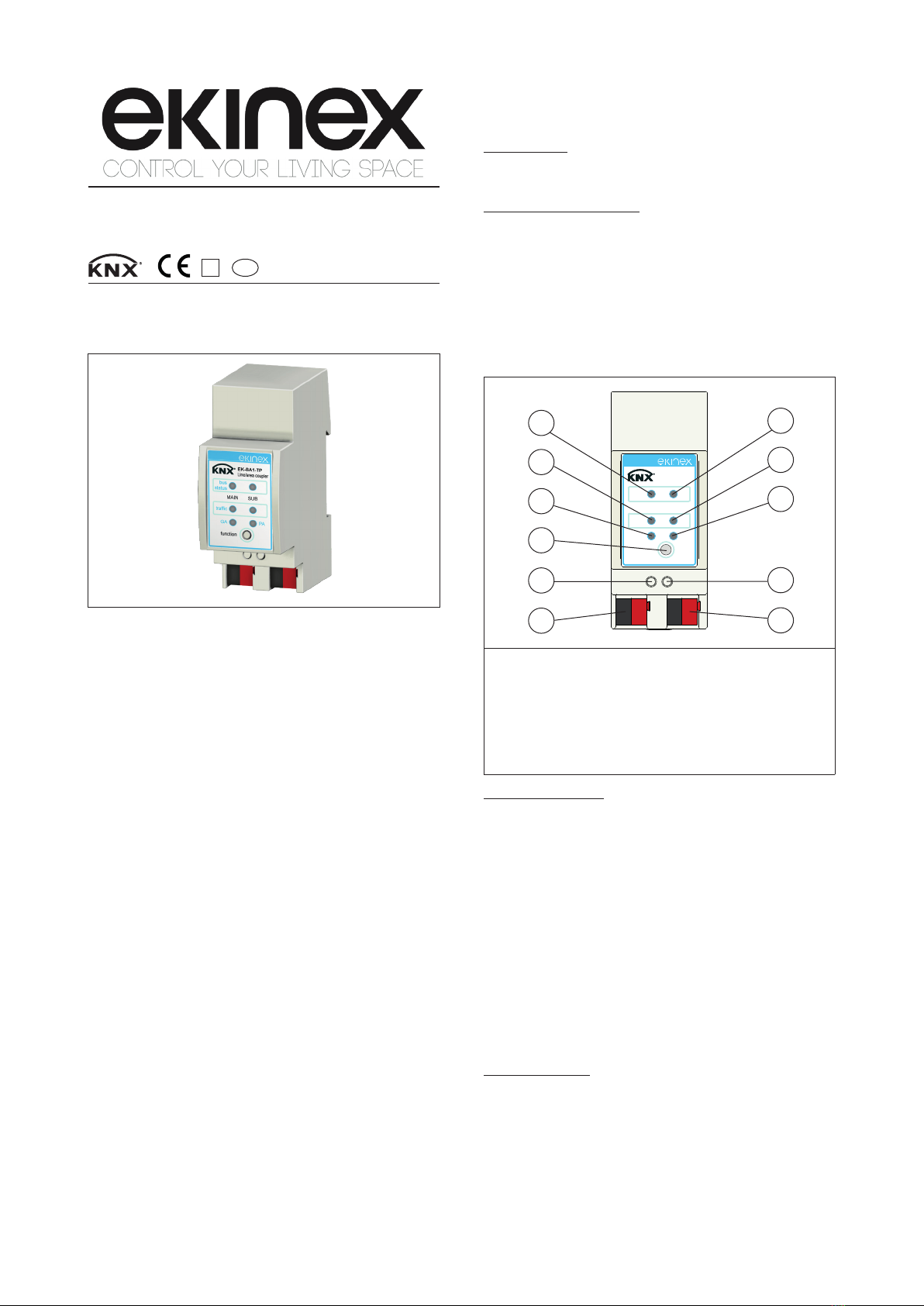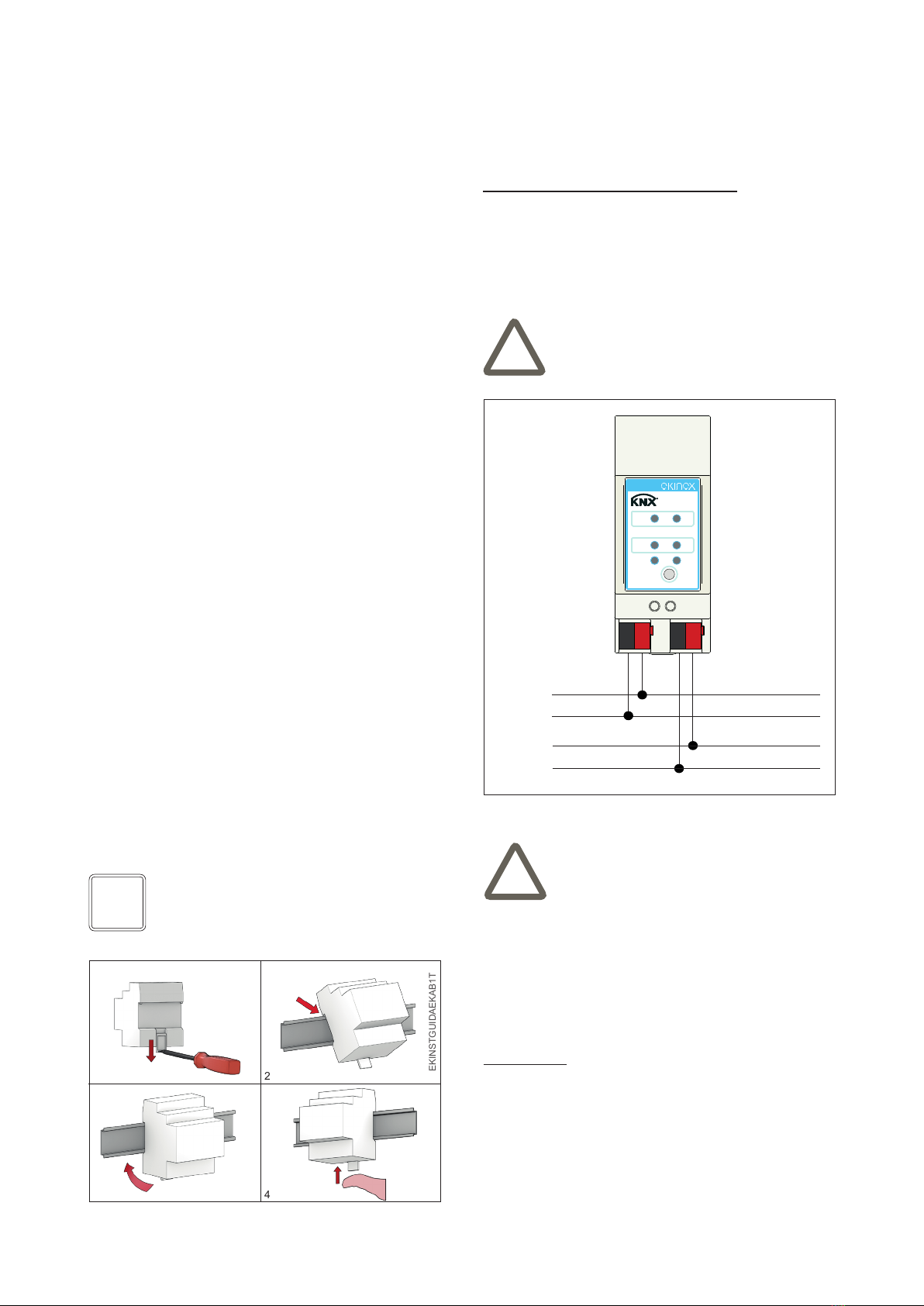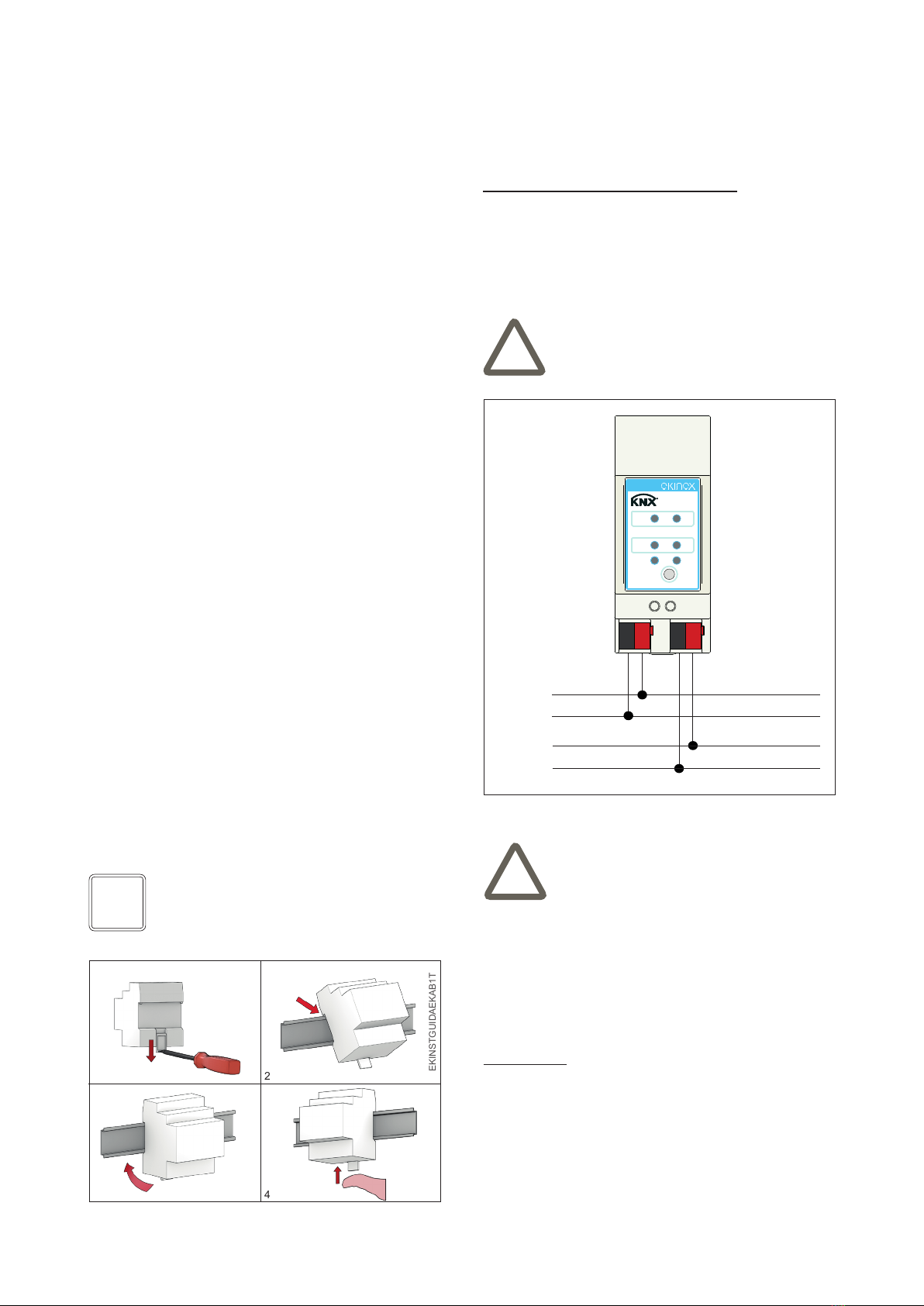
2
Connection of the KNX bus line
The connection to the main and secondary KNX bus lines
is made with the terminal blocks (black/red) included in
delivery and inserted into the slots located on the bottom
part of the front.
Characteristics of the KNX terminal block
• spring clamping of conductors
• 4 seats for conductors for each polarity
• terminal suitable for KNX bus cable with single-wire
conductors and diameter between 0.6 and 0.8 mm
• recommended wire stripping approx. 5 mm
• color codication: red = + (positive) bus conductor,
black = - (negative) bus conductor
• Trafc LED main bus line (2)
- blinking (green): trafc on main bus line
- off: no trafc on main bus line
- blinking (red): transmission error
• Trafc LED secondary bus line (8)
- blinking (green): trafc on secondary bus line
- off: no trafc on secondary bus line
- blinking (red): transmission error
• Status LED group addresses (3)
Routing of group telegrams
- off: main and sub different
- on (green): lter table active
- on (green+red): route all
- on (red): block
• Status LED physical addresses (9)
Routing of physical telegrams
- off: main and sub different
- on (green): lter table active
- on (green+yellow): route all
- on (yellow): block
• LED red (5) for displaying the active operating mode
(on = programming mode, off = normal operation
mode). After receiving the physical address, the line/
area coupler automatically returns from programming
mode to the normal operating mode.
Mounting
The device has degree of protection IP20, and is there-
fore suitable for use in dry interior rooms. The housing is
made for rail mounting according to EN 60715 in boards
or cabinets for electrical distribution. The installation is in
horizontal position, the correct position is when the KNX
bus terminals are located at the bottom. For the installa-
tion of the device on the rail proceed as follows:
• with the aid of a tool bring the locking device in the fully
lowered position (1);
• place the upper edge of the rear inner prole on the
upper edge of the rail (2);
• rotate the device towards the rail (3);
• push the locking device upward until it stops (4).
Before removing the device, be sure the bus terminals
have been extracted from their slots. Use a screwdriver
to slide down the locking device and remove the device
from the rail.
Conguration and commissioning
Conguration and commissioning of the device require
the use of the ETS®(Engineering Tool Software) program
V3 or later releases. These activities must be carried out
according to the design of the building automation system
done by a qualied planner.
Conguration
For the conguration of the device parameters the corre-
sponding application program or the whole ekinex®pro-
duct database must be loaded in the ETS program. For
detailed information on conguration options, refer to the
application manual of the device available on the website
www.ekinex.com.
Note. When mounting the device in boards and ca-
binets it shall be provided the necessary ventilation
so that the temperature can be kept within the ope-
rating range of the device.
+
-
a)
Warning! The electrical connection of the device
can be carried out only by qualied personnel. The
incorrect installation may result in electric shock or
re. Before making the electrical connections, make
sure the power supply has been turned off.
bus
status
traffic
GA
function
PA
R
EK-BA1-TP
MAIN SUB
Line/area coupler
+
-
b)
a) Main KNX bus line
b) Secondary knx bus line
DCEKBA1TP
Warning! In order to supply the KNX bus lines use
only a KNX bus power supply (e.g. ekinex EK-AB1-
TP or EK-AG1-TP). The use of other power supplies
can compromise the communication and damage
the devices connected to the bus.
1 2
43
EKINSTGUIDAEKAB1TP
i!
!