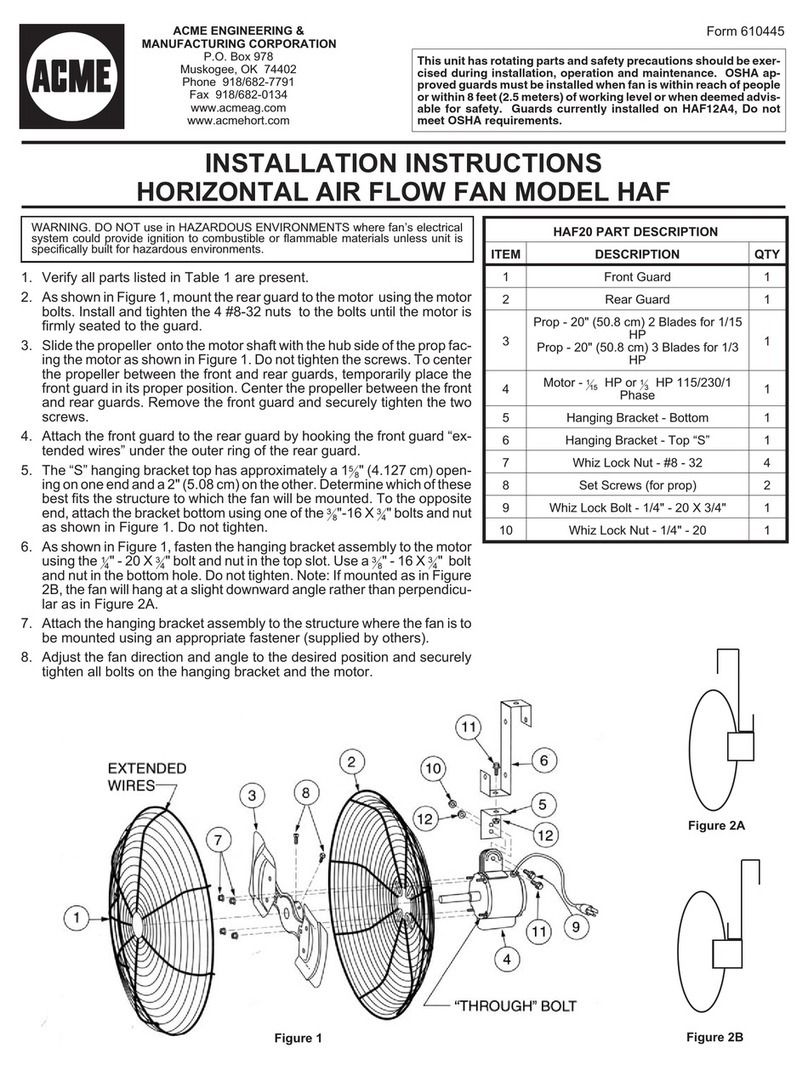EKIZNSN F073 User manual

Owners's
Manual
Model: F073
Size: 20''
Weight: 9.58lbs

Please read all safety instructions prior to installing your
ceiling fan and save this document for future reference.
If you are in doubt with any of the information provided
or diculty installing your fan, please the email customer
▶Before you begin installing the fan, shut power o the
circuit breaker for the fuse box.
▶Read all instructions and safety information before
installing your new fan.
▶All wiring must be in accordance with national and local
electrical codes.ANSI/NFPA 70.If you are unfamiliar with
wiring, use a qualied electrician.
▶Do not bend the blades while installing,balancing the
blades,or cleaning the fan.
▶Do not insert foreign objects in between rotating fan
blades.
▶Make sure the installation site you choose allows the fan
blades to rotate without any obstructions.
▶To Reduce the Risk of Electric Shock,Disconnect the
electrical supply circuit before installing the light kit.
▶After you install the fan,make sure that all mounting
components are secured to prevent the fan from falling.
▶Turn the fan o and wait for the blades to stop
completely before performing any maintenance or
cleaning.
Safety Rules

1
1
Hanging Bracket
Bracket Installation
1
1. Loosen the four screws on the top and take the
hanging bracket out of the fan body.
Mounting point
Mounting point
2.correctly locate the position of the hanging plate
on the ceiling.
Note:
The two expansion
screws shall be installed
on the
same line, otherwise the
remote control and the
LED driver
of the power box cannot
be installed.
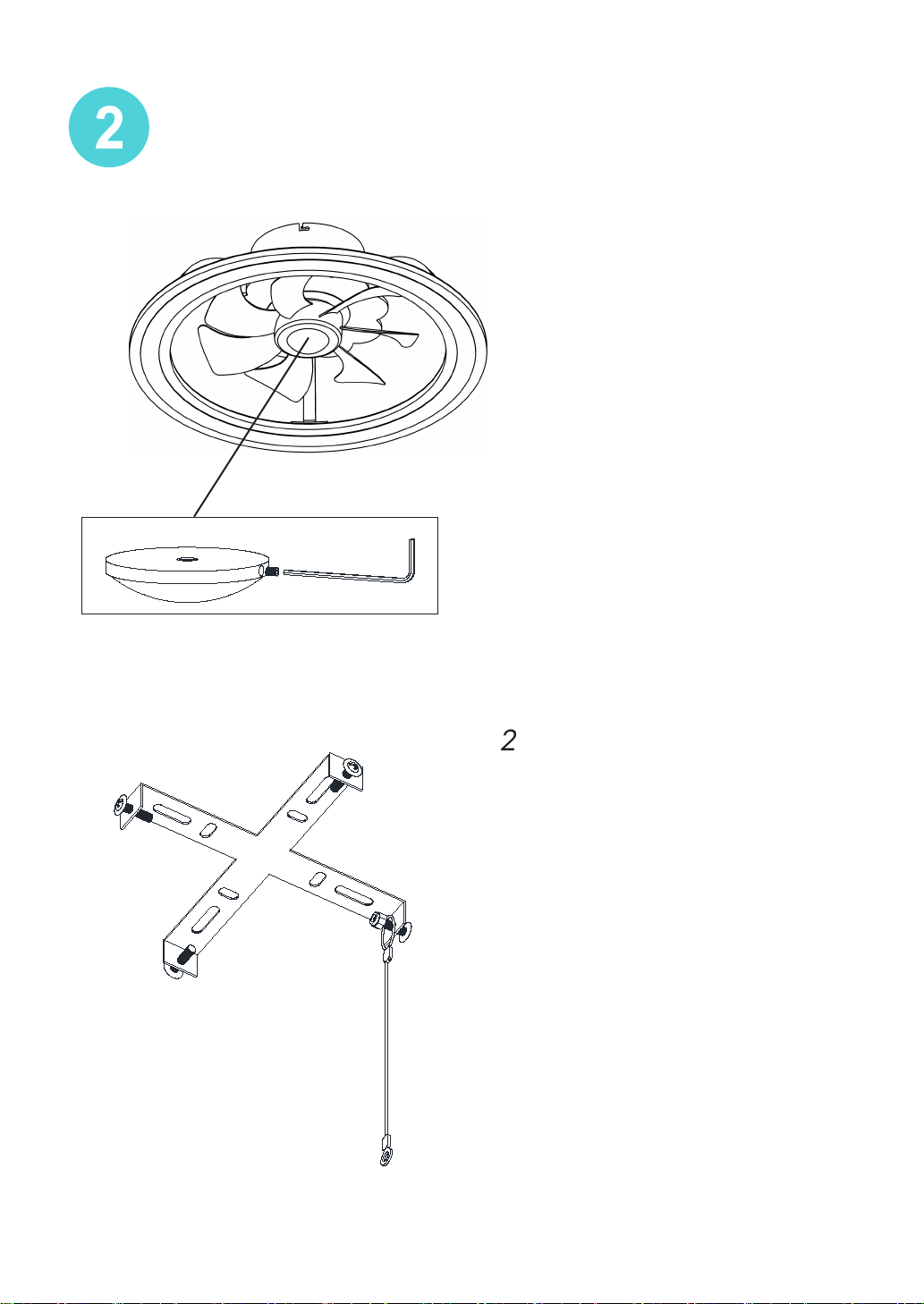
2
2
Wiring Preparation
2

3
3
Wiring
3
Black
WARNING
Disconnect the electrical supply circuit before wiring to reduce the risk of
electric shock.
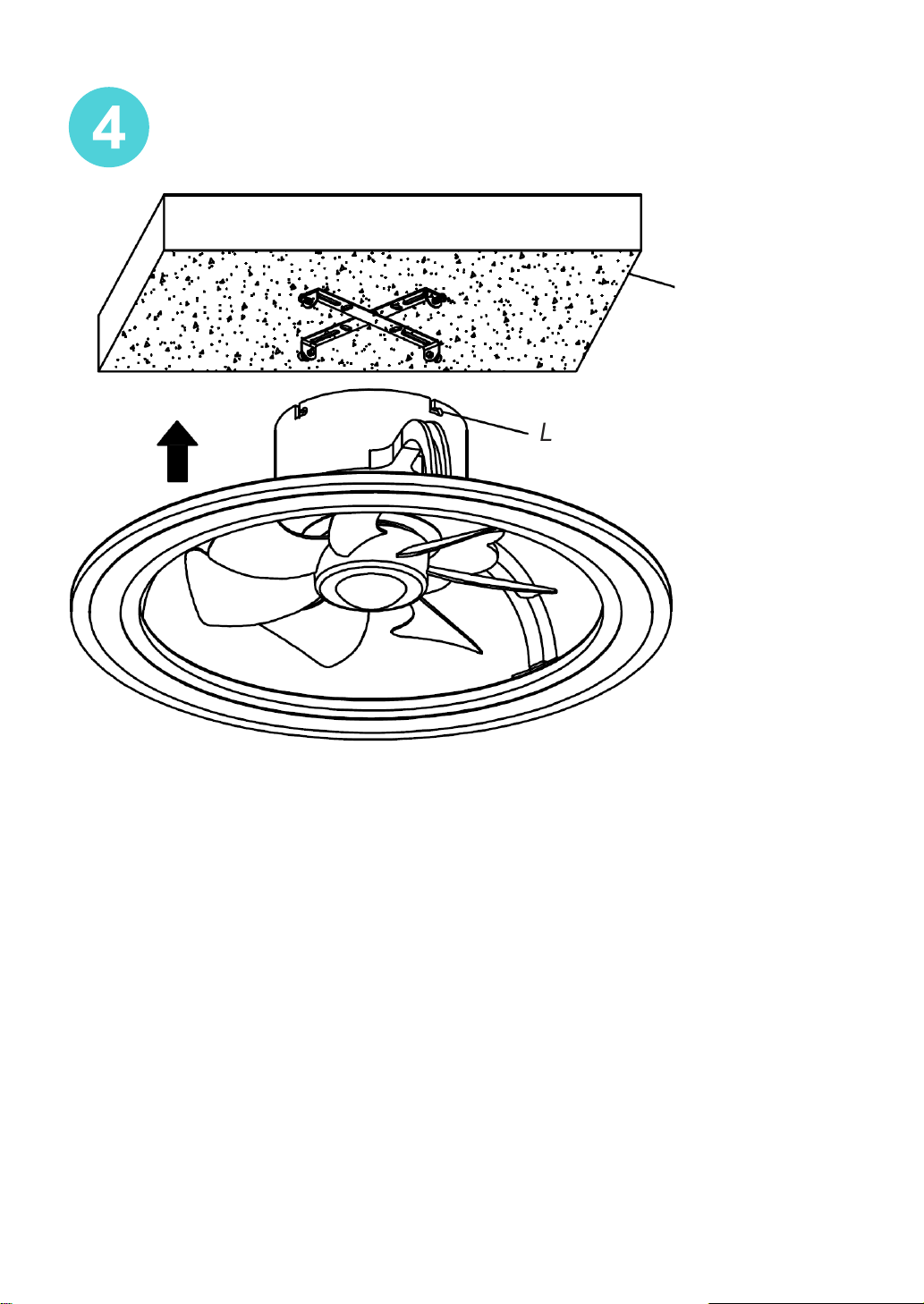
4
4
Mount Fan to Bracket
4
Ceiling
Once wire connections are completed, lift fan body and carefully align
collar with mounting bracket. Tabs on ceiling plate should seat into
channel on inside of fan collar. Rotate fan so that set screw holes on
fan body align with set screw holes on ceiling plate. Take care to not
pinch or damage internal wires.Insert and rmly tighten two canopy
screws from screw pack.
Note: Do not tighten down set screws until all
three are partly screwed in.

5
5
Remote Control
5
Speacial Notes About Setting Memory:
• The fan will save the light setting after 5 seconds if there is no
operation.
• If you press the Light ON/OFF button frequently, the light setting
memory will be cleared.
Pairing for rst use:
1. Make sure the wires are connected correctly and turn on the power.
2. Turn on the light, pressing 2 keys(4,6,see as the picture above) at
the same time in 5 seconds.
3. When hearing two beeps, the remote control is paired successfully.
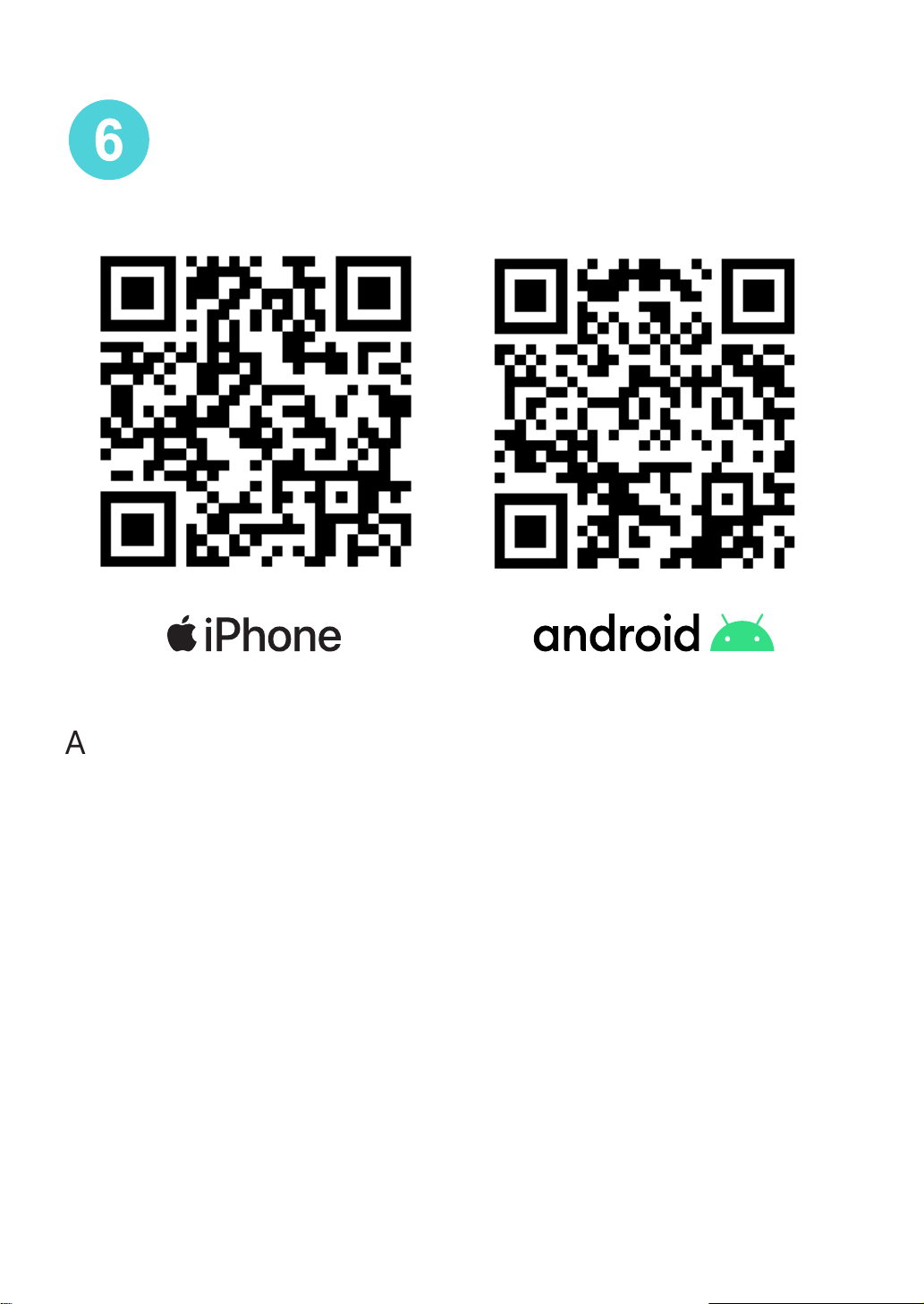
6
6
APP Control
6
APP available at iPhone's APP Store and Android

7
7
Here is the APP Connection Guide on iPhone:
(Connection for Android devices are similar)
1. Scan the QR-Code and download the APP FanLampControl
2. Open the APP. If your Bluetooth is o, the notication will
pop up. Go to Settings, then open the Bluetooth and open
“Allow New Connection”FanLampControl APP
3. Turn on the ceiling fan power supply and then press the
“House” button on the home page of the APP within 5
seconds.
4. When the connection established, the light will start a
dimming test automatically
APP Connection
7

8
8
Maintenance
Here are some suggestions to help maintain your fan
• Because of the fan's natural movement, some connections may
become loose. Check the support connections, brackets, and
blade attachment twice a year. Make sure they are secure.
• Clean your fan periodically to help maintain its new appearance
over the year. Do not use water when cleaning. This could damage
the motor, or possibly cause electrical shock.
• Use only a soft brush or lint-free cloth to avoid scratching the
nish. Cleaning products may damage the nished
• There is no need to oil your fan. The motor has permanently
lubricated bearings.
• If installed in a coastal, humid environment, regular surface
cleaning may be necessary to avoid deterioration or oxidizing
eects of salt or other corrosive elements. A Damp Location rating
is not an assurance of nish durability. Preventative measures
should be taken depending on the environmental exposures your
fan will undergo to preserve and protect the nish quality and
appearance of your fan.
WARNING
Before servicing or cleaning your fan, switch power o at the service panel
and lock the service disconnecting means to prevent power from being
switched on accidentally.

9
9
Troubleshooting
Please read all installation instructions carefully.
Fan not reponding to remote control
• Check that all wire connections are secure and made as instructed.
• Verify that power is on and reaching the receiver by a voltmeter.
• Verify that controller batteries are installed with proper polarity as
indicated inside the battery cover
Fan makes repetitive ticking noise
• Check for obstructions in the rotor path.
• Make sure mounting hardware at the ceiling is secure.
• Make sure all other hardware and blade attachments are tight.
• Give fan adequate "Break in Period" of several hours to several
days then repeat steps above.
Light does not work
• Check wire connections at ceiling and receiver.
• Conrm that LED wire leads and terminal block are properly
connected to the LED board.
Fan makes humming noise
• Be sure you are using the control set supplied with your fan
• Make sure all ttings are rmly secured. Loose parts will often
cause vibrational noise or humming. Removal and re-attachment
can sometimes remedy such resonant vibrational noise.
Fan woobles
• Make sure the mounting plate and hardware at the ceiling are
secure and rmly fastened. If necessary, use the wood screws
provided to further secure the outlet box to the joist.
• Carefully lower motor housing and verify that the mounting plate is
secure to the outlet box, screws are tight.

For Any Problems
Contact Customer Service:
Other manuals for F073
1
Table of contents
Other EKIZNSN Fan manuals
Popular Fan manuals by other brands
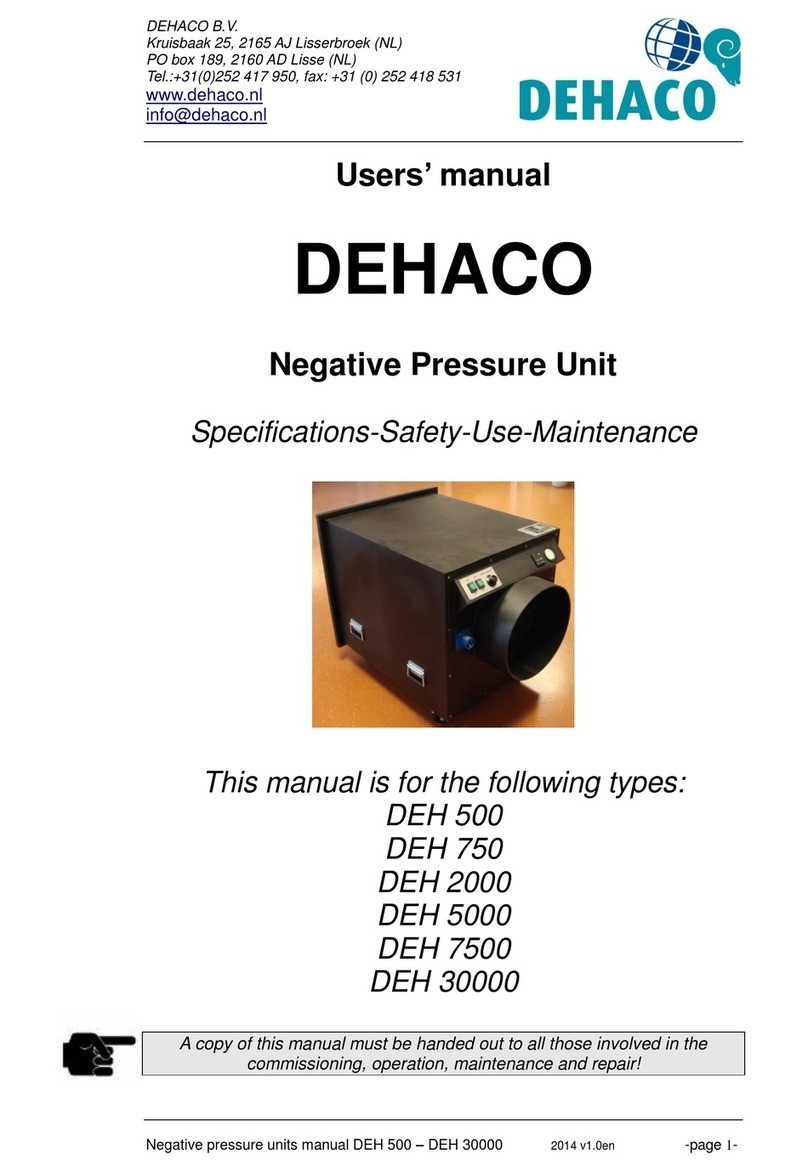
DEHACO
DEHACO DEH 2000 user manual
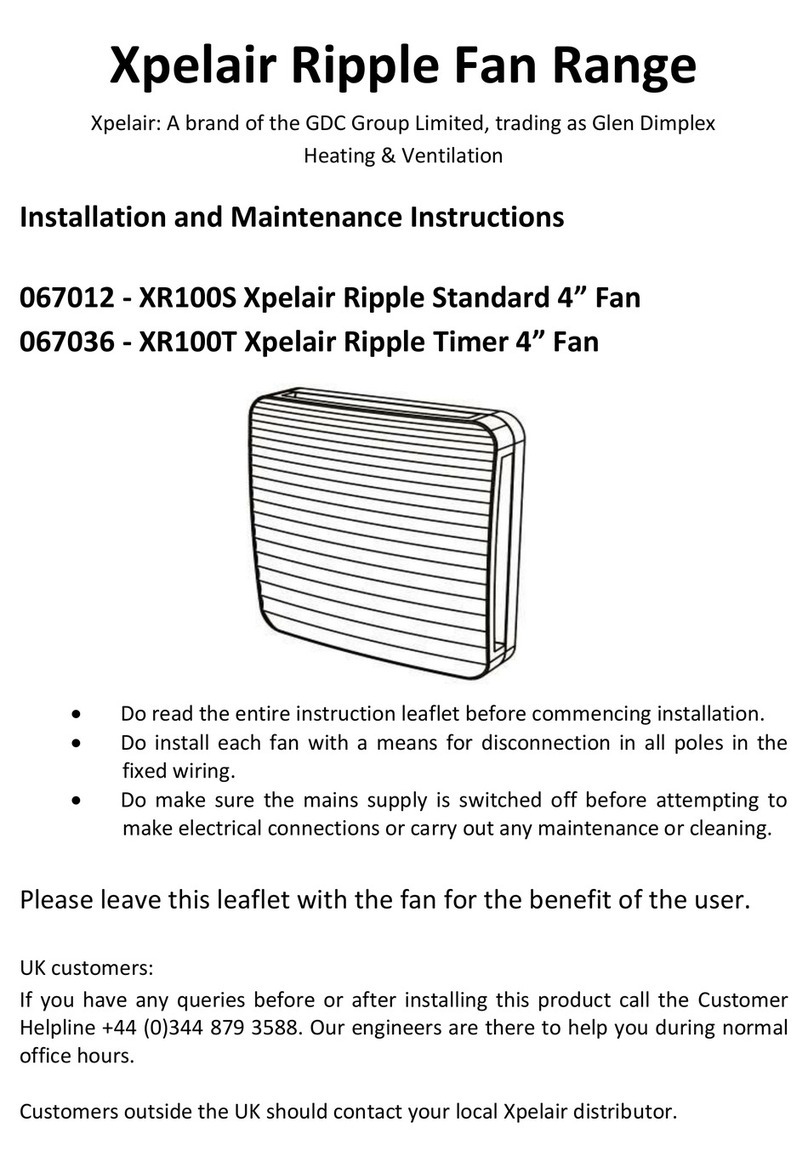
Xpelair
Xpelair Ripple Standard 4" Installation and maintenance instructions

Eurocool
Eurocool FSH-75 user manual

MANN+HUMMEL
MANN+HUMMEL ProVent 39 310 70 550 Series operating instructions
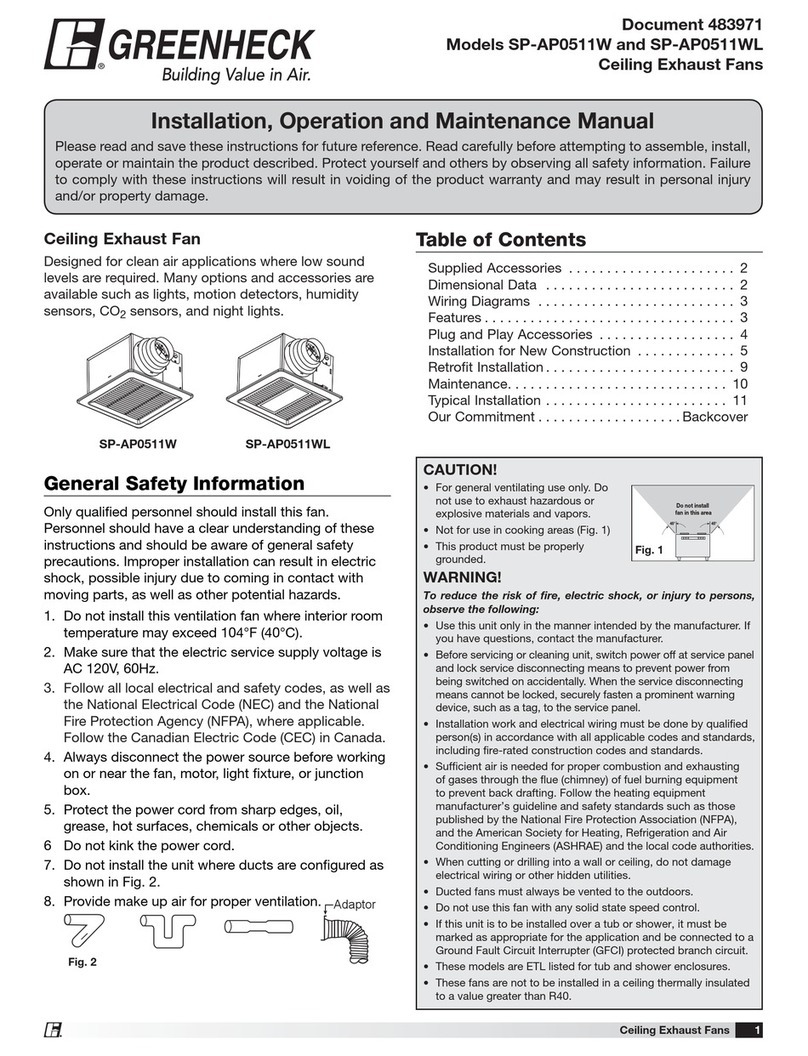
Greenheck
Greenheck SP-AP0511WL Installation, operation and maintenance manual

Zephir
Zephir ZFS4140S instructions

minkaAire
minkaAire CONTRACTOR Series instruction manual
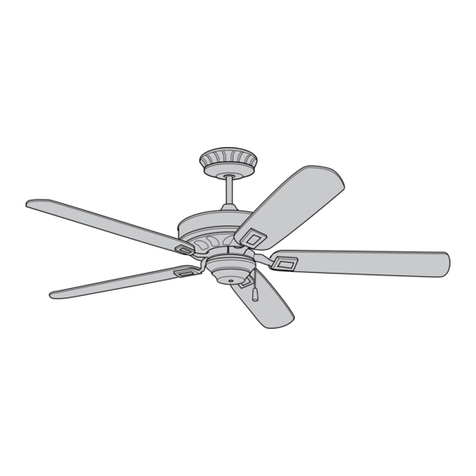
Emerson
Emerson Carrera CF784BS00 owner's manual

Glaziar
Glaziar Predator F20 Instructions for use

BLAUBERG Ventilatoren
BLAUBERG Ventilatoren KSV1 100 (DUO) user manual

TZS First AUSTRIA
TZS First AUSTRIA FA-5564-1 instruction manual
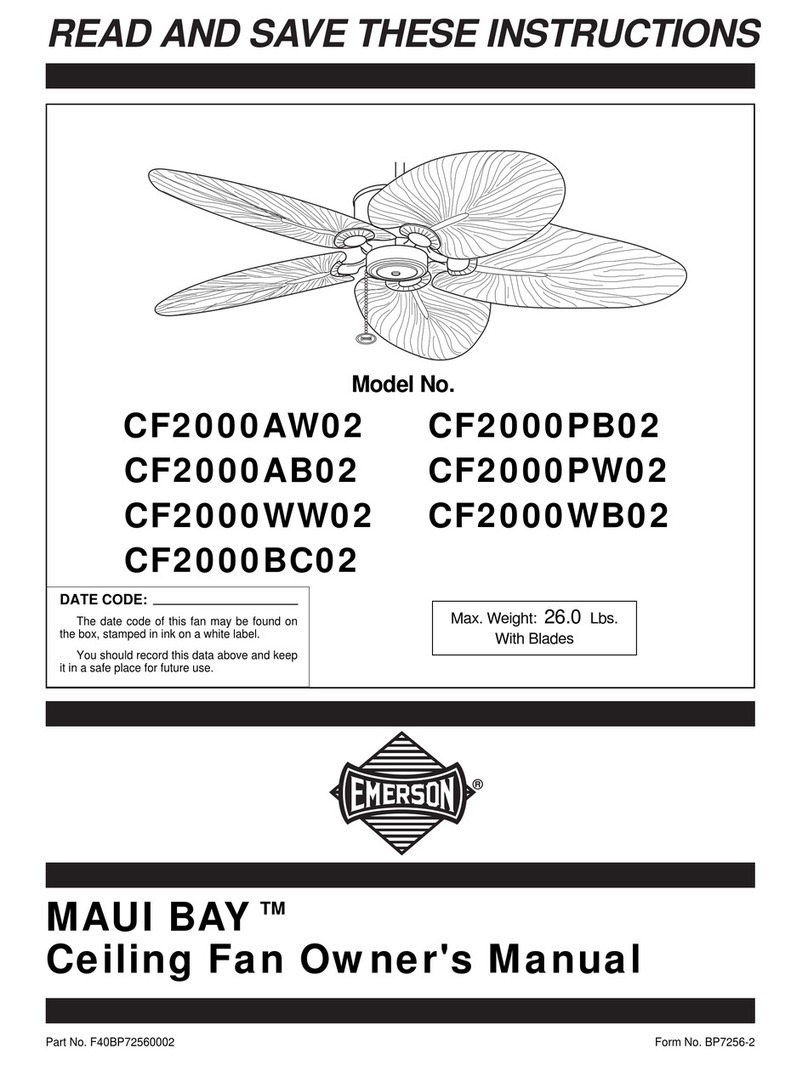
Emerson
Emerson MAUI BAY CF2000AB02 owner's manual