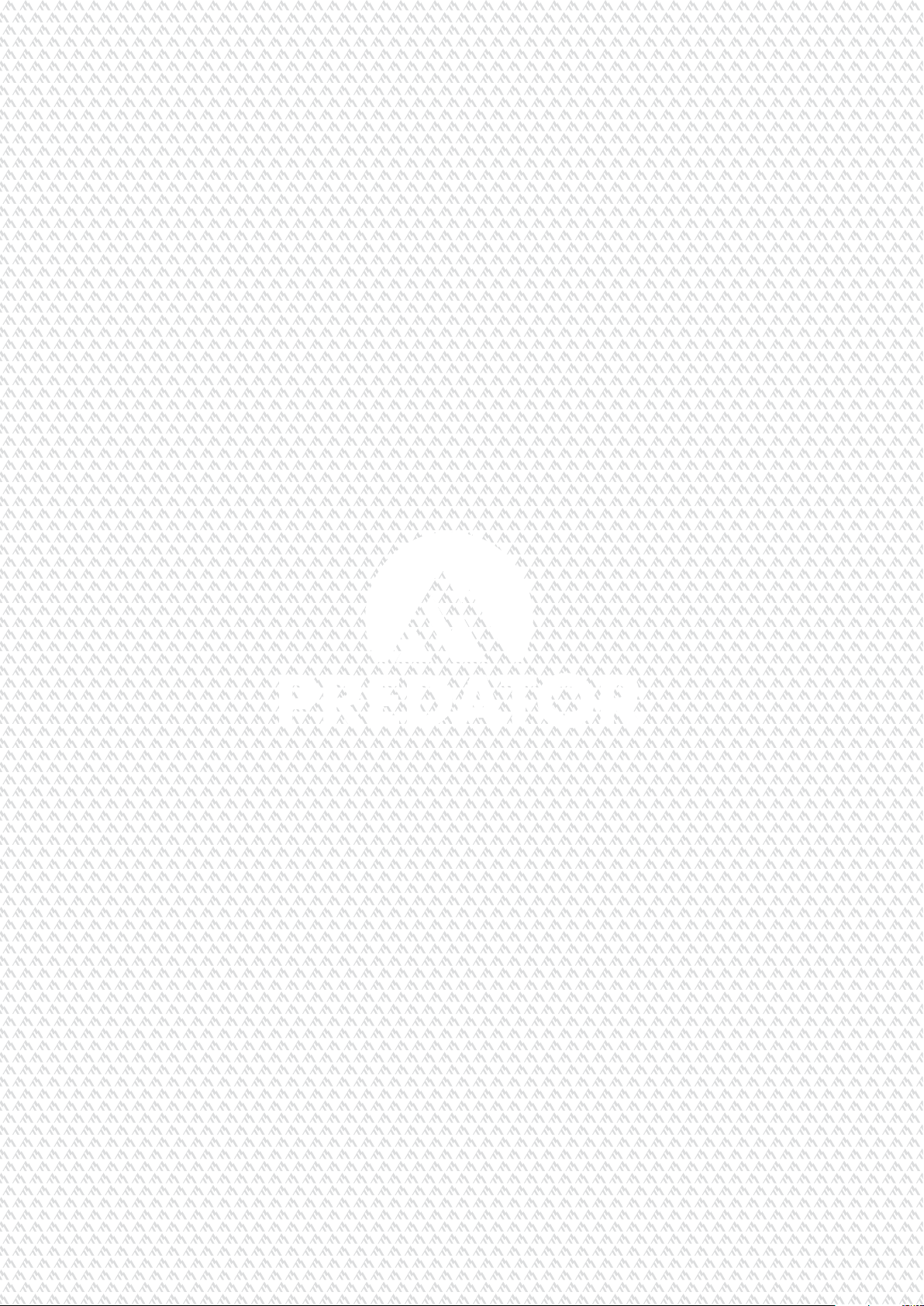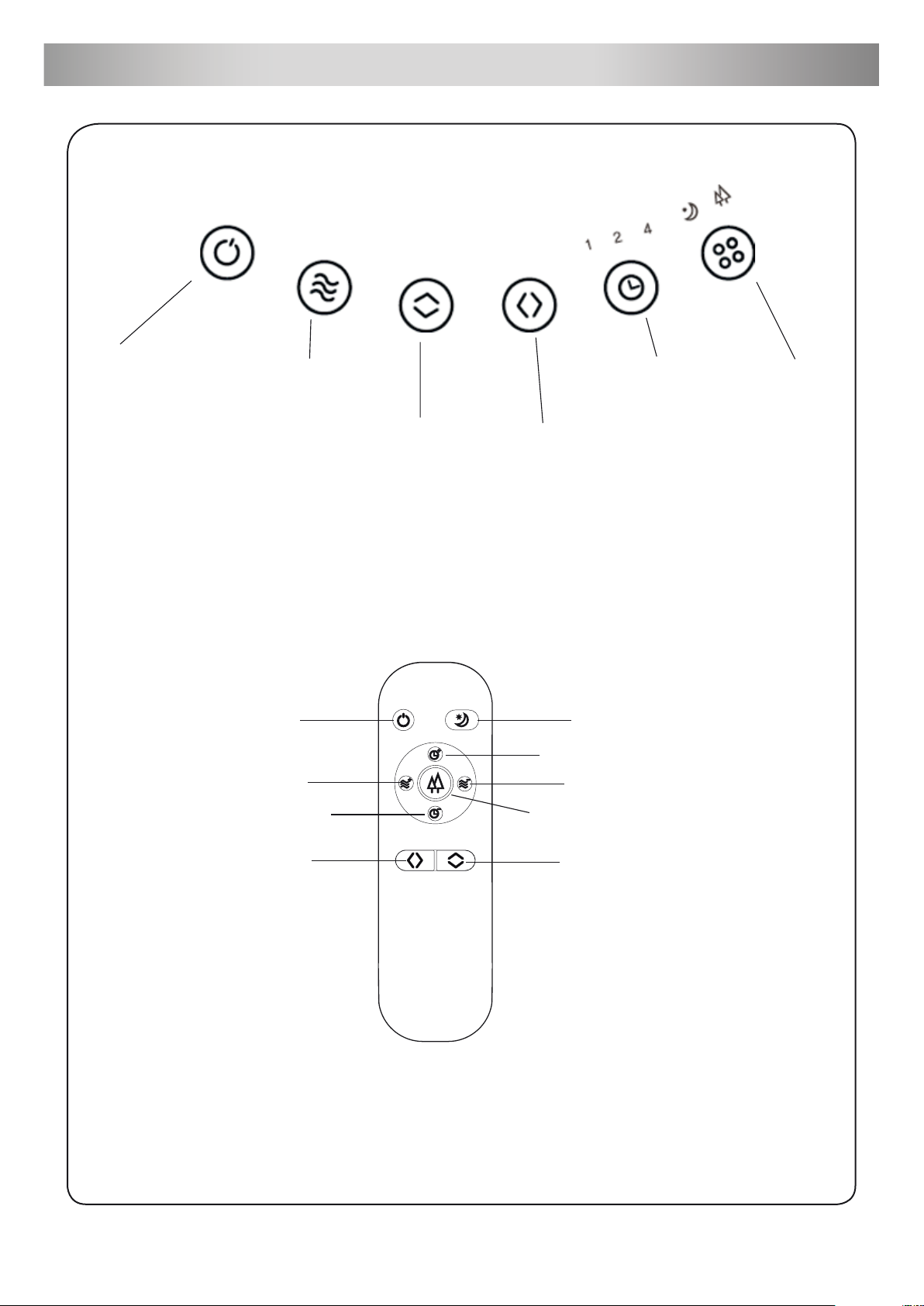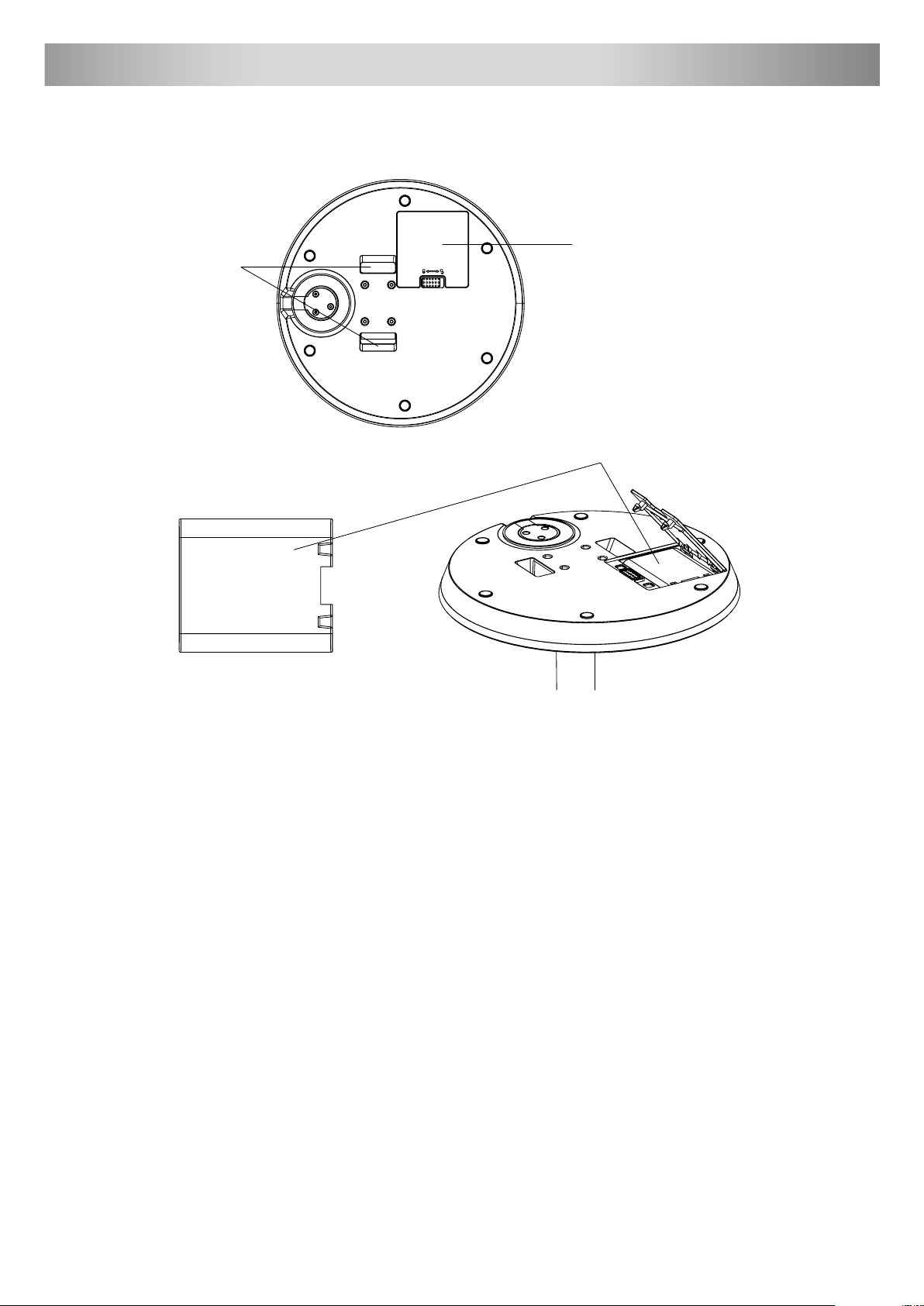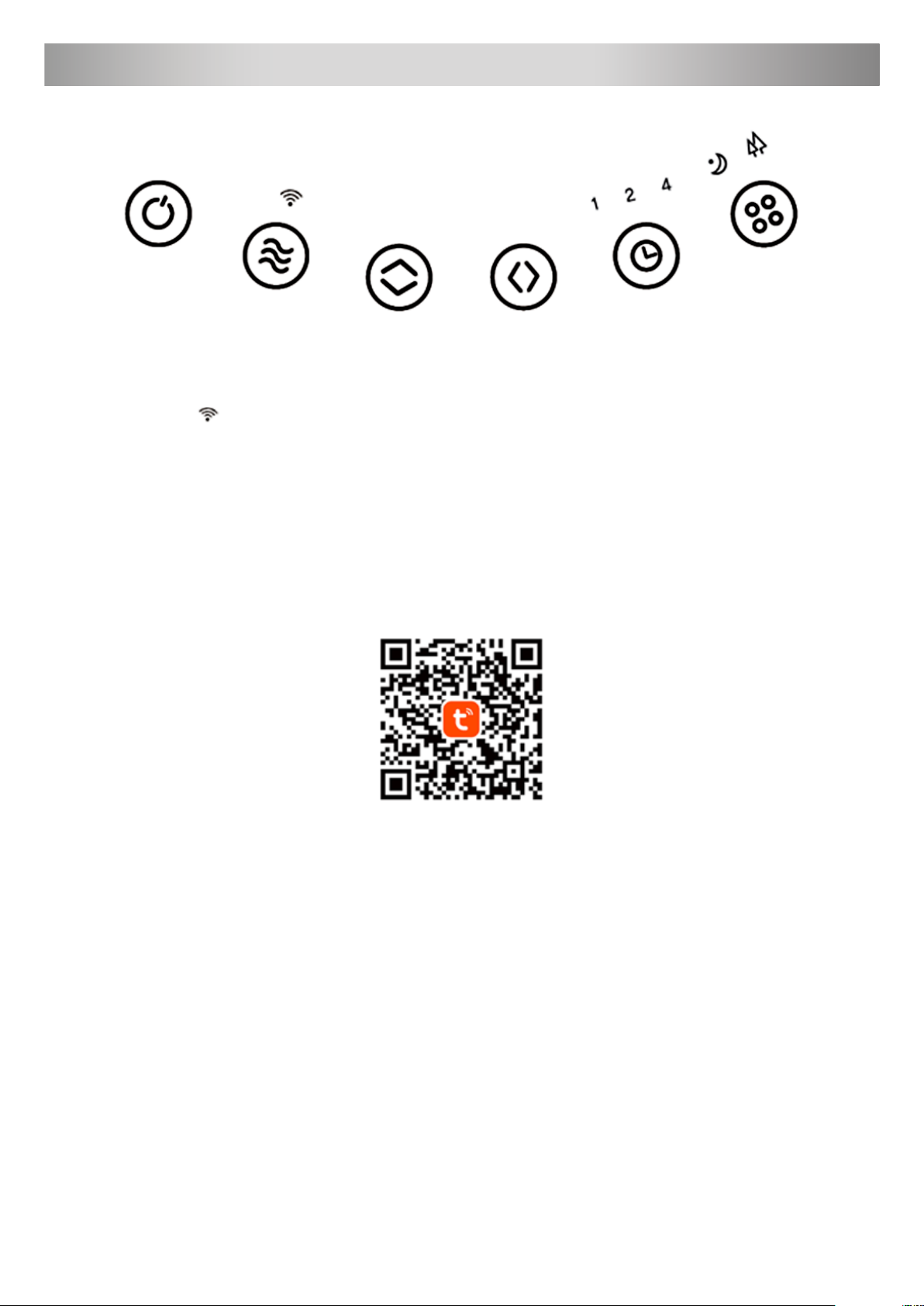INSTRUCCIONES DE SEGURIDAD IMPORTANTES
Al usar aparatos eléctricos, siempre se deben tomar precauciones básicas para reducir el ries-
go de incendio, descarga eléctrica y lesiones a personas, incluidas las siguientes:
* NO use este ventilador para ventilar las áreas donde se utilizan, almacenan o están pre-
sentes líquidos o vapores inamables, como pinturas, gasolina, barnices, productos para el
acabado de pisos o solventes.
* SIEMPRE lea y siga todas las advertencias e instrucciones de este manual.
* SIEMPRE asegúrese de que la clavija de alimentación encaje rmemente en el enchufe.
* Cuando la clavija de alimentación encaja libremente en el enchufe, pueden deslizarse par-
cialmente fuera del enchufe y crear una conexión deciente. Esto puede causar que la clavija
se sobrecaliente y cree un riesgo potencial de incendio. En este caso, los enchufes deben ser
reemplazados por un electricista calicado.
* SIEMPRE desconecte el cable de alimentación cuando no esté en uso, al reparar, limpiar o
mover el ventilador.
* Este producto está diseñado para uso doméstico SOLAMENTE y no para uso comercial,
industrial o al aire libre.
* NO coloque el cable de alimentación ni el adaptador debajo de alfombras o muebles. Esto
podría dañar el cable / adaptador o provocar un sobrecalentamiento, lo que podría provocar
un incendio.
* SIEMPRE coloque el ventilador en una supercie estable, plana y nivelada mientras esté en
funcionamiento para evitar que se vuelque.
* NUNCA inserte o permita que los dedos u objetos entren en las aberturas de la parrilla
mientras el ventilador está en funcionamiento o puede haber lesiones y / o daños al ventila-
dor.
* NO bloquee, cubra u obstruya el ujo de aire hacia o desde el ventilador mientras esté en
funcionamiento.
- 2 -
ADVERTENCIAS DE SEGURIDAD