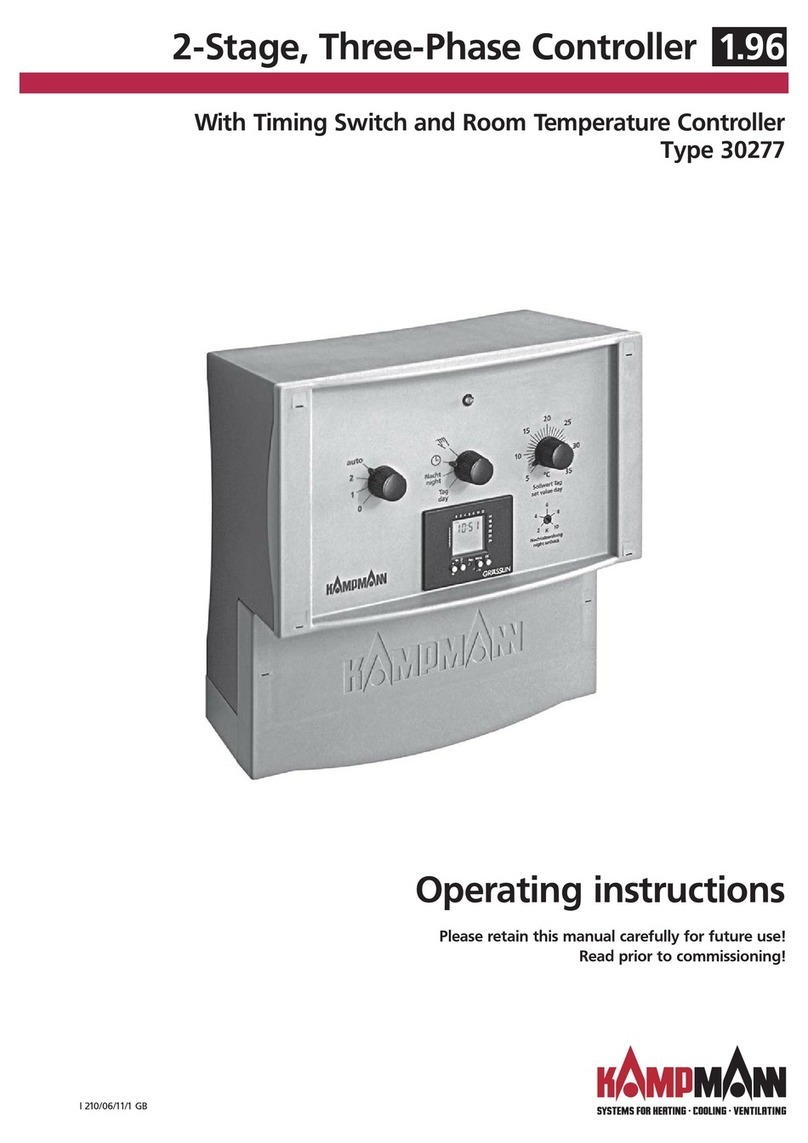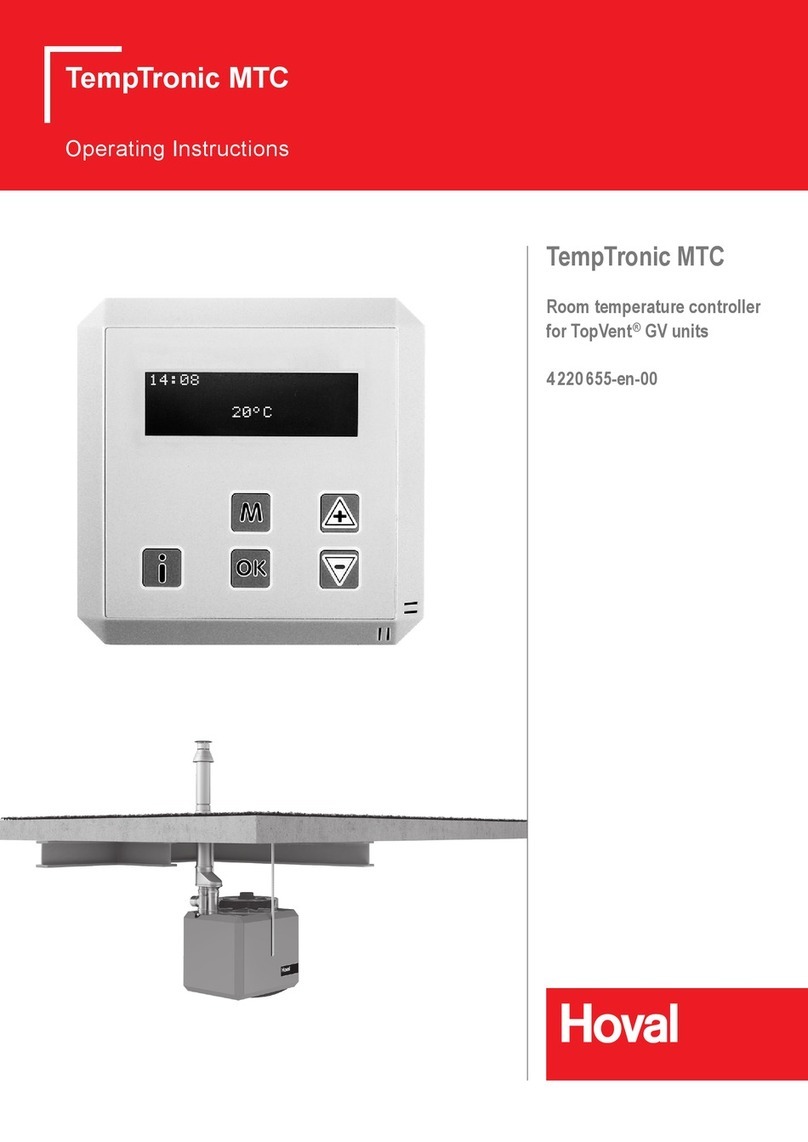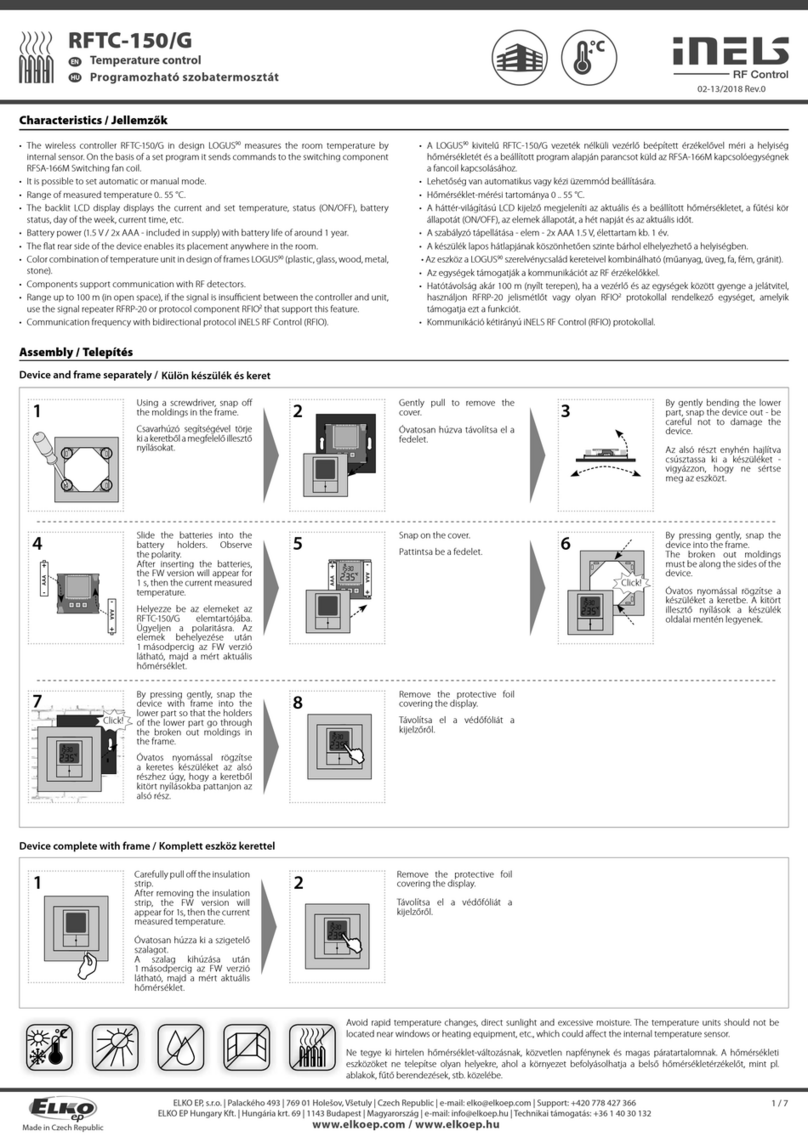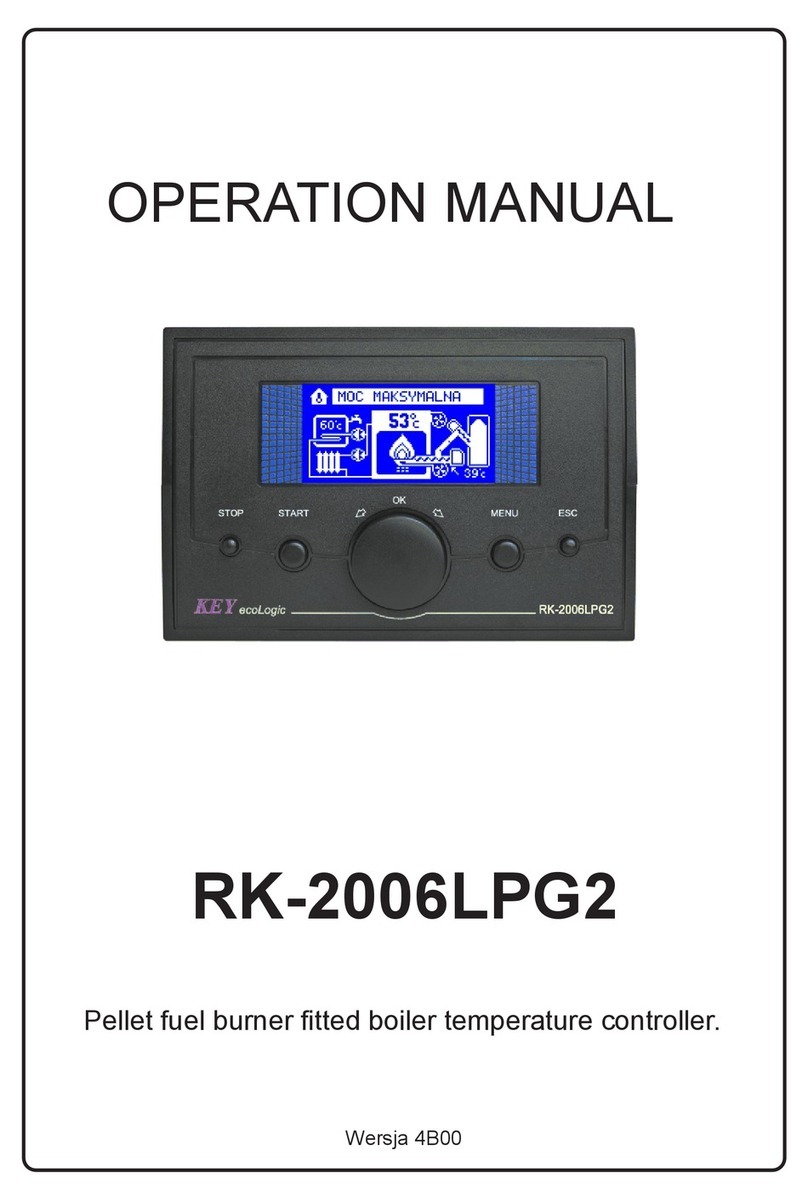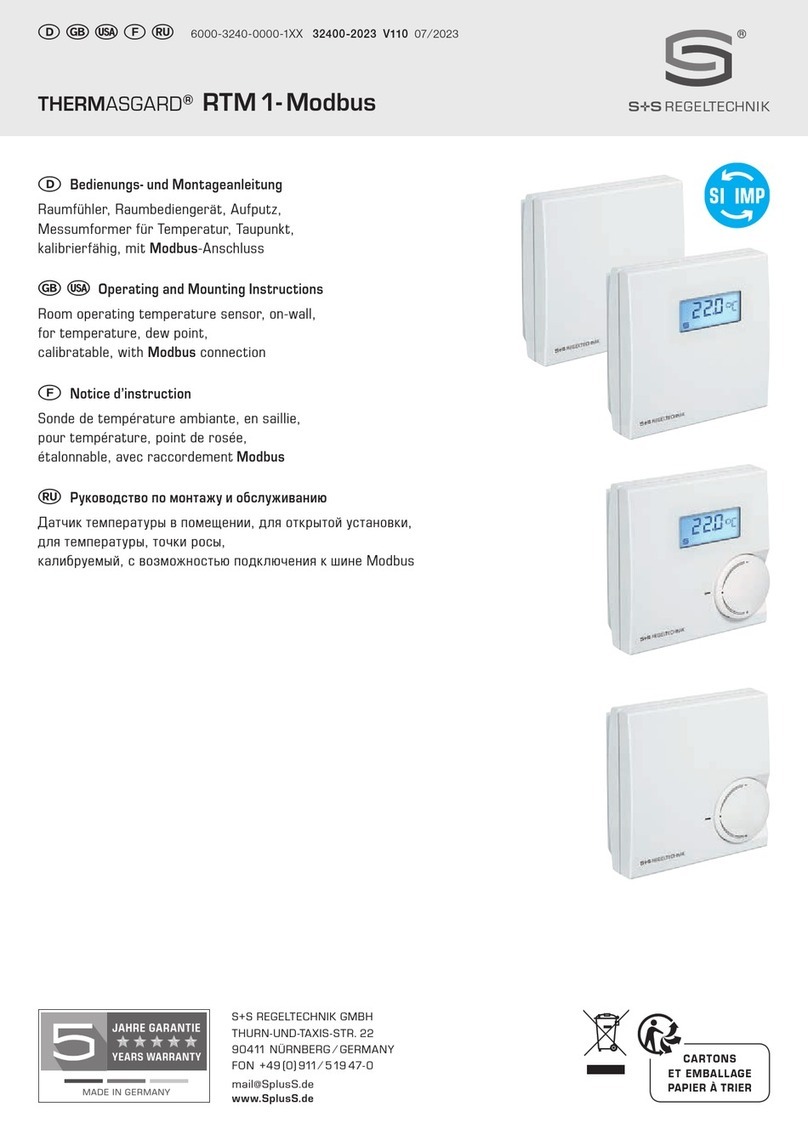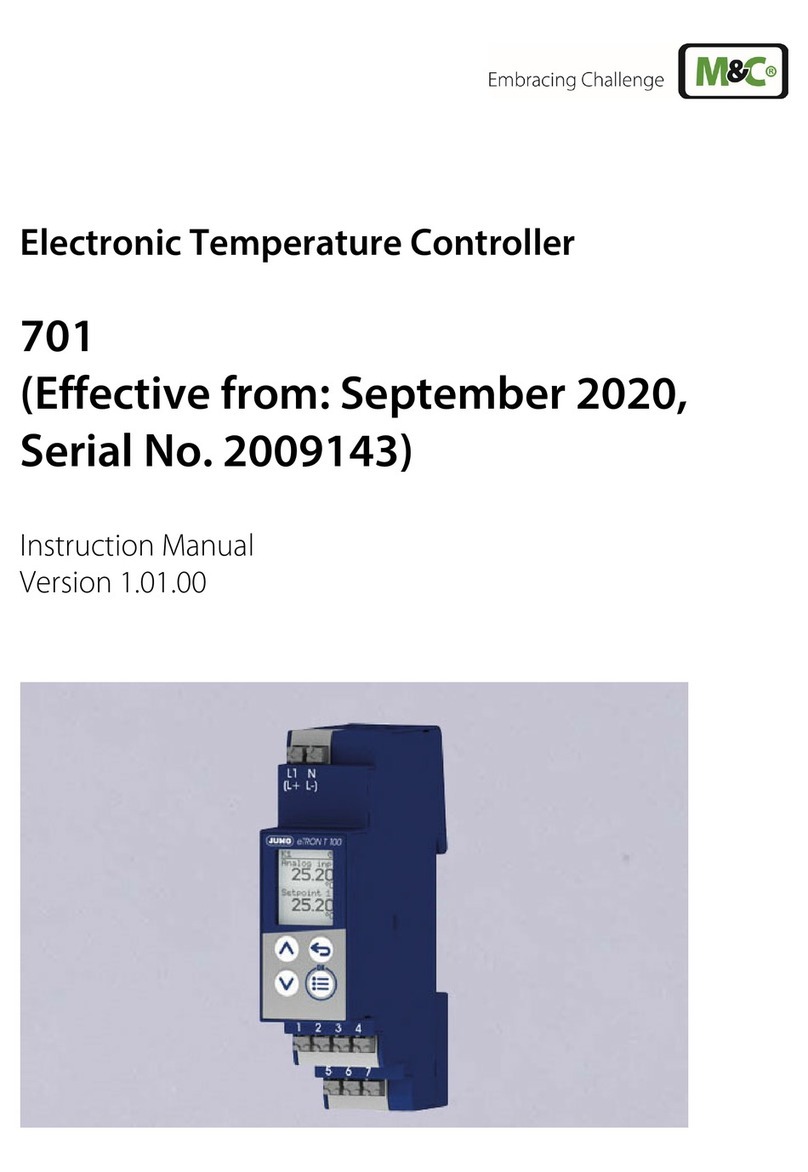El-Björn TF 9EL User manual

TF 9EL, TF 18EL,
TF 36EL, TF 72EL
EBC
This product is only suitable for well-insulated areas or occasional use.
Manual
EN

EN
SAFETY
Read the instruction manual carefully
and ensure you understand the content
before using the product.
The manufacturer guarantees that this product
fulls safety requirements in accordance with the
relevant EU directives and standards.
EU Declaration of Conformity, see
www.elbjorn.com.
Warning signs on the product.
If these are missing they must be replaced with
new ones as soon as possible. These are available
from the El-Björn website.
Safety during assembly
• If extension cables are used: Only use ap-
proved extension cables that are marked for
outdoor use.
• Connect the machine to a power distribution
box with a residual current device.
• Check the electrical box and electrical cables
before start-up/disconnection. Replace any
defective parts.
• The machine must be turned off before install-
ing the El-Björn metal air distributor.
• Make sure the distance between the machine
and the wall is at least 0.5 m.
• Do not use the machine close to showers,
baths, pools etc.
Safety during use
• The machine must always be connected to an
El-Björn metal air distributor.
• The machine must never be covered during
operation.
• The wheels must be locked during operation
• The cover must be tted to the electrical box.
• The 4 lever lock fasteners must be locked with
a spanner throughout operation.
• Keep the machine and working area clean.
• Do not mistreat the electrical cable. Do not
jerk the electrical cable out of the electrical
inlet/outlet. Do not expose it to high tempera-
tures, oil, or sharp edges.
• Make sure the machine is standing on a rm,
level surface.
• Important: Do not try to lift the machine using
the carrying handle for Module 2 (heating
module).
- Do not allow children under the age of 3 near
the equipment unless they are constantly super-
vised.
- Children between the ages of 3 and 8 should
only be allowed to turn the machine on/off if it
is installed in its normal position and they have
been instructed how to use it safely and under-
stand the risks. Children between the ages of 3
and 8 must not be allowed to plug in, adjust or
carry out maintenance on the machine.
- This equipment may be used by children aged 8
upwards and by persons with reduced physical
ability, impaired judgement or mental capacity,
or lack of experience and knowledge, providing
that they have been shown or instructed in the
safe use of the equipment and they understand
the risks. Children must not play with the
equipment. Children may not clean or perform
maintenance on the device without supervi-
sion.
WARNING: Parts of this equipment can get
very hot and could cause burns.
Take special care when children or vulnerable
people are present.
Safety during service/maintenance
The machine must be isolated from the electrical
supply before servicing/maintenance.
PERSONAL PROTECTIVE EQUIPMENT
Use a respirator and gloves when replacing the air
lter Put the spent lter in a bag and close it.
MINIMUM EXPERTISE REQUIRED
Any servicing and installation work must be per-
formed by a qualied service technician, qualied
professional or the manufacturer.

RISK ASSESSMENT
Using spare parts or accessories that have not been recommended by El-Björn increases the risk of
injury or damage to the machine.
The machine is only intended for temporary drying and heating of rooms. When using electrical
machinery, basic safety regulations shall always be followed, in order to reduce the risk of re, electric
shocks, burns or other personal injury.
Read the instructions before starting the machine and save the instructions for safe operation.
EN
INTRODUCTION
Module 1
Fan module
Module 2
Heating module
Module 3
Air distributor
4
1
1. Display
2. Inlet
3. Fuses
4. Filter
5. Liing eyes
6. Lever lock fastener
2
6
53

DESCRIPTION
The entire product is constructed from powder-coated, corrosion-resistant, galvanized sheet steel.
The machine comprises 3 main modules.
Module 1. (Fan module) includes wheels, lter, fan and lifting eyes.
Module 2. (Heating module) includes display, control card, inlet, fuses and heating element.
Module 3. Air distributor
Module 1.
- 4 x heavy-duty wheels for moving machine, 2 of which are lockable.
- 4 x lifting eyes for moving machine or suspending it from ceiling.
- 2 x lters with additional pre-lter for extended life (TF 18EL, TF 36EL, TF 72EL).
1 x lter with additional pre-lter for extended life (TF 9EL).
Module 2.
- Inlet, fuses and temperature/humidity sensors are well protected beneath overhang.
- Removable cover on top for electrical box. Accessible only by qualied service technician.
- All machine controls are provided on the display. See instructions for display.
Module 3.
Air distributor.
The air is drawn in through two lters (one lter TF 9EL) from the front and rear of the machine
(Module 1). This acts like an intake noise attenuator as air pressure builds up in the fan compartment.
The air is heated (Module 2) by the heating elements and ows out through the textile air distributor
(Module 3) which propels the warm, dry air over a long distance.
Display
EN

DESCRIPTION OF DISPLAY
DESCRIPTION OF BUTTONS
MENU DESCRIPTION
Scroll up/down
Choose/Cancel
1. On/Off
2. Back
3. Press for 3 sec-
onds to
- Log out
- Pause for 30 min
- Switch off
Current temperature
Relative humidity
Signal strength
Log-in authority level
A = Administrator
S = Service
U = User
Machine type /
Product
Desired temperature
Fan speed
Power
Modes
- Drying
- Heat
- Event
EN

STARTING/STOPPING THE DRYING FAN IN DRYING MODE
1. To turn on the display, press the RED ON BUTTON on the control panel for 1 second.
2. The above menu will appear in the display.
3. The drying fan is pre-set by default to drying mode.
4. To start the drying fan, press and hold the GREEN BUTTON for 2 seconds (the fan will
start).
5. To switch off the drying fan, press and hold the RED BUTTON for 3 seconds.
The following options are available:
- Log out
- Pause drying fan for 30 minutes
- Switch off
CHANGING THE DEFAULT SETTING TO HEAT/EVENT
1. To log in, press and hold the tick button
for 1 second, the window below will
appear.
2. Use the arrows to enter your password,
and press the GREEN button to conrm.
3. There are two levels of authorisation:
Administrator and Service.
(If no change is made to the display within
60 seconds you will be logged out automat-
ically.)
4. To access the various menu options, press
the RED button for 1 second and the
window below will appear.
5. Use the arrows to select the default mode,
then conrm by pressing the GREEN
button.
EN

1. To log in, press and hold any button for 1 second, the window below will appear.
2. Use the arrows to enter your password, and press the GREEN button to conrm.
3. There are two levels of authorisation: Administrator and Service.
(If no change is made to the display within 60 seconds you will be logged out automatically.)
4. To change the default settings, press the up arrow up or down arrow to choose a setting. The
chosen setting will then be highlighted in orange.
5. To change the selected setting, press the GREEN button to conrm.
6. Use the up/down arrows to adjust the desired setting, then press the GREEN button to
conrm.
CHANGING DEFAULT SETTINGS
DESIRED TEMPERATURE, FAN SPEED, POWER (ELECTRIC DRYING FAN)
EN

Time to replace lter:
• To cancel the alarm, press the green button
• The alarm symbol will shrink, but will stay on until
the lter is replaced
The product has overheated for some reason
The product has not been switched off correctly:
• Power cut
• Power cord failure
• Fuse has tripped
Electrical fault in fan
Frost guard, water temperature below critical level, risk of heat
exchanger freezing. The fan stops if the water temperature drops
below 6 degrees Celsius, and restarts automatically when the water
temperature rises above 15 degrees Celsius.
Indication that relative humidity of surroundings is above 50%
Temperature is outside pre-set temperature range
LIST OF ALARMS
EN

TECHNICAL DATA
EN
EU Declaration of Conformity, see www.elbjorn.com.
TF 9EL
400 VAC
TF 18EL
400 VAC
TF 36EL 400
VAC
TF 72EL 400
VAC
H incl. air distributor 940 2150mm 2150 mm 2200 mm
H excl. air distributor 700 1000mm 1200 mm 1400 mm
W440mm 560mm 740 mm 740 mm
D460mm 640mm 935 mm 1110 mm
Total weight (top section, bottom
section, distributor)
32,5kg
(16) (16,5)
66kg
(23,5) (42,5)
127.5 kg
(41.5) (77.5) (8.5)
180 kg
(72) (96.5) (11.5)
Noise level 61/54 62/57 dB(A) 68/63 dB(A) 69/63 dB(A)
Rated current 13A 27A 57 A 110 A
Rated voltage 3N~400V 3N~400V 3N~400 V 3N~400 V
Encapsulation class IP 44 IP 44 IP44 IP44
Seasonal average efciency (ηs) 36% 36% 36% 36%
Motor and air side
Fan voltage 1N~230V 1N~230V 3N~400 V 3N~400 V
Fan power 170W 500W 1700 W 4500 W
Fan current 1,4A 2,2A 2.6 A 7.0 A
Air ow 1500/1000m³/h 2500/2040m³/h 4650/3850 m³/h 7900/6454 m³/h
Temperature rise 38/25 22/23ºC 29/34ºC 40/47ºC
Electric heating
Electric elements 6x1,5kW 6x3kW 6 x 6 kW 12 x 6 kW

EN
NOTE!
The section concerning safety must be read and
understood by everyone who uses or repairs this
machine. The instructions describe operation and
maintenance measures that can be performed by
the operator. More detailed maintenance or trou-
bleshooting may only be performed by a qualied
professional or the manufacturer. The instructions
describe all necessary safety features and must be
read and understood by the user before connect-
ing the machine to the electrical supply. In other
words, the rst action after delivery is to read
through the operating instructions.
There are symbols and warning labels on the
machine that are mentioned in the section on
“Safety”. If any of the warning signs on the ma-
chine have become damaged or worn, new signs
must be ordered and tted as quickly as possible in
order to ensure the greatest possible safety when
using the machine.
The machine may only be used for the purposes
described in this instruction.
The manufacturer reserves the right to make
changes.
APPLICATION AREA
The machine is intended for drying and heating
buildings where there is a need for temporary
heating, drying or air circulation.
the sides of Module 1. Check that these are not
damaged or deformed. The lifting eyes are only
designed to support the weight of the machine
itself.
TF 9EL EBC: Position the machine in its desig-
nated place. Connect the El-Björn metal air distrib-
utor. Connect the power cable to a fused 5-pin 16 A
socket that is protected by a residual current device.
TF 18EL EBC: ts designated place. Lock the
wheels on the machine. Connect the power cable
to a fused 5-pin 32 A socket that is protected by a
residual current device.
TF 36EL EBC: Position the machine in its des-
ignated place. Lock the wheels on the machine.
Connect the El-Björn metal air distributor. Connect
the power cable to a fused 5-pin 63 A socket that is
protected by a residual current device.
TF 72EL EBC: Position the machine in its des-
ignated place. Lock the wheels on the machine.
Connect the El-Björn metal air distributor. Connect
the power cable to a fused 5-pin 125 A socket that
is protected by a residual current device.
INSTALLATION
CHECK BEFORE USE
That the machine is protected by a residual cur-
rent device.
That the lter is tted and is clean and undam-
aged.
That cables and connectors are undamaged and in
good condition.
That the metal air distributor is correctly connect-
ed and unobstructed.
That the wheels are locked.
Check that the machine is positioned at least 0.5 m
away from the wall.
That the machine always stands on a rm, level
surface.
INSTALLATION
In order to achieve the best drying and heating
performance, the machine should be positioned
as centrally in the room as possible. The machine
must run continuously in order to achieve optimal
results. Minimum distance from wall: 0.5 m. The
machine should only be used upright, with its
wheels/feet at the lowest point. If the machine is
to be suspended, use the 4 lifting eyes provided on

EN
OPERATION
HANDLING DURING NORMAL OPERA-
TION
Start & stop
See the display instructions.
Adjusting the indoor temperature
See the display instructions.
Replacement of lter
• Replace the lter when the lter alarm appears.
The lter must be tted so that the arrow on the
lter points inwards towards the machine. Always
use original lters from El-Björn.
• Turn off the machine using the display and replace
the lter.
• Restart the machine.
NOTE! Use a respirator and gloves when replacing
the air lter Put the spent lter in a bag and close it.
HANDLING DURING ABNORMAL OPER-
ATION
Check that the fuses in the nearest electrical cabinet
have not blown and that the residual current device
has not tripped
Check the fuses inside the machine.
Resetting the overheating protector. See instruc-
tions for display.
Restart the machine when it has cooled down. The
motor protector is reset automatically. If this does
Cooling down
IMPORTANT!
The heating elements get very hot (about 300°C),
so it is vital that the machine is switched off
correctly. By switching off the machine from the
display it ensures the heating elements are cooled
down quickly and extends the life of the machine.
This must be done every time the machine is
turned off prior to lter replacement or before the
machine is moved. See instructions for display.
DEINSTALLATION
Turn off the machine according to the display instructions. (This extends the life of the machine).
Disconnect the electrical cable. The machine can now be transported.
• Keep the machine in good condition by ser-
vicing it regularly.
• Before using the machine, always check the
operation of the main components (contactor,
fan and heating elements).
• Check and tighten the heating elements.
• Check and tighten electrical connections on
the machine.
• Check that there are no loose screws and that
all parts are properly attached.
• Make sure there are no defective parts that
could compromise safety.
SERVICE
MAINTENANCE
Day-to-day maintenance should be performed on site by an appointed operator.
NOTE! After the rst season of use it is especially important to tighten electrical connections,
the fan motor mounting and heating element nuts and connections.
Warning!
To eliminate the risk of injury, always disconnect from the electrical supply before starting any
service work. The following points must be checked by the operator.
• In the event of abnormal noise or vibrations,
switch off the machine immediately and make
sure the fault is repaired.
• Replace the lter when the lter alarm ap-
pears.
• Never use a machine that is damaged.
• Always mark a defective machine with “Not to
be used” until it has been repaired.

EN
Cleaning
• Always replace the lter after use.
• Clean externally with a mild soap solution and
a damp cloth. The display can be cleaned with
glass cleaner and a soft cloth.
• Air-blow the inside of the machine carefully,
then wipe with a damp cloth.
• Never use inammable or combustible sol-
vents near the machine.
NOTE!
All repairs to electrical parts must be per-
formed by a qualied professional or the
manufacturer.
TROUBLESHOOTING/CHECK LIST
The machine does not start
• Check that the fuses in the nearest electrical
cabinet are intact.
• Check whether the residual current device in
the nearest electrical cabinet has tripped.
• The machine has overheated and cannot be
restarted until the temperature has dropped.
• Check whether the fuses in the machine have
tripped. These are located beneath the inlet
behind the fuse cover.
TRANSPORTATION/STORAGE
The machine must always be transported upright. Before transporting the machine, x the air distrib-
utor in its lowered position if necessary. During transportation, the machine must be anchored to the
transport vehicle. The machine should only be lifted using the 4 lifting eyes on the sides of Module 1.
When the machine is not in use, store it indoors where it is dry and there is no risk of freezing.
SCRAPPING
Take the machine to a recycling station according to state or local regulations.
WARRANTY
El-Björn AB’s products and deliveries are regulated by Standard Agreement NL 09. Under these provi-
sions, El-Björn AB is responsible for faults arising within one year from delivery.
The provisions of NL 09 also apply for professional parties who register according to the instructions
below, although with the following modication:
El-Björn AB is liable for faults arising within ve years after delivery; this only applies to products
registered on the website.
In other respects, the provisions of NL 09 apply.
To obtain this extended warranty, you must register within 14 days from the date of purchase of the
products.
The machine emits too little air
• Check that the air distributor/vents are not
blocked.
• Check that the air inlet and lter are not
clogged.
• See the display instructions.
There is no hot air supply
• Check that the correct drying program has
been selected.
• Check whether the fuses have tripped. These
are located beneath the inlet behind the fuse
cover.
• Check whether the overheating protector has
tripped. The display will show a red warning.
If this fault occurs, contact a qualied professional
or the manufacturer.

...........................................................................................................
...........................................................................................................
...........................................................................................................
...........................................................................................................
...........................................................................................................
...........................................................................................................
...........................................................................................................
...........................................................................................................
...........................................................................................................
...........................................................................................................
...........................................................................................................
...........................................................................................................
...........................................................................................................
...........................................................................................................
...........................................................................................................
...........................................................................................................
...........................................................................................................
...........................................................................................................
...........................................................................................................
...........................................................................................................
...........................................................................................................
...........................................................................................................
...........................................................................................................
...........................................................................................................
...........................................................................................................
...........................................................................................................

...........................................................................................................
...........................................................................................................
...........................................................................................................
...........................................................................................................
...........................................................................................................
...........................................................................................................
...........................................................................................................
...........................................................................................................
...........................................................................................................
...........................................................................................................
...........................................................................................................
...........................................................................................................
...........................................................................................................
...........................................................................................................
...........................................................................................................
...........................................................................................................
...........................................................................................................
...........................................................................................................
...........................................................................................................
...........................................................................................................
...........................................................................................................
...........................................................................................................
...........................................................................................................
...........................................................................................................
...........................................................................................................
...........................................................................................................

...........................................................................................................
...........................................................................................................
...........................................................................................................
...........................................................................................................
...........................................................................................................
...........................................................................................................
...........................................................................................................
...........................................................................................................
...........................................................................................................
...........................................................................................................
...........................................................................................................
...........................................................................................................
...........................................................................................................
...........................................................................................................
...........................................................................................................
...........................................................................................................
...........................................................................................................
...........................................................................................................
...........................................................................................................
...........................................................................................................
...........................................................................................................
...........................................................................................................
...........................................................................................................
...........................................................................................................
...........................................................................................................
...........................................................................................................

El-Björn AB
Box 29, SE-334 21 Anderstorp, Sweden, +46 (0)371-588 100
[email protected], www.elbjorn.com
201012
El-Björn UK LTD
Unit 2 Oyester Park, 109 Chertsey Road, West Byeet, GB-Surrey, KT14 7AX
Phone: (+44) 01483 729 348, E-mail: info@elbjorn.com
Other manuals for TF 9EL
2
This manual suits for next models
8
Table of contents
Popular Temperature Controllers manuals by other brands
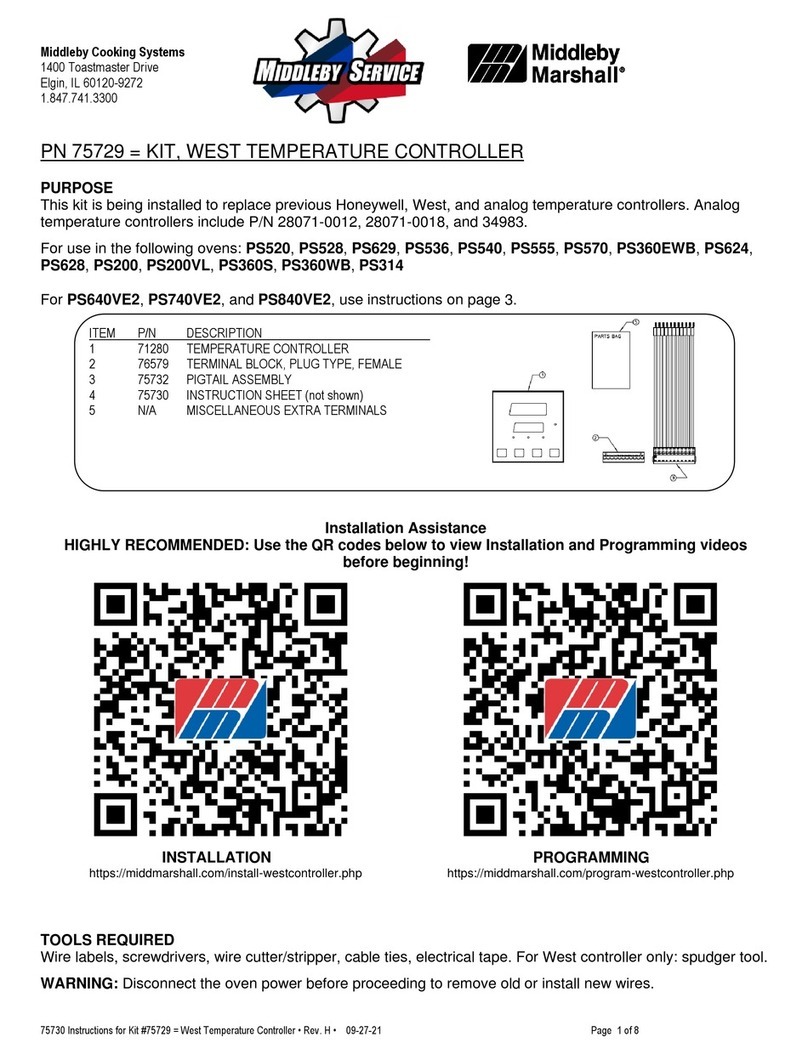
Middleby Marshall
Middleby Marshall 75729 instructions
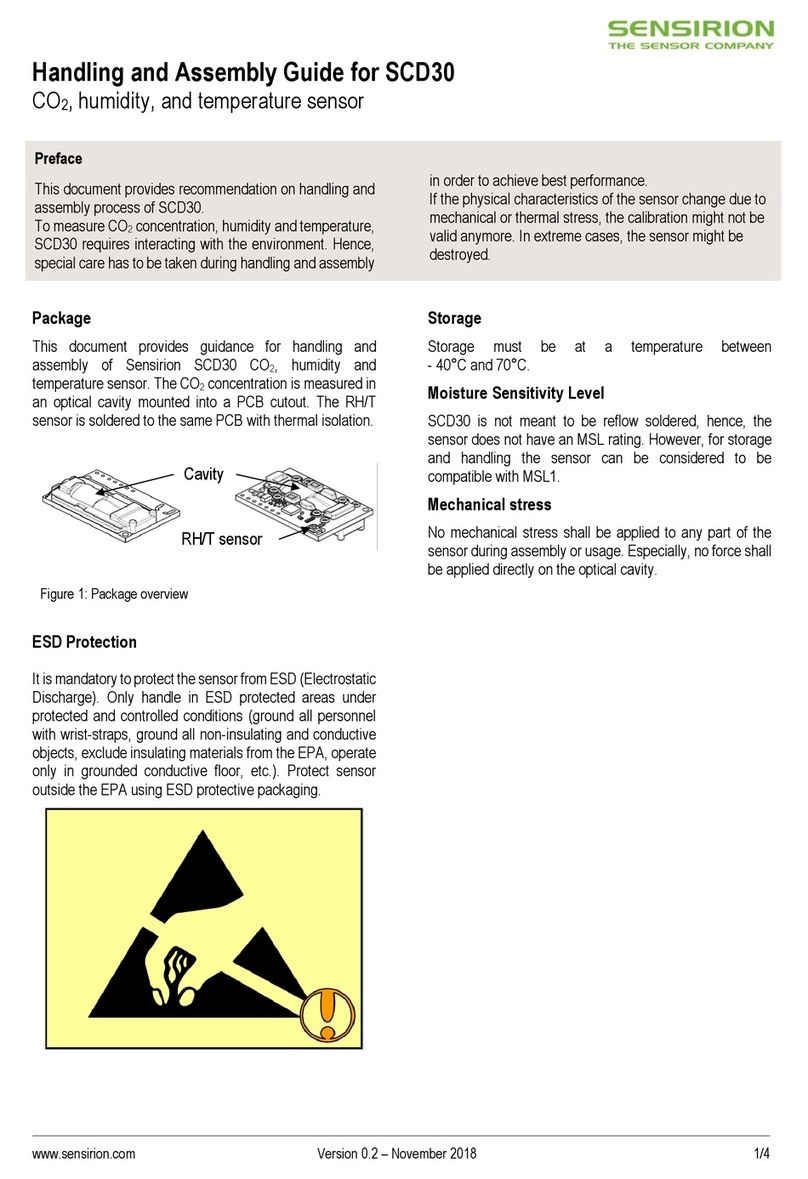
SENSIRION
SENSIRION SCD30 Handling and Assembly Guide

Howard
Howard REVSCAN FLASH Quick start manual
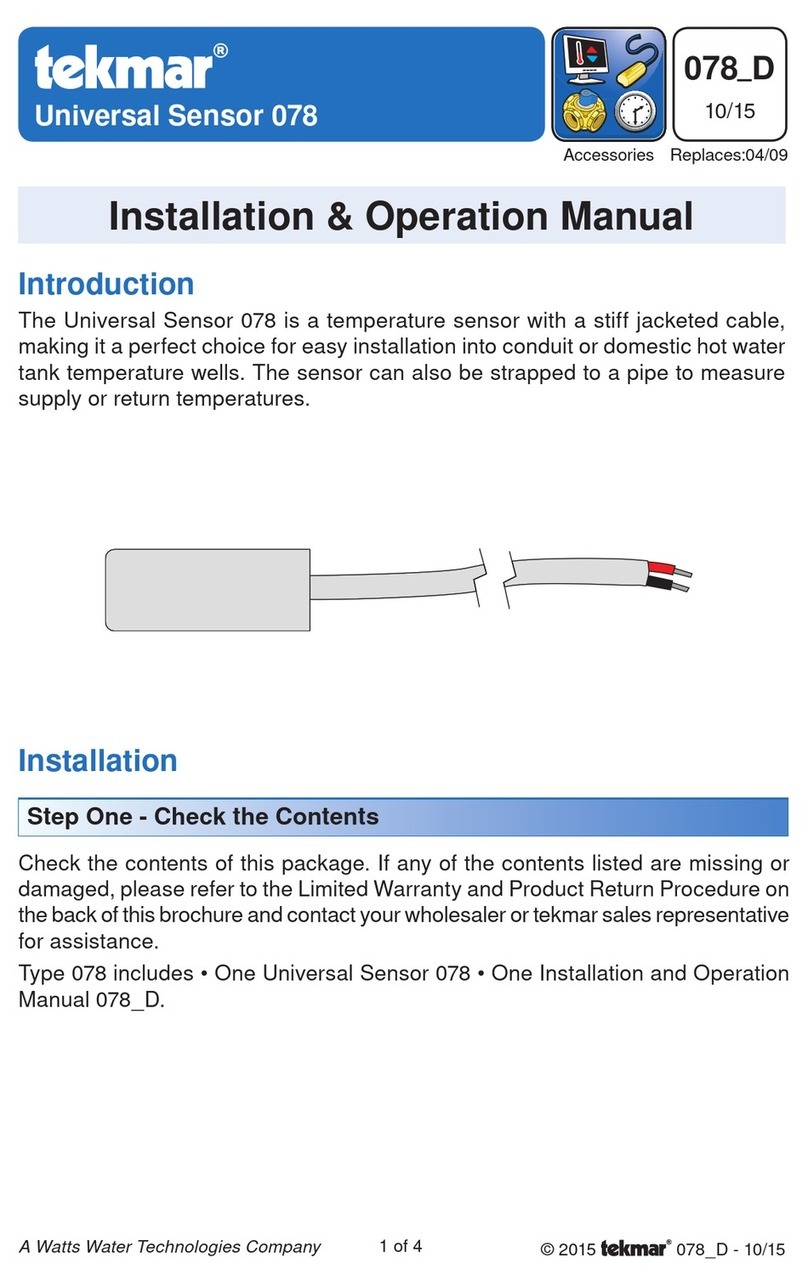
Tekmar
Tekmar 078 Installation and operaion manual
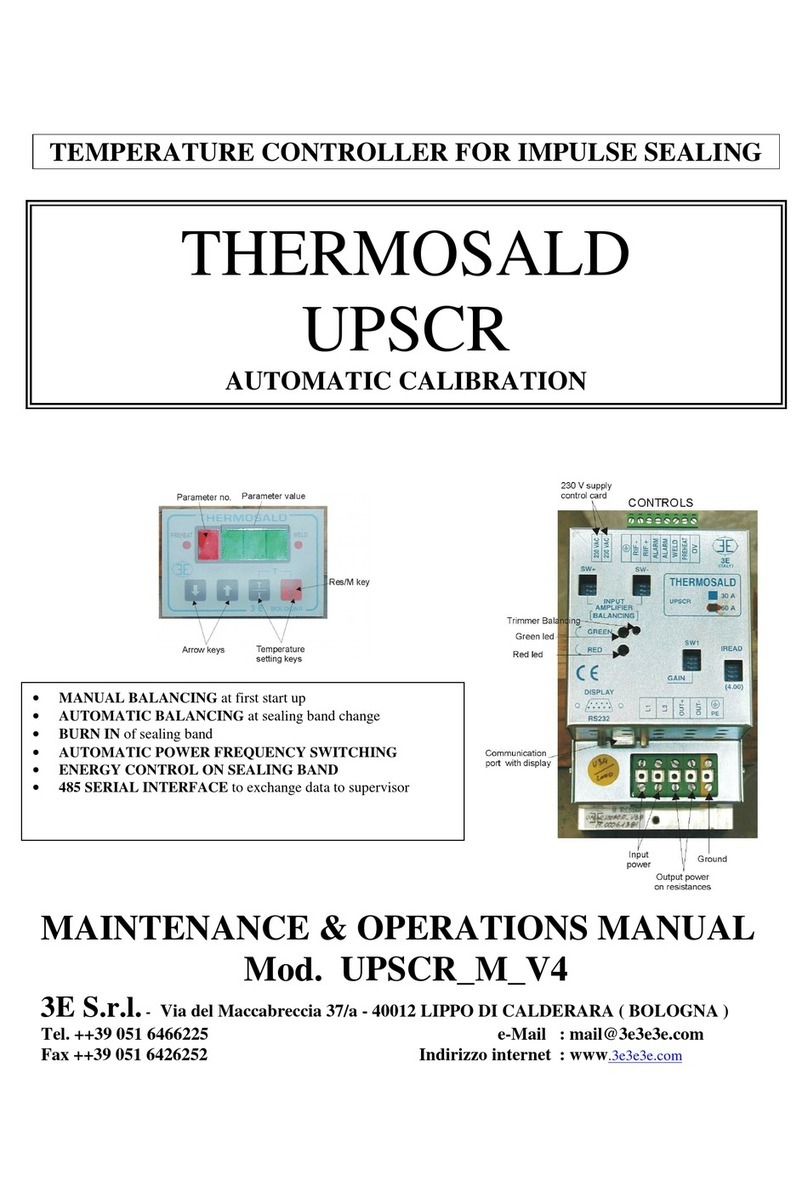
THERMOSALD
THERMOSALD UPSCR Series Maintenance & Operation Manual

MULTISPAN
MULTISPAN TC-49P quick start guide