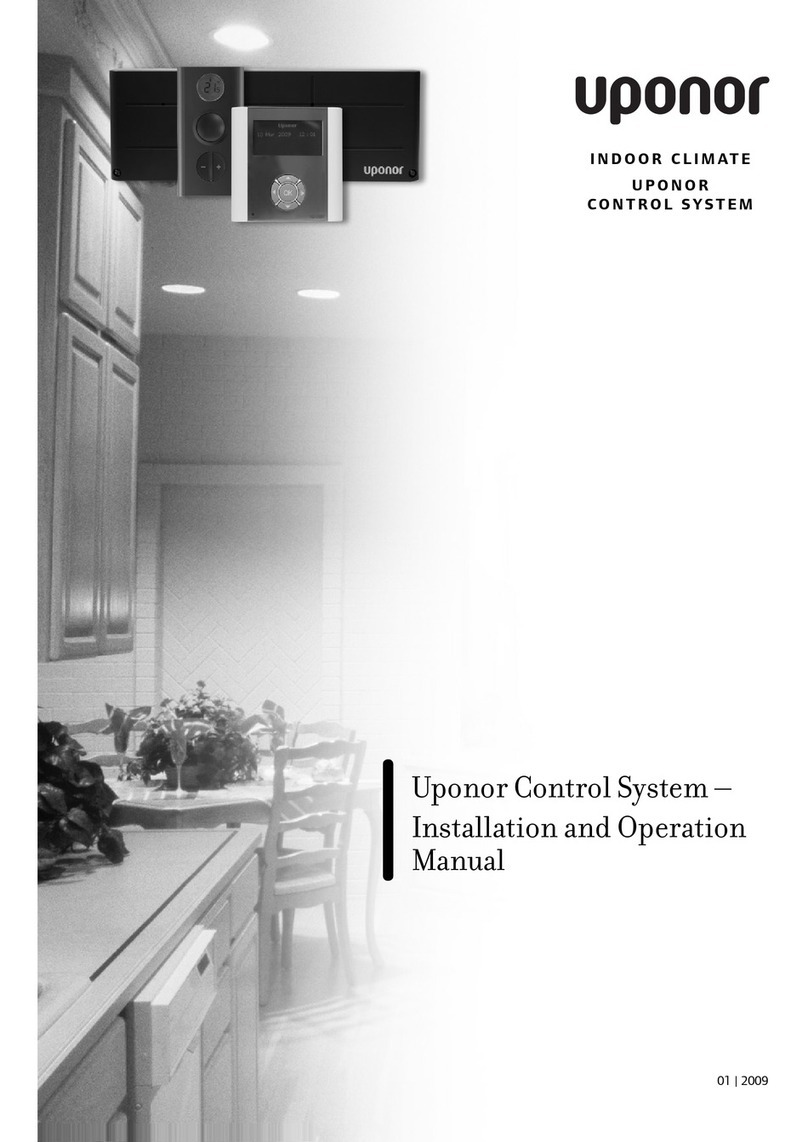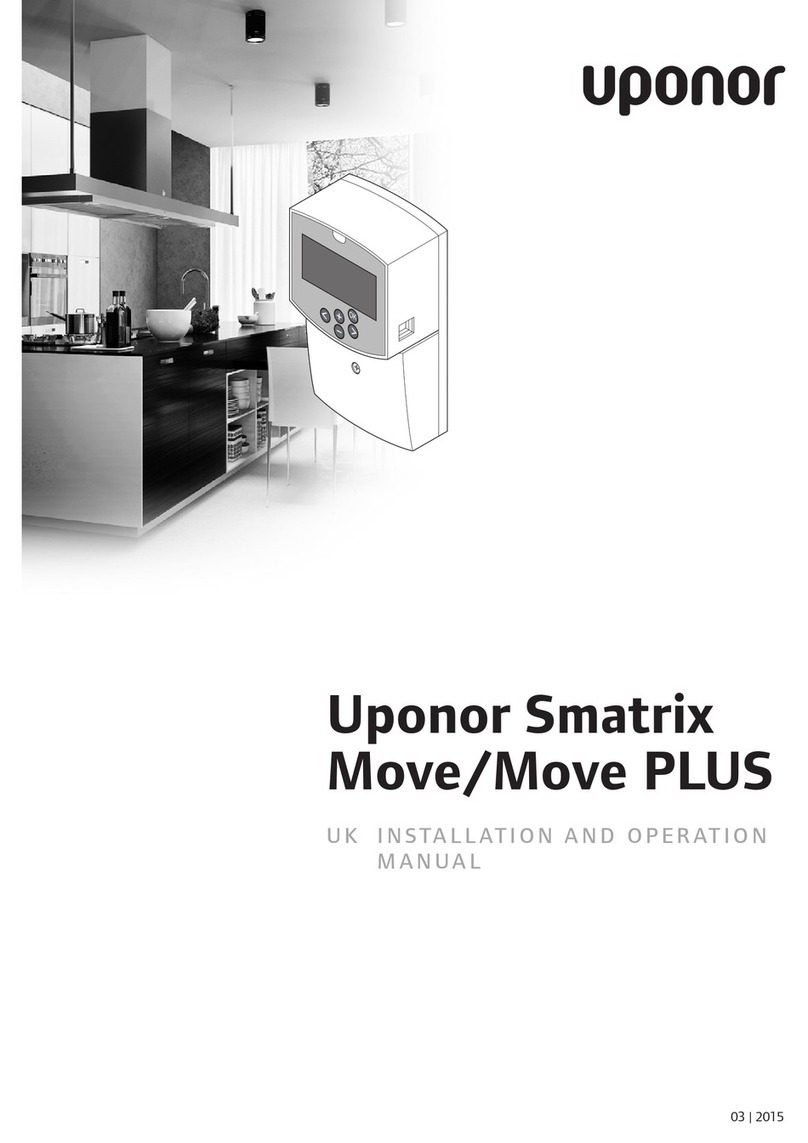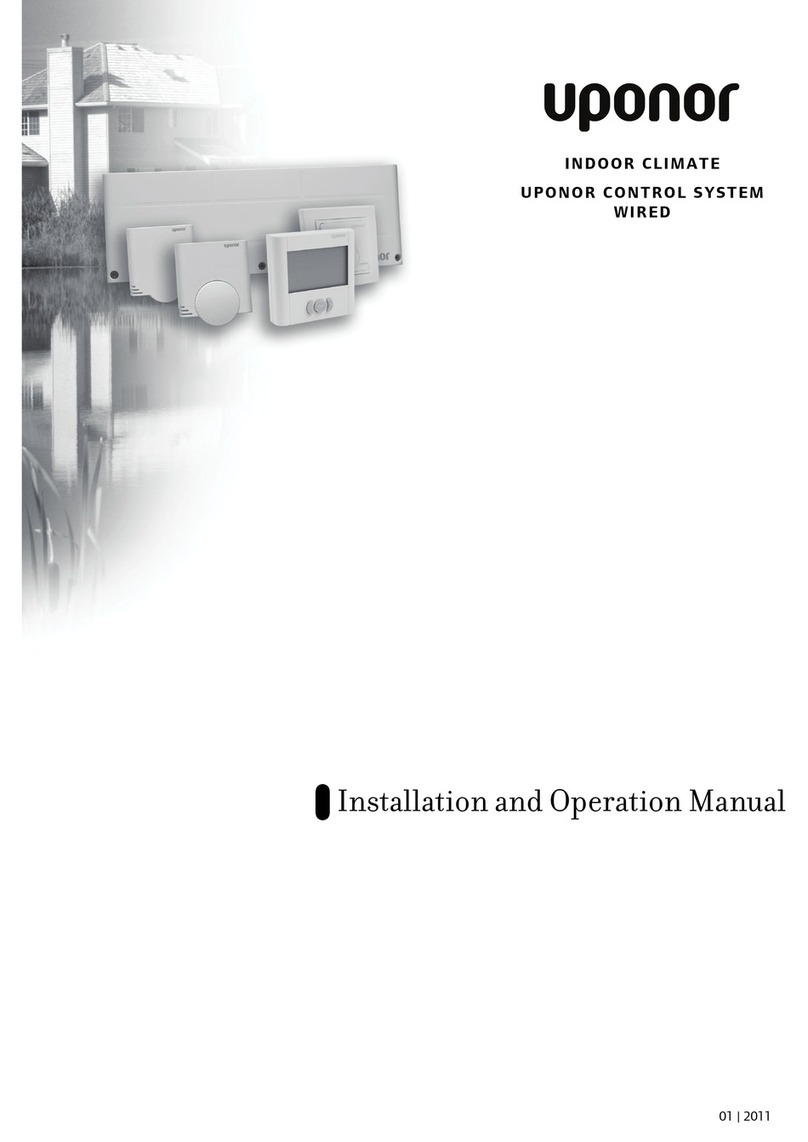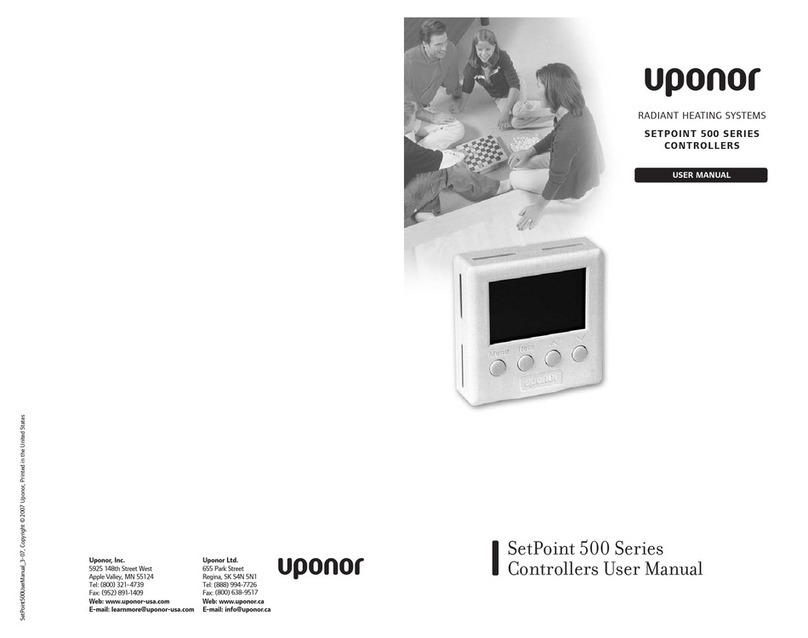CLIMATE CONTROLLER C-46 - INSTALLATION AND OPERATION MANUAL 9
•Setting of Min./Max. supply parameter, see section 6.2.4
Heating, page 16
•Setting of Indoor sensor influence parameter, see section
8.5.8 Indoor sensor influence, page 26
Heating – outdoor controlled average
In this operating mode, the Climate Controller C-46 adjusts the
supply temperature depending on the average supply–return
temperature.
When the parameters are set, the indoor temperature will be kept
at a constant level. See also section 10.2 Adjusting the heat
curve, page 46.
The supply temperature is adjusted as the Climate Controller
C-46 compares the mean value of the readings from the return
and supply sensors against the average setpoint temperature.
The Climate Controller C-46 works with the following input:
•Readings from supply sensor
•Readings from outdoor sensor
•Readings from return sensor
•Setting of Average setpoint parameter, see section 8.5.3
Average setpoint, page 25
•Setting of T-slope parameter, see section 7.3.5 T-slope,
page 20
•Setting of T-adjustment parameter, see section 7.3.6 T-
adjustment, page 20
•Setting of Min./Max. supply parameter, see section 8.5.4
Min./Max. supply, page 25
Heating – indoor controlled
In this operating mode, the Climate Controller C-46 adjusts the
supply temperature to make the indoor temperature meet the
indoor setpoint.
The Climate Controller C-46 works with the following input:
•Readings from supply sensor
•Readings from indoor sensor
•Setting of Indoor setpoint parameter, see section 7.3.4
Indoor setpoint, page 20
•Setting of Min./Max. supply parameters, see section 8.5.4
Min./Max. supply, page 25
3.3.2 Cooling modes
Depending on the sensors used, the following cooling modes are
available:
•Cooling – fixed supply
•Cooling – indoor compensated supply with dew point control
See also an overview in section 3.3.4 Operating modes and sensor
use, page 10.
Cooling – fixed supply
In this operating mode, the Climate Controller C-46 maintains a
constant supply temperature.
The user must adjust the Cooling supply setpoint parameter to
meet the cooling need of the house.
The Climate Controller C-46 works with the following input:
•Readings from supply sensor
•Readings from floor sensor (optional)
•Setting of Indoor setpoint parameter, see section 8.6.2
Indoor setpoint, page 27
•Setting of Min./Max. supply parameters, see section 8.6.3
Min./Max. supply, page 28
Cooling – indoor controlled
In this operating mode, the Climate Controller C-46 adjusts the
supply temperature to make the indoor temperature meet the
indoor setpoint.
The user must adjust the Cooling supply setpoint parameter to
meet the cooling need of the house.
The Climate Controller C-46 works with the following input:
•Readings from supply sensor
•Readings from indoor sensor
•Readings from floor sensor (optional)
•Setting of Cooling supply setpoint parameter, see section
7.3.8 Cooling supply setpoint, page 20
Cooling – indoor compensated supply with dew point
control
In this operating mode, the Climate Controller C-46 adjusts the
supply temperature depending on the calculated dew point to
prevent condensation.
The Climate Controller C-46 works with the following input:
•Readings from supply sensor
•Readings from indoor sensor
•Readings from Humidity sensor H-56
•Setting of Cooling supply setpoint parameter, see section
7.3.8 Cooling supply setpoint, page 20
•Setting of Indoor setpoint parameter, see section 8.5.2
Indoor setpoint, page 24
•Setting of Indoor sensor influence parameter, see section
8.5.8 Indoor sensor influence, page 26
•Setting of Dew point margin parameter, see section 8.6.7
Dehumidifier control, page 29
•Setting of Dew point offset parameter, see section 8.6.7
Dehumidifier control, page 29
3.3.3 Meltaway mode
In this operating mode, the Climate Controller C-46 maintains a
constant supply temperature to either meet the Idle setpoint
temperature or the Melting supply setpoint temperature.
A separate snow and ice meltaway product with a snow sensor
can also be connected to the Climate Controller C-46.
The Climate Controller C-46 works with the following input:
•Readings from supply sensor
•Readings from return sensor
•Setting of Idle setpoint parameter, see section 7.3.13 Idle
setpoint, page 21
•Setting of Melting supply setpoint parameter, see section
7.3.14 Melting supply setpoint, page 21