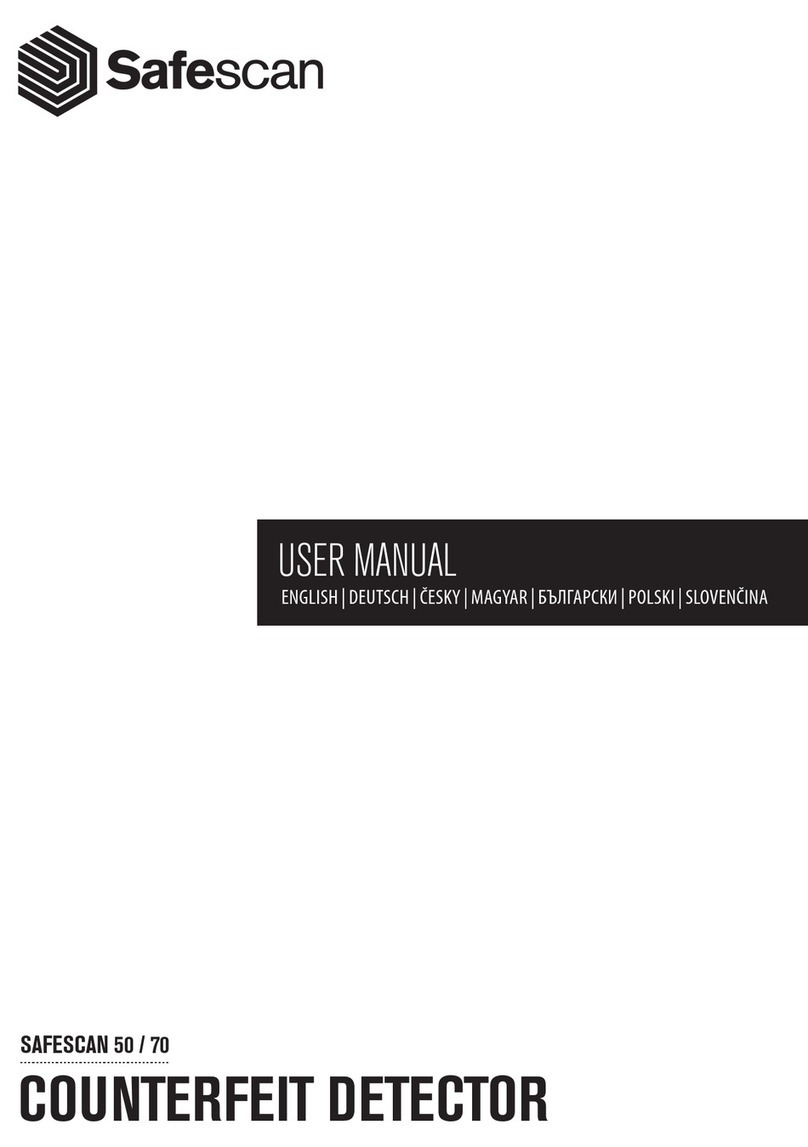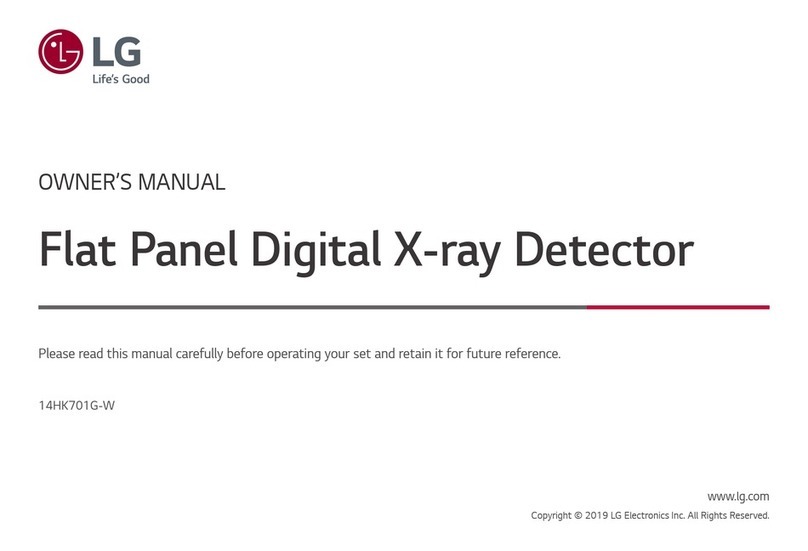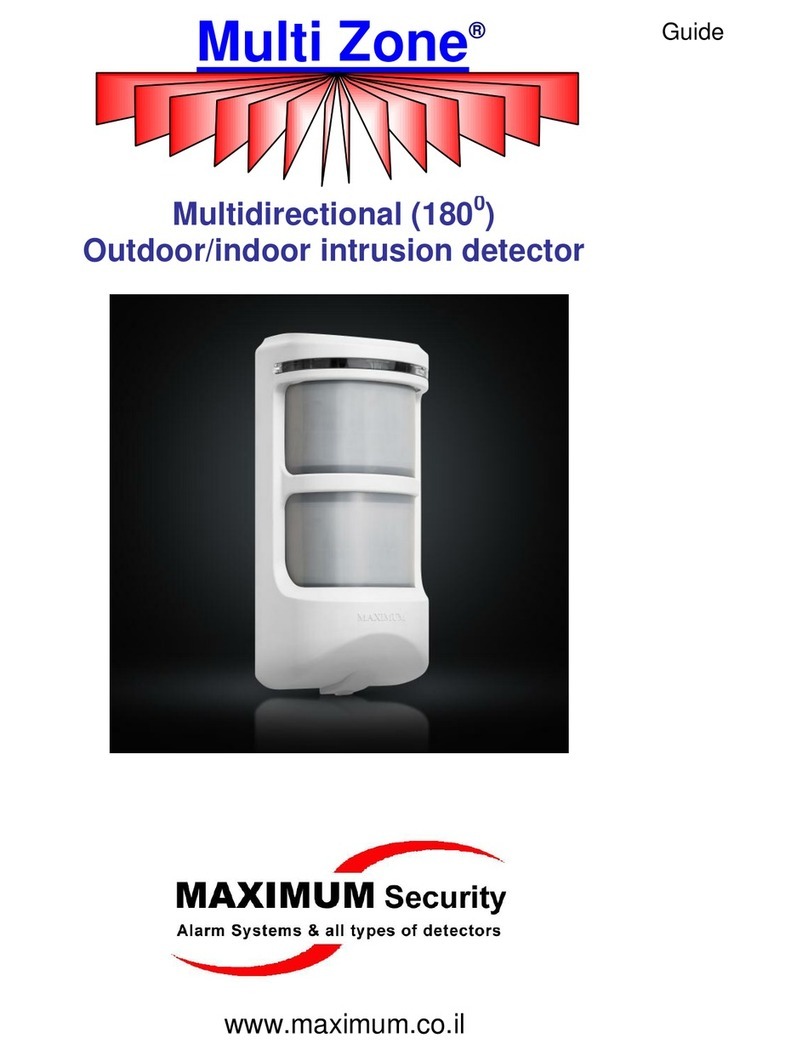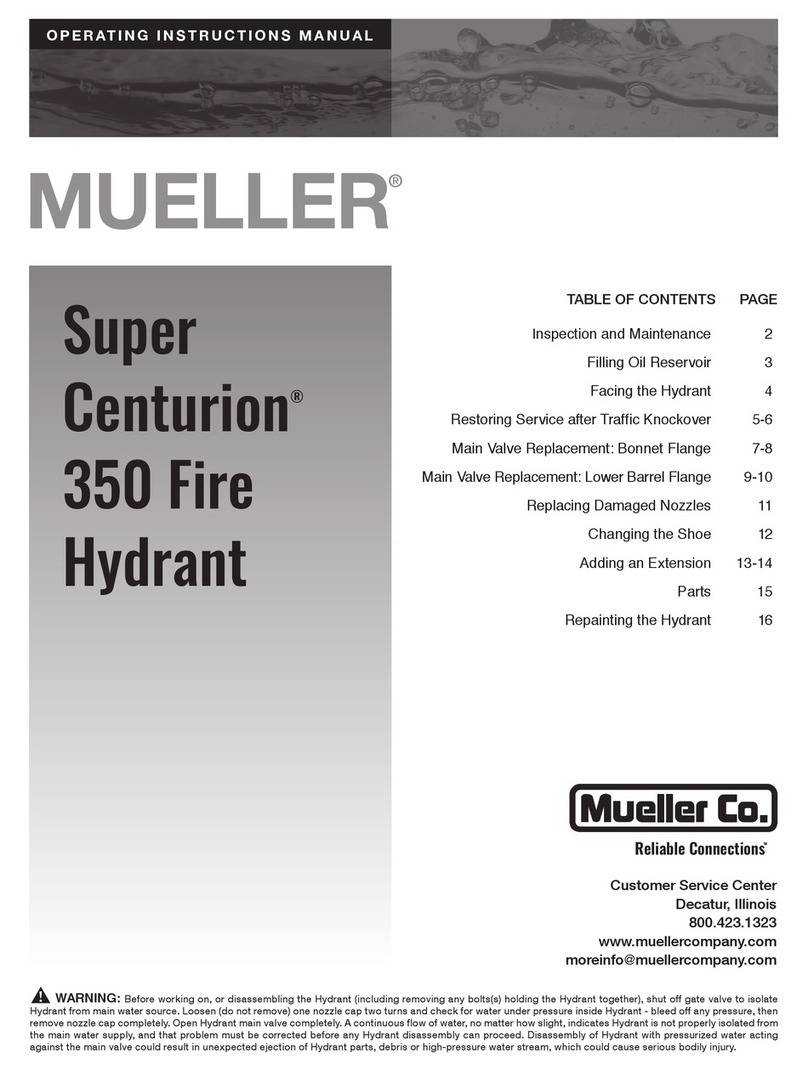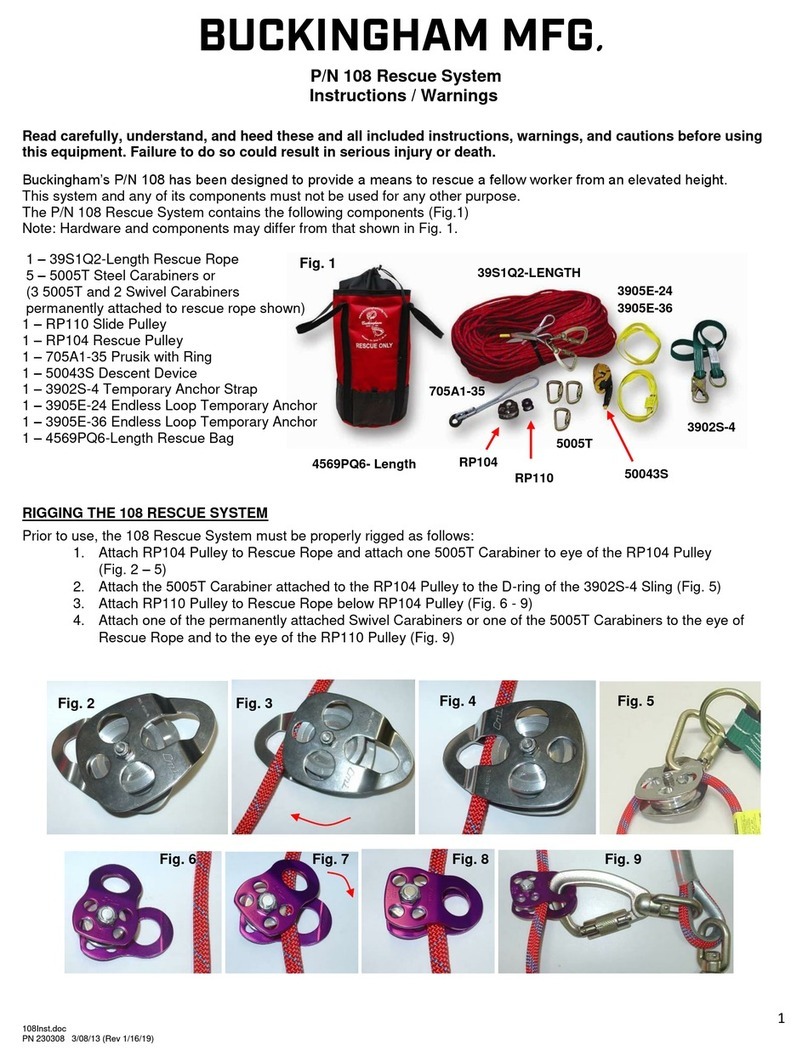EL-produkter OS-300PA User manual

CAUT IO N!
A circuit breaker (250VAC, 10A) type C according to
EN60898-1 of load shall be installed in the fixed wiring for
protection.
Do not mount on conductive surface.
Do not open the enclosure frequently.
Turn off power when change the light sources.
High in-rush current would be caused when bulbs of certain
brands burned which might damage the unit permanently.
1 PACKAGE C ONTENTS
Patt er n
Patt er n
It em
It em
Quantity
Quantity
13
Please disconnect power completely and read the
entire instruction manual carefully before installation.
3 IN STAL LATI ON AND WIRING
Top vi ew Side v ie w
FIG.1-A
2 PRODUCT DESCRIPTION
2.1 Fe atu re s
3.1 Select a proper location
Motion
detector
Lens shield
(OS -36 0 / 300PA)
3.1.1 It is recommended to install the detector at the height of
2.5m. The detection range can reach up to a radius of
16m at the height of 2.5m (See FIG.2-A & FIG.2-B).
Installation and assembly of electrical equipment
must be carried out by qualified electricians.
Contact a qualified electrician in the event of fault
or break down.
INSTRUCTION MANUAL
TECHNICAL SPECIFICATIONS
220-240V~ 50/60Hz
Rated Voltage
Load
3.1.2.3 Pay attention to the walking direction in the test
proceeding (See FIG.4).
3.4 Installation procedure
This outdoor motion detector can be installed on wall directly &
recess corner with mounting bracket or on the ceiling directly or
on the European standard junction box.
FIG.9-A
Hook
Slot
When detector is standby under the auto mode, the
can be b yp as se d to t ur n the lig ht (s ) on f or 8 h ours by ser ie s
connecting a power supply switch.
detector
The operations are as under mentioned :
When the light is off, transfer the power supply switch from
“off → o n → of f → on” within 2sec, afterwards, light will
chan ge i ts s ta tu s fr om on 3se c & of f 2s ec & o n to c on firm th at
has entered into permanent on 8 hours mode.detector
When the light is on, transfer the power supply switch “off →
→ off → on” within 2sec, afterwards, light will turn off for
2sec, then turns on to confirm that detector has entered into
on 8 hou rs m od e.
on
permanent
In the on 8 hou rs m od e, t he can be s et t o
mode by transferring the power supply switch “off → on”
1sec, afterwards, light will turn off for 2sec. then detector
enters into auto mode and work with the knob settings.
permanent detector
auto
within
3.3 Wiring diagrams
3.3.1 Normal operation for lighting control (See FIG.5)
OUTDOOR PIR MOTION DETECTOR
for Lightin g or HVAC Automa tion C ontr ol
OS - / OS - 300 PA / OS -240PA 360PA
For li gh ti ng (w it h ju mp er wi re )
Incandescent lamp: Max. 2300W
AC Halogen lamp : Max. 1200W
LV Halo ge n la mp : M ax . 1000VA /
600W ( Co nv en ti onal)
Max. 9 00 W (E le ct ronic )
Fluorescent lamp : Max. 1000VA / 600W
(unc om pe ns at ed)
Max. 9 00 VA / 1 00 µF
(com pe ns at ed )
LED lamp(Driver) : Max. 400W
Ener gy S av in g : Ma x. 6 00VA / 4 00W
lamp ( in cl ud e CF L and PL la mp )
For HVAC (re mo ve j um per w ir e)
Max.10A(cosφ=1) for 2 50 VAC
Max. 5A f or 3 0V DC
Max.3A(cosφ=0.4) f or 2 50 VAC
OS -3 00PA
Lux
Adjustment
Auto Off
Adjustment
Time
Operatin g
Temperature
o o
-20 C to +50 C
Environmental
Protection
IP55
Detection Range
OS-360PA 360 ° , up t o 32m (R =1 6m )
at height of 2.5m
Φ
300° , up to R16m (frontal)/R14m(backward)
at height of 2.5m
OS -2 40PA 240° , u p to R 16 m
at height of 2.5m
(frontal)/R8m(backward)
Adjustable from approx. 5sec to 30min
and Test &
Adju st ab le f ro m ap prox. 5 Lux to “
and “ ” (l ea rn in g ra nge: 5Lu x - 500Lux)
& Holiday
” (∞)
Can be used to control lighting or HVAC devices (voltage free
contact).
Pulse count function to avoid the false triggering problem
caused by environment.
Excepting the provided Lux values, the ambient light level can
be read-in as the Lux value for more flexible application.
Manual override for lighting on 8hrs. is enabled by using an
external rocker switch to control or IR remote control.
Built-in 4 LEDs provide Warning / Watch function, which
enables the detector to guarantee complete surveillance or
warning respectively.
User friendly design of un-falling mounting base and plug-in
terminal block for installation convenience.
OS-360PA
Φ32m
Φ14m
Φ10m
16m
O
360
2.2 Di men si on (S ee FI G.1- A & FI G. 1-B & F IG.1 - C)
Wall mount: 150 x 90 x 84mm
84mm
79mm
Φ90mm
80mm
FIG.3
3.1.2.1 The optimal location for installation is at garden, corridor,
staircase, entrance, garage, public lavatory, outdoor
parking area, home and office, etc.
3.1.2.2 Since the detector responds to temperature change,
please avoid the following conditions:
Avoid pointing the detector toward the objects whose surfaces
are highly reflective, such as mirror, glass, etc.
Avoid mounting the detector near heat sources, such as heating
vents, air conditioners, lights, etc.
Avoid aiming the detector toward the objects which may be
swayed in the wind, such as curtain, tall plants, etc.
3.1.2 Helpful tips for installation
OPEN
OPEN
FIG.2-A
FIG.2-B
OS-240PA
OS-240PA / OS-300PA / OS-360PA
5
5
0
16m
16m
7
7
Top vi ew Side v ie w
O
240
FIG.5
FIG.13-A FIG.13-B
3.4.1.5
(See FIG.13-A) to shorten the detection range, or
O
turned leftward and rightward max. 90 horizontally
(See F IG.13- B) . Pl ea se a dj ust det ec to r he ad t o get the
desi re d de te ct ion fie ld .
O
Detector head can be adjusted downward max.40
FIG.11
FIG.12-A FIG.12-B
Non-dropping
screw
Bottom cover
Wal l mo un t Ce ili ng mount
Rub be r
gasket
O
90
O
90 O
90
O
40
FIG.8
Anchor
Wood Screw
Φ4x10mm
22
Wood Screw
Φ4x25.4mm
2
Jum p or wire
2
Lens shield
(OS-240PA)
3.4. 2 Co rn er / rece ss m ou nt wi th m ou nt ing b ra ck et
3.4.2.1 There are cable entry knock-outs at back and bottom
side s. S el ec t th e pr oper ho le s an d br ea k it thro ug h fo r
wiri ng. (S ee F IG.14- B & FI G.14 -C )
3.4.2.2 Break the desired screw knock-outs (See FIG.14-A). Then
fix th e mo un ti ng b ra cket on to r ec es s/ conne r wi th w oo d
scre ws ( Se e FI G. 15 -A & FI G.15 -B ), a nd f ix b ottom c ov er
on mou nt in g br ac ket (Se e FI G.16). Refer t o FI G.5-FI G.7
to con ne ct p ow er c ables , th en f ix t he d et ector h ea d to
the bo tt om c ov er a nd adjust t he d et ec to r head to b e in
the co rr ec t po si tion.
FIG.14-A
FIG.14-C
FIG.9-B
1
Corner
mounting
bracket
Patt er n
It em
Quantity
Manual
1
Rubb er
washer
Screw support
Cable entry
knock-out
Cable entry
knock-out
3.4.1 Wall mount and ceiling mount
3.4.1.1 When installing, the junction box of detector can be stuck
on the bottom cover by inserting the hook into the slot, so
that you don’t need to hold the product on hand, to make
installation conveniently (See FIG.9-A & FIG.9-B & FIG.9-C).
3.4.1.2 Please strip off 6-8mm of cables sheathing by tool before
install atio n.
3.4.1.3 Feed the electric cables through rubber gasket
(see FIG.8) and refer to illustration of FIG.5 - FIG.7 for
correct wiring, then fit the bottom cover on the wall or
ceiling firmly by two screws (See FIG.10).
The unique holiday mode for randomly switching ON / OFF
load is worked as a simple security function to protect your
property.
The IR remote control is available for quick and convenient
setting (for optional purchase).
Accessories for optional purchase
OS-240PA / OS-300PA / OS-360PA
3.2.3 Holi da y fu nct io n
FIG.15-A
Corner installation
µ
FIG.1-B
Wall corner mounting bracket
(Optional purchase):80 74.5 28mmx x
74.5mm
80mm 28mm
5
5
0
16m
7
7
O
300
OS-300PA
Top vi ew Side v ie w
FIG.4
Les s sensi tive to m oveme nt
directly towards detector
More sensitive to movement
across the detector
3.2. 2 Ma nu al over ri de f or swit ch in g lig ht o n fo r 8 ho urs
(Lux i s in de pende nt )
Under Auto mode, the load will turn on automatically when the
movement is detected and the ambient light level is below the
Lux setting value. When no movement is detected and the
delay time has expired, the load will turn off automatically.
3.2.1 Auto mode
3.2 Function
3.3.3 For HVAC control (See FIG.7)
M
Manual
Switch
A1 A2
Supply
Voltage
Fan
Heater
Contactor
Blu e Brown Red Re d
N
N
N1
L
L
L1
D1 D2
Motion detector
FIG.7
3
and ad ju st t he d et ec tor hea d to b e in t he r ig ht posi ti on
(See F IG.12-A & FIG.12-B).
.4.1.4 Fix the detector head to the bottom cover (See FIG.11)
FIG.10
6-8mm
FIG.14-B
150mm
66mm
111m m
Φ90mm
80mm
Ceiling mount:
Ceiling mount: 166 x 90 x 111mm
FIG.1-C
166mm
1
2
3
5
4
6 78
Set the Lux knob to “Holiday” position, LED will flash quickly
for 10sec, and then keep on for 10sec to indicate detector
entering into Holiday mode. Detector is uncontrolled by Lux and
Time under Holiday mode.
Under Holiday mode, the light will turn on automatically
when the ambient light level is below 50 Lux. Then the light
will randomly turn ON and OFF between 10min to 1hr for the
next 4 hr s. W he n th e lo ad is off, L ED w ill fla sh b y tu rn s. W he n
the lo ad i s on , th e 4 LE Ds w ill fla sh s im ul ta neous ly u nd er t hi s
mode .
Exit Holiday mode: During the Holiday mode, adjust the
Lux knob to other positions beside “Holiday”, load will
turn off and LED will flash for 5sec to indicate detector exiting
Holiday mode.
1-8 holes are
screw
knocku-outs
FIG.9-C
PASSIVE INFRA-RED SENSOR
FOR AUTOMATION CONTROL
OUTDOOR PIR MOTION DETECTOR
for Lighting or HVAC Automation
Control
OS-360PA OS-300PA OS- 240PA
Wall mount:
1s.
Loa d
Staircase timer
N
L
LD1 D2
N
Motion detector LN
OUT
IN
μ
3.3.2 Staircase timer switch controlled by one sensor (Time should
be set to (See FIG.6).
1S.
Blu e Brown Red Re d
FIG.6
N
L
5
5
0
16m
16m
7
7
Top vi ew Side v ie w
O
180
Φ10m
Φ14m
Φ32m
Φ10m
Φ14m
Φ32m
Φ10m
Φ14m
Φ32m
Φ10m
Φ14m
Φ32m

4.4.1 Tester must be within detection coverage.
4.4.2 Switch on the power.
4.4.3 OS-240PA / OS- 30 0PA / O S -3 60 PA takes approx.
60se c to w ar m up w it h lo ad and re d LE D tu rn in g on,
then t ur ns o ff a ft er w armin g up t im e.
4.4.4 Walk from outside across to the detection pattern
unti l re d LE D an d lo ad turn on fo r ap pr ox . 2s ec, the n tu rn
off, th e ne xt t rigge r sh ou ld b e 2s ec inte rv al ( Se e FI G. 19 ).
4.4.5 Adjust detector head aiming to the direction to be
dete ct ed ( Se e FI G. 13 -A & F IG.1 3- B) .
4.4.6 Adjust Meter knob to reach desired coverage.
4.4.7 Adjust Time knob to change the switch off delay time.
4.4.8 Refer to point "4.5 Usage of lens shield ", detection
rang e an d an gl e ca n be chan ge d by u si ng l en s shiel d .
4.4.9 Repeat the steps 4.4.4 to 4.4.7 until it meets user's
dema nd s.
NOT E
Do not attempt to open or repair the unit without qualified
electrician while it is malfunctioned.
The following conditions may cause lower sensitivity:
In very foggy days, the sensitivity may be less due to
moisture collecting on the lens.
In very hot days, the sensitivity may be less since high
ambient temperature is close to body temperature.
In very cold days when heavy clothing is dressed, especially
the facial area is covered, very little heat will be emitted
from the body causing the unit to be less sensitivity.
Cleaning: Wipe with dry cloth only. Soap or rough cloth
may damage the detector lens.
Wal k te st p ro ced ur e
Maintenance and Repair
Avoid aiming the detector
towards any heat sources,
such as air conditionings,
electric fans, heaters or any
highly reflective surfaces.
Make sure there are no
swaying objects within the
detection coverage.
There are heat
sources, highly
reflective objects or
any objects which
may be swayed in
the wind within the
detection coverage.
Nuisance
triggered
1. Set auto off time to a
shorter time and check if
the load is switched off or
not according to the pre-
set off time.
2. Keep away from detection
coverage to avoid activat-
ing detector while doing
the test.
3. Refer to wiring diagrams
for correct connection.
When OS - normally,
check assumptive problems and suggested solutions in following
table that will hopefully solve your problem.
OS-240PA / OS-300PA / 360PA works ab
1. Auto off time is
set too long.
2. Detector is
nuisance
triggered.
3. Wired incorrectly.
Lighting
device
does not
turn on
Lighting
device
does not
turn off
1. Power does not
turn on.
2. Wired incorrectly.
3. Lux knob adjusted
incorrectly.
4. Malfunctioned
load.
1. Switch on the power.
2. Refer to wiring diagrams
for correct connection.
3. Check if Lux knob is set to
the correct position.
4. Replace the disabled load
with a new one.
5 TROUBLE SHOOTING
Problem Possible cause Suggested Solution
4. 3 LE D wat ch fu nct ion
Loa d 2s ec
on, 2s ec
off for
indication
Test
mode
W
W
W
2sec
2sec
LED
does n ot
turn o n
1. Exceeding the
detection
rang e.
2. No power
supp li ed .
3. Wi re d
incorrectly.
1. Walk i n th e ef fe ct ive
detection range
2. Switch on the power.
3. Refer to wiring diagrams.
for correct connection.
Loa d ON.
Not Test
mode
Loa d OF F.
WW
Loa d ON.
Loa d OF F.
WW
4.3.1 When the watch knob is set to either “ON” or “OFF”and
is se t to “Tes t”, onc e th e de te ct or dete ct s
only o ne L ED o f th e 4p cs b uilt-in red L ED s wi ll
2s ec . then tu rn o ff. I f the det ec to r de te cts
co nt in uo usly, the r ed L ED will t ur n on f or 2 se c
2sec re pe at ed ly w hich is u nc on tr ol led by Lux
no m ov em en t is detect ed .
Tim e kn ob
movement,
turn o n fo r
movement .
and tu rn o ff .
setting until
NOTE
When the actual light level is out of the range 5 - 500Lux,
detector will learn 25sec, then the red LED flashes quickly for 5sec.
When the actual light level is below 5Lux, Lux value is set to 5Lux,
or is above 500Lux, Lux value is set to (uncontrolled by ∞Lux
setting). Installer should be away from the detector to avoid
affecting the luminous flux that reaches the detector when learning
Lux value.
3.28.0200003600400
Cop yrigh t 2013 Au rex Ind ustri es, Inc .
All rights reserved. No reproduction, copy, or transmission of this product
may be made without writing permission.
C
The purpose of walk test is to select a proper location
and gain the desired detection coverage. Please set Time knob
to "Test" and Meter knob to "+", then refer to the following
steps conducting a walk test.
It takes approx. 60sec for detector to warm up after power is
supplied, then it enters into normal operation mode to carry
out a wa lk t es t.
FIG.19
Tim e
Watch
Watch
This motion detector can use lens shields for masking the
undesired detection area. Each lens shield has 2 layers
(layer A / layer B), each layer includes 13 small segments and
o
each small segment can cover 8.5 detection angle.
For example to install the detector at the height of 2.5m, the
detection range is a diameter of approx. 10m (look down lens) if
the complete lens shields have been used, and up to 14m
diameter if only the layer A of lens shield has been used, and up
to 32m diameter if no lens shield has been used. (See FIG.20-A
& FIG.20-B)
FIG.18-C
W
LED and load off
Det ector sw it ch es t o AU TO m od e
Watch
Watch
Φ10m
The whole lens shield is used.
A
B
Layer A of the lens shield is used.
4x8.5o
2.5m
2.5m
LED and load keep on 5sec
(the actual light level range
is 5 - 500Lux) 500Lux)
LED flashes quickly for 5sec &
Load is off (the actual light
level range is out of 5 -
WW
LED flashes slowly for 25sec
& load is off
W
4. 4 Walk t est (Lu x set ti ng is i nva lid )
NOT E
4. 5 Us age o f len s shi eld
OS-240PA has 2pcs lens shields.
OS-300PA has 3pcs lens shields.
OS-360PA has 3pcs lens shields.
NOT E
4x8.5o
Φ14m
Φ32m
Φ10m
Part of the lens shield is used.
FIG.20-B
2.5m
4.5.1 Fixing lens shield: Take off the decorative frame of the detector
head and insert the lens shield into the slot of decorative frame
as following illustration (See FIG.21 & FIG.22). Then put the
decorative frame back to the right position of the detector head.
The shadow part of the lens shields in the FIG.20-A & FIG.20-B are
referring to the cutoff parts.
FIG.22
FIG.21
The second
LED 2s ec o n,
2sec o ff f or
indication Φ14m
4.3.3 Set the Watch knob to OFF position, the LED watch
func ti on i s di sa bl ed and th e 4p cs b ui lt -i n re d LE Ds keep
off, ex ce pt ing the Ti me knob i s se t to “ Test ” posi ti on
whic h th e LE D wi ll f un ction a s de sc ri be d in 4.3. 1 un de r
this c on di ti on .
be
Φ10m
2.5m
Φ14m
Part of the lens shield is used.
4.3. 2 Se t Wat ch k no b to “ON ” an d Ti me k no b to t he o th er
posi ti on t he L ED w at ch func ti on i s
the 4p cs b ui lt -i n re d LE Ds w ill wor k
Howe ve r, the a fo resai d wa tc h
out on ly w he n Time k no b is not se t to
activated. In this mode,
as described in below
table. function is carried
“Tes t”, ple as e no te .
Time
setting
Wat ch
mode
Rea cti on of LE D and Load
Dete ct or is
standby
LEDs d o no t
action
Lux
cont ro l
Uncontrolled
by Lux.
Time
setting
Watch
mode
Rea cti on of LED an d loa d
LEDs fla sh
by tur ns .
LEDs no action
4pcs L ED s
are flashing
quic kl y fo r
5sec.
Lux
control
Controlled
by Lux.
LEDs no action
Dete ct or is
trig ge re d
Loa d OF F
Dete ct or :
standby
Load : OFF
Dete ct or : to
be tri gge re d
Load : ON
FIG.20-A
Tim e
15m
5m
30m
5s
Test
1s
15m
5m
30m
5s
Test
1s
ON
OFF
ON
OFF
ON
OFF
ON
OFF
4. 2 Lu x lea rni ng fu nct io n wit h kno b
Lear ni ng procedure:
4.2.1 Adjust the knob to “ ” when the ambient light level
mat ch es wi th the de si re d value (Se e FIG .1 8- A) .
4.2. 2 Whe n the kno b is set to “ ” ori gi na ll y, it sho uld be ad ju st ed
to oth er po sitio n mor e tha n 1sec , the n goes ba ck to “ ”
(Se e FIG.1 8- B) .
4.2.3 Then the load turns off. LED starts to flash slowly indicating
entering into learning mode, the duration is 25sec.
Aft er wa rd s, the LE D and th e load wi ll ke ep on 5se c or LED
fla sh es qu ic kly fo r 5se c and loa d tur ns of f to co nf ir m
suc ce ss fu l learni ng (S ee FI G. 18 -C) .
4.2.4 After learning procedure, the detector returns to AUTO
mod e wit h LED and lo ad be ing of f.
Adjust knob to
“ ” from
other position
Adjust knob to
other position
from ” “
1sec after, goes
back to ” “
FIG.18-A FIG.18-B
4. 1 Ti me, M ete r, Lu x, Wat ch kn ob
Knob Function Knob setting
Set delay
off ti me
of load
Range: Adjustable from approx.
5sec to 3 0min
Test : Test mode (Load and red
LED will be 2sec on, 2sec
off)
: Short impulse mode for
staircase timer switch
control (Load will be 1sec
on, 9sec off)
Set the light
value fo r
switching
on load
and holiday
function
Meter Set the
detection
range
4 OPERATION AND FUNCTION
Range: Adjustable from
“-” (r =3 m) t o “+ ”
(r=1 6m )
approx.
Set LED
alert
function
ON: Activate LED function.
OFF: Deactivate LED
func ti on
alert
alert
Lux
Time
Wat ch
Range : approx.
5Lux to “ ”(∞).
Adjustable from
(learn): The actual ambient
ligh t le ve l (5 - 500 Lux)
can be r ea d in .
Holiday: The load will randomly
turn o n/ of f fo r th e ti me
of 10m in t o 1h r. in 4hrs.
ON
OFF
1s
5
100 500
15m
5m
30m
5s
Test
1s
Holiday
5
100
500
Holiday
5
100
500
Holiday
5
100
500
Holiday
5
100
500
Holiday
5
100
500
Holiday
The microwave sensor is unaffected by the lens shield.
Rubber washer
FIG.16
3.4. 3 Wal l / ce ili ng m ou nt with E ur op ean sta nd ar d jun ct io n
box
3.4.3.1 Pull out AC power cables from European standard
junc ti on b ox ( Se e FIG. 17 -A ) th en s trip of f 6- 8m m of
cabl e sh ea th in g for wir in g.
3.4.3.3 Fix the detector head to the bottom cover (See FIG.10)
and ad ju st t he d et ec tor hea d to b e in t he c or rect po si ti on .
FIG.17-B
6-8mm
35 - 40 mm
FIG.17-A
Recess installation
FIG.15-B
3.4.3.2 Feed the electric cables through rubber gasket (See
FIG.8 ) and refer t o FI G. 5 - FIG. 7 for cor re ct w ir in g.
Then f it t he b ot to m cover o n th e Eu ro pe an s tanda rd
junc ti on b ox f ir mly by tw o sc re ws ( Se e FI G. 10 - F IG .1 7- B) .
This manual suits for next models
2
Other EL-produkter Security Sensor manuals
Popular Security Sensor manuals by other brands

System Sensor
System Sensor B224BI-WH Installation and maintenance instructions

Polon-Alfa
Polon-Alfa G-40 Installation and maintenance manual
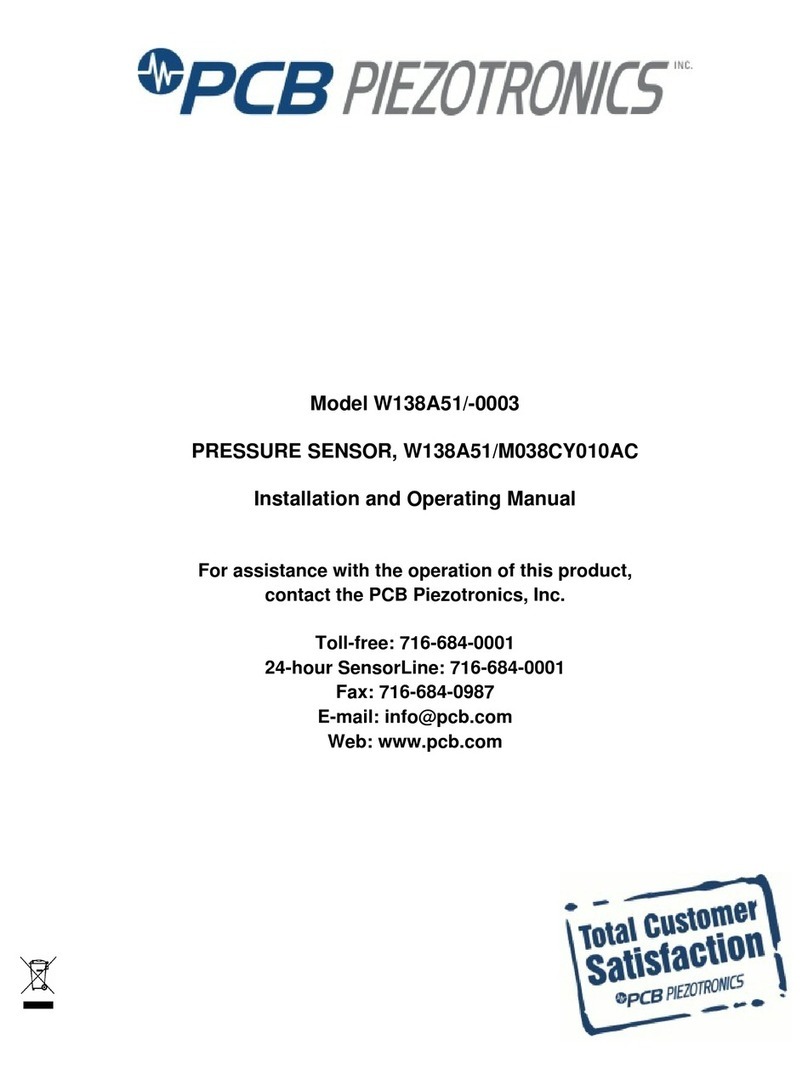
PCB Piezotronics
PCB Piezotronics W138A51/-0003 Installation and operating manual

Bullard
Bullard 88VXRT user manual
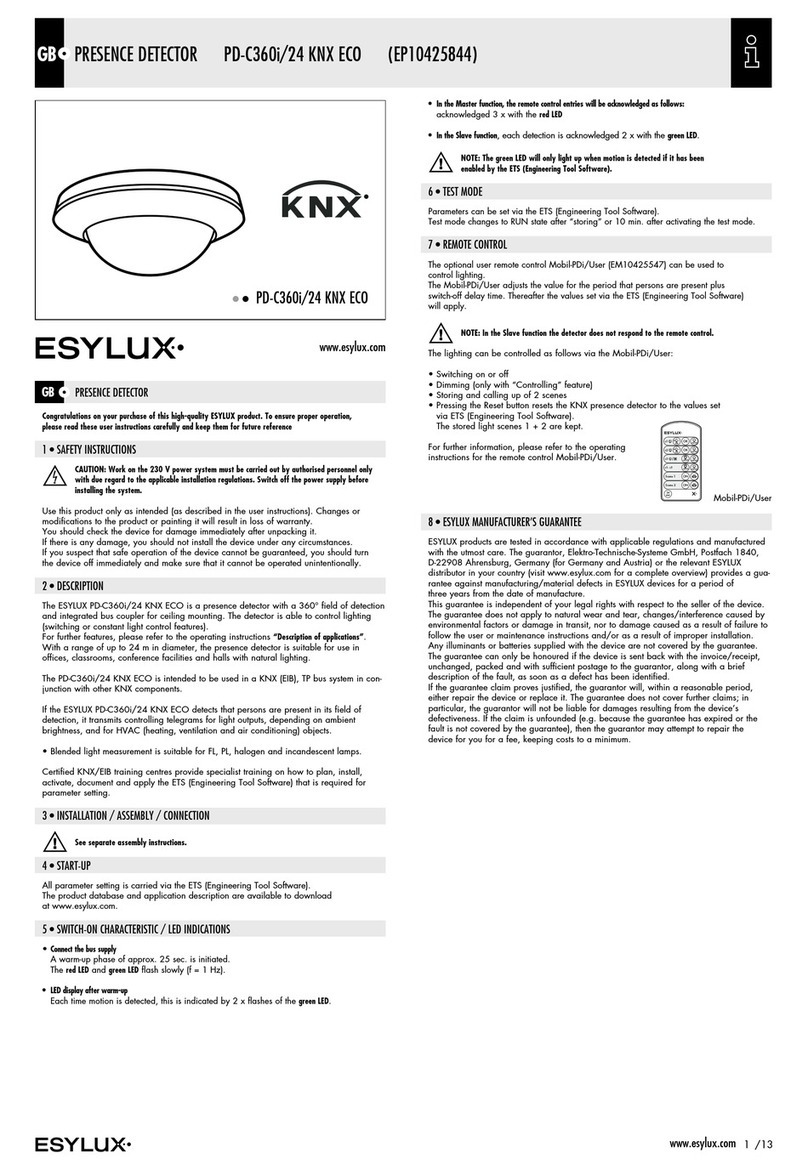
ESYLUX
ESYLUX PD-C360i/24 KNX ECO User instructions
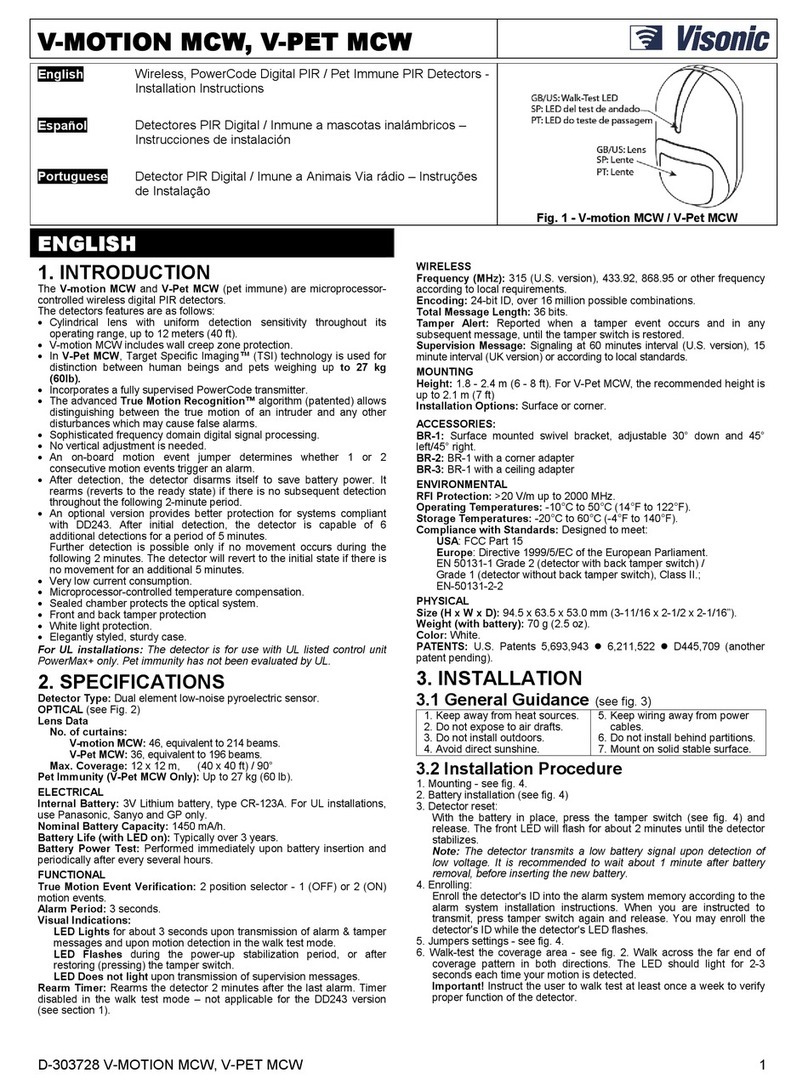
Visonic
Visonic V-MOTION MCW installation instructions