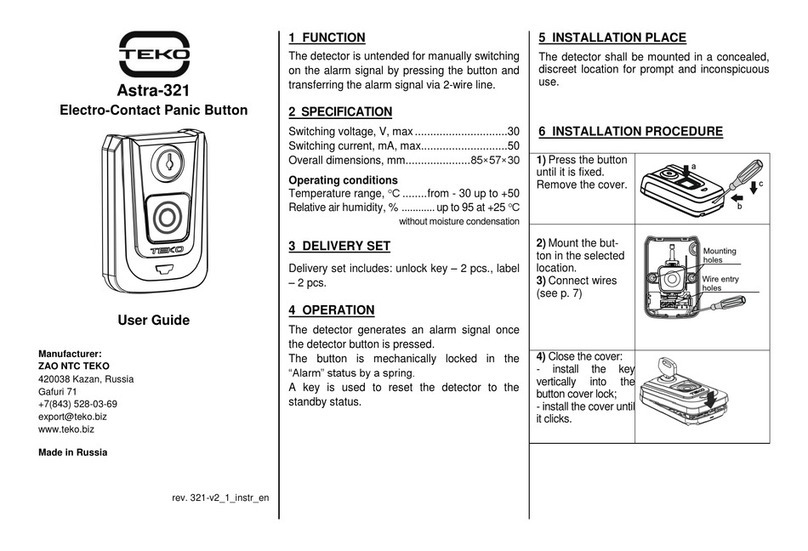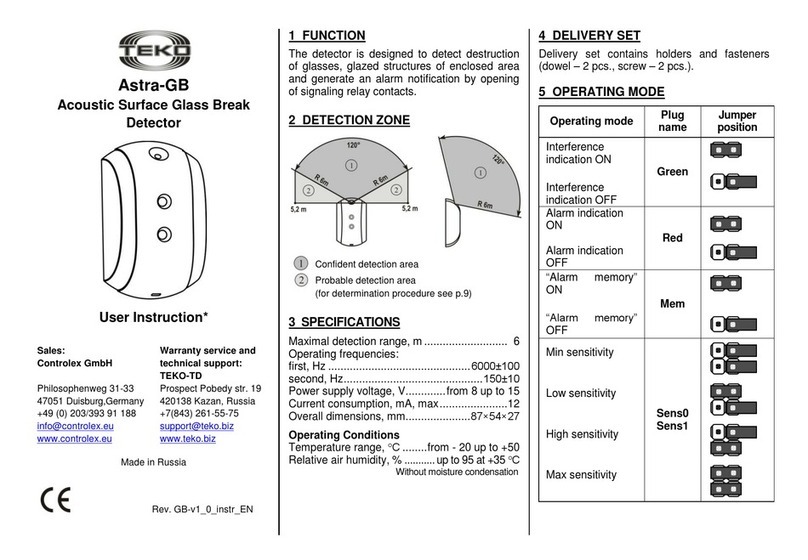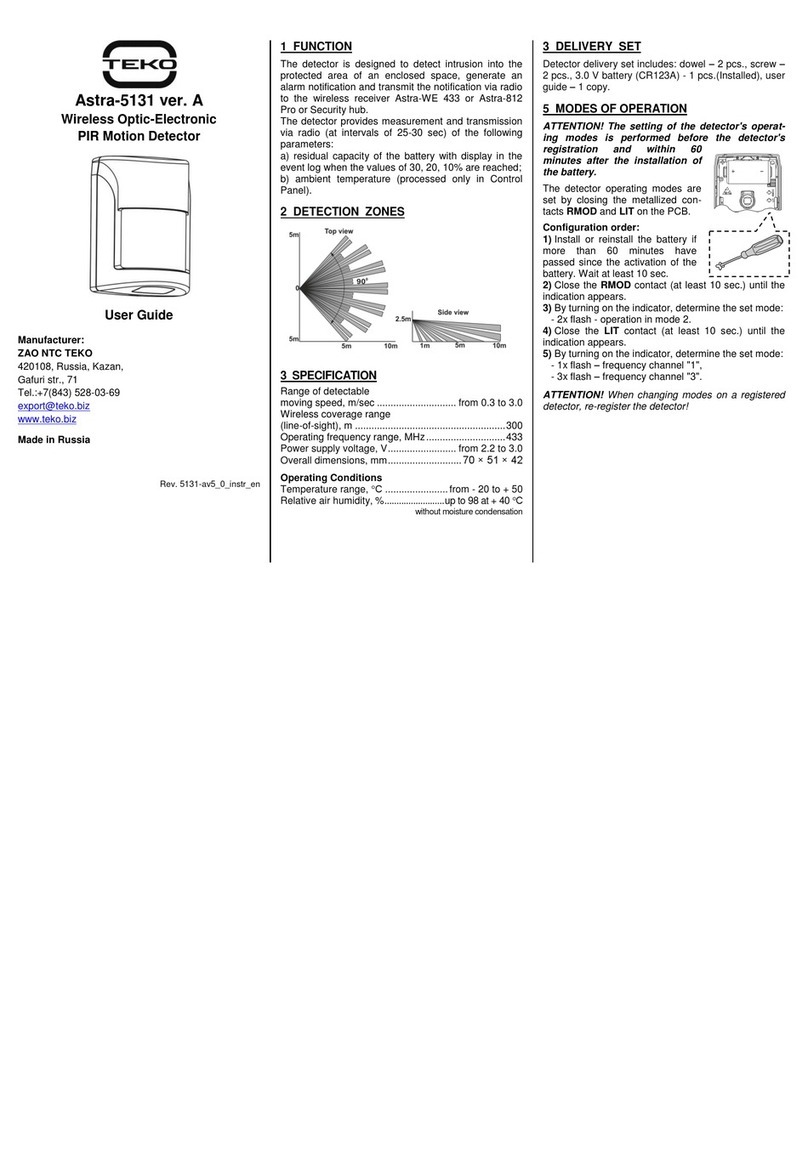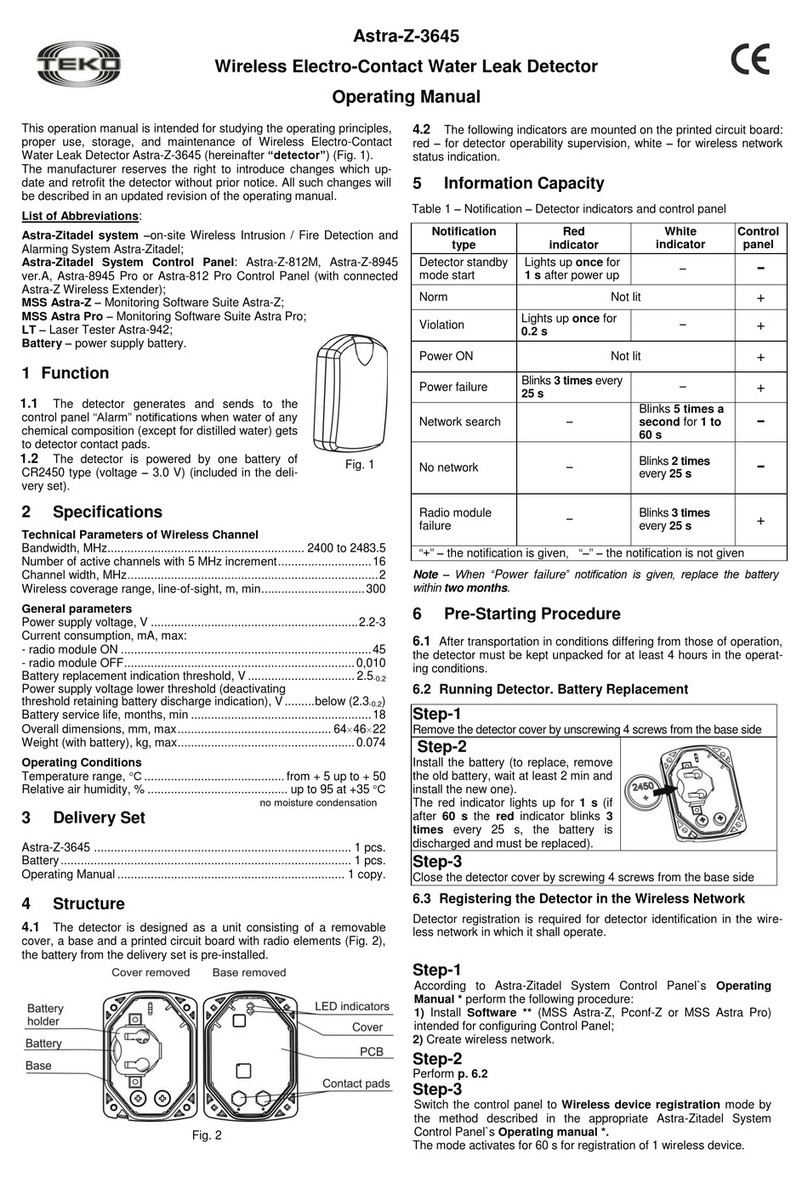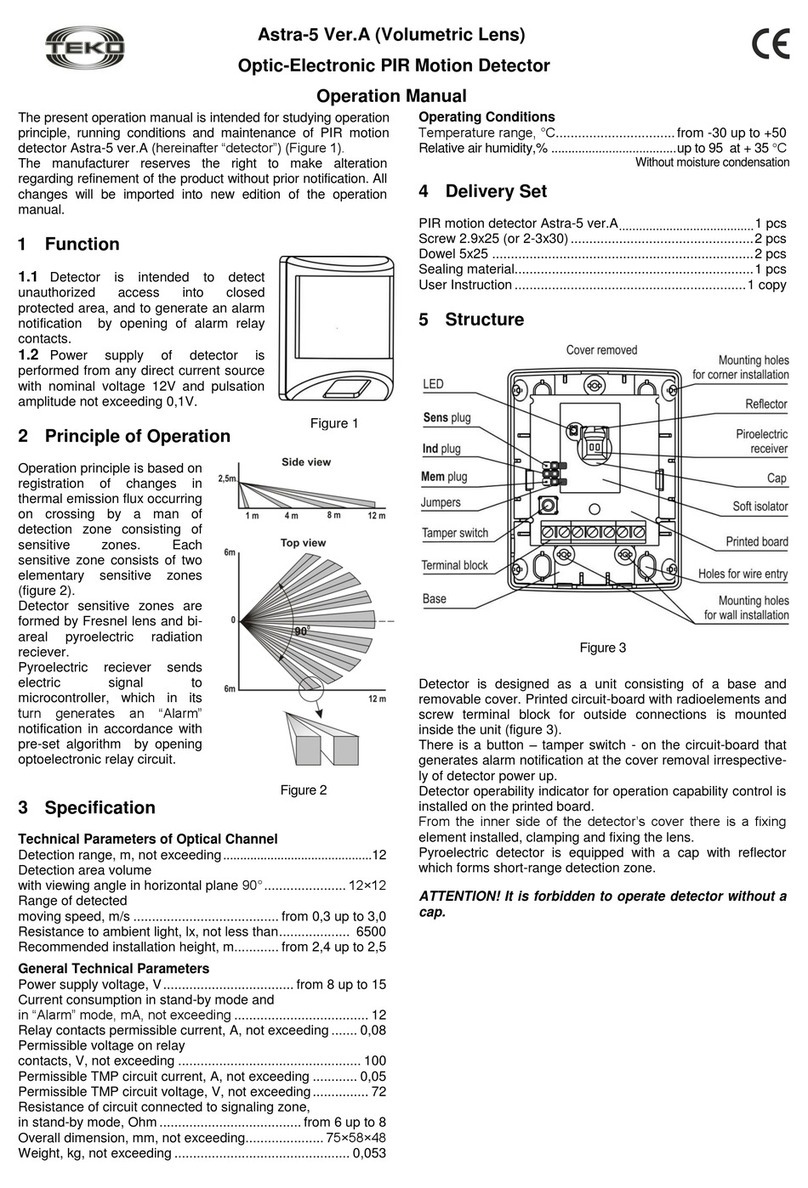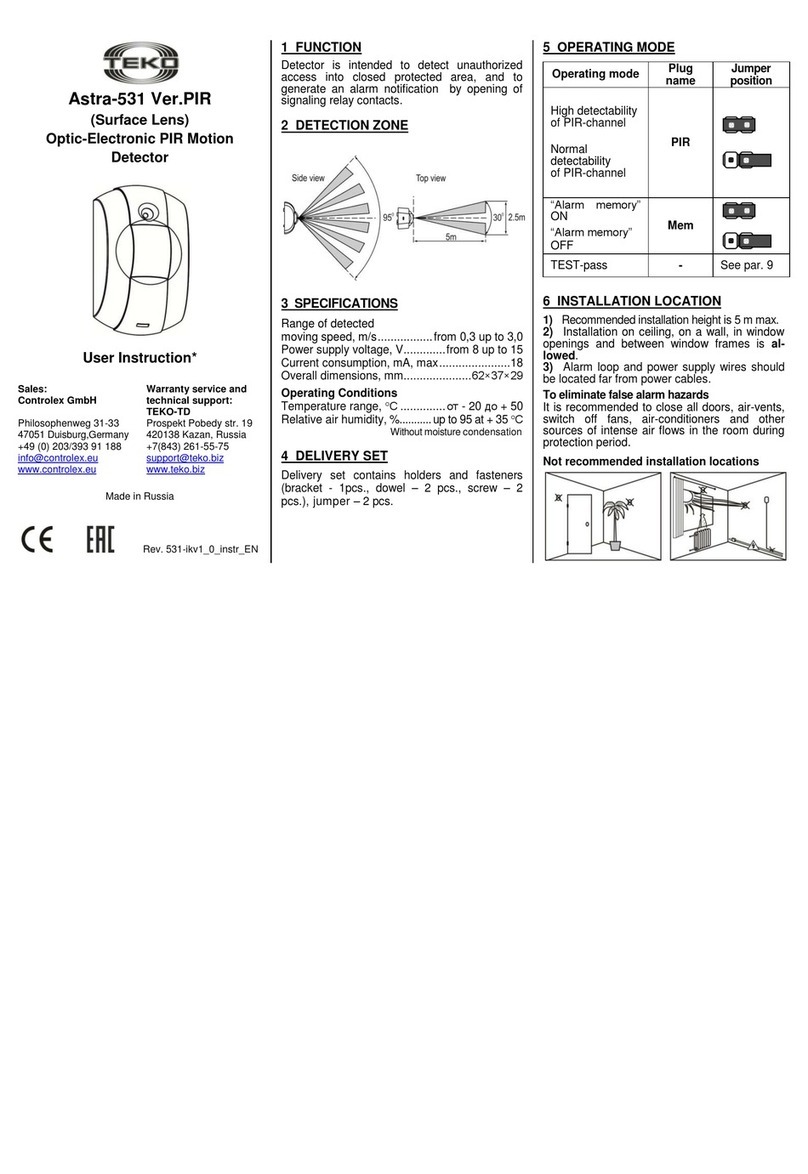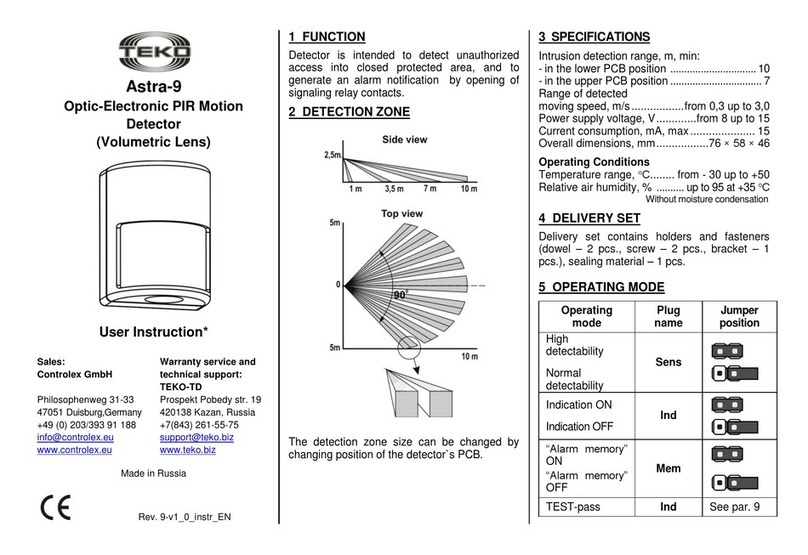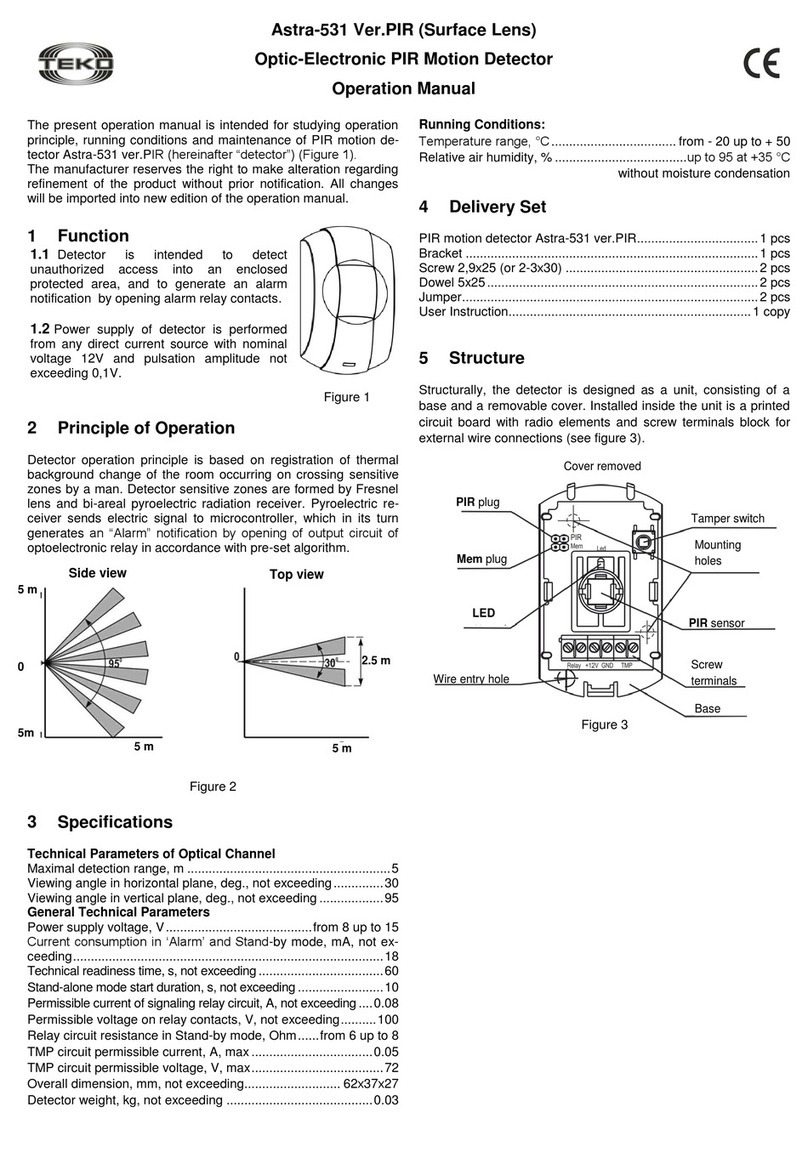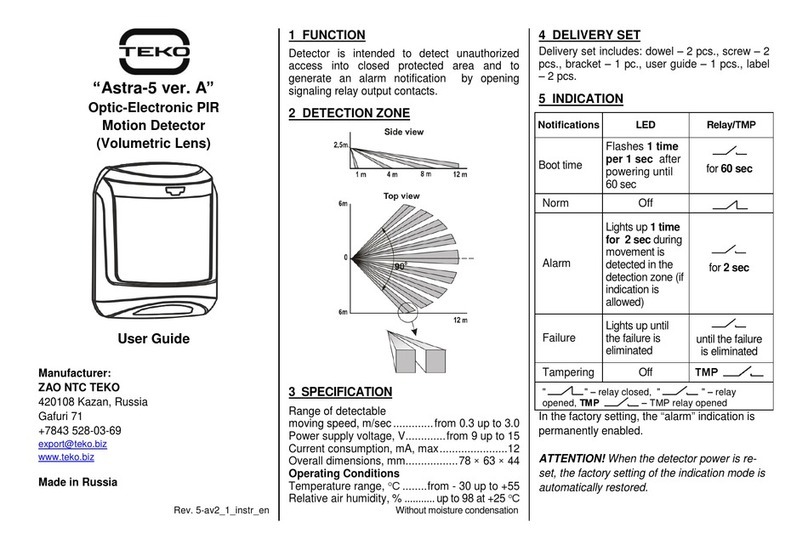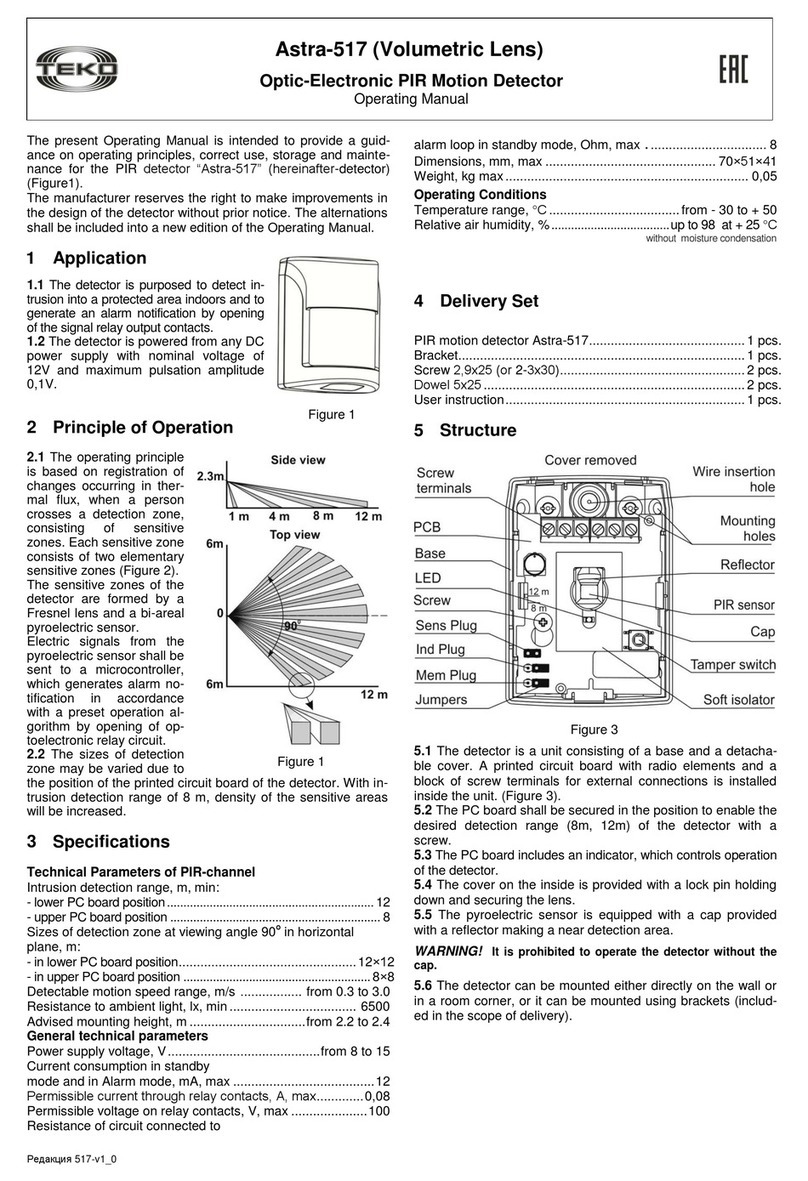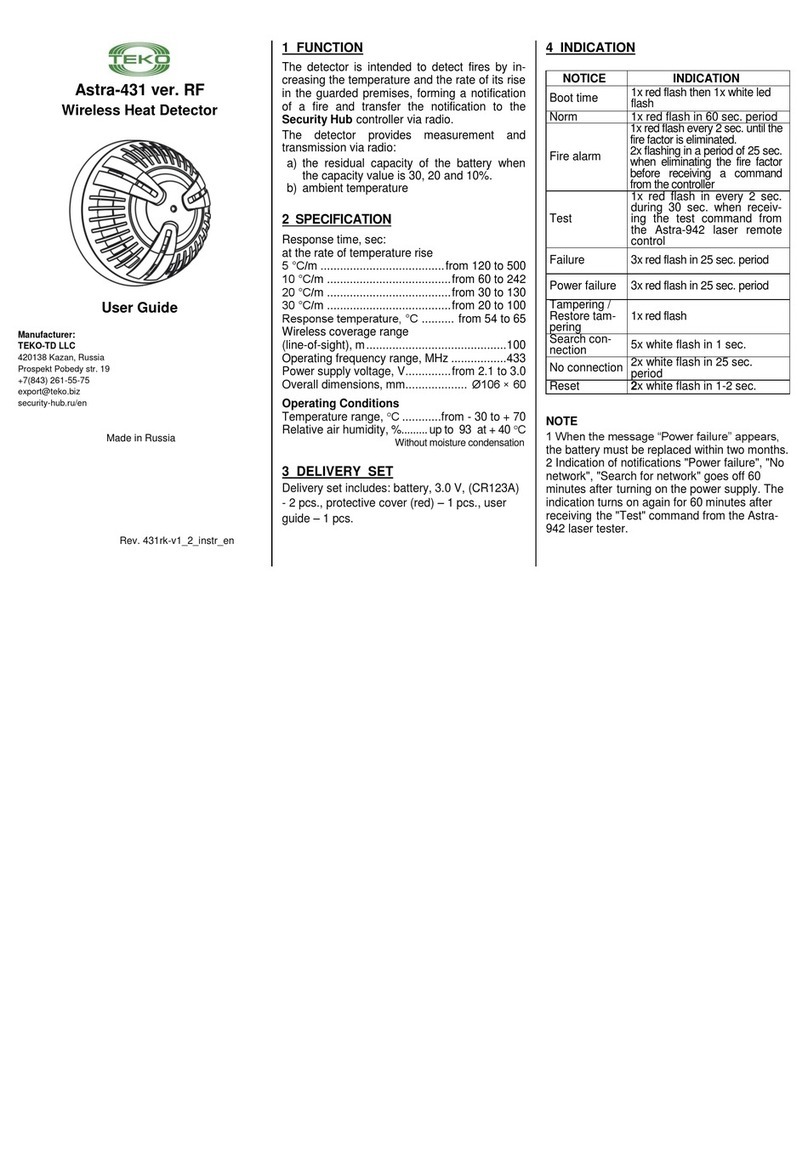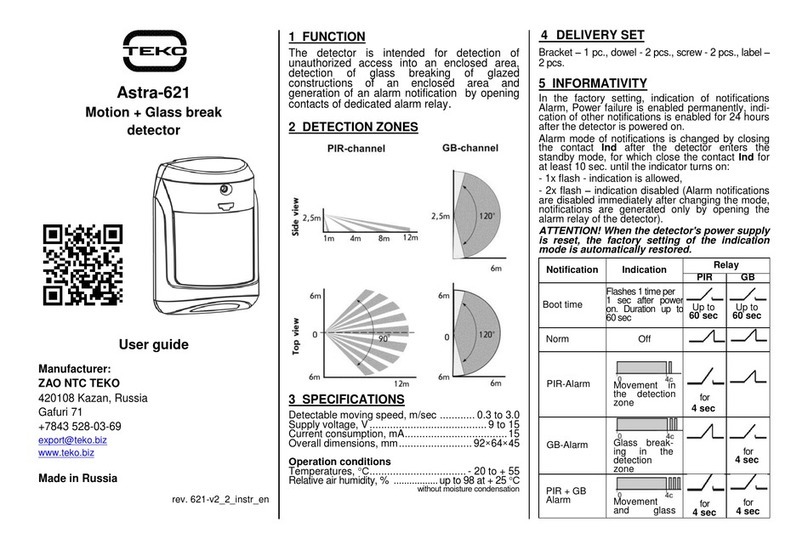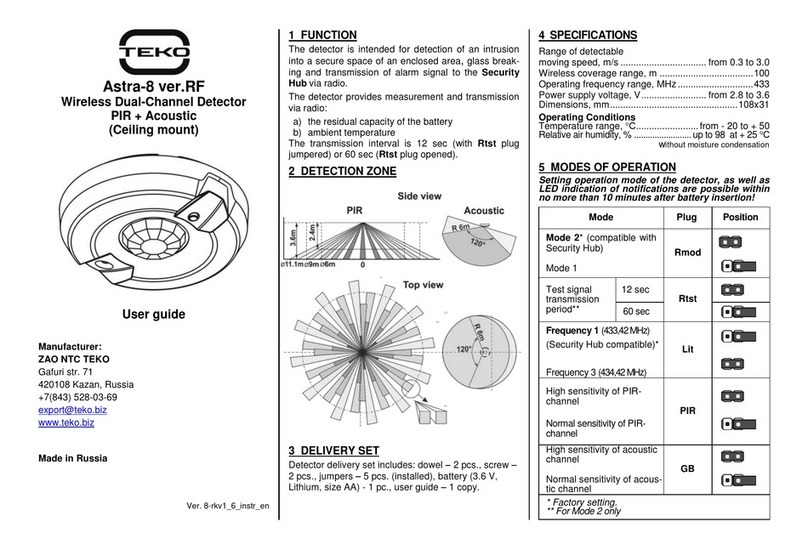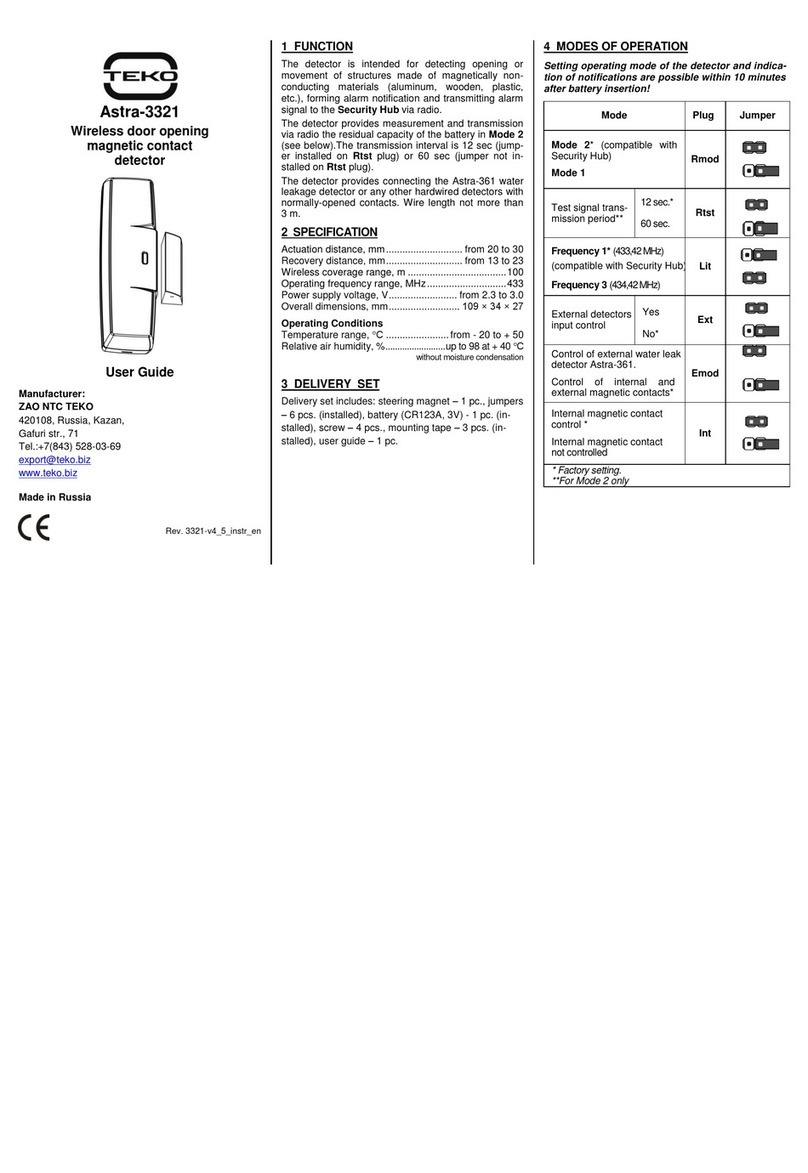7 Installation
7.1 The detector shall be mounted on the floor in the
lowest place of a room where flooding possibility is
monitored (taking into account directions of water flow in
case of burst water conduits or heating system pipelines).
7.2 The detector shall be mounted with the contact pads fac-
ing downwards.
7.3 Check detector operability:
-close (short) the contacts pads (e.g., with a wet cloth),
-make sure “Violation” event is displayed on the RVA indica-
tor or on the display of Astra-812, Astra-812Мcontrol panel.
8 Maintenance
To provide for reliable operation of the detector it is recom-
mended to test and maintain the detector at least once a
month in the following way:
-inspect integrity of the detector body;
-check its location;
-check detector operability as described in 7.3;
-clean the detector from any dirt accumulated.
9 Labeling
The following data are shown on the label glued to the body:
- manufacturer trademark;
- detector abbreviated designation;
- firmware version;
- operating frequency;
- month and year of manufacture (last two digits);
- conformity mark (if the conformity certificate is available);
- bar code, duplicating textual data.
10 EC Conformity Declarations
This product is in conformity with the provisions of:
R&TTE Directive 1999/5/EC, Article 10.5;
EN 60950: 2001 Safety of information technology equipment;
EN 50371 Generic standard to demonstrate the compliance of low-
power electronic and electrical apparatuses with the basic restrictions
related to human exposure to electromagnetic fields (10 MHz - 300
GHz) –General public;
EN 301489-17 V1.1.1 (09-2000) Electromagnetic Compatibility and ra-
dio spectrum Matters (ERM); Electromagnetic Compatibility (EMC)
standard for radio equipment and services; Part 17: Specific conditions
for wideband data Hiperlan equipment;
EN 300220-1 V1.3.1 (2000-09) Electromagnetic compatibility and Ra-
dio spectrum Matters (ERM); Short range devices; Technical charac-
teristics and test methods for radio equipment to be used in the 25
MHz to 1 000 MHz frequency range with power levels ranging up to
500 mWt; Part 1: Parameters intended for regulatory purposes.
Construction of the detector provides for protection class IP41.
11 Recycling
11.1 The detector is not dangerous for life, human health and the envi-
ronment. On the expiry of product’s lifetime, recycling is done without
taking special measures to protect the environment.
11.2 Used batteries shall be returned to the vendor, the service center,
the equipment manufacturer or to any company collecting used batter-
ies.
12 Manufacturer Warranties
12.1 The manufacturer guarantees the compliance of the detector to
specifications on condition that user observes required conditions of
transportation, storage, installation and operation.
12.2 The storage warranty period is 5 years and 6 months from the
date of manufacture.
12.3 The operation warranty period is 5 years from the date of putting
into operation but no longer than 5 years 6 months from the date of
manufacturing.
12.4 The manufacturer shall repair or replace a faulty detector during
the warranty period.
12.5 The warranty becomes void if:
- the user does not follow guidelines of the operating manual;
- the detector is mechanically damaged;
- repair of the detector by any third-party service apart from the
manufacturer.
12.6 Warranty applies to the detector only. An equipment of third-party
manufacturers used in conjunction with the detector (including batter-
ies) is subject to its own warranty terms and conditions.
The manufacturer bears no responsibility for death, injury, prop-
erty damage or other incidental or premeditated loss based on
user's statement that the device failed to implement its functions.