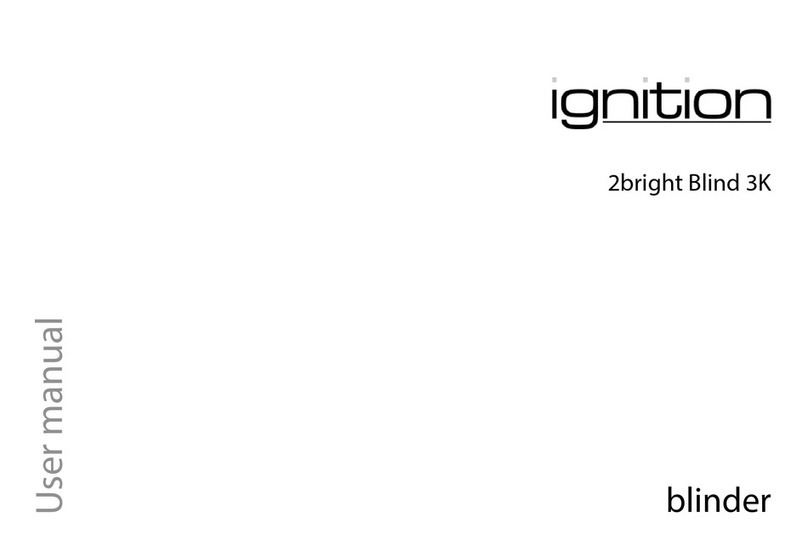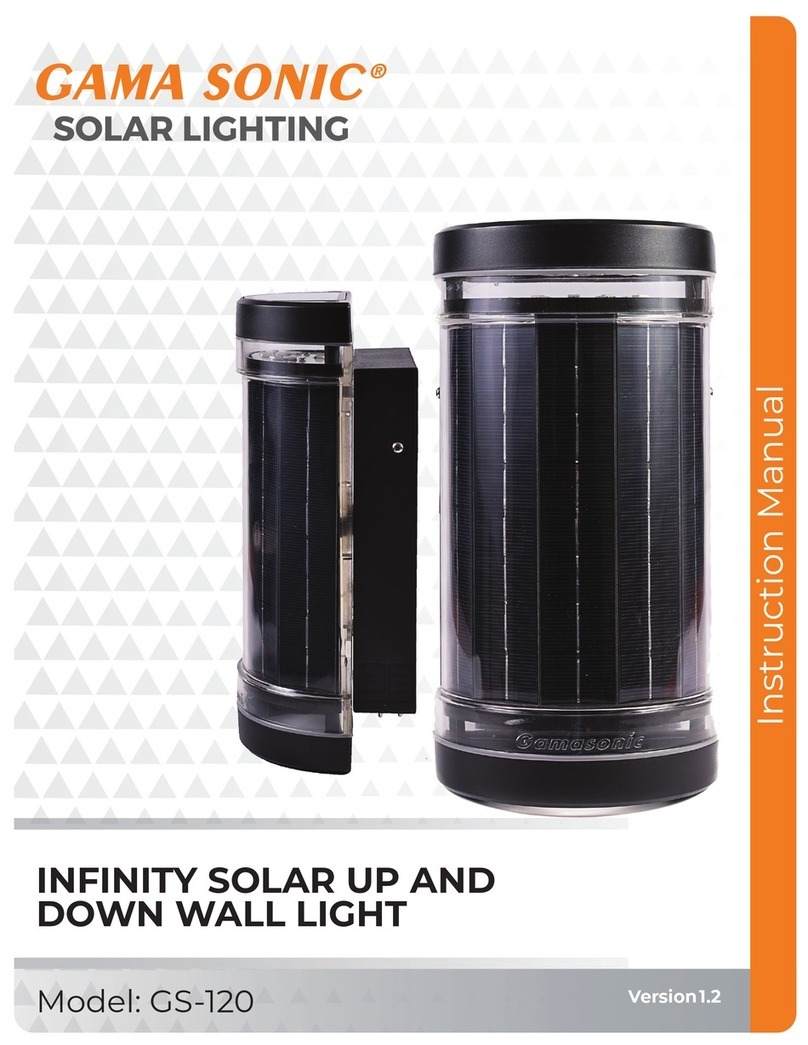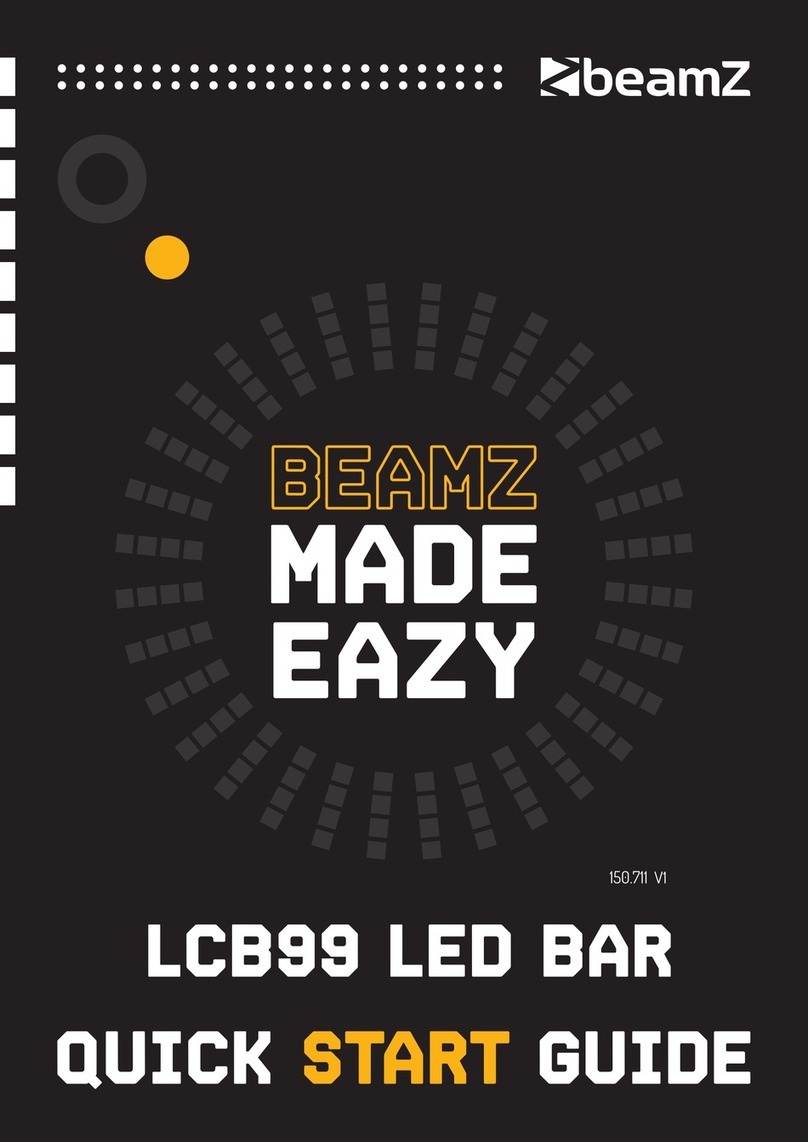ELC dmXLAN node1 User manual

1
dmXLAN node1
DMX Ethernet single node
Users Manual
Software version: 1.1
Version: 1004
Description
The dmXLAN node 1 is a DMX Ethernet node with a single DMX connection. This connection made up
of a male or female connector an can be used as either an input or an output. The Ethernet connection is
either a hardwired via installation “KRONE” contacts or an NEUTRIK Ethercon. The Ethercon can also be
used with normal RJ45 plugs.

2
Connections
DMX connection
The DMX 512 connection is made up of a 3 or 5 pin male or female XLR. The DMX port can be setup in
the software as a DMX512 input or output. When a male connector is setup as an output, you’ll need a
female to female cable. If a female XLR is used as an input, a male to male cable is needed.
The pinout of the XLR is:
1 = Shield
2 = Data –
3 = Data +
4/5 = not used
Ethernet connection
The Ethernet connection is a 10/100Mbit connection on either a hardwired installation version or Ethercon
RJ45 connector. The power supply is also on this connection. The power can be supplied by Power Over
Ethernet (IEEE 802.3af).
Hardwired version (WALL mount)
To connect the Ethernet wiring you’ll need the following tools:
- Phillips screwdriver
- KRONE punchdown tool.
Follow the next steps for connecting (power supply on Ethernet connection):
- Open the cabinet with the 4 screws (2 on either side)
- Locate the KRONE contact bar (WHITE connector with coloured stripes
- Let the CAT5 Ethernet cable come in from either the back side or the bottom (thru the rubber
seal).
- Strip the sleeve of the CAT5 cable and connect the wires to the Krone contacts using the proper
tool.
Connection should be from left to right:
Brown BrownWhite
Green GreenWhite
Orange OrangeWhite
Blue BlueWhite
- Put back the cover with the 4 screws
Ethercon RJ45 (Truss version)
The Ethercon connection will mate with either a normal RJ45 as well as Neutrik Ethercons. The pin out of
the connector is:
Pin 1: TX + (orange/white)
Pin 2: TX – (orange)
Pin 3: RX + (green/white)
Pin 4: V+ (blue)
Pin 5: V+ (blue/white)
Pin 6: RX - (green)
Pin 7: V- (brown/white)
Pin 8: V- (brown)
Menu operation
The menu is operated with 4 buttons:
- Menu
- Up
- Down

3
- Enter
and a 2 line x 8 character backlit display
Main menu
This menu comes up on power on. By using the Up and Down buttons you can select the information on
the display:
1) Name given to the node (max 16 characters)
2) LAN (Ethernet) status. Will show LAN OK or LAN fail and also ACTIVE on data activity
3) Software version
4) Device ID, for use with the dmXLAN software
Press Menu to go into the setup menu
Setup menu
This menu gives access to different settings of the device. Using the Up and Down key you can select
the options .Then press Enter to go into this sub menu to change your settings.
When pressing Menu, you’ll go back to the main menu.
Options:
1) DMX port universe
2) DMX port mode
3) Set ID
4) Set IP address
5) Set Netmask
6) Backlight
7) Clear to default
DMX port universe
In this menu you can assign the DMX universe for the DMX port. The DMX universe is the number of the
virtual DMX line on the network. The number is build up from 2 hexadecimal digits. Hexadecimal means
that each digit has 16 possibilities, 0-9 and A-F. These two digits together give you a maximum of 16x16
= 256 DMX lines or universes. Physically the limit is 64 universes (DMX lines), so it is best to use the
numbering in a way that the number itself gives you a lot of information of it’s origin. So the first digit could
be the number of the sending console and the second digit the number of the output of the console.
To change the universe number you can use the up and down buttons and the enter button to change the
cursor to the other digit. Pressing menu button will store the setting and go back to the setup menu.
DMX port mode
Use the up and down button to set the port in 3 modes:
1) disabled, the DMX connection has no function
2) input, the DMX connection acts as a DMX input. All DMX data that is received is put on the
network, using the previous assigned universe number (see above)
3) output, the DMX connection acts as a DMX output. The output will send DMX data it receives
from the network with the previous assigned universe number. Note: the output will start sending
DMX AFTER it has detected the DMX on the network, before that the output is silent. After it has
ones received DMX data it will continue to send the last data received (DMX hold).
Press menu to store the setting and go back to the setup menu.
Set ID
Here you can set an ID number of the unit for easy recognition in the dmXLAN software. The ID is build
up of 3 hexadecimal digits. ID 000 (---) means that the unit does not use the ID function. To change the ID
use up and down buttons and the enter button to go to the next digit.
Press menu to store the setting and go back to the setup menu.
Set IP address
For normal operation you don’t need to change the IP address. But if you need to you can change the
address by use of the up and down button and the enter button to go to the next digit.
Press menu to store the setting and go back to the setup menu.
Set netmask
Again, for normal operation you don’t need to change it. But if you need to you can by using the up and
down button.
Options are:
1) 255.0.0.0
2) 255.255.0.0
3) 255.255.255.0
Press menu to store the setting and go back to the setup menu.

4
Backlight
The backlight options are:
1) Auto off, the display backlight will go out if the buttons are not used for a period of time.
2) Allways on, the display backlight will remain on.
Use the up and down button to change your setting.
Press menu to store the setting and go back to the setup menu.
Clear to default
To put the device in its default setting press and hold the Up and down key at the same time.
Default settings are:
- DMX port Æoutput
- DMX universe Æ0-0
- IP address 2.x.x.x (x.x.x factory unique address)
- Netmask 255.0.0.0
- Name dmXLAN node1 xxx (xxx is serial number)
Technical Specifications:
Ethernet: Hardwired KRONE contact or
NEUTRIK Ethercon
DMX port: DMX512 on 3/5 pin (fe)male XLR
Display: 2 lines 8 characters
Power: 9-48 Vdc or POE (IEEE 802.3af)
Dimensions 110 x 70 x 50 mm
General Information
CE – Product
The DmxLan Node1 permits to the CE requirements set up by the European Community. This can be
recognized by this label on the outside of the product:
Designed and manufactured in the Netherlands by:
ELC lighting
Support contact: support@elclighting.com
Worldwide distribution:
ANIMA lighting Ltd
Rte du Stand 20
CH-1897 Le Bouveret
Switzerland
Tel: +4179 210 46 13
Fax: +41860 79 210 46 13
URL: www.elclighting.com
Table of contents
Popular Lighting Equipment manuals by other brands
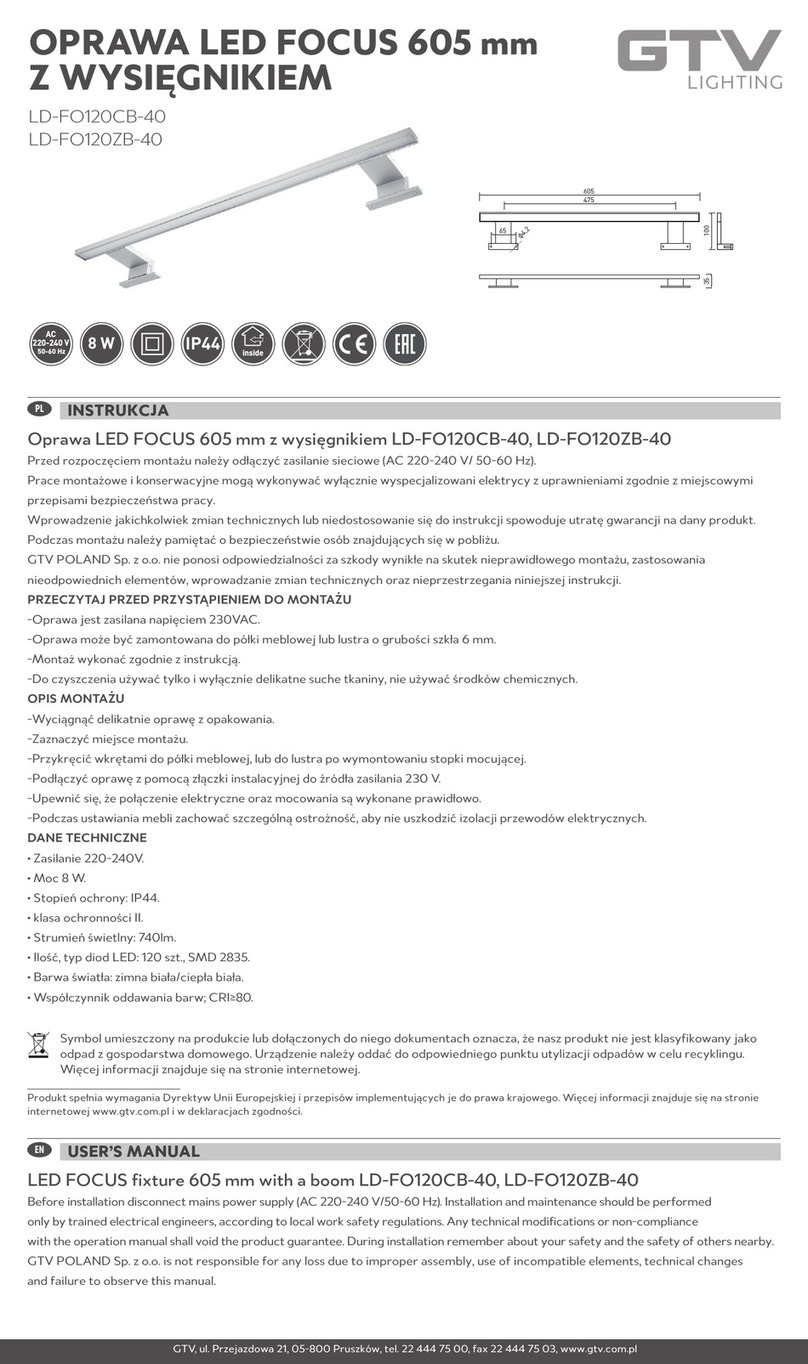
GTV
GTV FOCUS LD-FO120CB-40 user manual

Lightforce
Lightforce VENOM LED User instructions

Lightolier
Lightolier SUS SERIES 432 specification
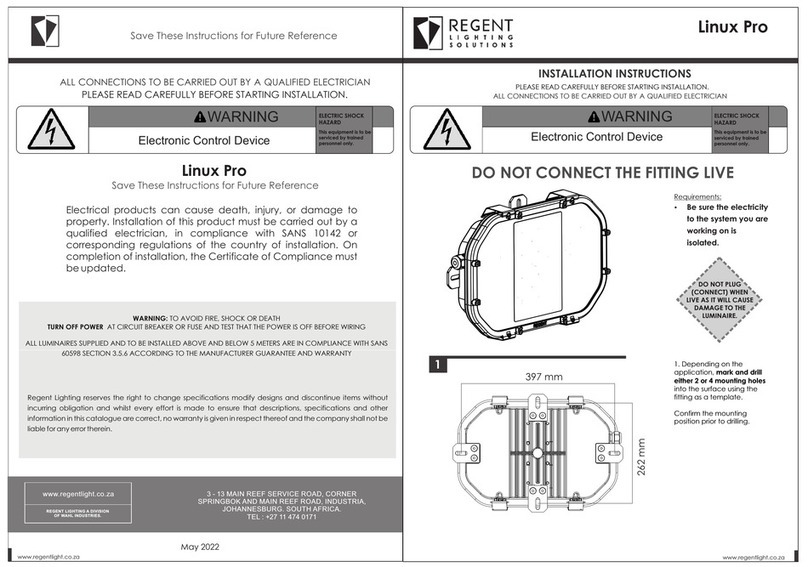
Regent Lighting Solutions
Regent Lighting Solutions Linux Pro installation instructions
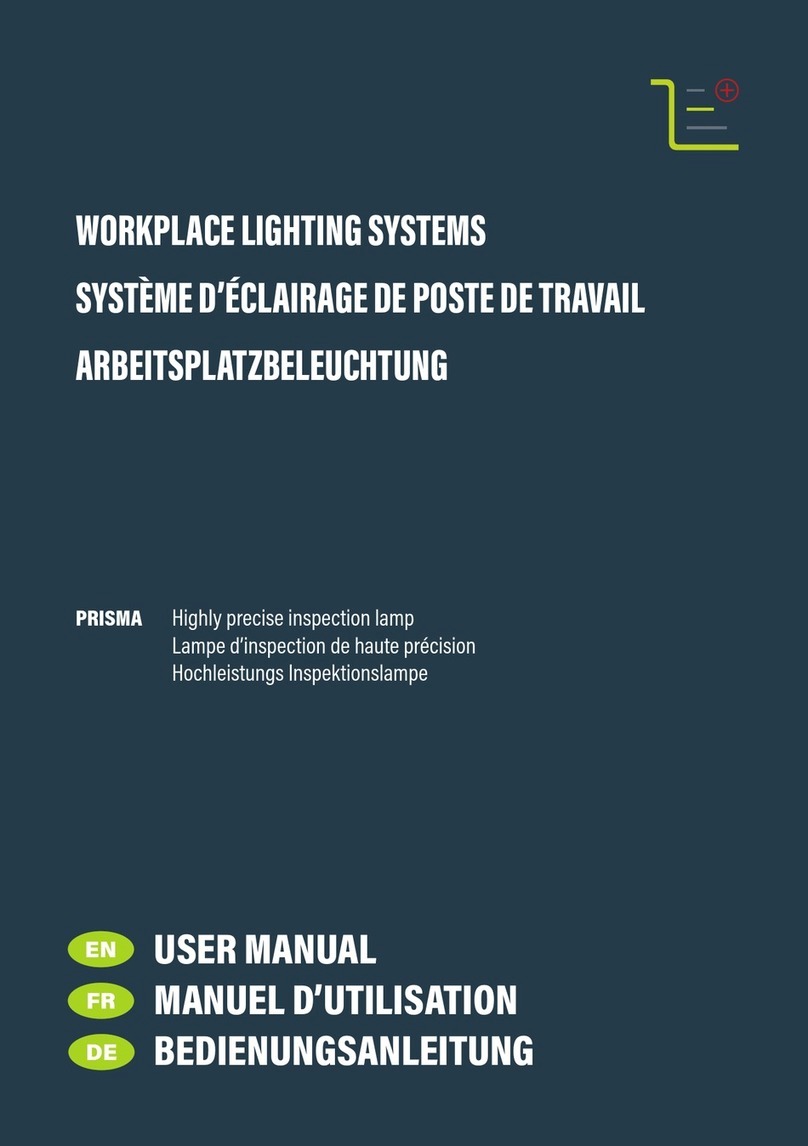
LESS
LESS PRISMA user manual

PROLUMIA
PROLUMIA LED PRO-AQUA III Operating instruction