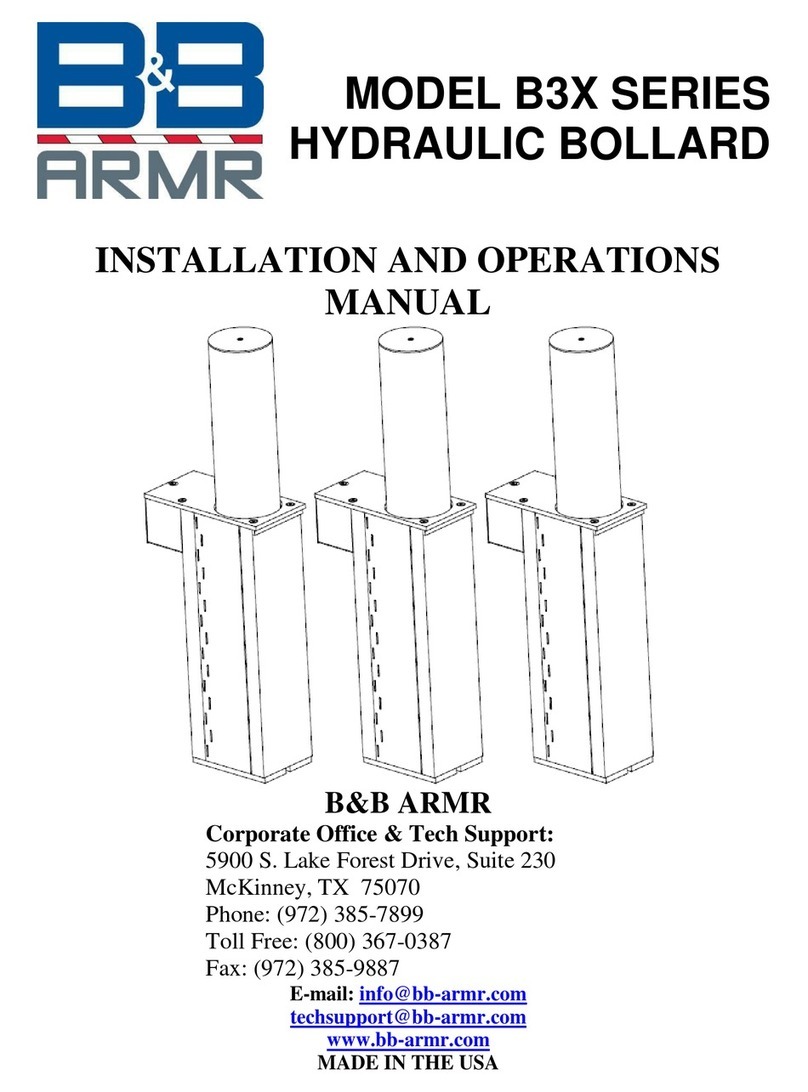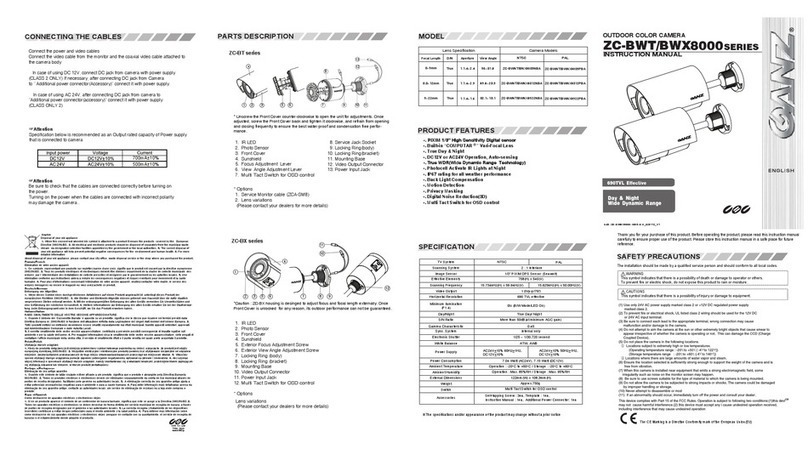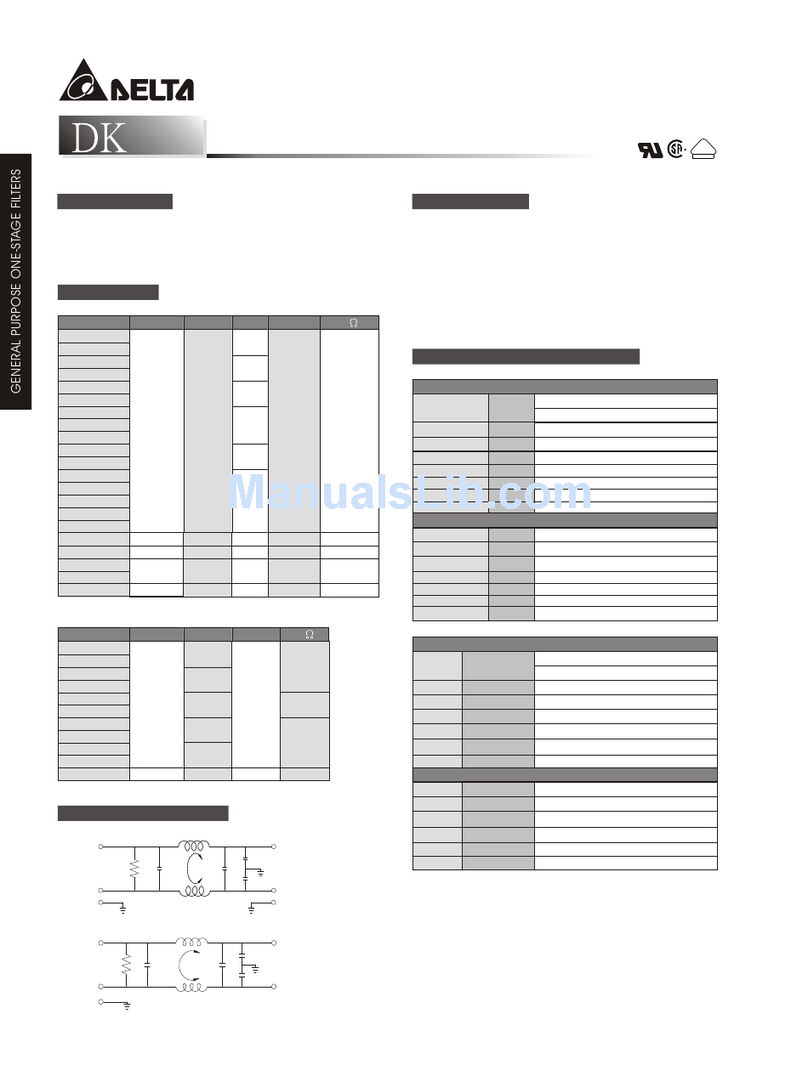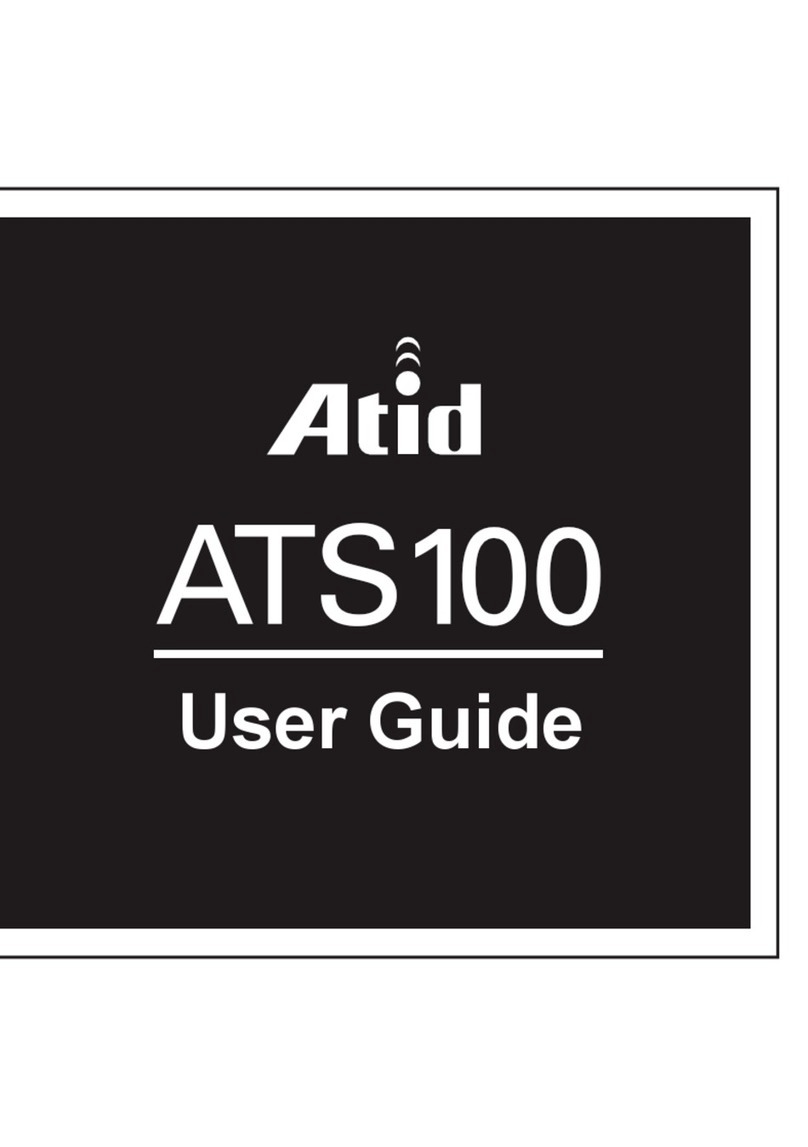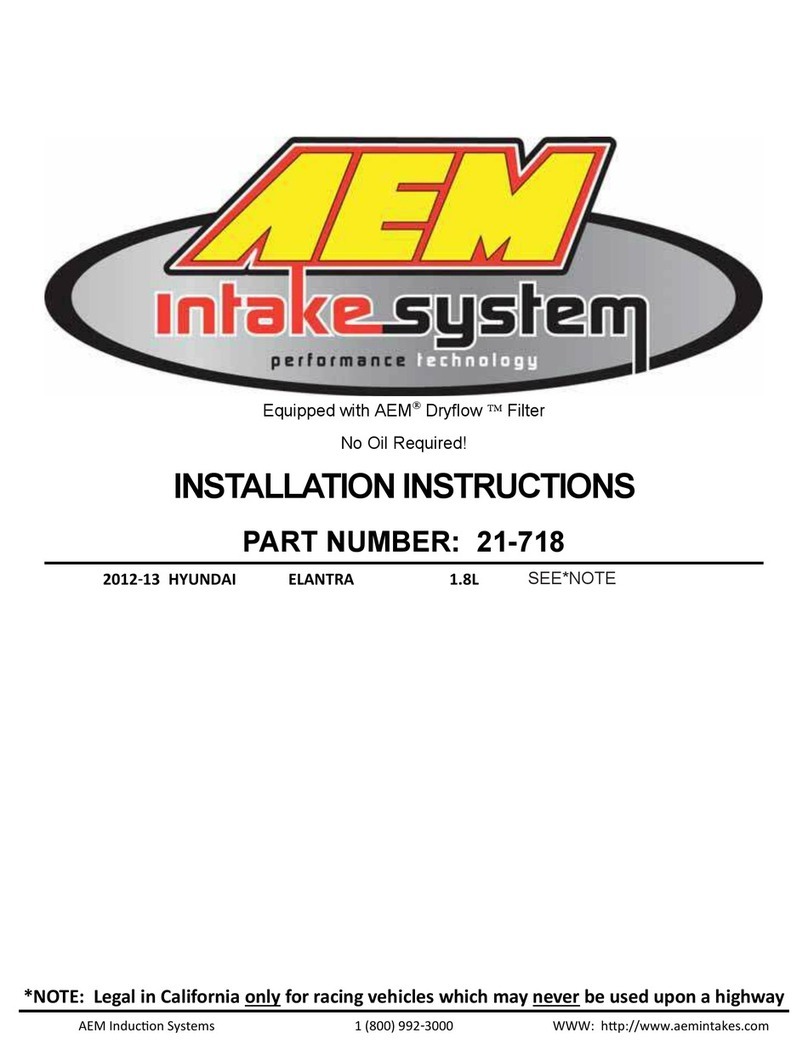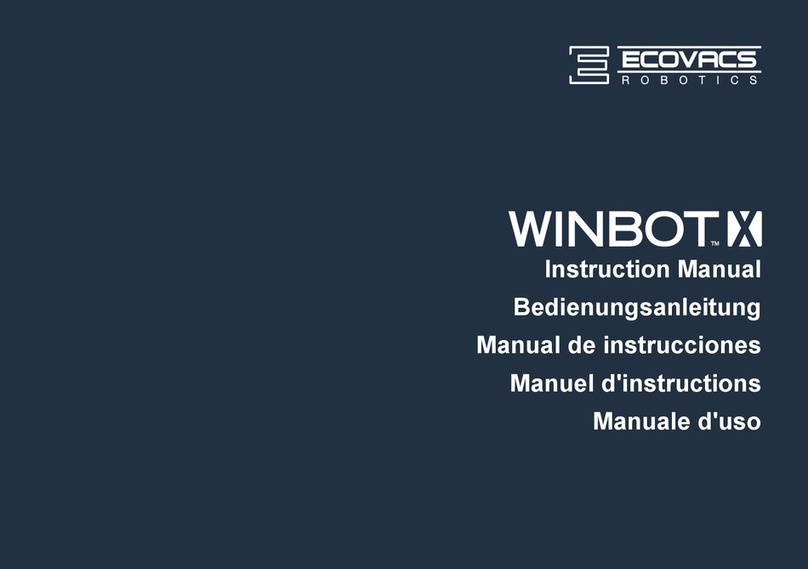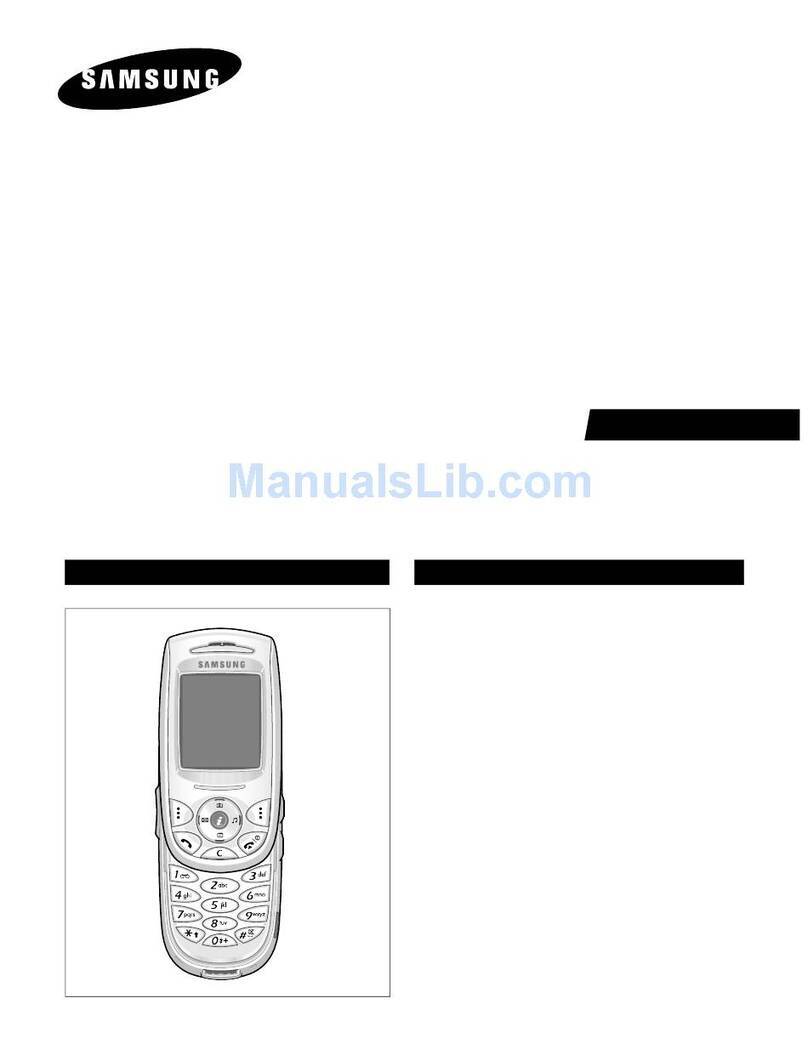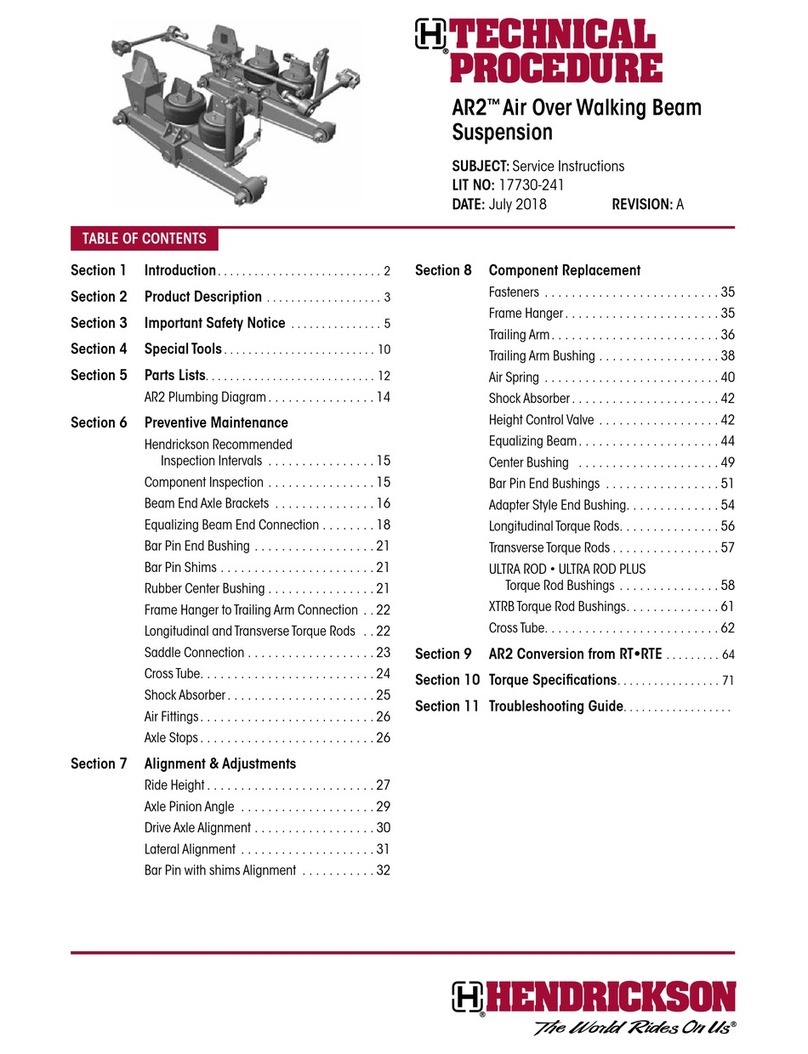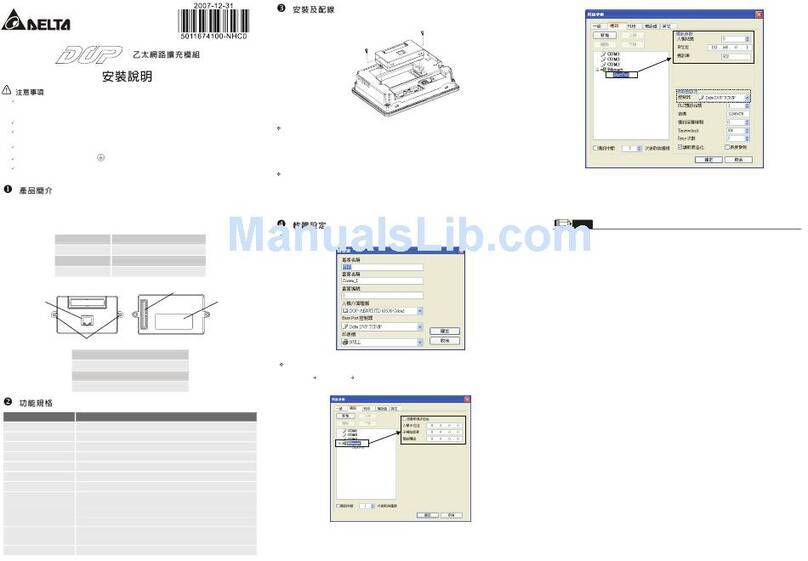Eldes GSM Axcess 2 User manual

Axema Access Control AB | Box 90215 | 120 23 Stockholm, Sweden | 08-722 34 40 | info@axema.se | www.axema.se
GSM Axcess 2/3 - ESIM 110/120
GSM Axcess is a remote controlled relay which activates using phone calls.
Quick guide
Updated 2018-10-25

GSM Axcess 2/3 - ESIM 110/120
GSM Axcess 2/3 - ESIM 110/120 1
Introduction 3
Start Up 3
Configuration of GSM Axcess using the PCsoftware 3
SMS configuration of GSM Axcess 4
Other functions 6
LED description 6
Factory reset 6
Technical Data 7
2 (7) Quick guide GSM Axcess 2/3

Introduction
GSM Axcess 2 and 3 requires a GSM subscription with caller ID.
This is only a Quick guide. Complete documentation and PC software can be down-
loaded from https://eldesalarms.com/product/configuration-tool/
Start Up
1. Place the SIM card in the holder with the PIN turned of. The PIN can be
turned off in a cell phone.
2. Connect control to a relay, for example, gate opening. ESIM 110 has one
relay; ESIMhas two relays.
3. Connect and mount it where the cell reception is best, away from metal and
other obstructions.
4. Supply voltage, 10-24 V AC/DC.
5. GSM Axcess will start up after about one minute. Start up is indicated by
flashing of the NETW LED.
Configuration of GSM Axcess using the
PCsoftware
Older units may have fewer settings in the software
1. Connect the GSM Axcess to a computer using the supplied USB cable.
2. Start Eldes ConfigTool, which can be downloaded from
https://eldesalarms.com/product/configuration-tool/.
3. Click on
Connect
and enter the password. The default password is 0000.
4. Select the
Main Settings
tab.
5. Enter at least on administrator number, the phone number should be
entered with the country code, 46 for Sweden, and without the initial zero.
3 (7) Quick guide GSM Axcess 2/3

6. Select
English
under
SMS Language
and change the password under
SMS
Password
.
7. If the unit should save a log of the numbers that have been used to activate
the relay(s), mark
Log Enabled
. To view the log, click on
Get Log
and select
where to save it.
8. Mark
OutputControl from any phone
to allow activation from any phone
number, including hidden numbers. In ESIM 120, both relays are activated
when its called with this setting activated.
9. Click on
Write Settings
to save changes.
10. Select the
Users Database
tab.
11. Click on
Load From Device
, if the device has any numbers registered they
will show up now.
12. Add,delete, or edit users.
lAdd users by pressing
Add
and entering the phone number with
country code, 46 for Sweden, and without initial zero. Up to 500 users
can be registered.
lDelete users by marking the box all the way to the right on the line of
the corresponding user and clicking on
Remove Selected
.
Remove
All
deletes all users.
lUnder
Output No.
the relay that each user activates is selected. ESIM
120 only
l
Save to File
creates a CSV file with all users.
lLoad From File adds users from a CSV file.
13. Press
Save To Device
to save any changes.
SMS configuration of GSM Axcess
SMSconfiguration may be different for different versions of GSM Axcess devices.
In these cases Configuration of GSM Axcess using the PCsoftware is recom-
mended.
4 (7) Quick guide GSM Axcess 2/3

1. Change the language to English by sending the text EN to the device.
2. Change the pre set password, 0000, to a new on by sending the text 0000
PSW XXXX. XXXX, is replaced with the desired password.
3. Add at least one administrator number, up to five can be added, by sending
the text XXXX NRx:, followed by the phone number with country code, 46
for Sweden, and without initial zero.
lXXXX, is replaced with the password.
lx, is replaced with the position number of the administrator. 1, 2, 3, 4
or 5.
lA text has to be sent for each administrator number.
lFor example, 1234 NR1:46701234567 , is sent to add the first
administrator with the Swedish number
0701234567
to a system
with 1234 as the password.
4. Add users by sending the text XXXX N:, followed by the phone number
with country code, 46 for Sweden, and without initial zero.
lXXXX, is replaced with the password.
lTen numbers can be added in each text.
lFor example, 1234 N:46701234567 46701234568
46701234569, is sent to add the Swedish numbers
0701234567
,
0701234568
and
0701234569
to a system with 1234 as the
password.
lA new user can be added at any time and is stored in the order in
which they are added.
5. The system is configured and ready to be used.
5 (7) Quick guide GSM Axcess 2/3

Other functions
Delete a user by sending the text XXXX D:, followed by the phone number
with country code, 46 for Sweden, and without initial zero.
lXXXX, is replaced with the password.
lFor example, 1234 D.46701234567, is sent to delete the Swedish
number
0701234567
from a system with 1234 as the password.
Delete all users by sending the text XXXX D: ALL
lXXXX, is replaced with the password.
Find out the signal strength by sending XXXX INFO.
lXXXX, is replaced with the password.
Change the Relay time by sending XXXX TIMER:xx.
lXXXX, is replaced with the password.
lxx, is replaced by the desired relay time.
LED description
SIM STAT
Off SIMcard is working
Red SIM card error
NETW
Off No reception
Flashes once every second Poor reception
Flashes three times every second Medium reception
Solid Good reception
Factory reset
A factory reset removes the administrator numbers but not the user numbers.
Remove All
under the tab
Users Database
and
Clear Log
under the tab
Main Set-
tings
must be performed manually in the PC software.
6 (7) Quick guide GSM Axcess 2/3

1. Remove the voltage and USB connection.
2. Short D1 and D2 using the black jumper.
3. Supply voltage for five second, until the relay(s) click.
4. Remove the voltage.
5. Remove the jumper.
Technical Data
Attributes GSM Axcess 2/3
Power Supply 10-24 V DC
Maximum load (relay) 1 A 24 V
IP classification IP20
Temperature -20° to + 40°C
7 (7) Quick guide GSM Axcess 2/3
This manual suits for next models
3
Table of contents