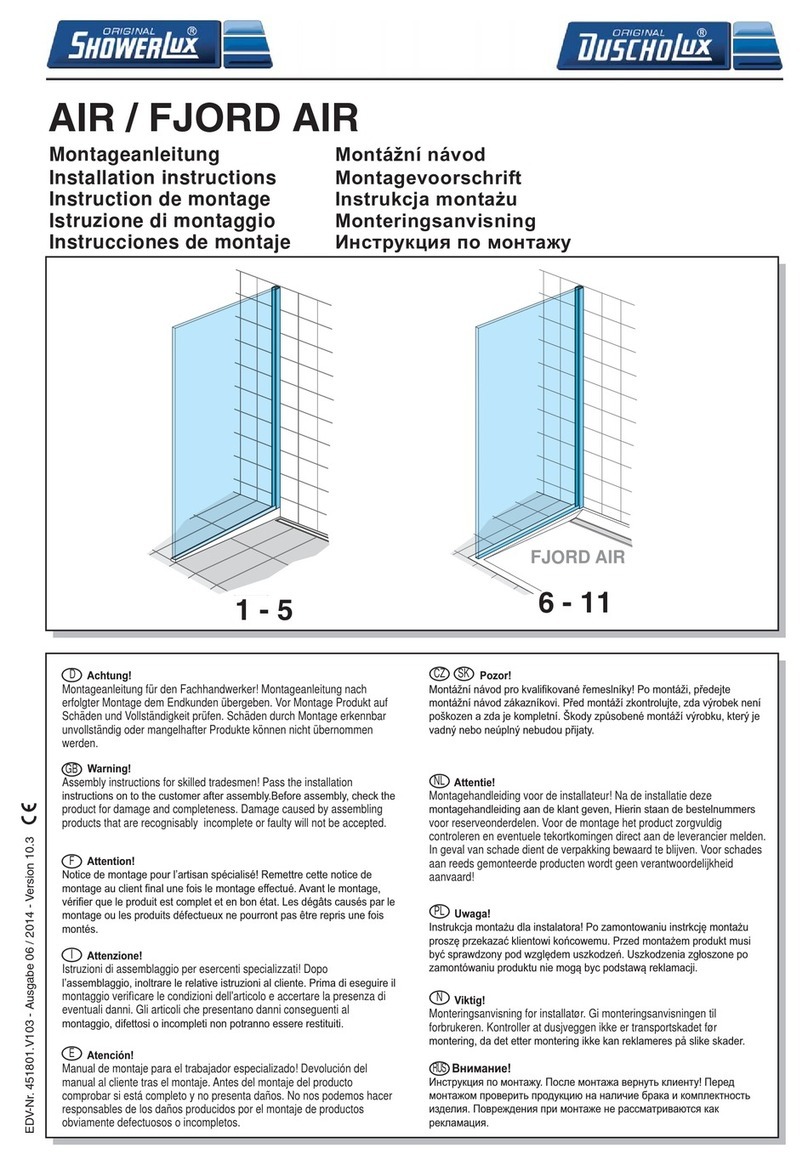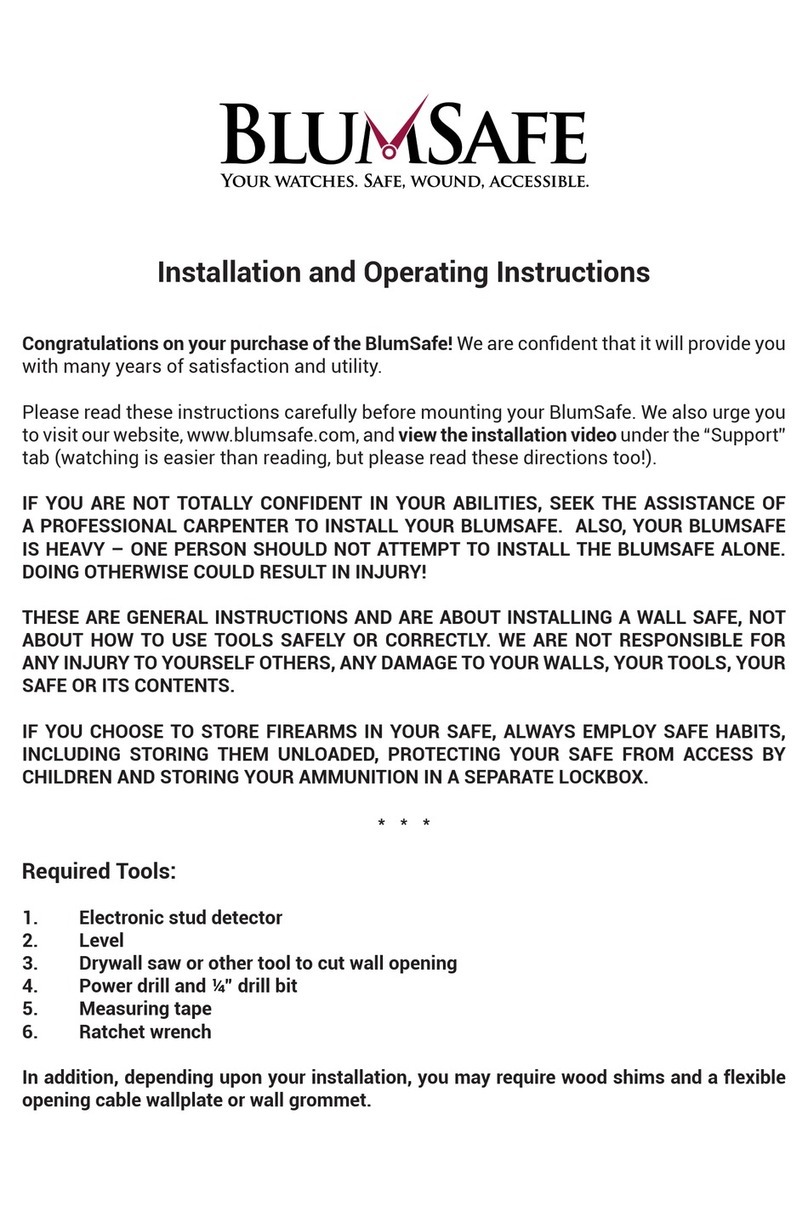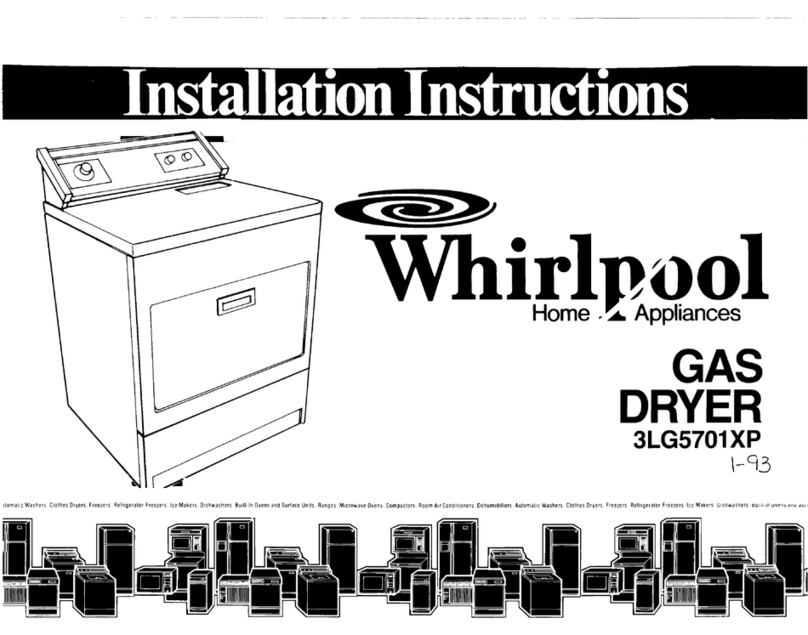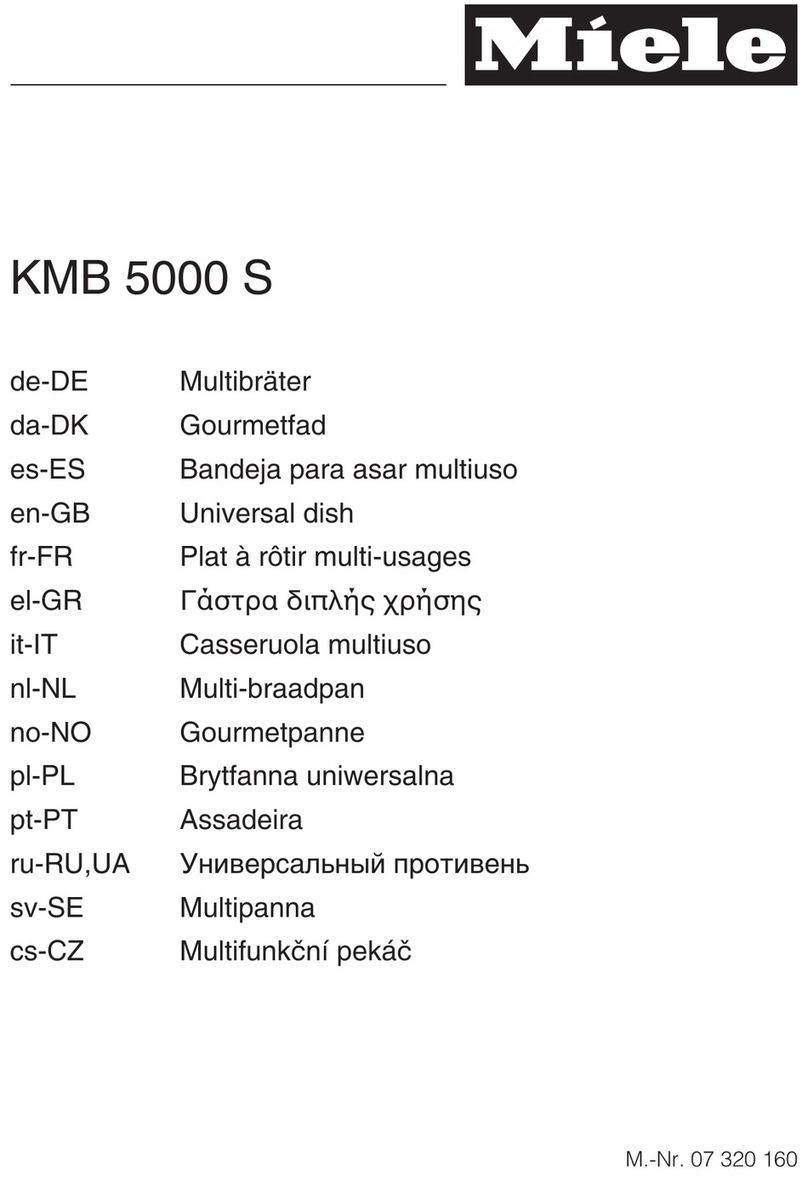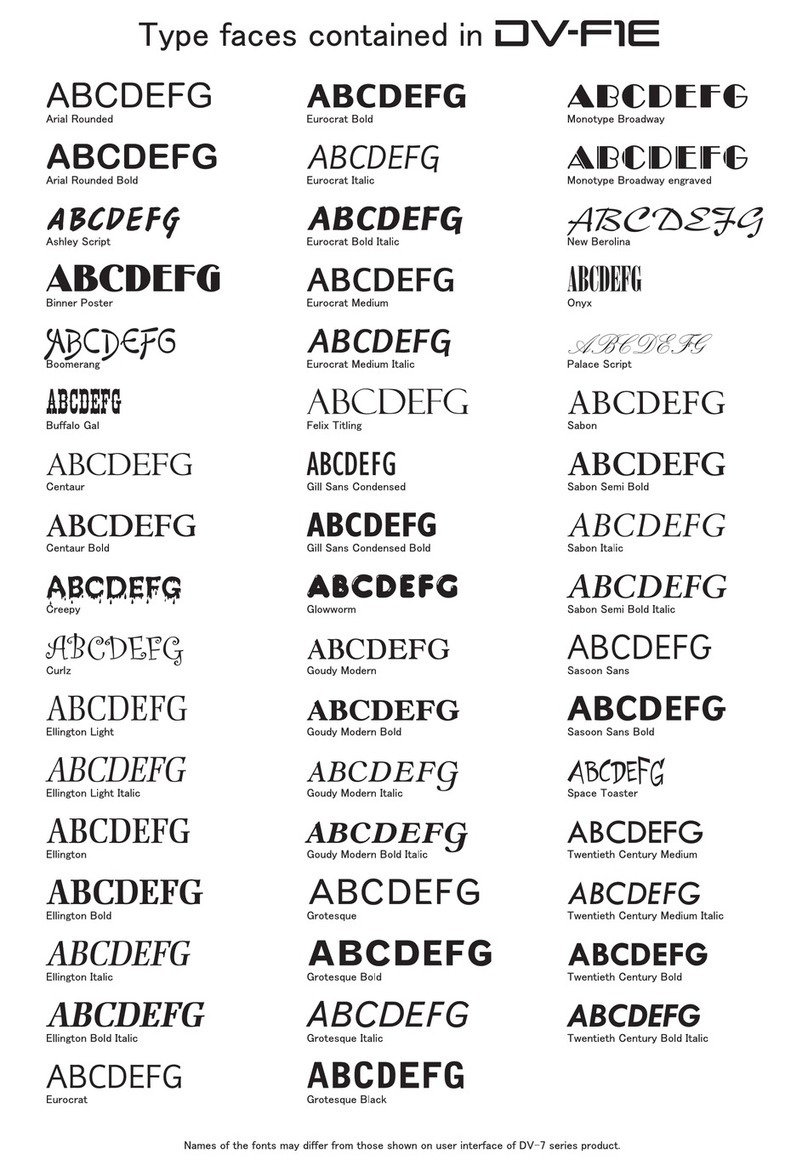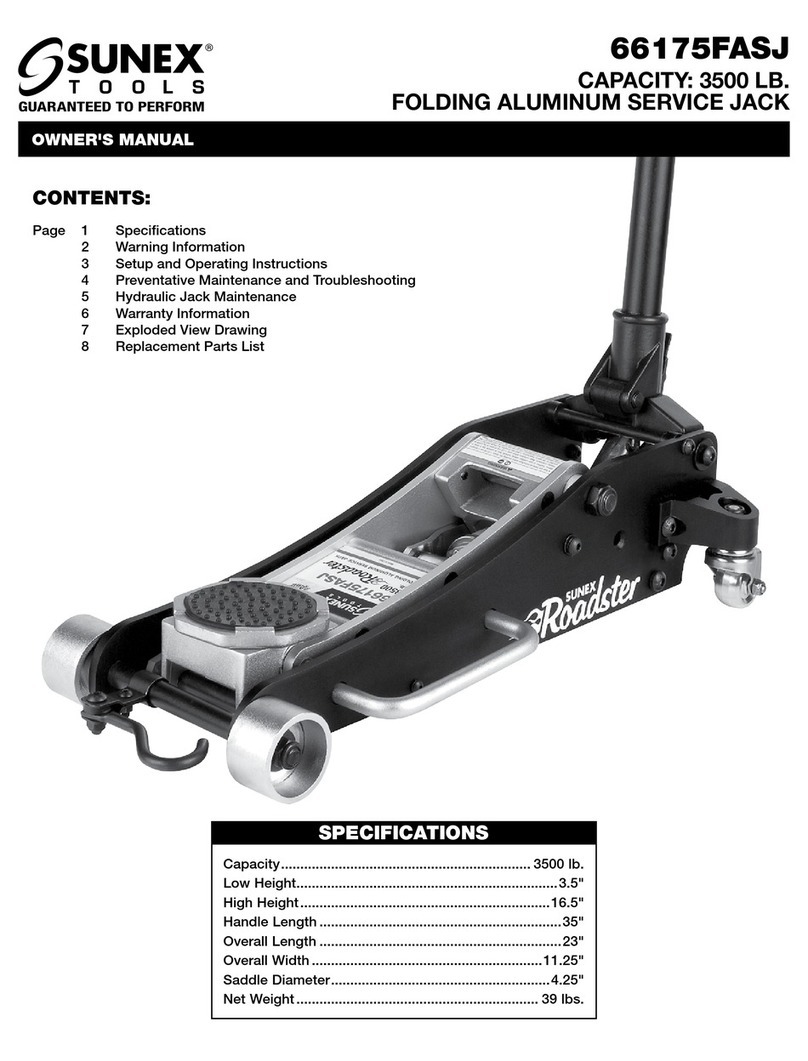ECOVACS WINBOT WA30 User manual

Instruction Manual
Bedienungsanleitung
Manual de instrucciones
Manuel d'instructions
Manuale d'uso

Congratulations on the purchase of your ECOVACS ROBOTICS WINBOT! We hope it brings you many years of satisfaction. We trust the purchase
of your new robot will help keep your home clean and provide you more quality time to do other things.
Live Smart. Enjoy Life.
Should you encounter situations that have not been properly addressed in this Instruction Manual, please contact our Customer Service Center
where a technician can address your specic problem or question.
For more information, please visit the ECOVACS ROBOTICS ofcial website: www.ecovacs.com
The company reserves the right to make technological and/or design changes to this product for continuous improvement.
Thank you for choosing WINBOT!
Instruction Manual ..............................................................................................................3
Bedienungsanleitung .......................................................................................................27
Manual de instrucciones .................................................................................................55
Manuel d'instructions .......................................................................................................82
Manuale d'uso .................................................................................................................109
EN
DE
ES
FR
IT
EU-Declaration of conformity..................................................................................................136

3EN
1. Important Safety Instructions...........................................................................................................................................4
2. Package Contents and Technical Specications ...........................................................................................................6
3. Operating WINBOT..........................................................................................................................................................10
4. Maintenance.....................................................................................................................................................................19
5. Status Indicator Light and Sounds ...............................................................................................................................24
6. Troubleshooting ..............................................................................................................................................................25
Contents

4
EN
1. Important Safety Instructions
1. This Appliance can be used by persons with reduced physical,
sensory or mental capabilities or lack of experience and
knowledge if they have been given supervision or instruction
concerning use of the appliance in a safe way and understand
the hazards involved. Children shall not play with the Appliance.
2. Do not use the Appliance in extremely hot, cold or humid
environments (below 0˚C/32˚F, above 40˚C/104˚F, above 65%
humidity). The Appliance can be used to clean outside windows
if it is properly tethered to the Safety Pod, winds are calm, and
it is not raining or snowing.
3. Do not leave the Appliance unattended during operation.
4. For household use ONLY. Do not use the Appliance in
commercial or industrial environments.
5. Do not use the Appliance on cracked glass, or glass with
posters attached or raised dots on it.
6. Only use the Appliance as instructed by the instruction manual.
Only use accessories recommended or supplied by the
manufacturer. Only use the Rechargeable Battery and Power
Adapter supplied by the manufacturer.
7. Please make sure your power supply voltage matches the
power voltage marked on the Power Adapter.
8. Do not use the Appliance on a framed window with a frame
smaller than 5 mm(0.2 inches).
9. Do not use the Appliance on wet or greasy windows.
10. Store the Appliance away from heat and ammable materials.
11. Do not use the Appliance if it does not rmly attach to the glass
or has visible signs of damage.
12. To reduce the risk of electrical shock, do not put the Appliance
in water or any other liquid. Do not place or store Appliance
where it could fall or be pulled into a bathtub or sink.
13. Do not touch the power plug or the Appliance with wet hands.
14. Do not charge theAppliance in extremely hot or cold environments,
as doing so may affect battery life span.
15. When charging the Appliance, do not place it on top of other
electrical appliances, and keep it away from re and liquid.
16. Take care not to damage the power cord. Do not pull on or
carry the Appliance by the power cord, use the power cord as
a handle, or put heavy weights on the power cord. Keep the
power cord away from hot surfaces.
17. Do not use with a damaged power cord or receptacle. Do
not use the Appliance if it is not working properly, has been
dropped, damaged, or has come into contact with water. It must
be repaired by the manufacturer or its service agent in order to
avoid a hazard.
18. If the supply cord is damaged, it must be replaced by the
manufacturer or its service agent in order to avoid a hazard.
19. The plug must be removed from the receptacle before cleaning
or maintaining the Appliance.
20. Do not unplug the Power Adapter by pulling on the power cord.
21. The Battery must be replaced by the manufacturer or its service
agent in order to avoid a hazard.
22. The Battery must be removed and discarded according to local
laws and regulations before disposal of the Appliance.
IMPORTANT SAFETY INSTRUCTIONS
When using an electrical appliance, basic precautions should always
be followed, including the following:
READ ALL INSTRUCTIONS BEFORE USING THIS
APPLIANCE
SAVE THESE INSTRUCTIONS

5EN
1. Important Safety Instructions
23. The Appliance must be disconnected from the receptacle
before removing the battery for disposal of the Appliance.
24. Please dispose of used batteries according to local laws and
regulations.
25. Do not incinerate the Appliance even if it is severely damaged.
The battery can explode with exposed to re.
26. The Appliance must be used in accordance with the directions
in this Instruction Manual. The manufacturer cannot be held
liable or responsible for any damages or injuries caused by
improper use.
27. Keep the appliance out of reach of children when it is energized
or cooling down.
28. WARNING: For the purposes of recharging the battery, only use
the detachable supply unit OH-1048A2701700U1-U provided
with this appliance.
Class II
Short-circuit-proof safety isolating
transformer
Switch mode power supply
For indoor use only
– non-rechargeable batteries are not to be recharged;
– rechargeable batteries are to be removed from the appliance
before being charged;
– different types of batteries or new and used batteries are not to
be mixed;
– batteries are to be inserted with the correct polarity;
– exhausted batteries are to be removed from the appliance and
safely disposed of;
– if the appliance is to be stored unused for a long period, the
batteries should be removed;
– the supply terminals are not to be short-circuited.
Correct Disposal of this Product
This marking indicates that this product should not be disposed of
with other household waste throughout the EU. To prevent possible
harm to the environment or human health from uncontrolled waste
disposal, recycle it responsibly to promote the sustainable reuse of
material resources. To recycle your used device, please use the return
and collection systems or contact the retailer where the product was
purchased. They can safely recycle this product.
For EU Countries

6
EN
2.1 Package Contents
WINBOT Safety Pod with Batteries
Pre-installed
Power Adapter
Remote Control with
Batteries
Instruction Manual + Quick Start Guide
Cleaning Pads x4 Finishing Cloth
2. Package Contents and Technical Specications
Note: Figures and illustrations are for reference only and may differ from actual product appearance.
Product design and specications are subject to change without notice.
WINBOT Cleaning
Solution
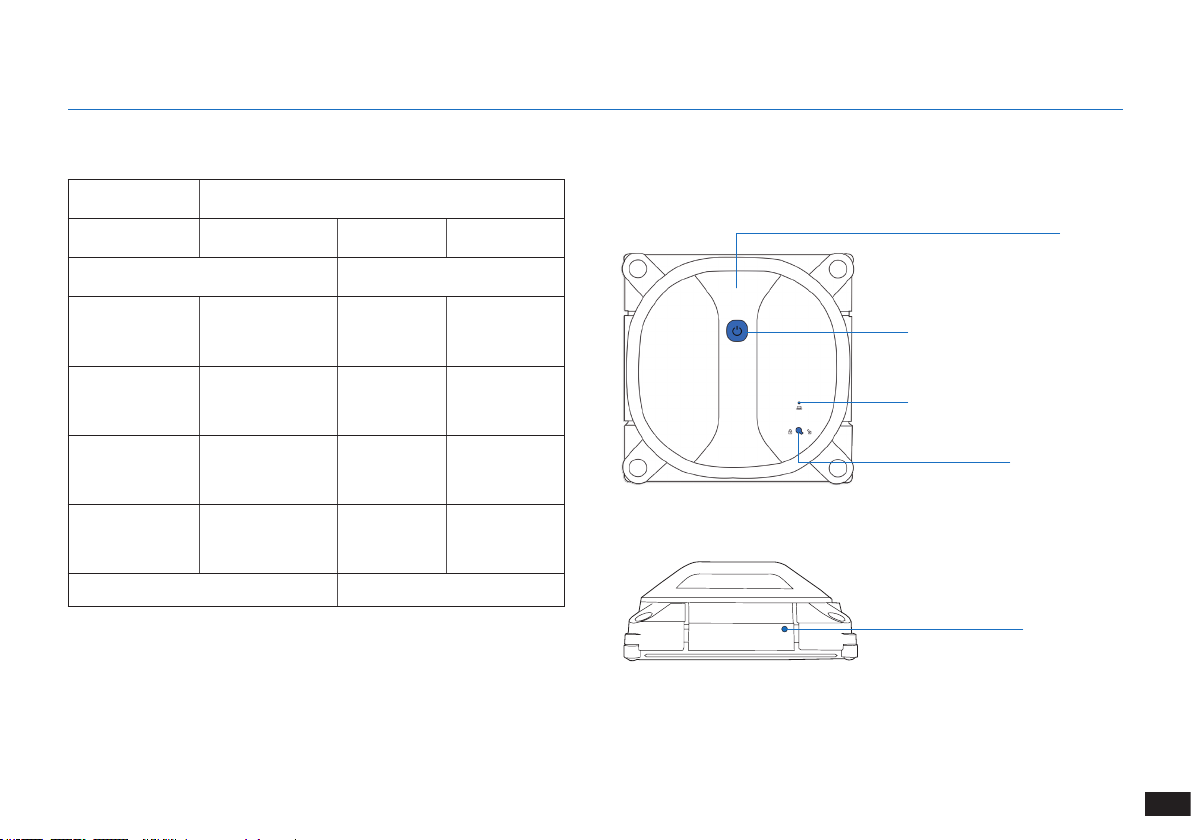
7EN
2.2 Specications 2.3 Product Diagram
WINBOT
2. Package Contents and Technical Specications
Model WA30
Working voltage 22.2V DC Rated power 60W
Power Adapter OH-1048A2701700U1-U
Input
100-240V AC,
50/60Hz,
1.5A
Output 27V DC, 1.7A
Remote Control
Battery Type
Designation
AAA Nominal
Voltage 1.5V DC
Safety Pod
Model AA1408
Safety
Pod Input
Voltage
3V DC
Safety Pod
Battery Type
Designation
AAA Nominal
Voltage 1.5V DC
Off/Standby Mode Power Less than 0.50W
Output power of the wireless module is less than 100mW.
Note: Technical and design specications may be changed in the course
of continuous product improvement.
Handle
Charging Port
Safety Pod Status Indicator Light
Safety Pod Port
WINBOT Status Indicator Light/
START/PAUSE Button

8
EN
WINBOT
2. Package Contents and Technical Specications
Safety Pod
Edge Detection
Sensors
Squeegee
Fan
Power Switch
Bottom Safety Pod
Status Indicator Light
Cleaning Pad
Driving Treads
Cleaning Pad Hook
and Loop Fastener
Side Rollers
Bottom WINBOT
Status Indicator Light
Safety Pod Jack
Quick Release Handle
Battery Indicator
Light
Power Switch
Battery Slot
Safety Pod Pairing
Button
Note: Safety Pod comes with batteries pre-installed.

9EN
Remote Control
Direction Control
Buttons
Deep Cleaning Mode
Button
RESET Button
START/PAUSE Button
Remote Control
Pairing Button
2. Package Contents and Technical Specications
Button How to Use
Direction Control Buttons Press to control the directions in which WINBOT
travels.
START/PAUSE Button Press to start/pause WINBOT.
Deep Cleaning Mode
Button
Used to clean windows in both N- and Z- patterns,
providing a better cleaning performance. If WINBOT
is in AUTO Cleaning Mode, please pause it before
using this function.
RESET Button
1. Press the RESET Button to gain control of WINBOT
if it is stuck;
2. Press RESET once, then press RESET again
and hold it to enter Manual Override Mode and gain
control of WINBOT (see Section 6. Troubleshooting
for details).
Remote Control Pairing
Button
Used to pair Remote Control with WINBOT (pairing
has been set up by default).
Note: To change batteries in Remote Control, pull off the battery cover of Remote Control, take out the old batteries, insert batteries with correct polarity,
and slide the battery cover on the back, ensuring it clicks closed.
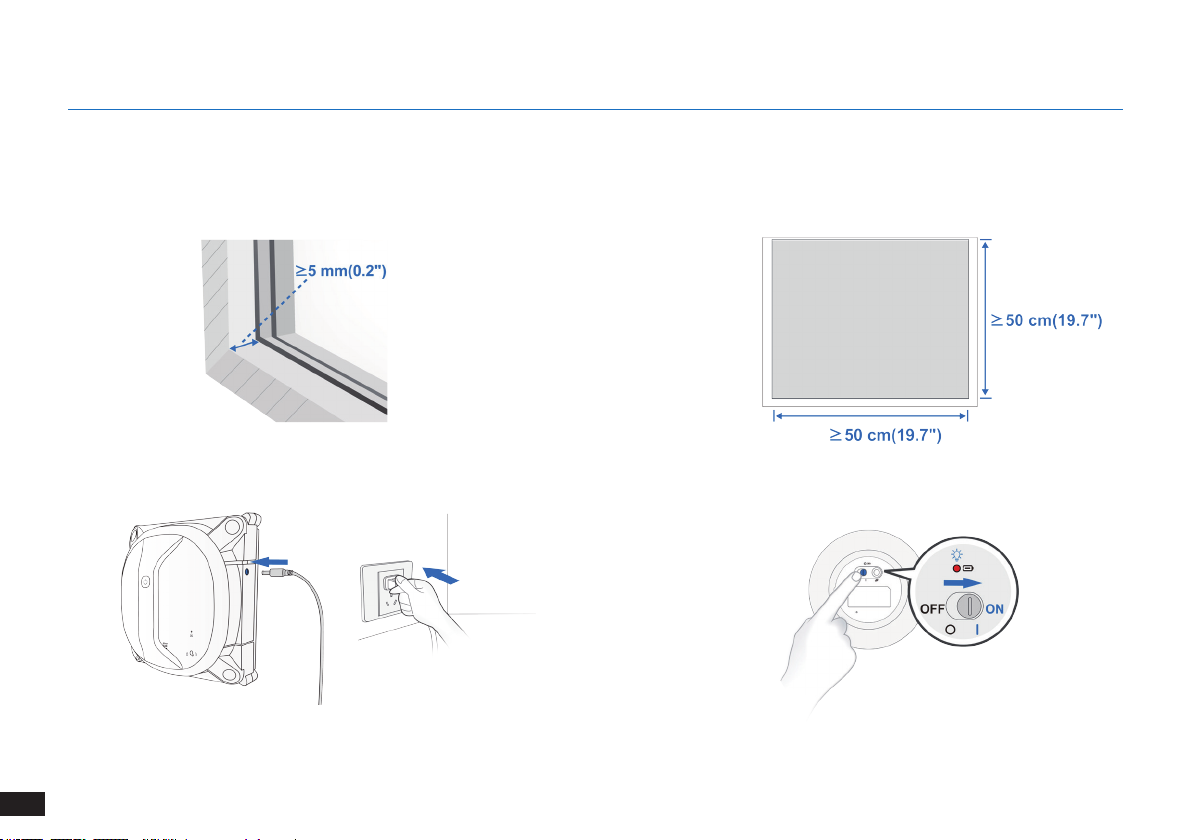
10
EN
Do not use WINBOT on a framed window with a frame narrower than
5 mm(0.2’’).
If WINBOT’s Status Indicator Light ashes RED, please charge WINBOT.
WINBOT can clean framed or frameless glass larger than 50 cm x 50 cm
(19.7’’ x 19.7’’).
If the Safety Pod's Battery Indicator Light ashes RED, the battery power
is low, and the Safety Pod cannot work. Please change the battery.
3.1 Notes Before Cleaning
3. Operating WINBOT
Please refer to the glass manufacturer's care and cleaning instructions before using WINBOT on glass with an uneven surface, such as frosted,
textured, patterned, or coated glass. ECOVACS cannot be held liable or responsible for damage due to improper use on these surfaces.
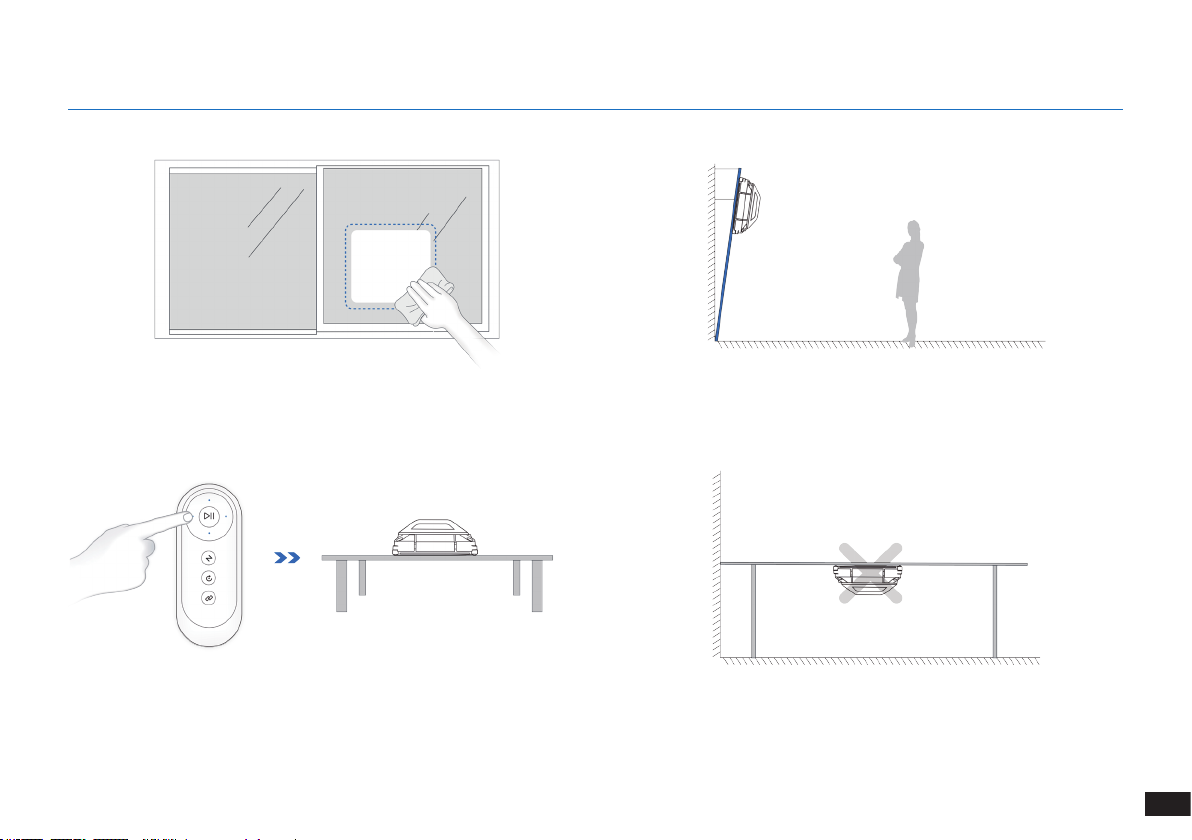
11 EN
3. Operating WINBOT
WINBOT can clean glass installed horizontally, but only when using the
Direction Control Buttons on the Remote Control. Keep the Safety Pod
rmly attached to the glass.
Do not use WINBOT upside down.
If the window is covered with dirt, clean a small area of the glass before
placing Safety Pod and WINBOT there.
WINBOT can clean glass installed at an angle, but may not operate
normally. In this case, a person should remain in the vicinity to assist
should there be a problem.
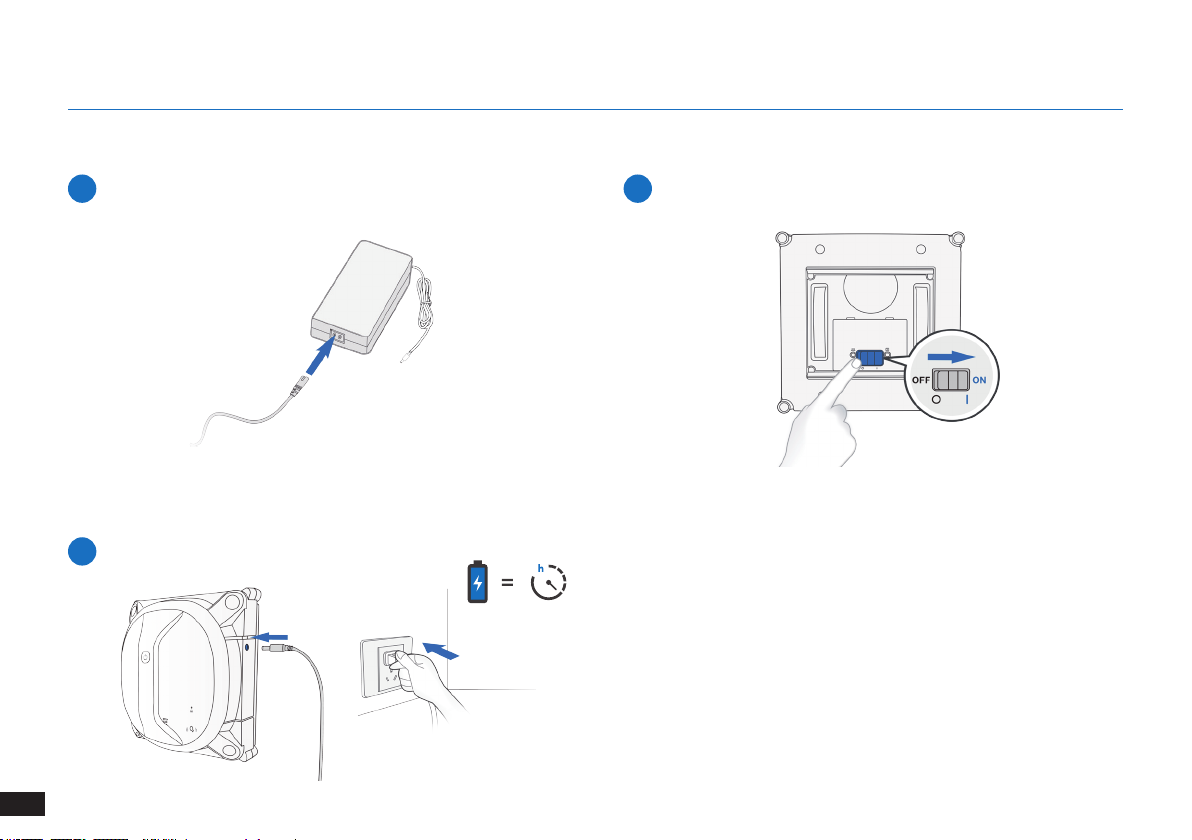
12
EN
2Power ON WINBOT
3. Operating WINBOT
Note: Keep objects away from WINBOT’s Fan to avoid blockage.
3Charge WINBOT
Note: When WINBOT is charging, the WINBOT Status Indicator Light
ashes BLUE. When WINBOT is fully charged, the WINBOT Status
Indicator Light glows a continuous BLUE and then goes out.
3.2 Using WINBOT
1Assemble Power Adapter
2.5
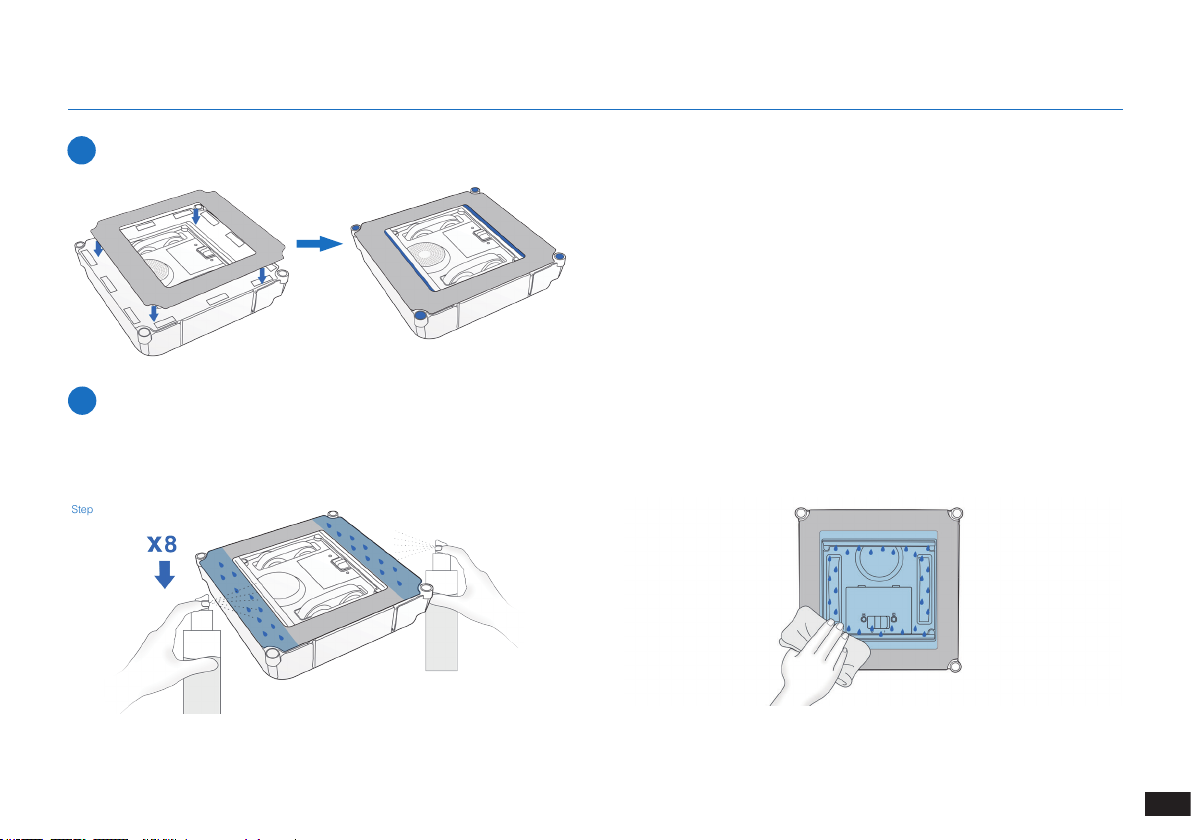
13 EN
3. Operating WINBOT
4Attach the Cleaning Pad (Pre-installed)
Note: Make sure the white side of the Cleaning Pad attaches to the fastener.
The Cleaning Pad is not completely square, make sure it does not
cover the Squeegees or Edge Detection Sensors.
5Spray Cleaning Solution
Note: Do not over-spray Cleaning Solution as doing so may cause the
driving treads to slip.
Note: After spraying, BE SURE to wipe the bottom of WINBOT with a
dry cloth.
It is recommended to use WINBOT with WINBOT Cleaning Solution from ECOVACS. Using tap water or other cleaners could have an adverse
effect on cleaning performance. Using other cleaning solutions could potentially void the warranty.
1
Step
2
Step

14
EN
3. Operating WINBOT
7Start Cleaning
1
Step
Warning: When using WINBOT to clean windows, the Safety Pod must be used to guarantee the safe operation of WINBOT.
6Prepare the Safety Pod
1
Step
2
Step 2
Step
Make sure to use the Finishing Cloth to clean the Safety Pod bottom.
Use a dry cloth to clean an area on the glass where the Safety Pod
is to be attached.
Press the Safety Pod rmly on the glass until the Safety Pod
Status Indicator Light glows a continuous GREEN.
Note: Turn the jack plug clockwise towards until it locks.

15 EN
3. Operating WINBOT
3
Step
If the window is equal to or less than 1 m wide, place the Safety Pod at the top corner of the window or a nearby window. Make sure the Safety
Pod is attached at least 1.6 m(5.2') above ground.
Note: The Fan does not start until Safety Pod is rmly pressed on the glass. Keep the fan away from hair or any debris. The length of the Safety Pod cable
is 2.5 m(8.2').
Warning: Whether WINBOT is being used to clean the inside or the outside of a window, ALWAYS press the Safety Pod FIRMLY on the INSIDE of the
window.
喣N 喣N
OR
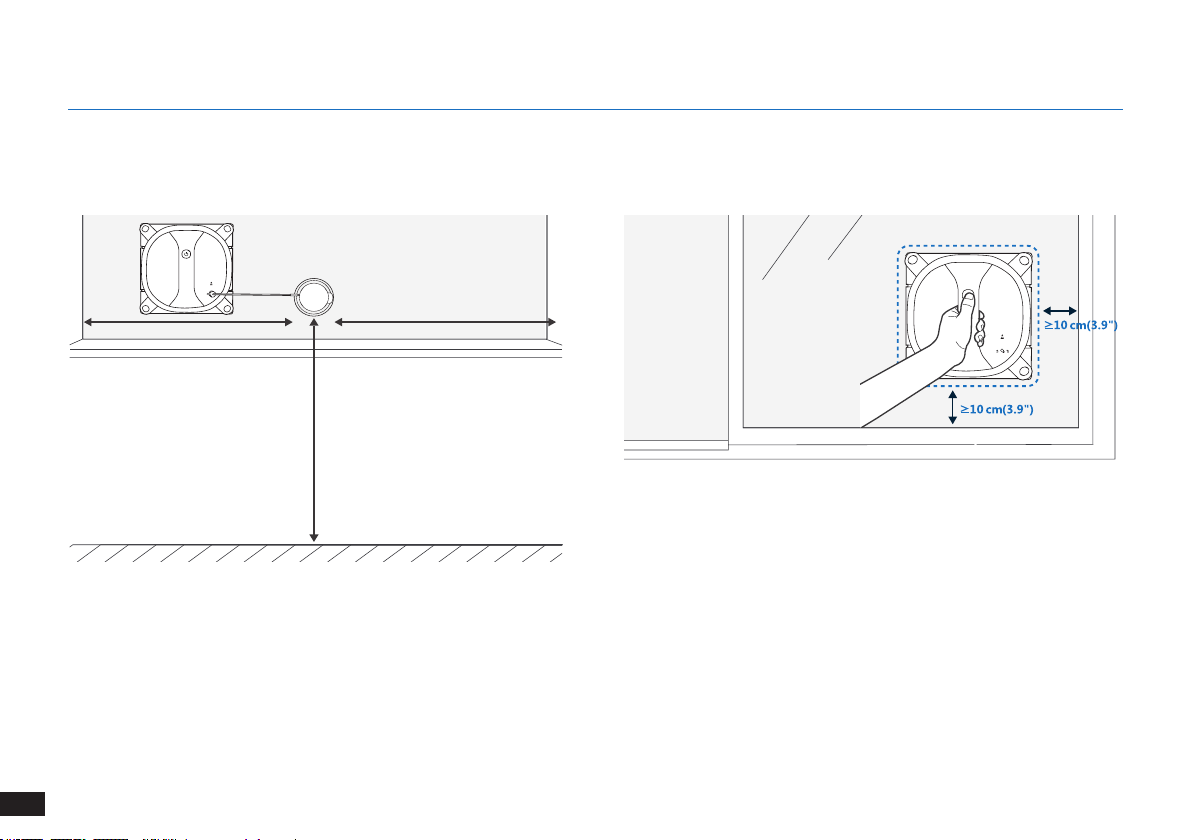
16
EN
3. Operating WINBOT
4
Step
ōN
ōN ōN
If the window is wider than 1 m(3.3'), place the Safety Pod in the
middle of the window. Make sure it is 1.6 m(5.2') above the ground.
WINBOT has successfully attached to the window when the
WINBOT Status Indicator Light glows a continuous BLUE and
beeps.
Note: Please ensure there is a 15 cm(5.9”) clearance between the
glass and any obstacles in the room like curtains or furniture.
5
Step
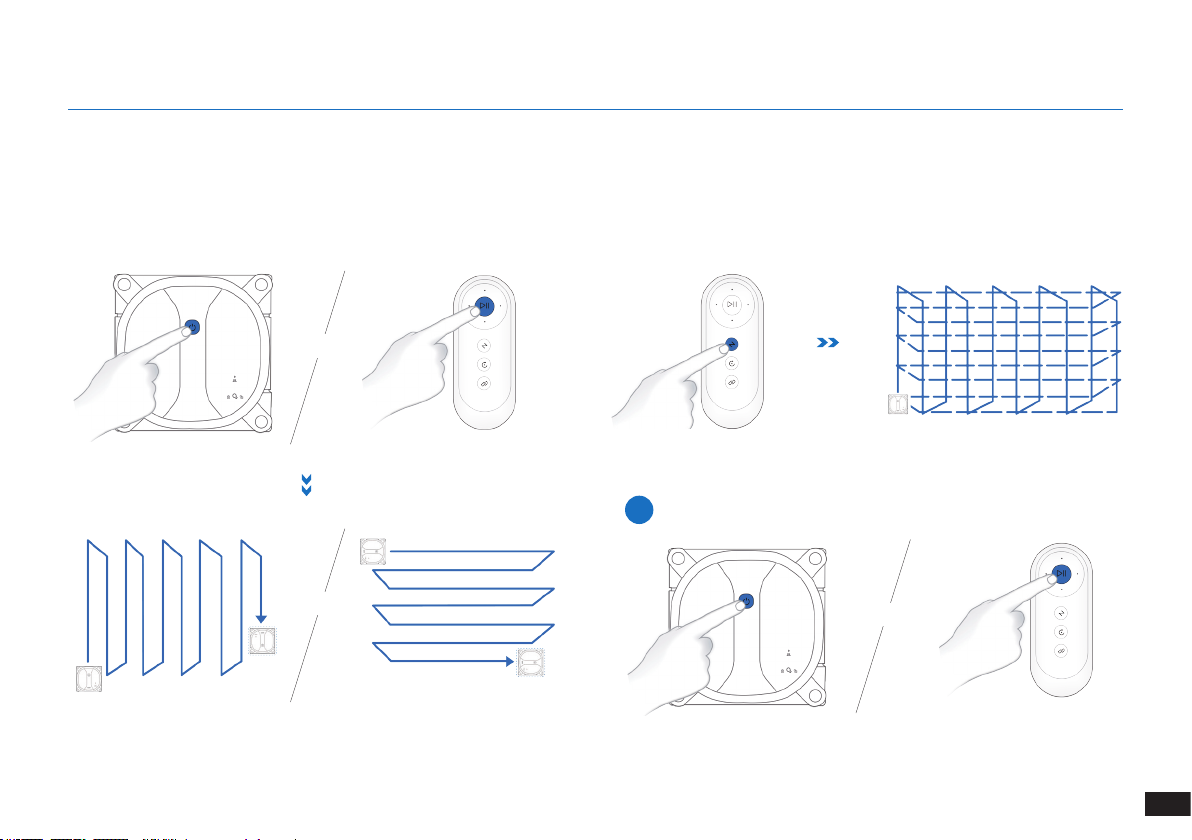
17 EN
3. Operating WINBOT
Deep Cleaning Mode
This mode can be used for a better cleaning performance as WINBOT
cleans in both N- and Z- patterns.
Note: WINBOT automatically chooses the suitable cleaning path in an
N- or Z-pattern Cleaning Mode depending on the shape of the window.
AUTO Cleaning Mode
This is the most commonly used mode and is most suitable for
regular cleaning.
6
Step
OR
OR
Note: The Direction Control Buttons on the Remote Control cannot be
used until WINBOT is paused.
8Pause WINBOT
OR
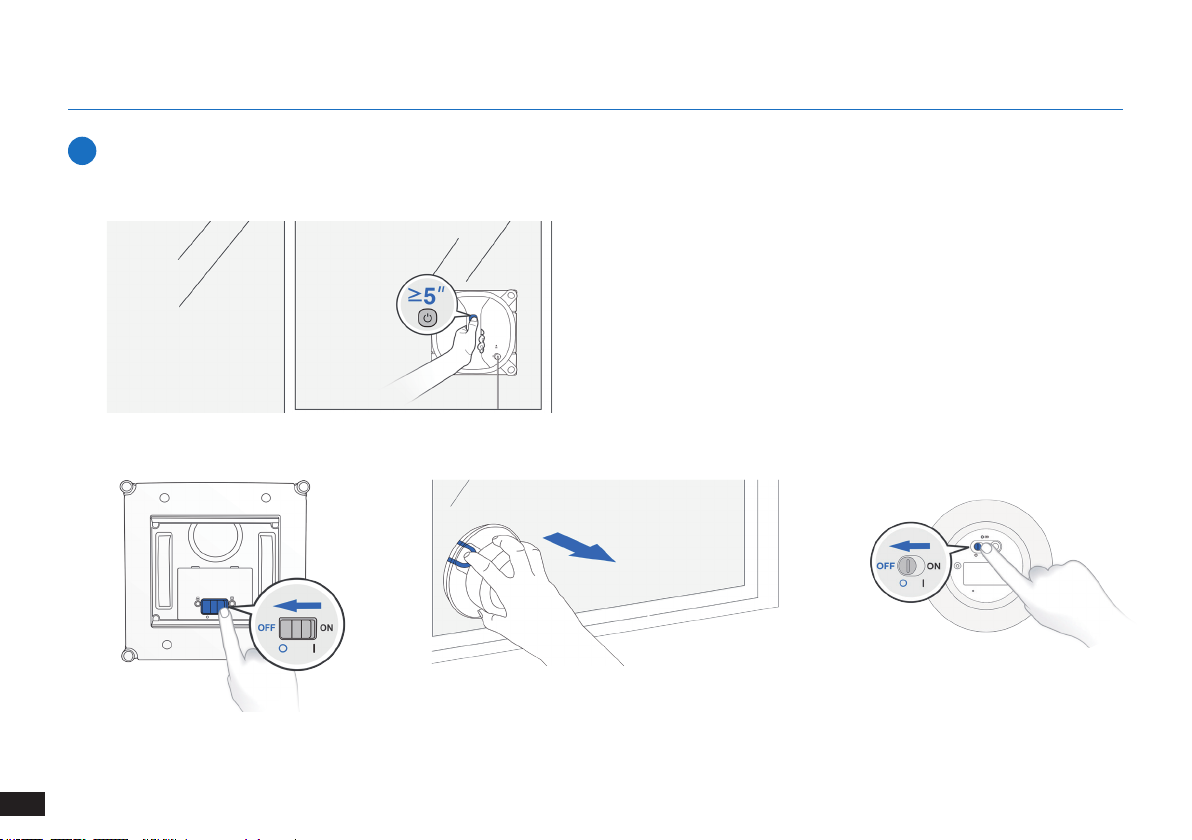
18
EN
3. Operating WINBOT
Note: Use a dry cloth to wipe away any marks the robot has left behind
on the glass. If you want to stop the WINBOT during cleaning, rst
press the START/PAUSE Button once to pause WINBOT, and then hold
WINBOT FIRMLY while pressing and holding this button for more than
5 seconds to remove WINBOT.
When WINBOT completes its cleaning cycle, it returns to the place where it started and plays a tune.
9Stop (Finish Cleaning)
1
Step
2
Step 3
Step
Note: If WINBOT has a problem and the WINBOT Status Indicator Light glows a continuous RED, it can be reset by pressing the RESET Button on the
Remote Control. See Section 6. Troubleshooting for details.
4
Step

19 EN
4. Maintenance
Before performing cleaning and maintenance on WINBOT, POWER OFF WINBOT and disconnect it from the Power Adapter.
4.1 Cleaning Pad
Note:
Wash with mild detergent.
Do NOT use a wet Cleaning Pad on WINBOT or it may slip on the window.
Washing the Cleaning Pad regularly can extend its service life.
If the Cleaning Pad becomes worn or no longer ts exactly within the fastener area, replace it with a new one to achieve optimal cleaning performance.
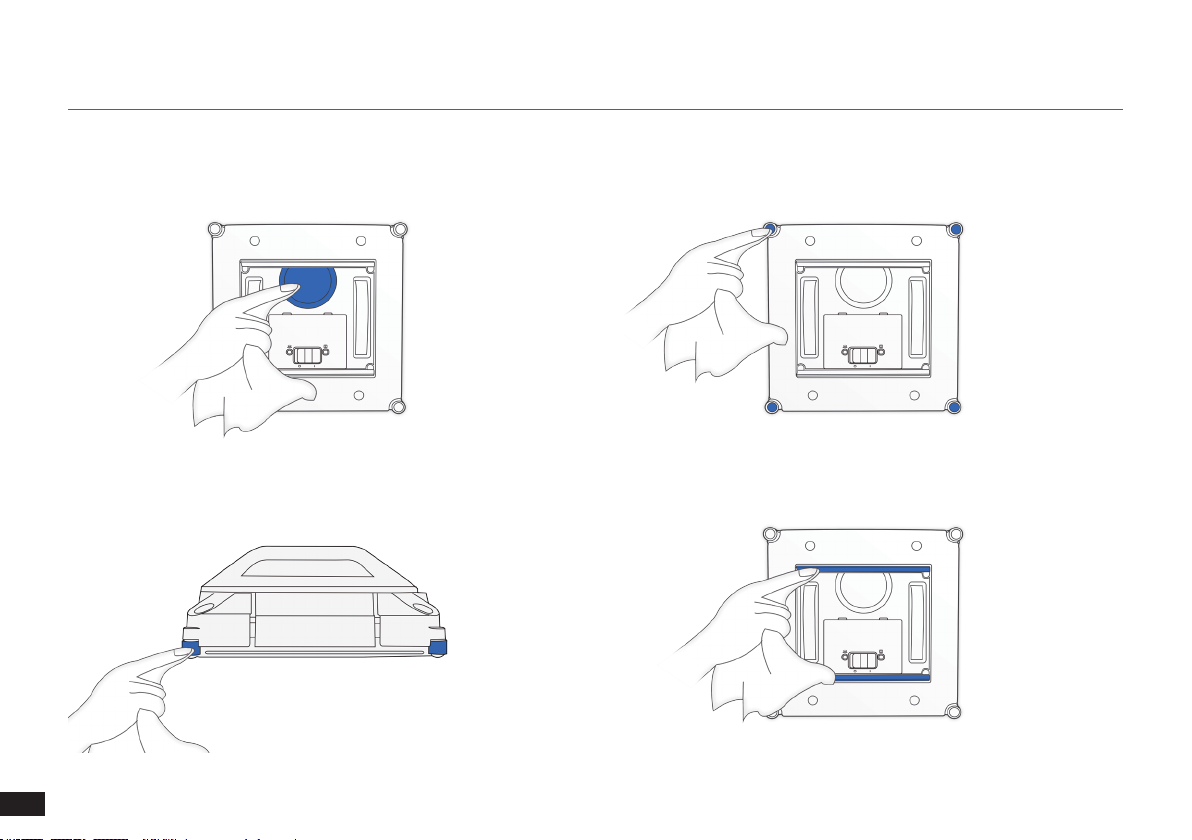
20
EN
Edge Detection Sensors
Squeegees
4.2 Fan, Side Rollers, Edge Detection Sensors and Squeegees
Fan
Side Rollers
4. Maintenance
Other manuals for WINBOT WA30
1
Table of contents
Languages:
Popular Other manuals by other brands
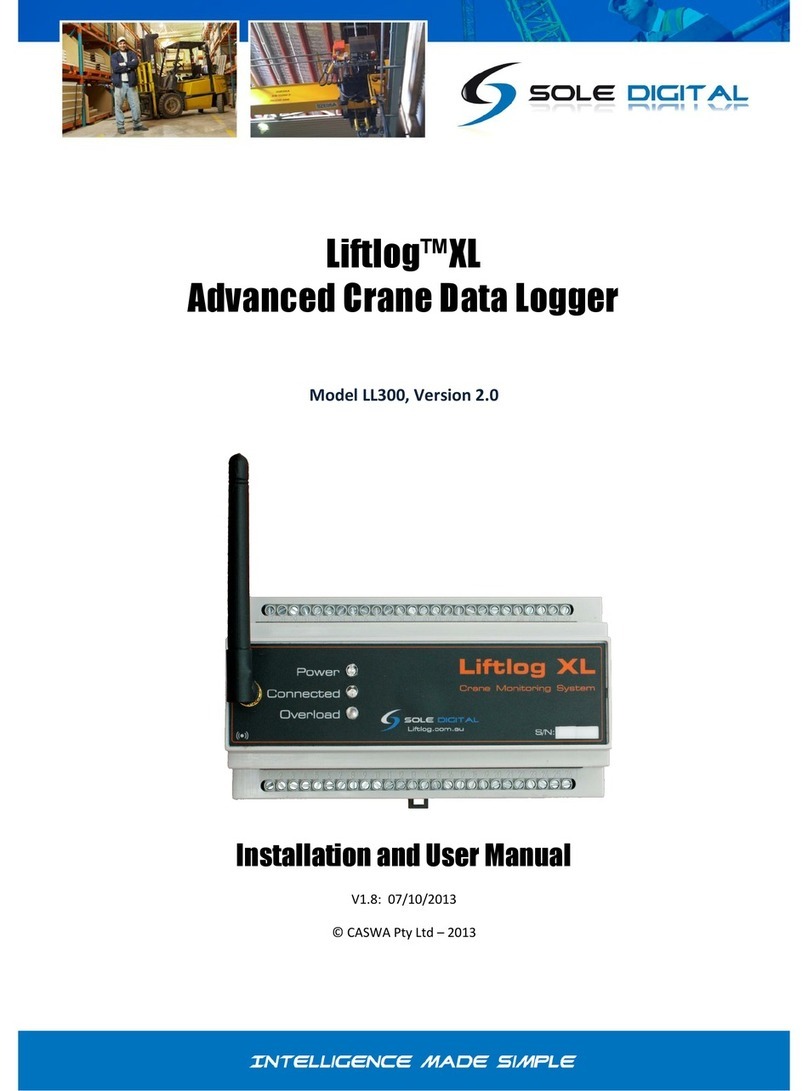
Sole Digital
Sole Digital Liftlog XL Installation and user manual

Tetra
Tetra ReptoHeater RHT 50 v2 operating instructions

Brantz
Brantz International 1 Pro Setup instructions
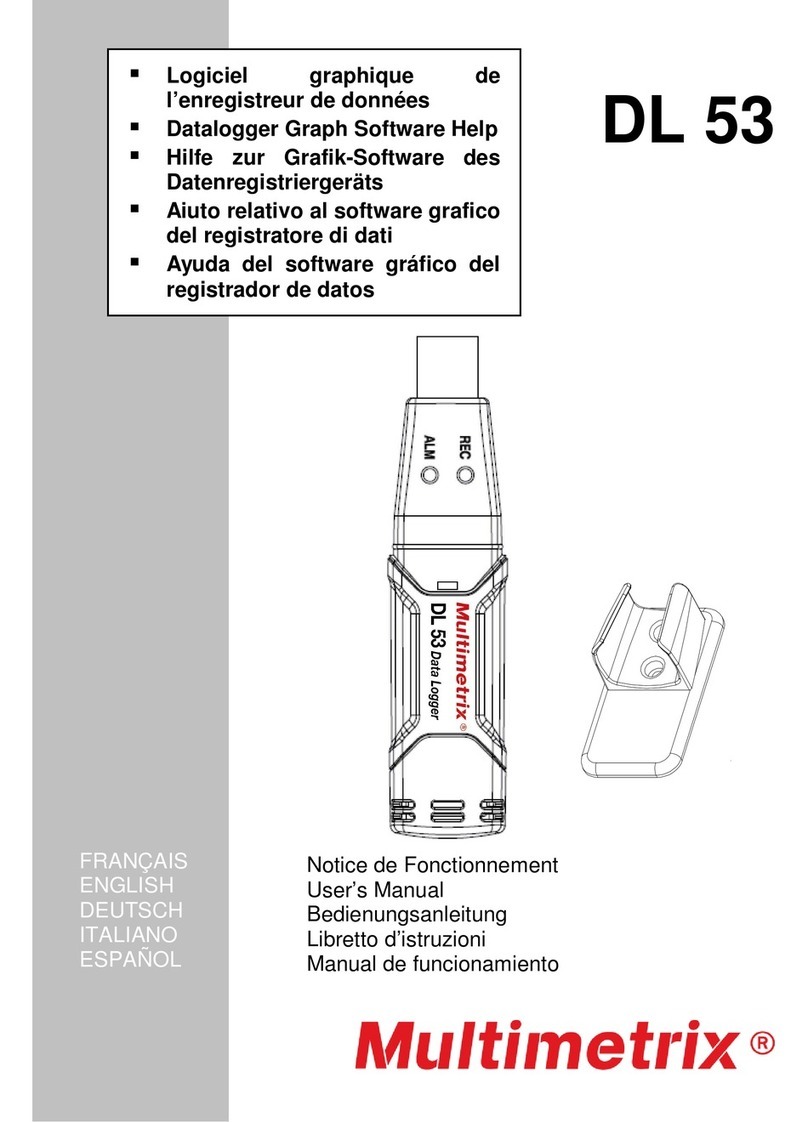
Multimetrix
Multimetrix DL 53 user manual
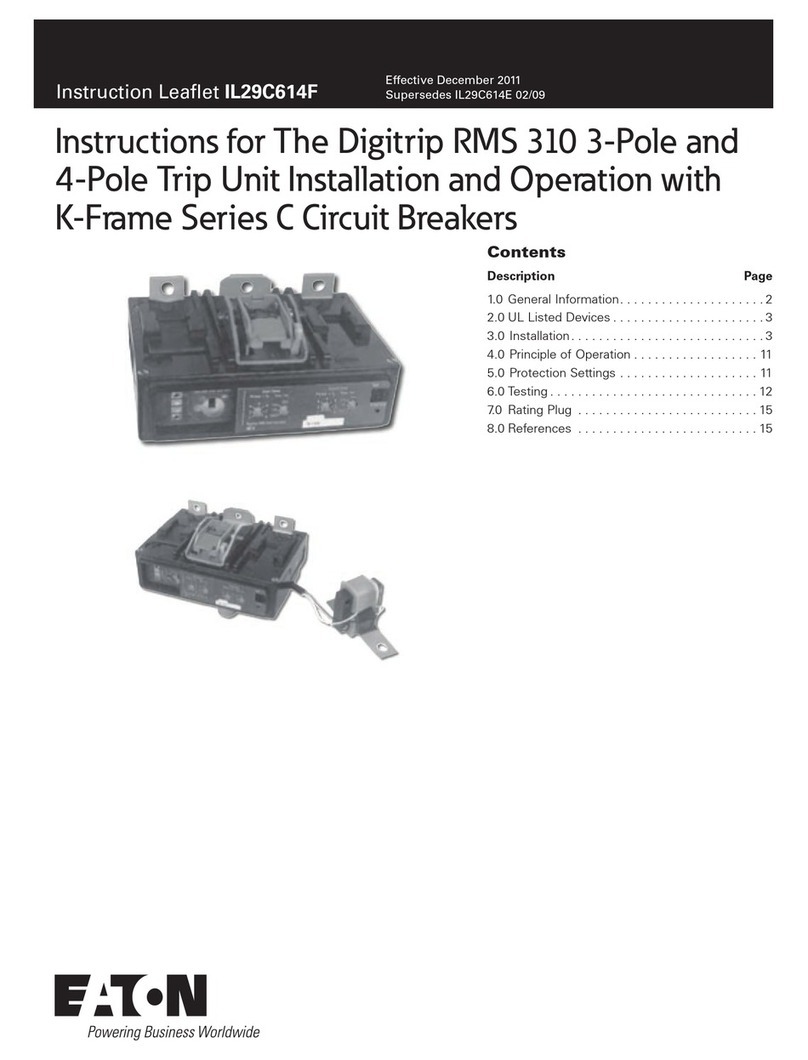
Eaton
Eaton Digitrip RMS 310 Instruction leaflet
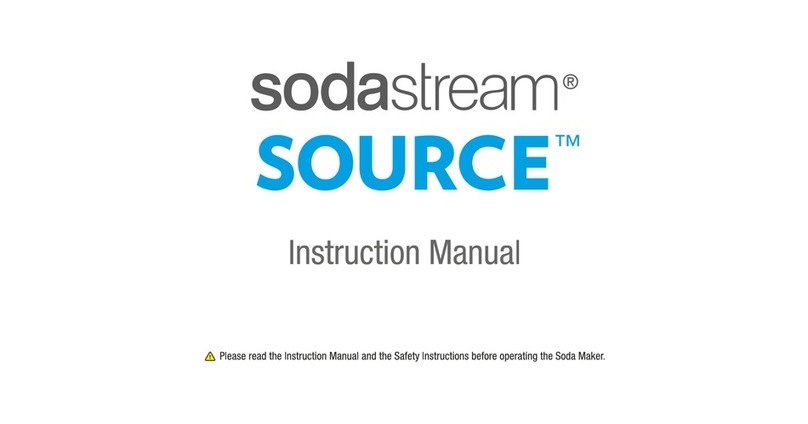
SodaStream
SodaStream Source instruction manual