Eldes ESIM252 User manual

ESIM252
GSM CONTROL SYSTEM
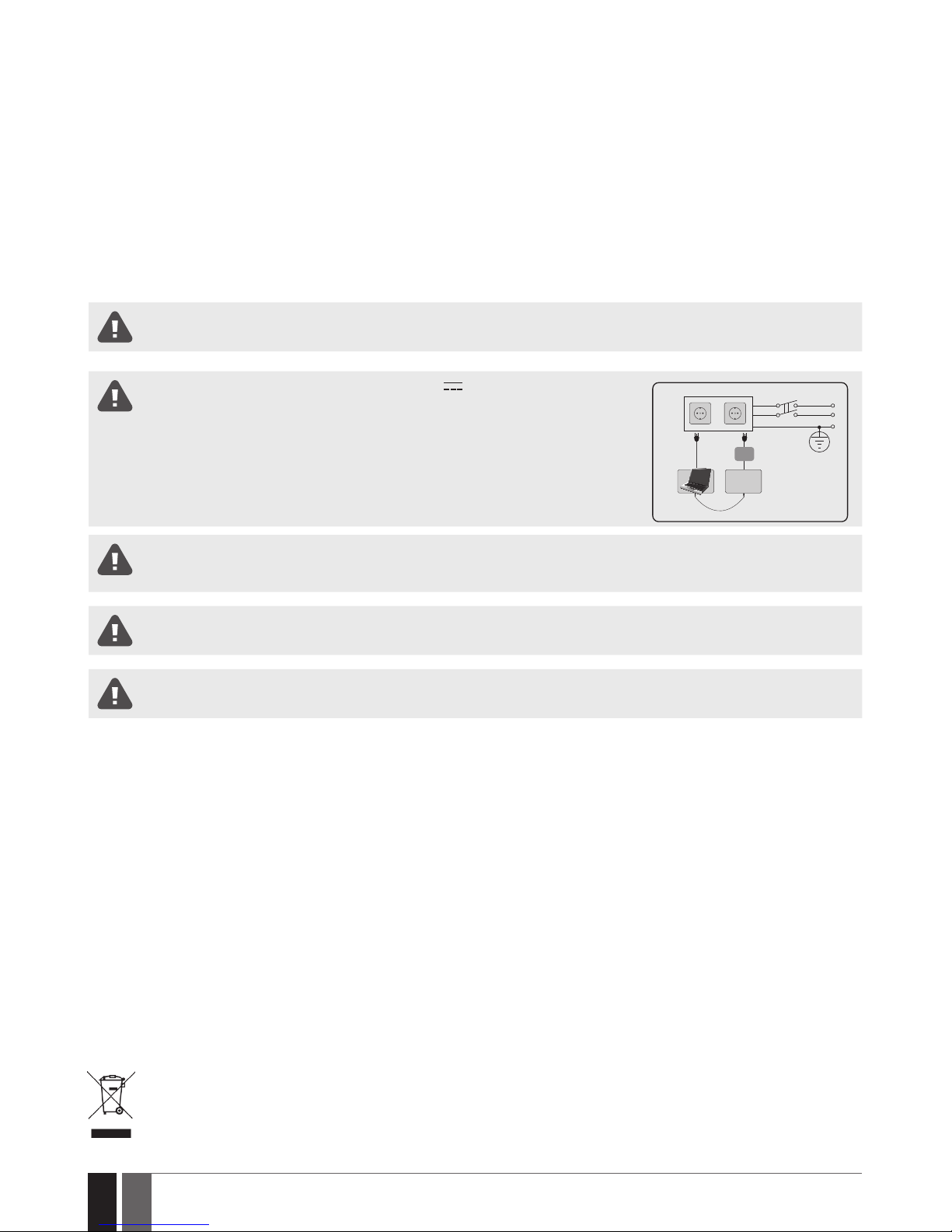
2
2
EN ESIM252 User Manual v2.1
User Manual v2.1
Valid for ESIM252 v21.04.00 and up
SAFETY INSTRUCTIONS
Please read and follow these safety guidelines to safeguard yourself and others:
• GSM control system ESIM252 (later referred to as “the system” or “ the device”) contains a built-in radio transceiver operating in GSM
850/900/1800/1900 MHz bands.
• DO NOT use the system where it can cause potential danger and interfere with other devices – such as medical devices.
• DO NOT use the system in hazardous environment.
• DO NOT expose the system to high humidity, chemical environment or mechanical impact.
• DO NOT attempt to repair the system yourself – any repairs must be carried out by fully qualied personnel only.
Disconnect the mains power before installing. Never install or carry out maintenance during stormy weather. The electric
socket that powers the system must be easily accessible.
Please use the 10-24V 50Hz ~200mA AC or 10-24V 200mA DC power supply unit
that meets the EN 60950-1 standard. Any additional device you connect to the system,
such as a computer, must also be powered by an EN 60950-1 approved supply. When con-
necting the power supply to the system, switching the polarity terminal places does not
have any aect.
Phase
AC 230V
50 Hz/DC 24V
USB cable
Null
PE
ESIM252
AC/DC
External power supply can be connected to AC mains only inside installation room with automatic 2-pole circuit breaker ca-
pable of disconnecting circuit in the event of short circuit or over-current condition. Open circuit breaker must have a gap be-
tween connections of more than 3mm (0.12in) and the disconnection current 5A.
To switch the system o, unplug the external electric power supply from or any other linked device that the system is powered
from
A blown fuse cannot be replaced by the user. The replacement fuse has to be of the kind indicated by the manufacturer (fuse
F1 model – MINISMDC050F 0.5A).
The WEEE (Waste Electrical and Electronic Equipment) symbol on this product (see left) means it must not be disposed of in
household waste. To prevent possible harm to human health and/or the environment, you must dispose of this product in an
approved and environmentally safe recycling facility. For further information contact your system supplier, or your local waste
authority.
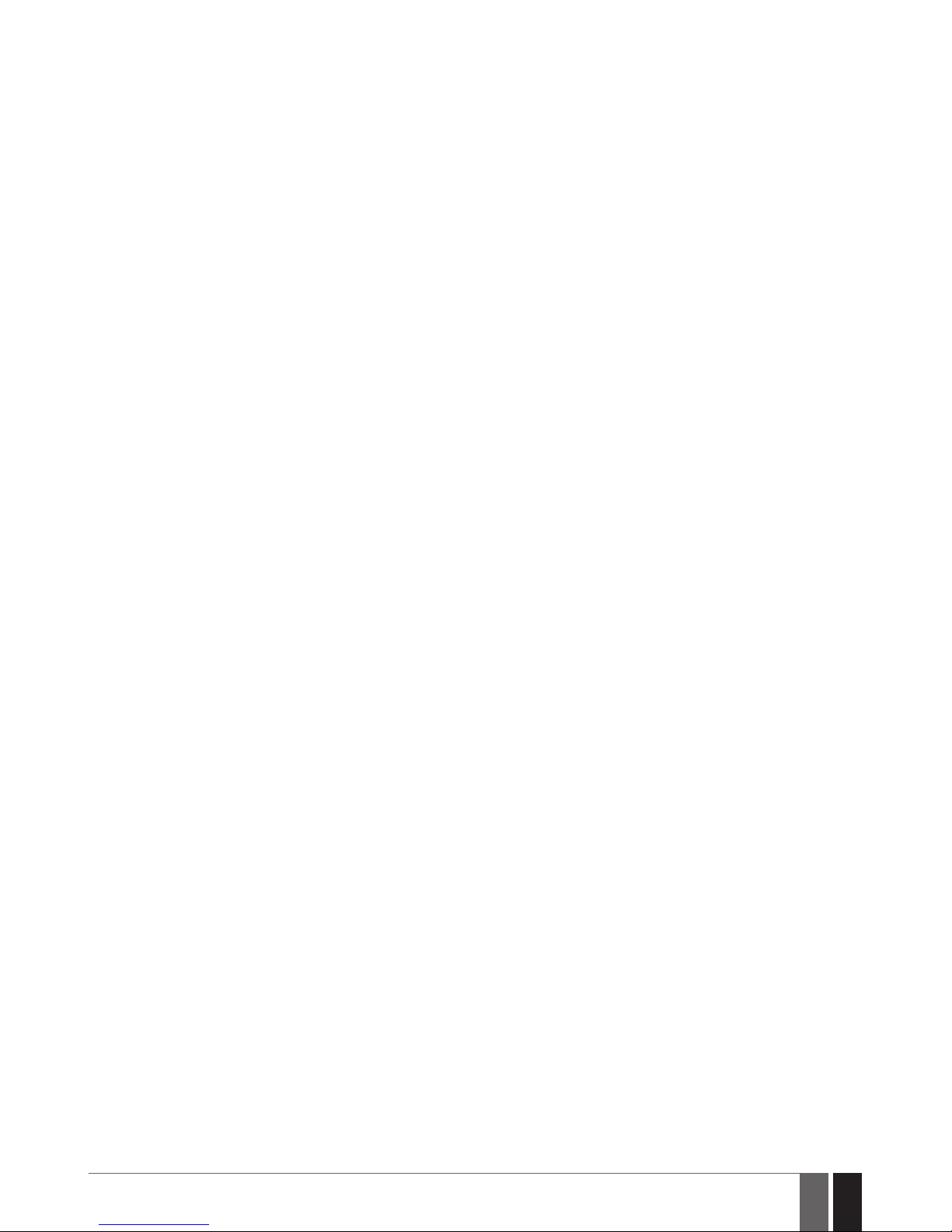
3
3
EN
ESIM252 User Manual v2.1
CONTENTS
1. GENERAL INFORMATION .........................................................................................................................................................5
2. TECHNICAL SPECIFICATIONS...................................................................................................................................................5
2.1. Electrical and Mechanical Characteristics..................................................................................................................................................... 5
2.2. Main Unit, LED Indicator and Connector Functionality ...............................................................................................................................6
2.3. Wiring Diagram ..................................................................................................................................................................................................7
3. INSTALLATION .........................................................................................................................................................................8
4. GENERAL OPERATIONAL DESCRIPTION..................................................................................................................................9
5. CONFIGURATION METHODS ....................................................................................................................................................9
5.1. SMS Text Messages...........................................................................................................................................................................................9
5.2. ELDES Conguration Tool ................................................................................................................................................................................9
6. SYSTEM LANGUAGE ...............................................................................................................................................................10
7. SMS PASSWORD.....................................................................................................................................................................10
8. USER PHONE NUMBERS ........................................................................................................................................................11
8.1. System Control from any Phone Number....................................................................................................................................................12
9. DATE AND TIME......................................................................................................................................................................13
10. INPUTS ...................................................................................................................................................................................13
10.1. Pulse Counter...................................................................................................................................................................................................14
10.2. Disabling and Enabling Inputs.......................................................................................................................................................................14
11. ALARM/RESTORE NOTIFICATIONS........................................................................................................................................16
11.1. Enabling and Disabling Alarm/Restore Notication Delivery to All Listed Users ................................................................................19
12. AUDIO FILES .......................................................................................................................................................................... 20
13. OUTPUTS............................................................................................................................................................................... 20
13.1. Output Names................................................................................................................................................................................................. 20
13.2. Output Control by Free of Charge Phone Call .............................................................................................................................................21
13.3. Control by SMS Text Message....................................................................................................................................................................... 24
13.4. Automatic Output Control............................................................................................................................................................................. 26
14. SYSTEM INFORMATION. INFO SMS....................................................................................................................................... 29
14.1. Periodic Info SMS............................................................................................................................................................................................ 29
15. SYSTEM NOTIFICATIONS ...................................................................................................................................................... 30
15.1. SMSC (Short Message Service Center) Phone Number............................................................................................................................ 30
16. EVENT LOG .............................................................................................................................................................................31
17. REMOTE LISTENING ...............................................................................................................................................................32
18. GPRS NETWORK SETTINGS ...................................................................................................................................................32
19. MONITORING STATION...........................................................................................................................................................33
19.1. Data Messages - Events .................................................................................................................................................................................33
19.2. Communication................................................................................................................................................................................................33
20. PROJECT EXAMPLES AND CONFIGURATION..........................................................................................................................37
20.1. Using in Enterprises........................................................................................................................................................................................37
20.2. Using in a Private House ............................................................................................................................................................................... 41
20.3. Using with Heating System and Flood Detector....................................................................................................................................... 43
20.4. Using for Breakdown Reports ...................................................................................................................................................................... 45
21. TECHNICAL SUPPORT ........................................................................................................................................................... 48
21.1. Troubleshooting ............................................................................................................................................................................................. 48
21.2. Restoring Default Parameters ..................................................................................................................................................................... 48
21.3. Updating the Firmware via USB Cable ........................................................................................................................................................ 48
21.4. Updating the Firmware via GPRS Connection Remotely ......................................................................................................................... 49
22. RELATED PRODUCTS............................................................................................................................................................. 50

4
4
EN ESIM252 User Manual v2.1
It is strictly forbidden to copy and distribute information in this document or pass to a third party without an advanced written au-
thorization from “ELDES UAB”. “ELDES UAB” reserves the right to update or modify this document and/or related products without a
warning. Hereby, “ELDES UAB” declares that the GSM control system ESIM252 is in compliance with the essential requirements and
other relevant provisions of Directive 1999/5/EC. The declaration of conformity may be consulted at www.eldes.lt.
Copyright © “ELDES UAB”, 2015. All rights reserved
Limited Liability
The buyer agrees that the system will reduce the risk of re, theft, burglary or other danger but that it does not guarantee against the oc-
currence of such events. “ELDES UAB” will not take any responsibility for the loss of personal eects, property or revenue whilst using the
system. The liability of “ELDES UAB” is limited to the value of the system purchased. “ELDES UAB” is not aliated with any mobile/wireless/
cellular provider and is therefore not responsible for the quality of such services.
Manufacturer Warranty
The system carries a 24-month manufacturer warranty from “ELDES UAB”. The warranty begins the day the system is purchased by the
user and the receipt must be retained as proof of purchase date. The warranty remains valid only if the system is used as intended, fol-
lowing all guidelines outlined in this manual and in accordance with the operating conditions specied. The warranty is void if the system
has been exposed to mechanical impact, chemicals, high humidity, uids, corrosive and hazardous environments or force majeure factors.
Dear Customer,
Thank you for choosing to purchase the GSM control system ESIM252. Your thoughtful decision will ensure reliable solution for many
years as all ELDES products are manufactured to meet the highest standards.
We are condent that you will be completely satised with your product. However, in the unlikely event that you do experience a prob-
lem, please contact the dealer from whom you made your purchase.
UAB ELDES
www.eldes.lt
CONTENTS OF PACK
Item Quantity
1. ESIM252...................................................1
2. User manual............................................1
3. GSM/GPRS antenna ...............................1
4. Plastic standos....................................4
Not included:
• SIM card – we recommend you get a contract SIM, not Pay As You Go.
• miniUSB cable – can be obtained from your local distributor.
• Microphone – can be obtained from your local distributor.

5
5
EN
ESIM252 User Manual v2.1
1. GENERAL INFORMATION
ESIM252 is a micro-controller based device intended to receive alarm/restore events by SMS text message or phone call and control an
electrical appliance via the GSM network.
Examples of using the system:
• Access control.
• Gate control of private houses.
• Notication of system events, such as arming/disarming, alarm/restore from non-GSM alarm system.
• Non-GSM alarm system arming/disarming by SMS text message.
• Any electrical appliance control: lighting, watering, heating etc.
• Remote reboot of the “frozen” systems, such as computer network or a server.
Main features:
• 5 inputs with customizable alarm/restore texts.
• Up to 5 user phone numbers for system conguration by SMS text messages, acceptance of input alarm/restore SMS text messages and
phone calls, output control by SMS text message and free of charge phone call.
• 2 relay outputs for electrical appliance control or non-GSM alarm system arming/disarming (key-switch).
• Manual output control by free of charge phone call.
• Automatic output control in accordance with the scheduled time.
• Up to 10 audio messages for input alarm/restore notication.
• Event log of 500 events.
• Periodic self-test notication by SMS text message to user phone number.
2.TECHNICAL SPECIFICATIONS
2.1. Electrical and Mechanical Characteristics
Supply voltage 10-24V 50Hz ~ 200mA max / 10-24V 200mA max
Current used in idle state Up to 50mA
GSM modem frequency 850/900/1800/1900 MHz
Number of outputs 2
Output type Relay; NO (normally-open)
Maximum commuting output values 24V 50Hz ~ 0,5A / 24V 1A
Number of “low” level (negative) inputs 4
Number of “high” level (positive) inputs 1
“Low” level (negative) input value range 0... 16V -0.8... -0.4mA
“High” level (positive) input value range 5... 50V 0.17 .... 1.7mA
“Low” level (negative) and “high” level (positive) input connection type NO (normally-open) / NC (normally-closed)
Dimensions 87x107x29mm (3.43x4.21x1.14in)
Operating temperature range -20…+55 °C (-30...+55 °C with limitations) (-4... +131°F (-22...
+131°F))
Humidity 0-90% RH @ 0... +40°C (0-90% RH @ +32... +104°F)
(non-condensing)
Other manuals for ESIM252
1
Table of contents
Other Eldes Receiver manuals




















