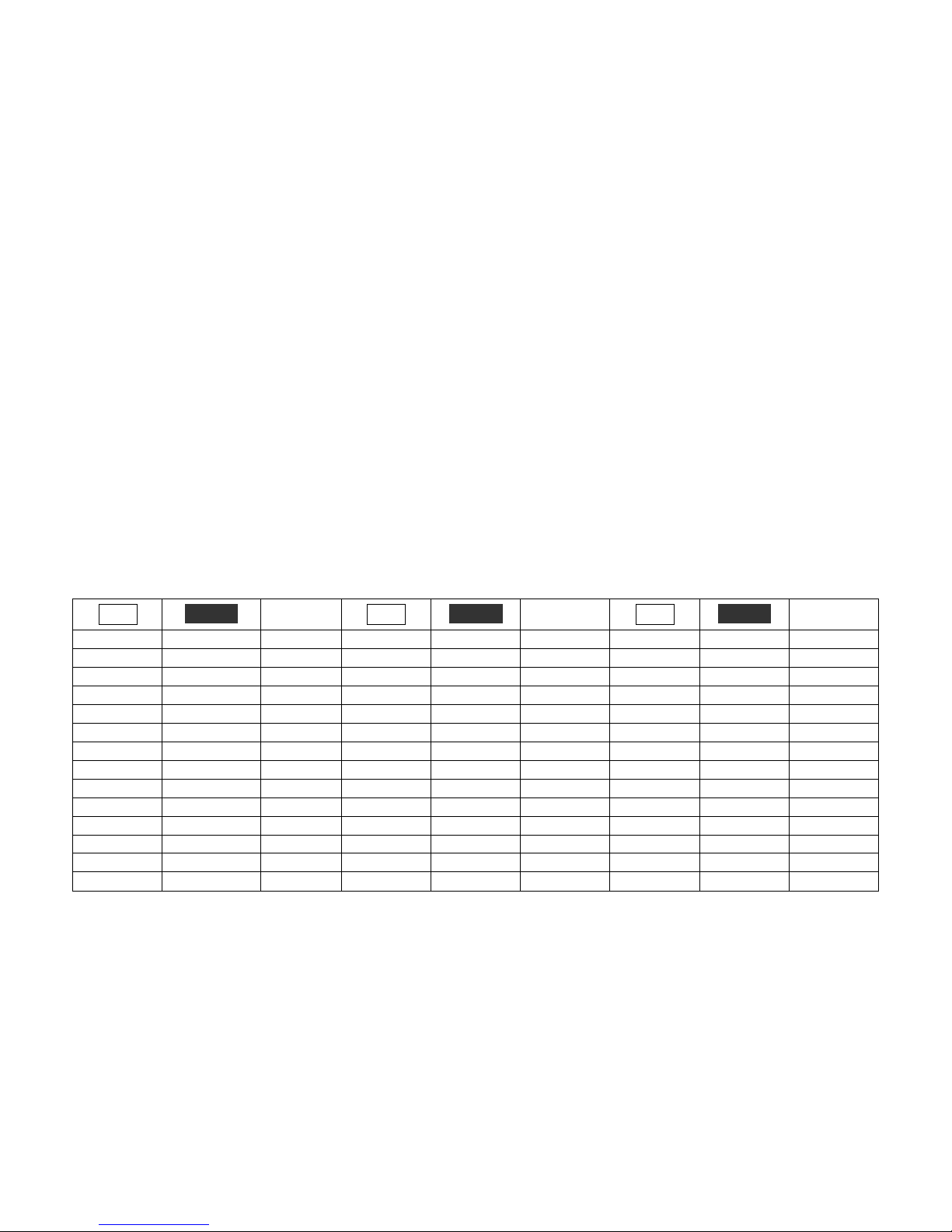6
ignored. If the specified frequency is in a different amateur band than the present one, the K3 will change to the
new band, and will automatically report the new values of parameters that may have changed3. If the specified
frequency is over 30 MHz and is within a valid transverter band (as specified by the operator using the K3's
T RN 1- 3 menu entries), the K3 will switch to that transverter band. If the specified frequency is one that the K3
VFO cannot be tuned to4, the K3 will switch to the amateur band closest to the requested one, and the last-used
VFO A and VFO B values for that band will be retrieved.
FN * (Function Encoder control; GET/SET)
Note: This command has not yet been fully specified. It will allow read/set of the four multifunction controls.
FR (RX VFO Assignment and SPLIT Cancel; GET/SET)
SET/RSP format: FRn; where nspecifies the receive/transmit VFO: 0 for VFO A and 1 for VFO B.
Sending an FR SET command always cancels SPLIT mode.
FT (TX VFO Assignment and optional SPLIT Enable; GET/SET)
SET/RSP format: FTn; where nspecifies the transmit-mode VFO assignment: 0 for VFO A, 1 for VFO B.
If the transmit VFO is not the same as the receive VFO, the K3 will by definition be in SPLIT mode.
FW (Filter Bandwidth and Number; GET/SET)
Basic SET format5: FWxxxx; where xxxx is 0-9999 but is ignored. The next available crystal filter is selected.
Basic RSP format: FWxxxx; where xxxx is the approximate bandwidth in Hz if the mode is CW. If the mode is
SSB or RTTY, xxxx is 0000 ("narrow") when the CW filter is selected, and 2500 ("wide") if OP1 is selected.
Extended SET format: FWxxxxn; where xxxx is ignored, and nis 1-4 for selecting FL1-FL4.
Extended RSP format: FWxxxxnm; where xxxx is the bandwidth in Hz, nis the filter number, and mis the
audio filter mode (0-2). Example: a response of FW040031; indicates a 400-Hz bandwidth crystal filter, filter FL3;
and an audio filter mode of 1 (AF1). The range of KAF2 modes is 0-2, where 0 is OFF (2.5 kHz LPF only), 1 is
AF1 (first stage of CW band-pass filter) and 2 is AF2 (second stage of CW band-pass filter).
Note: the audio filter mode can only be changed by using the AFI L switch or the equivalent SW switch emulation
command.
GT (AGC Time Constant; GET/SET)
Basic SET/RSP format: GTnnn; where nis 002 for fast AGC and 004 for slow AGC.
Extended SET/RSP format: GTnnnx; where nis defined as above, and xis 0 (AGC off) or 1 (AGC on).
ID (Transceiver Identifier; GET only)
RSP format: IDnnn; where nnn is 017. This command is provided only for compatibility with existing software,
which may use ID in order to distinguish between transceivers. New or modified software should send the K2
command to the transceiver; if a K2n; response is received, the computer must be connected to a K3.
IF (Transceiver Information; GET only)
RSP format: IF[f]*****+yyyyrx*00tmvspb01*; where the fields are defined as follows:
[f] operating frequency, excluding any RIT/XIT offset (11 digits; see FA command)
* represents a space (BLANK, or ASCII 0x20)
+ either "+" or "-" (sign of RIT/XIT offset)
yyyy RIT/XIT offset in Hz (range is -9990 to +9990 Hz when computer-controlled)
3The parameters sent on band change include IF (includes new mode), FA, FB, FR, FT, PA, RA, AN, GT, FW, and NB.
4That is, a frequency at which the VCO would lose lock on a typical K3.
5The K3's limited support for the basic FW command is provided only for compatibility with existing application software.
New or modified software should use the extended version of the command.