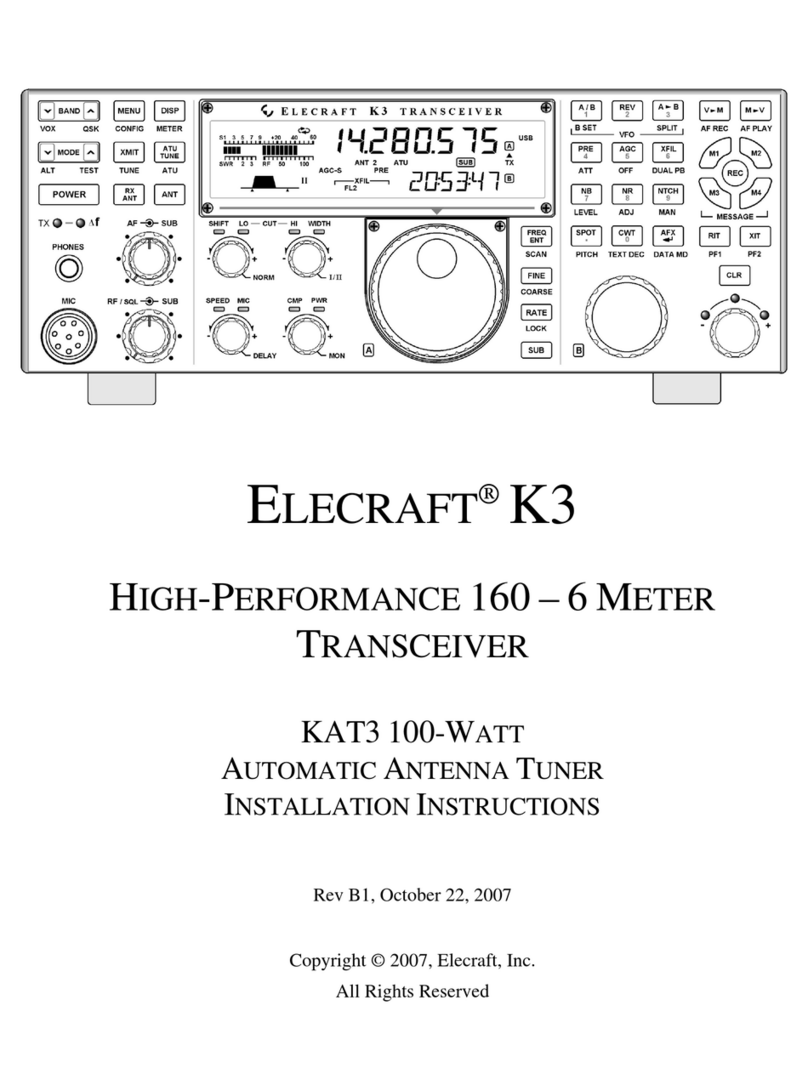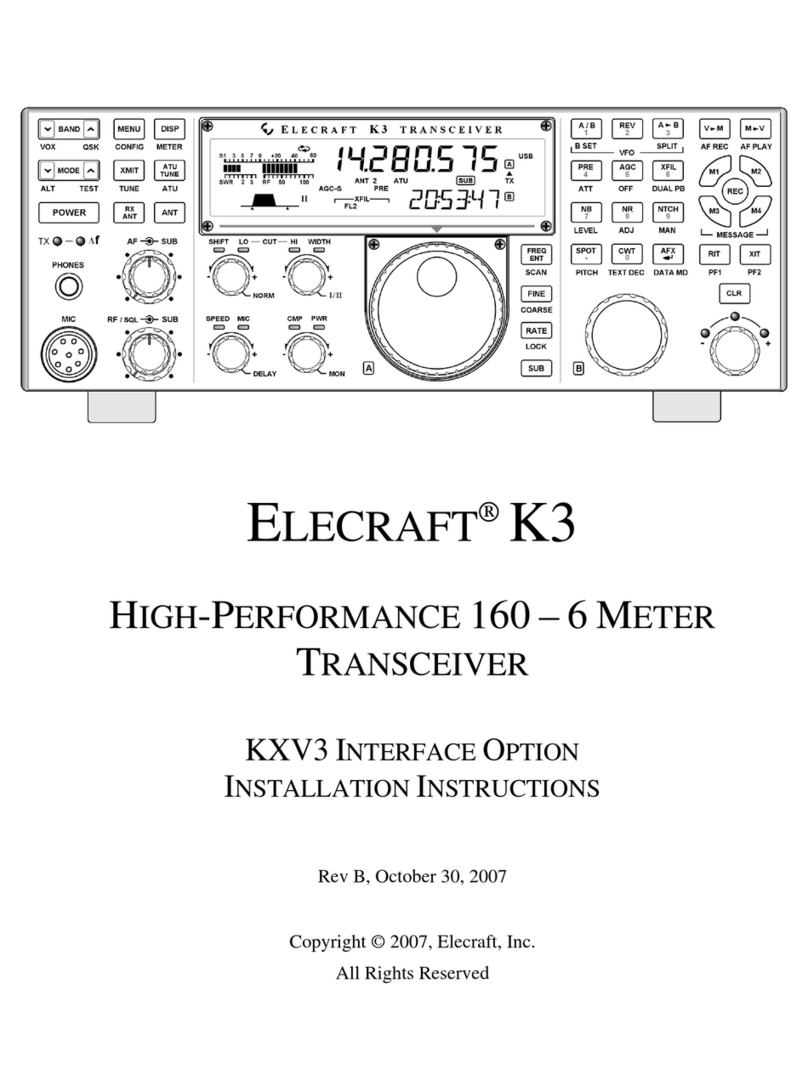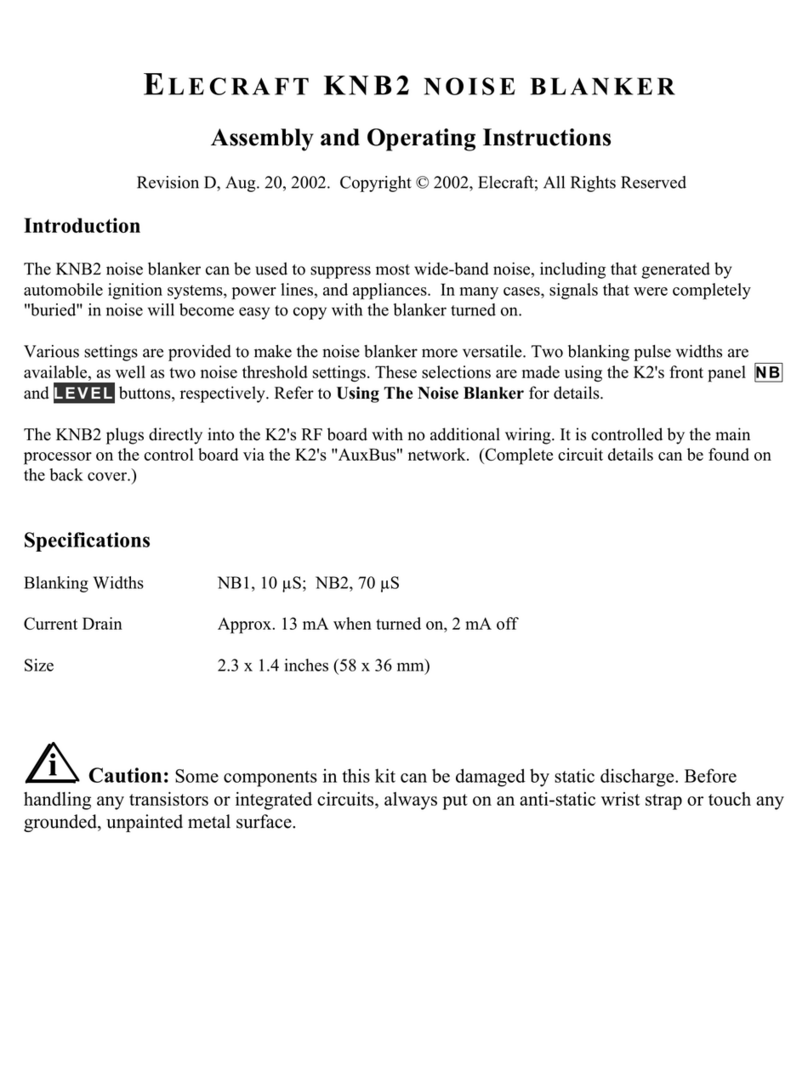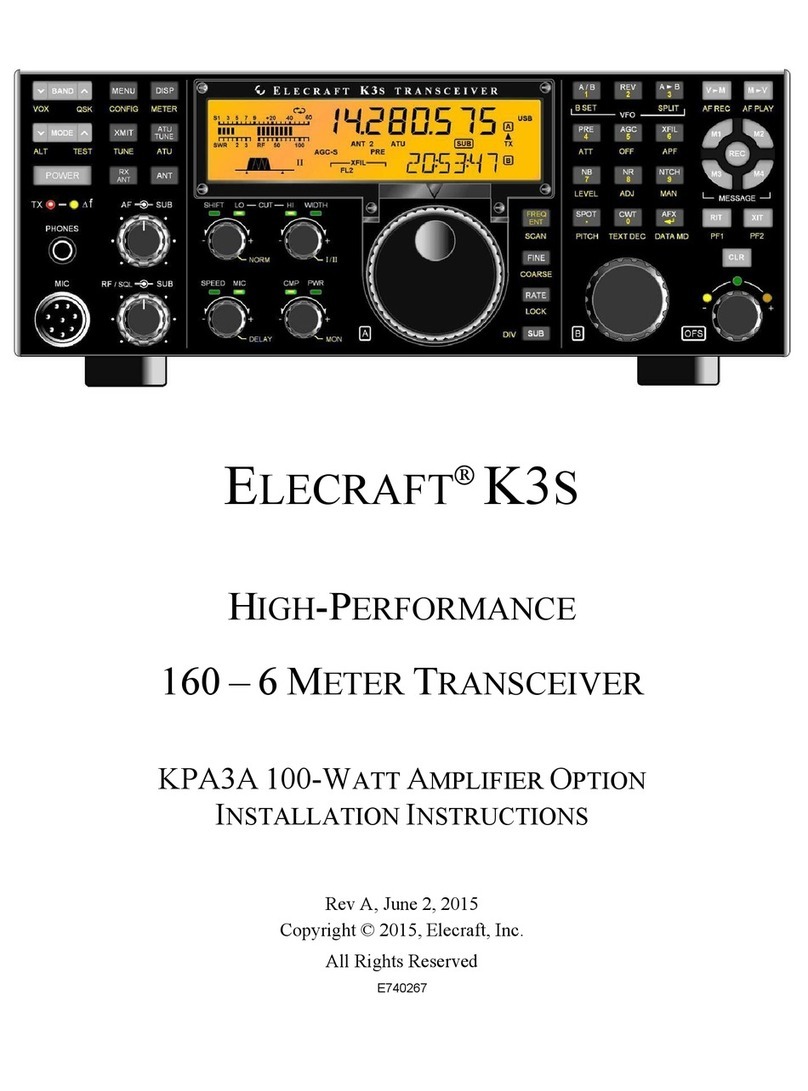!
!
TABLE!OF!CONTENTS!
!
!
OVERVIEW!...................................................!3!
INSTALLATION!..............................................!4!
REAR!PANEL!CONNECTORS!...........................!5!
POWER!ON/OFF!...........................................!6!
DISPLAY!........................................................!7!
BUILT-IN!OPERATING!MANUAL!.....................!8!
VFO!A!CONTROLS!..........................................!9!
BAND!SELECTION!........................................!10!
MODE!SELECTION!.......................................!11!
VFO!B!CONTROLS!........................................!12!
MULTIFUNCTION!CONTROLS!......................!13!
RECEIVER!CONTROLS!AND!ICONS!................!14!
MAIN!AND!SUB!RECEIVER!CONFIGURATION!15!
PARAMETER!ADJUSTMENTS!.......................!16!
RX!AND!TX!EQ!.............................................!17!
TX!METERING!.............................................!18!
PANADAPTER!SETTINGS!..............................!19!
DISPLAY!AND!PANADAPTER!SELECTION!......!20!
DUAL!PANADAPTERS!..................................!21!
MINI-PAN!TUNING!AID!...............................!22!
TEXT!DECODE/ENCODE!...............................!23!
MENU!........................................................!25!
ANTENNA!SELECTION!.................................!26!
ANTENNA!ICONS!........................................!27!
RX!ANTENNA!CONTROLS!.............................!28!
RX!ANTENNA!SWITCH!CONFIGURATION!......!29!
STATUS!DISPLAY!SETTINGS!.........................!30!
ON-SCREEN!KEYBOARD!...............................!31!
SPECIAL!FUNCTIONS!(FN)!.............................!32!
DX!PREFIX!LIST!............................................!33!
SPOT!AND!AUTO-SPOT!................................!34!
FREQUENCY!MEMORY!STORE!/!RECALL!.......!35!
INTERNAL!CW!KEYER!CONFIGURATION!.......!36!
MICROPHONE!CONFIGURATION!.................!37!
LINE!IN!CONFIGURATION!............................!38!
LINE!OUT!CONFIGURATION!.........................!39!
SPECIFICATIONS!.........................................!40!
MENU!LISTING!............................................!41!
!
!
!
! !