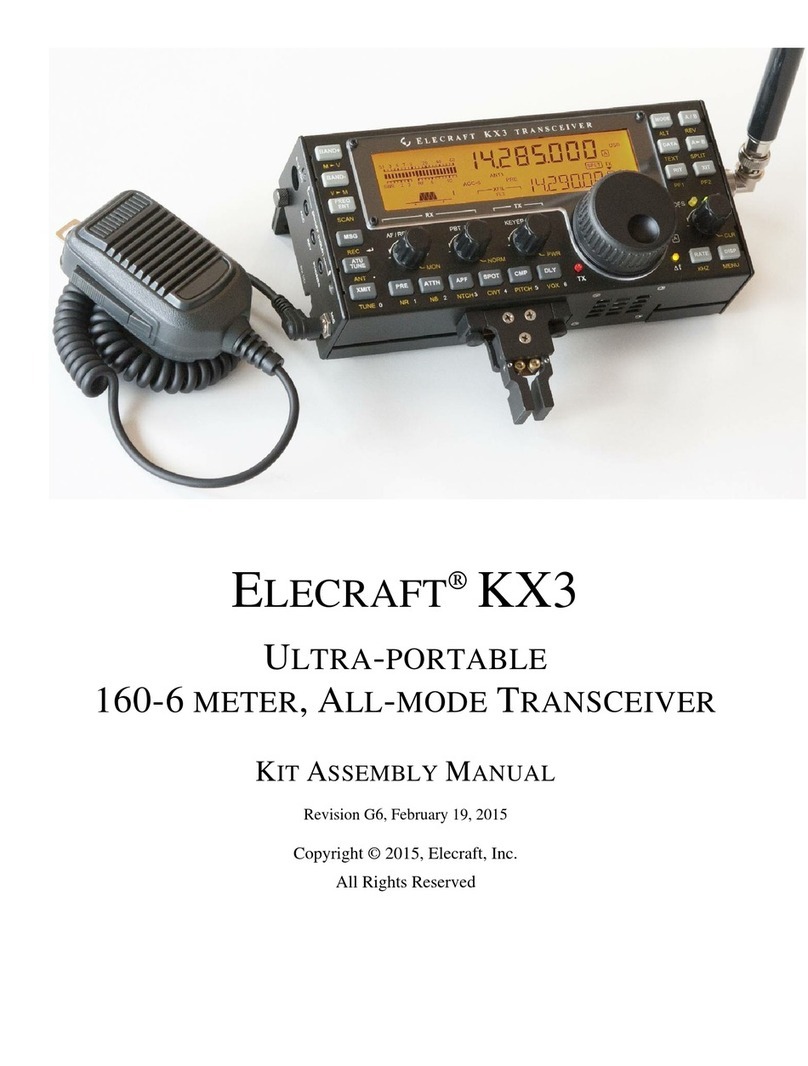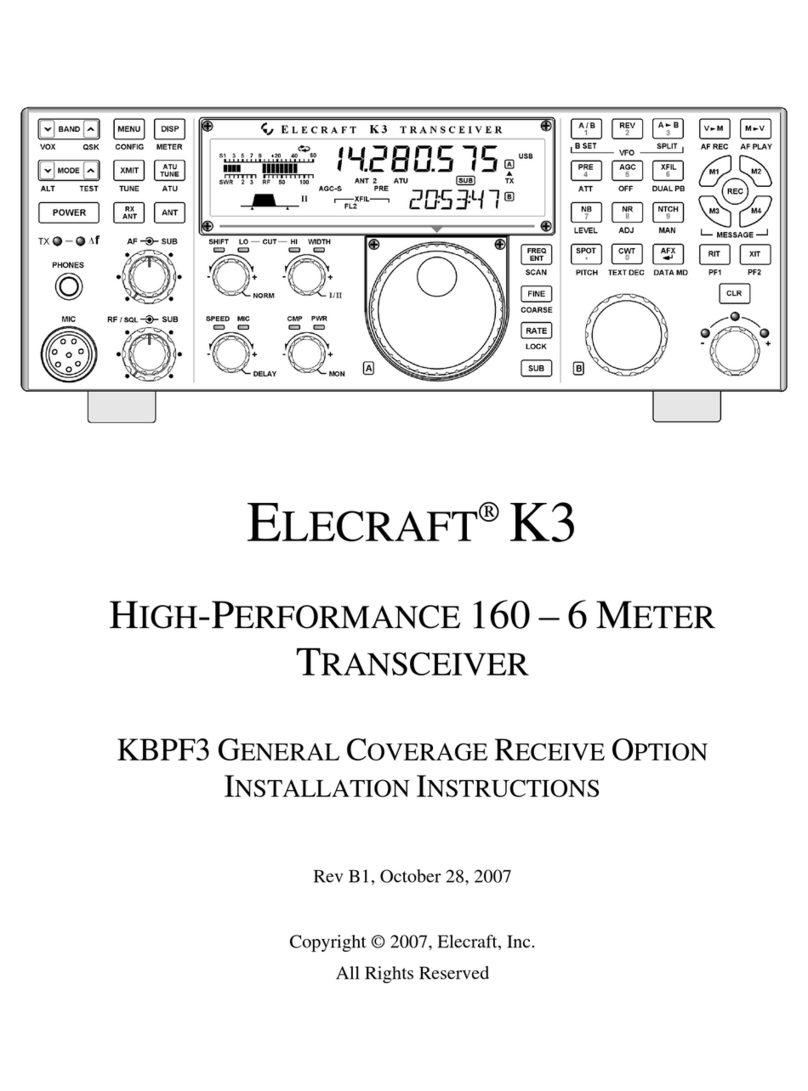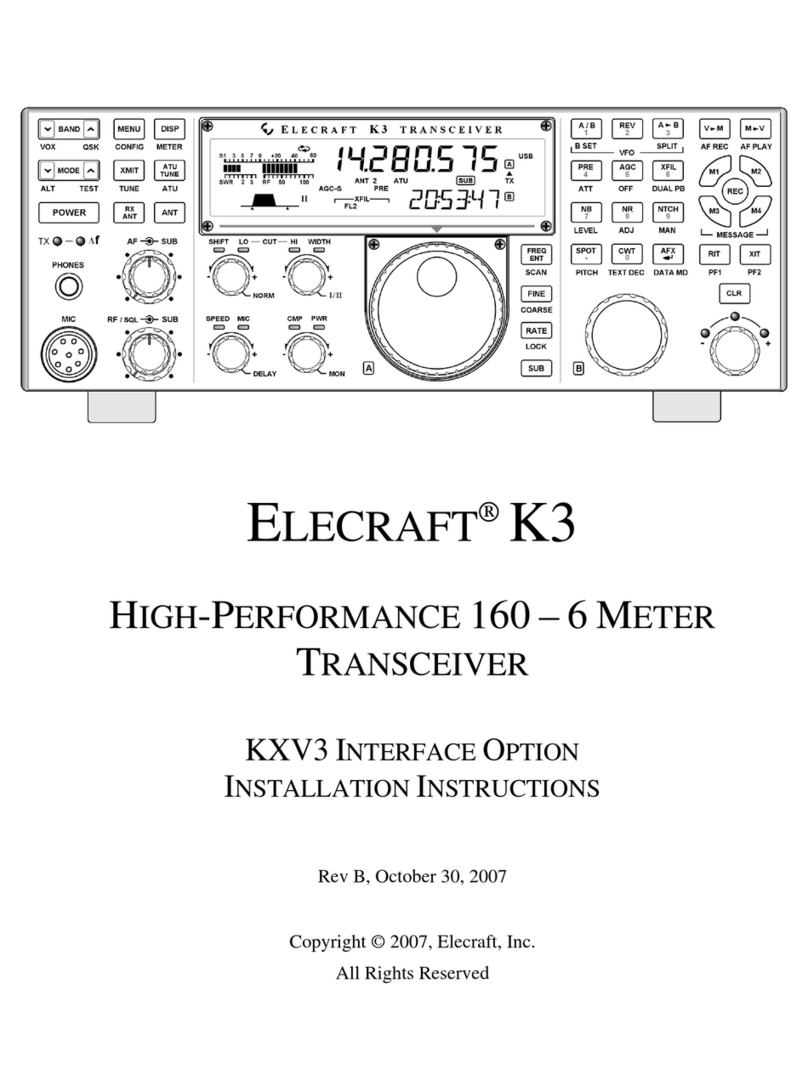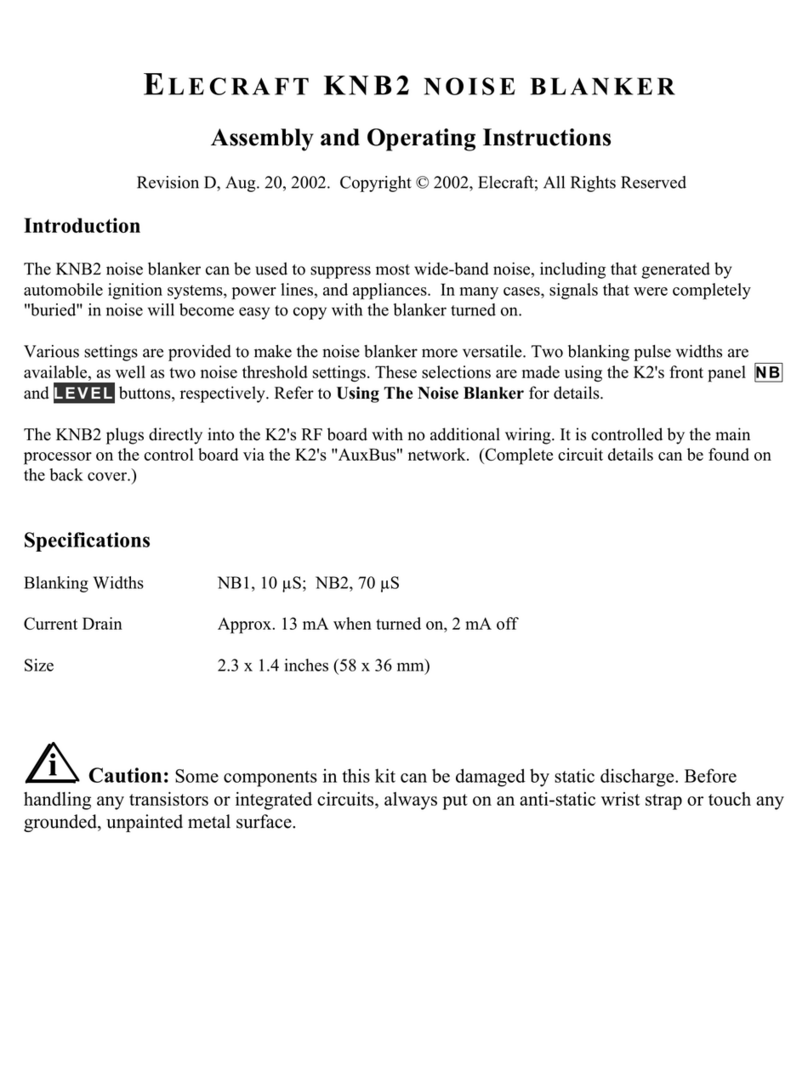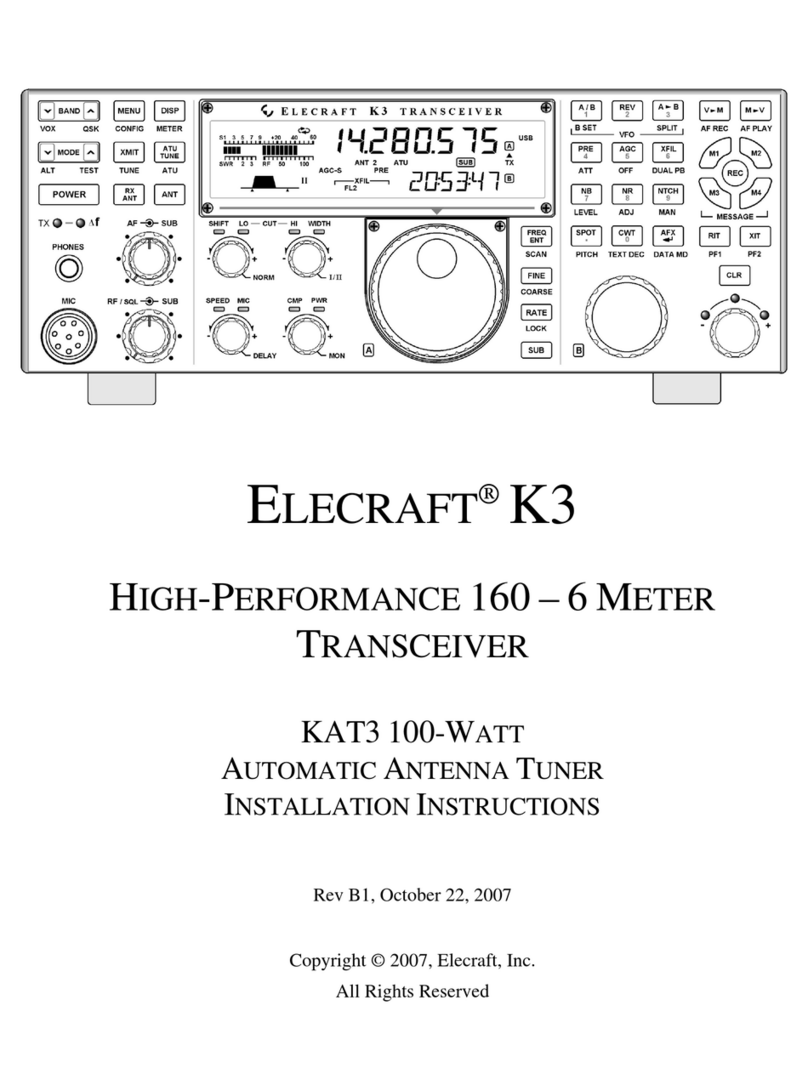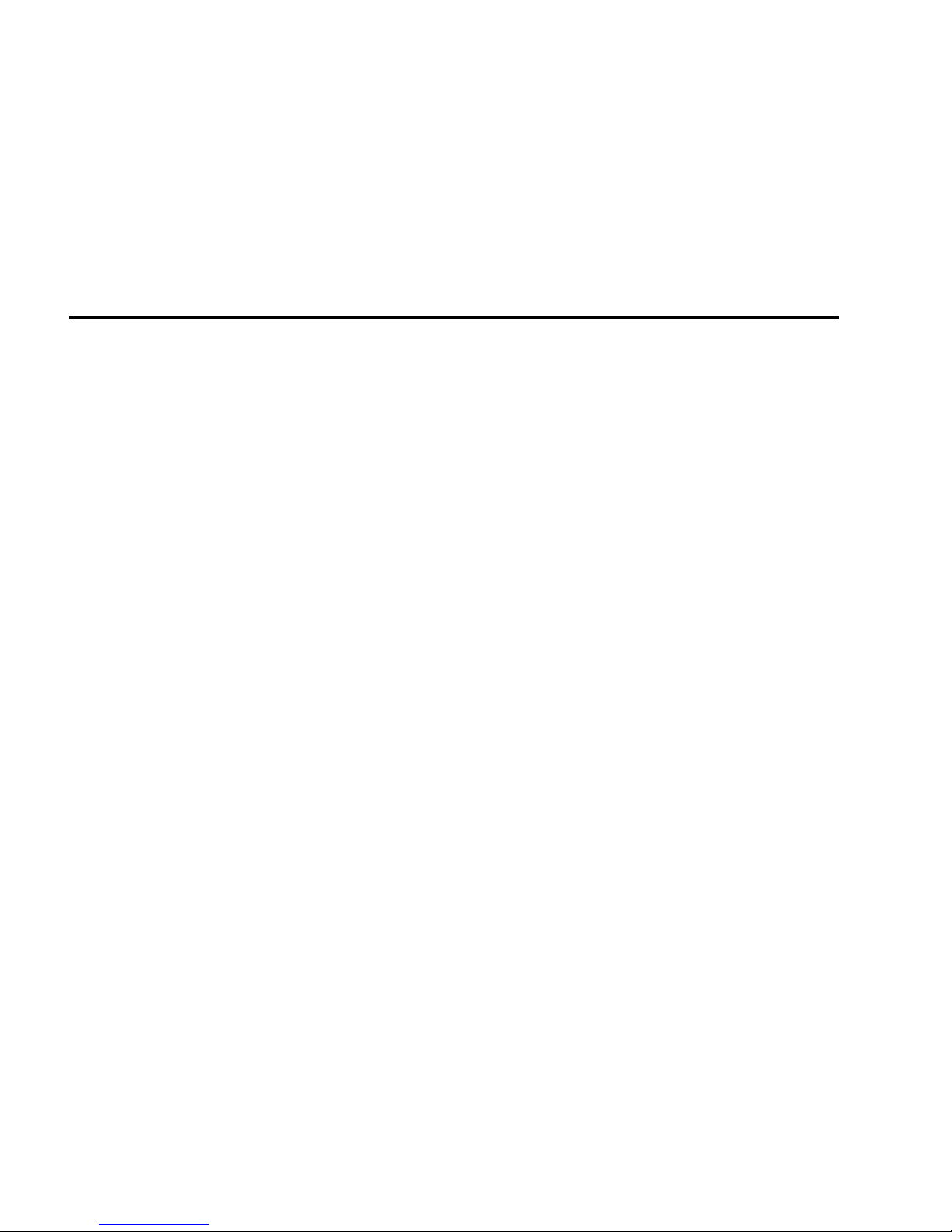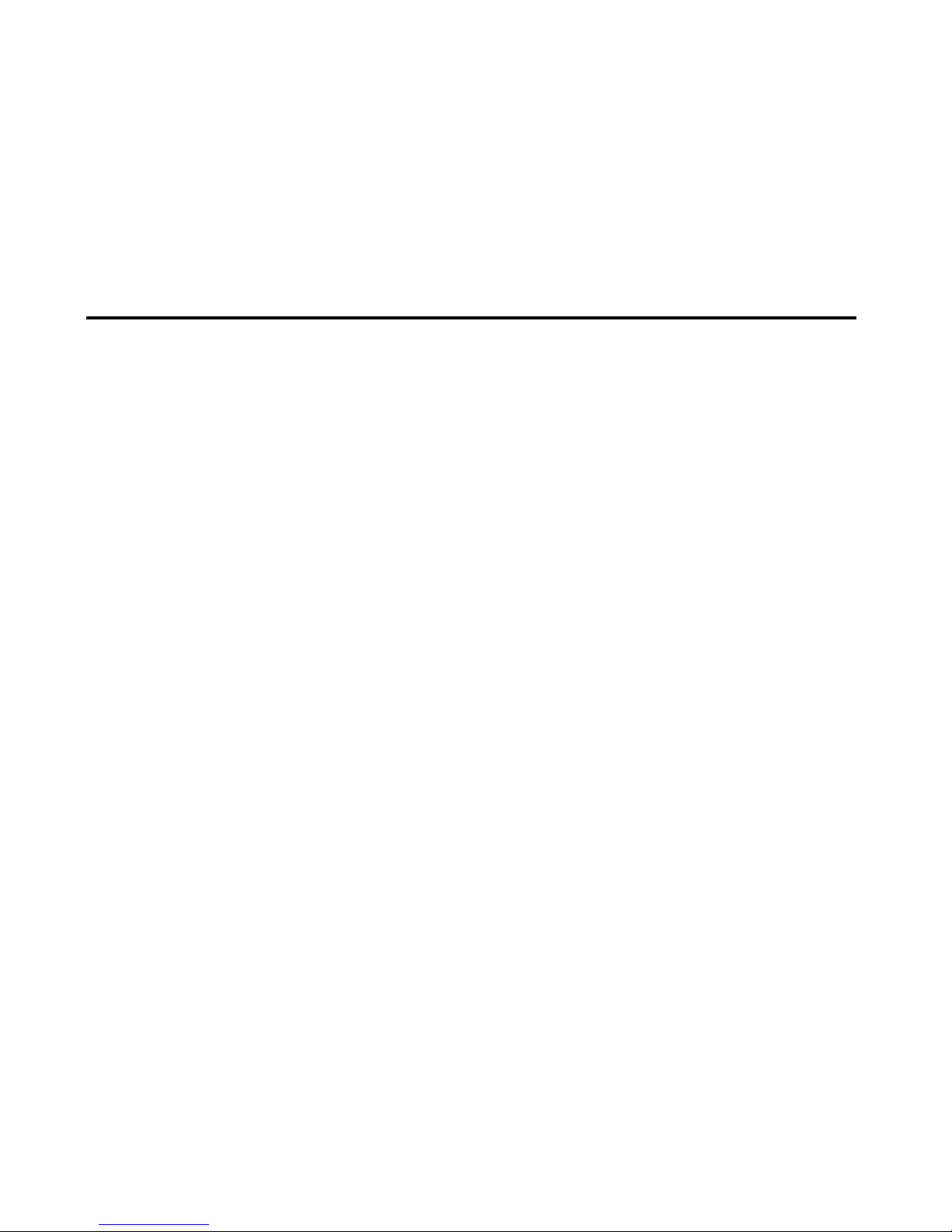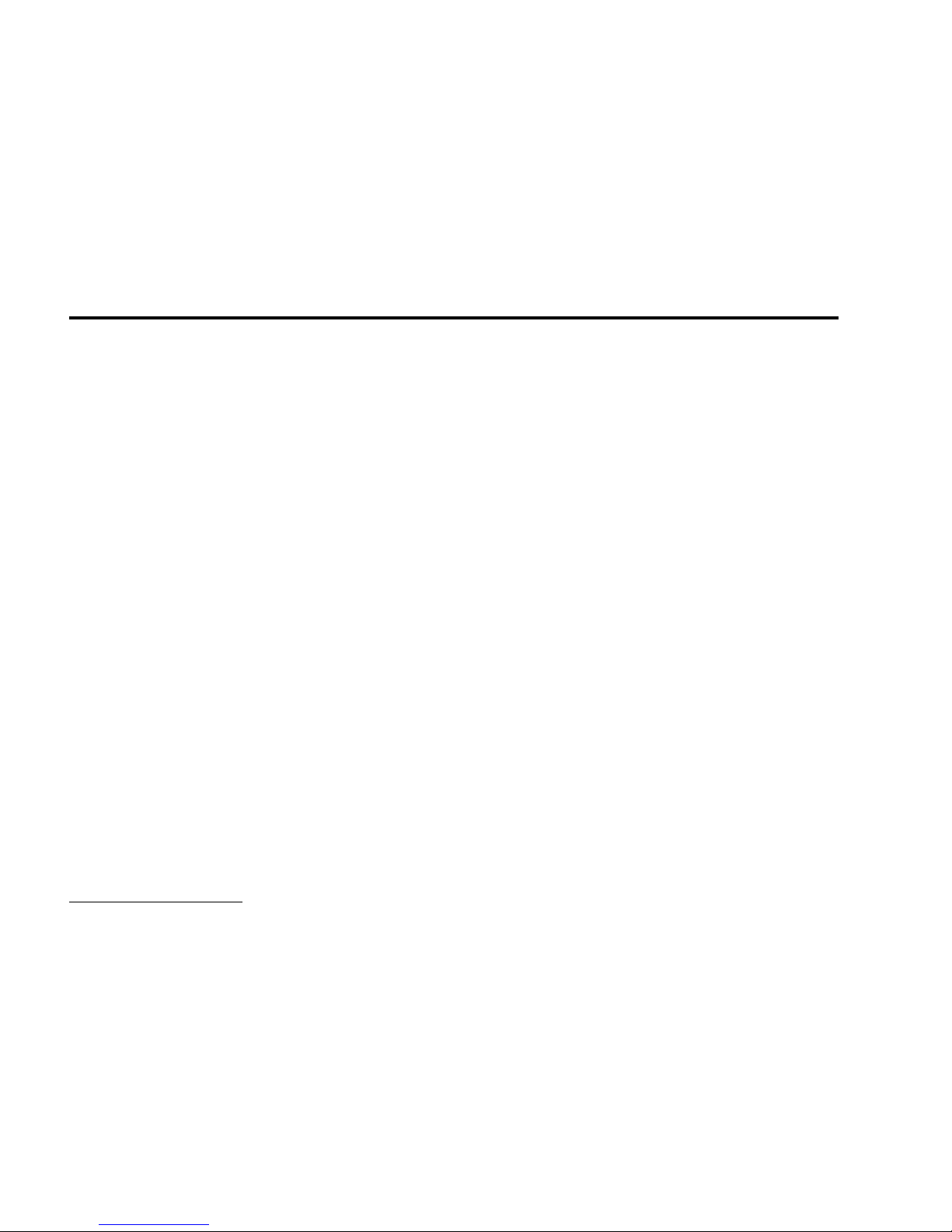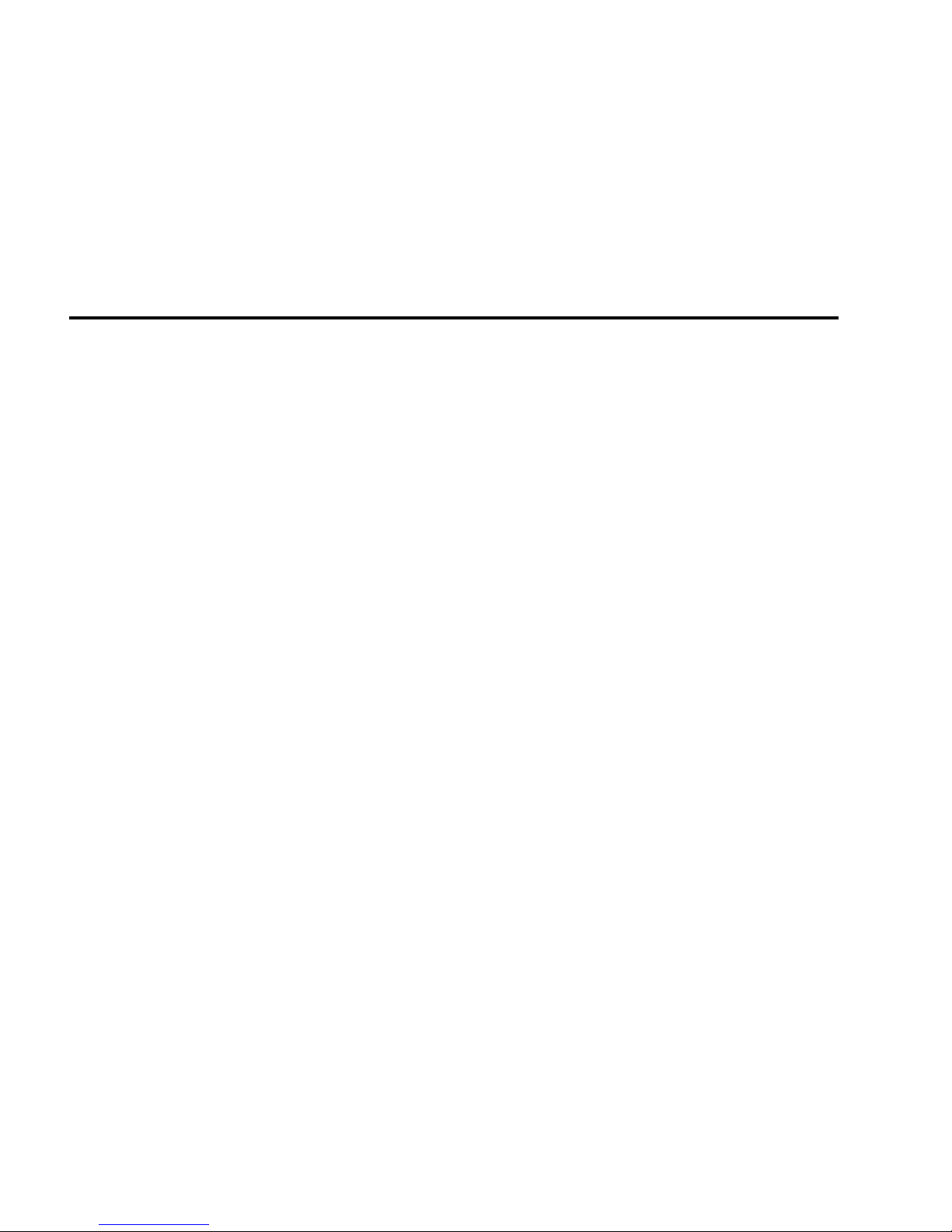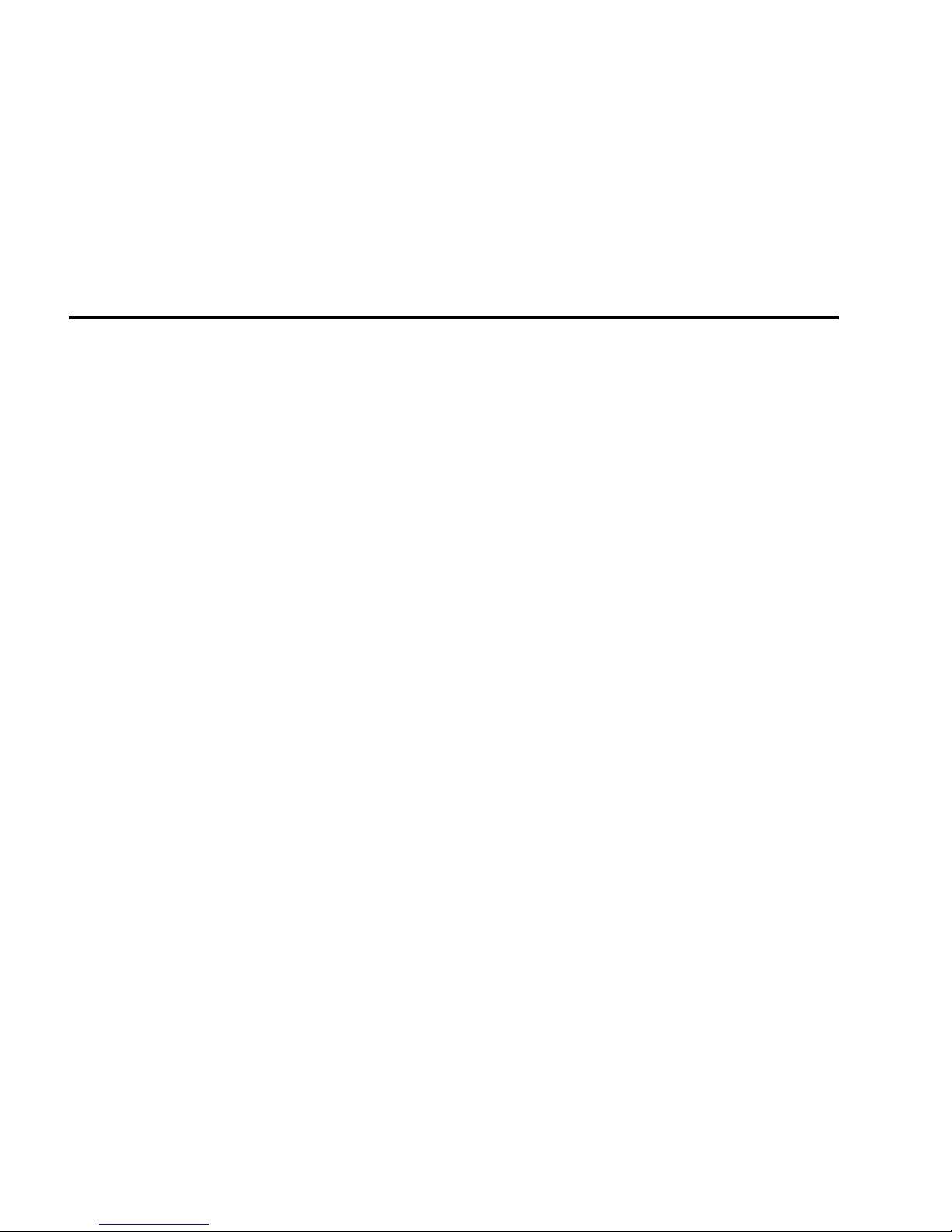K2 Manual 1/24/99 V.XC ©1999 Elecraft 8
There are six steps in the K2 assembly process:
1. Control Board assembly
2. Front Panel Board assembly
3. RF Board assembly and test, part I (control circuits)
4. RF Board assembly and test, part II (receiver and synthesizer)
5. RF Board assembly and test, part III (transmitter)
6. Final assembly
This assembly sequence is important because later steps build on the
previous ones. For example, in step 3 you’ll put the modules together
for the first time, allowing you to try out the K2’s built-in frequency
counter. The counter will then be used in step 4 to align and test the
receiver and synthesizer on 40 meters. In step 5 all the pieces will come
together when you complete the transmitter and filters, then align the
K2 on all bands. The last few details—speaker, tilt stand, etc.—will be
wrapped up in step 6.
Many illustrations are provided in the manual to clarify assembly steps.
In addition, you should familiarize yourself with Appendix D, which
provides photographs of the K2 and its three circuit boards in various
stages of assembly.
Note to Field Testers
During field testing of the K2, you will no doubt discover minor
problems with the kit's documentation, components, etc. Please contact
us if you find something that we've missed. We will suggest corrective
measures as quickly as possible, and we'll ship you any parts needed.
The next revision of the manual will include a number of additional
illustrations and photos. The Theory of Operation and Troubleshooting
sections will also be much more extensive, and we’ll add much more
information for beginning builders and operators (including a glossary
of terms). Revised manual sections will be posted to our website in
downloadable form.
Unpacking
Note: Do not open any of the component bags until instructed to do so.
Small components can easily be lost or confused with similar parts if
you unpack the entire kit at once.
When you open the kit you should find the following items:
§six chassis pieces, wrapped (Figure 3-1)
§three printed circuit boards (Figure 3-2)
§FRONT PANEL board components bag, which includes the LCD
and its backlight assembly in individual small bags
§CONTROL board components bag
§RF board components bag
§MISCELLANEOUS components bag
§4 ohm Speaker
§tube of DPDT latching relays
§Enamel and hookup wire
If any of the above items is missing or damaged, contact Elecraft.
Your kit has been carefully packed, so it is unlikely that any
components are missing. However, if you prefer to do an inventory of
parts, you may do so at any major stage in the assembly process using
the complete parts list in Appendix A. The parts list includes
photographs or illustrations of each type of component. Even if you
don’t do an inventory, it is helpful to familiarize yourself with the parts
list in case you need to refer to it later.