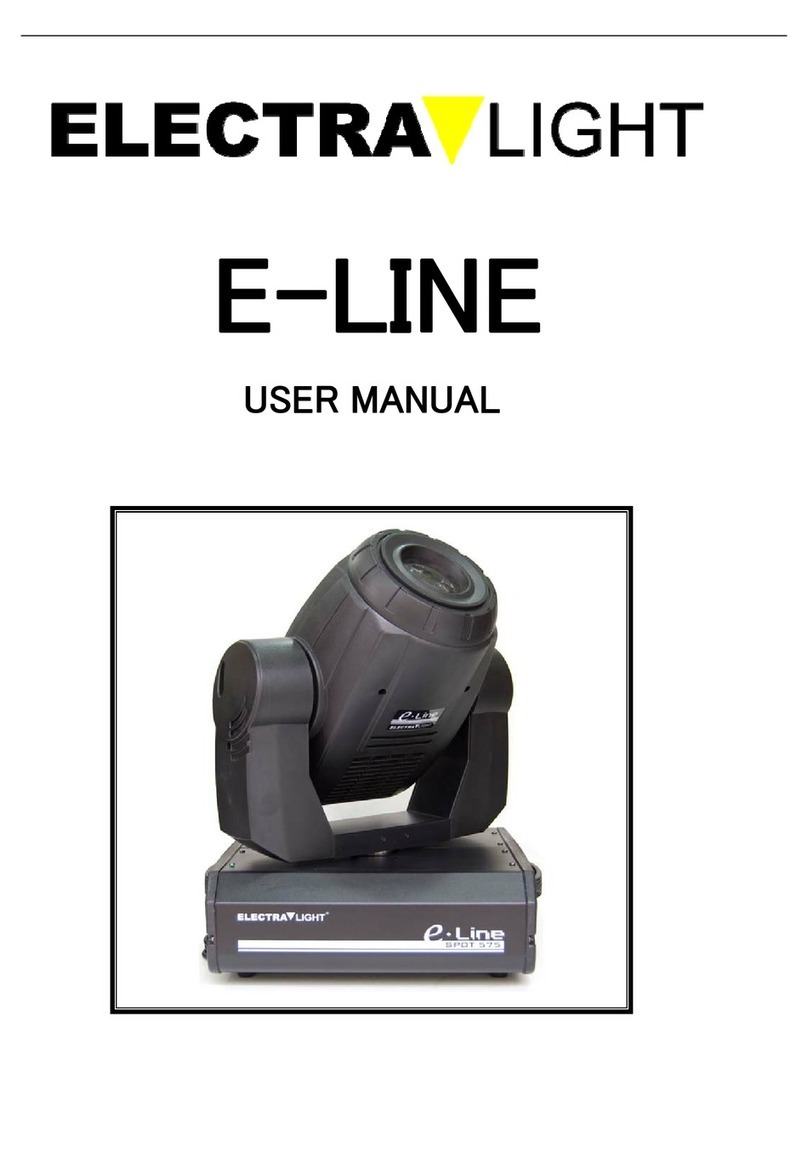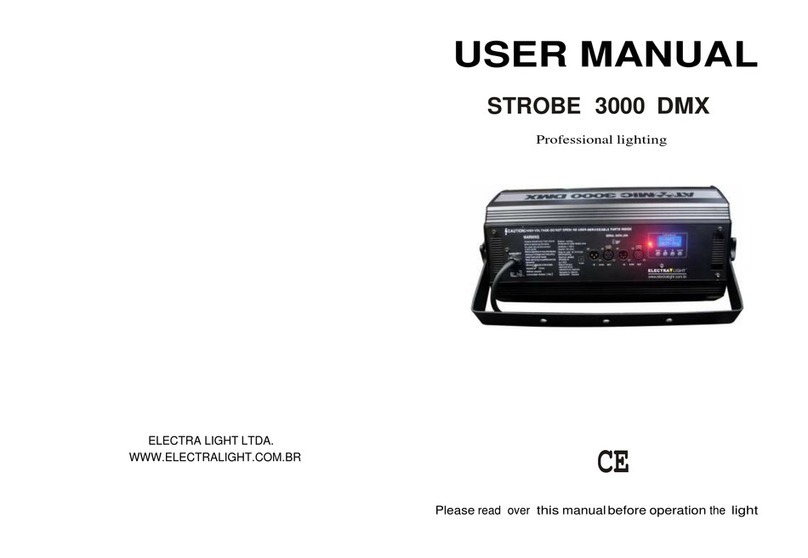Electra Light RGB 500m-DI-PA User manual
Other Electra Light Lighting Equipment manuals
Popular Lighting Equipment manuals by other brands
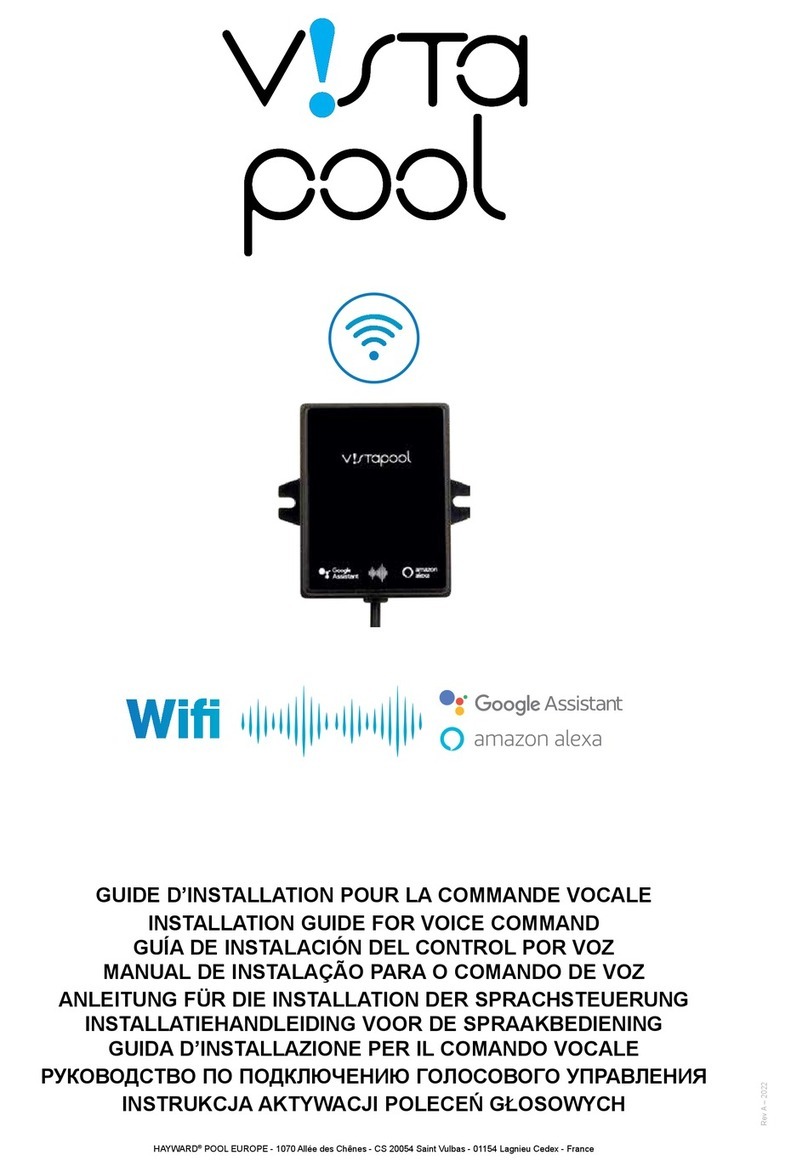
Hayward
Hayward Vistapool Instruction guide
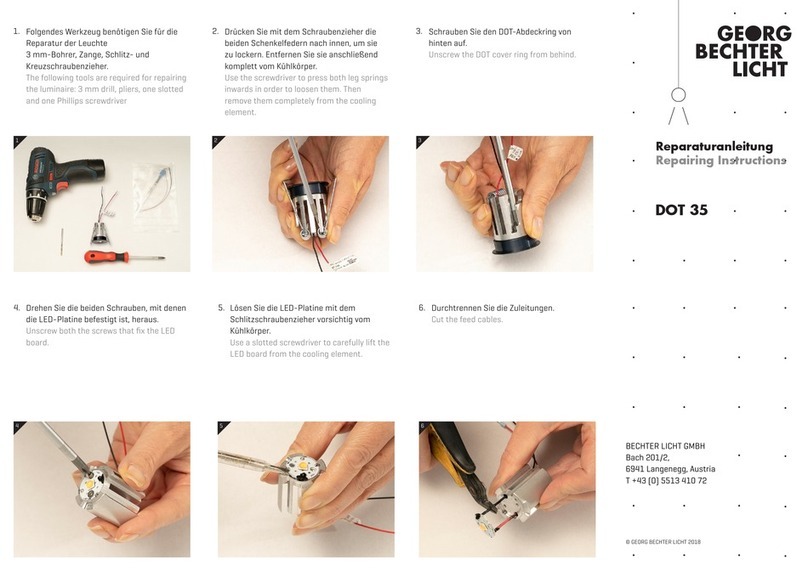
Georg Bechter Licht
Georg Bechter Licht DOT 35 Repairing instructions

Vision & Control
Vision & Control LDLF30x180-B470/24V/-a Instructions for use
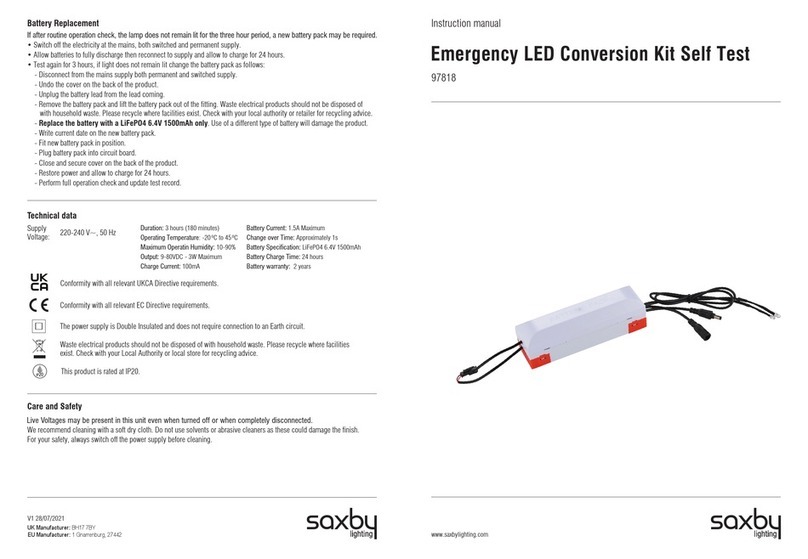
Saxby Lighting
Saxby Lighting 97818 instruction manual

ACDC
ACDC Mondo installation instructions
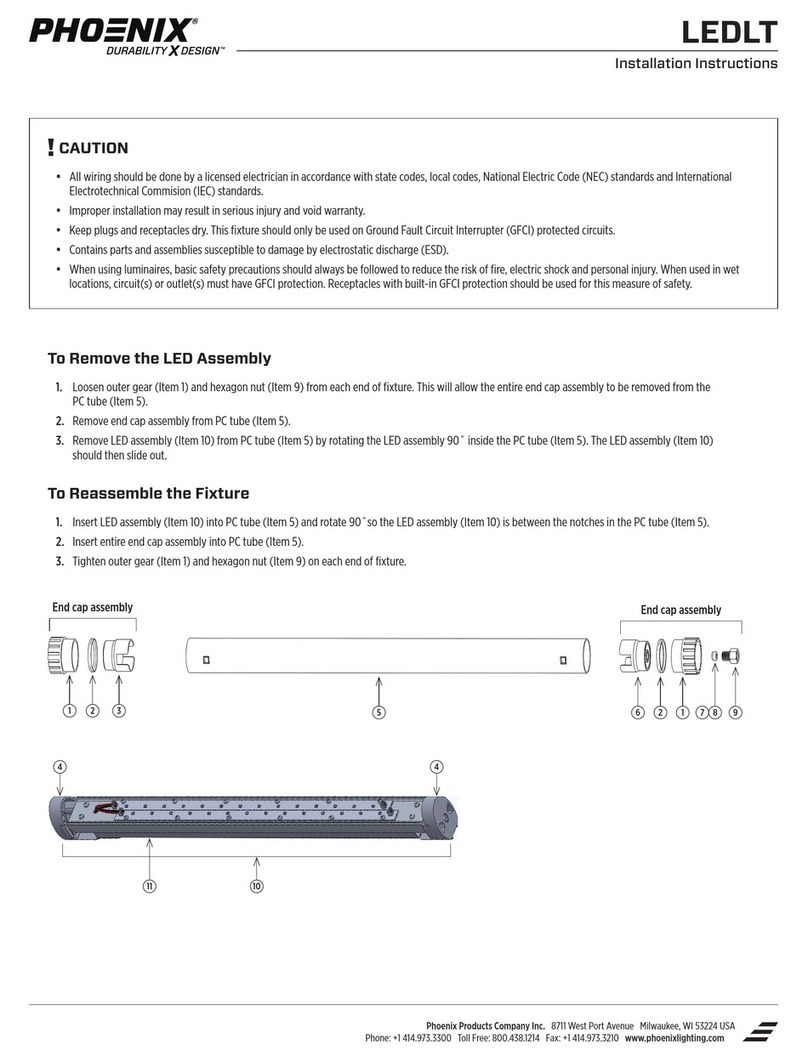
Phoenix
Phoenix LEDLT installation instructions
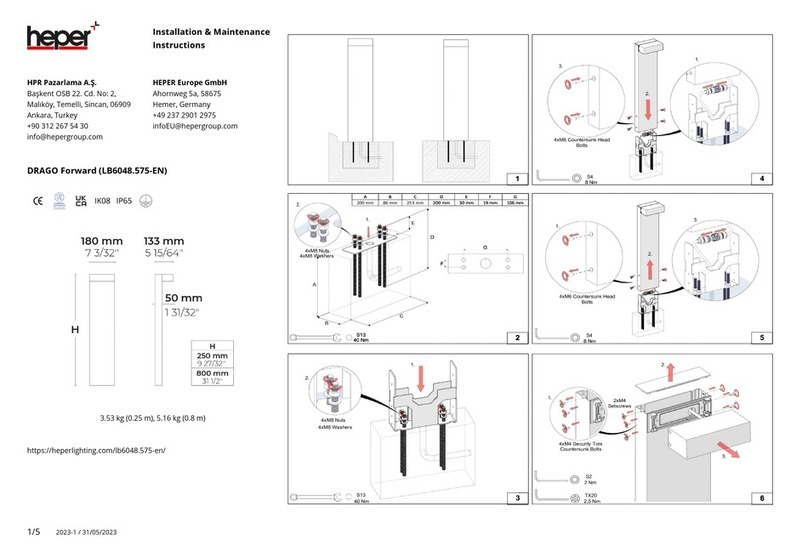
HEPER
HEPER LB6048.575-EN Installation & maintenance instructions
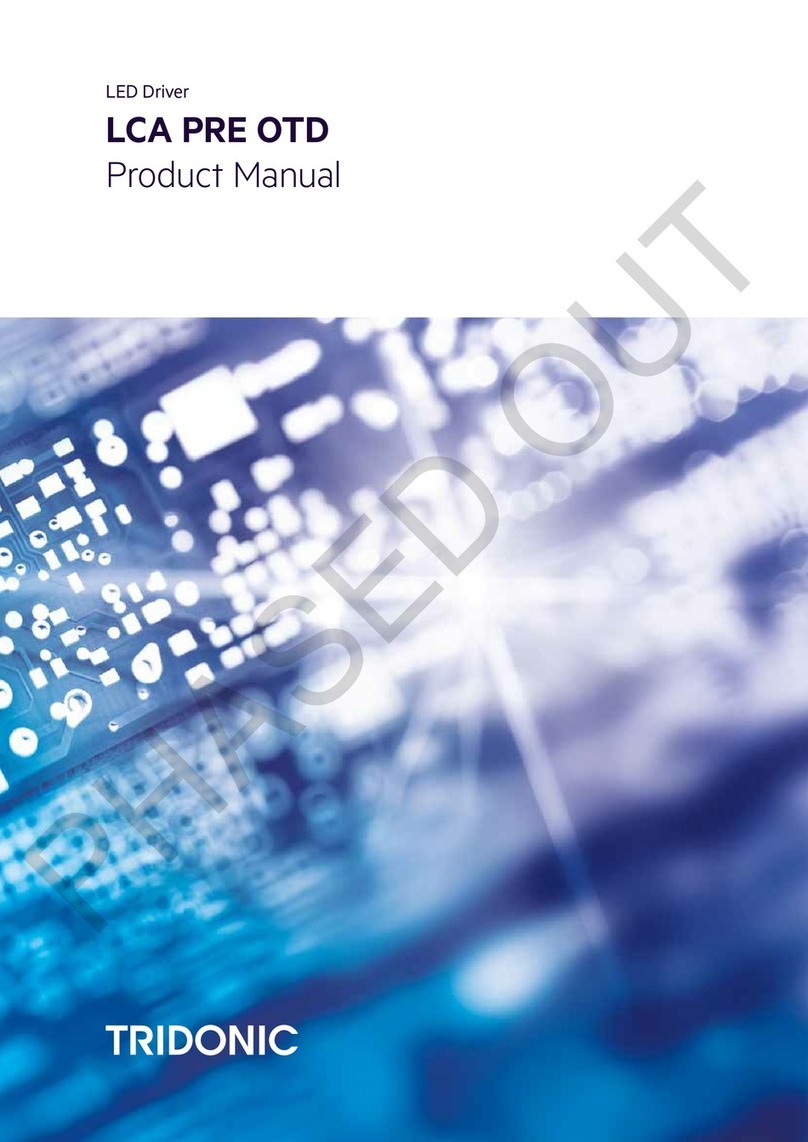
Tridonic
Tridonic LCA PRE OTD product manual
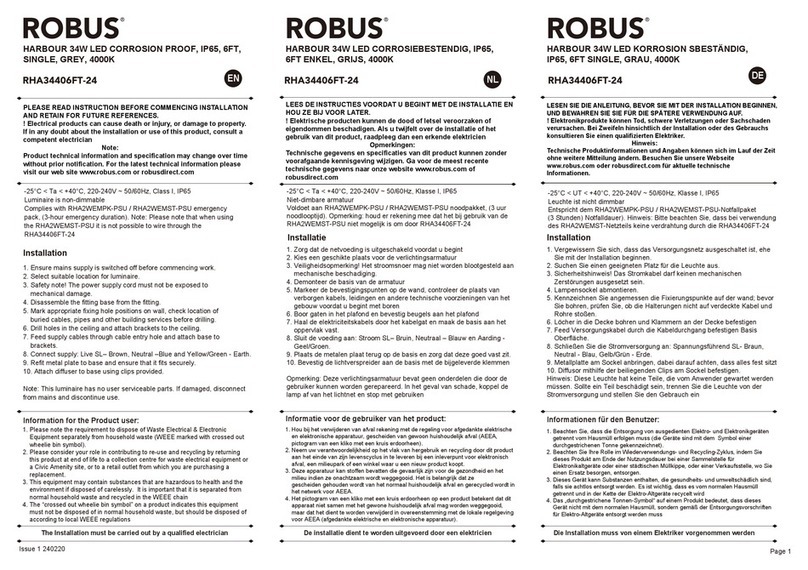
Robus
Robus RHA34406FT-24 installation instructions
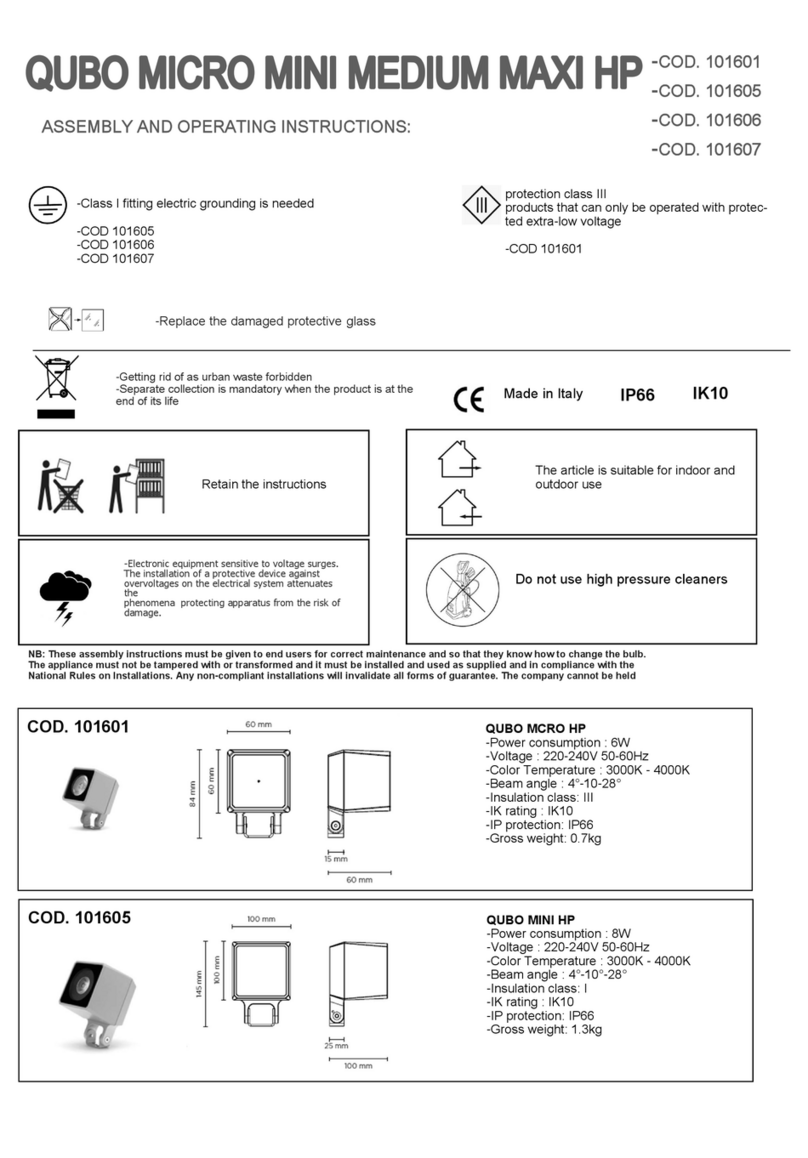
Qubo
Qubo MICRO MINI MEDIUM MAXI HP Assembly and operating instructions
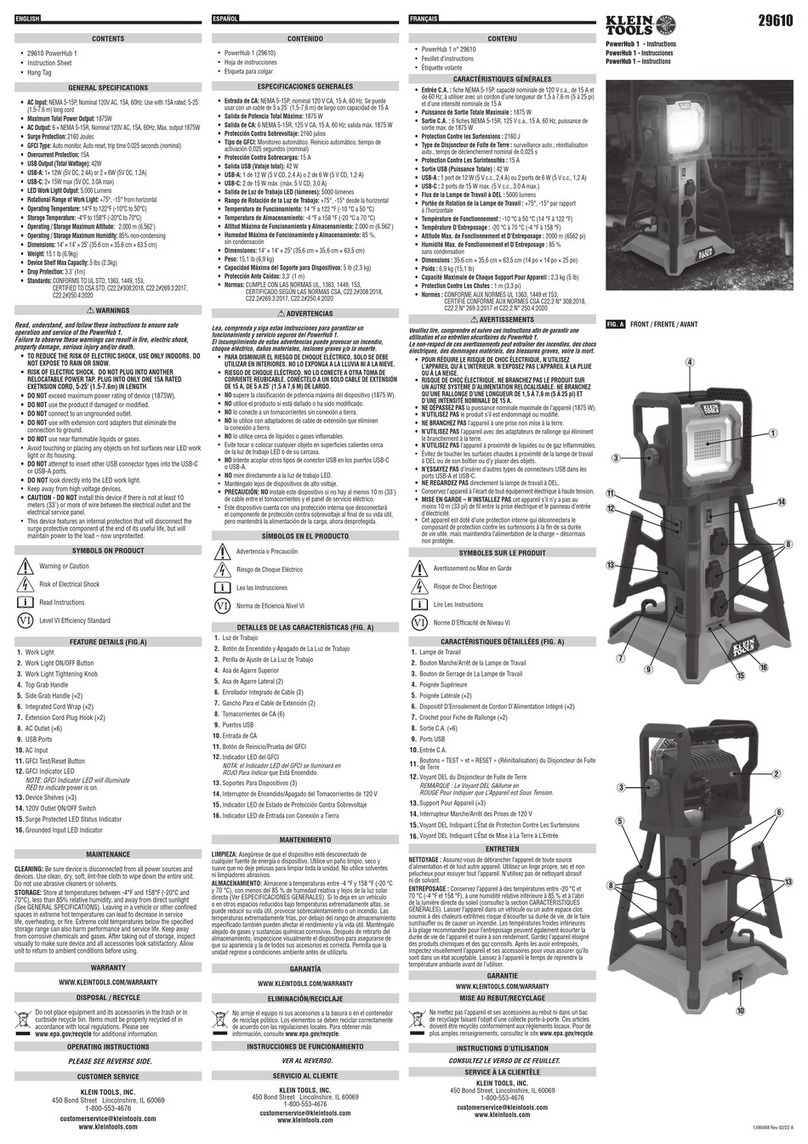
Klein Tools
Klein Tools PowerHub 1 instructions
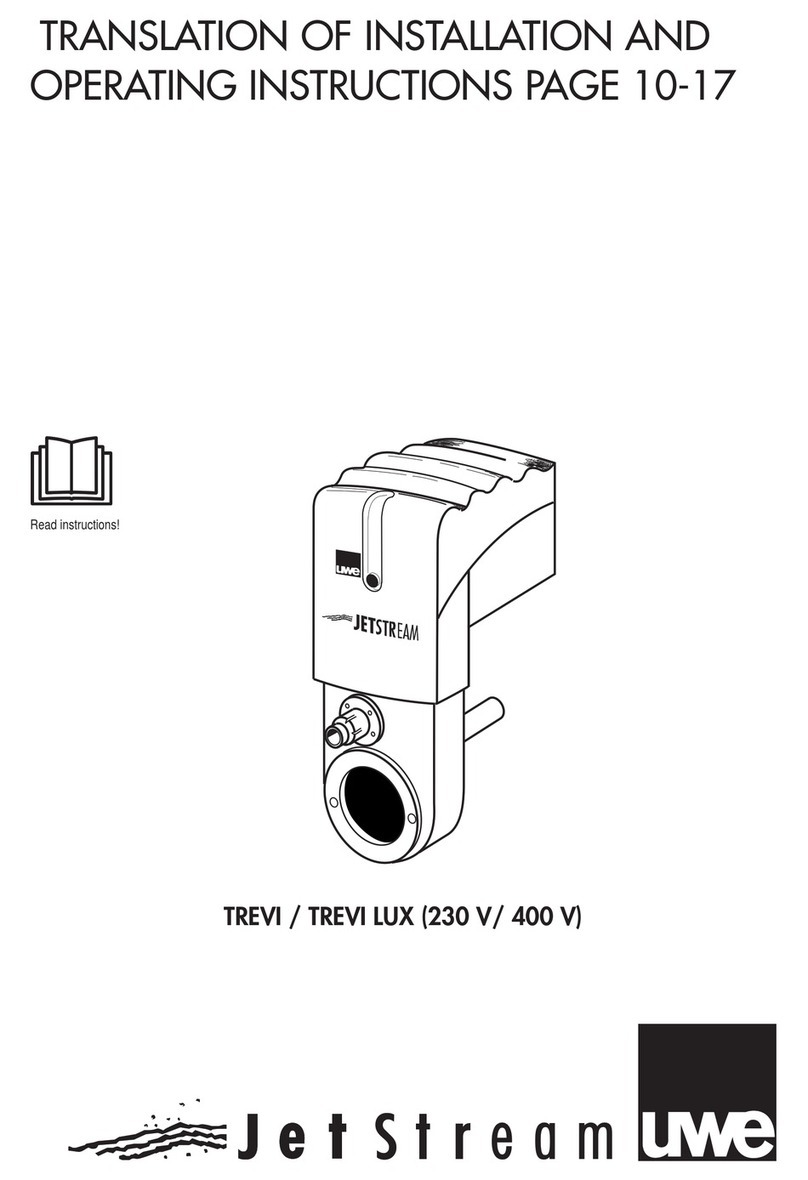
JETStream
JETStream TREVI Installation and operating instructions
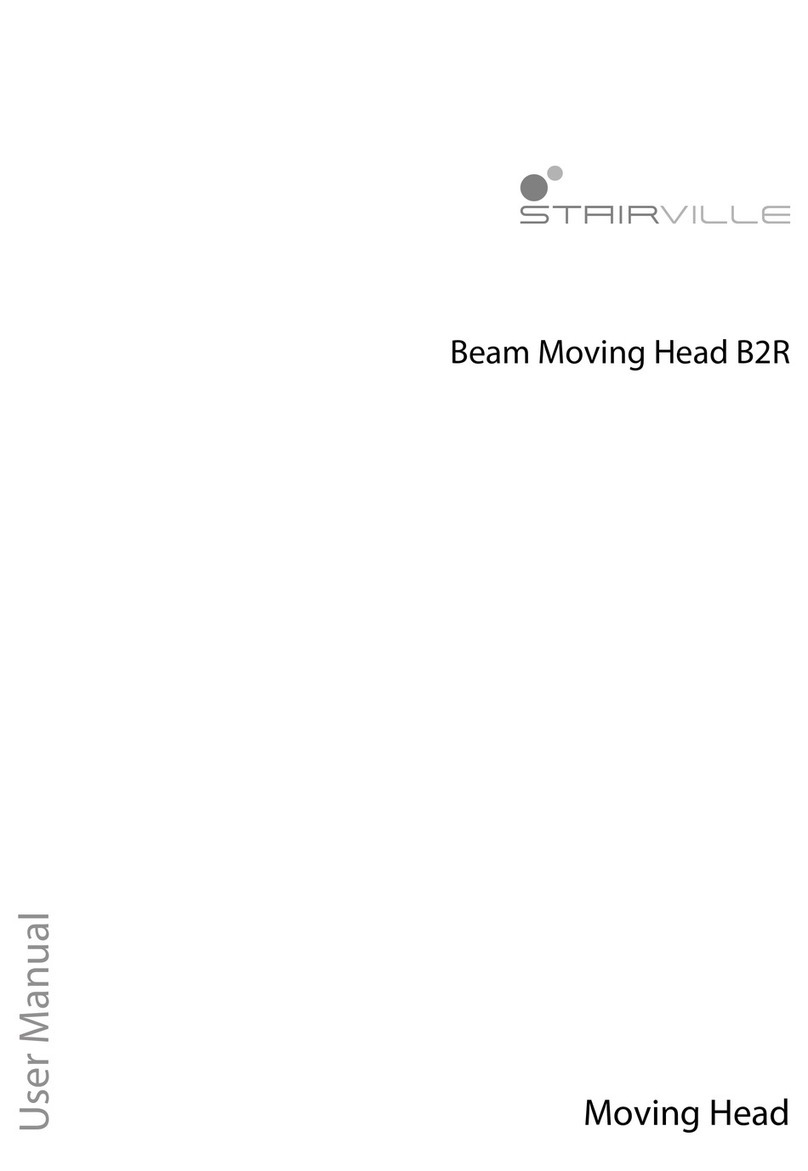
thomann
thomann STAIRVILLE Beam Moving Head B2R user manual

LED Group
LED Group Robus R8MTS instructions

Chauvet
Chauvet M-Mover user manual
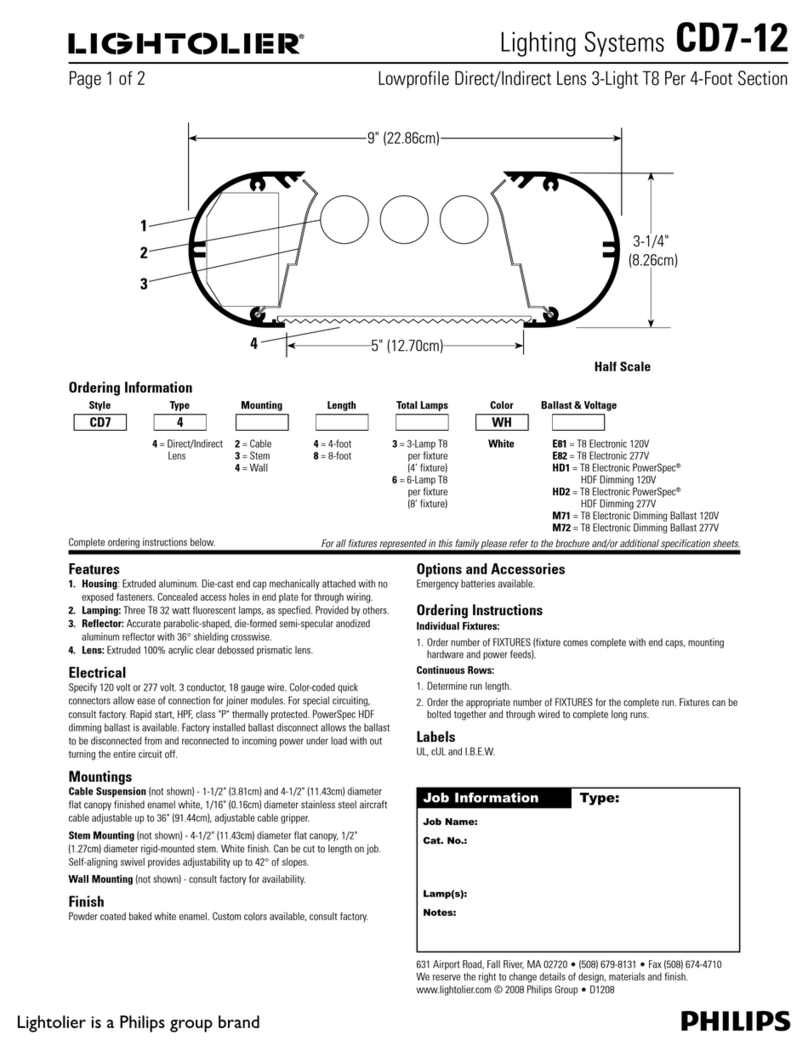
Lightolier
Lightolier Lighting Systems CD7-12 Specification sheet

Armacost Lighting
Armacost Lighting RibbonFlex Home 421501 quick start guide
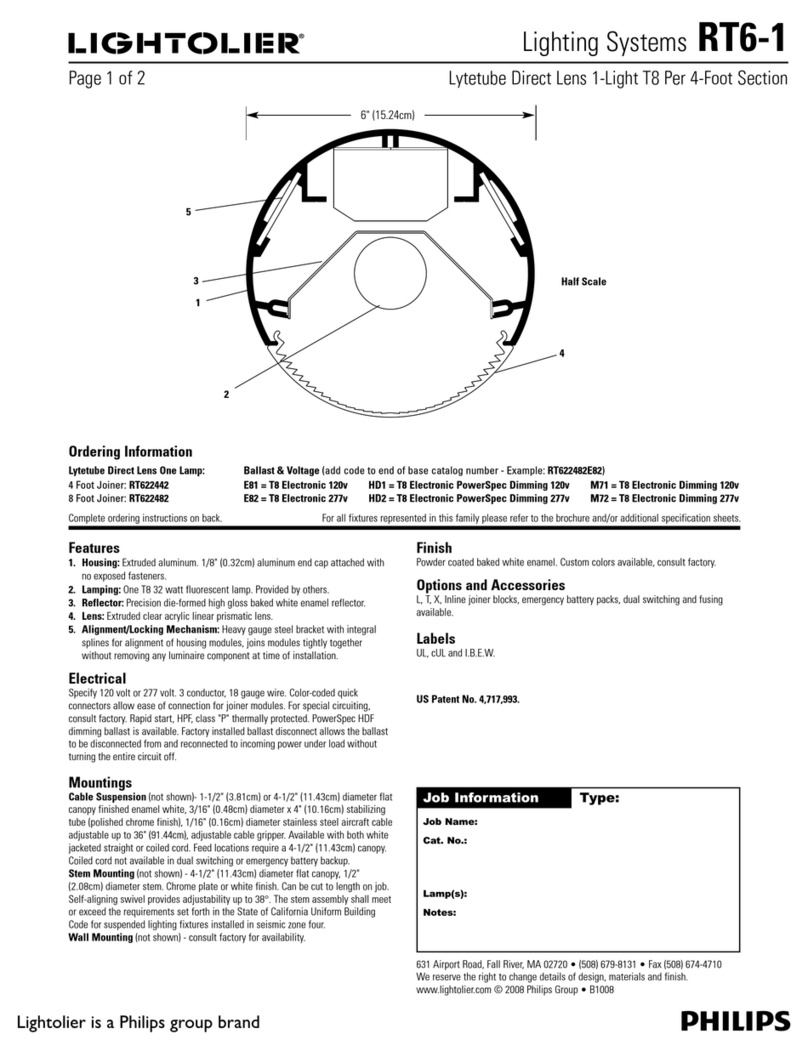
Lightolier
Lightolier RT6-1 Specifications