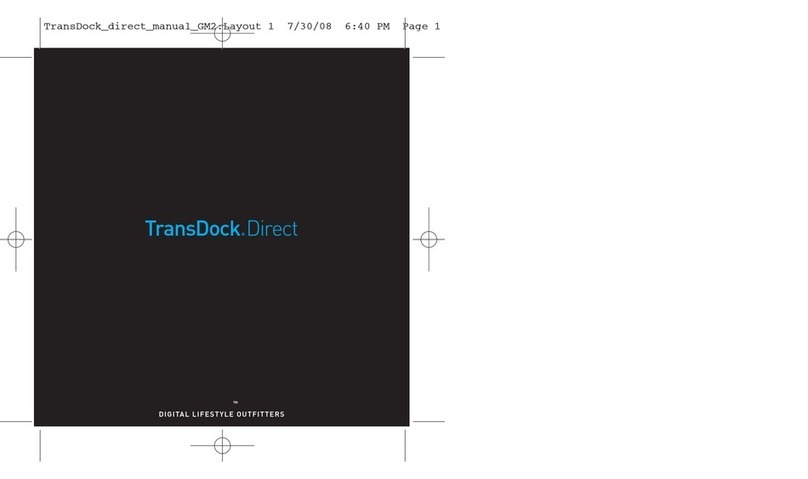Electrify America innogy eBox professional User manual

Dock installation instructions

DOCK INSTALLATION INSTRUCTIONS

CONTENTS
Contents
Important safety instructions
Qualifications for electrical work 6
EMC compliance statement 6
Electric vehicle charger characteristics 7
General and electrical specifications 7
Product overview
Included in delivery 8
Dock – product details 9
Specifications 9
Installation instructions
Before installing 10
Compatible electrical network type 11
Choosing the site 12
Routing the connecting cable 12
Line selection 12
Tools needed 13
Information on mounting 14
Mounting the Dock on a wall 14
Preparing the electrical connection 16
Ethernet link (optional) 16
Welding detection 17
Electrical connection 18
Single power supply line to the Dock 18
Almost done: electrical tests and sealing 19
Clicking the charger into the Dock
Linking the charger to the Electrify America app
Dismounting 24
Disposal 24
Legal notice 27
In case of questions or problems with this
product please contact Electrify America
Customer Assistance: 1-833-532-2778.

DOCK INSTALLATION INSTRUCTIONS
IMPORTANT SAFETY
INSTRUCTIONS
These installation instructions
are intended for specialized
electricians. Only qualified,
specialized electricians should
hardwire the Dock. In addition to
the Dock installation Instructions,
follow all federal, provincial and
local laws, regulations, ordinances,
codes and safety standards.
In addition to this manual, take
notice of the accident prevention
regulations, the safety rules applying
nationwide to the specific operations,
and the medical regulations at the
workplace.
These Dock Installation Instructions
describe how to store, install, use,
service, and, if necessary, dismount
and dispose of the charger and Dock
properly. For your personal safety,
follow these Dock Installation
Instructions exactly.
These operating instructions
constitute an integral part of the
product and must be available
to the installers even after the
installation. So keep this document
in a safe place after installation
and for the life of the product. Provide
these Dock installation Instructions
to any future owner of the charger.
Note: For your safety, these devices
must be stored, installed, used,
serviced, and, if necessary, dismounted
and disposed of properly.
Slight injury and / or material damage
This symbol in conjuction with the key word CAUTION indicates a possibly hazardous situation.
It might cause slight or minor injuries or damage to the product or objects in its vicinity if not avoided.
CAUTION
Improvement of the application
This symbol in conjuction with the key word NOTE indicates hints for the user or very useful information.
This information helps with installation, set-up and operation of the product to promote normal operation.
NOTE
Risk of fatal injury
This symbol in conjuction with the key word DANGER indicates an imminent danger.
It will cause death or severe injuries if not avoided.
DANGER
Personal injury
This symbol in conjuction with the key word WARNING indicates a possibly hazardous situation.
It might cause death or severe injuries if not avoided.
WARNING
SAVE THESE INSTRUCTIONS.
THEY MUST BE PROVIDED TO
EACH NEW OWNER.
WARNING
When using electric products,
always follow basic precautions,
including the following:

• Read all the instructions before
installing, operating, maintaining,
or using this product.
• Supervise children when device is
in use. Children under 16 should
not operate this device.
• Do not put fingers into the electric
vehicle connector.
• Do not use this product if the power
cord or the electric vehicle cable
is frayed, has broken insulation, or
any other signs of damage.
• Do not use this product if the
enclosure or the electric vehicle
connector is broken, cracked,
open, or shows any other indication
of damage.
• The maximum ambient temperature
rating for this device is +122°F (+50°C).
• Use only copper wire rated minimum
194 °F (90 °C), maximum 7 AWG for
connecting to main power supply.
• Do not use extension cord to
increase the length of the charging
cable.
• Installation must be performed
only by a qualified, specialized
electrician. Dock must be inspected
by a qualified electrician prior to
initial use.
• Follow all federal, provincial and
local laws, regulations, ordinances,
building codes and safety standards
when installing or using this device.
• If an applicable law, regulation,
ordinance, building code or safety
standard would not permit you to
complete a step as described in
these Dock Installation Instructions,
contact Electrify America Customer
Assistance at 1-833-532-2778.
• Electrify America is not responsible
for physical injury, damage to
property or equipment caused by
the installation of this product.
• This document provides instructions
for the Dock and must not be
used for any other product. Before
installation or use of this product,
the user must read and review this
manual carefully and consult with
a licensed contractor, licensed
electrician, or trained installation
expert to make sure of compliance
with local and national building
codes and safety standards, climate
conditions, and all applicable codes
and ordinances.
• These Dock Installation Instructions
describe the most commonly used
installation and mounting scenarios.
If it is not possible to perform an
installation following the procedures
provided in this document, contact
Electrify America. Electrify America
is not responsible for any damages
that may occur from custom
installations that are not described
in these Dock Installation Instructions.
• Personal protection equipment:
Use proper personal protection
equipment, including, but not limited
to eye protection, shock protection,
gloves, and other appropriate
protection when installing or
servicing any electrical equipment.
• Arcing component in contactor:
The Dock includes contactors that,
when opened or closed, will cause
a short duration arc. The contactor
is enclosed in an appropriate
electrical enclosure, but caution is
required if this arc occurs in the
presence of flammable vapors, as
the vapors could ignite, creating an
explosion. Store hazardous
and flammable vapors and
materials away from all electrical
equipment. If hazardous or
flammable sources are present,
allow sufficient time for
ventilation before operating
the Dock.
Do not open the charger at any
time during installation or
operation! Only trained personnel
should open the Dock.
Product subject to modification
without prior notice. This
document might not contain
the latest changes to the
product's specifications or
processes described herein.
Visit www.electrifyamerica.com/
charging-at-home for the most
up to date information.
CAUTION
To reduce the risk of fire,
connect only to a circuit provided
with 1 x 40 A maximum branch
circuit overcurrent protection
in accordance with the National
Electrical Code and local
standards regulations and codes.
CAUTION
Ensure that all components are
dry throughout the installation.
IMPORTANT SAFETY INSTRUCTIONS
DANGER
Handling live electrical
components.incorrectly
may cause grievous injuries
or death.
DANGER
Choking hazard. Small parts are
dangerous for children. Do not
install in the presence of children.
WARNING
If the electricity service to the
Dock or charger is damaged,
immediately shut down the
power to the Dock / charger
by switching off the circuit
breaker and contact a licensed
electrician.
WARNING
The product must not be
installed in ex-zones (potentially
explosive atmospheres)
Table of contents