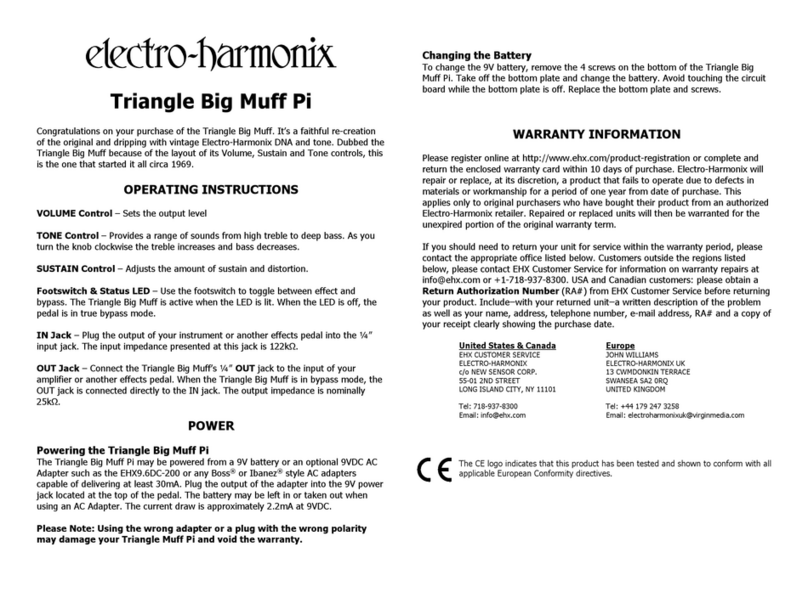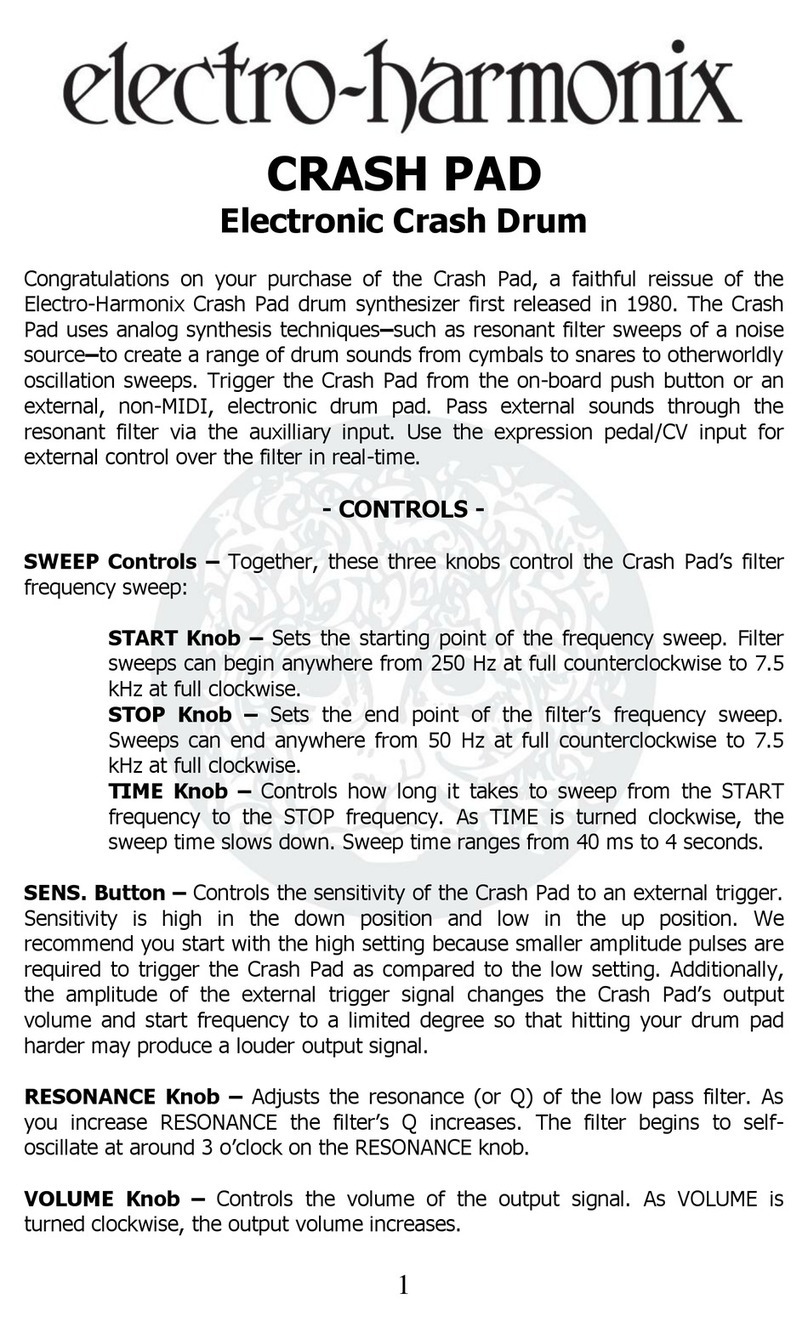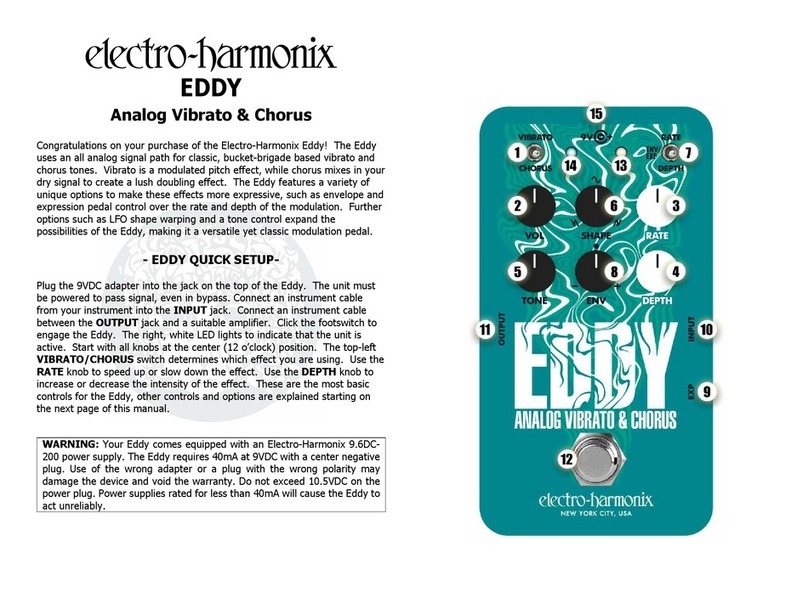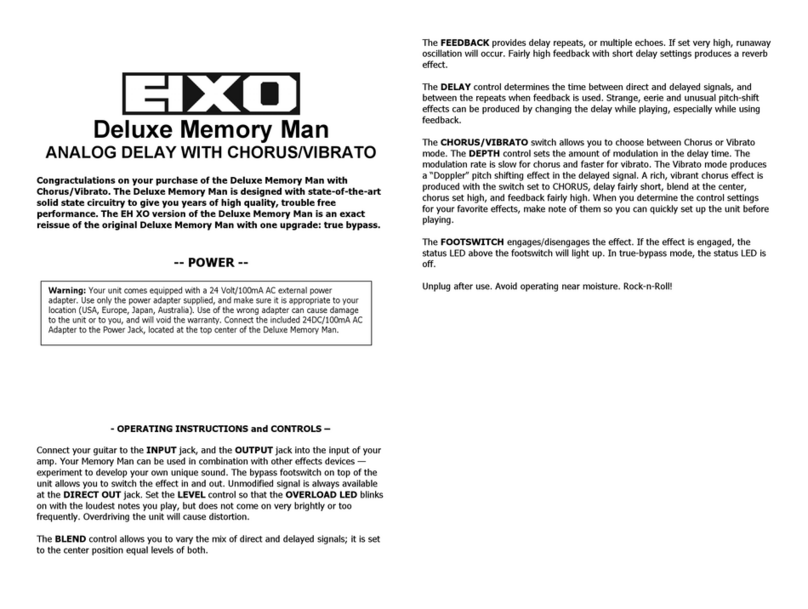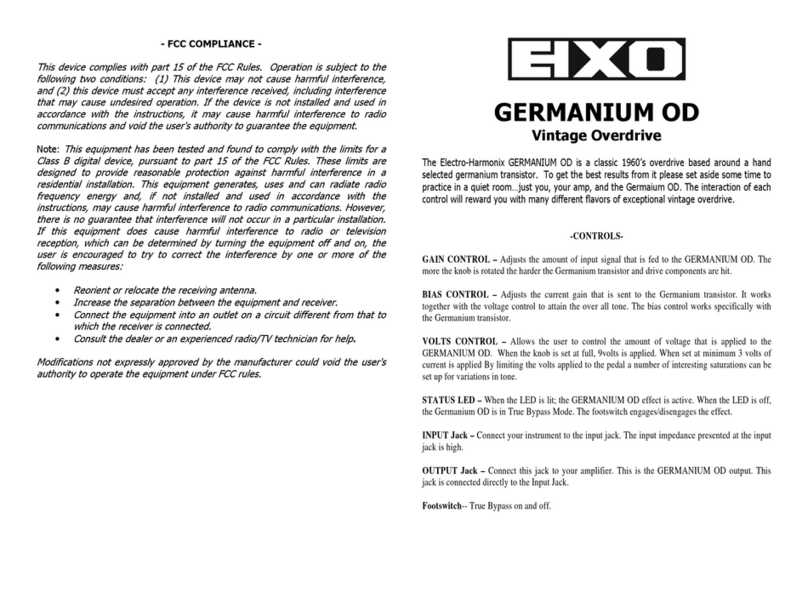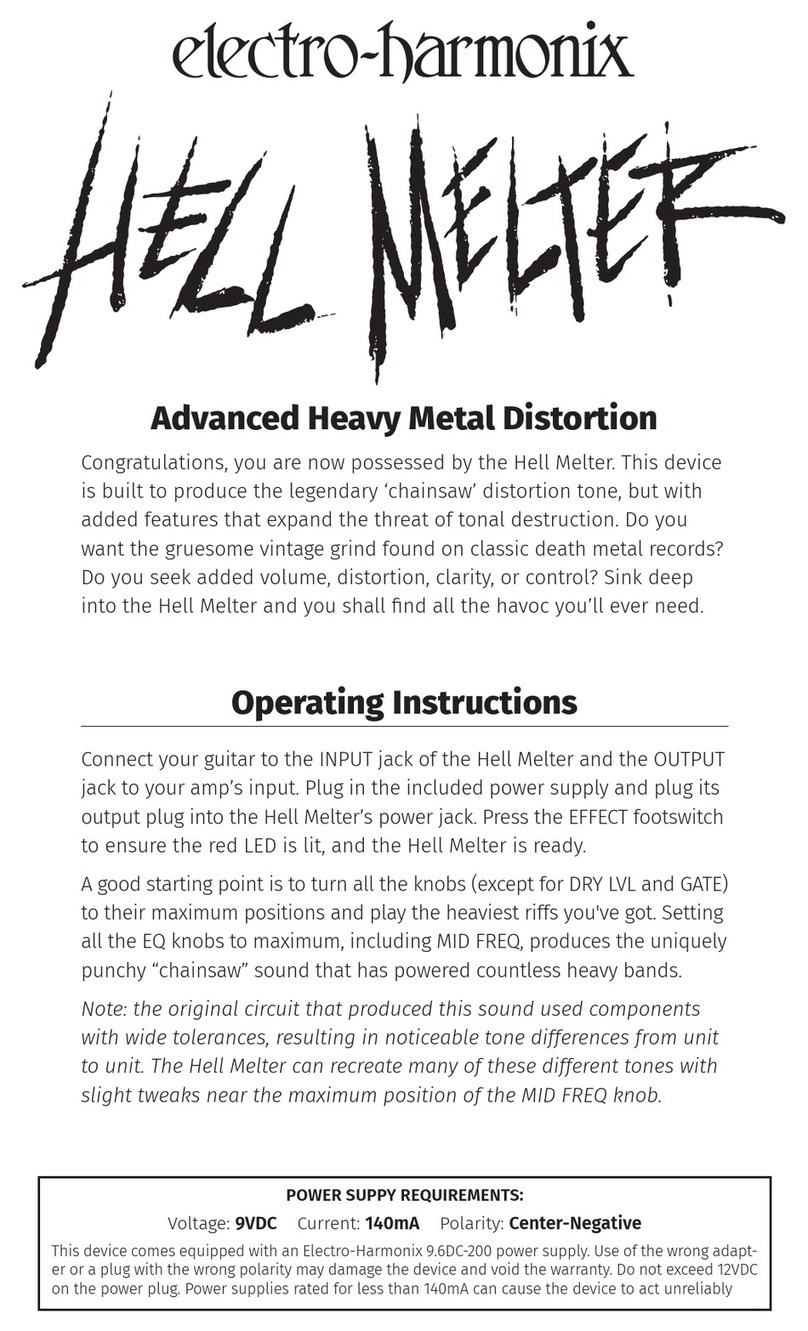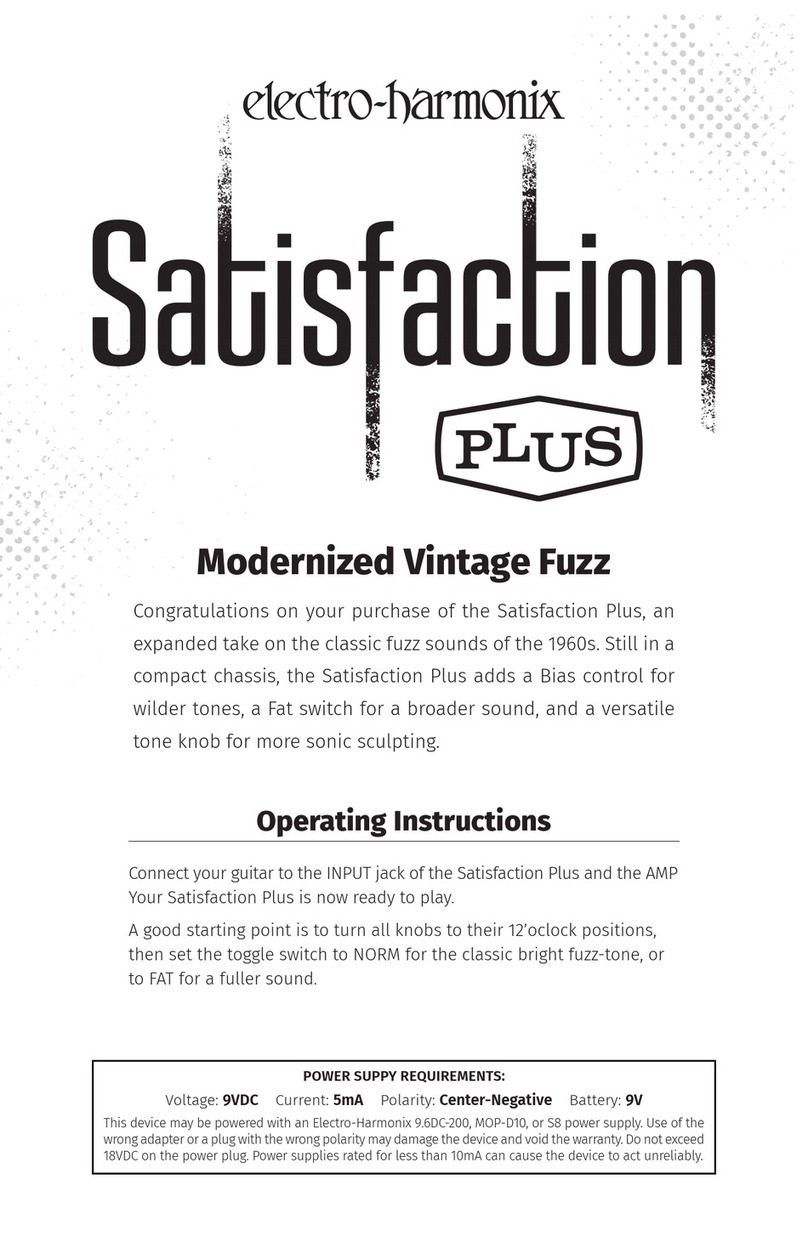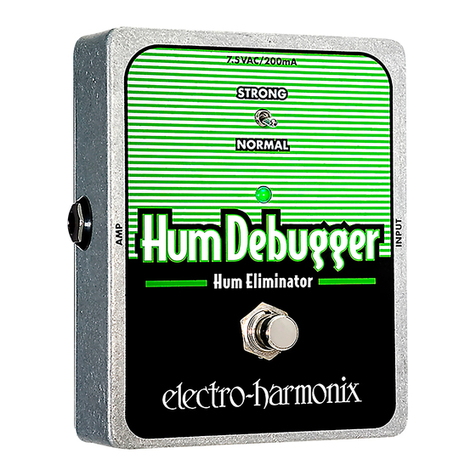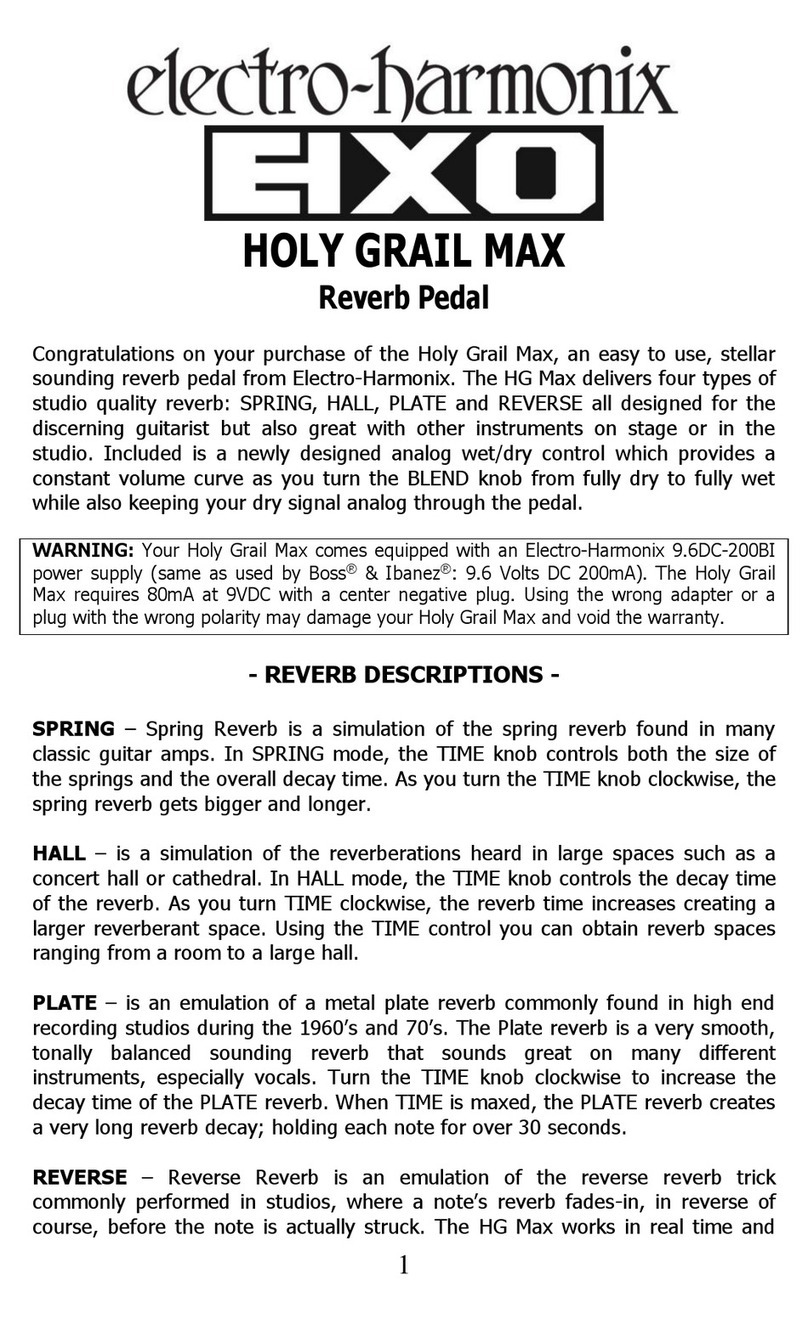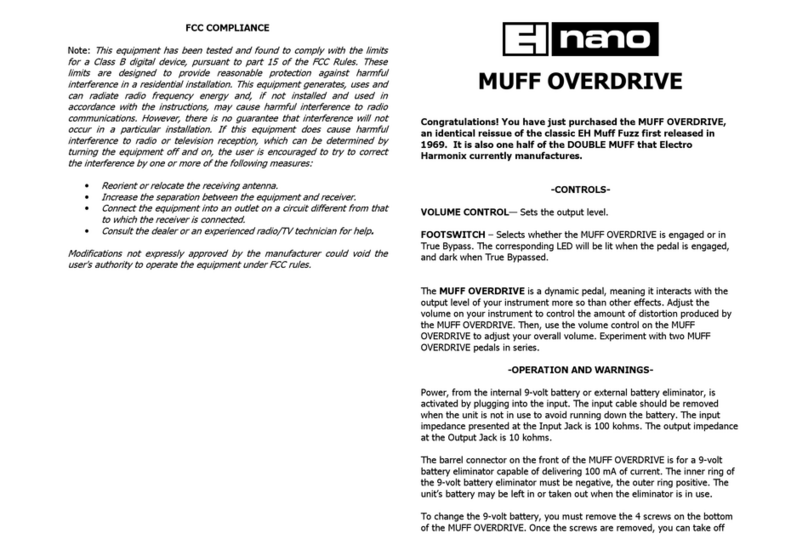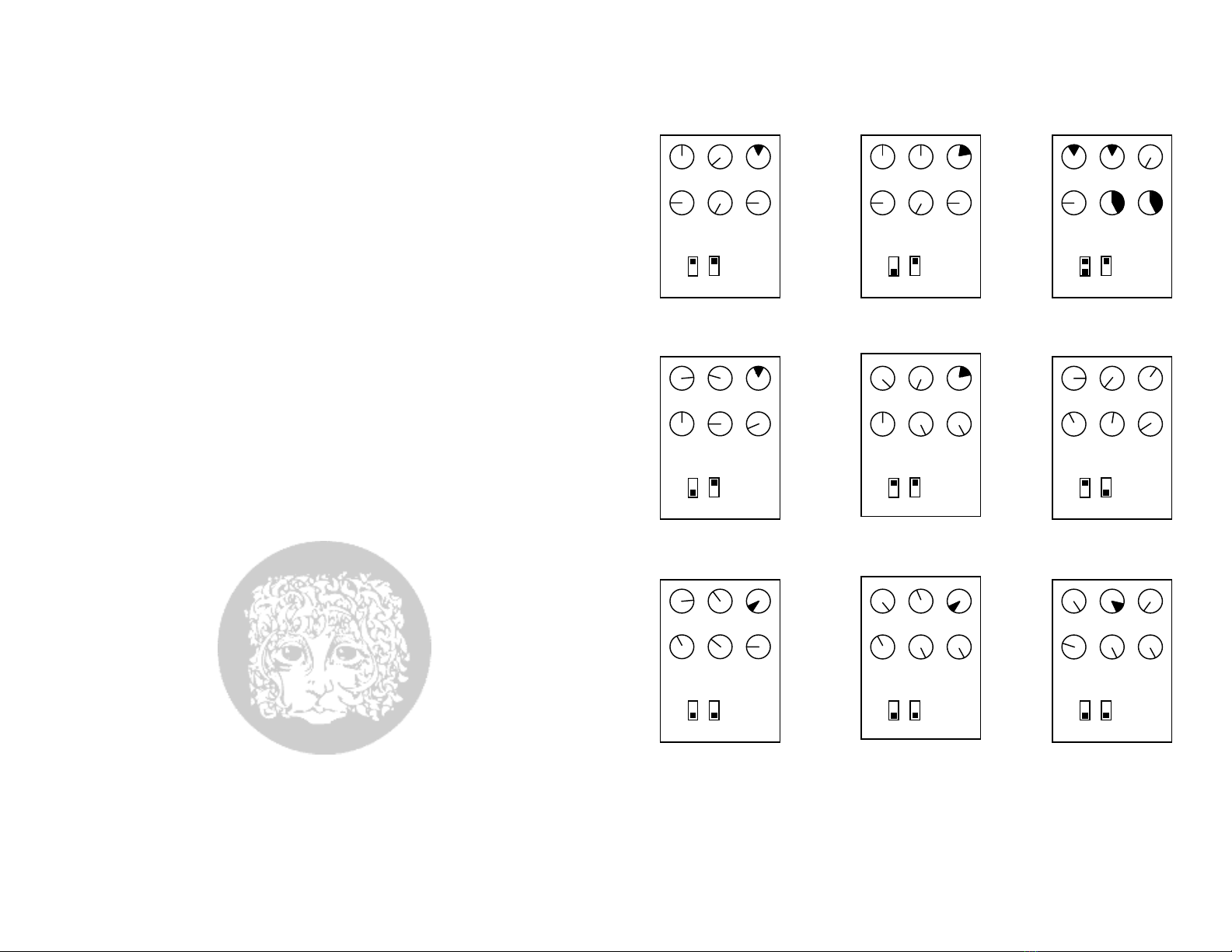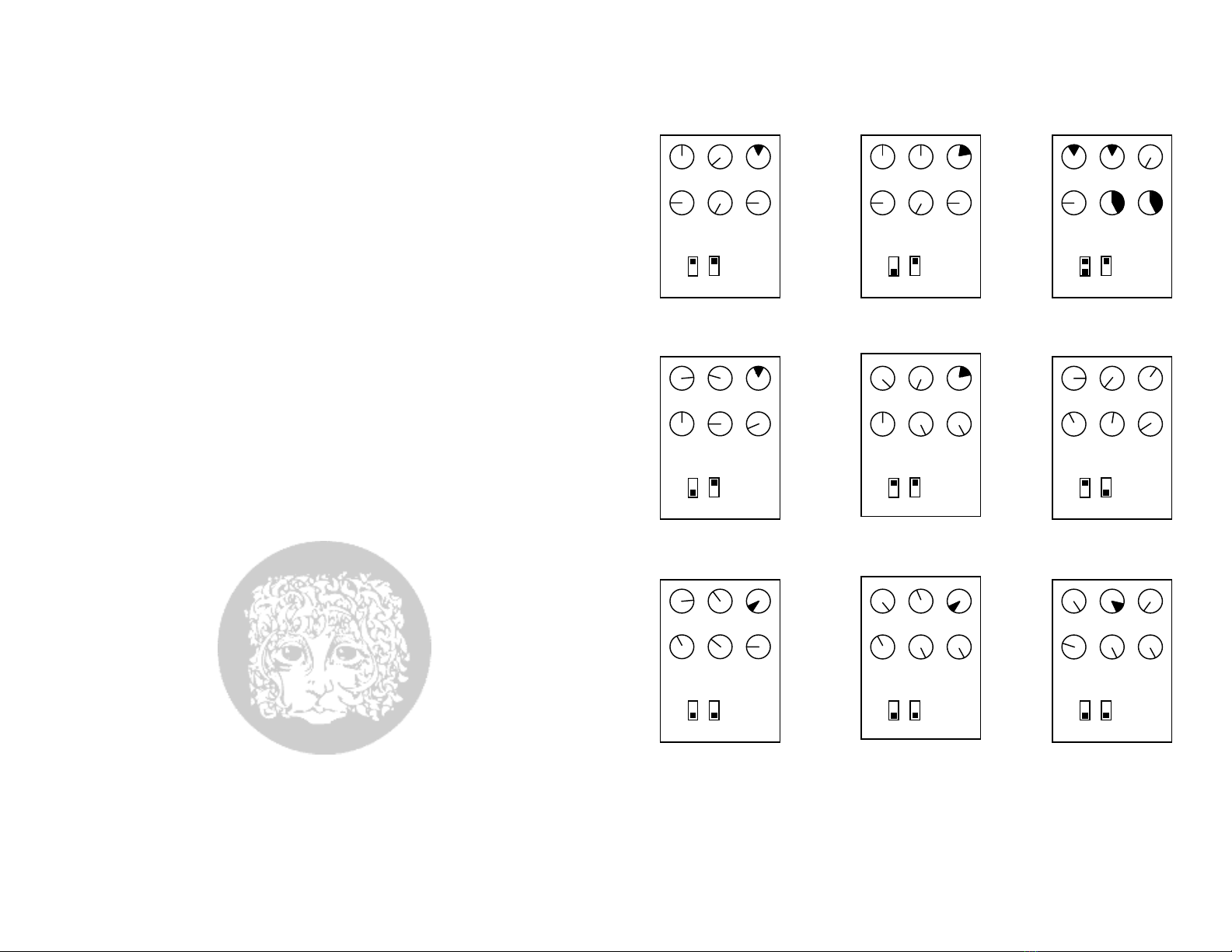
RESONANCE knob is turned up all the way the TUBE ZIPPER may begin to self-oscillate. If
you find the oscillation undesirable simply turn the RESONANCE knob down.
MASTER VOLUME Knob – Controls output volume.
POWER LED – Lights up when the TUBE ZIPPER is on.
STATUS LED – Lights up when the TUBE ZIPPER Effect is engaged. If the STATUS led is
off, the unit is in TRUE BYPASS mode. The Footswitch engages/disengages the effect.
FREQUENCY LED – Gets brighter as the filter’s peak frequency rises.
- OPERATION -
Some Things to Keep in Mind When Experimenting with the TUBE ZIPPER:
Due to the high gain of the filter circuit, when the RESONANCE knob is turned up high, the
Tube Zipper may go into oscillation. This is the way the unit is designed and enables you to
get over-the-top tones that make the Tube Zipper unique. If the oscillation is bothersome
simply turn the RESONANCE knob down.
The controls are extremely interactive and sensitive – slight changes in a knob’s position can
sometimes produce a radically different effect.
Tips for Using the Envelope Follower in the TUBE ZIPPER:
The ENV UP Position: When you play a note, the peak frequency of the filter will start at
wherever the FREQUENCY knob is set and then very quickly jump UP to a higher frequency,
depending on how loud the note is and the setting of the SENSITIVITY knob. The louder the
note and the higher the SENSITIVITY knob, the higher the frequency will jump UP. The peak
frequency of the filter will then sweep DOWN, following the envelope of the note. The filter
sweep will stop at the frequency the FREQUENCY knob is set to. To obtain a large frequency
sweep when using the TUBE ZIPPER in the ENV UP position, you will want to set the
FREQUENCY knob to a low value, below 9 o’clock on the knob. Set the SENSITIVITY and
the RESONANCE knobs above 12 o’clock.
The ENV DOWN Position:When you play a note, the peak frequency of the filter will start
at wherever the FREQUENCY knob is set and then very quickly jump DOWN to a lower
frequency, depending on how loud the note is and the setting of the SENSITIVITY knob. The
louder the note and the higher the SENSITIVITY knob, the lower the frequency will jump
DOWN. The peak frequency of the filter will then sweep UP, opposing the envelope of the
note. The filter sweep will stop at the frequency the FREQUENCY knob is set to. To obtain a
large frequency sweep when using the TUBE ZIPPER in the ENV DOWN position, you will
want to set the FREQUENCY knob to a high value, above 12 o’clock on the knob. Set the
SENSITIVITY and the RESONANCE knobs above 12 o’clock.
TRON/TRILL MODE:
1. When switching between the two modes, the SENSITIVITY knob might have to be
adjusted to better suit the mode you are in.
2. In TRILL MODE, the SENSITIVITY knob as well as the INPUT GAIN knob will effect
the reaction the envelope has to your playing. Both of these knobs should be tweaked to
find the best TRILL sounds.
3. TRILL MODE usually works better with high RESONANCE.
Sample Settings
Res Freq Sens Res Freq Sens Res Freq Sens
Vol Drv Gain Vol Drv Gain Vol Drv Gain
Up Tron Up Tron Up Tron
Down Trill Down Trill Down Trill
Up Envelope Down Envelope Distortion
Res Freq Sens Res Freq Sens Res Freq Sens
Vol Drv Gain Vol Drv Gain Vol Drv Gain
Up Tron Up Tron Up Tron
Down Trill Down Trill Down Trill
Rubber Band Synth Dive Trilled Up
Res Freq Sens Res Freq Sens Res Freq Sens
Vol Drv Gain Vol Drv Gain Vol Drv Gain
Up Tron Up Tron Up Tron
Down Trill Down Trill Down Trill
Down Trill Self Modulation Call and Answer