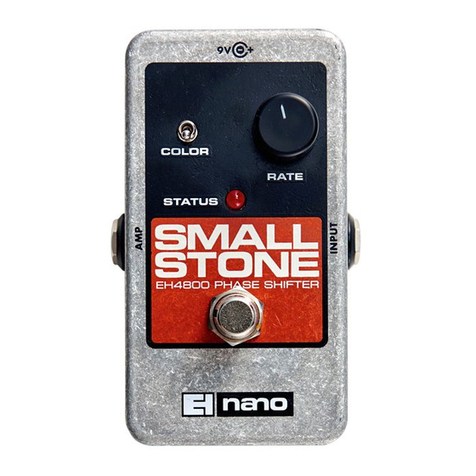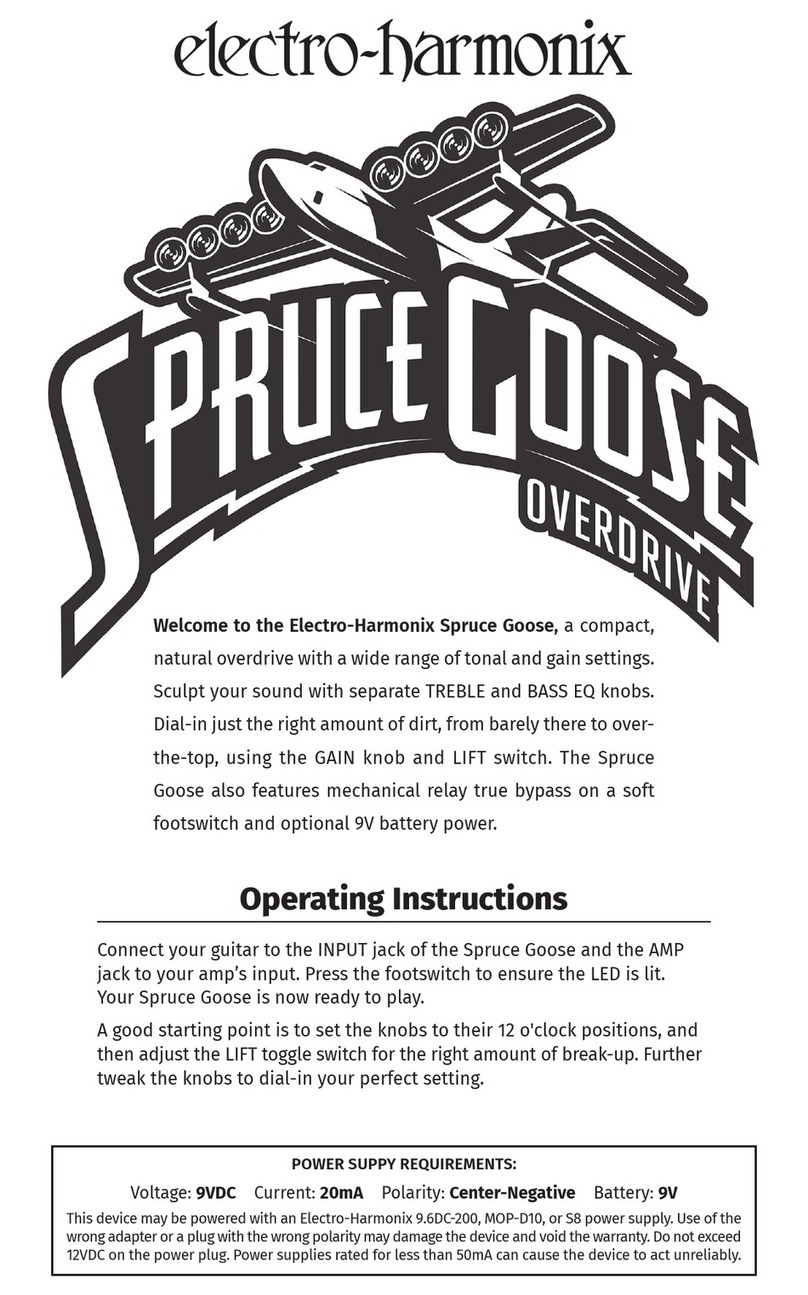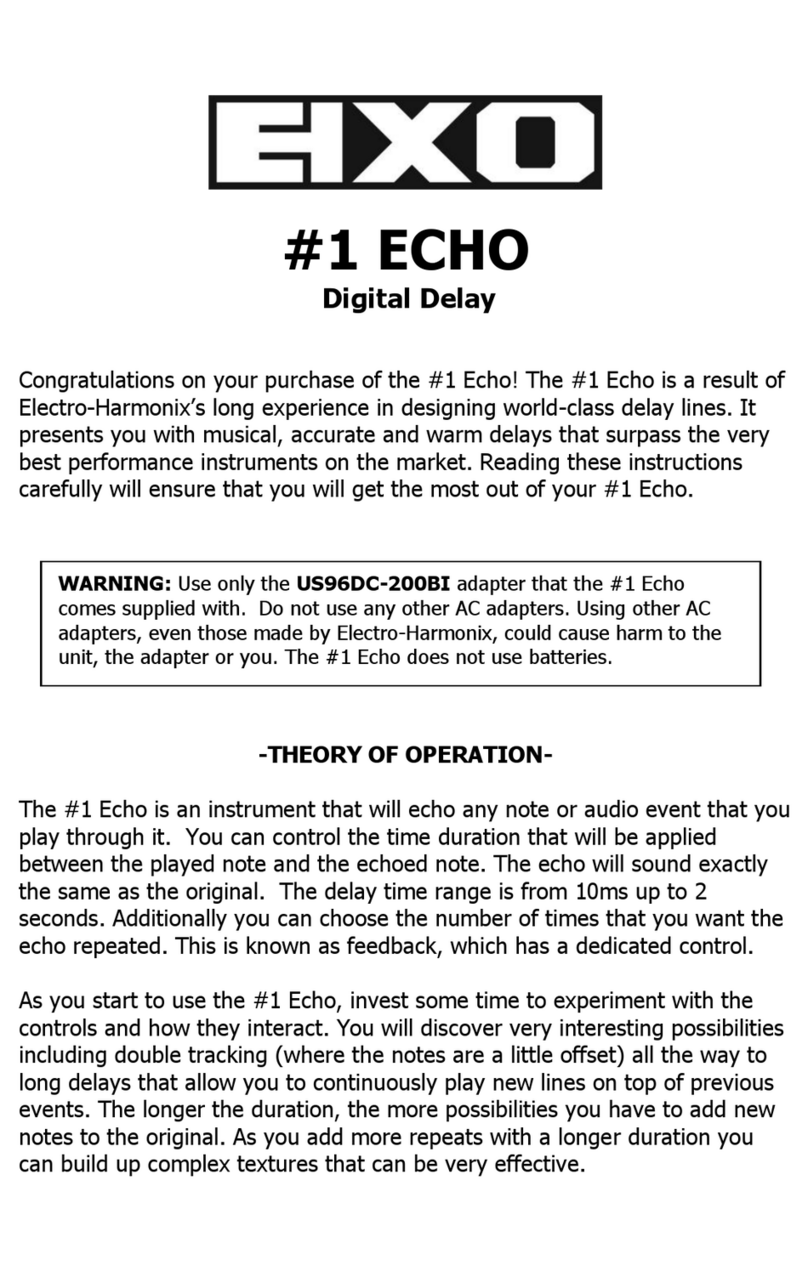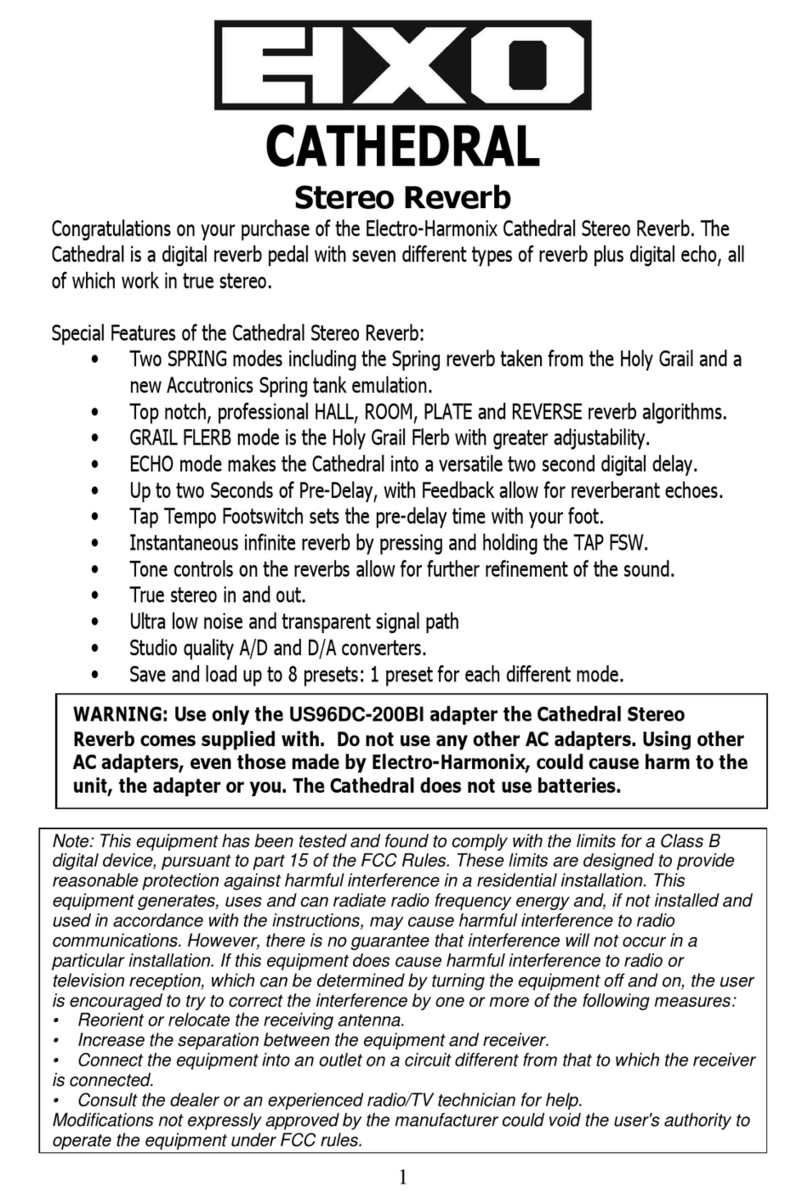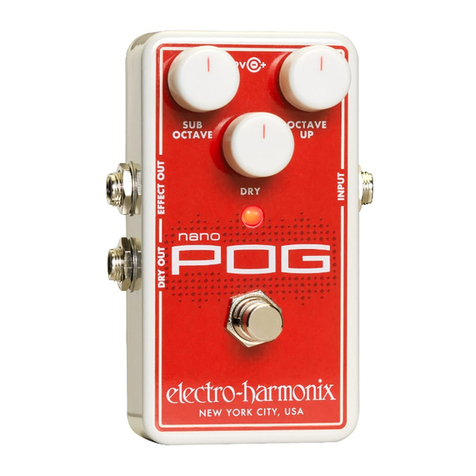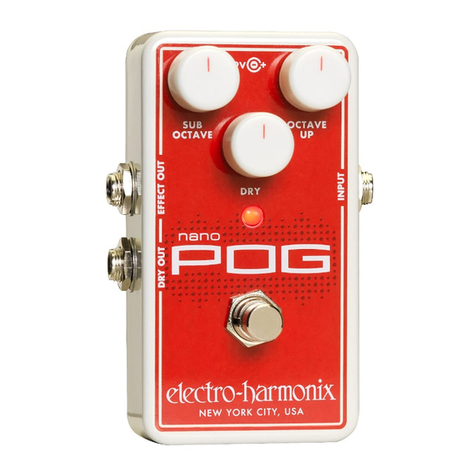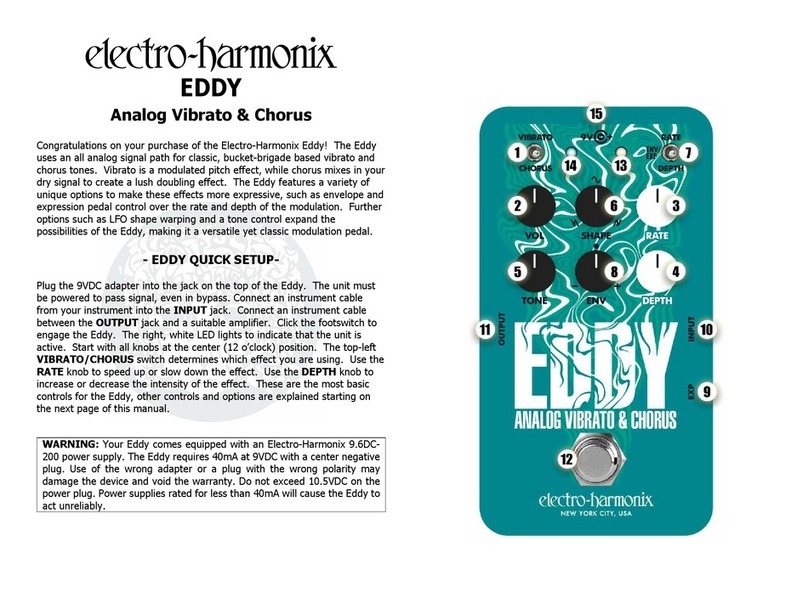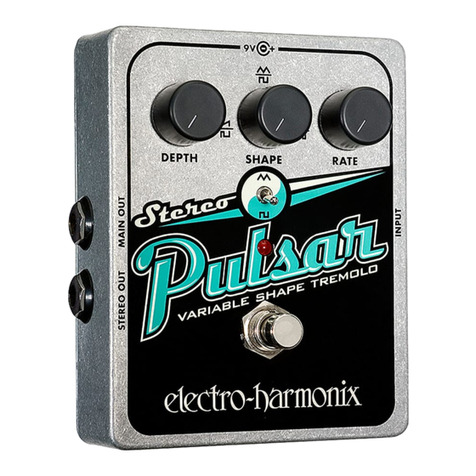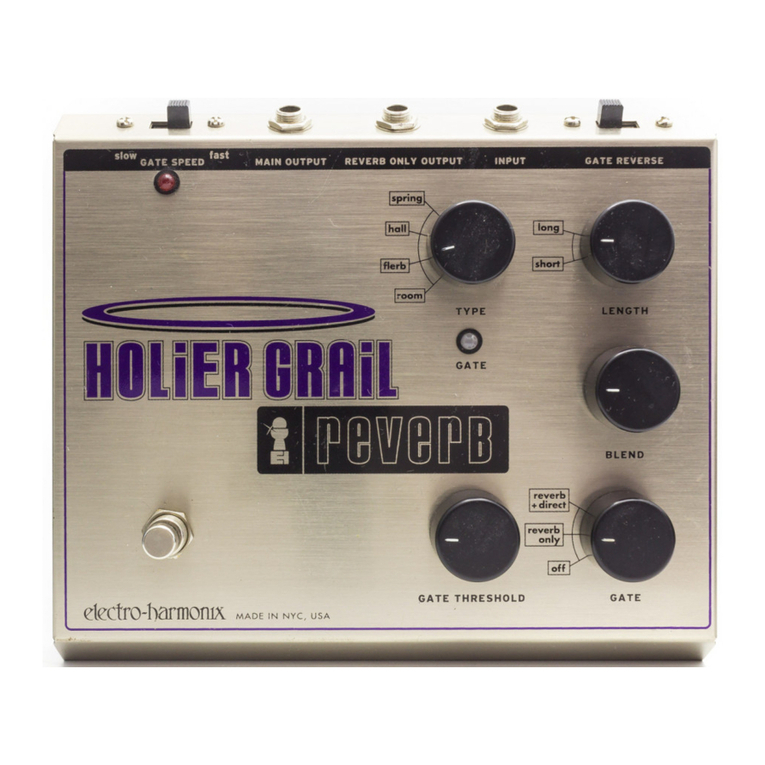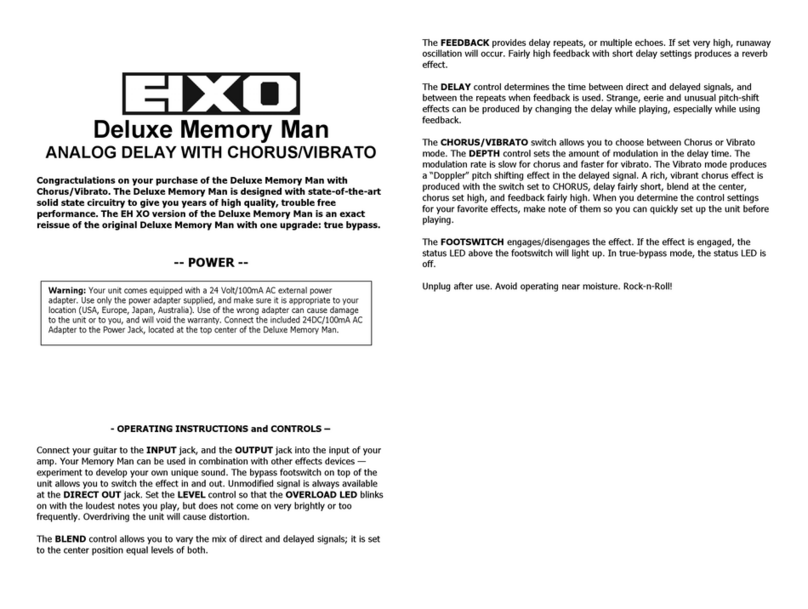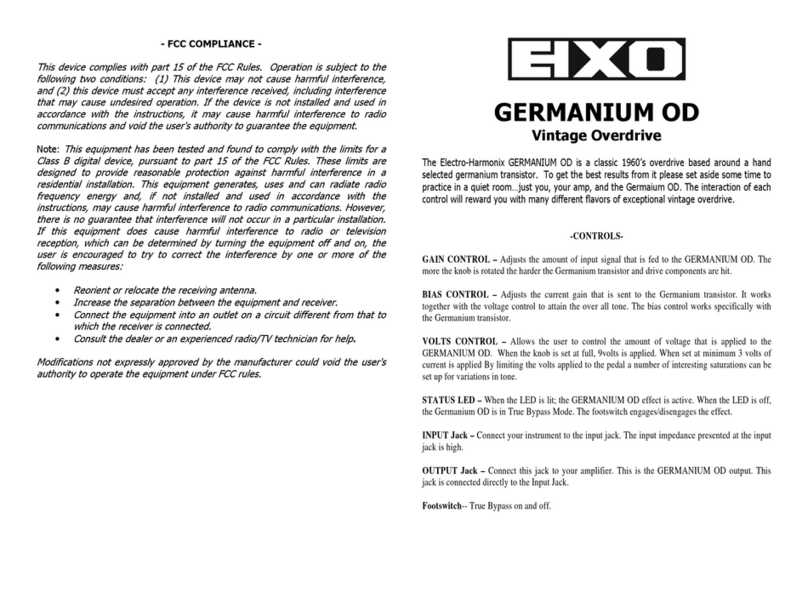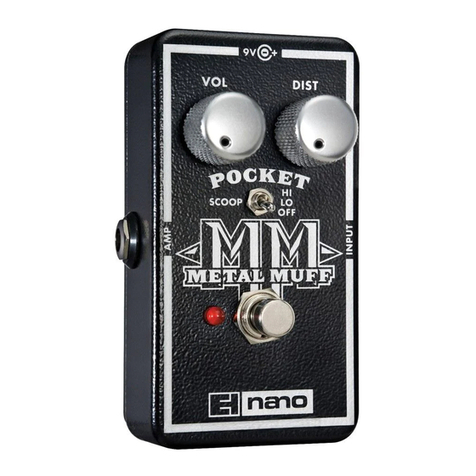3
FOOTSWITCH and LED – The ootswitch selects whether the Soul ood is
engaged or in bypass mode. When the effect is engaged, the LED is lit. An
internal Bypass Mode switch is included to select between True Bypass and
Buffered Bypass. See below for more information on the internal switch.
INPUT Jack – This ¼” jack is the audio input for the Soul ood. The input
impedance is 1MΩ.
AMP Jack – This ¼” jack is the audio output from the Soul ood. The output
impedance ranges from 650Ω to 3.3kΩ.
Internal ypass Mode Switch – If you remove the Soul ood’s bottom cover,
you will see the bat of a small switch sticking out of the board that holds the
footswitch, it is located in the bottom right area of the pedal, below the AMP
jack. The right side of the footswitch board has the following text:
Buffer True
When the switch is set to True, its upper position, bypass will be True Bypass.
When the switch is set to Buffer, its lower position, bypass will be Buffered
Bypass. The switch is normally set to “True” in the factory.
In True Bypass mode, when the Soul ood is set to bypass, the INPUT jack is
connected directly to the AMP jack and nothing else. In Buffered Bypass mode,
the bypass signal passes through a high quality buffer circuit before it is output
from the AMP jack. The buffer circuit requires power to hear your instrument in
bypass mode.
9V Power Jack – Although the Soul ood accepts 9V Batteries, EHX supplies
your Soul ood with an Electro-Harmonix 9.6DC-200BI power supply. Plug the
output of the supplied AC adapter into the 9V power jack located at the top of
the Soul ood. The Soul ood draws 22mA at 9VDC with a center negative plug.
The Soul ood accepts Boss
®
and Ibanez
®
style AC Adapters.
- REMOVING OTTOM COVER / CHANGING THE ATTERY -
To flip the internal Bypass Mode switch or change your 9-volt battery, you must
remove the 4 screws on the bottom of the Soul ood. Once the screws are
removed, you can take off the bottom plate and change the battery or adjust the
switch. Please do not touch the circuit board while the bottom plate is off or you
risk damaging a component.
4
- WARRANTY INFORMATION -
Please register online at http://www.ehx.com/product-registration or complete and return
the enclosed warranty card within 10 days of purchase. Electro-Harmonix will repair or
replace, at its discretion, a product that fails to operate due to defects in materials or
workmanship for a period of one year from date of purchase. This applies only to original
purchasers who have bought their product from an authorized Electro-Harmonix retailer.
Repaired or replaced units will then be warranted for the unexpired portion of the original
warranty term.
If you should need to return your unit for service within the warranty period, please
contact the appropriate office listed below. Customers outside the regions listed below,
please contac
t EHX Customer Serv
ice for infor
mation on w
arranty repair
s at
[email protected] or +1-718-937-8300. USA and Canadian customers: please obtain a Return
Authorization Number (RA#) from EHX Customer Service before returning your product.
Include with your returned unit: a written description of the problem as well as your
name, address, telephone number, e-mail address, and RA#; and a copy of your receipt
clearly showing the purchase date.
United States & Canada
EHX CUSTOMER SERVICE
ELECTRO-HARMONIX
c/o NEW SENSOR CORP.
55-01 2ND STREET
LONG ISLAND CITY, NY 11101
Tel: 718-937-8300
Email: info@ehx.com
Europe
JOHN WILLIAMS
ELECTRO-HARMONIX UK
13 CWMDONKIN TERRACE
SWANSEA SA2 0RQ
UNITED KINGDOM
Tel: +44 179 247 3258
Email: electroharmonixuk@virginmedia.com
This warranty gives a purchaser specific legal rights. A purchaser may have even greater
rights depending upon the laws of the jurisdiction within which the product was purchased.
To hear demos on all EHX pedals visit us on the web at www.ehx.com