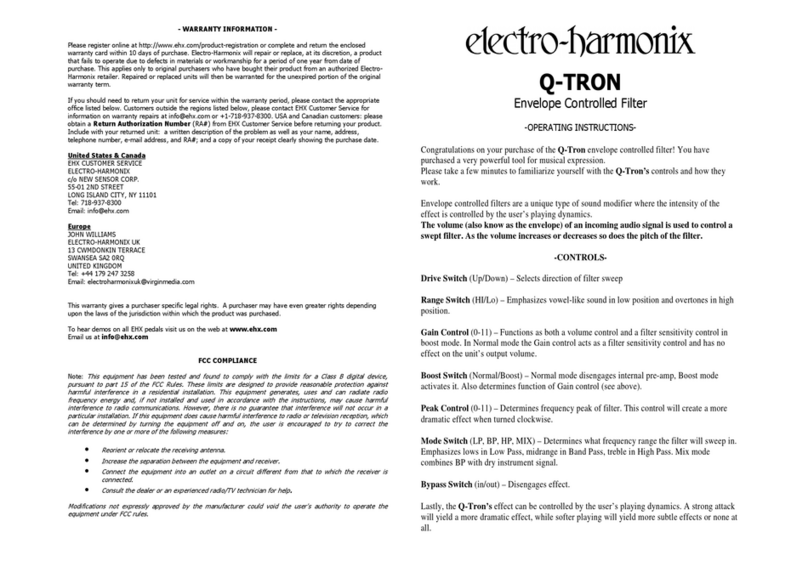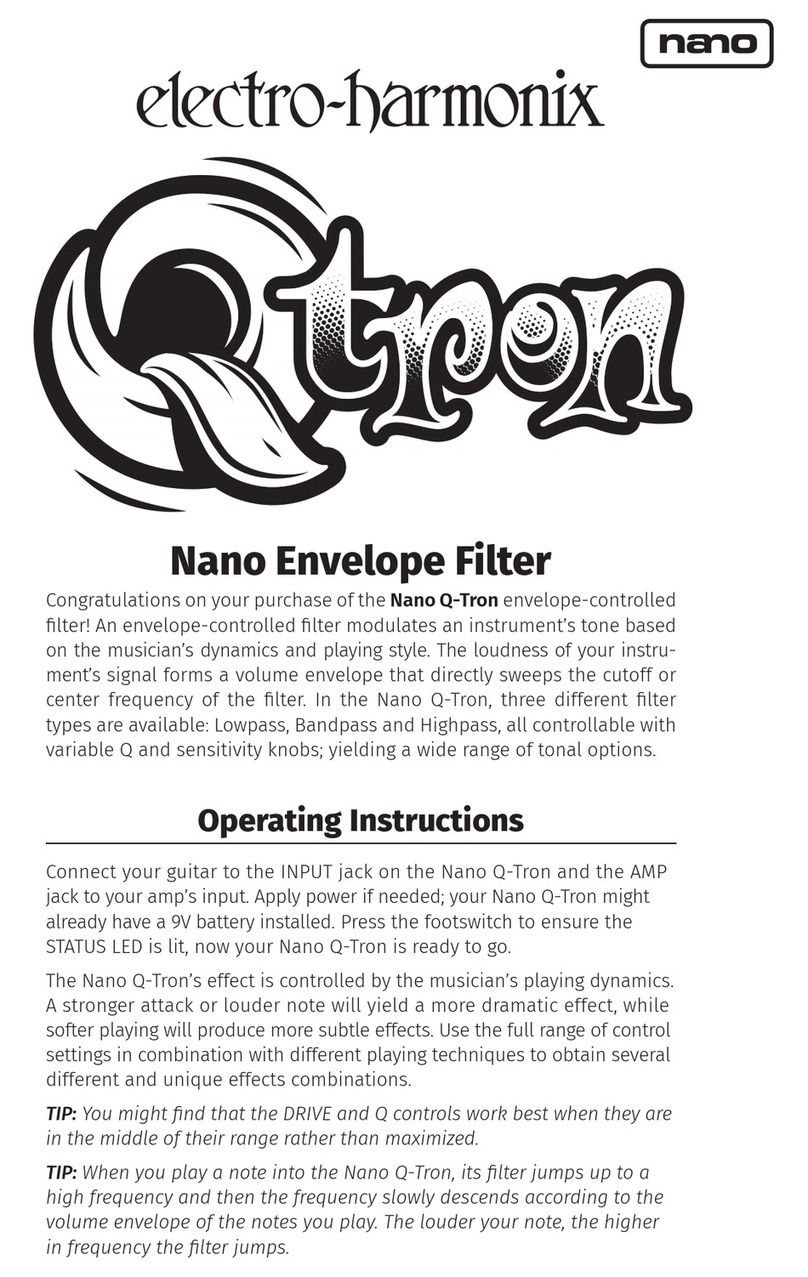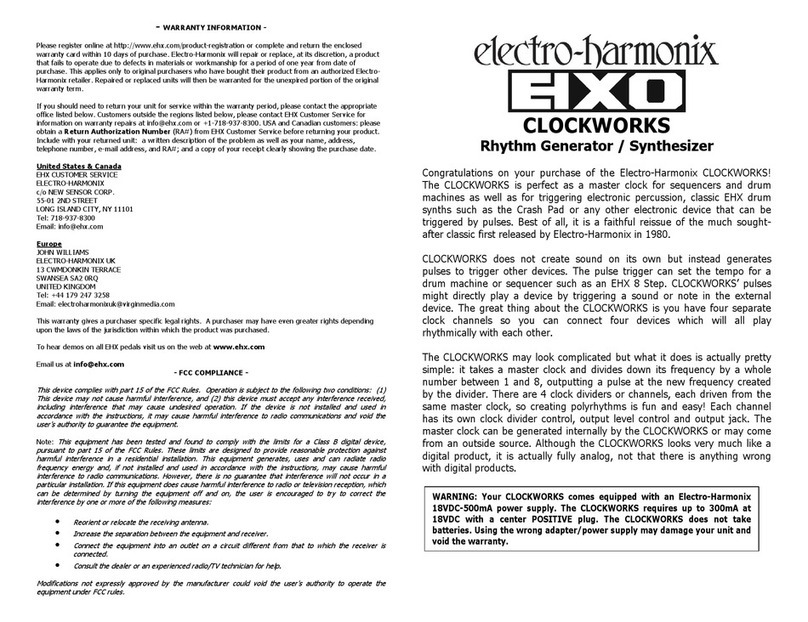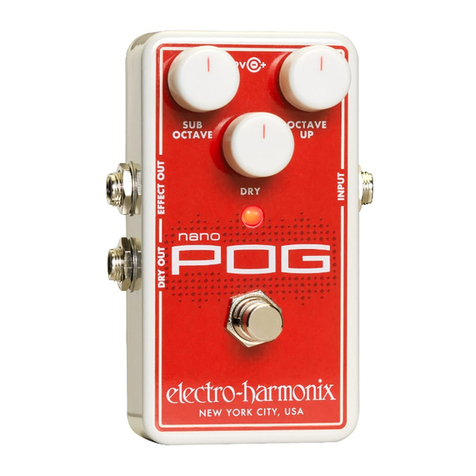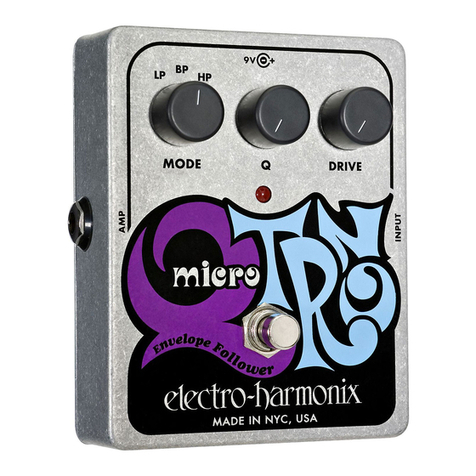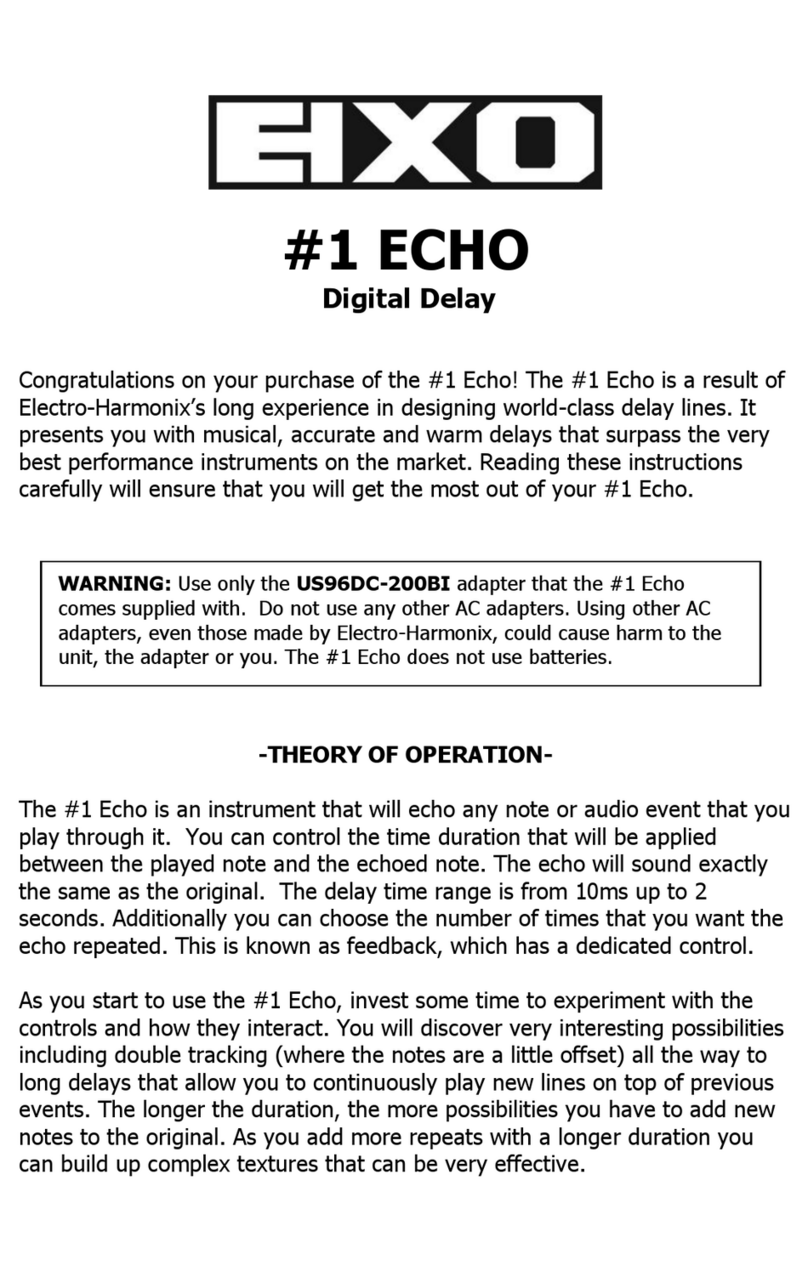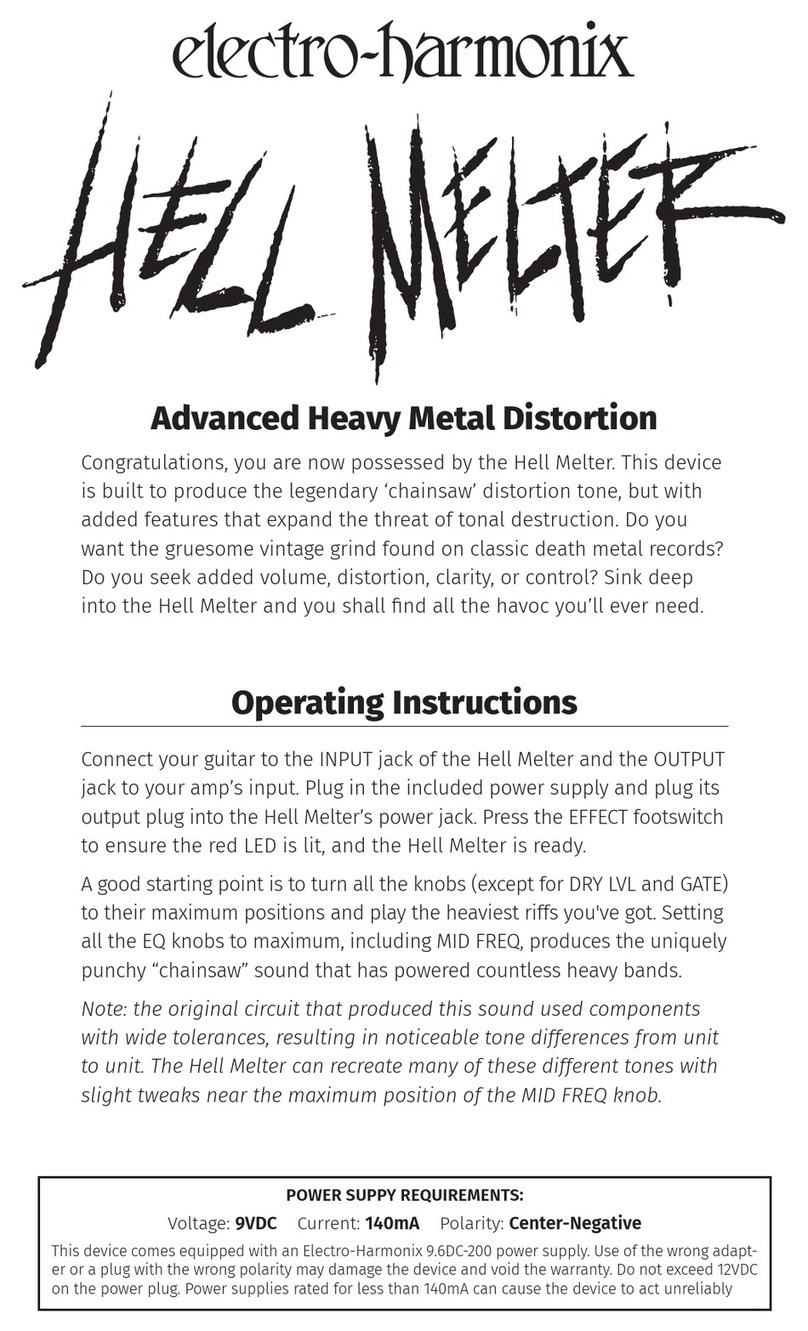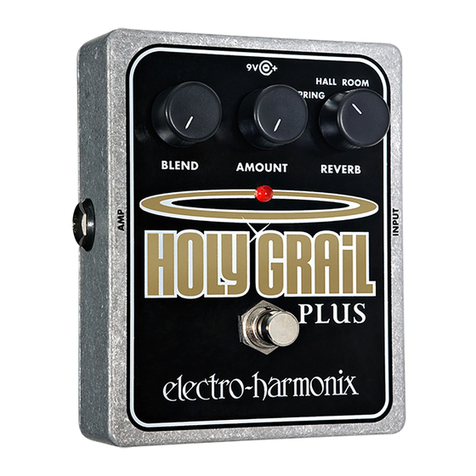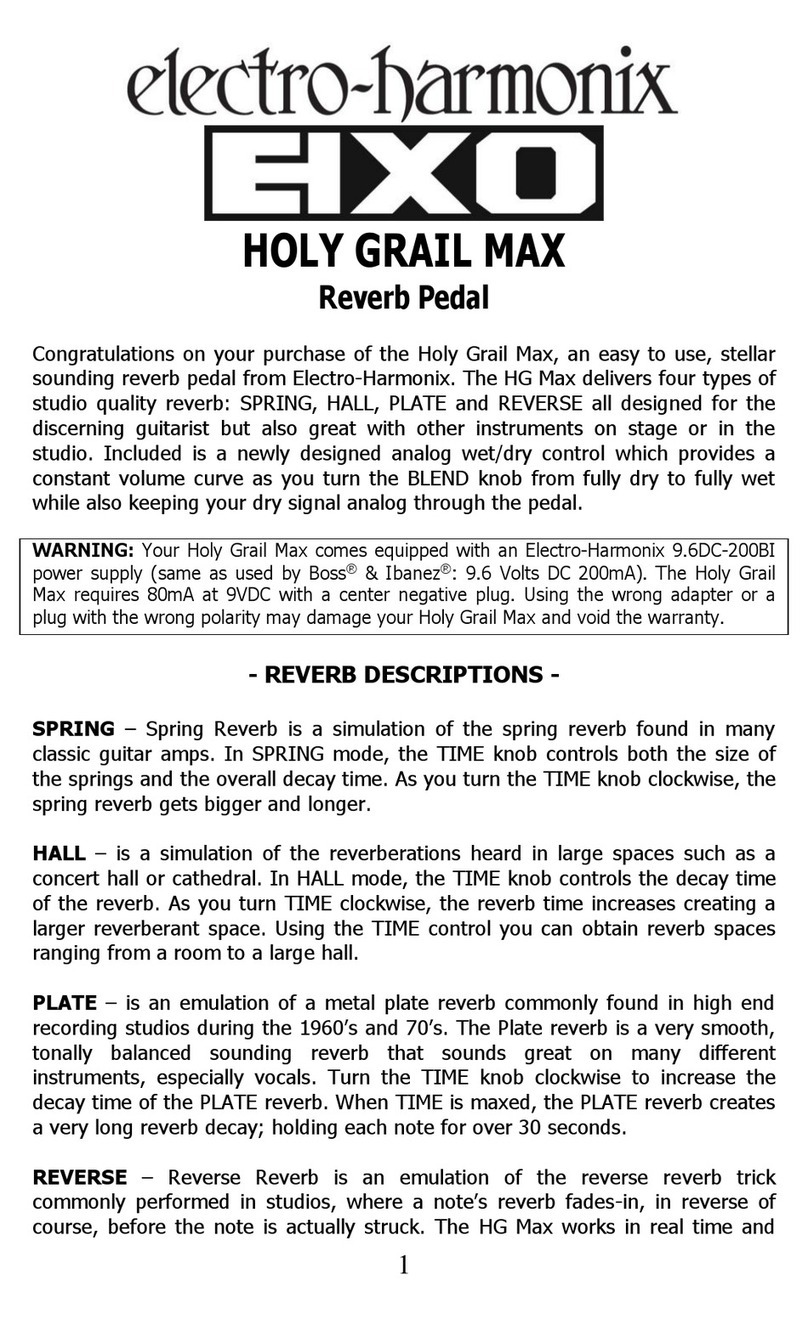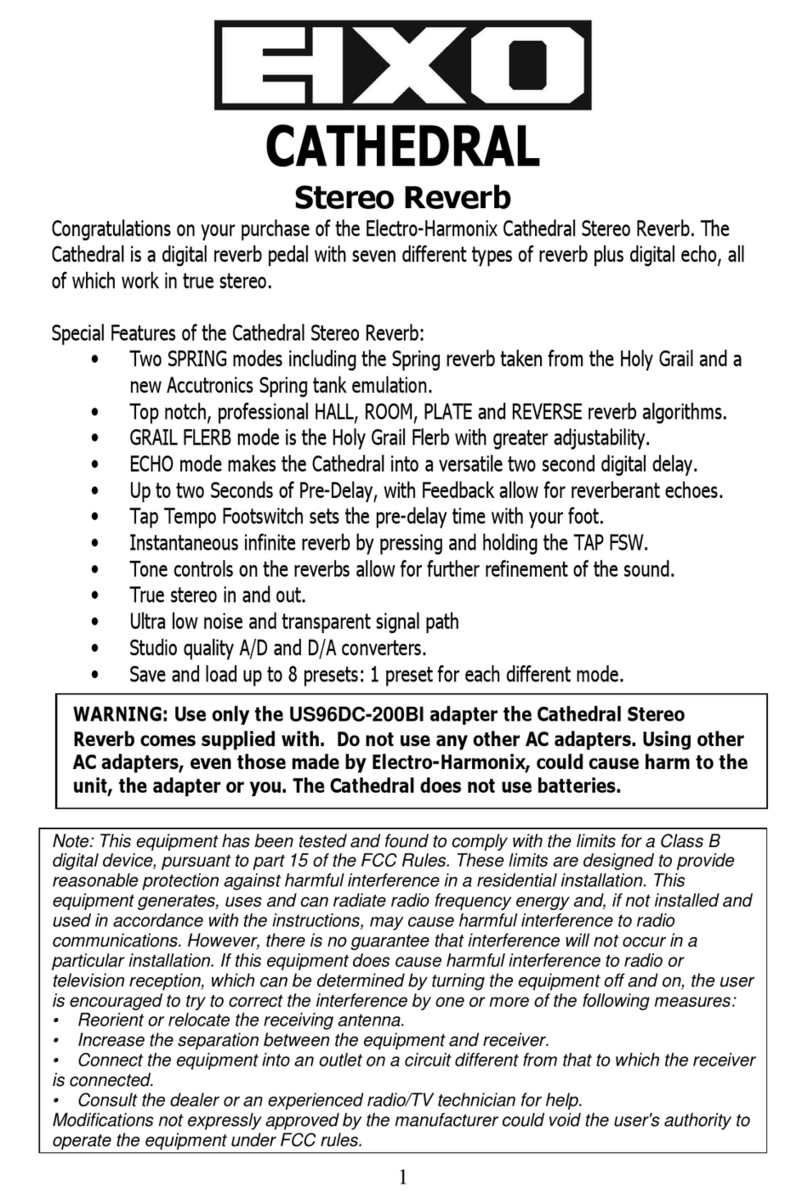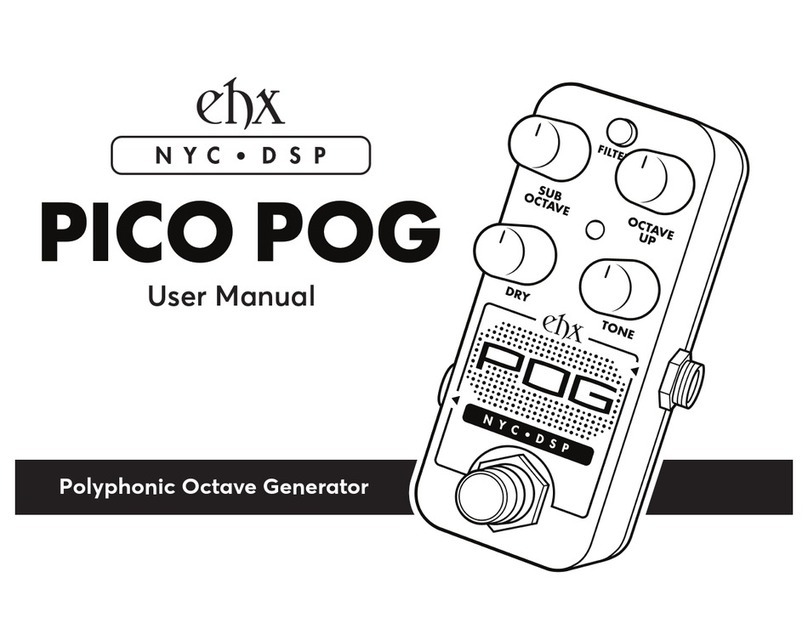1-VIBRATO/CHORUS switch: this switch determines which effect you are
currently using.
2-VOL knob: this knob sets the output volume of the effect.
3-RATE knob: this knob sets the speed of the modulation. The rate can be
further controlled with your playing envelope and/or an expression pedal,
which is explained later in this manual (see numbers 8 and 9).
4-DEPTH knob: this knob sets the amount of modulation. The higher this
knob is, the more dramatic the effect is. The depth can be further controlled
with your playing envelope and/or an expression pedal, which is explained
later in this manual (see numbers 8 and 9).
5-TONE knob: this knob affects the tonality of the effect. Turn this
clockwise for more treble (a brighter sound), turn this knob counter-
clockwise for more bass (a darker sound).
6-SHAPE knob: this knob affects the LFO (low-frequency-oscillator) shape
of the modulation. With the knob at center, you have a symmetric sine
wave, the most standard sounding effect. As you turn the knob one
direction or the other, the LFO shape is warped to be less symmetric the
further you turn the knob.
7-ENV/EXP switch: this switch determines whether the envelope and/or
expression pedal is affecting the rate or depth of the effect.
8-ENV knob: this knob effects how your playing envelope, or dynamics
(how loud/soft you are playing) affects the modulation. With the knob at
center, your envelope has no effect. As you turn the knob above center,
harder playing will result in a faster rate or higher depth (depending on the
state of the ENV/EXP switch). The further the knob is turned up, the more
dramatic this effect will be. As you turn the knob below center, the opposite
happens: harder playing results in a slower rate or lesser depth.
When using the envelope to affect RATE or DEPTH, it is important to know
that the RATE and DEPTH knobs set the “base level” of that control, as in
where it is at when you aren’t playing or are playing softly. Then, playing
harder results in an increase or decrease (depending on which side of the
ENV knob you are on) from that level.
The envelope cannot drive the rate or depth much past the
maximum/minimum range of the RATE and DEPTH knobs. So for example, if
you have the RATE knob relatively high, the ENV/EXP switch set to RATE,
and the ENV knob relatively high, you won’t hear a strong envelope effect
because the RATE is already close to its maximum before taking into account
the envelope. However, if you have the RATE knob set to minimum and the
ENV knob set to maximum, you will hear a very dramatic effect.
9-EXP jack: plug an external expression pedal into this jack using a TRS
(tip-ring-sleeve) cable. The Eddy, like all Electro-Harmonix effects, sends out
its reference voltage on the ring and expects the control voltage on the tip.
Which parameter the expression pedal controls depends on the state of the
ENV/EXP switch. The current position of the RATE/DEPTH knob will serve as
the maximum level, the level you will get when the expression pedal is at
toe.
10-INPUT jack: plug a standard TS instrument cable from your guitar (or
the output of another effects pedal) into this jack. The input impedance of
the Eddy is 1MΩ.
11-OUTPUT jack: plug a standard TS instrument cable from this jack to the
input of a suitable amplifier or a different effects pedal. The output
impedance of the Eddy is 470Ω.
12-Footswitch: press this footswitch to switch between effect and
buffered-bypass modes. You can also use this footswitch to enable a
momentary effect. If, when in bypass, you press and hold the footswitch for
over a half second or so, upon pressing it the effect will engage, and upon
removing your foot the effect will switch back to bypass. You can disable
this momentary option by opening the back of the pedal and switching the
internal “mom. enable” switch on the bottom left to “OFF.”
13-White status LED: this LED lights when the pedal is in effect mode,
and is off when the pedal is in buffered-bypass mode.
14-Blue strobing LED: this LED strobes based on the current rate and
shape of the modulation. As the rate is changed, by either the RATE knob,
your envelope, or the expression pedal, you will see the speed of this LED’s
strobing change. This LED also helps visualize changes in the LFO shape
controlled by the SHAPE knob. The current depth of the modulation is not
reflected in this LED.
15-Power jack: plug the included power supply into this jack. The Eddy
requires a voltage around 9VDC, on a center-negative plug. The Eddy draws
around 40mA of current. Use of the wrong adapter or a plug with the wrong
polarity or voltage may damage your Eddy and void the warranty. The Eddy
does not accept a 9V battery.