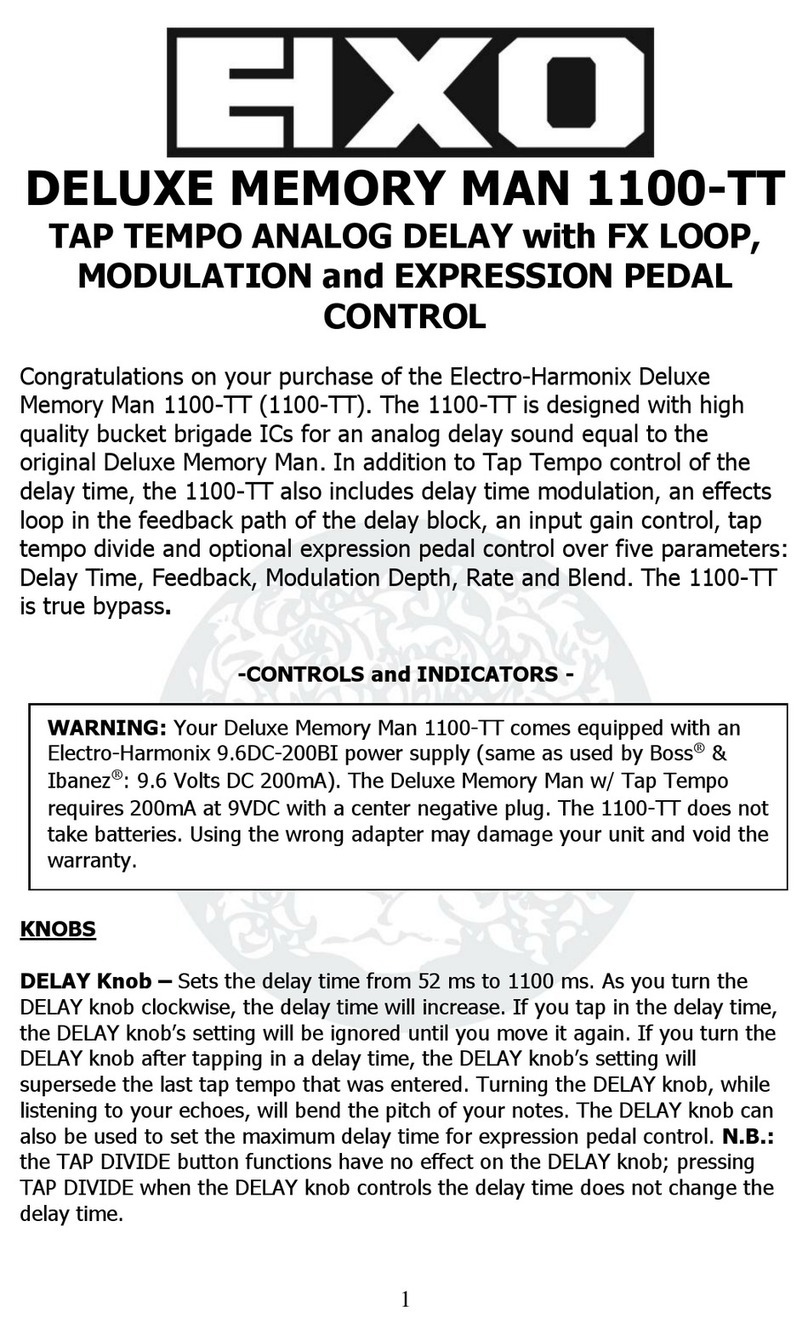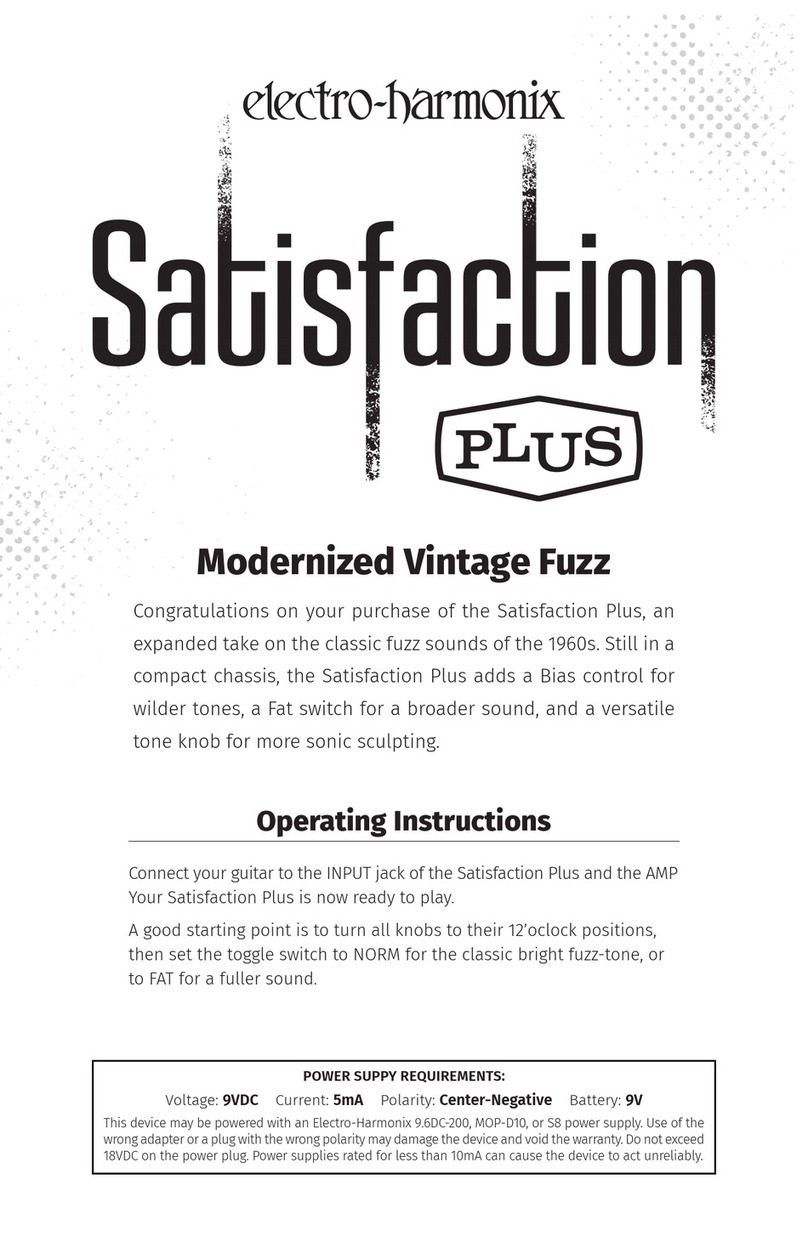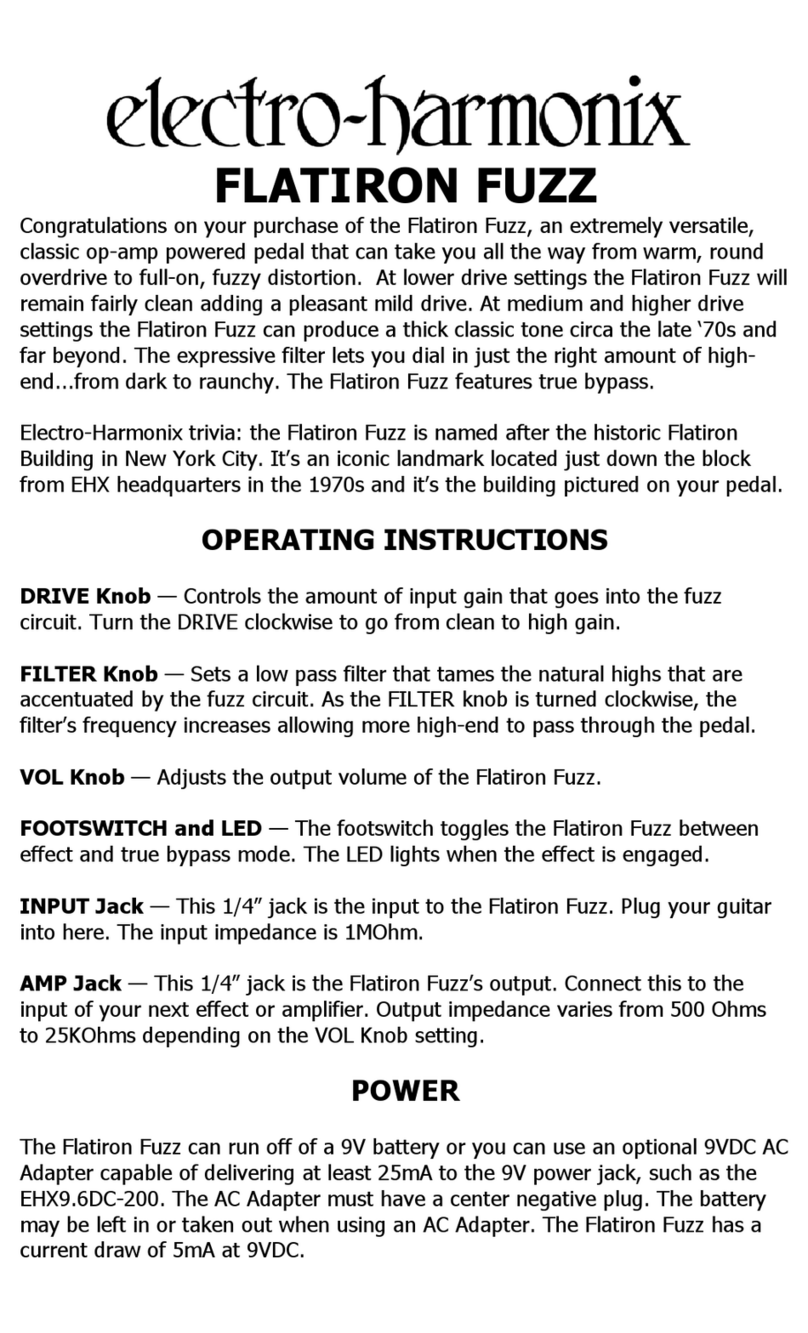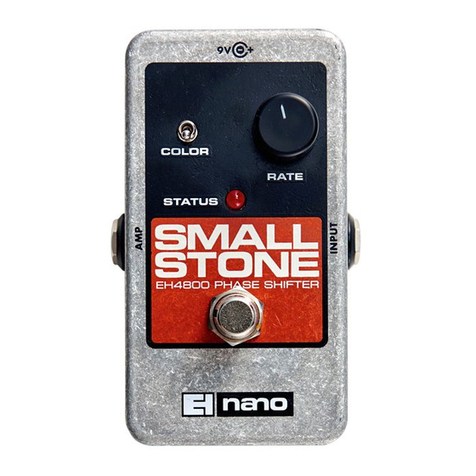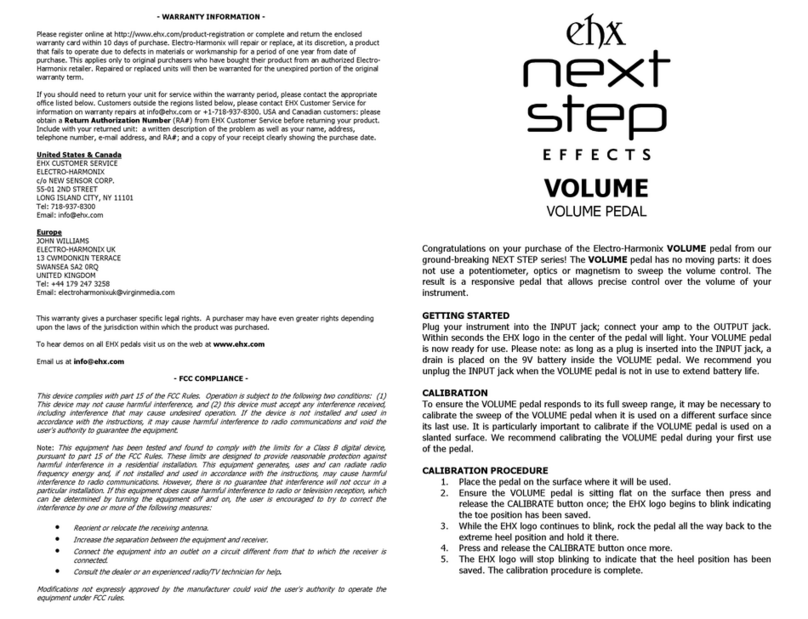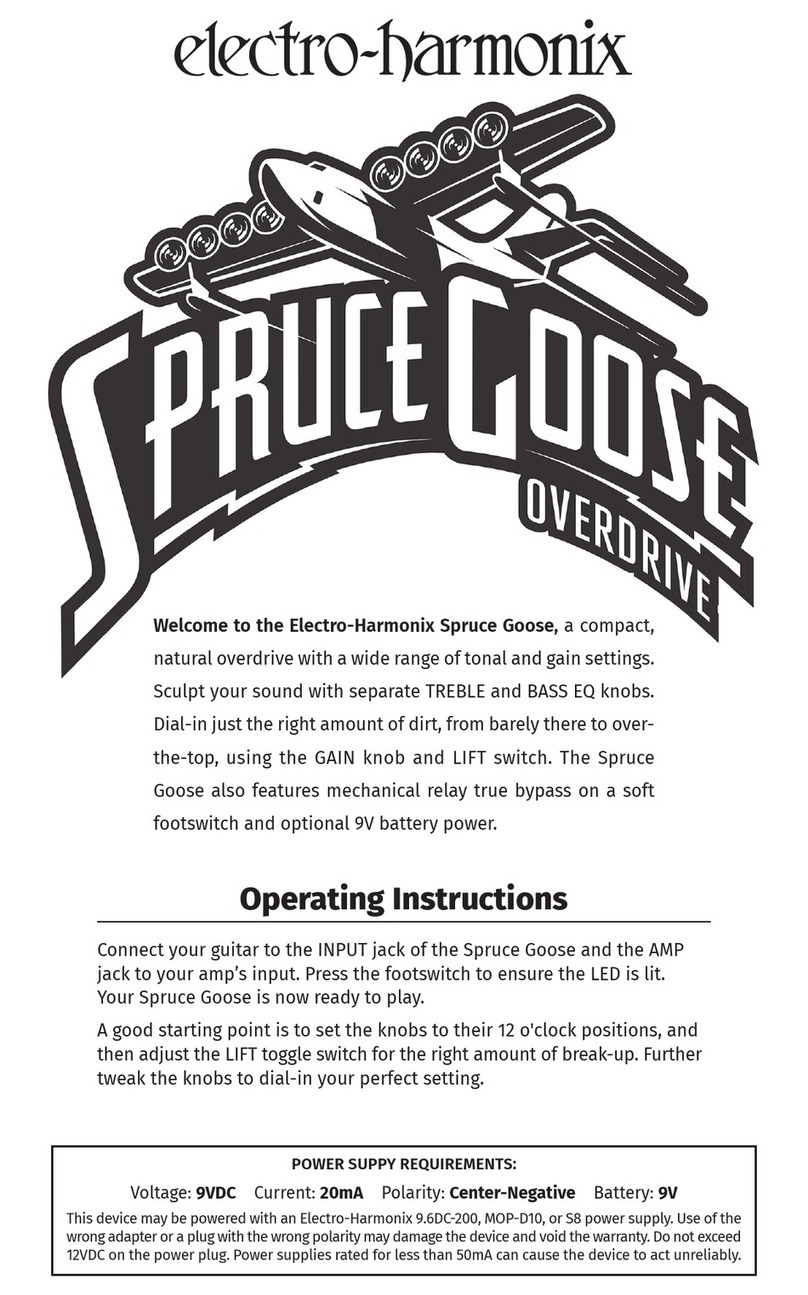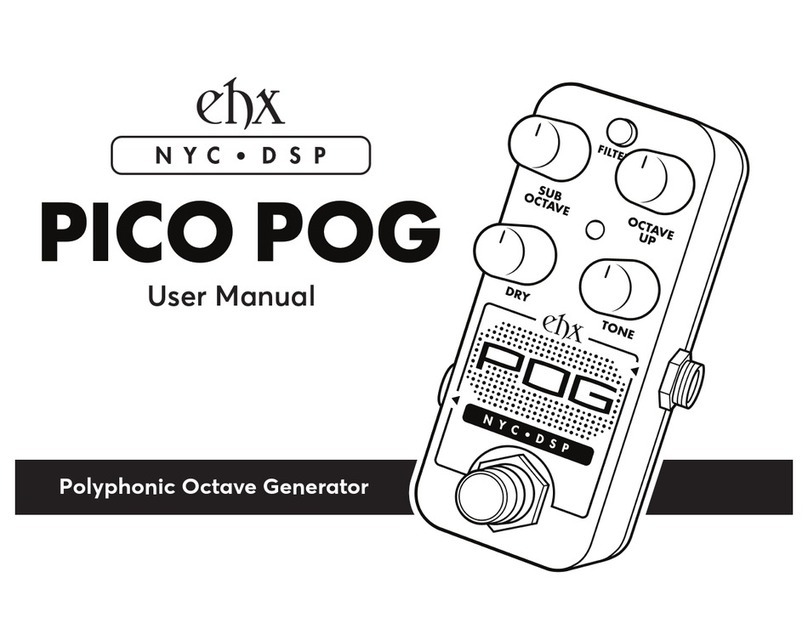BEND Push Button
The Bend button, next to the MAX BEND thumbwheel, selects whether the pitch is
shifted up or down relative to the original pitch. If the button is out, the pitch will be
shifted UP; li ewise if the button is in, the pitch is shifted DOWN.DRY VOL Control
The Dry Volume (DRY VOL) thumbwheel, next to the INPUT jac , controls the volume
of your dry signal, mixing it with the effect signal. This enables you to harmonize with
your original pitch while at a fixed interval or when you bend notes. A detuned effect
can be made when MAX BEND is set to 0 and DRY VOL is above 0.
CALIBRATION
To ensure the Slammi responds to its full sweep range, it may be necessary to
calibrate the sweep of the Slammi when it is used on a different surface since its last
use. It is particularly important to calibrate if the Slammi is used on a slanted surface.
We recommend calibrating the Slammi after unwrapping it from its pac aging, during
your first use of the pedal. The Slammi is unique compared to other Next Step
pedals in that it can be calibrated so maximum effect is either in the toe-down
position or heel-down position, allowing you to reverse the pedal’s sweep direction.
CALIBRATION PROCEDURE – TOE POSITION = MAX BEND (factory default)
1. Place the pedal on the surface where it will be used.
2. Ensure the Slammi pedal is sitting flat on the surface then press and release
the CALIBRATE button once; the EHX logo begins to blin indicating the toe
position has been saved.
3. While the EHX logo continues to blin , roc the pedal all the way bac to the
extreme heel position and hold it there.
4. Press and release the CALIBRATE button once more.
5. The EHX logo will stop blin ing to indicate the heel position has been saved.
CALIBRATION PROCEDURE – HEEL POSITION = MAX BEND
1. Place the pedal on the surface where it will be used.
2. Rotate the Slammi bac to the heel position and hold it there while you
press and release the CALIBRATE button once; the EHX logo begins to blin
indicating the heel position has been saved.
3. While the EHX logo blin s, tilt the pedal forward to the toe position allowing
the pedal to sit flat on the surface.
4. Press and release the CALIBRATE button once more.
5. The EHX logo will stop blin ing to indicate the toe position has been saved.
If you accidentally press the CALIBRATE button and the EHX logo blin s, do not press
CALIBRATE again. After approximately 7 seconds, the Slammi will stop blin ing and
ignore the button press.
Please Note: to reduce the total sweep range of the Slammi, when calibrating,
move the Slammi up a little when pressing the button to save the toe position or
move the Slammi forward a bit when pressing the button to save the heel position.
ENTERING/EXITING BYPASS
Switch between buffered by ass and effect mode by tipping the Slammi forward, in
the toe direction, past the flat position of the Slammi. You do not need to tip the
Slammi all the way forward; 25% of the total forward travel will do it. The Slammi
needs to return to its flat position before you can switch between bypass and effect
mode again.
When the Slammi is in effect mode, the EHX logo in the center of the pedal will light
up. In bypass mode, the logo does not light.
POWER
Plugging into the INPUT jac activates power from the internal 9 Volt battery. The
input cable should be removed when the unit is not in use to avoid running down the
battery. If an AC Adapter is used, the Slammi will be powered up as long as the AC
Adapter is correctly plugged in.
The Slammi’s power jac is located on the same side as the OUTPUT jac . A 9 Volt
AC Adapter capable of delivering at least 50 mA of current is required to power the
Slammi. The inner ring of the 9 Volt AC Adapter must be negative, the outer ring
positive. The optional 9V power supply from Electro-Harmonix is 9.6DC-200BI (same
as used by Boss® & Ibanez®) 9.6 Volts DC/200mA. The unit’s battery may be left in
or ta en out when the AC Adapter is in use. The actual current draw of the
Slammi is 24 mA.
CHANGING THE BATTERY
1. Locate the battery door at the front of the Slammi, under the toe area of the
foot plate.
2. Remove the large blac screw that holds the battery door to the case, most
coins or larger slotted screwdrivers can be used to remove this screw.
3. Connect your new 9V battery to the wired battery connector.
4. Insert the 9V battery into the battery holder clip on the battery door so that
the wired connector is on the same side of the hole in the battery door.
5. Place the battery door bac into its window, in the case of the Slammi and
re-install the screw.
NOTES AND SPECIFICATIONS
•Slammi has buffered bypass.
•The input impedance presented at the INPUT Jac is 2MΩ. The output
impedance at the OUTPUT Jac is 780Ω.
•The current draw of the Slammi is 24 mA.