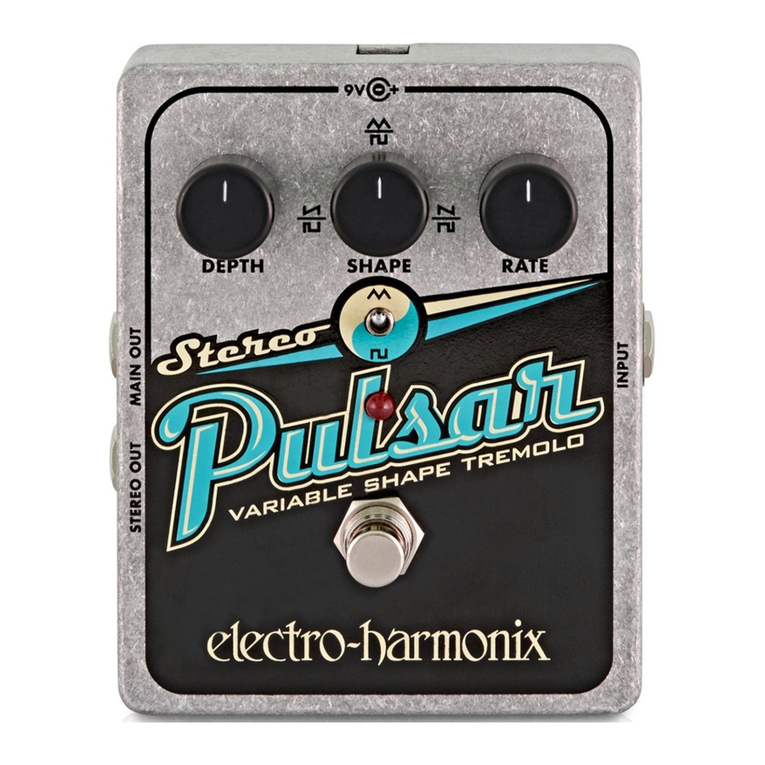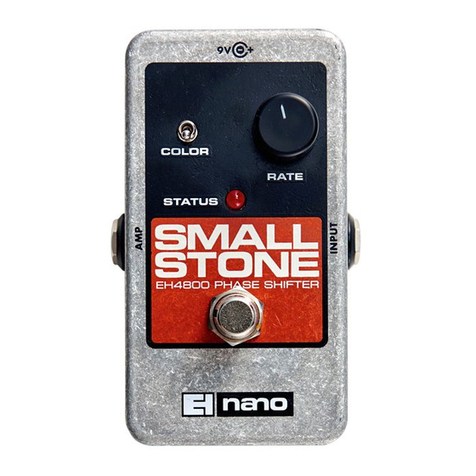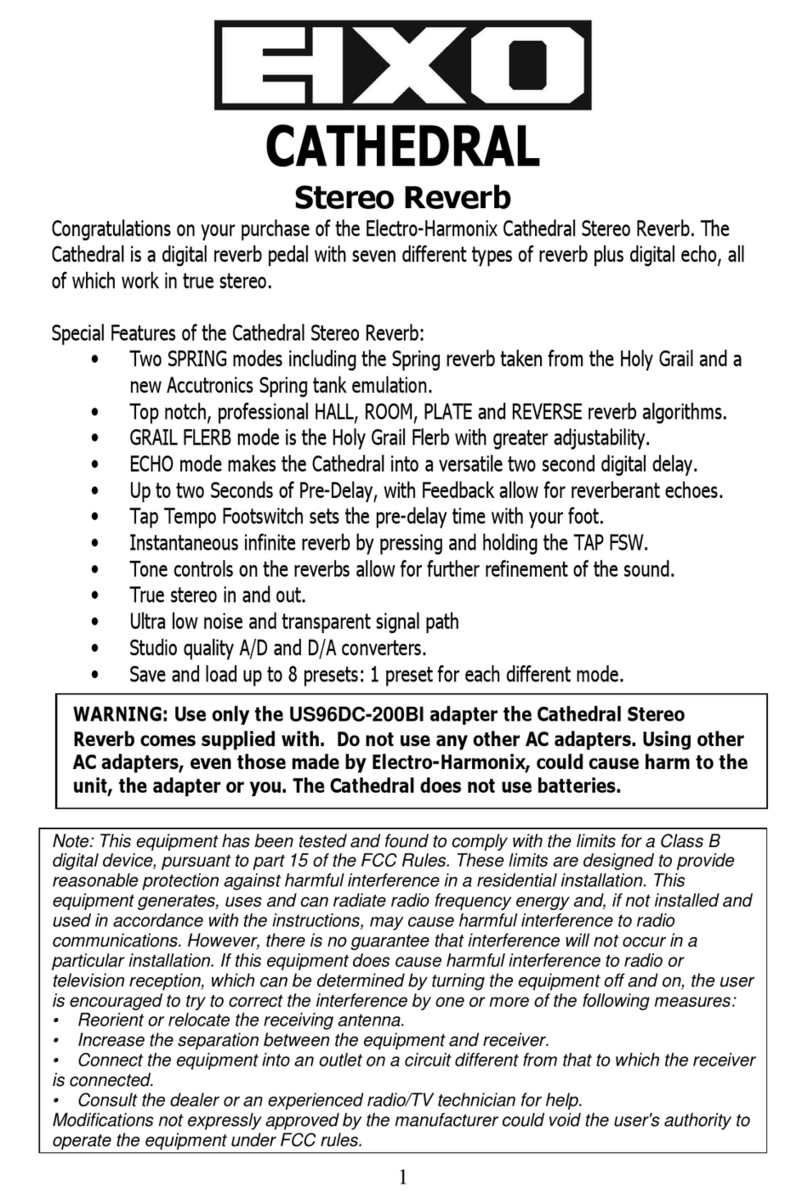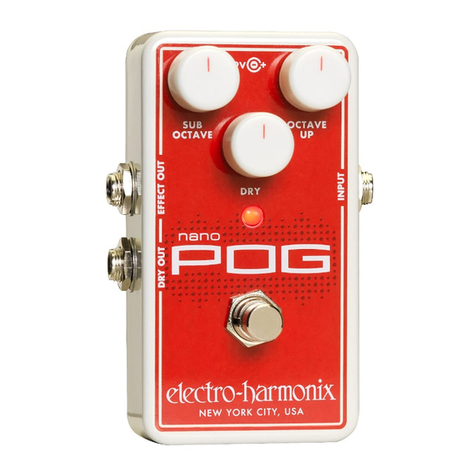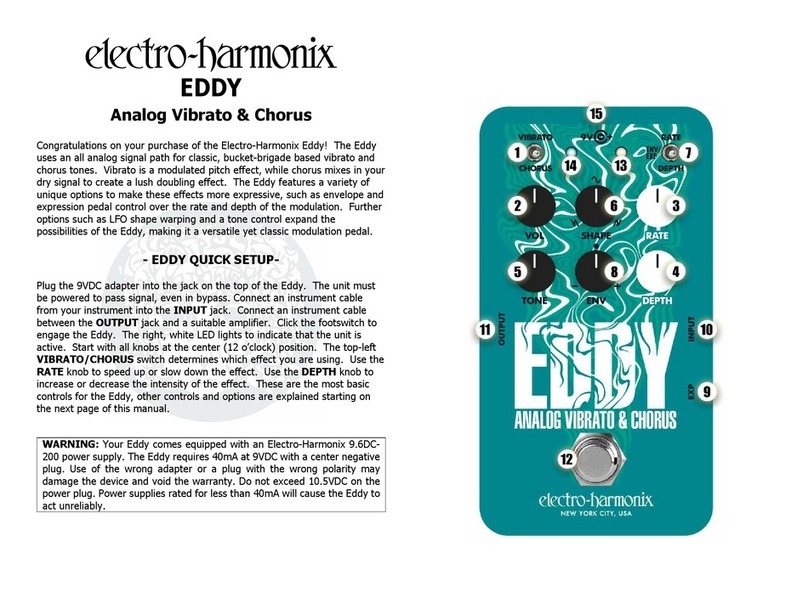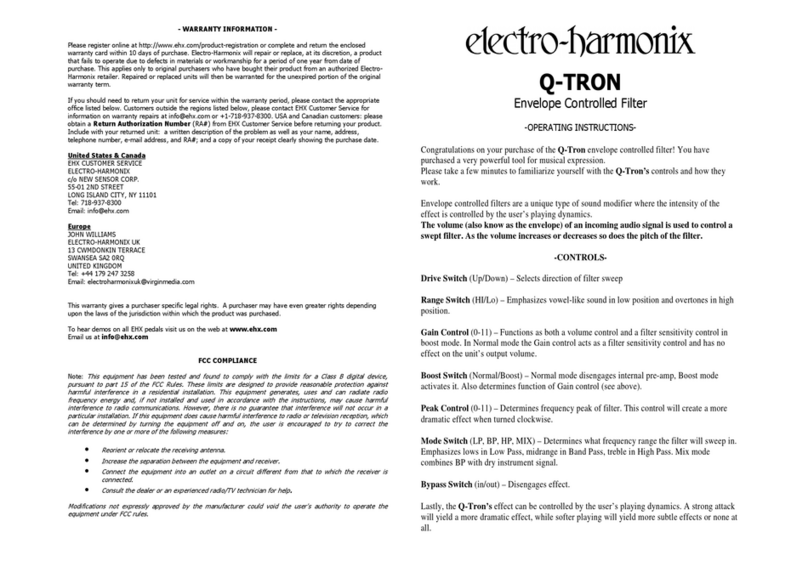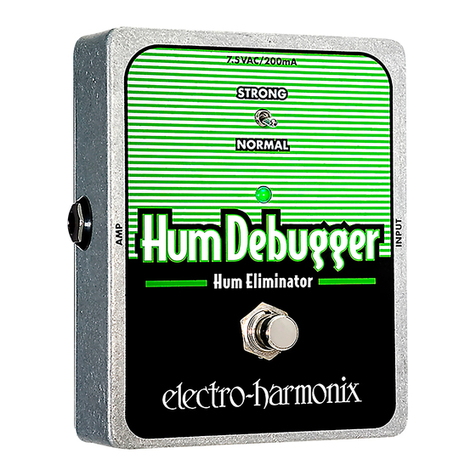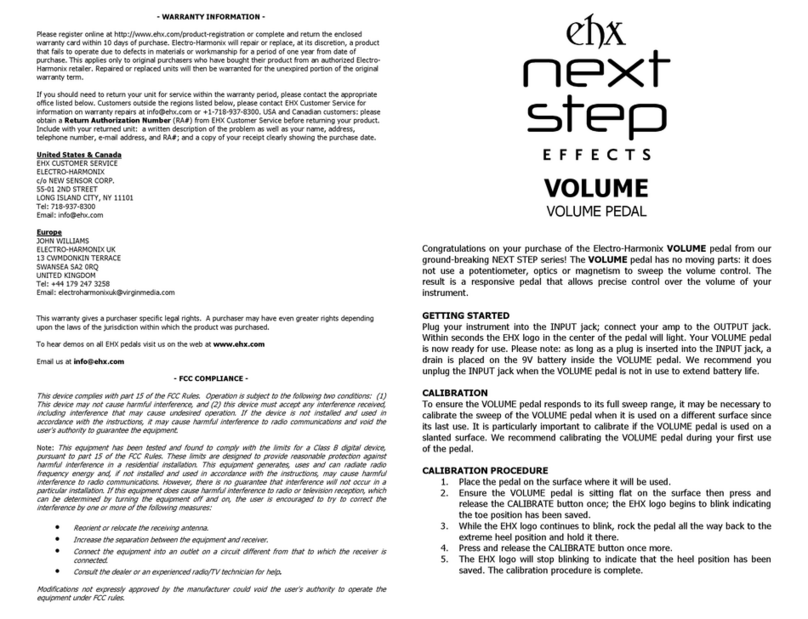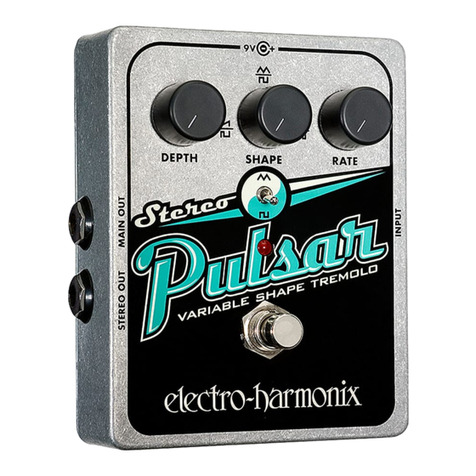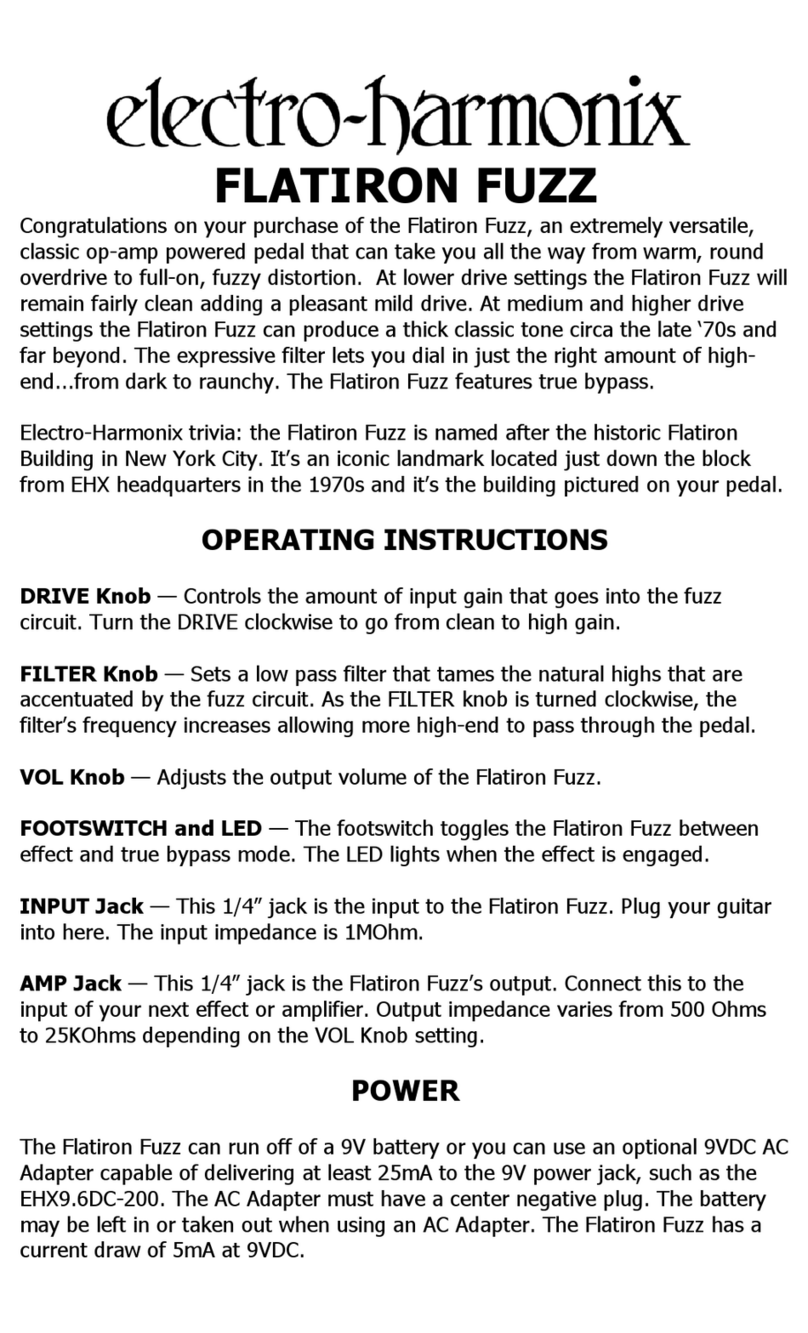3
present on both the Tip and Ring of the insert cable.
NB: in order to use Split Bypass, the
insert able must be plugged into the Iron Lung’s Output ja k before applying
power to the Iron Lung.
MIC GAIN TOGGLE SWITCH
Use this switch to change the sensitivity of the mic pre-amp in the Iron Lung. Experiment
with your setup to see whether LO, MID, or HI gain mode wor s best.
MIC INPUT XLR Ja k
The MIC INPUT XLR jac is a fully balanced microphone input. Connect your microphone
directly to this input jac . The input impedance at the MIC INPUT XLR jac is 10
Ω
.
INST INPUT ¼” Ja k
Plug the output of your instrument into the INST INPUT jac . The input impedance presented
at the INST INPUT jac is 520
Ω
.
INST OUTPUT ¼” Ja k
The Iron Lung’s effect is output on this jac . In BYPASS mode, this jac outputs your dry
guitar signal. In SPLIT BYPASS mode the jac outputs dry guitar signal to the TIP and MIC
vocal to the RING of an Insert Cable (enabled when the Iron Lung is powered up with an
Insert Cable plugged into the OUTPUT). While in effect mode, the effect signal is present on
both the Tip and Ring contacts of the OUTPUT jac . Connect this output to your amp, effect
pedals or other devices. The output impedance is 550
Ω
.
9V Power Ja k
Plug the output of the Iron Lung’s supplied AC Adapter into the 9V power jac located at the
top of the Iron Lung. The Iron Lung requires 9 to 9.6VDC at 200mA with a center negative
plug. The Iron Lung accepts Boss style AC Adapters.
TECHNICAL SPECIFICATIONS
A/D and D/A Conversion Sample Rate = 71.5 Hz
A/D and D/A Conversion Bit Resolution = 24 bits
Current Draw = 150 mA @ 9VDC
- WARRANTY INFORMATION -
Please register online at http://www.ehx.com/product-registration or complete and return the
enclosed warranty card within 10 days of purchase. Electro-Harmonix will repair or replace, at its
discretion, a product that fails to operate due to defects in materials or wor manship for a period of
one year from date of purchase. This applies only to original purchasers who have bought their
product from an authorized Electro-Harmonix retailer. Repaired or replaced units will then be
warranted for the unexpired portion of the original warranty term.
If you should need to return your unit for service within the warranty period, please contact the
appropriate office listed below. Customers outside the regions listed below, please contact EHX
Customer Service for information on warranty repairs at info@ehx.com or +1-718-937-8300. USA
4
and Canadian customers: please obtain a Return Authorization Number (RA#) from EHX
Customer Service before returning your product. Include with your returned unit: a written
description of the problem as well as your name, address, telephone number, e-mail address, and
RA#; and a copy of your receipt clearly showing the purchase date.
United States & Canada
EHX CUSTOMER SERVICE
ELECTRO-HARMONIX
c/o NEW SENSOR CORP.
55-01 2ND STREET
LONG ISLAND CITY, NY 11101
Tel: 718-937-8300
Email: info@ehx.com
Europe
JOHN WILLIAMS
ELECTRO-HARMONIX UK
13 CWMDONKIN TERRACE
SWANSEA SA2 0RQ
UNITED KINGDOM
Tel: +44 179 247 3258
Email: electroharmonixu @virginmedia.com
This warranty gives a purchaser specific legal rights. A purchaser may have even greater rights
depending upon the laws of the jurisdiction within which the product was purchased.
To hear demos on all EHX pedals visit us on the web at www.ehx. om
Email us at info@ehx. om
- FCC COMPLIANCE -
This device complies with part 15 of the FCC Rules. Operation is subject to the following two
conditions: (1) This device may not cause harmful interference, and (2) this device must accept
any interference received, including interference that may cause undesired operation. If the device
is not installed and used in accordance with the instructions, it may cause harmful interference to
radio communications and void the user's authority to guarantee the equipment.
Note:
This equipment has been tested and found to comply with the limits for a Class B digital
device, pursuant to part 15 of the FCC Rules. These limits are designed to provide reasonable
protection against harmful interference in a residential installation. This equipment generates, uses
and can radiate radio frequency energy and, if not installed and used in accordance with the
instructions, may cause harmful interference to radio communications. However, there is no
guarantee that interference will not occur in a particular installation. If this equipment does cause
harmful interference to radio or television reception, which can be determined by turning the
equipment off and on, the user is encouraged to try to correct the interference by one or more of
the following measures:
•
Reorient or relocate the receiving antenna.
•
Increase the separation between the equipment and receiver.
•
Connect the equipment into an outlet on a circuit different from that to which the
receiver is connected.
•
Consult the dealer or an experienced radio/TV technician for help.
Modifications not expressly approved by the manufacturer could void the user's authority to operate
the equipment under FCC rules.