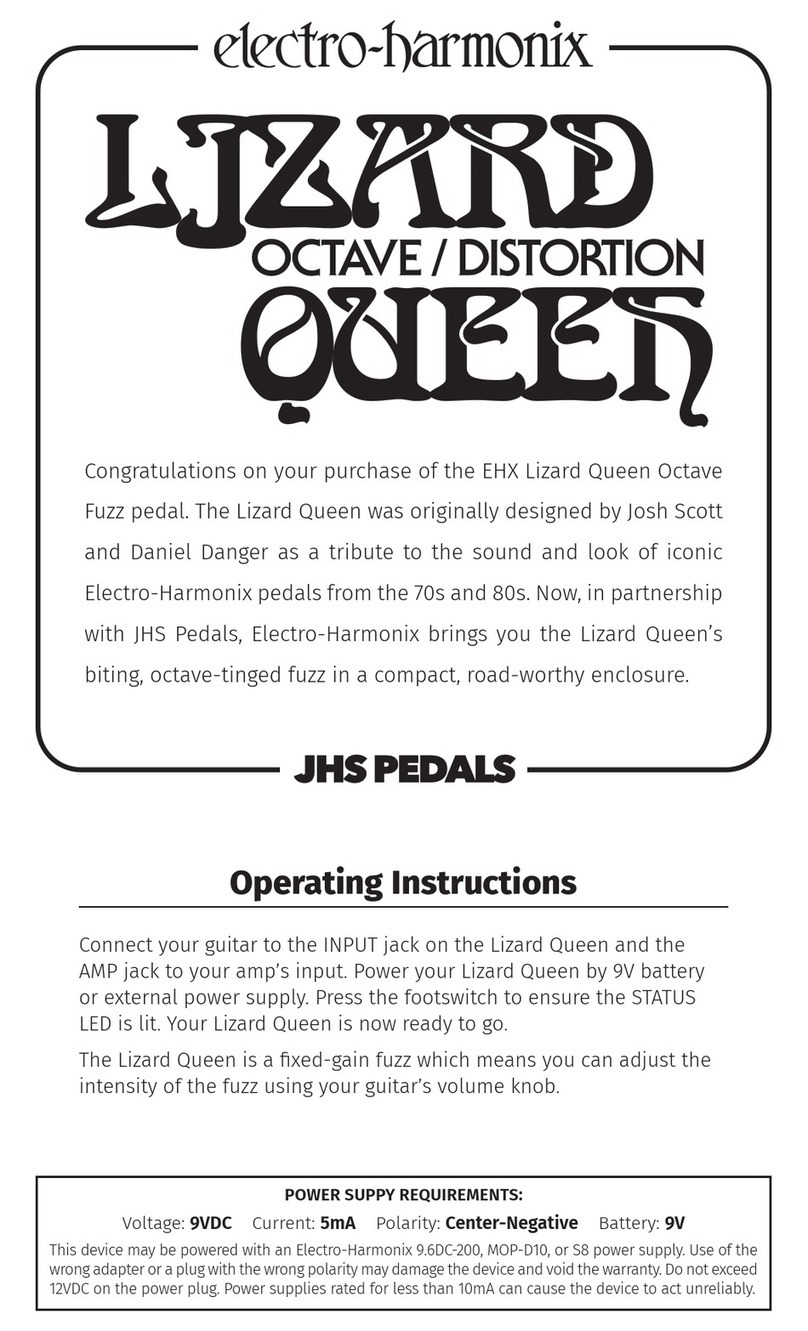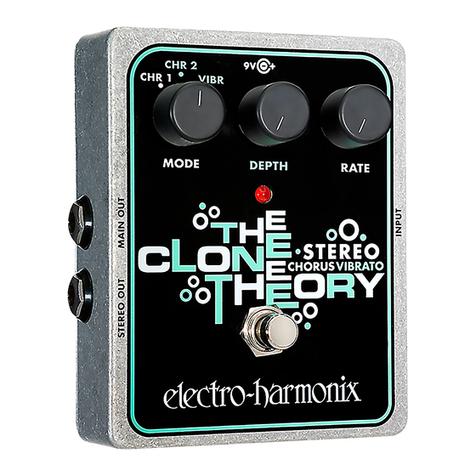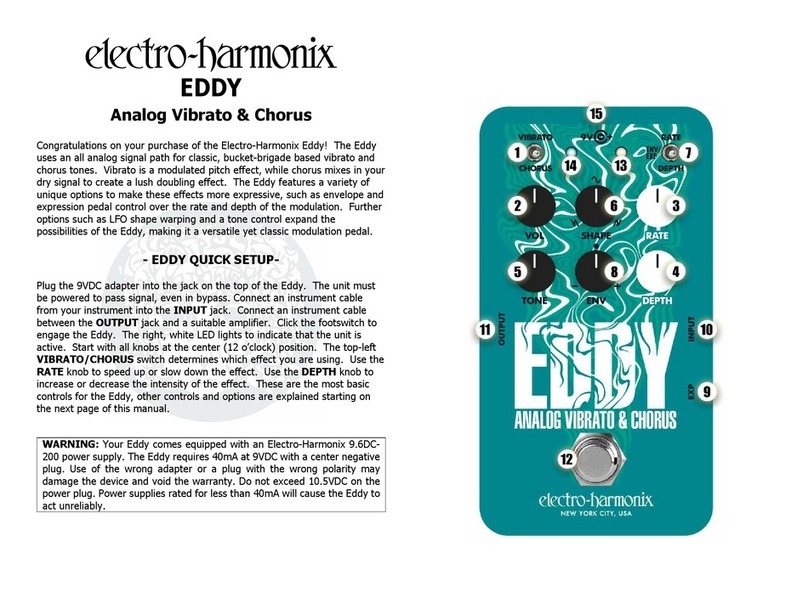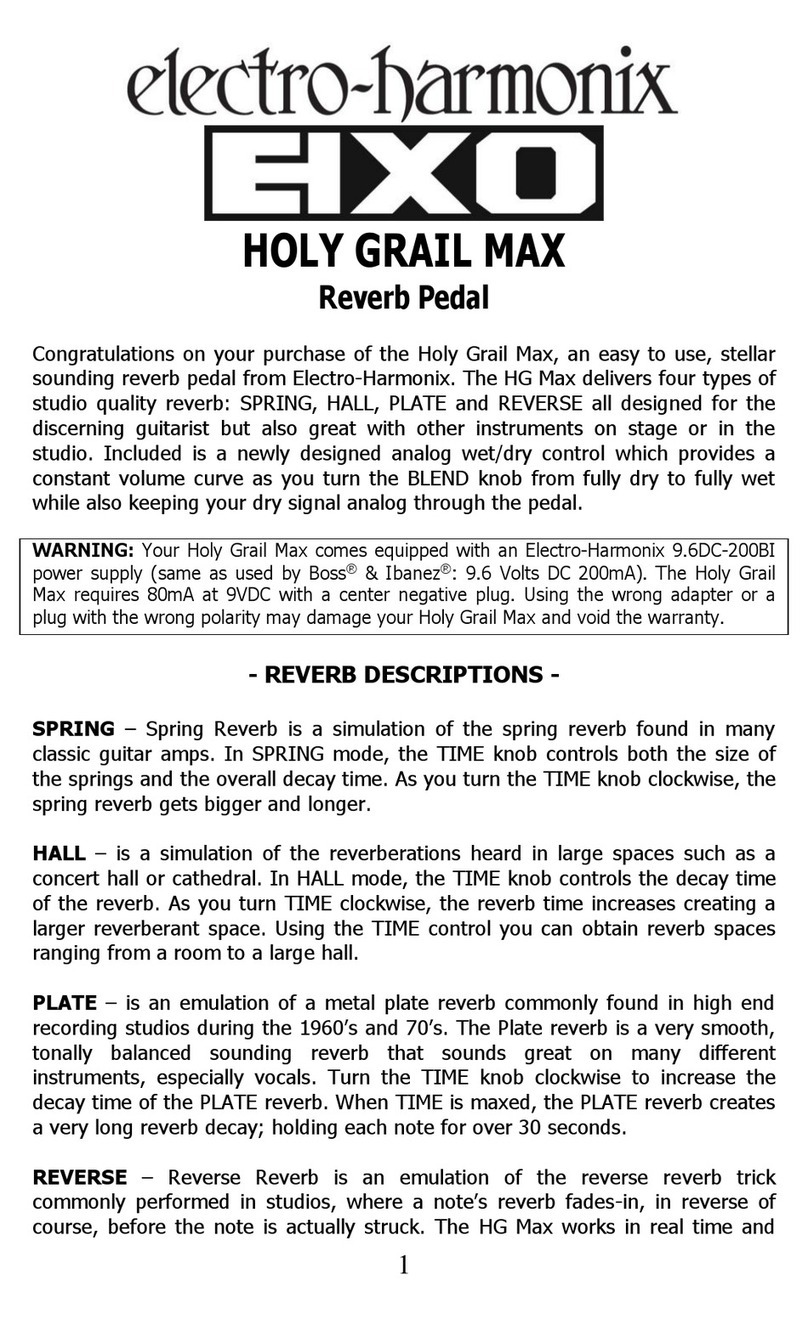FCC COMPLIANCE
Note:
This equipment has been tested and found to comply with the limits for a Class
B digital device, pursuant to part 15 of the CC Rules. These limits are designed to
provide reasonable protection against harmful interference in a residential
installation. This equipment generates, uses and can radiate radio frequency energy
and, if not installed and used in accordance with the instructions, may cause harmful
interference to radio communications. However, there is no guarantee that
interference will not occur in a particular installation. If this equipment does cause
harmful interference to radio or television reception, which can be determined by
turning the equipment off and on, the user is encouraged to try to correct the
interference by one or more of the following measures:
•
Reorient or relocate the receiving antenna.
•
Increase the separation between the equipment and receiver.
•
Connect the equipment into an outlet on a circuit different from that to
which the receiver is connected.
•
Consult the dealer or an experienced radio/TV technician for help.
Modifications not expressly approved by the manufacturer could void the user's
authority to operate the equipment under FCC rule
HUM DEBUGGER
Hum Eliminator
Congratulations on your pur hase of the Ele tro-Harmonix Hum Debugger, Hum
Eliminator pedal. No matter what type of pi kups you use or how loud you play, the
E-H Hum Debugger will lean up your signal hain so that hum will no longer
overtake your guitar signal. Simply onne t the Hum Debugger to your guitar like
you would any other effe ts pedal and you are ready to eliminate hum from your
sound forever!
-CONTROLS and I/O JACKS-
NORMAL/STRONG TOGGLE SWITCH – Sets the amount of Hum Elimination. In
NORMAL mode the Hum Debugger removes only the odd harmonics from the hum
present in your signal. In STRONG mode the Hum Debugger removes both odd and
even harmonics from your signal’s hum content.
STATUS LED – When the LED is lit the Hum Debugger is active. When the LED is off
the Hum Debugger is in True Bypass mode.
FOOTSWITCH – Toggles the Hum Debugger between active and True Bypass
modes.
CONNECTIONS – Connect your instrument to the INPUT Jack. Connect your
amplifier or the rest of your effects chain to the AMP Jack.
POWER – Plug the barrel connector from the AC Adapter that came with your Hum
Debugger into the power jack at the top of the Hum Debugger. Plug the AC Adapter
into a solid wall outlet. You must use the AC Adapter that the Hum Debugger came
with and the AC Adapter must have an output of 7.5VAC with the ability to supply at
least 200mA of current.
Use only the 7.5VAC/400mA AC adapter the
Hum Debugger comes supplied with. Do not use any other
AC adapters. Using other AC adapters, even those made by
Electro-Harmonix, could cause harm to the unit, the
adapter or your drummer. The Hum Debugger does not
use batteries.