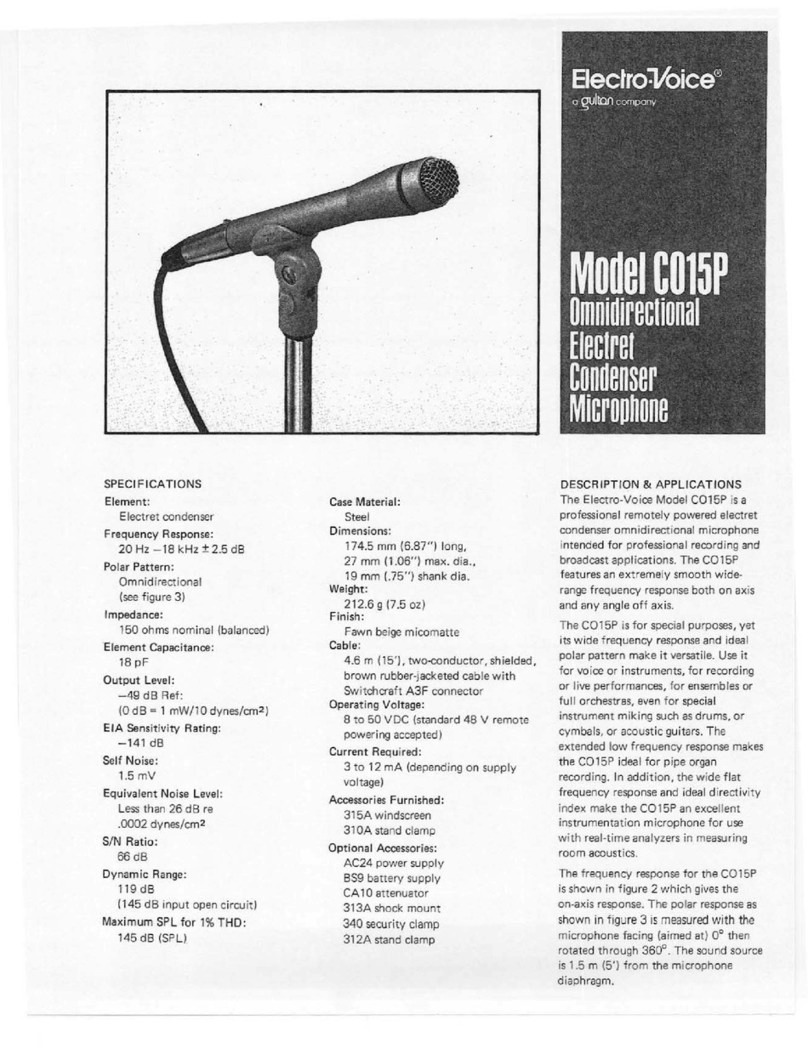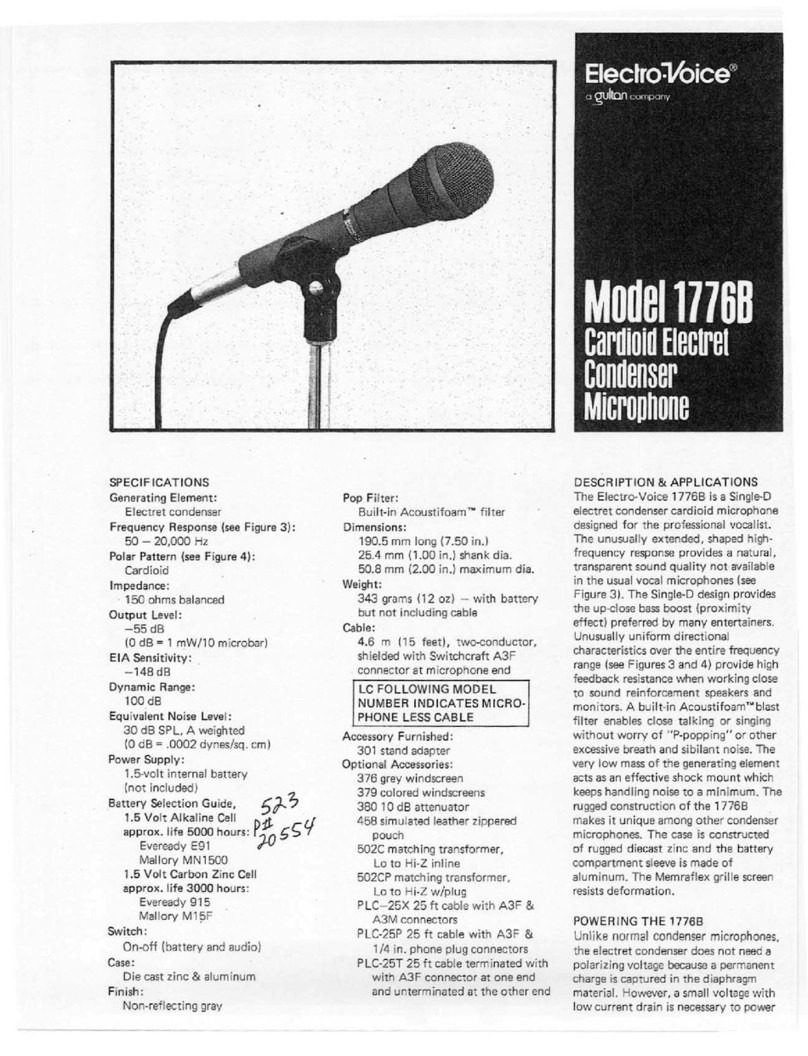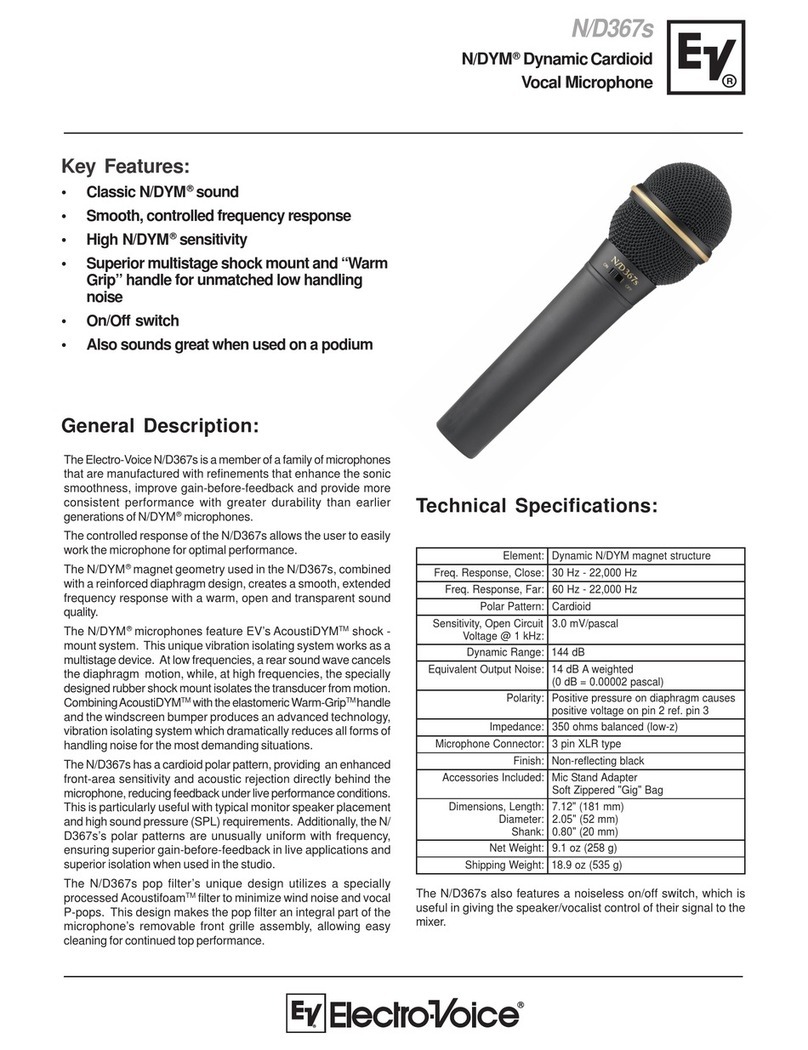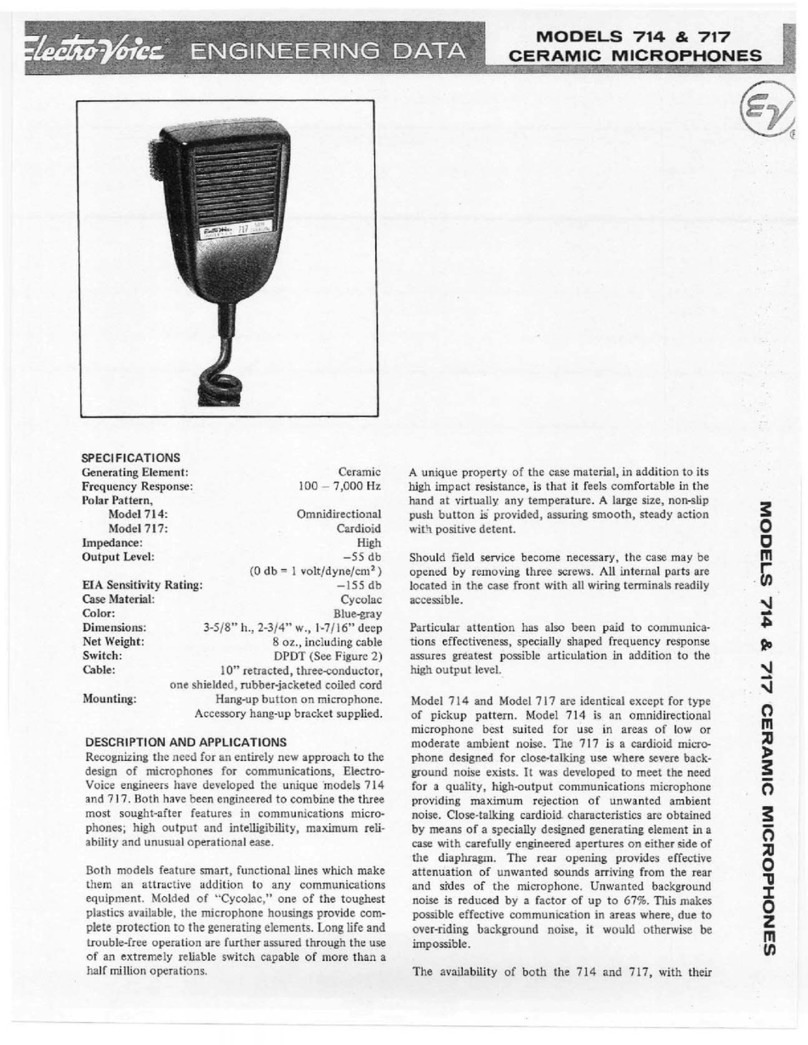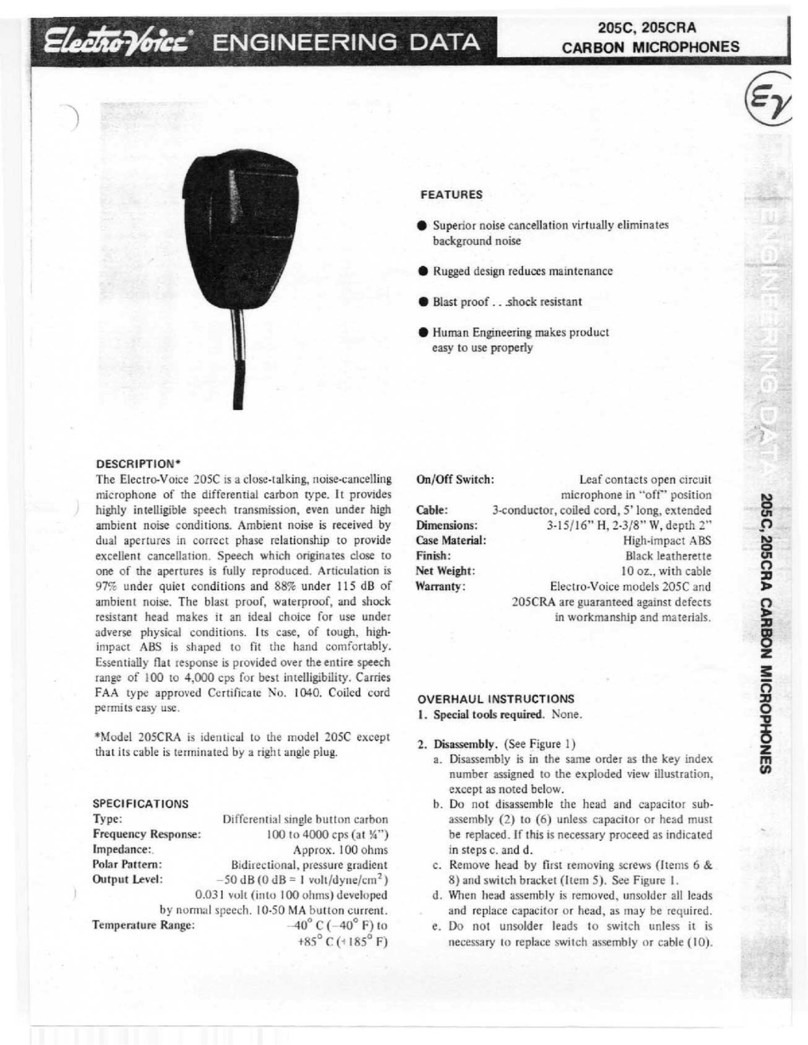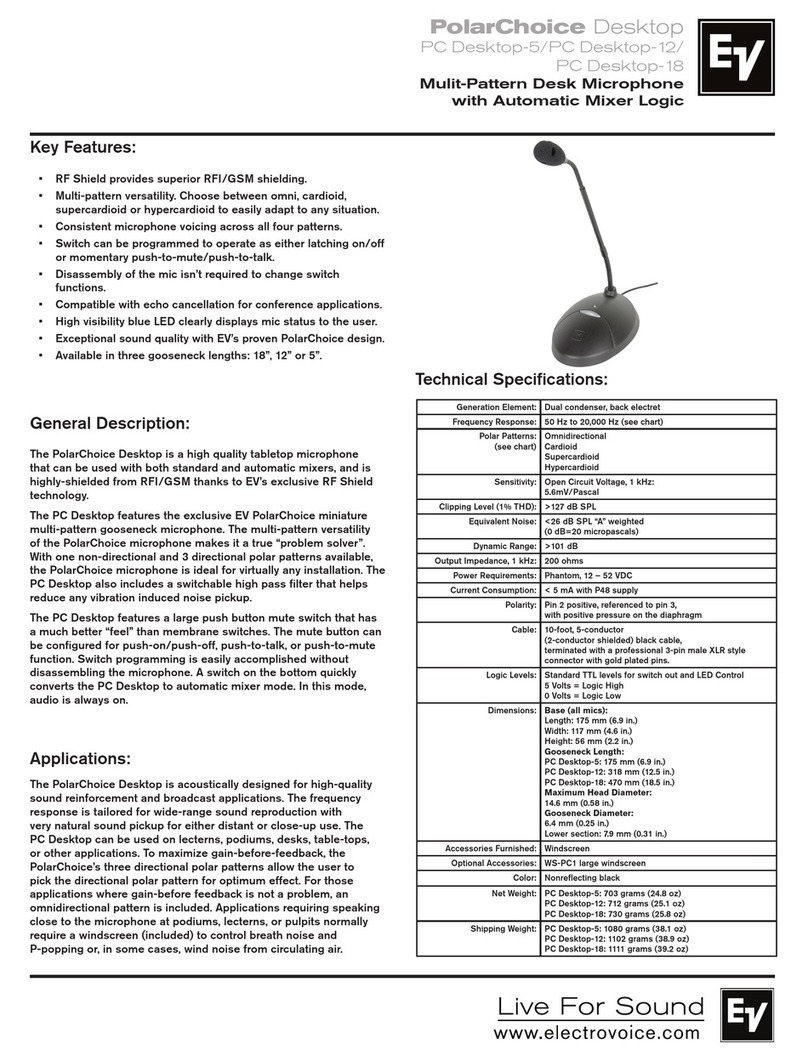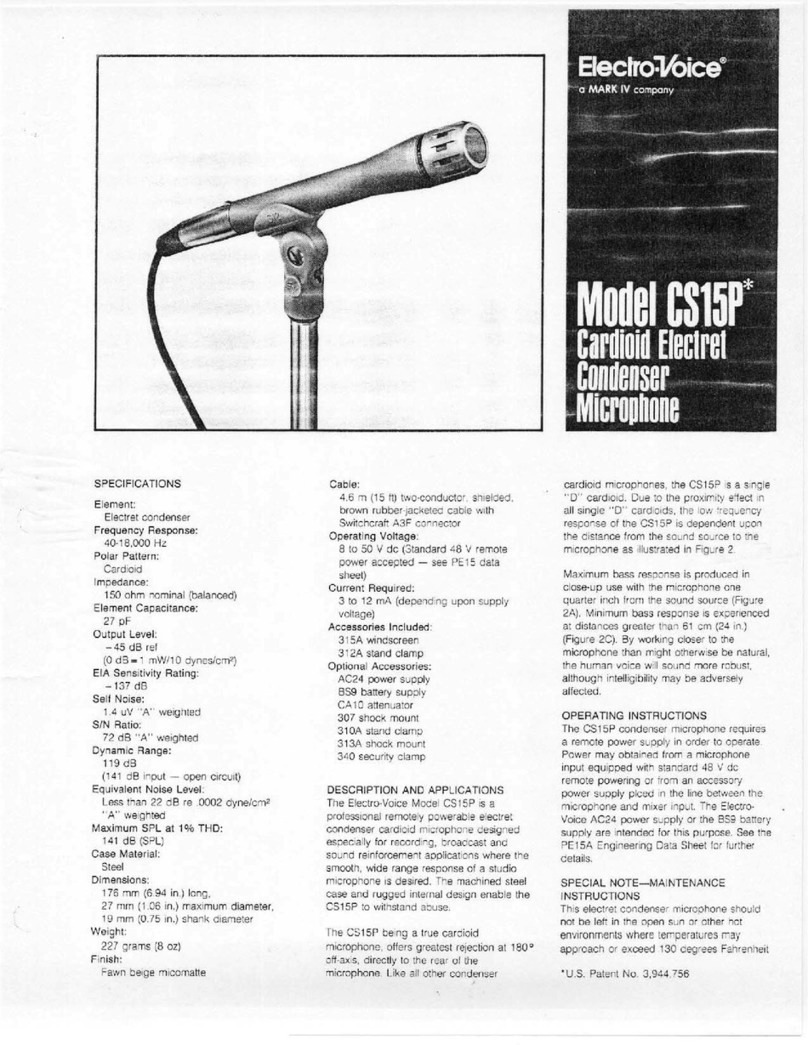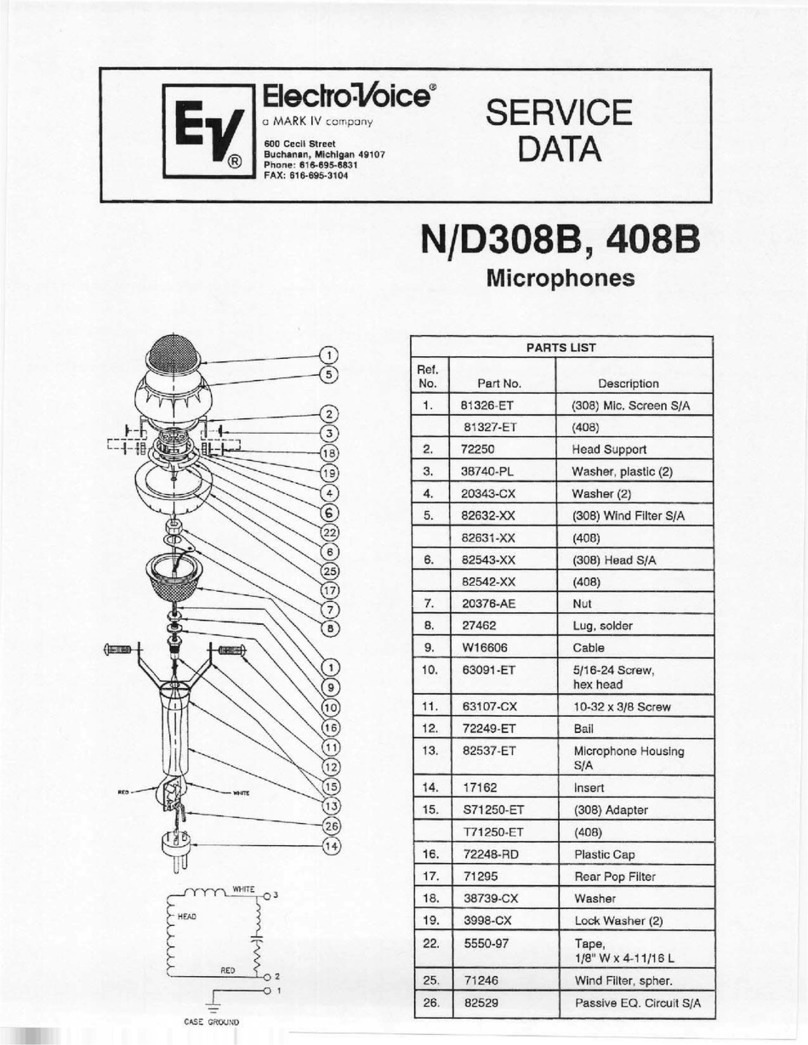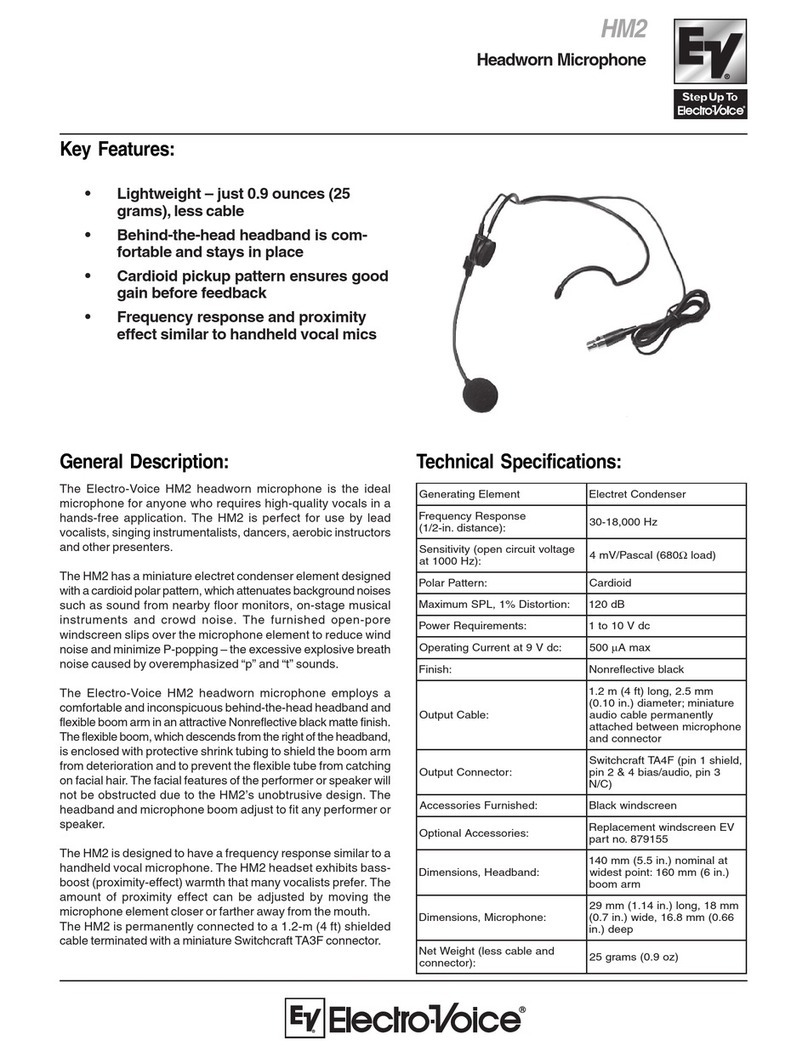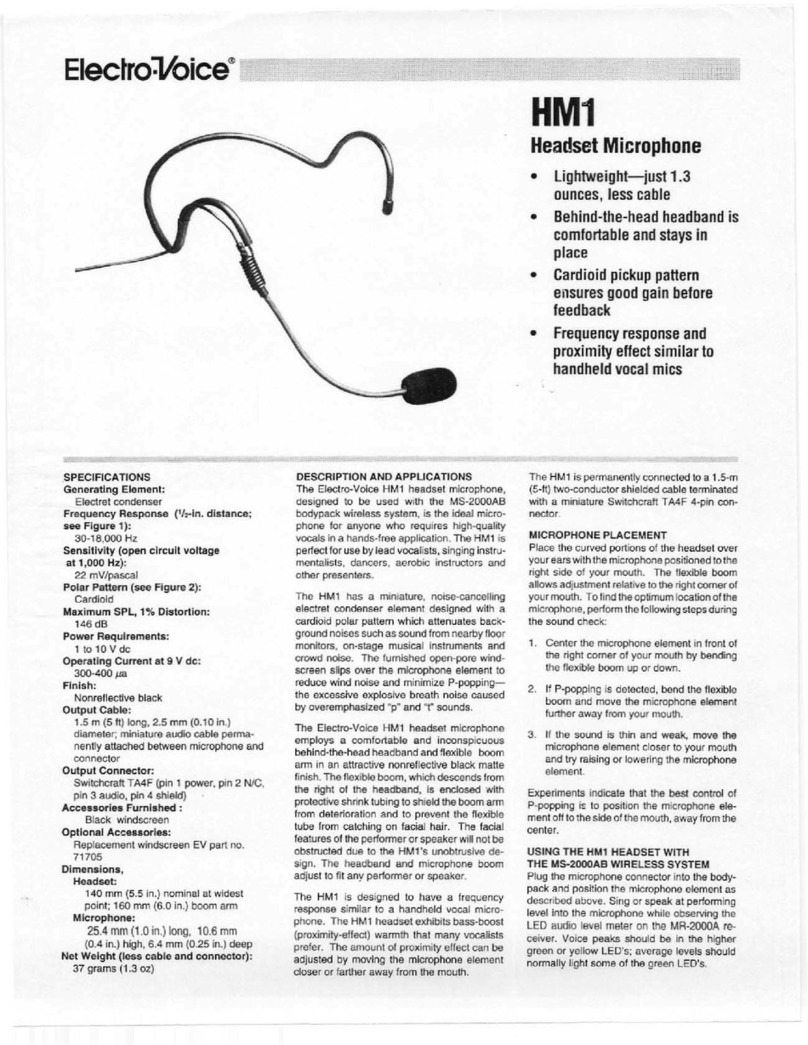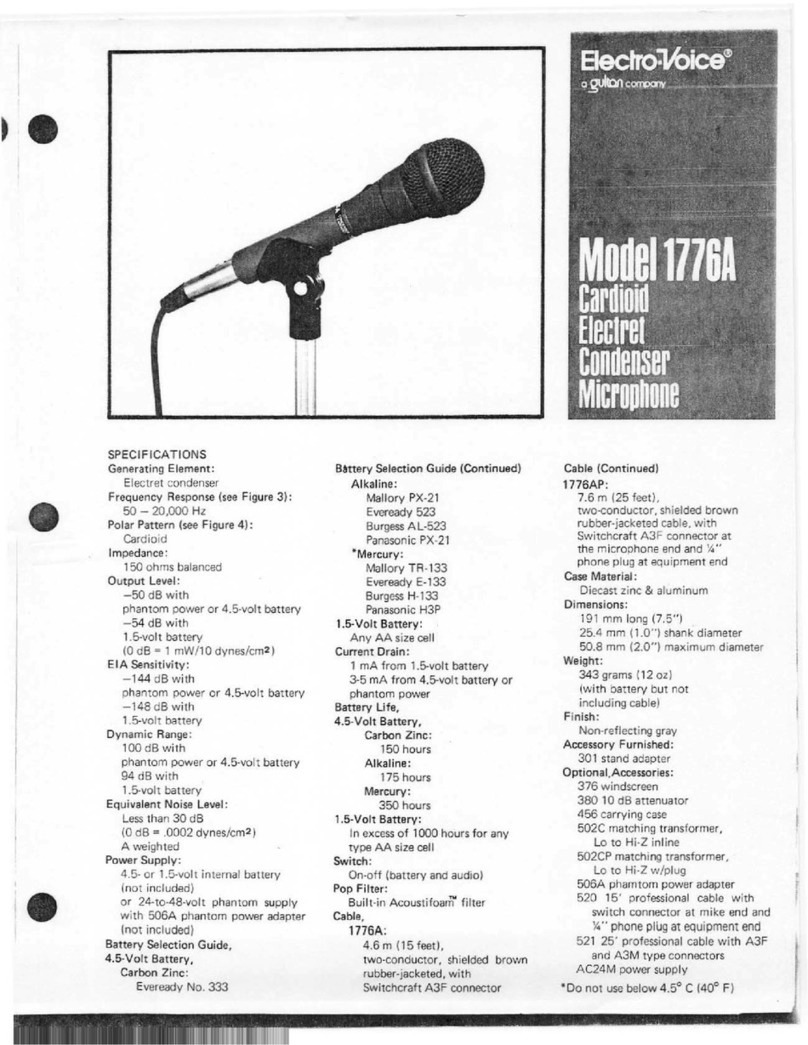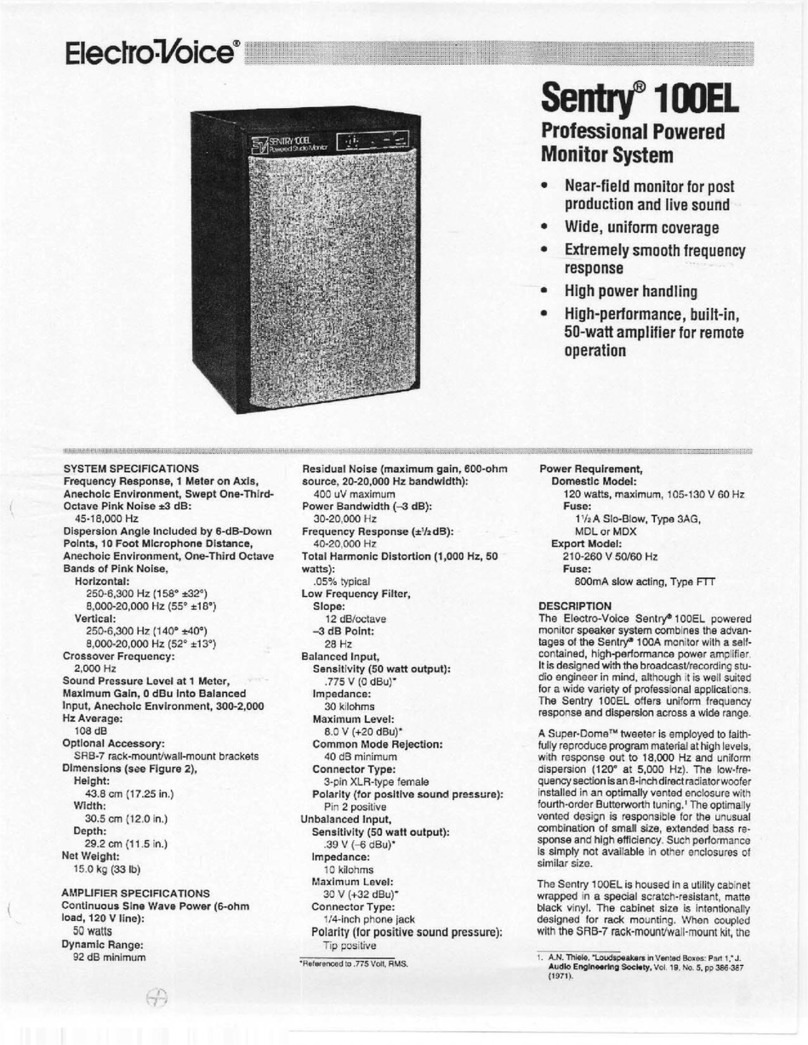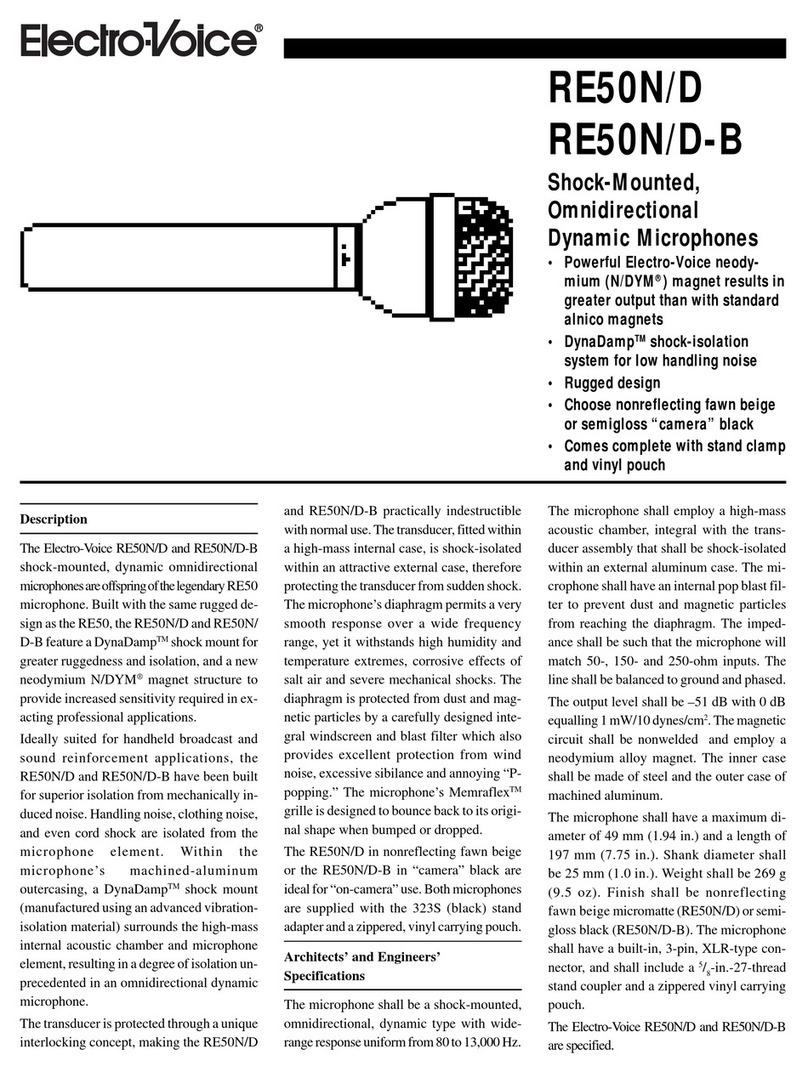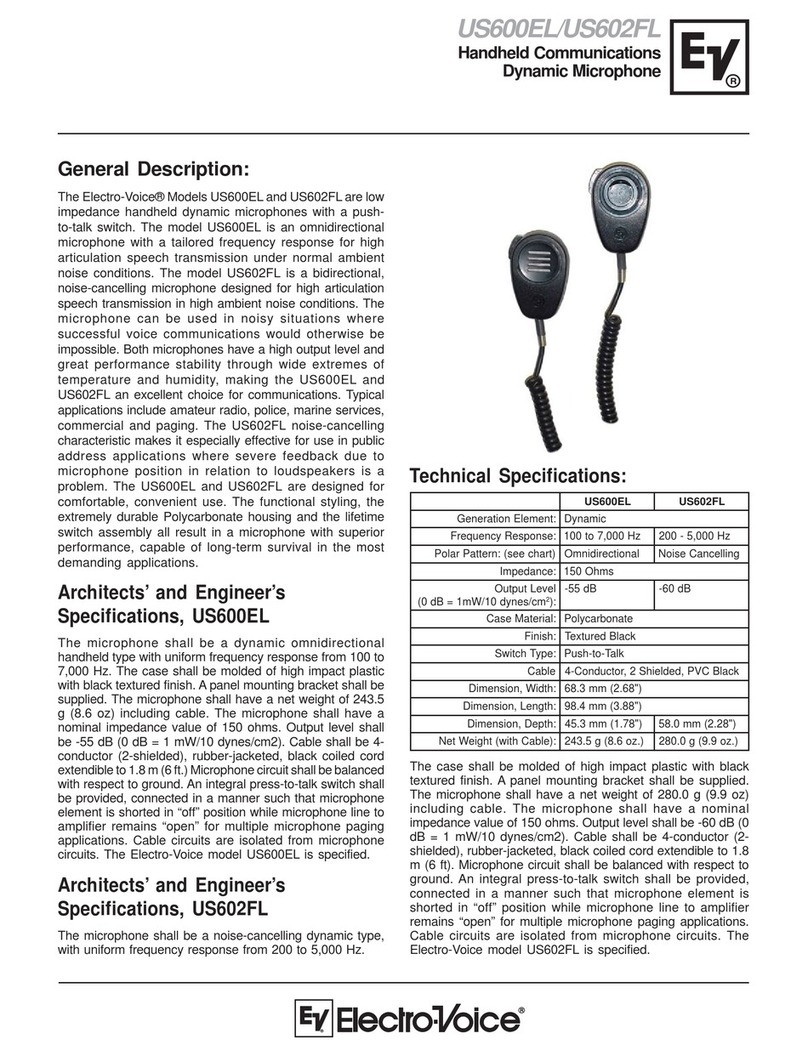4. Mute Function – press an hol on/off button for 2 secon s until MUTE appears in the LCD isplay, On
LED turns re , an soun mutes. Repeat to turn mute off.
3) Gui elines an recommen ations for best performance.
Compatibility
The transmitter an receiver must be of the same frequency ban an set to the same channel in or er to
work together. The R300 is available in three frequency ban s, A, B an E (Europe only). The ban
information is available in the serial number label on the receiver, the serial number label on the han hel
transmitter, an on the back panel label on the bo ypack.
Using Multiple Wi eless Systems
If three or more R300 systems an /or other UHF/VHF wireless systems are being use in the same location,
proper frequency coor ination is necessary to avoi interference. Some channels in the R300 are esigne to
work together, see the channel maps in the back of the gui e for more information. Contact your ealer or
Electro-Voice for assistance if you are planning more systems or using the R300 with other wireless
equipment.
Multiple Systems and R300
The ClearScan function can be use to set up any two R300 systems. Just scan with the first unit, set the
transmitter to that clear channel an leave it on. Then scan the secon unit for another clear channel. If 3 or
more systems are use in the same room, put all of the channels in the same group as in icate by the
channel map on page XX.
Potential Sou ces of Inte fe ence
There are many potential sources of interference for your wireless system. Any electronic pro uct that
contains igital circuitry inclu ing igital signal processors (reverb/multi-effects units), electronic keyboar s,
igital lighting controllers, CD an DVD players, an computers, all emit RF energy that can a versely affect
the performance of your wireless system. It is always best to place the receiver as far away as possible from
these evices to minimize potential problems.
Analog an Digital Television stations can also interfere with your wireless system. The R300 is esigne to
operate over 16MHz of RF ban wi th, which covers 3 US TV stations. If two of the three stations are use in
your area, it will severely limit the number of systems that will operate together an you shoul be using a
ifferent ban .
Batte y Recommendations
Fresh AA alkaline batteries from a quality manufacturer will yiel the best performance from your R300
transmitters. If soun quality egra es uring use, it may be the result of a weakening battery.
Receive and Antenna Placement
Do not place the receiver near a large metal object or surface. Locate the receiver as close as possible to the
area where the transmitter will be use . I eally, position the receiver/antennas are within sight of the
transmitter. When using multiple systems, o not allow antennas to cross or touch each other.
T ansmitte and Antenna Distance
Keep all transmitters at least 3 meters (10ft) away from the receivers an antennas for best operation. If
possible, mount the receive antennas 3 meters (10ft) above the stage so transmitters can not come too close.
Preliminary Draft 01 Page 10 of 14 5/6/2010