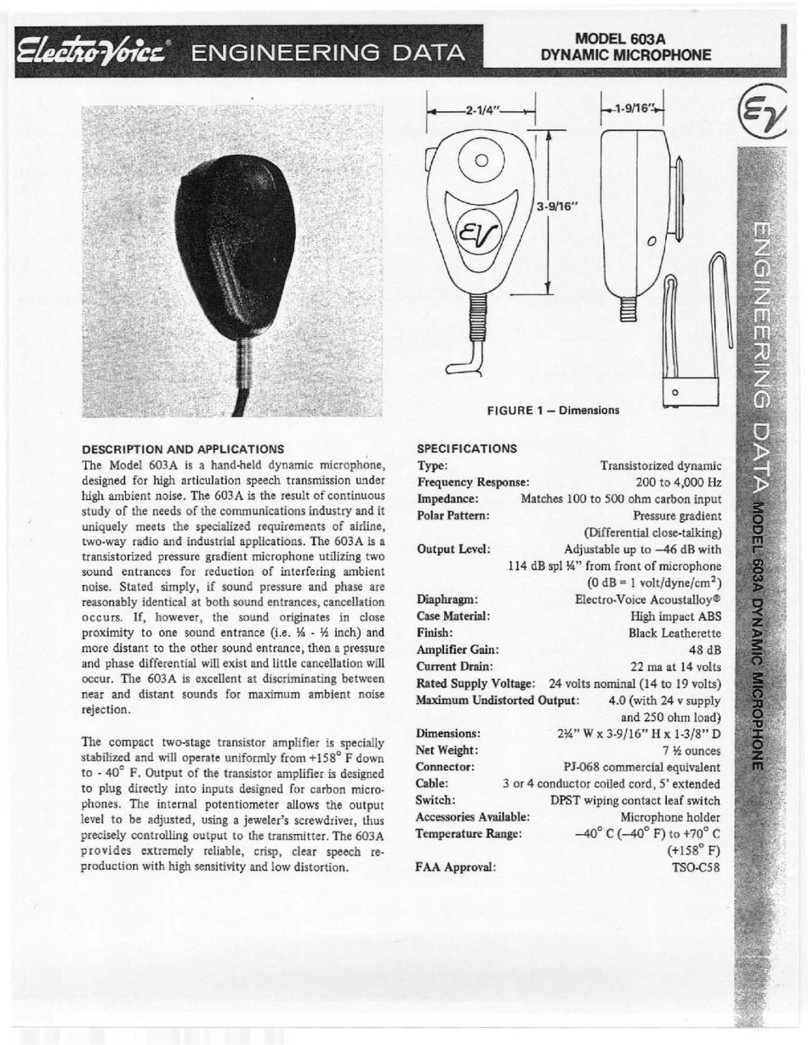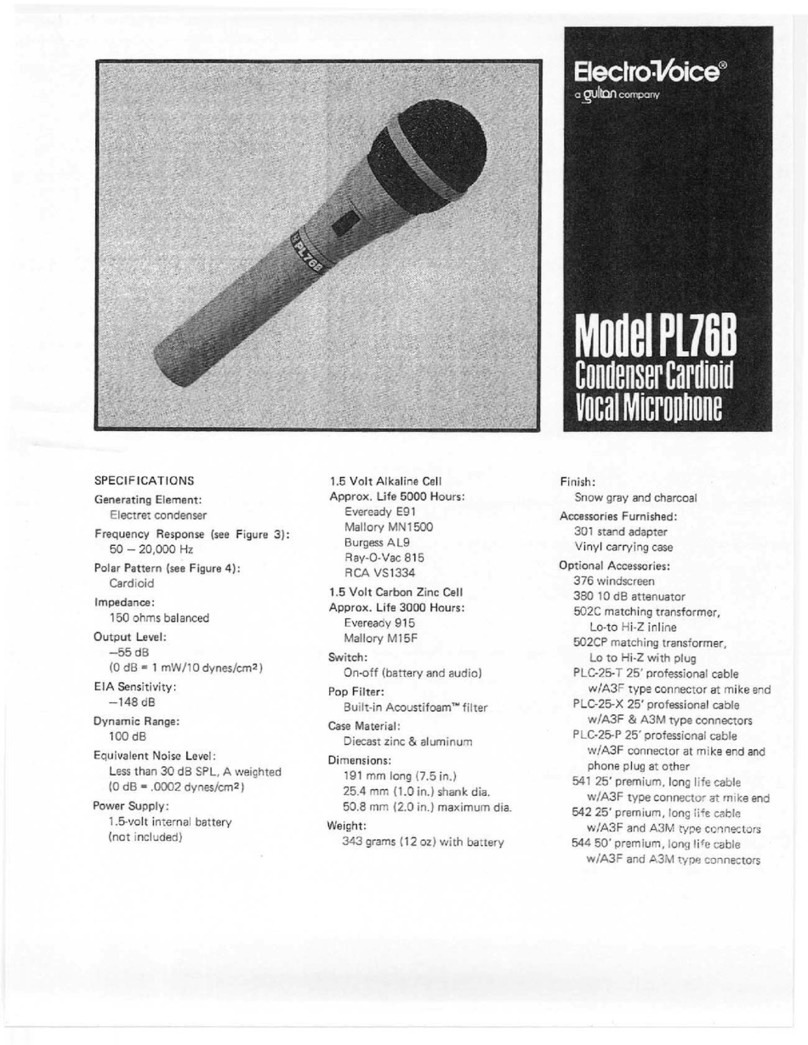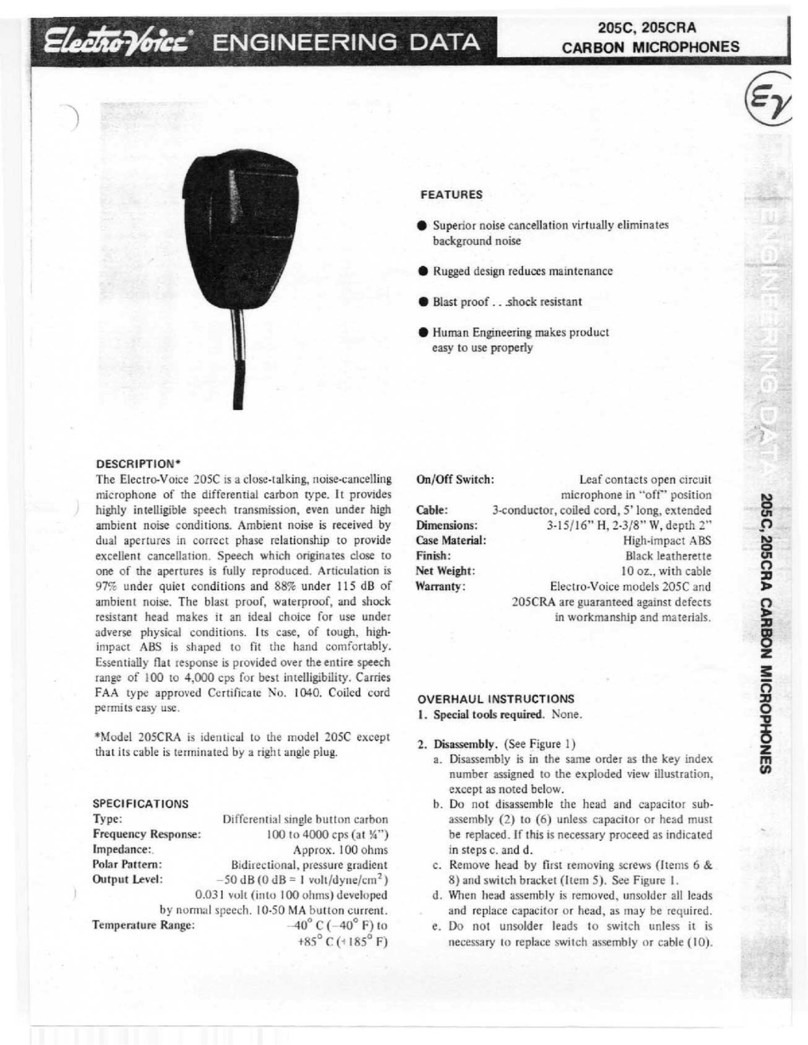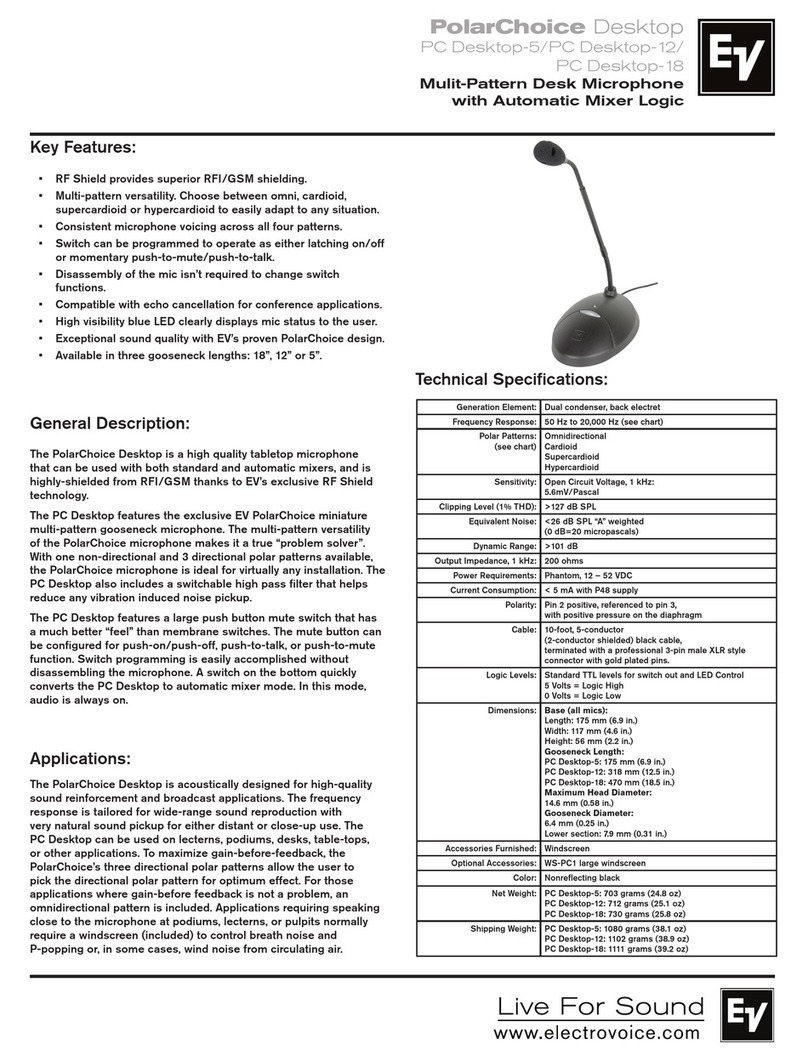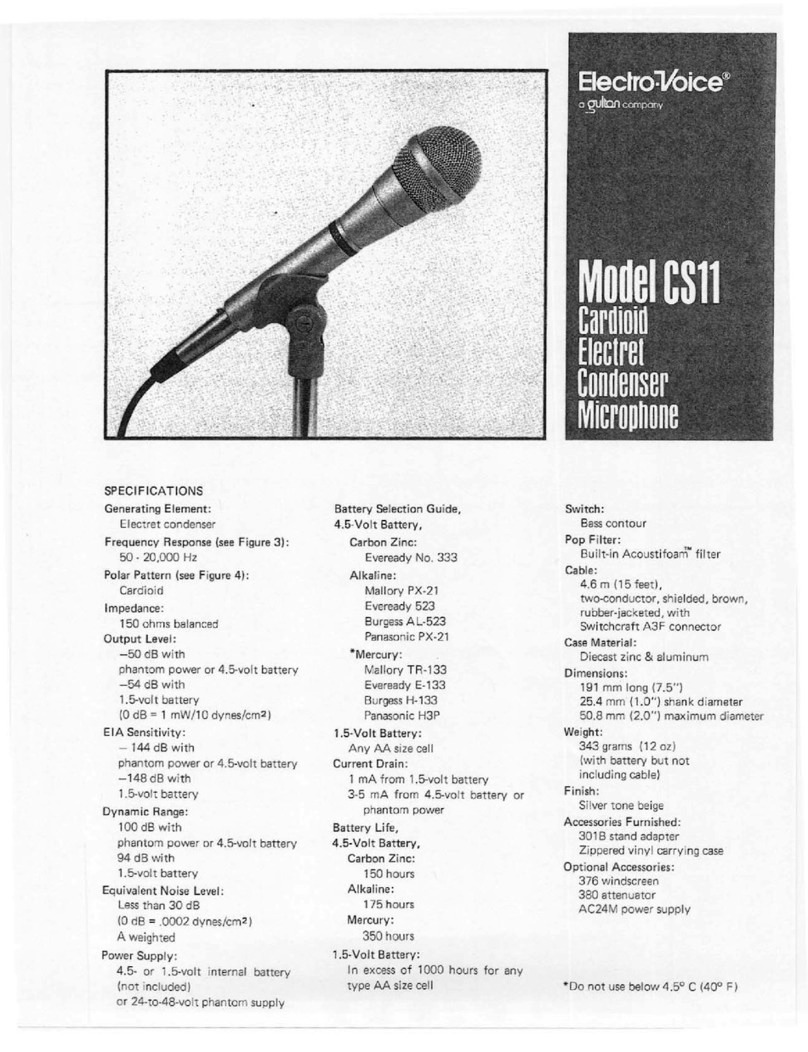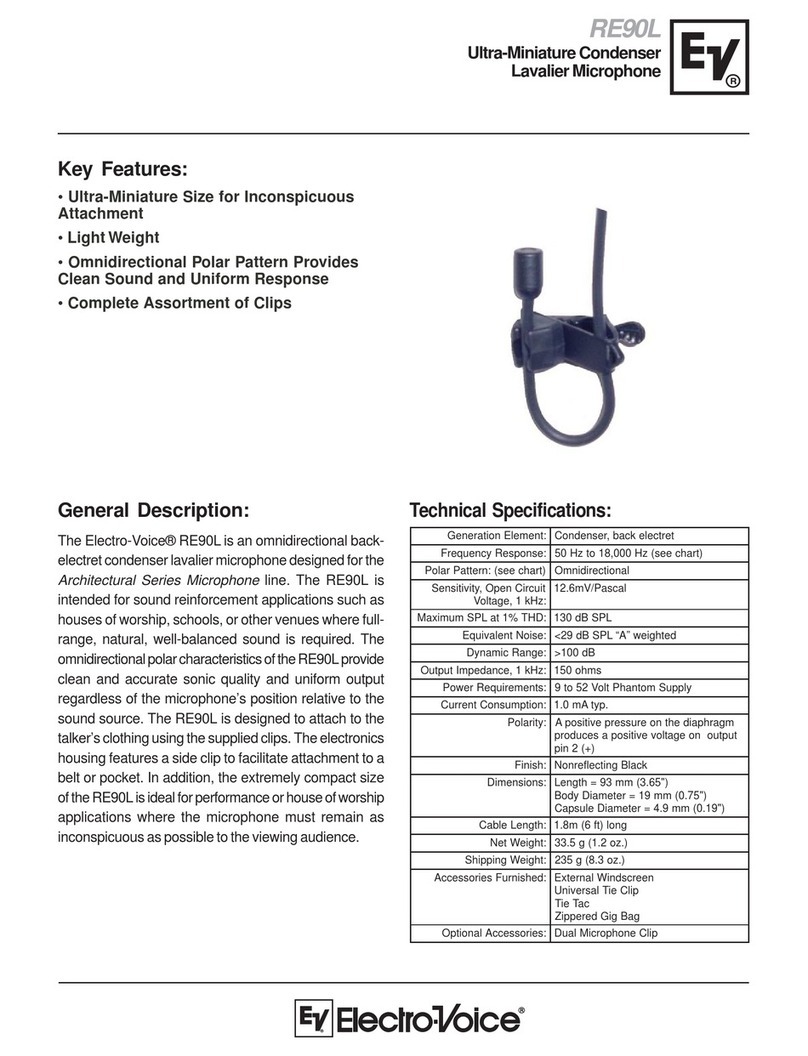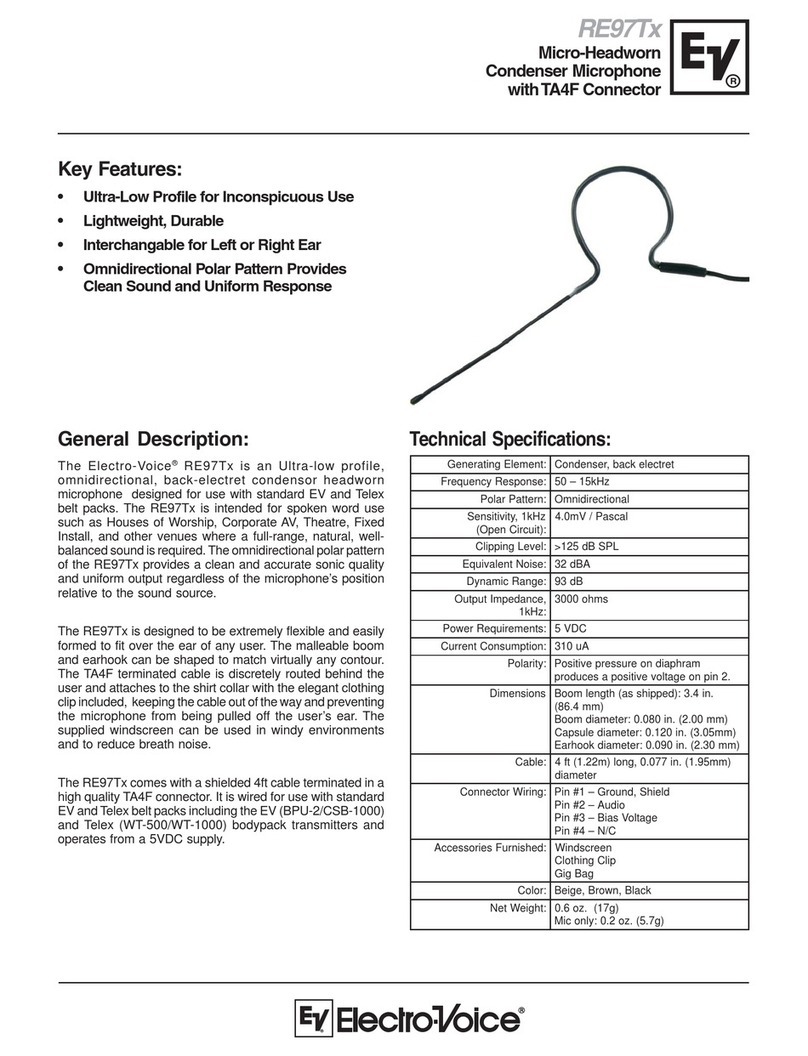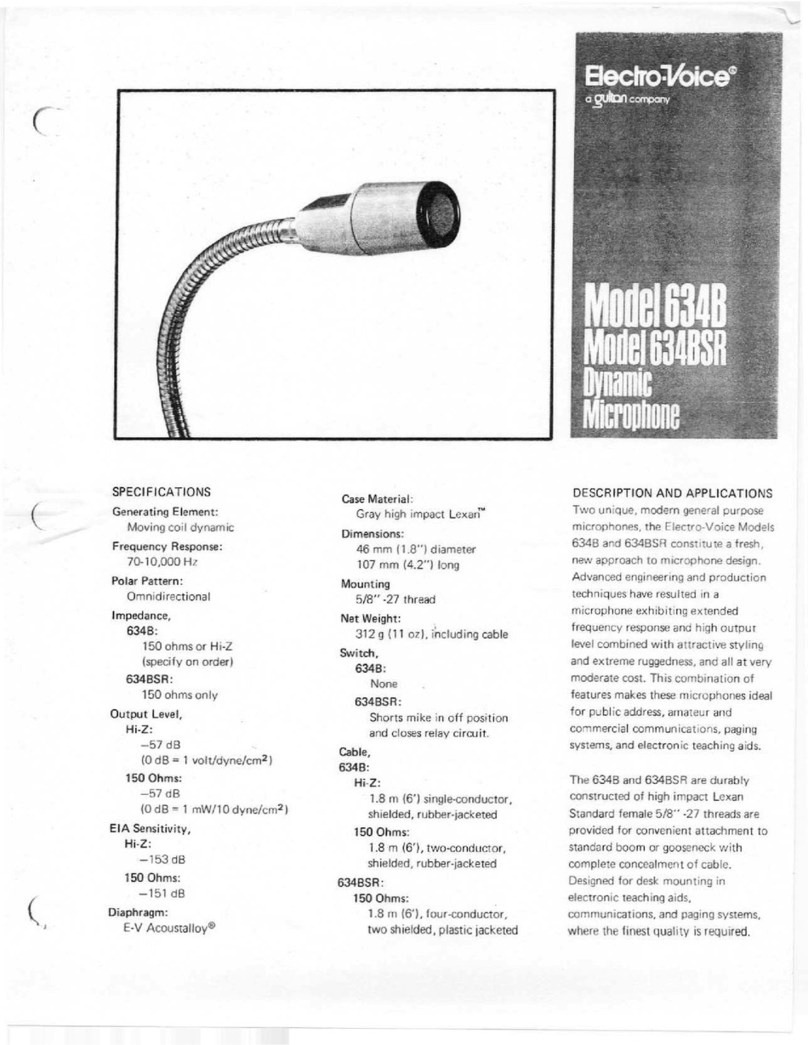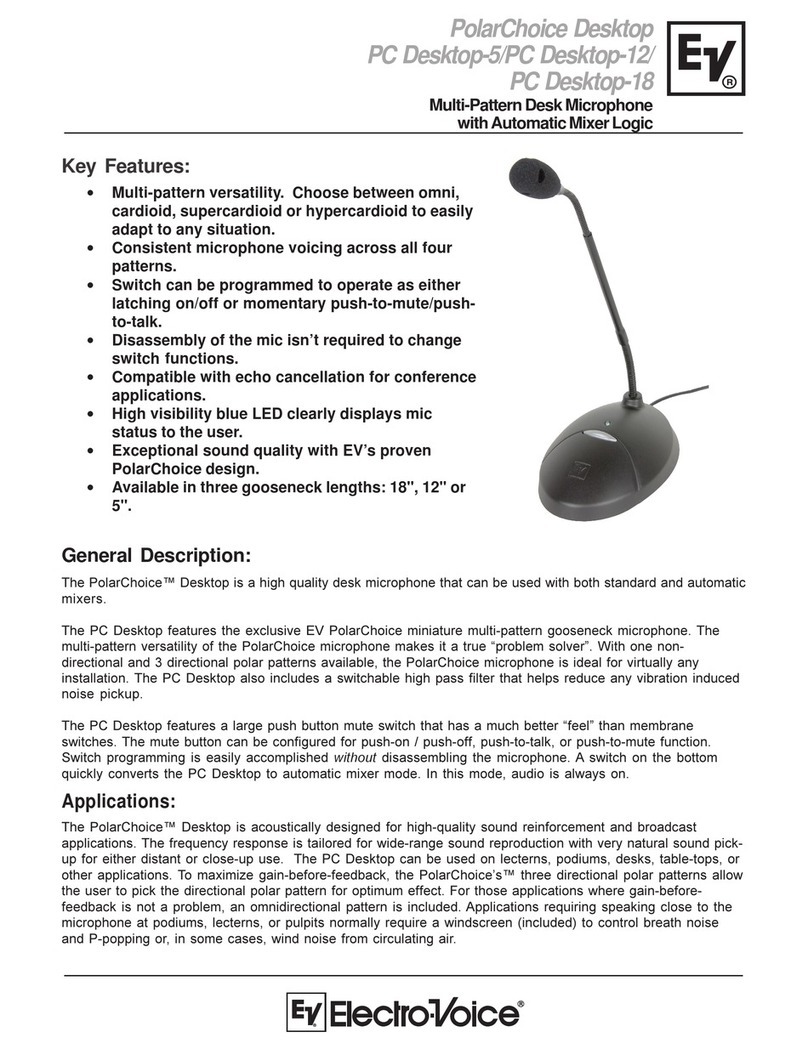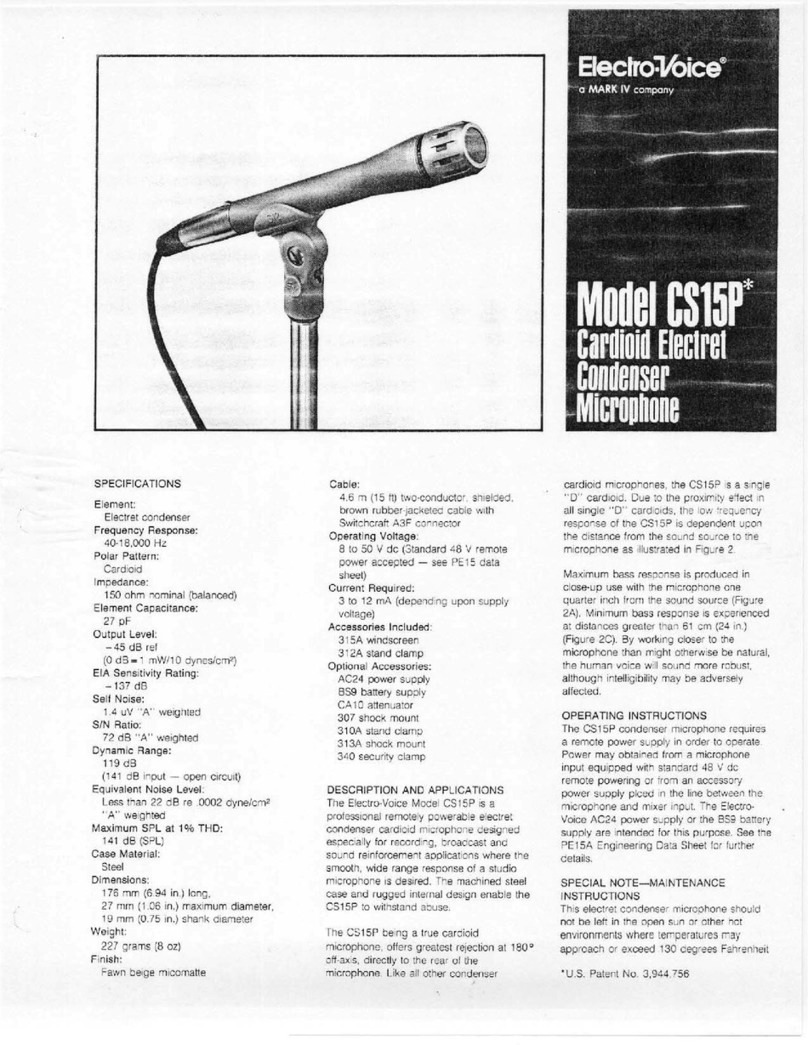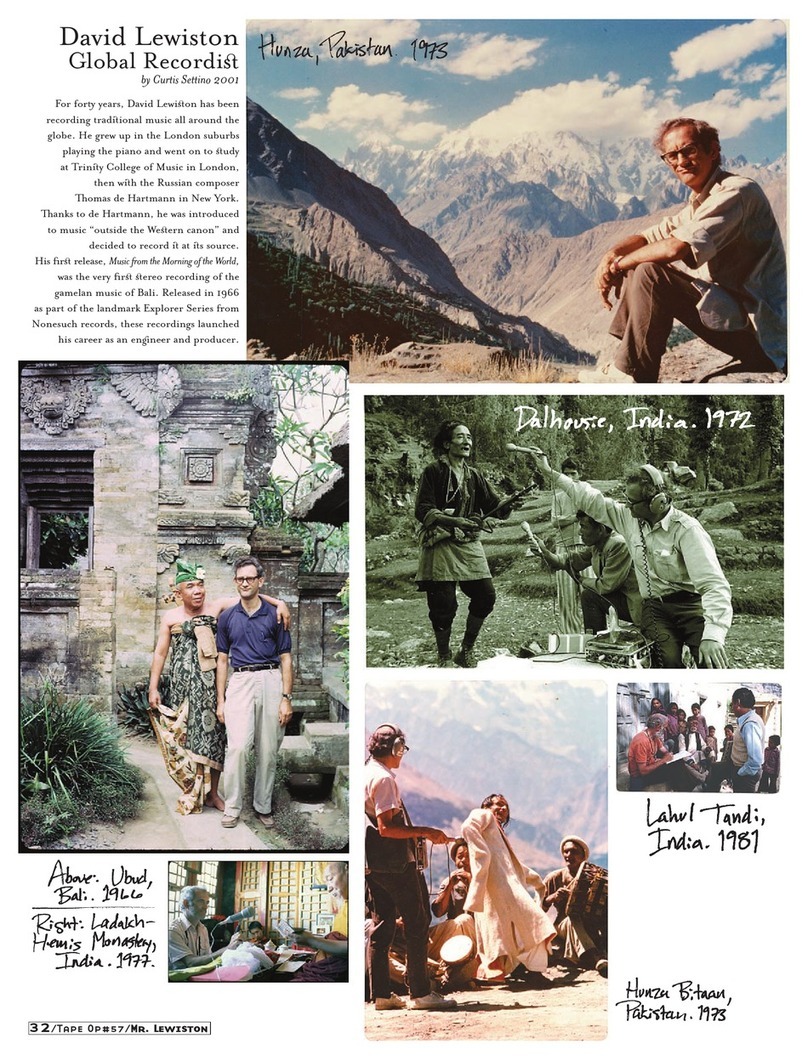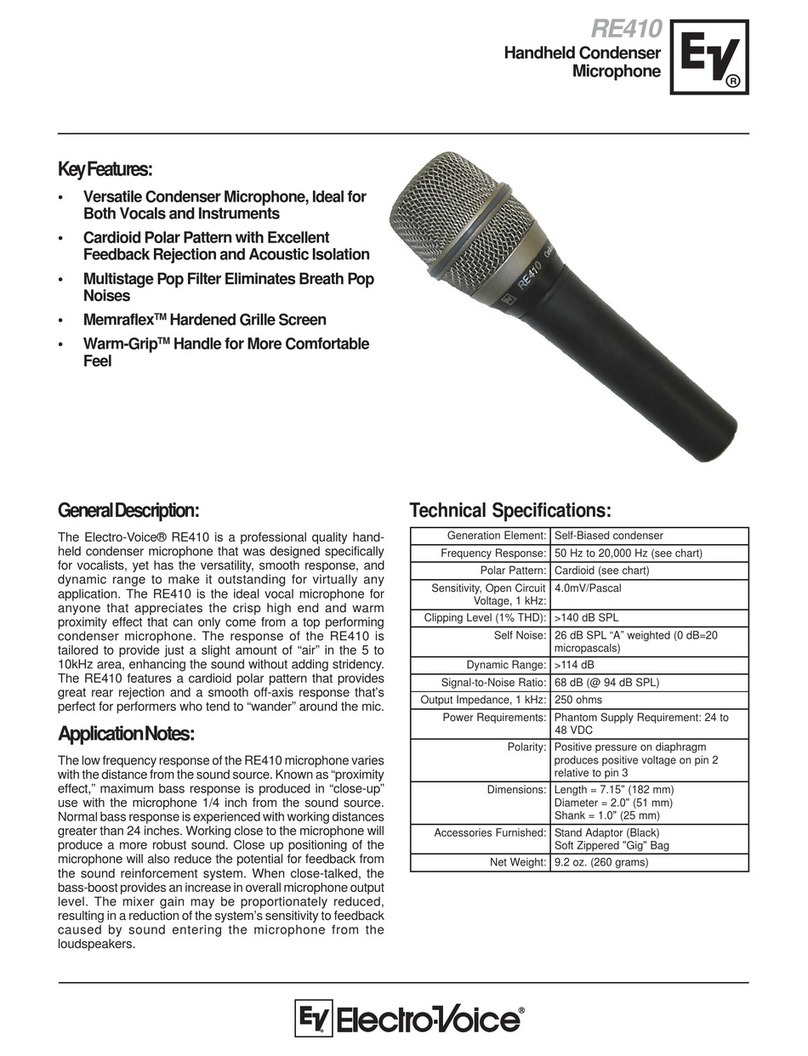Key Features:
• Ultra-Low Profile for Inconspicuous Use
• Lightweight, Durable
• Interchangable for Left or Right Ear
• Omnidirectional Polar Pattern Provides
Clean Sound and Uniform Response
General Description:
The Electro-Voice®RE97S is an Ultra-low profile,
omnidirectional, back-electret condensor headworn
microphone designed for use with standard Shure TA4M
belt packs. The RE97S is intended for spoken word use
such as Houses of Worship, Corporate AV, Theatre, Fixed
Install, and other venues where a full-range, natural, well-
balanced sound is required. The omnidirectional polar
pattern of the RE97S provides a clean and accurate sonic
quality and uniform output regardless of the microphone’s
position relative to the sound source.
The RE97S is designed to be extremely flexible and easily
formed to fit over the ear of any user. The malleable boom
and earhook can be shaped to match virtually any contour.
The TA4F terminated cable is discretely routed behind the
user and attaches to the shirt collar with the elegant clothing
clipincluded,keepingthecableoutofthewayandpreventing
the microphone from being pulled off the user’s ear. The
supplied windscreen can be used in windy environments
and to reduce breath noise.
The RE97S comes with a shielded 4ft cable terminated in a
high quality TA4F connector. It is wired for use with standard
TA4M Shure belt packs, and operates from a 5VDC supply.
Technical Specifications:
RE97S
Micro-Headworn
Condenser Microphone
withTA4F Connector
:tnemelEgnitareneGtertcelekcab,resnednoC
:esnopseRycneuqerFzHk51–05
:nrettaPraloPlanoitceridinmO
zHk1,ytivitisneS :)tiucriCnepO( lacsaP/Vm0.4
:leveLgnippilCLPSBd521>
:esioNtnelaviuqEABd23
:egnaRcimanyDBd39
,ecnadepmItuptuO :zHk1 smho0003
:stnemeriuqeRrewoPCDV5
:noitpmusnoCtnerruCAu013
:ytiraloPmarhpaidnoerusserpevitisoP .2nipnoegatlovevitisopasecudorp
snoisnemiD.ni4.3:)deppihssa(htgnelmooB )mm4.68( )mm00.2(.ni080.0:retemaidmooB )mm50.3(.ni021.0:retemaideluspaC )mm03.2(.ni090.0:retemaidkoohraE
:elbaC)mm59.1(.ni770.0,gnol)m22.1(tf4 retemaid
:gniriWrotcennoCdleihS,dnuorG–1#niP egatloVsaiB–2#niP oiduA–3#niP C/N–4#niP
:dehsinruFseirosseccAneercsdniW pilCgnihtolC gaBgiG
:roloCkcalB,nworB,egieB
:thgieWteN)g71(.zo6.0 )g7.5(.zo2.0:ylnociM