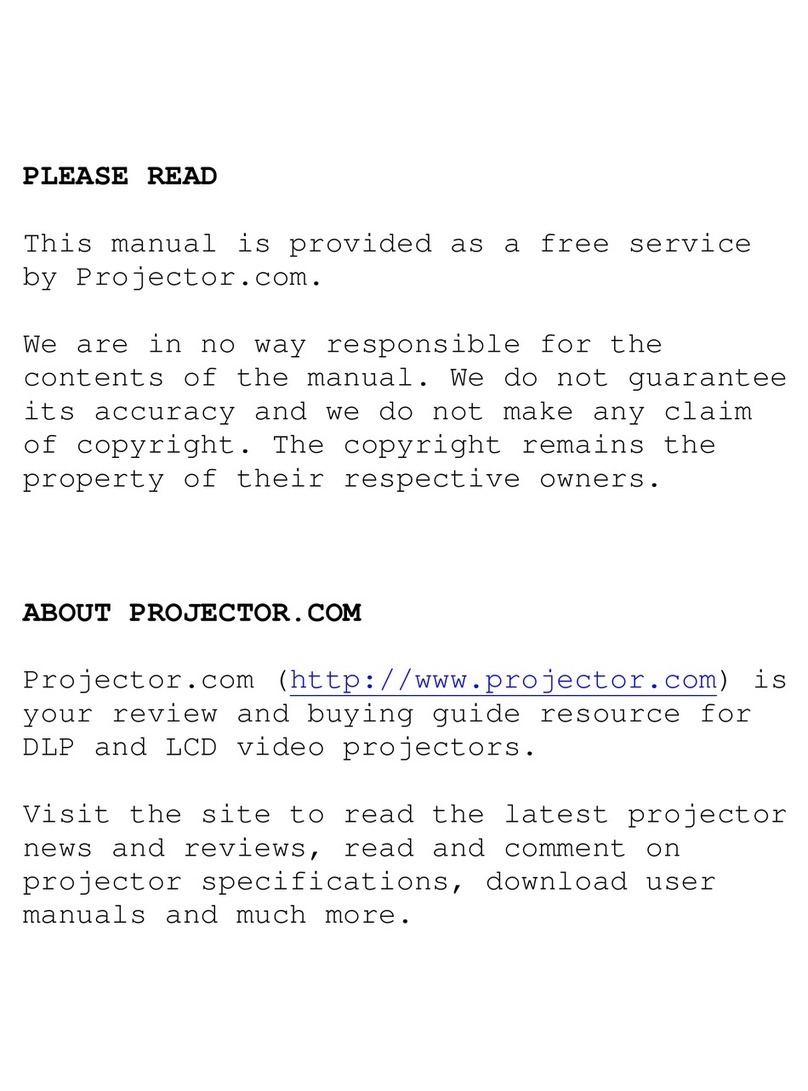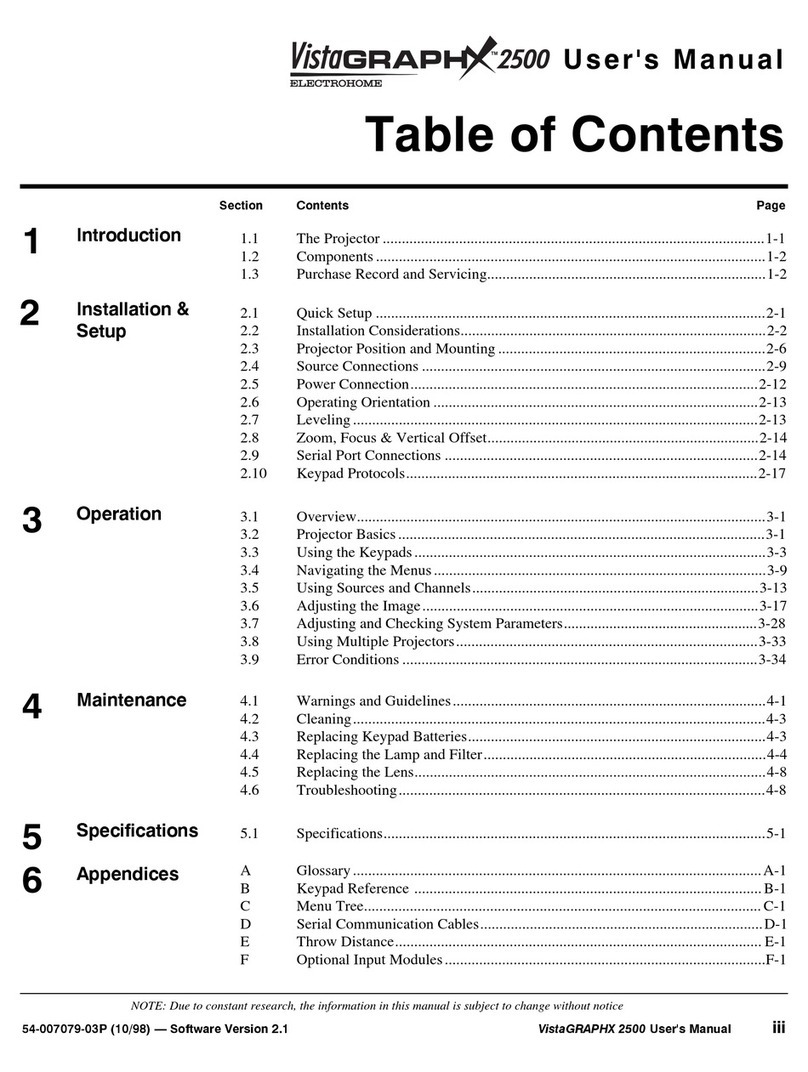GENERAL
SERVICING 2-1
SystomSpeclflcatlons
2.1
Specificatlons opor.ttng
endssrvtc.controb hpur6
lrl'.nd F.noL Coolrol Th. ECP 4t0o Scri.s P.oi.cior con.6 with th6
Optlcg Prirry s@od-y FGE| syNc 10 prN input modut. in3r.[€d.
. High d.finition F1.0hybrid l€ns . Pow.r . Conv.rC.
. Co.trat . Pincushion
Regolullon . Brightn.ss . Bow
. Maxrnum r6solution 1260 x 1024 pix.ls . Color . Siz. OoiioFt 5016 S.t ction
' 1OO0TV lin6s . Tini . Focus Th. El.ctrohome lF Vid.o/O.t. Switcheraltows
. Ooi.il . K.yston€ useolAadditionati.p!tmodutosfornasterconftol
BrlEhtn€8s . voruhe . Move or projecror
. 550lunans
p6ak
liShioulput . Mut. . Veri, Bta.k
. 370 toot lambe.ls on a 6' diagonat 10 gain . Standby . Ho.. Hold Mounting
sd.an totallishtoutput . Seset . v6rt. Hold . Th. EcP aloo s6ri.s Proj.ctor canb. c.iting
. Aecall . F|sr/Slowsync molnt.d on it! oprionatyot6 or nounr.d ona
Focussd Data . Hlrp . Proj6ctor I desk srand or dsi.r.d cart ror podab's
. 480lumens
p.al lishtoutput . Sou.c. * . Exit aDotiatio.s
. 280 loot larnb.rts on . 6' diagonal 10 gain . Optio.al ..mot. inlrarrd r!c.iv.r can be
scr..n toral light outpur conn.cied ro p.oi6cro. ror w.icrr
apprrdtons . 9g lbs (45 k0)
Dlsplay . on scr..n m.nu .slisis s.t-up with si.p-by- . shippinq w.ight 124 lbs (s7 ko)
. Functional 3 l.ns d.si9n allows simple st.p llphlnud.ric instructionsand graphic
adjusin.nt tor rlat, curu.d or rearscree.s fron tocus aids A@s$riG trcrrd.d
5lo 25teet diagonal . tRr.not. controtkcvDad
. Eloctronic pincushion ctrcultry separarely S€rvlc€ Conlrob . us.r's Manual
correcls top! bottom and sides ro. tlat, curved (sd.udnv.. Adjusq
or rear screen appriarion FIGB orive Lsvels Envlronmgnt
. Keyslonr q.cuitry corrects prctlres for angles . nGB Scree. Contro,s Mdinun Op.r|ti.g R..!G
up 1ot 15ev.rti€lly tron scr€e. eris . RGB cui-otl Switche Temperature:o to 35cc (32
to 95"F)
. RGB ElectronicFocrs . Humidity:0
to 90%no.-co.dansing
vldeo clfcults . vo.iicat Lineariry . atritude: o to 3000n (o-1o,ooo rt.)
lnput
. Inputlevel0.5
to 2.0
volts
p-p,75 ohms
t 17o lndicators
' Separate sync is automatically accepted in . Horizontal Hold Manual o Horizonta!Scan r Model #XX-BO998O-XX
terminate
do Power On
o Automatically switches to separate sync or sync . Ready
on green
. Error
o Vertical
Scan
o Vertrcal Hold Manual Fail
FaiI
High Vottage
. 34.0 kV regulaied to better than t 1%
. 90 VAC to 132 VAC can be externailv
reconnectedfoll80 VAC
to 264VAC
. Line
frequency
50to 60
Hznominal
. Power
450watts
maximum
Storaga
. Tempe!'ature: -30 to 65o C (-22 to 149 o
F)
RegulatoryApprovals
. Meels FCC Class A, DH HS and HWC
reouirements
. CSA certified
One year parts and labour WARRANW
D.Je to constant research. sD€clflcations are
subiect to chans€ ri thout' rpt ice.
tCP Is a regisfered traderrl of tlectrotue
Lirited-
either polarity
Frequency Rasponsa
. 70 MHz bandwidth t 3 dB
. Linear non-drfferential video amplifier
accommodates 8 nano-second pixels and digital Power Requirements
clock rates over 140 MHz
D.C. RestoraUon
. Keyed clamp
Gain
o Minimum video gain
40 dB or 100X
o Maximum video output 130 volts p-p drive
Defectlon
Clrcults
Vertical Deflection
. Size: automatically regulated over frequency
range and adjustable lrom 2oo/ounderscan to
107o OVerscan
o Frequency Range:
automatically locks from 45
Hz lo 120 Hz
. Retrace Time: less than 300 microseconds
Horizontal Defloction
o Size: automatically regulated over frequency
range and adjustable lram 1Oo/ounderscan to
107o
oVersCan
. Frequency Range:
automatically locks from 15
kHz to 80 kHz
o Retrace
Time:
less
than 5.0 microseconds at 15-36 kHz
less
than 2,5 microseconds at 36-80 kHz
Geometry Distortion
. Horizontal - less than 17o
. Veritical - less than 27o
s4-7904-03P
(06/90)
V Copyrrghtt990
byElectrohome
Limited.
?4.OO irt 25.00
in
---- b15 nm i
--__-__-T-_-_...-
I
I
17.25
in
.--
a i b i"frl
l
I
L.u,;f-;-----i
FIGURE
2-1. ECP41N Ser'esProjrctor Dimensions
SystemSpecifications
GENERALSERVICING 2-1