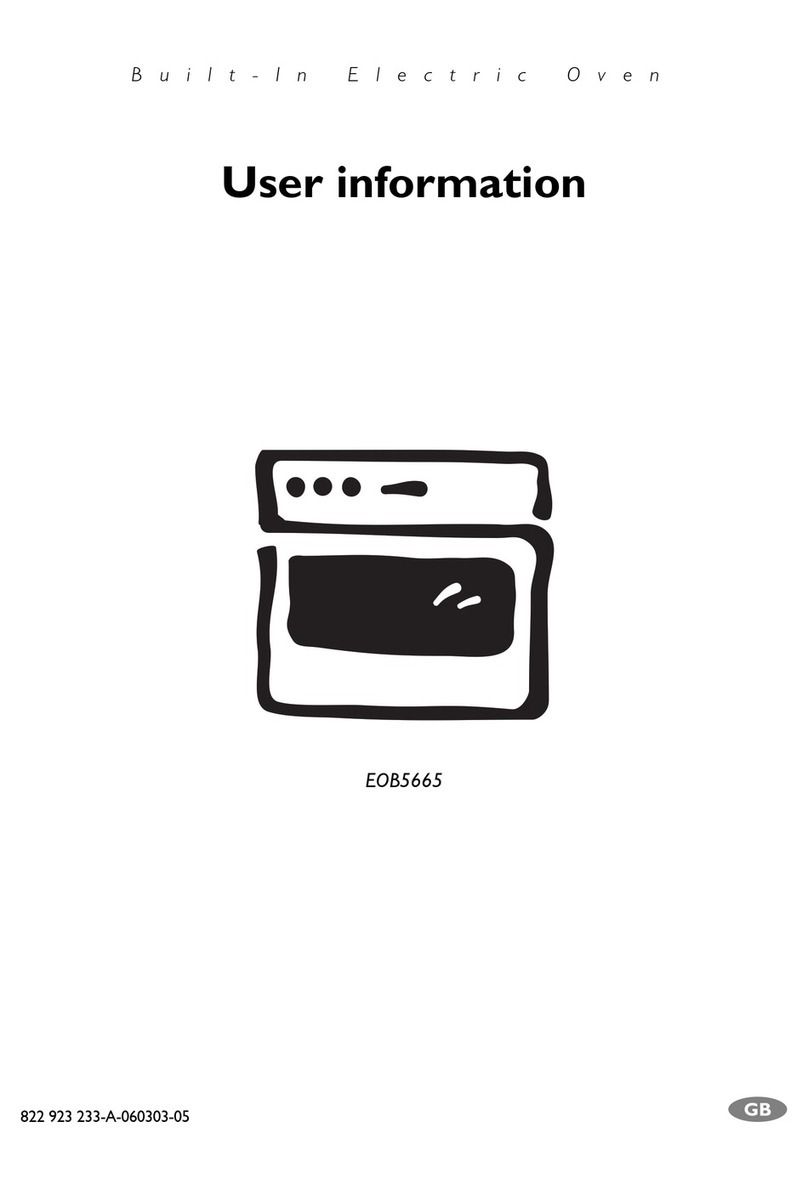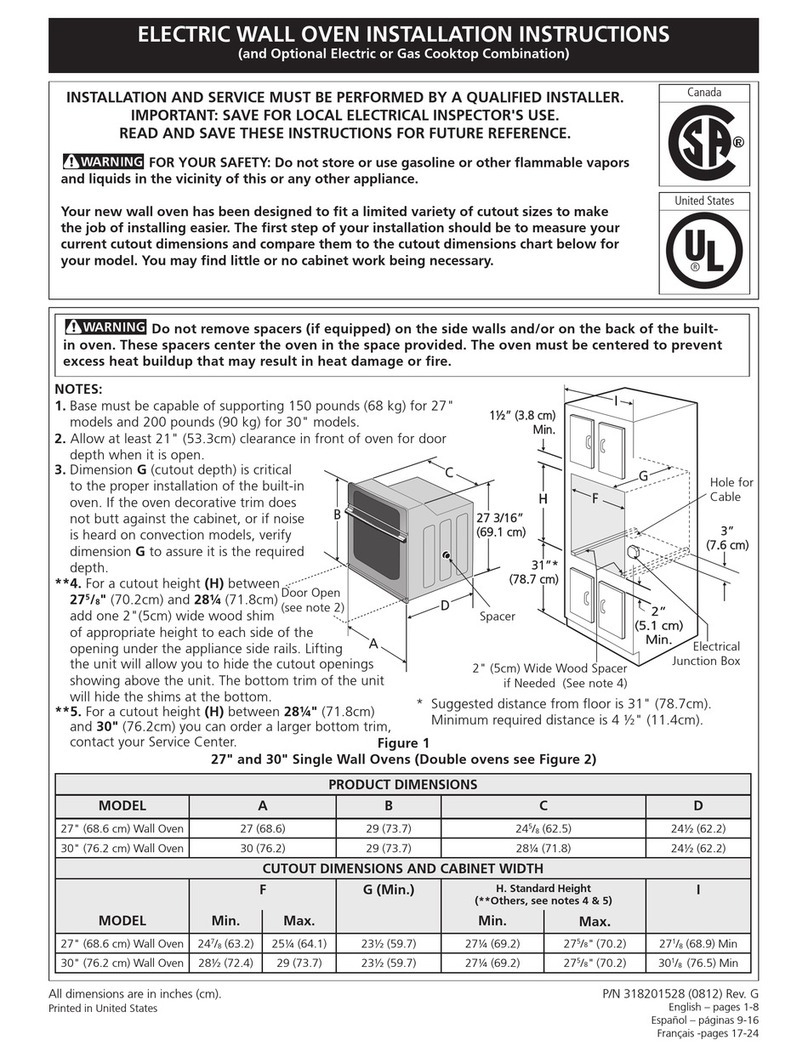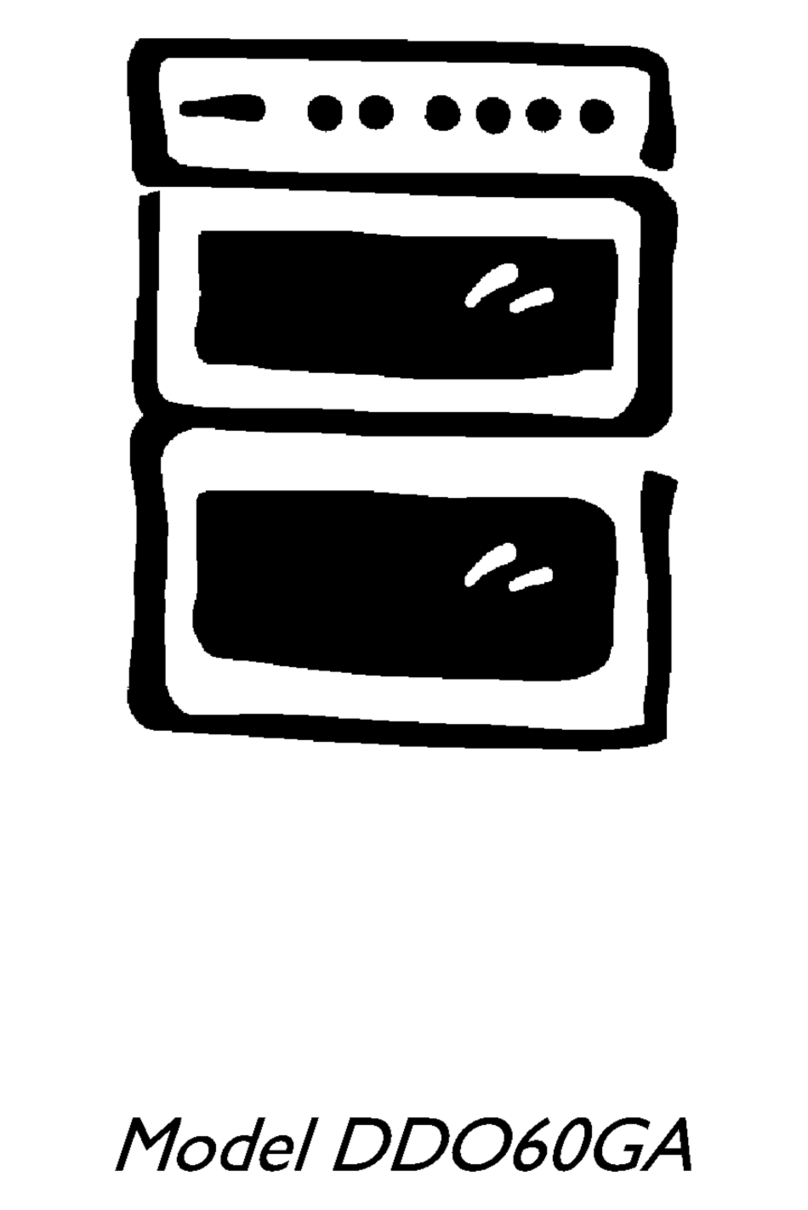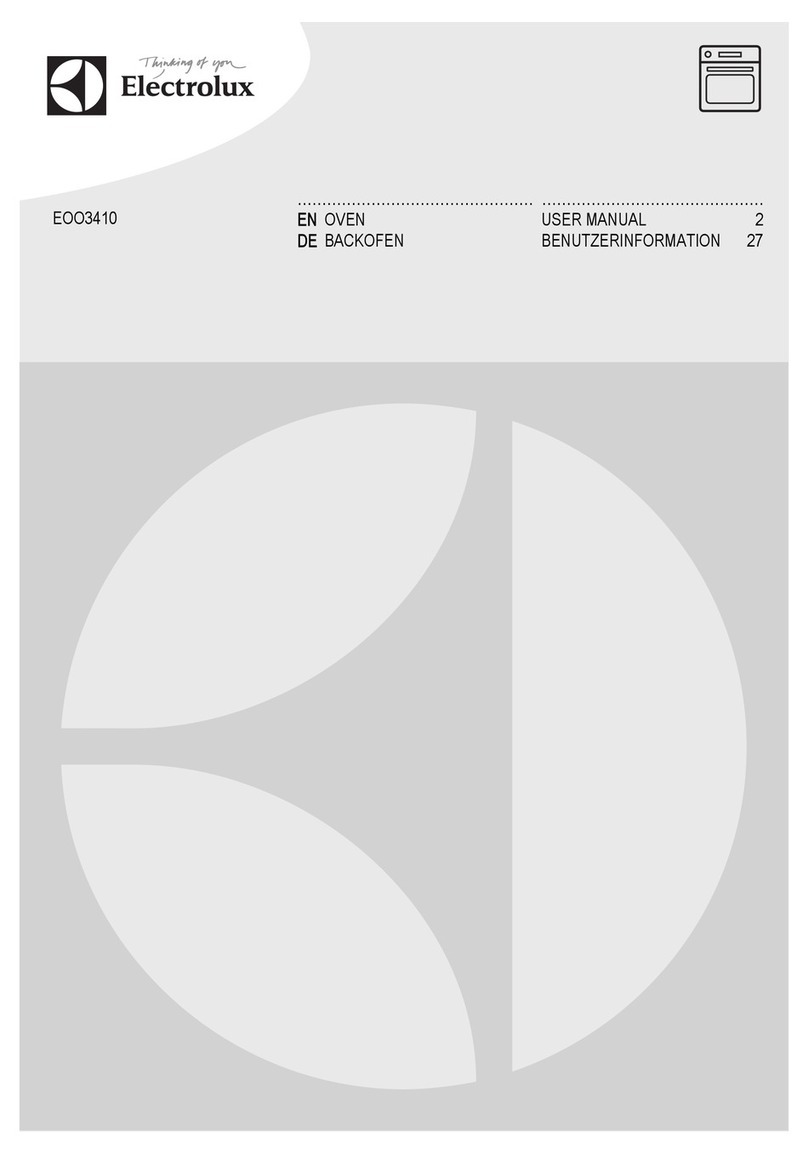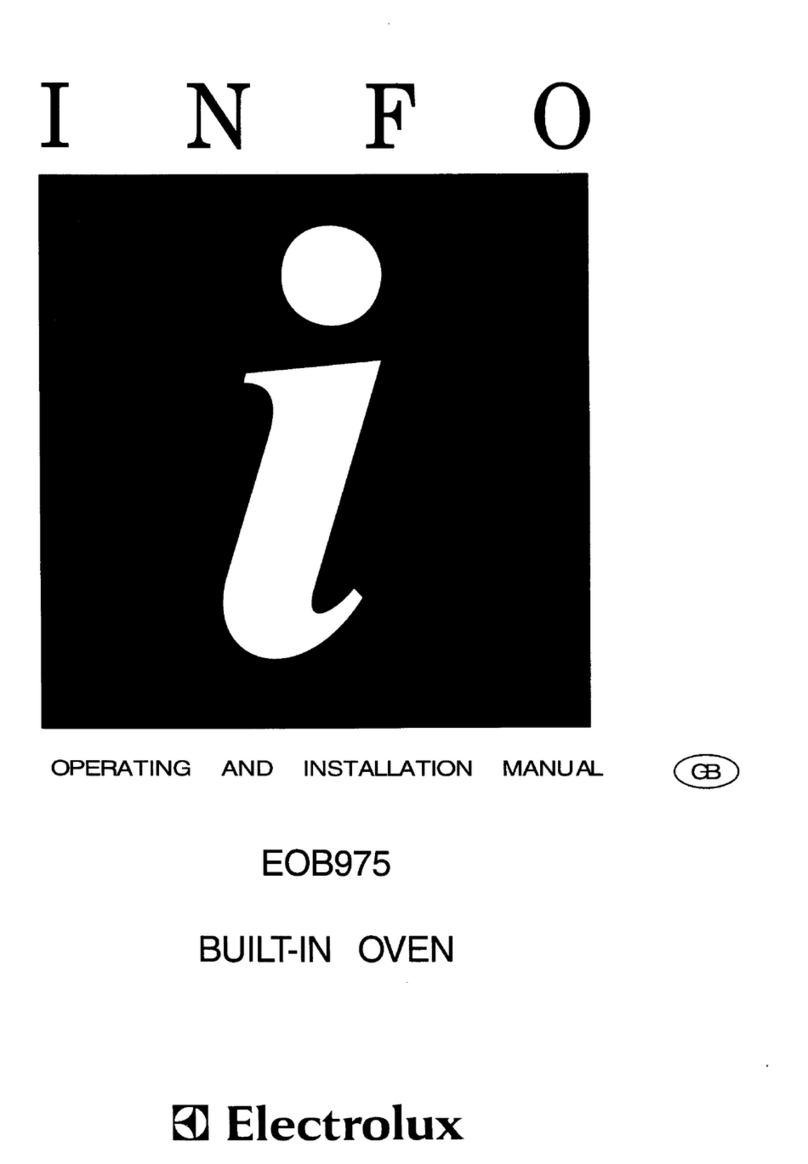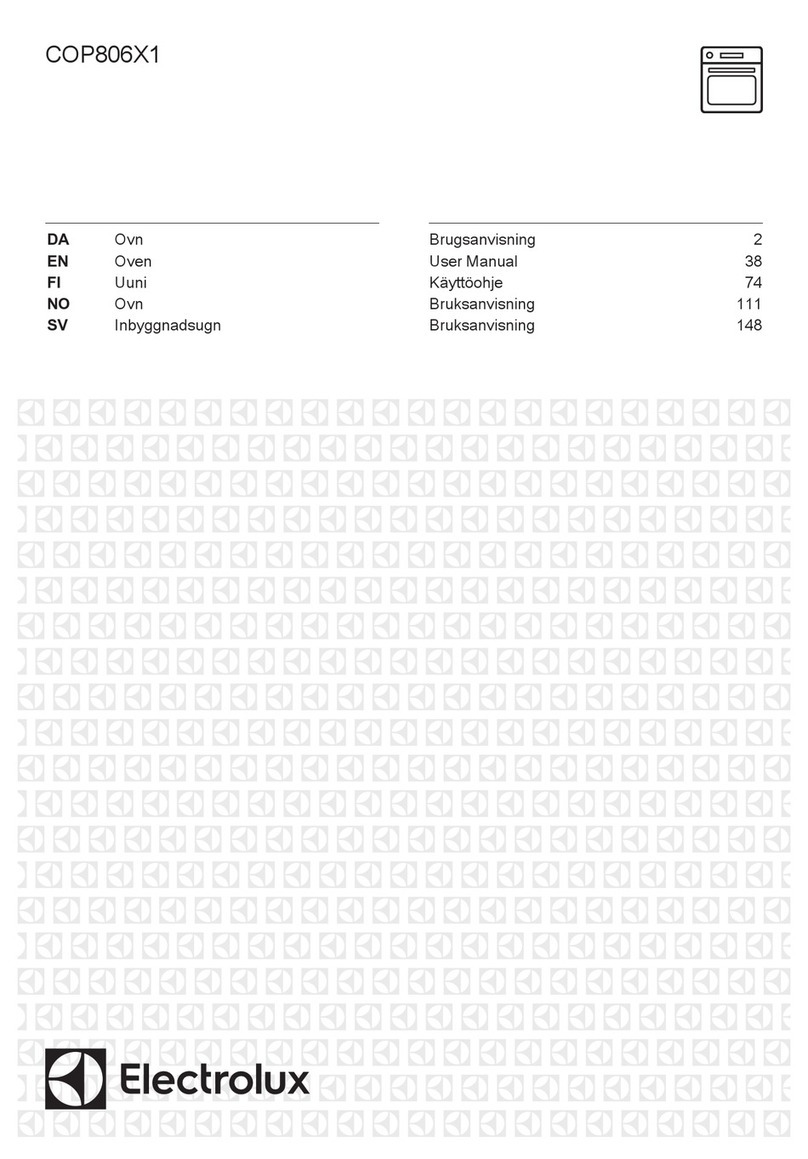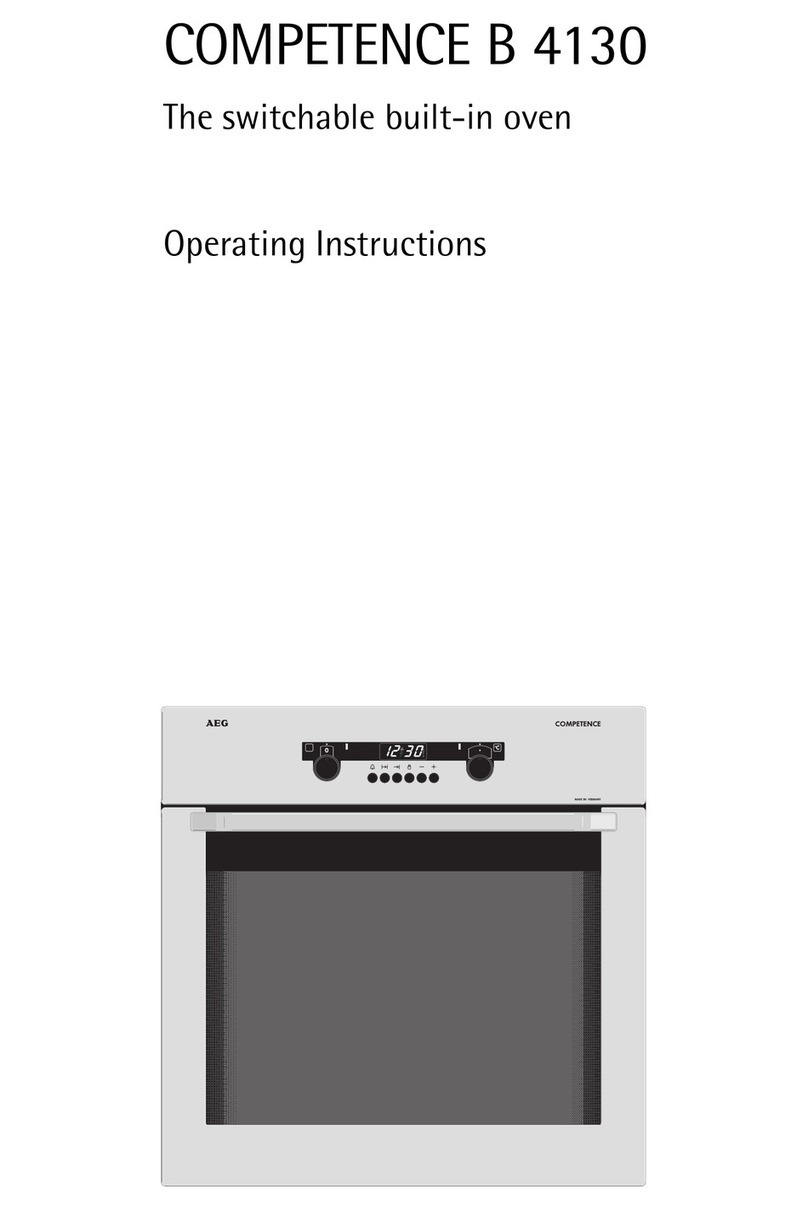2
F
Installation
This oven must be installed by qualified personnel
to according to standards and regulation currently in
force.
This oven is heavy. Ta e care when moving it.
Remove all packaging, both inside and outside the
oven, before using the oven.
Do not attempt to modify the oven in any way.
Child Safety
This oven is designed to be operated by adults. Do
not allow children to play near or with the oven.
The oven gets hot when it is in use. Children should
be kept away until it has cooled.
During Use
This oven is intended for domestic coo ing only. It is
not designed for commercial or industrial purposes.
Never line any part of the oven with aluminium foil.
Do not allow heatproof coo ing material, e.g. roasting
bags, to come into contact with oven elements.
Never place plastic or any other material which may
melt in or on the oven.
Do not place sealed cans or aerosols inside the
oven. They may explode if they are heated.
Do not hang towels, dishcloths or clothes from the
oven or its handle.
Do not use this oven if it is in contact with water and
never operate it with wet hands.
Ta e great care when heating fats and oils as they
will ignite if they become too hot.
Always use oven gloves to remove and replace
food in the oven.
Ensure that all control nobs are in the OFF position
when not in use.
Do not leave coo ware containing foodstuffs, e.g.
fat or oil in or on the oven in case it is inadvertently
switched ON.
When using other electrical appliances, ensure the
cable does not come into contact with the hot
surfaces of the coo ing appliance.
Maintenance and Cleaning
Only clean this oven in accordance with the
instructions.
The oven should be ept clean at all times. A build-
up of fats or other foodstuffs could result in a fire,
especially in the grill pan.
Always allow the oven to cool down and switch off
the electrical supply before carrying out any cleaning
or maintenance wor .
Service
This oven should only be repaired or serviced by an
authorised Service Engineer and only genuine
approved spare parts should be used.
Environmental Information
After installation, please dispose of the pac aging
with due regard to safety and the environment.
When disposing of an old appliance, ma e it
unusable, by cutting off the cable. Remove any
door catches, to prevent small children being
trapped inside.
Keep this instruction book for future reference
and ensure it is passed on to any new owner.
Important Safety Information
It is most important that this instruction boo should be retained with the appliance for future reference. Should the
appliance be sold or transferred, always ensure that the boo is left with the appliance in order that the new owner
can get to now the functions of the appliance and the relevant warnings.These warnings are provided in the interest
of safety. You MUST read them carefully before installing or using the appliance.
our safety is of paramount importance.
Therefore, if you are unsure about any of the
meanings of these WARNINGS, contact the
Customer Care Department.
Guide to Use the instructions
The following symbols will be found in the text to guide
you throughout the Instructions:
Safety Instructions
Step by step instructions for an operation
Hints and Tips
Environmental information