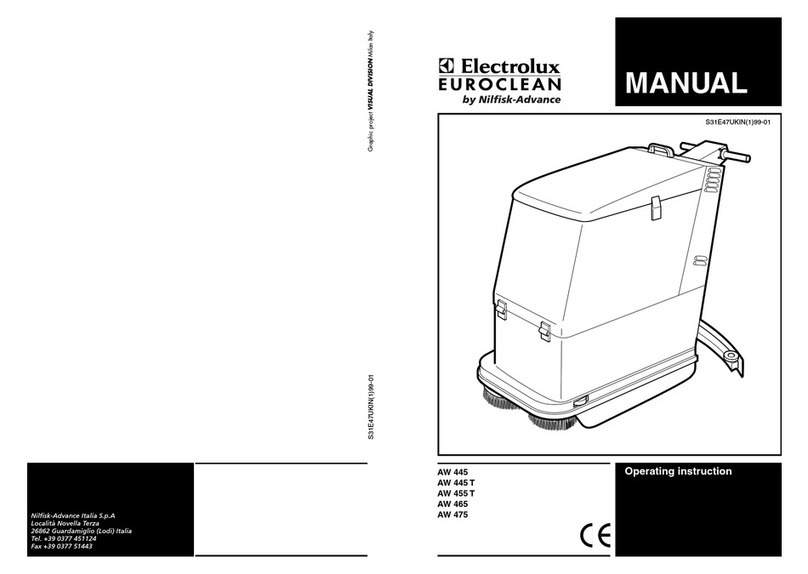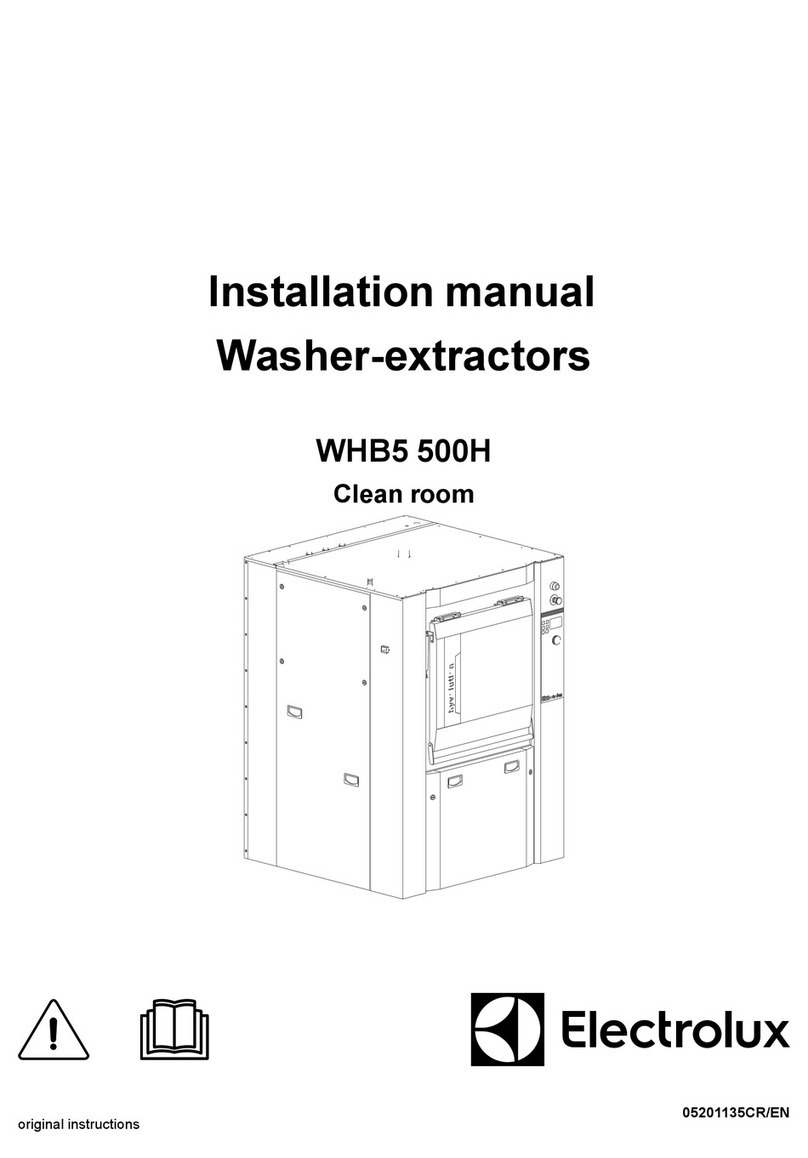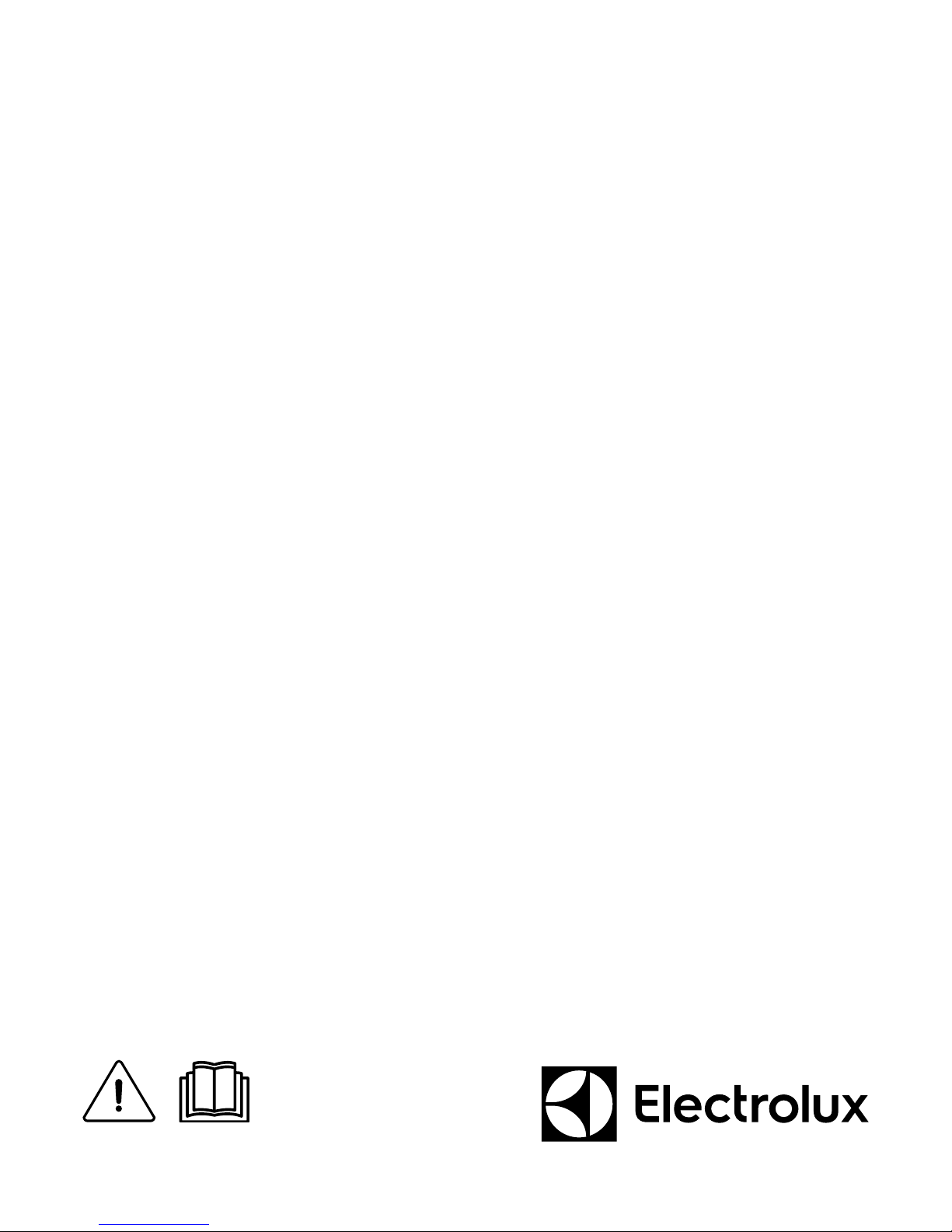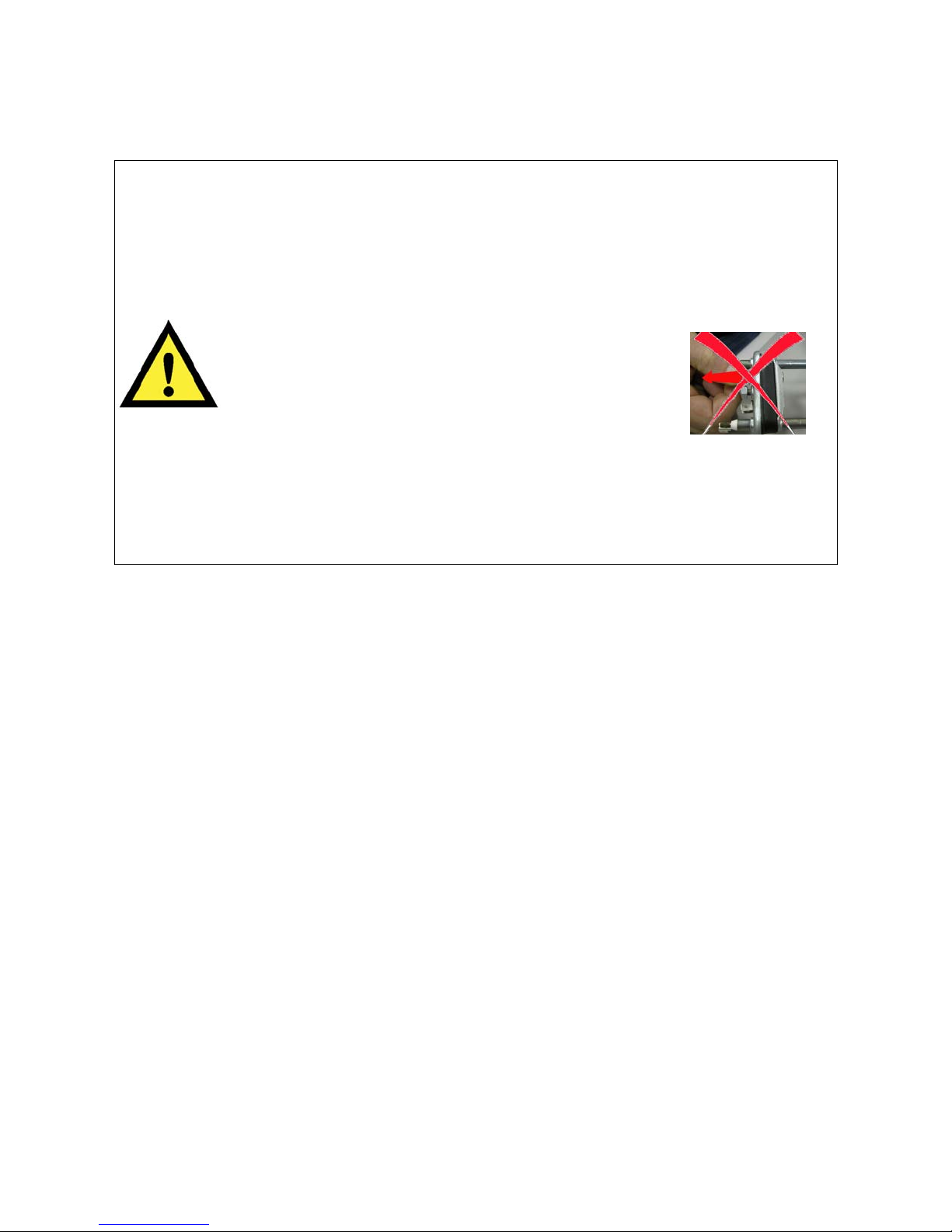4
10.7Electronic control............................................................................................................................. 34
10.8Anti-disturbance filter....................................................................................................................... 35
10.8.1General characteristics............................................................................................................... 35
10.9Display board................................................................................................................................... 35
10.10Drain valve....................................................................................................................................... 36
10.10.1Working phases.......................................................................................................................... 38
10.10.2Replacement of drain valve ........................................................................................................ 39
10.11Heating element .............................................................................................................................. 40
10.11.1General characteristics............................................................................................................... 40
10.12Temperature sensor ........................................................................................................................ 41
10.12.1General characteristics............................................................................................................... 41
10.13Water level sensor........................................................................................................................... 42
10.13.1General characteristics............................................................................................................... 42
10.14Door lock safety interlock................................................................................................................. 43
10.14.1General characteristics............................................................................................................... 43
10.14.2Operating principle...................................................................................................................... 43
10.15Three-phase asynchronous motor - Inverter.................................................................................... 45
10.15.1General characteristics............................................................................................................... 45
10.15.2Power supply to motor................................................................................................................ 45
10.16Inverter (Motor Control Unit)............................................................................................................ 46
10.16.1General characteristics............................................................................................................... 46
10.17Solenoid valves ............................................................................................................................... 47
10.17.1General characteristics............................................................................................................... 47
10.17.1.1Operating principle..........................................................................................................47
10.17.1.2Mechanical jamming of the solenoid valve......................................................................47
10.17.1.3Low water pressure.........................................................................................................47
10.17.1.4Diagram ..........................................................................................................................48
10.18Flowmeter........................................................................................................................................ 49
10.18.1General characteristics............................................................................................................... 49
10.18.2Operating principle of the flowmeter ........................................................................................... 50
10.19Drum light........................................................................................................................................ 51
11ALARM SUMMARY TABLE (Note that some alarms might not be valid for your appliance)................... 52
11.1Alarm codes for appliance with coin meter or external liquid supply system.................................... 56
11.2Detailed description of alarm codes................................................................................................. 56
11.2.1E9A - External liquid supply system configured but communication failure (before payment)..... 56
11.2.2EF9 — External liquid supply system configured but communication failure (after payment)...... 56
12ACCESSIBILITY.................................................................................................................................... 57
12.1Worktop........................................................................................................................................... 57
12.2From the worktop, you can access.................................................................................................. 57
12.2.1Main board.................................................................................................................................. 57
12.2.2Solenoid valve ............................................................................................................................ 59
12.2.3Control panel .............................................................................................................................. 59
12.2.4Display board/light diffuser/button springs/buttons assembly...................................................... 61
12.2.5Water level sensor...................................................................................................................... 63
12.2.6Detergent container.................................................................................................................... 63
12.2.7Detergent fill pipe........................................................................................................................ 64
12.2.8Upper counterweight................................................................................................................... 64
12.3Accessing the front part................................................................................................................... 64
12.3.1Door hinge - Door....................................................................................................................... 64
12.3.2Door safety interlock................................................................................................................... 65
12.3.3Drum light................................................................................................................................... 66
12.3.4Bellow seal ................................................................................................................................. 66
12.3.5Blade .......................................................................................................................................... 67
12.3.6Front panel ................................................................................................................................. 69
12.4From the front panel, you can access.............................................................................................. 70
12.4.1Front counterweight.................................................................................................................... 70
12.4.2Shock absorber........................................................................................................................... 70
12.4.3Drain water circuit....................................................................................................................... 71
12.4.4Pressure chamber ...................................................................................................................... 71
12.4.5Tub suspension springs.............................................................................................................. 73
12.4.6Shock absorber pin..................................................................................................................... 74
12.5Accessing the rear part.................................................................................................................... 75
12.5.1Back panel.................................................................................................................................. 75
12.6From the back panel, you can access.............................................................................................. 75