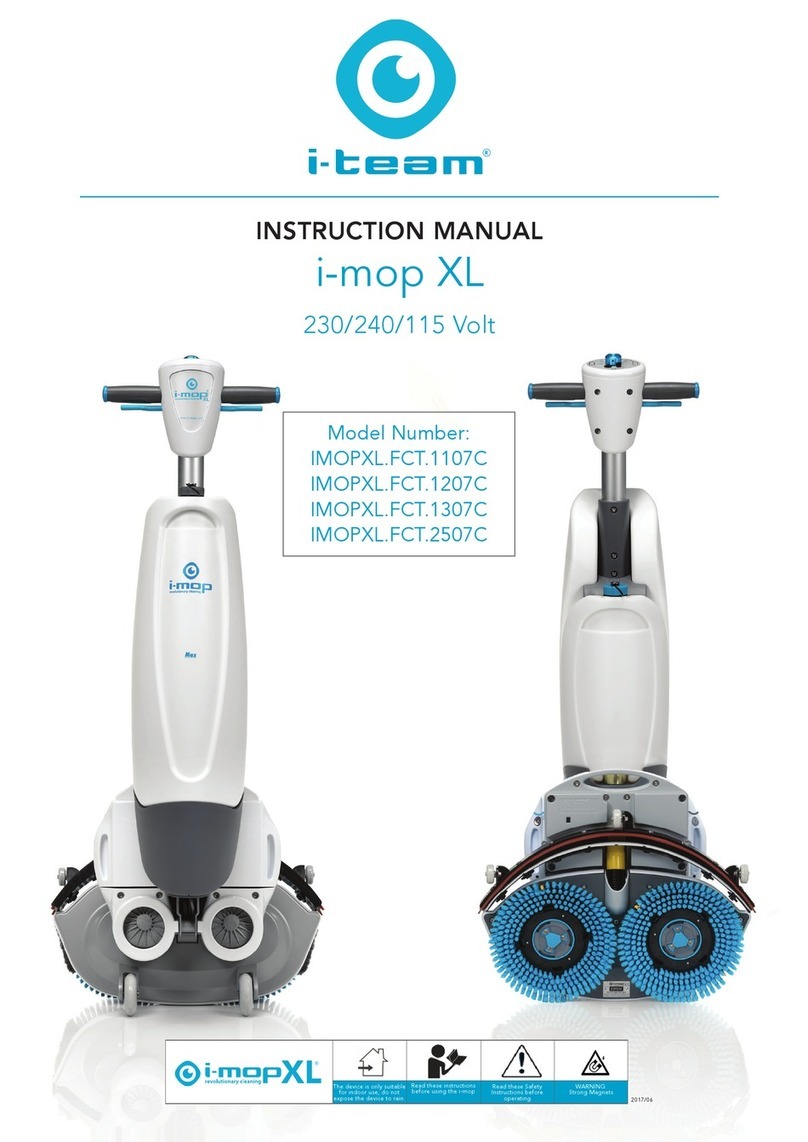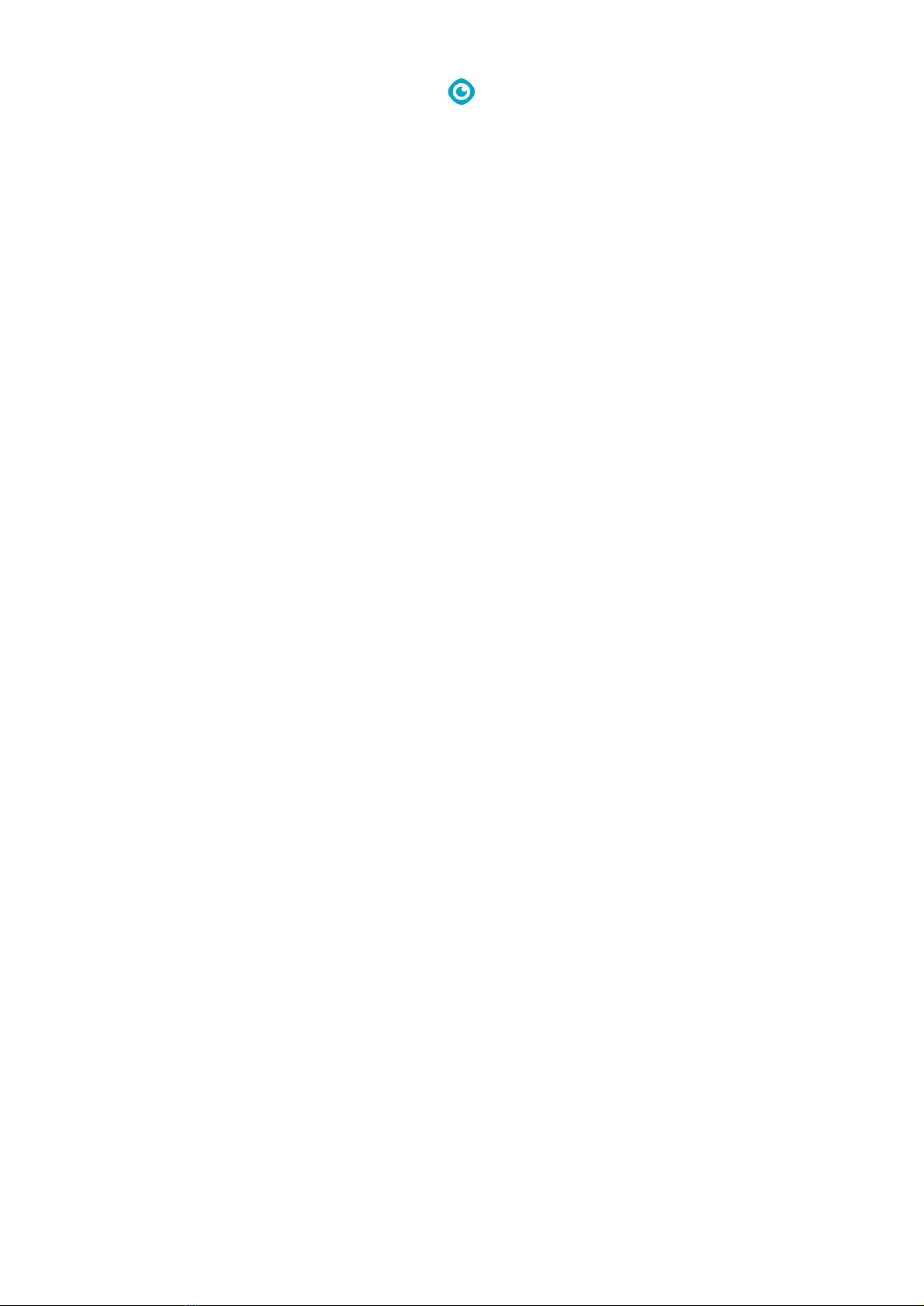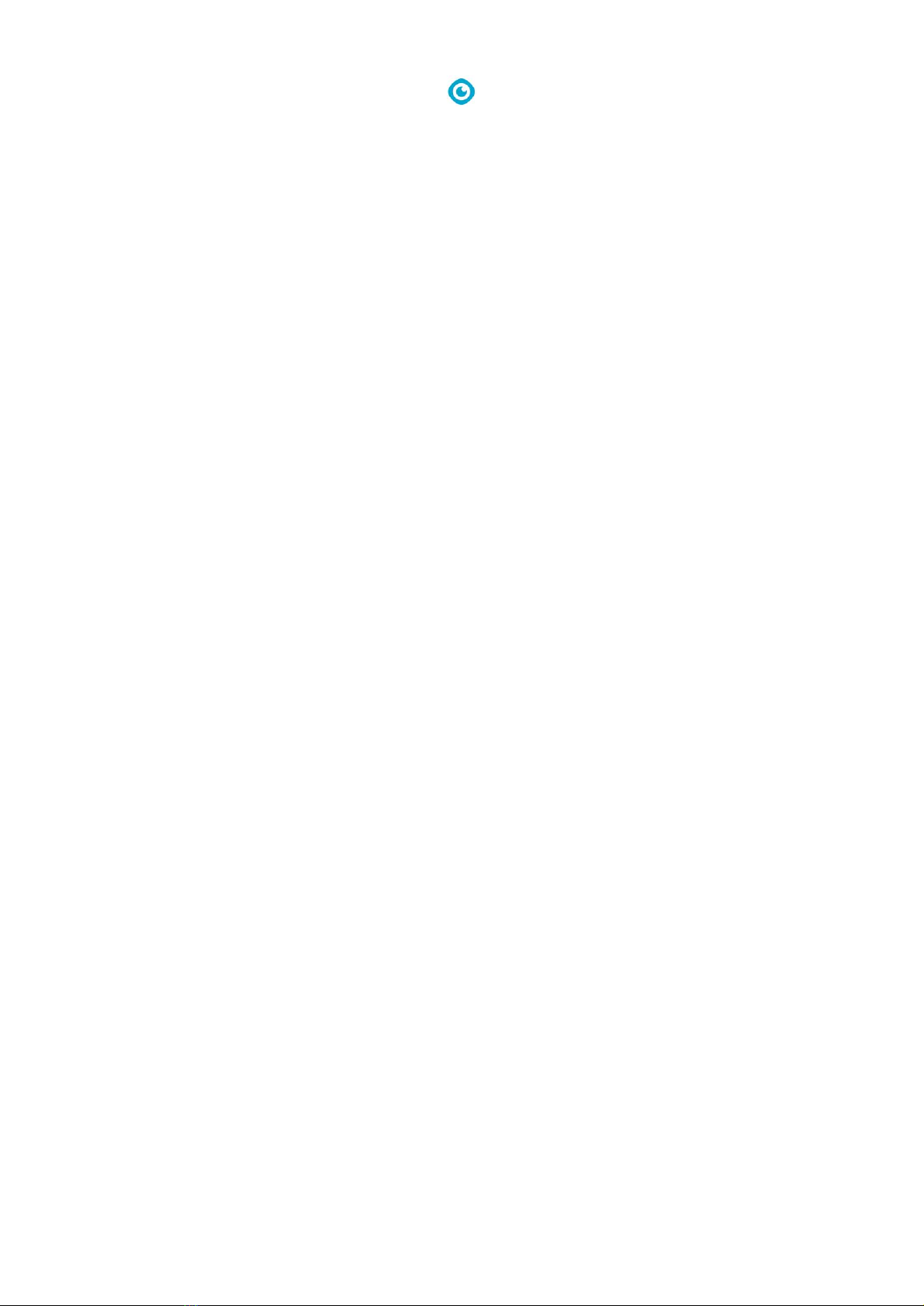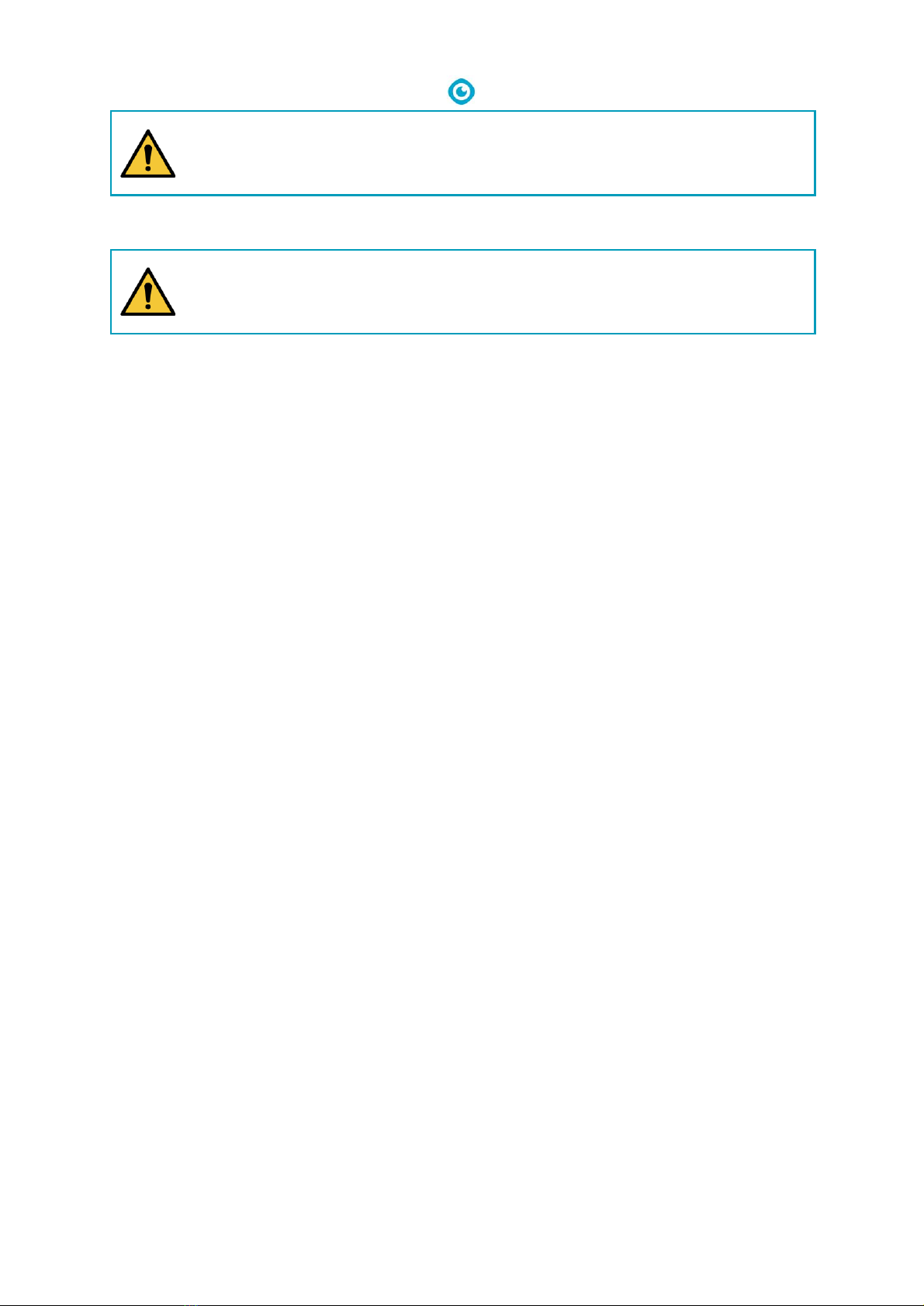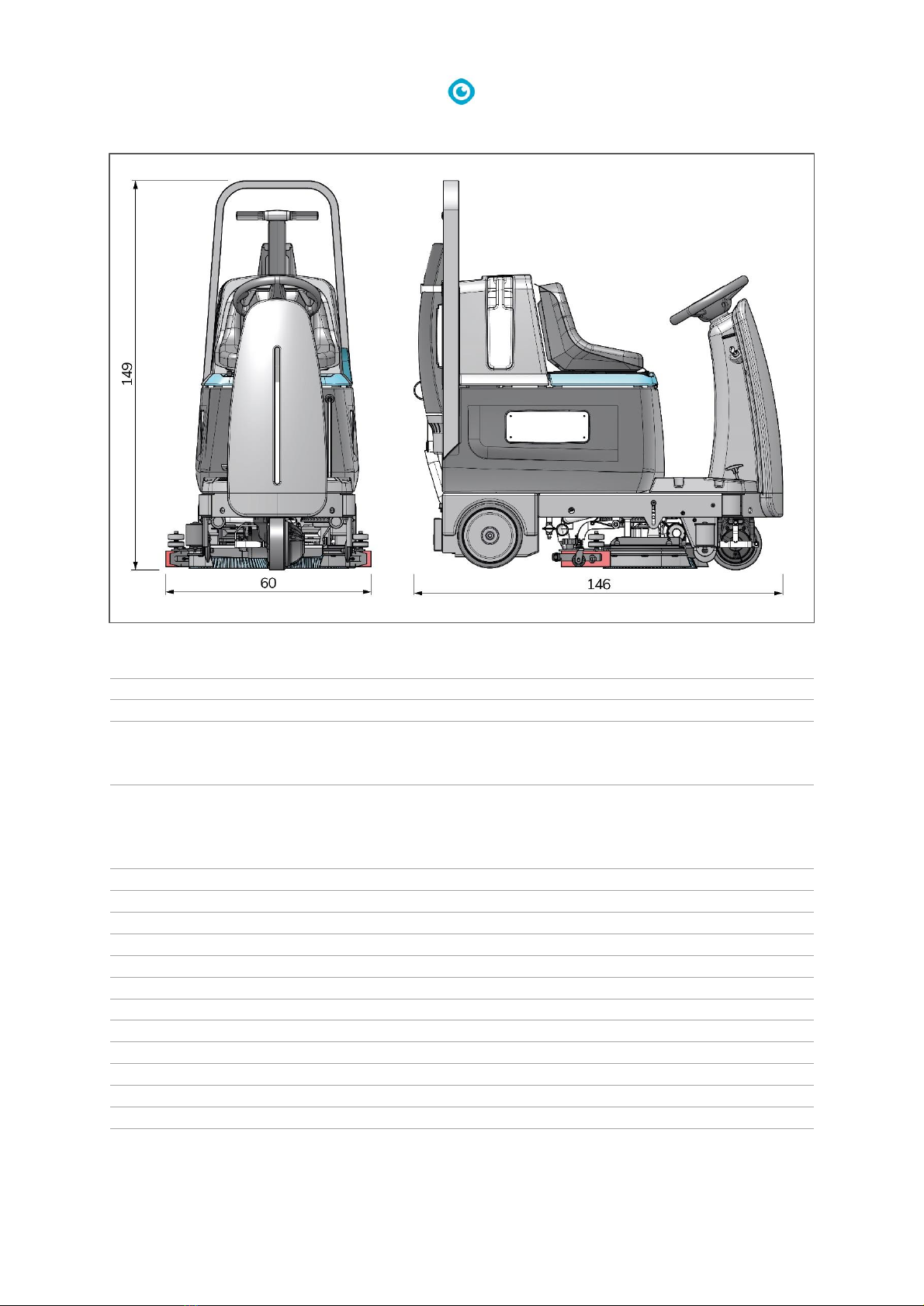4.2 Transport outside.............................................................................................................................21
4.3 Transport in a vehicle.......................................................................................................................21
4.4 Pushing or towing the i-drive ...........................................................................................................22
5Assembly and installation.........................................................................................................................23
5.1 Unboxing .........................................................................................................................................23
5.1.1 Contents of the delivery...............................................................................................................23
5.1.2 Detaching the i-drive from the pallet ........................................................................................... 24
5.2 Assembly..........................................................................................................................................24
5.2.1 Attaching the disc brushes and brush covers ...............................................................................24
5.2.2 Attaching the squeegee ...............................................................................................................24
5.2.3 Inserting the batteries .................................................................................................................24
5.2.4 Attach the i-mop bar....................................................................................................................24
5.2.5 Load the i-mop® lite.....................................................................................................................24
6Operation.................................................................................................................................................25
6.1 Before you start ...............................................................................................................................25
6.1.1 Inserting the batteries .................................................................................................................25
6.1.2 Filling the detergent tank.............................................................................................................28
6.1.3 Filling the solution tank................................................................................................................29
6.1.4 Adjusting the seat........................................................................................................................30
6.1.5 Personal locker ............................................................................................................................30
6.2 Operation procedure .......................................................................................................................31
6.2.1 Driving on the jobsite...................................................................................................................31
6.2.2 Using reverse drive ......................................................................................................................33
6.2.3 Using the horn .............................................................................................................................33
6.2.4 At the job site ..............................................................................................................................34
6.2.5 Working in ECO mode..................................................................................................................35
6.2.6 Checking the solution level ..........................................................................................................35
6.2.7 Making an emergency stop..........................................................................................................36
7Maintenance ............................................................................................................................................37
7.1 Cleaning...........................................................................................................................................37
7.1.1 Clean the machine .......................................................................................................................37
7.2 Checking the machine operating hours ............................................................................................38
7.3 Maintenance tasks on the squeegee ................................................................................................39
7.3.1 Removing the squeegee body from the squeegee lifting plate.....................................................39
7.3.2 Placing the squeegee body back on the squeegee lifting plate.....................................................40
7.3.3 Cleaning, checking and replacing the squeegee blades ................................................................41
7.4 The disc brushes .............................................................................................................................. 44
7.4.1 Removing the disc brushes ..........................................................................................................44
7.4.2 Placing back the disc brushes.......................................................................................................45
7.4.3 Cleaning the disc brushes.............................................................................................................45
7.4.4 Replacing the disc brushes...........................................................................................................46
7.4.5 Replacing the pads.......................................................................................................................46
7.5 Cleaning the recovery tank...............................................................................................................47
7.5.1 Cleaning the separator.................................................................................................................49
7.5.2 Cleaning the recovery water inlet ................................................................................................50
7.6 Cleaning the detergent filter and detergent tank .............................................................................51
7.7Charging the batteries......................................................................................................................54