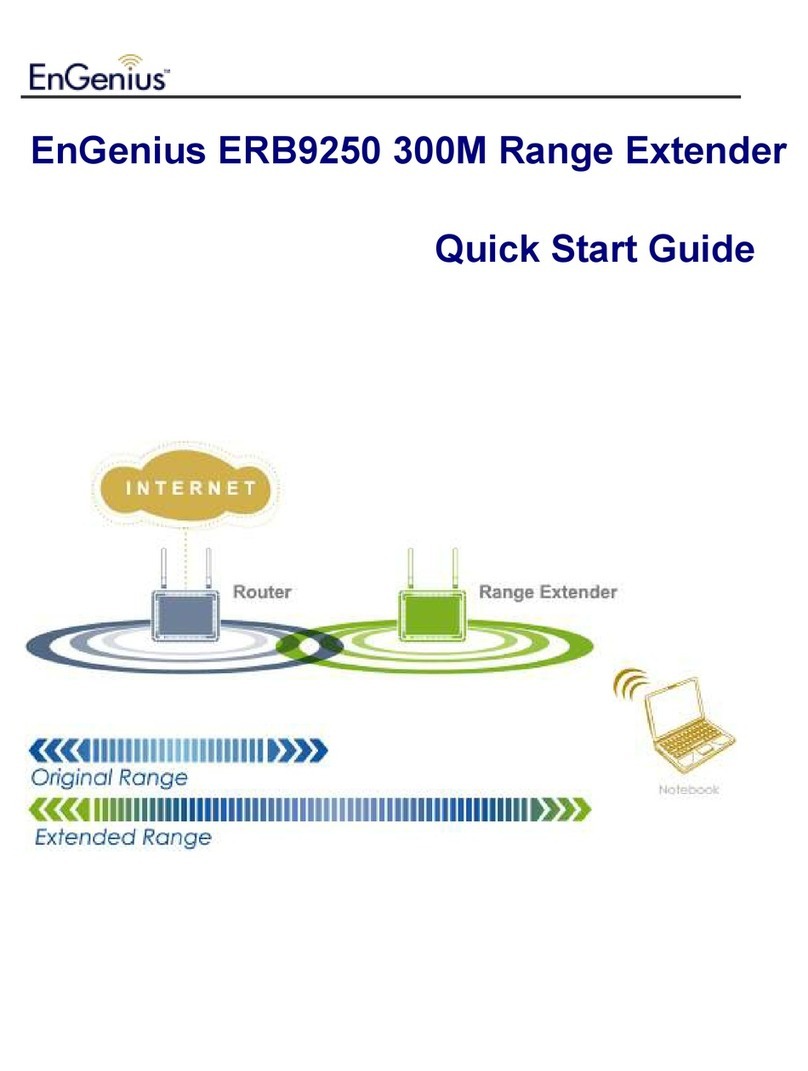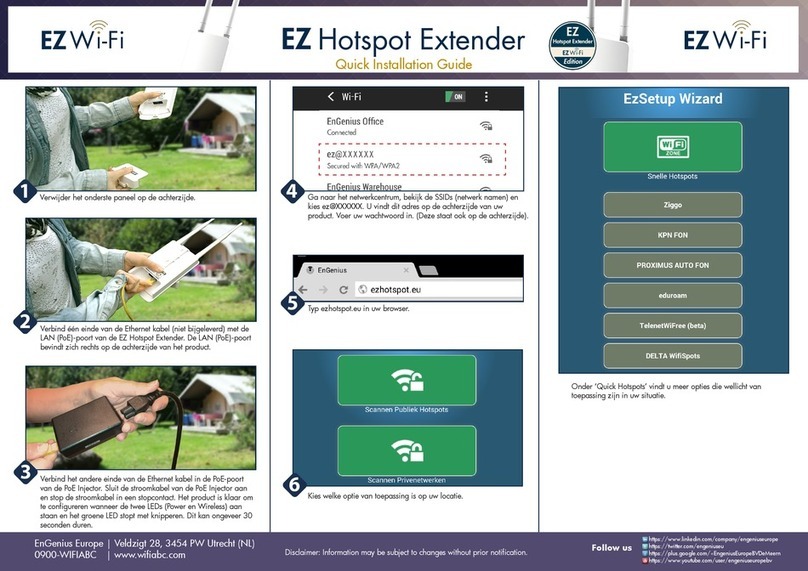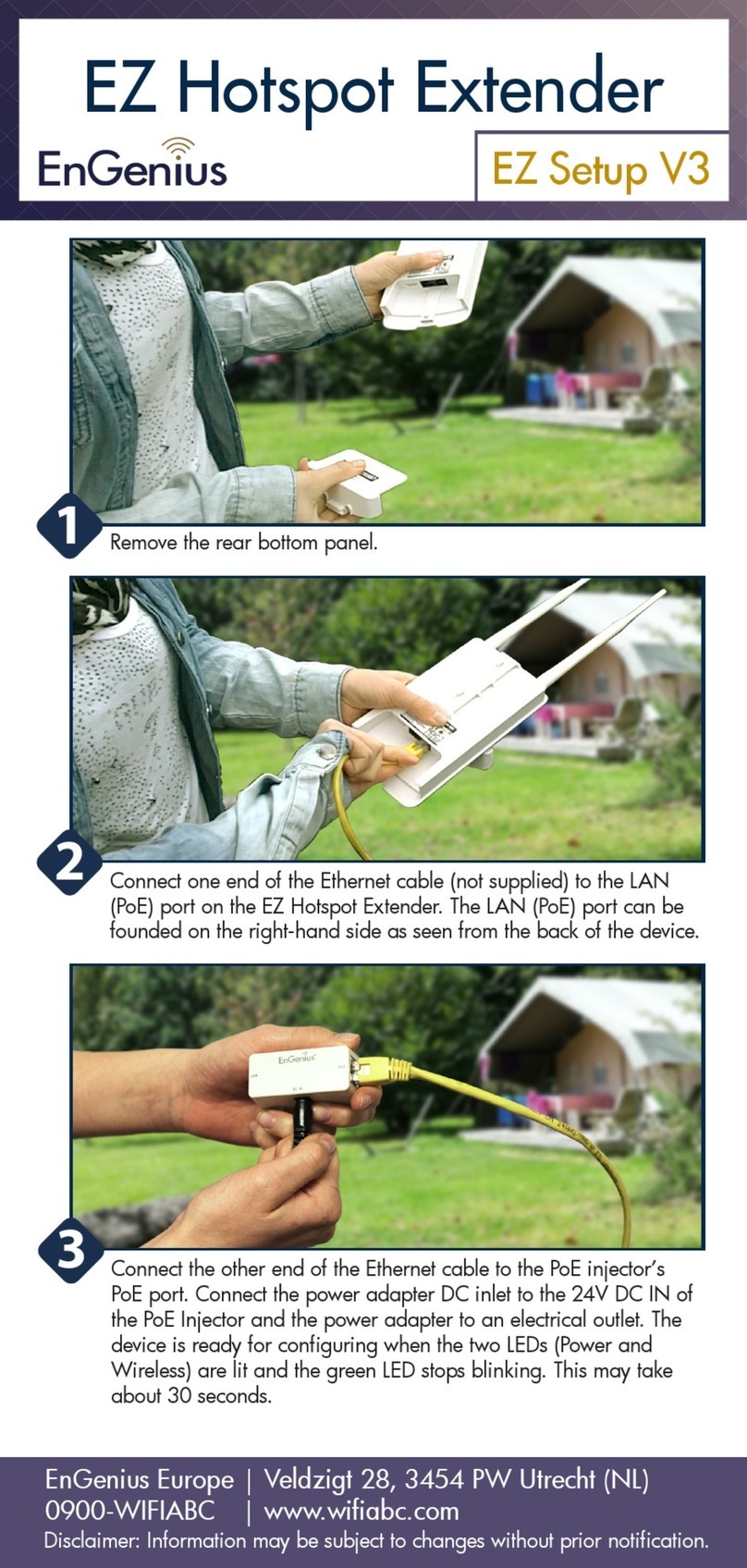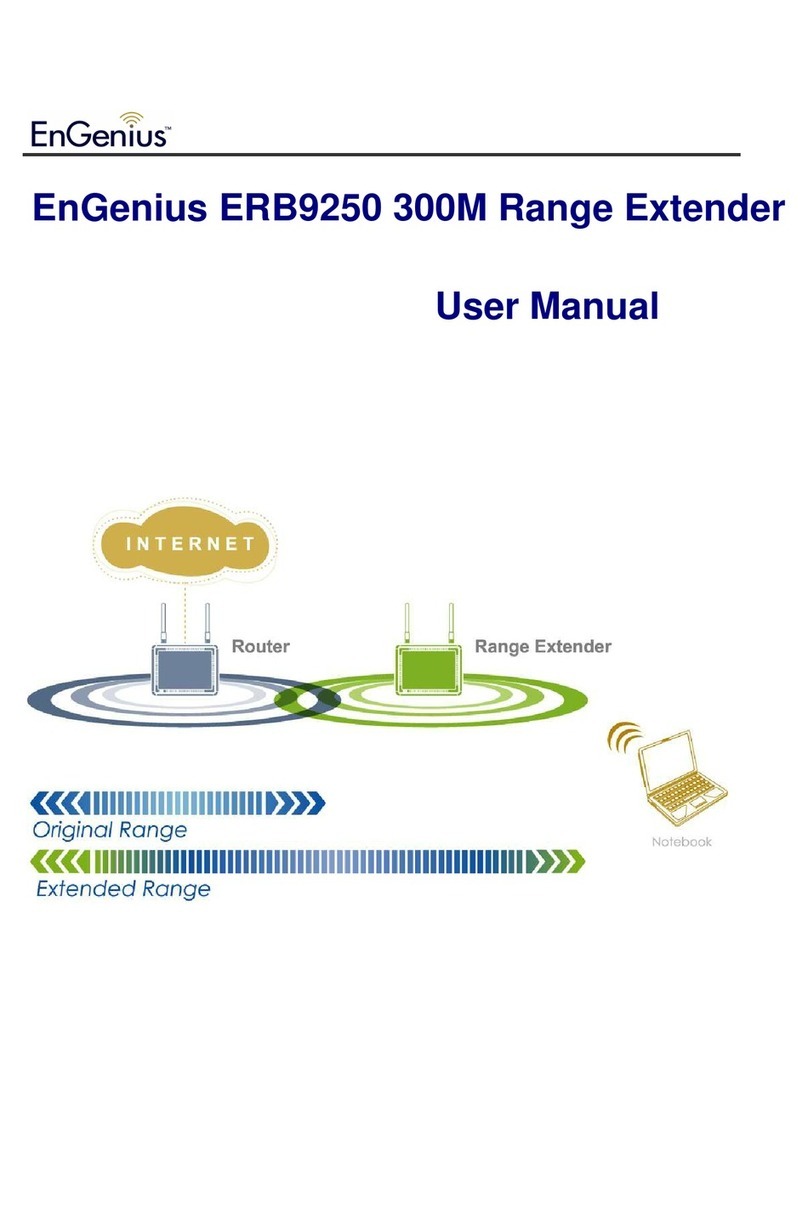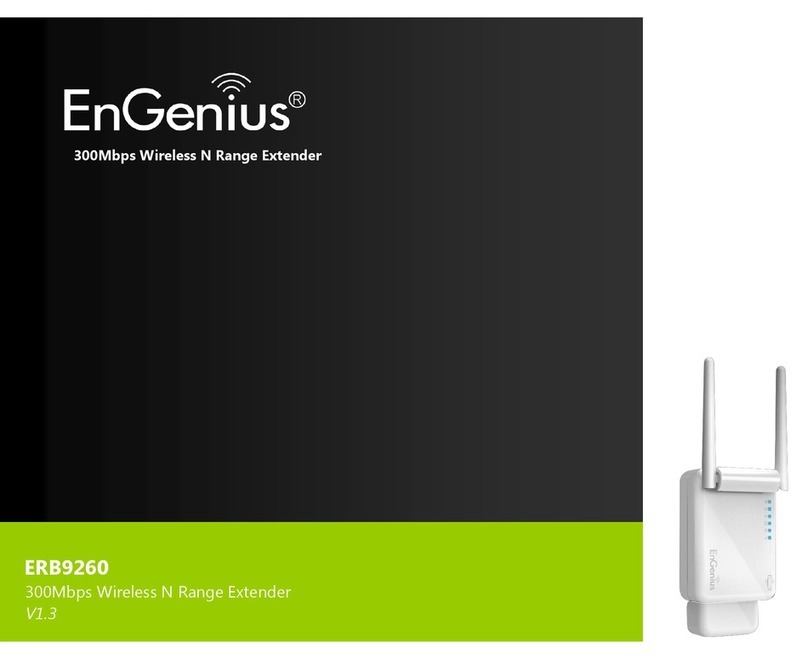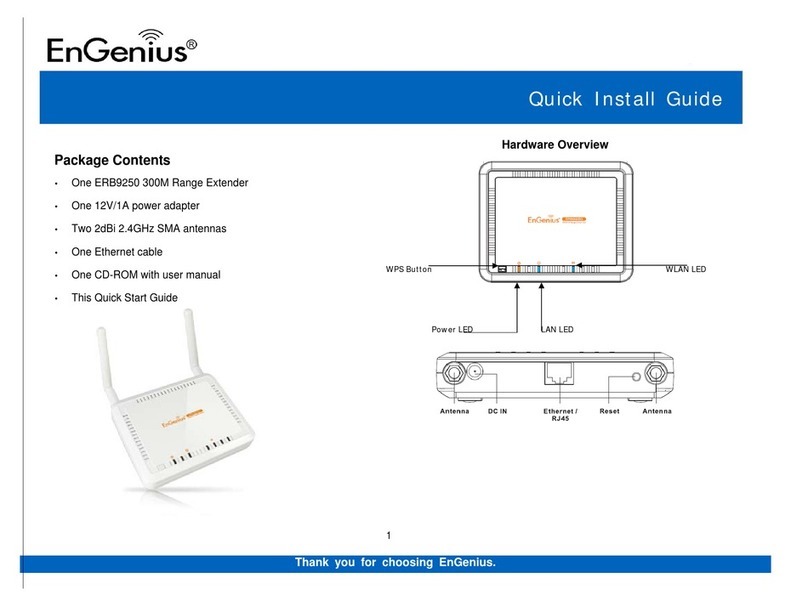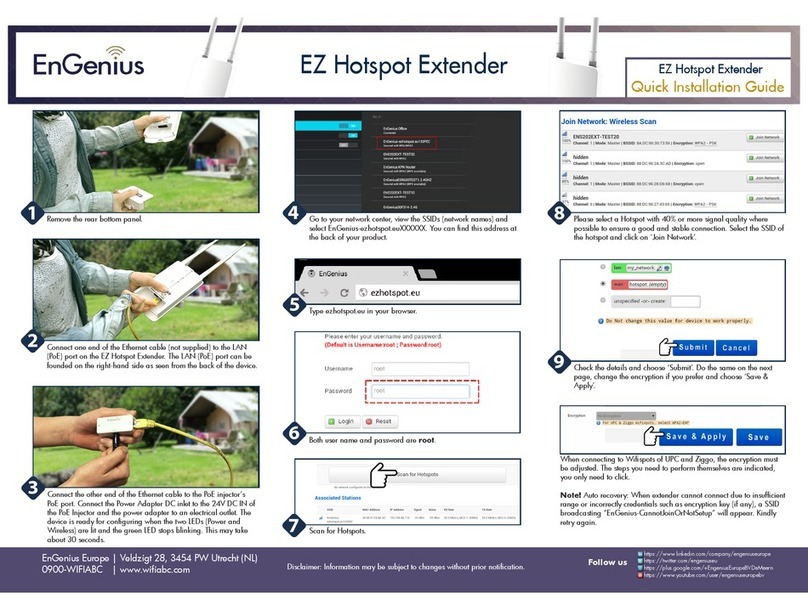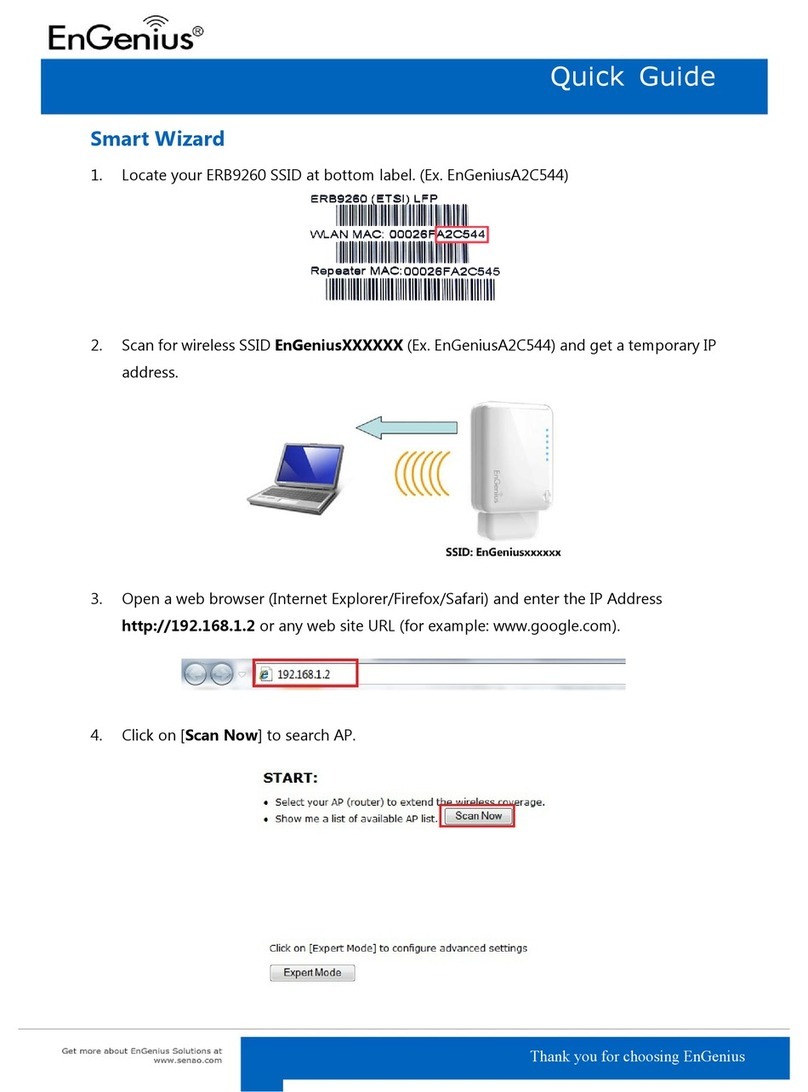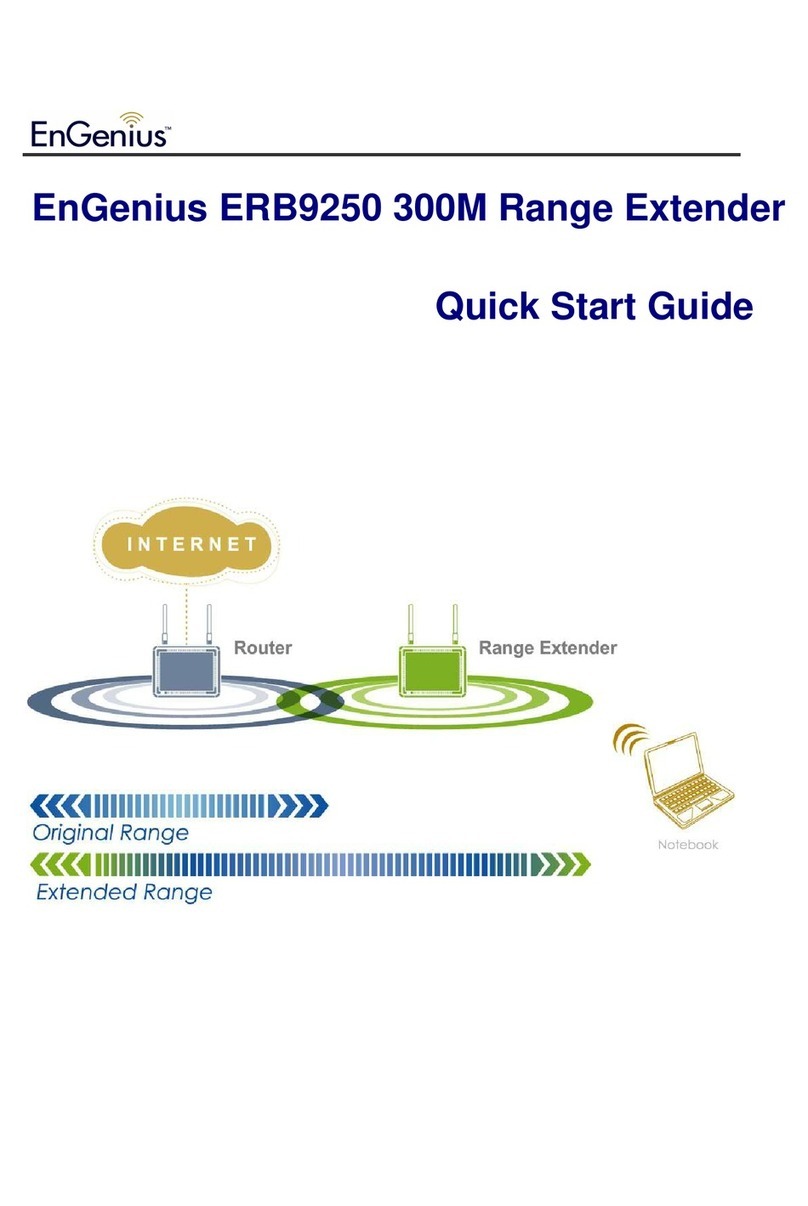Client Bridge Mode: show available AP
SSID
MAC address
Channel
Security Type
Mode (Infrastructure / Ad-hoc)
AP List
Traffic in Kbytes
System Log displays a list of events that are triggered on the Ethernet and Wireless interface. This log
can be referred to when an unknown error occurs on the system or when a report needs
to be sent to the technical support department for debugging purposes
CB (2.5 NAT)
Operation mode Repeater
Switch of 802.11 modes B/G/N
Manual
Channel setting Auto / Best Channel Selection
Transfer rate setting Auto and Manual
Output Power Control 10% / 25% / 50% / 75% / 100%
WiFi QoS WMM
Power Saving Wireless LAN power saving
WEP WEP(64/128bit)
WPA/ WPA2 WPA-PSK(Personal),WPA2-PSK(Personal),WPA/WPA2-PSK(Personal), WPA-EAP(
Enterprise),
WPA2-EAP(Enterprise),WPA/WPA2-EAP(Enterprise)
TKIP/ AES TKIP / AES
Hidden ESSID
MAC address filtering MAC address filtering (Both in WLAN and LAN), up to 50 field
L2 Isolation
802.1x Authenticator MD5/ TLS/ TTLS, PEAP (Nice to Have)
Security
802.1x Supplicant TTLS, PEAP (Nice to Have)
Desired / Preferred SSID
BSSID Support
Profile item can be arranged for preference
Profile on the top represents higher preference
User is allowed to move profile UP/Down
Site Survey Scan current AP, display information:
SSID, MAC, Channel, Security, Signal, Mode (Infra/Adhoc)
Allow to add to AP profile (preferred SSID)
N Mode: 20,. 40, Auto
Channel Bandwidth Selection B/G Mode: 5, 10, 20, Auto
LAN Settings IP (check validity and DHCP server IP range)
MAC
Learn more about EnGenius Solutions at www.engeniustech.com.sg
Datasheet
ERB9250
HOME AND HOME OFFICE
ERB9250
ERB9250 Datasheet Version 19062009
*Theoretical wireless signal rate based on IEEE standard of 802.11 b, g, n chipset used. Actual throughput may vary.Network conditions and environmental
factors lower actual throughput rate.
** All specifications are subject to change without notice