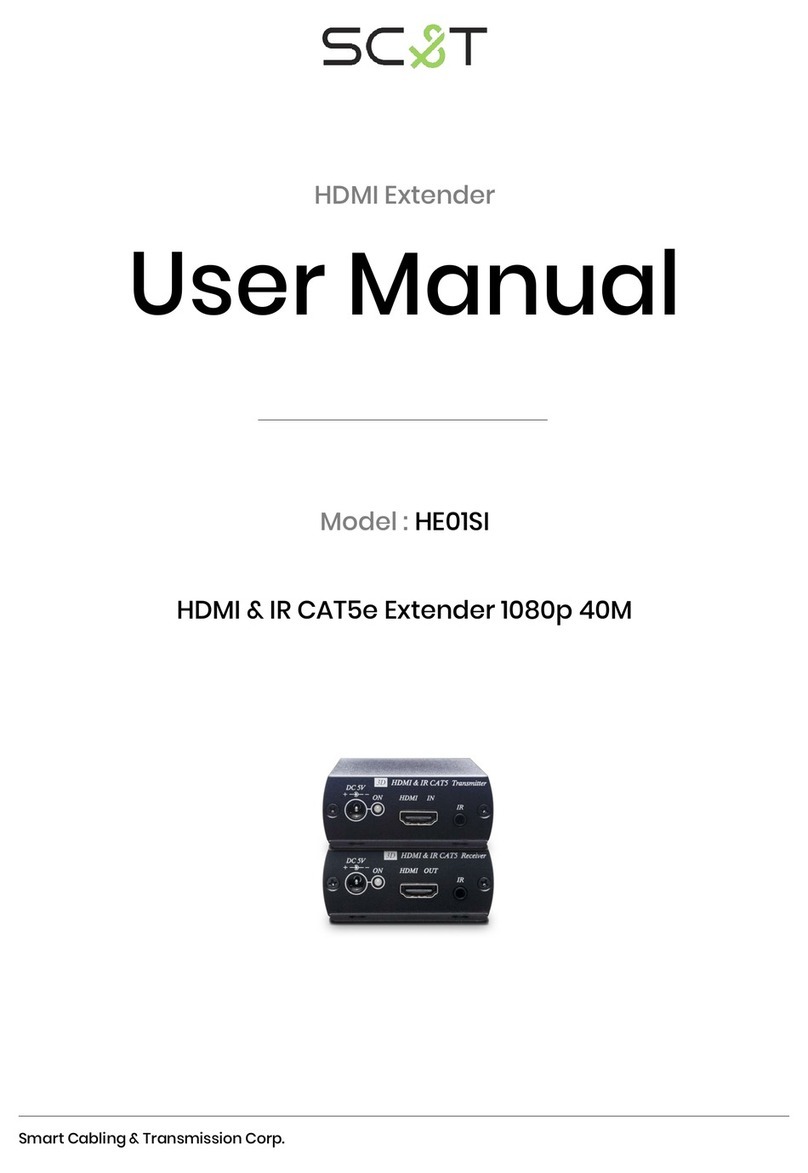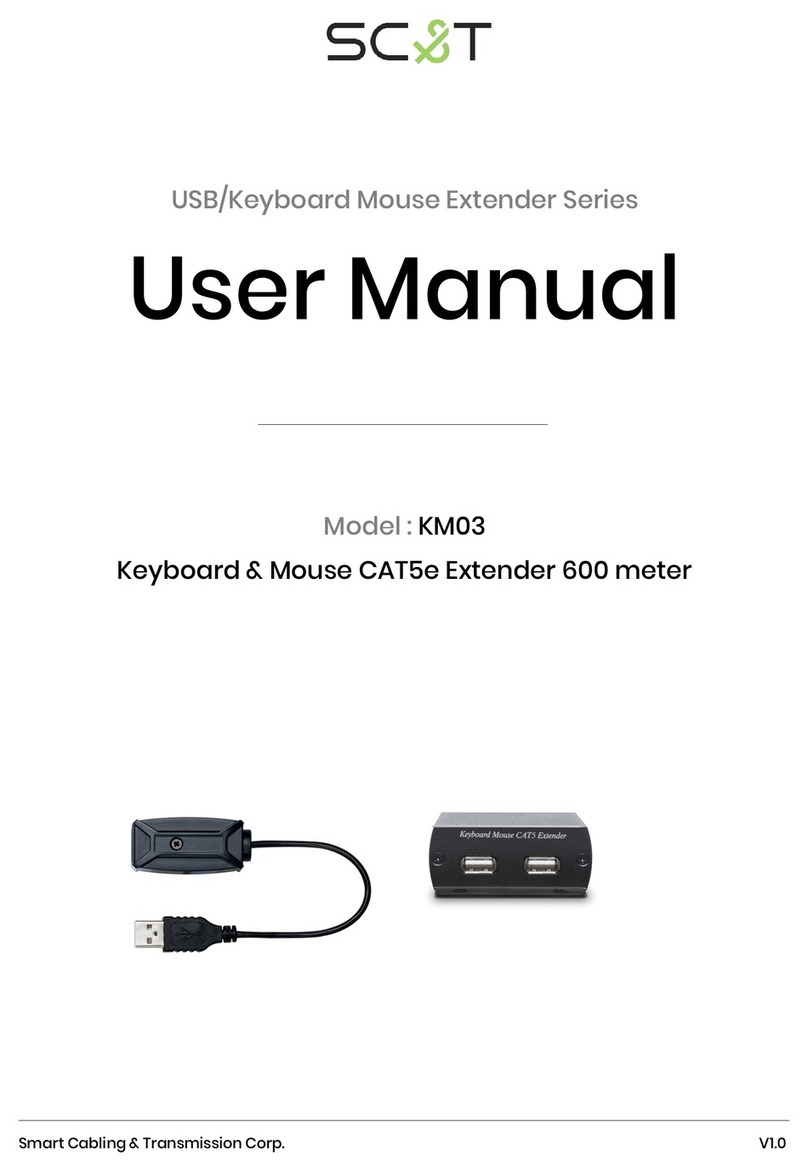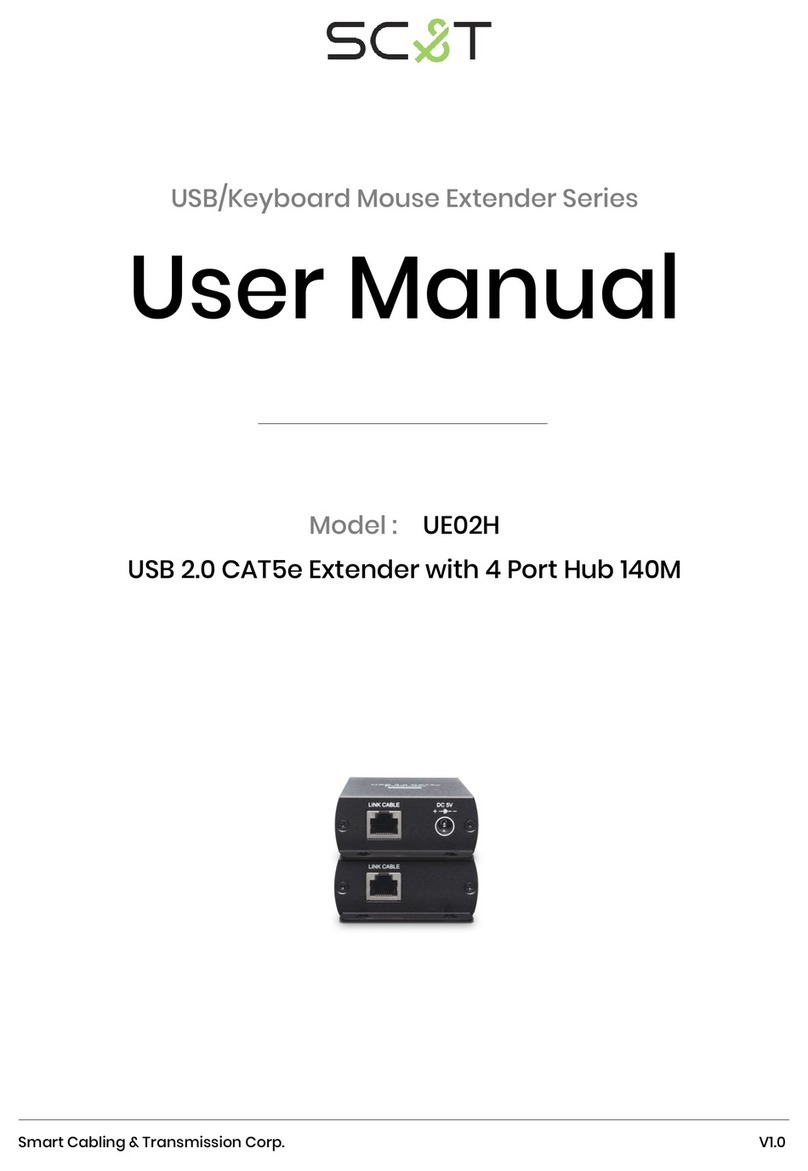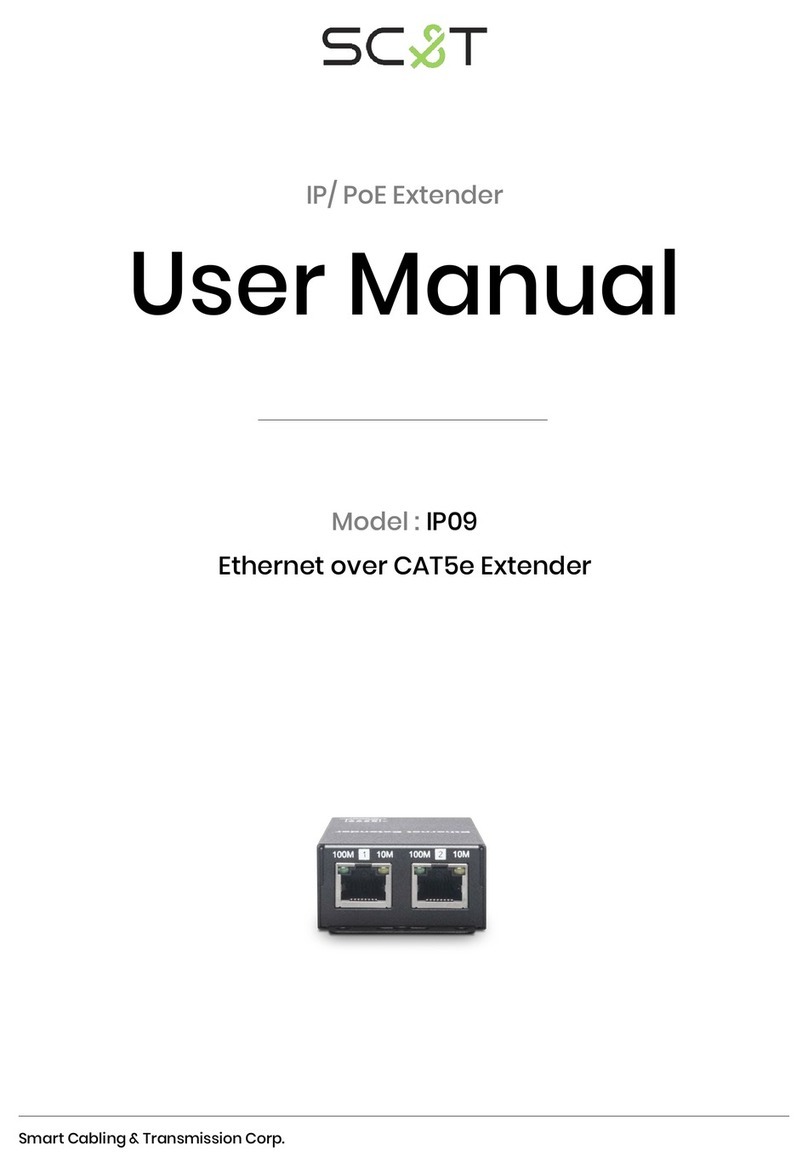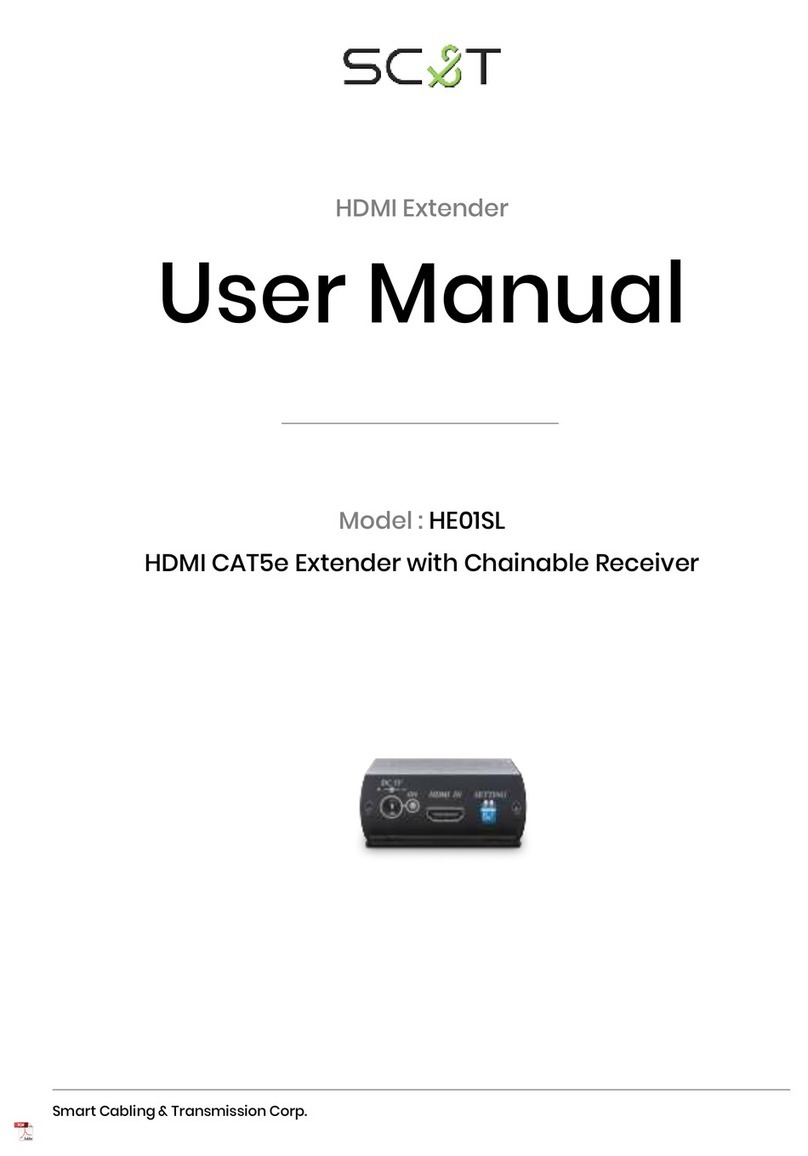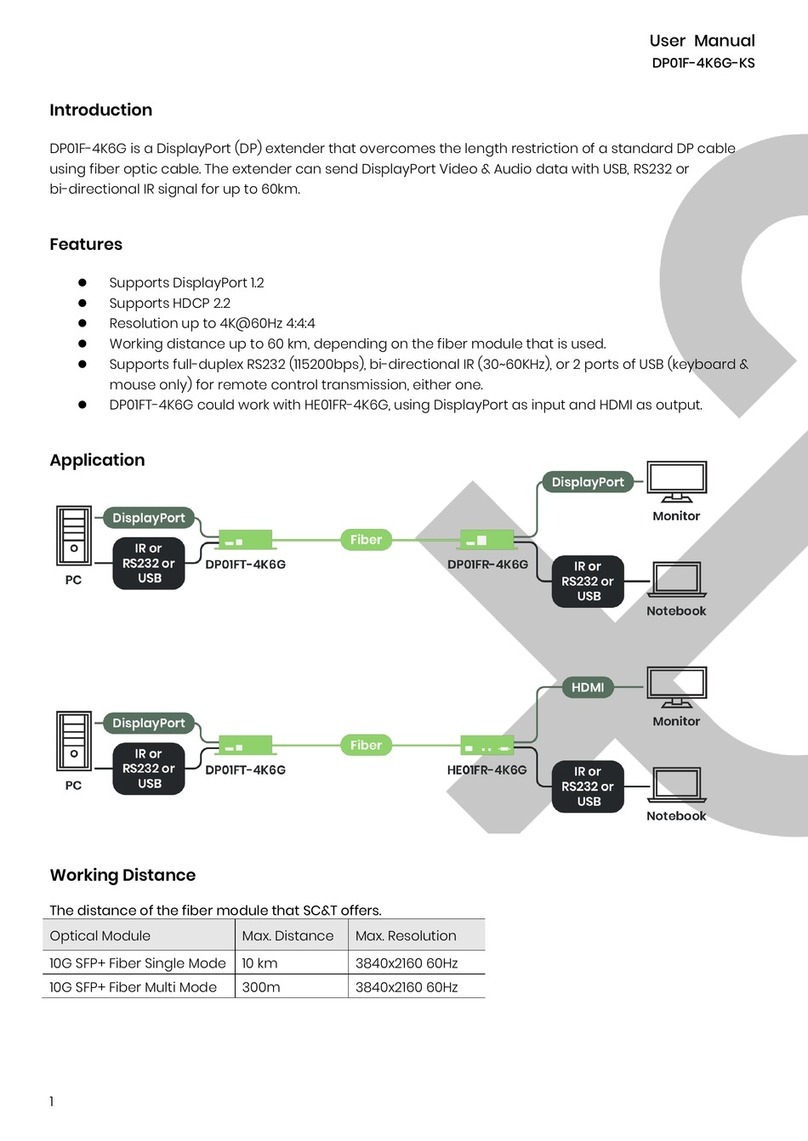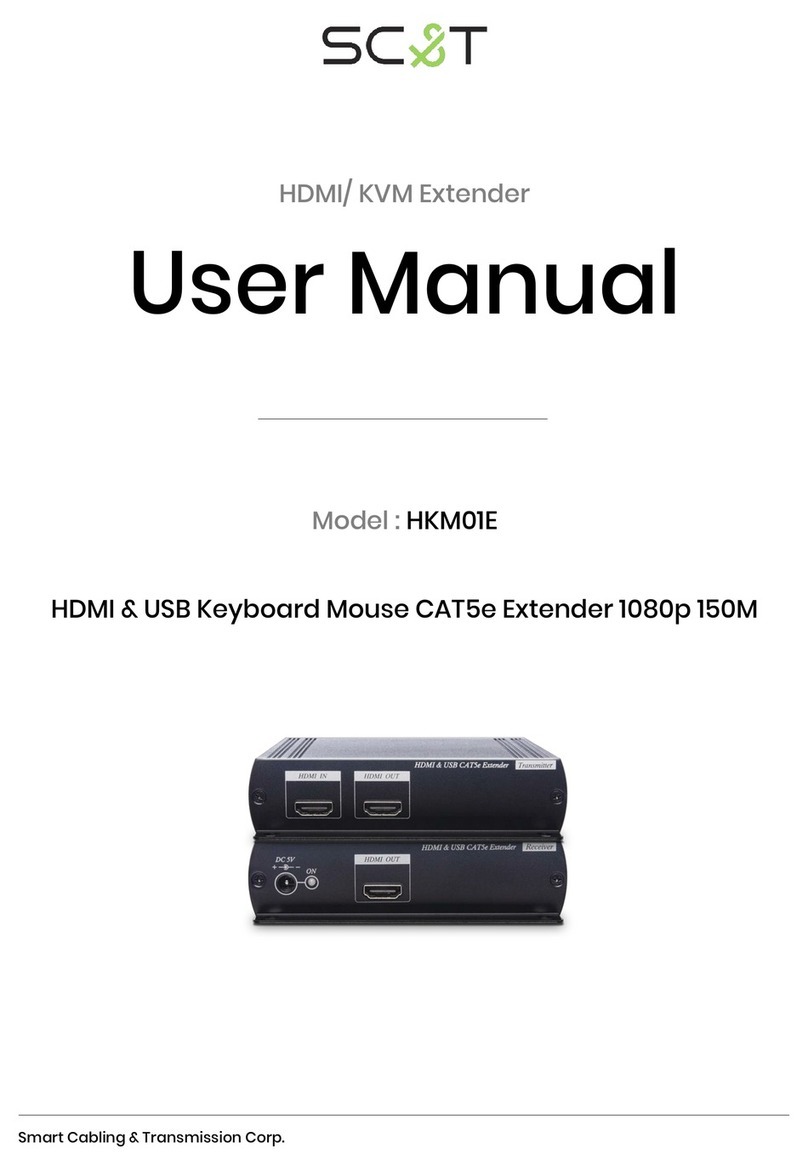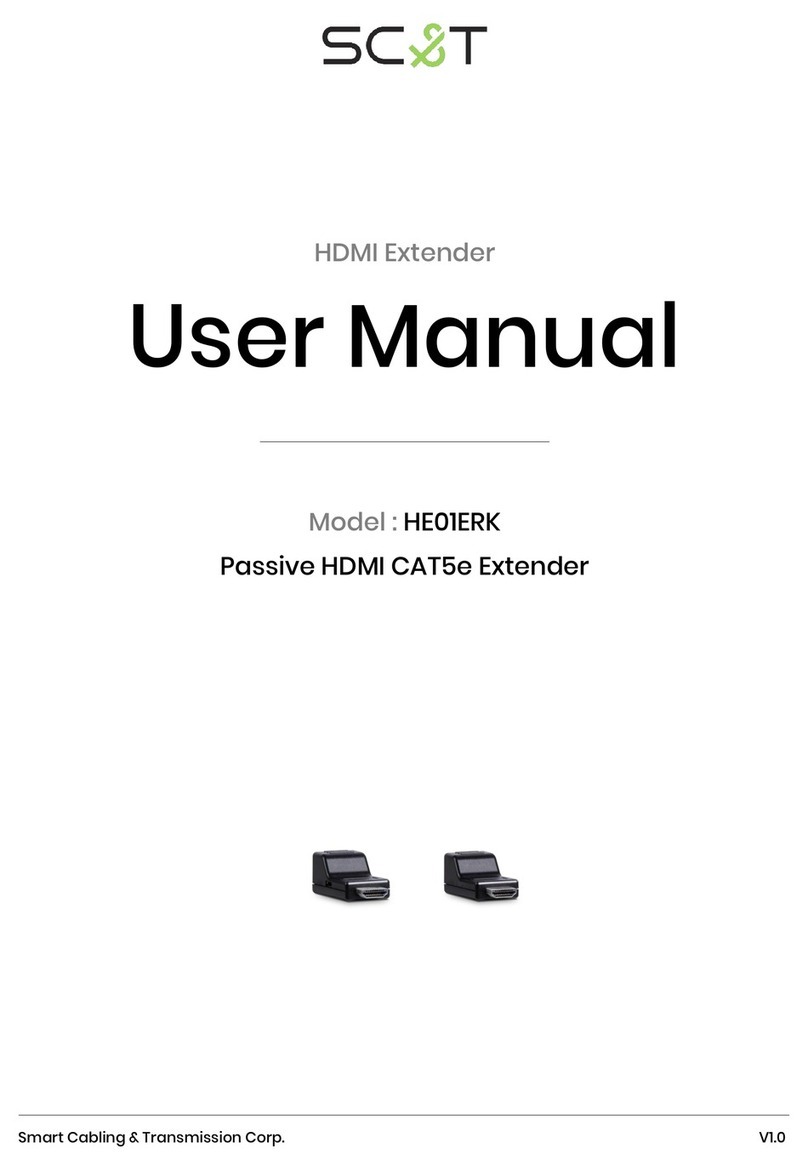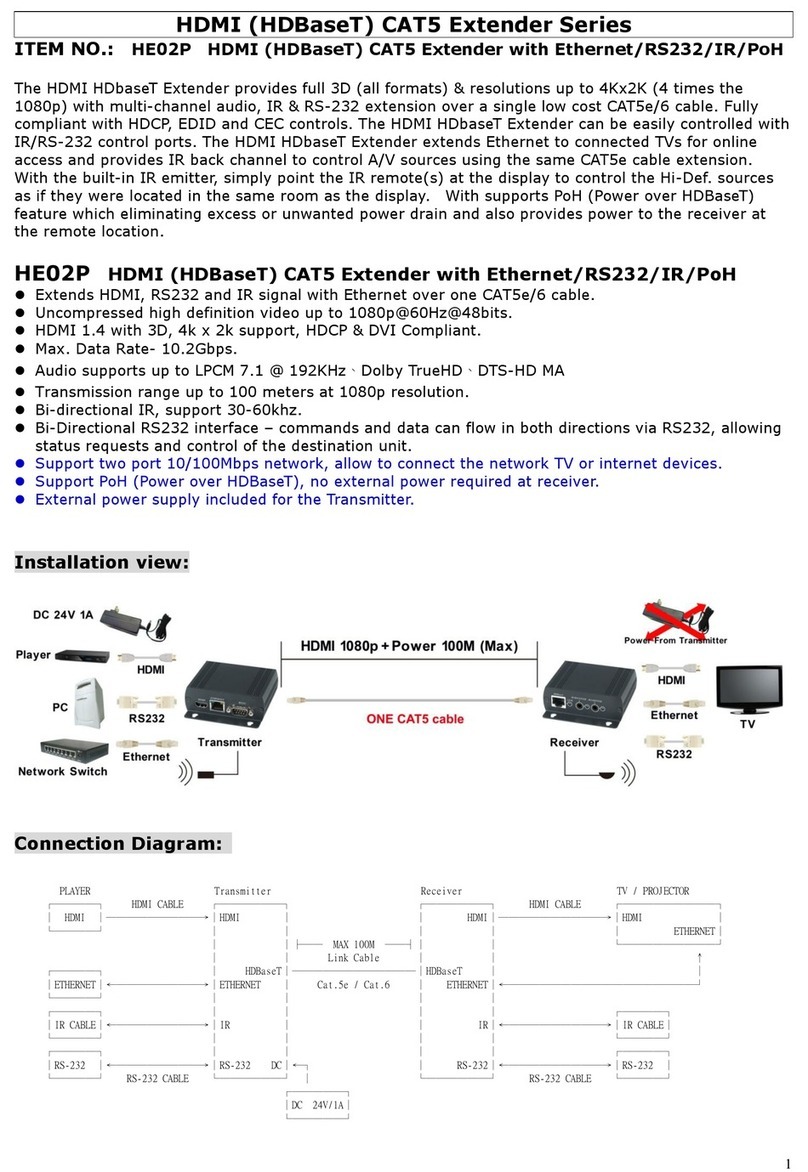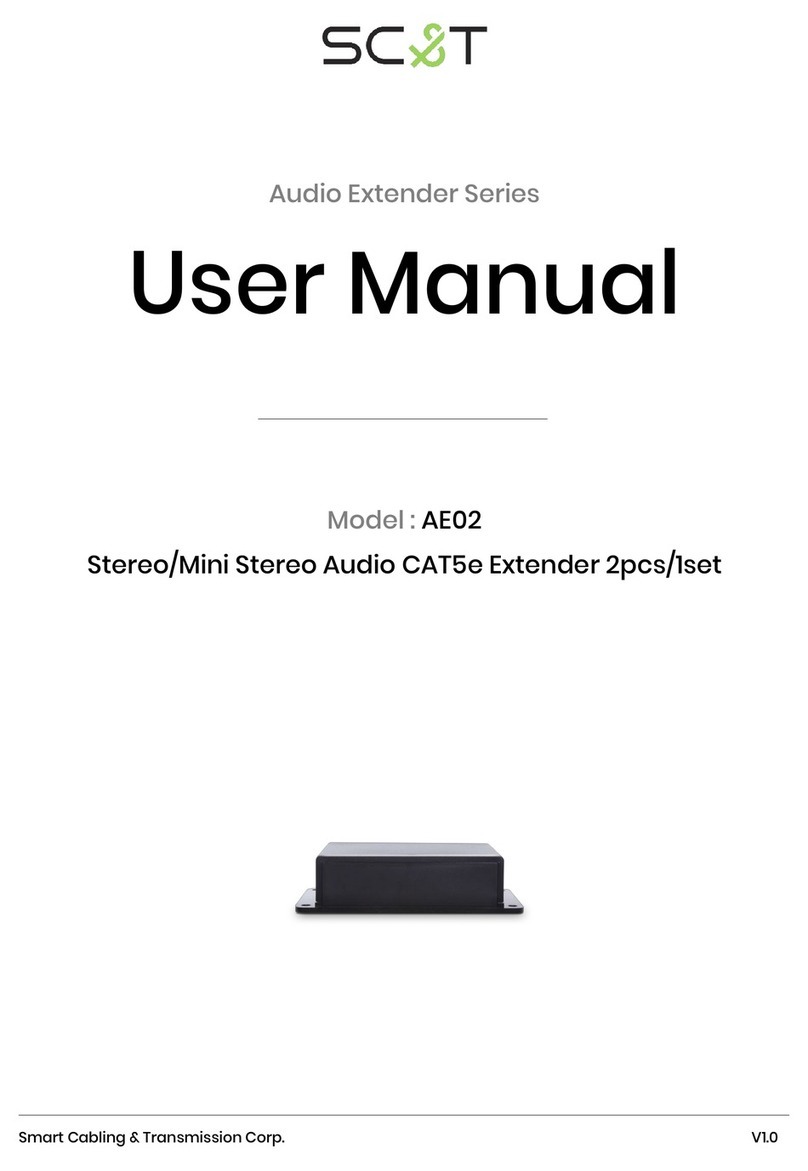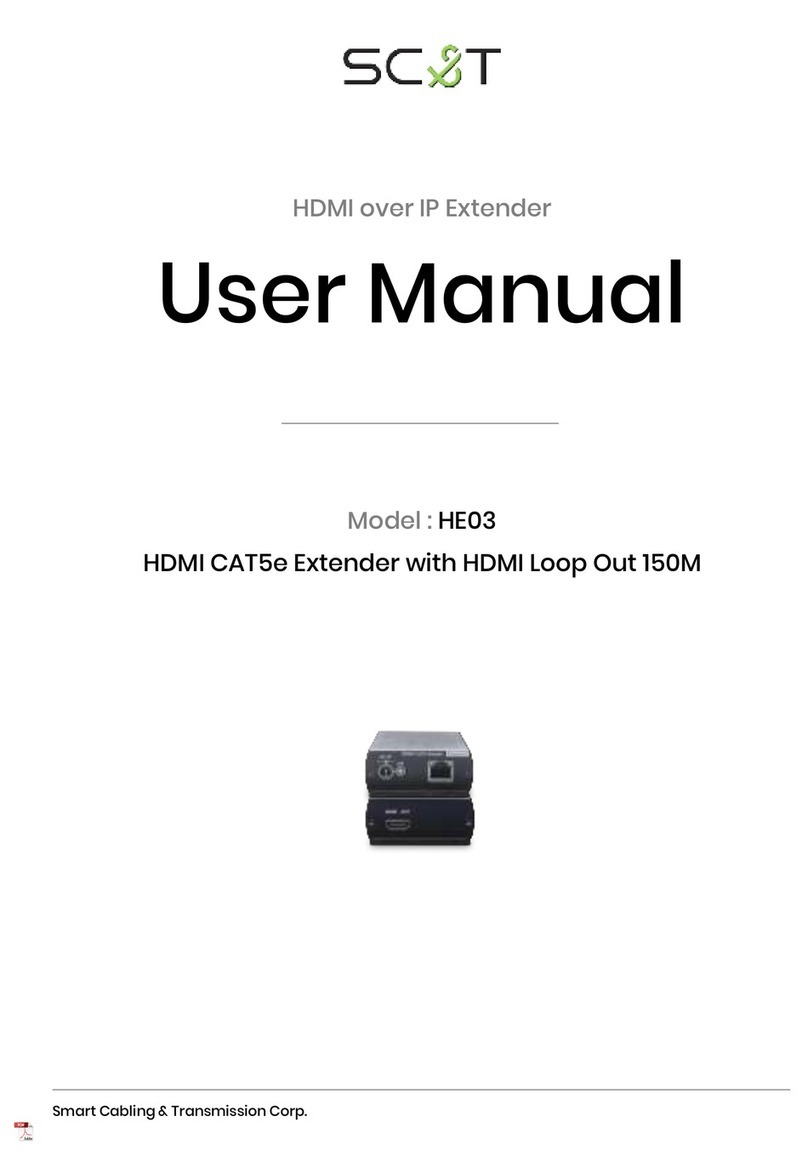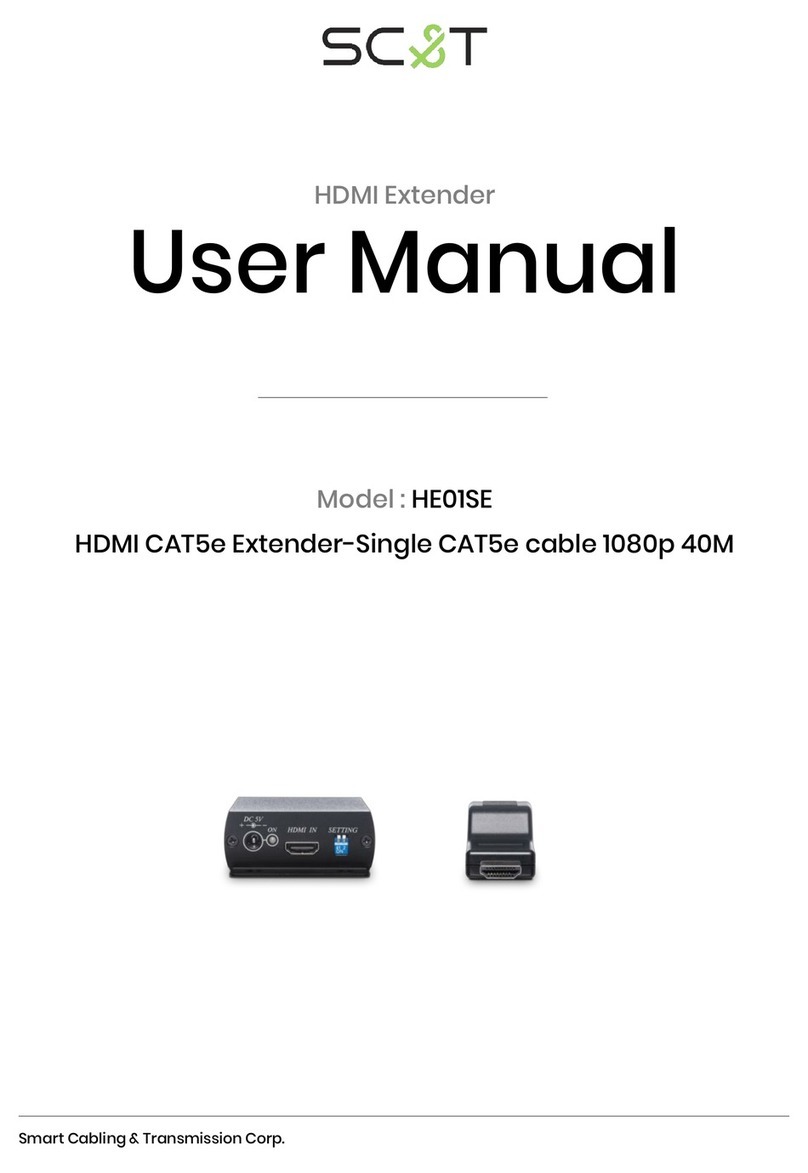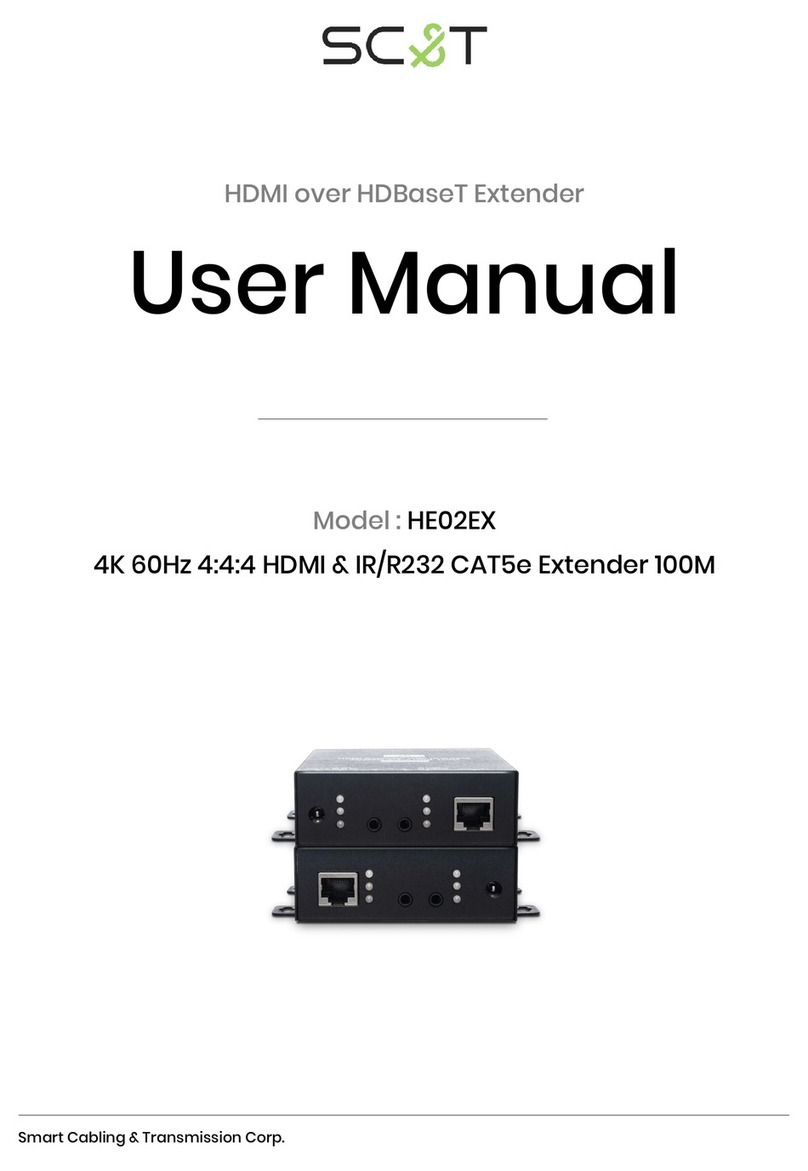2
Panel View
HE01ST HE01SR
LED Indication
Power or video transmitting
No data input or video format unsupported
Using external power adapter
Power or video signal receiving
No data input or signal too weak
EDID Setup
Default EDID
1. move DIP switch 1 off ↑
2. move DIP switch 2 off ↑Select the first default EDID: support 1080i / LPCM 2 Channel.
3. move DIP switch 2 on ↓Select the second default EDID: support 1080p / LPCM 5.1 Channel.
Copy EDID
1. move DIP switch 1 on ↓, HE01ST unplug the power.
2. HE01ST connect to HDMI connector of TV for auto backup.
3. Plug the power for HE01ST, TV EDID back up completed (Blue Power LED keep flash)
4. After complete TV EDID backup, HE01ST power must be reset (unplug and plug) to activate the new
EDID.
DIP Switch
Select the first default EDID: 1080i / LPCM 2 Channel.
Select the second default EDID: 1080p / LPCM 5.1 Channel.
After complete Dip Switch setting, power must be reset (unplug and plug) to activate the new EDID.