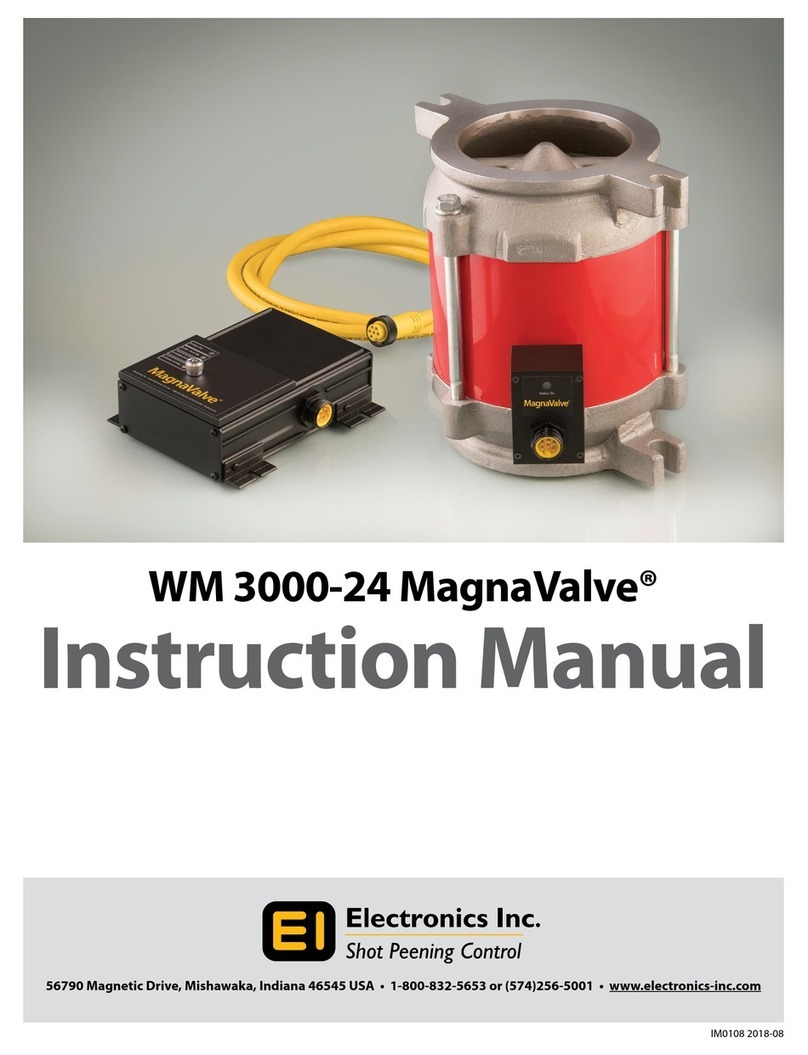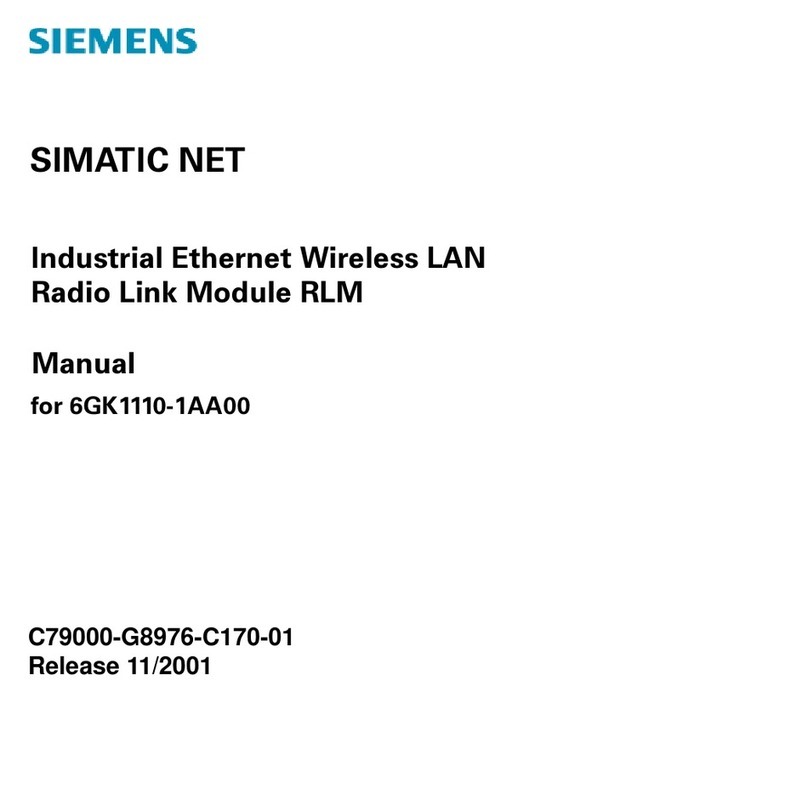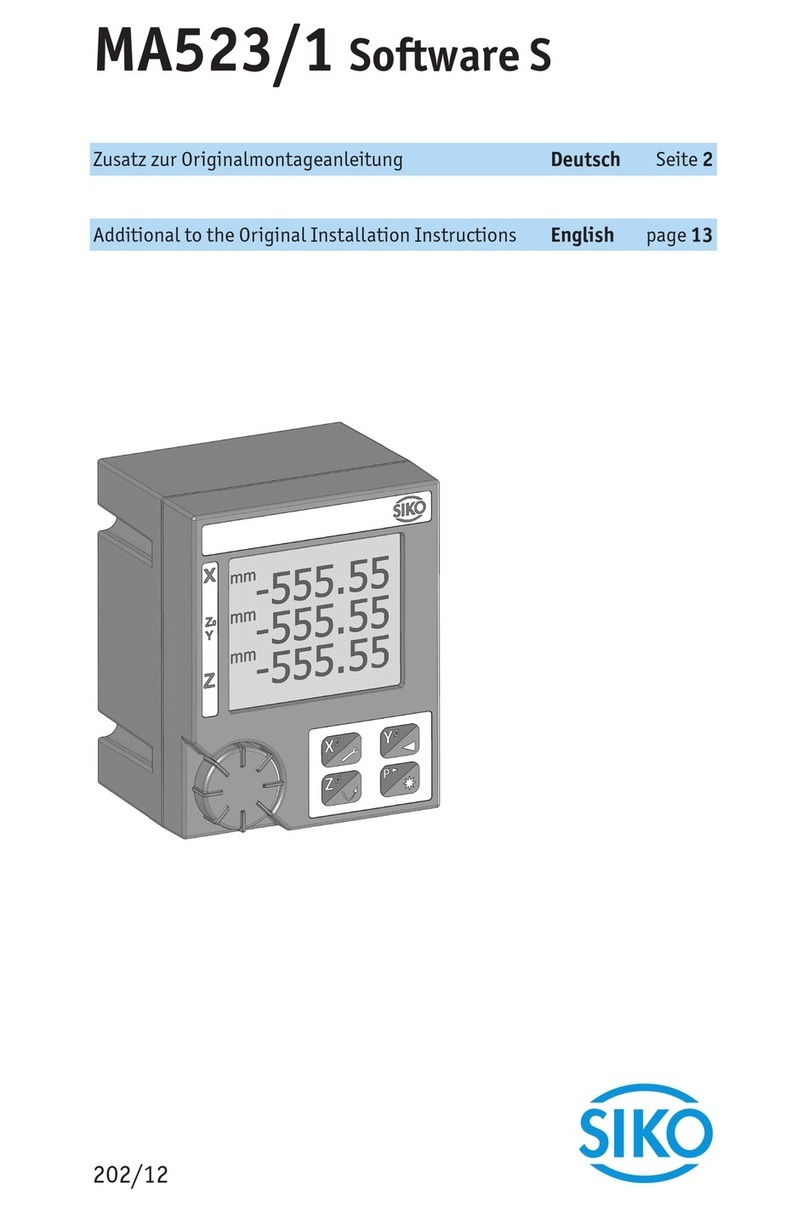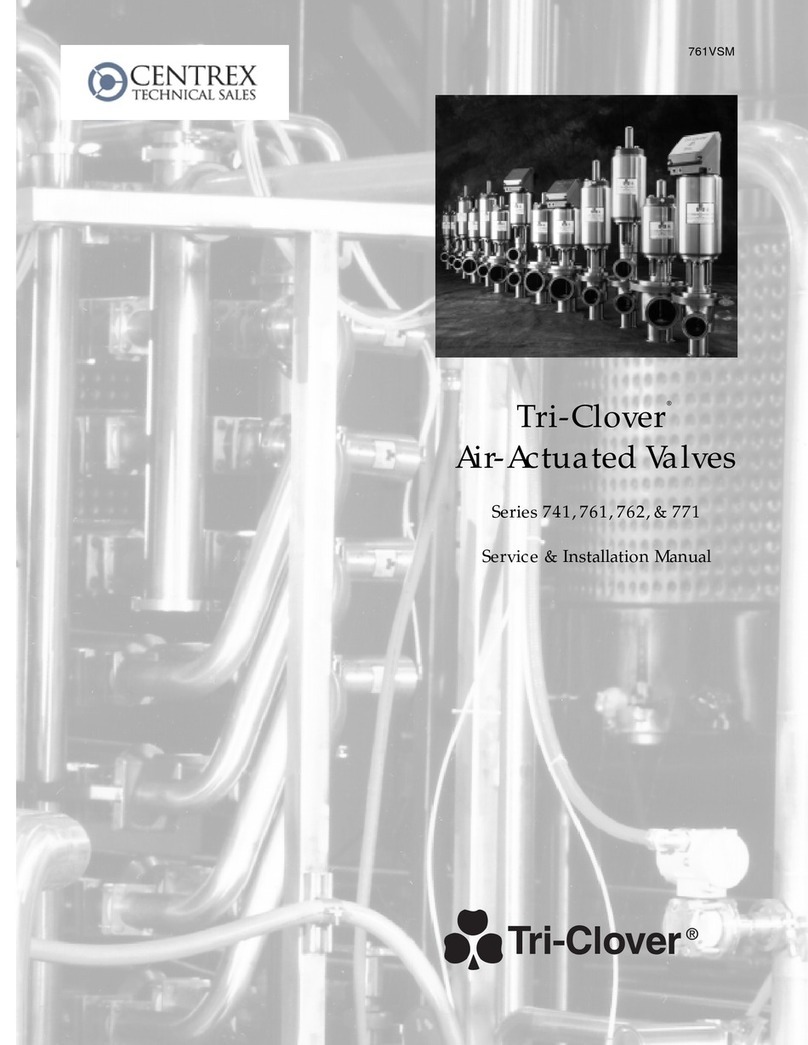Electronics 250-N User manual

Instruction Manual
Standard Accuracy Series MagnaValves™
Standard Accuracy Series MagnaValves
IM:0072 Revision: G Date: 2/13/13
For the Following
MagnaValve Models
250-N 1578
500-N 579
577 1579
1577 580
578 590
Hybrid Installations
VLP+599-5.0
LP+599-5.0
*Added 1500 Series
16 July, 2002
Made in the USA
Electronics Inc.
56790 Magnetic Drive
Mishawaka, Indiana 46545
1-800-832-5653 (Toll Free)
Phone: 1-574-256-5001
Fax: 1-574-256-5222
Website: www.electronics-inc.com

2
Wiring Diagram

3
Factory MagnaValve Connections
Sensor wires Power Coils
White (clear) Black Orange Brown
Two LED’s indicate the
presence of ±12Vdc.
Conduit Ports
Red Black Orange Brown
Valve Driver Connections
SPAN Adjustment – Used to cali-
brate the maximum flow
ZERO Adjustment – Used to set
0 Volts for a no flow condition
Pair 1 White 1. 0-5VDC out
Black 2. 0VDC
Pair 2 Green 3. +12VDC
Black 4. –12VDC
Pair 3 Red 5. (+) MagnaValve
Black 6. (-) MagnaValve
Typical Customer wiring connections
Notes:
1. The Magna valve is calibrated at the factory. A catch and weigh test is recommended during
installation. Make any adjustments for maximum flow using the Span at the Magnavalve only.
2. All cable shields at the valve must be isolated from any part of the valve and machine. The
shields should be terminated at the controller only.
3. A separate conduit for MagnaValve cables must be used to prevent and interference from oth-
er equipment. Multiple MagnaValve cables may be routed in the same conduit.

4
1. Introduction
This instruction manual covers the MagnaValve models listed in Table 1. A pre-Amp is used
to provide a flow rate signal and transmit it back to the FC Controller as a 0-5 Vdc analog sig-
nal with ±10% accuracy.
Custom calibrations may be used when special conditions prevail; however, we recommend
the standard ranges listed above be used whenever possible because all production valves
are pre-calibrated to the standard ranges shown. An emergency request for a spare Magna-
Valve calibrated to standard range is usually handled within 24 hours. A non-standard cali-
bration may require one week to allow access to the calibration.
2. Theory of Operation
The MagnaValve is a magnetic valve used to control the flow rate of steel shot used in shot
peening and abrasive blast cleaning machines. There are no moving parts in the Magna-
Valve. A strong permanent magnetic field holds the shot. Application of power from the Model
FC controller will cancel the magnetic field and allow shot to flow. The valve is pulsed at eight
times per second (8 Hz) to modulate the flow rate. A special sensor is located in the lower
section of the MagnaValve (or in the 599-5.0 sensor mounted below the MagnaValve for hy-
brid installations) to detect the actual shot flow rate. The sensor signal is processed by the
pre-amp and then sent to the FC controller for feedback information.
A valve driver module is used at each valve to precisely regulate the cancellation current to
assure zero residual magnetic field. The valve driver module is factory set at an amperage
value listed on the valve driver module and does not require any customer adjustment.
Valve Model Maximum Flow
Rate (Lb./min) Operating
Range (Lb./min)
250-N 700 70-700
500-N 1200 120-1200
577 2 .2-2
578 20 3-30
579 100 10-100
580 200 20-200
590 300 30-300
VLP
599-5.0 Sensor 1,000 100-1000
LP
599-5.0 Sensor 1,999 200-2000
1577 2 .2-2
1579 100 10-100
Table 1 MagnaValve Models

5
The Pre-Amp is factory calibrated and should not require any customer attention. The full-
scale output voltage feedback signal of the Pre-Amp is 5.00 Vdc. The pre-amp uses an oscil-
lator circuit and inductive sensor to detect metal density (shot flow) and converts this frequen-
cy into a 0-5 Vdc output feedback signal.
3. Calibration
SUMMARY –
Set MagnaValve Pre-amp zero output
Set Pre-Amp span to achieve full-scale flow
Confirm accuracy (perform catch & weigh tests)
Full-scale flow range is the maximum flow, in pounds per minute, required for your installation.
See Table 2. The MagnaValve pre-amp has been factory calibrated and should not need ad-
justment. In the event re-calibration is desired the following steps should be followed.
A. With no shot flowing, adjust the zero trimpot to achieve 0VDC output feedback signal.
B. Perform a catch and weigh test to ascertain flow rate at maximum capacity.
C. Adjust the span trimpot if required. Repeat the catch test to confirm accuracy.
D. You must also match the Model FC Controller display to the MagnaValve pre-amp out-
put signal. The Model FC Control display is used for many different size MagnaValves
and therefore many display ranges are used. The FC Control display range can be
changed as required for any particular MagnaValve. For example, to change the model
FC Control display to 0-700 lbs/min full scale range.
E. Turn setpoint knob to 100% (Full CW).
F. Be sure the FC Control is in local mode, not remote mode. See the LED indicators on
the front panel and use the local/remote slide switch if necessary.
G. Push and hold display toggle until the FC Control display reads 700.
H. The Model FC Control front panel span adjustment is factory set so that a 5.00 VDC
signal input will display the proper full scale signal, such as 700.
To check this feature you may inject a precision 5.00VDC calibration control signal
from any suitable DC source. If the Model FC Controller display does not show the de-
The FC Controller span should not need adjustment.
Model 250-N 700 lb./min.
Model 500-N 1200 lb./min.
Model 577 2 lb./min.
Model 578 20 lb./min.
Model 579 100 lb./min.
Model 580 200 lb./min.
Model 590 300 lb./min.
Model VLP + 599-5.0 Sensor 1,000 lb./min.
Model LP + 599-5.0 Sensor 1,999 lb./min.
Model 1577 2 lb./min.
Model 1579 100 lb./min.
Table 2. Maximum Flow Rate

6
sired value then adjust the Model FC Front panel span adjustment until it does.
I. A catch test can be run to verify the accuracy of the maximum flow rate of the Magna-
Valve. If necessary, Adjust the Pre-Amp span adjustment ( not the FC controller span
adjustment) and repeat the catch and weigh tests until the correct amount of shot is
caught. Adjust the span once at any desired flow rate for proper flow then fill in the
chart to check performance.
J. Confirm the accuracy by filling in the table column marked “Actual lbs/min” in the table
corresponding to the desired maximum flow rate. Correct discrepancies by making ad-
justments to the compensation trimpots as necessary.
The Tables are located at the end of this document.
4. Trouble shooting
For additional troubleshooting information see the model FC installation manual IM0056.
For assistance call or fax the factory for help
Phone 1-(574)-256-5001
FAX 1-(574)-256-5222
www.shotpeener.com

7
Set Point Ideal lb/min. Actual lb/min.
100% 700
95% 665
85% 595
75% 525
65% 455
55% 385
45% 315
35% 245
25% 175
15% 105
Set Point Ideal lb/min. Actual lb/min.
100% 1200
95% 1140
85% 1020
75% 900
65% 780
55% 660
45% 540
35% 420
25% 300
15% 180
Set Point Ideal lb/min. Actual lb/min.
100% 200
95% 190
90% 180
85% 170
80% 160
75% 150
70% 140
65% 130
60% 120
55% 110
50% 100
45% 90
40% 80
35% 70
30% 60
25% 50
20% 40
15% 30
Set Point Ideal lb/min. Actual lb/min.
100% 300
95% 285
90% 270
85% 255
80% 240
75% 225
70% 210
65% 195
60% 180
55% 165
50% 150
45% 135
40% 120
35% 105
30% 90
25% 75
20% 60
15% 45
Catch and Weigh Tables
1200 lb/min Max 700 lb/min Max
300 lb/min Max 200 lb/min Max

8
Set Point Ideal Lb./min. Actual lb/min.
100% 20.0
95% 19.0
85% 17.0
75% 15.0
65% 13.0
55% 11.0
45% 9.0
35% 7.0
25% 5.0
15% 3.0
Set Point Ideal Lb./min. Actual Lb./min.
100% 2.00
95% 1.90
85% 1.70
75% 1.50
65% 1.30
55% 1.10
45% .90
35% .70
25% .50
15% .30
Set Point Ideal Lb./min. Actual lb/min.
100% 100
95% 95
85% 85
75% 75
65% 65
55% 55
45% 45
35% 35
25% 25
15% 15
100 lb/min Max 20 lb/min Max
2 lb/min Max
This manual suits for next models
9
Other Electronics Control Unit manuals
Popular Control Unit manuals by other brands
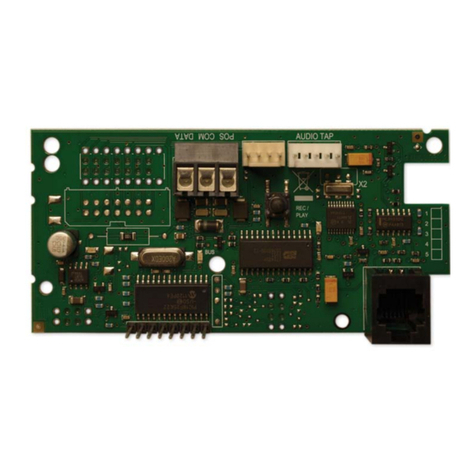
UTC Fire and Security
UTC Fire and Security Interlogix NX-535N installation manual
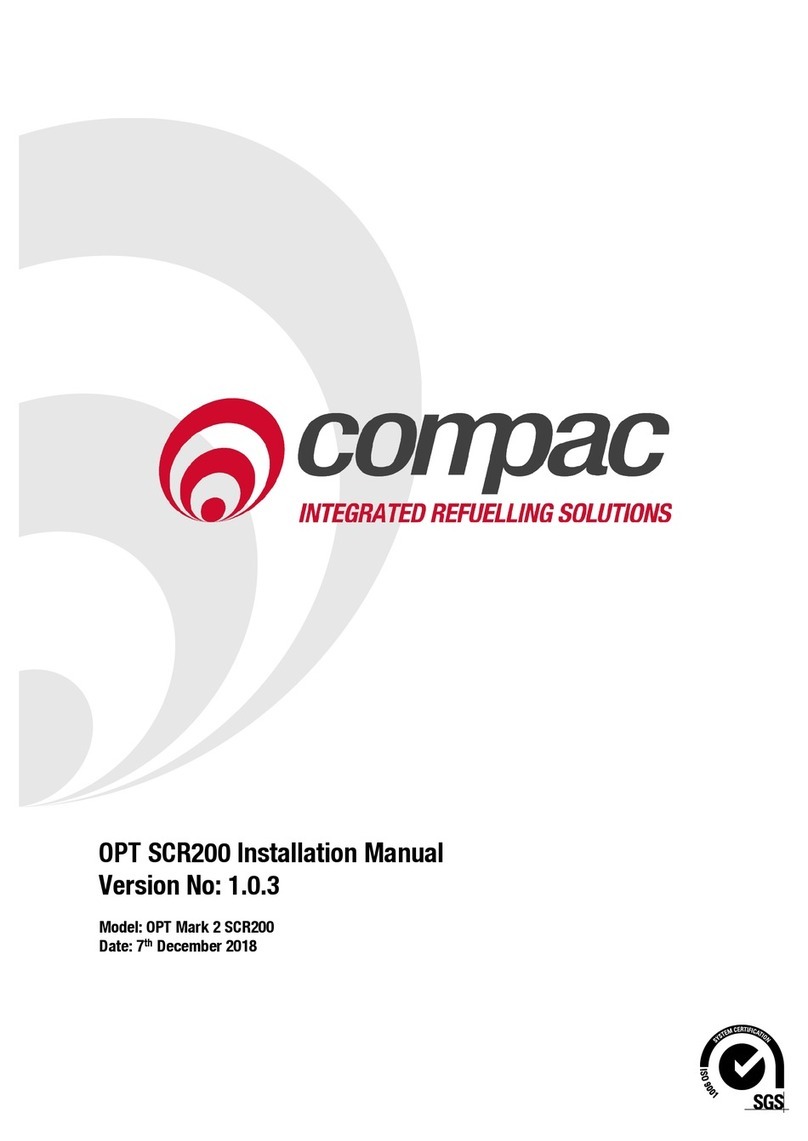
Compac
Compac OPT SCR200 installation manual
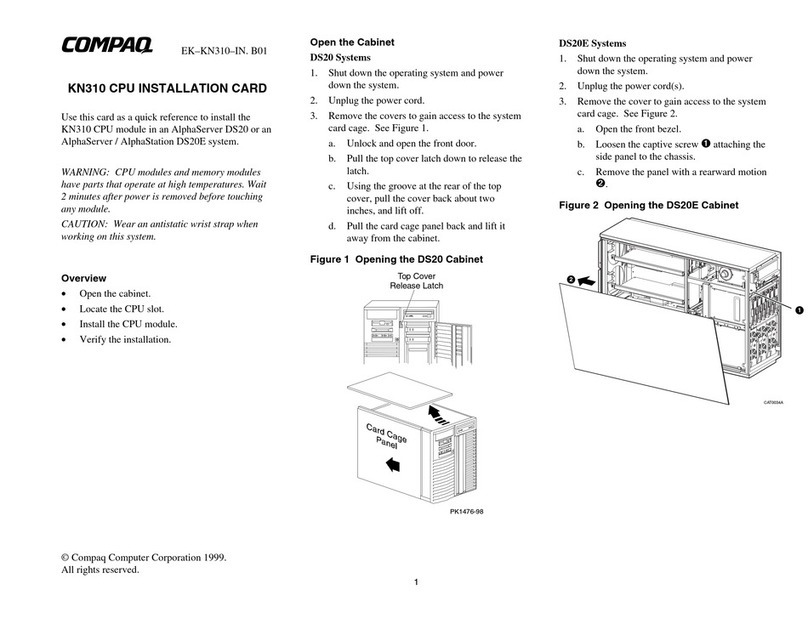
Compaq
Compaq KN310 Installation Card
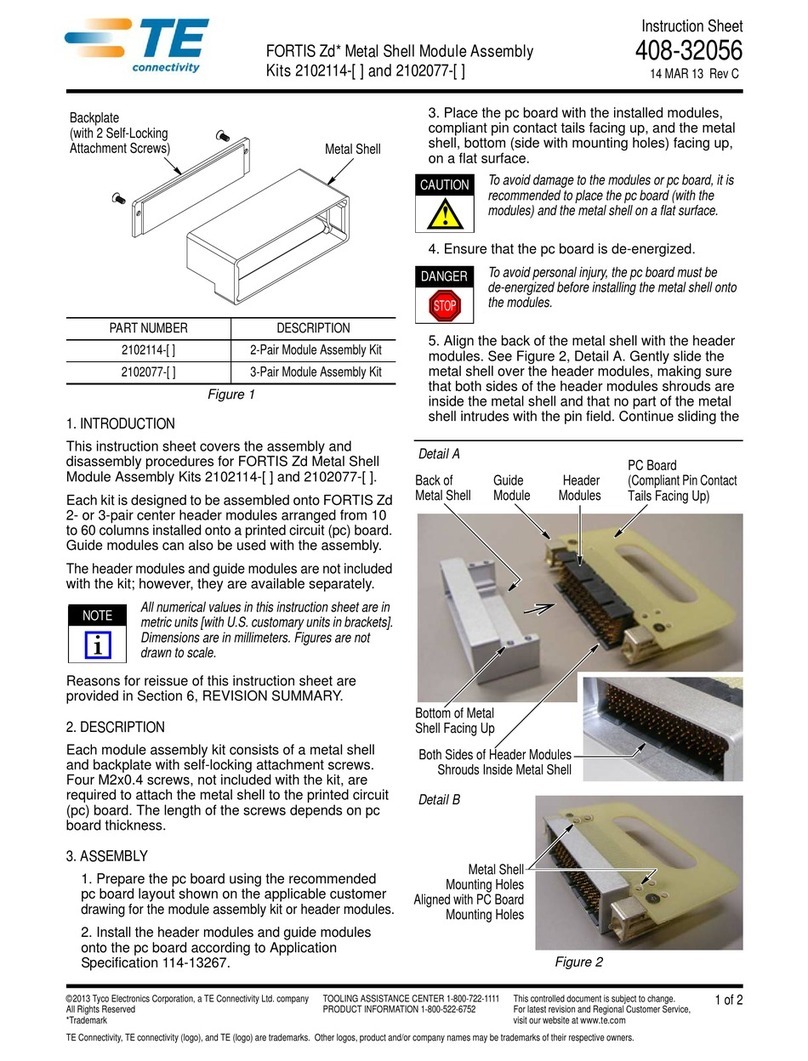
TE Connectivity
TE Connectivity FORTIS Zd Series Assembly

claber
claber Elettra Evolution user manual

Maple Armor
Maple Armor NOU FW337 installation manual