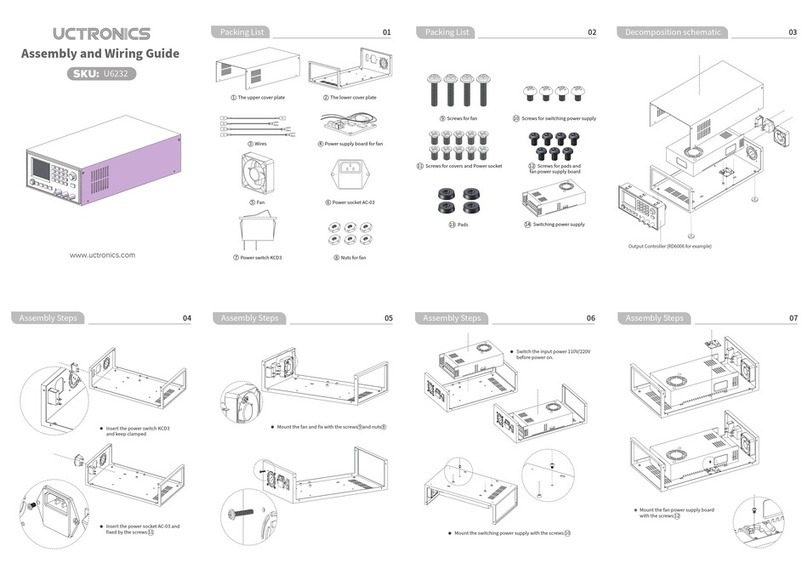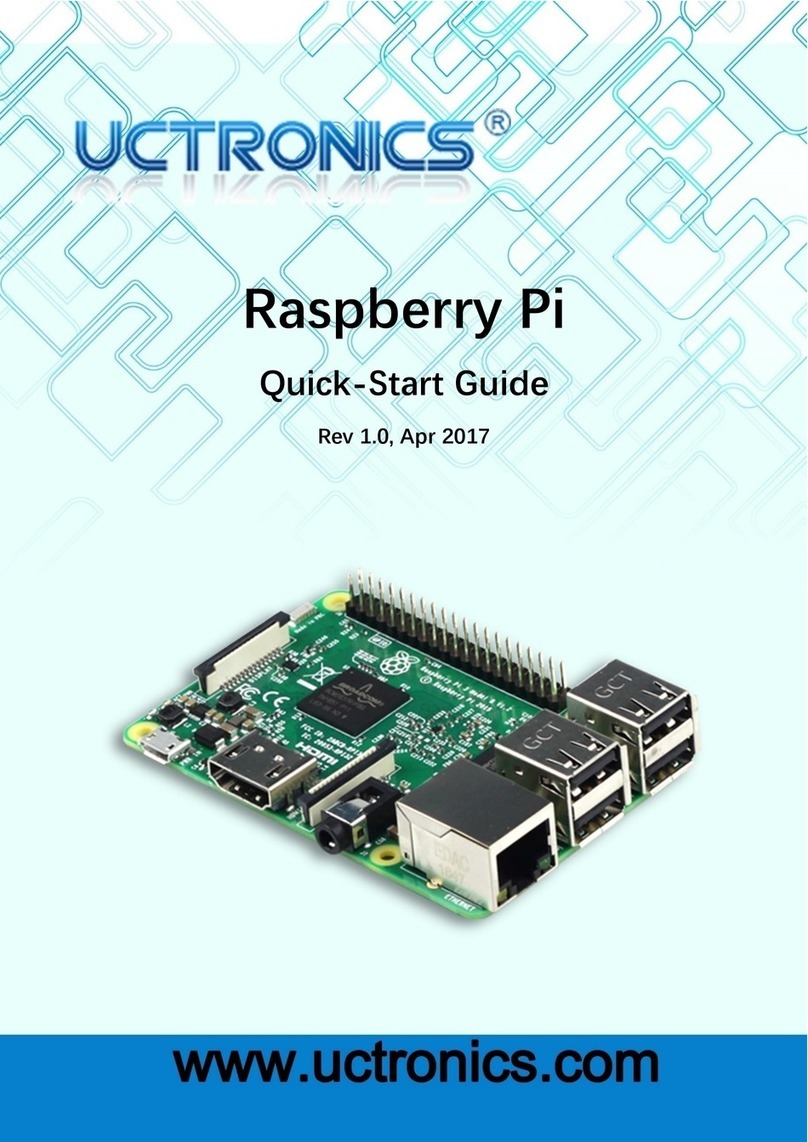FIRST USE
BOOTSEL button on your Pico and connect the Micro USB end to the port on your Pico, the
power indicator and the backlight of the display will come up.
4. Release the button after connection. A disk volume should pop up on your computer. That
is your Raspberry Pi Pico.
1. Open the corresponding file HM01B0
2. Compile the driver:
cd Pico4ML_AdapterBoard/HM01B0
mkdir build
cd build
cmake ..
make
3. A file named main.uf2 will be generated in the build file under HM01B0, then drag and
drop the uf2 file to your Pico. The volume will automatically unmount and the screen should
display the imaging of the camera.
1. Open the corresponding file pico-wake-word
2. Compile the driver:
cd Pico4ML_AdapterBoard/pico-wake-word
mkdir build
cd build
cmake ..
make
Go to the page https://github.com/ArduCAM/Pico4ML_AdapterBoard and press the
code button to download the driver to the Raspberry Pi or laptop, you can also gitclone
https://github.com/ArduCAM/Pico4ML_AdapterBoard.git
NOTE: Raspberry Pi Pico and micro USB cable are not included in the kit.
NOTE: Please unplug and reconnect the micro USB cable if the screen displays nothing.
HM01B0 Camera
1. Open the corresponding file tflmicro
2. Compile the driver:
cd Pico4ML_AdapterBoard/tflmicro
mkdir build
cd build
cmake ..
make
3. A file named person_detection_screen_int8.uf2 will be generated under the path
tflmicro/build/examples/person_detection_screen, then drag and drop the uf2 file to your
Pico.
4. Hold your Pio to capture images. The screen will display the image and the probabilities
of the presence of a person.
The driver also includes the examples for other cameras, please contact us for more
information if you are interested.
CONTACT US
Website: www.uctronics.com
Person Detection
Wake-word Detection
3. A file named pico_micro_speech_pdm.uf2 will be generated in the build file under
pico-wake-word, then drag and drop the uf2 file to your Pico.
4. Hold your Pico closer and say “yes” or “no”. The screen will display the corresponding
word.