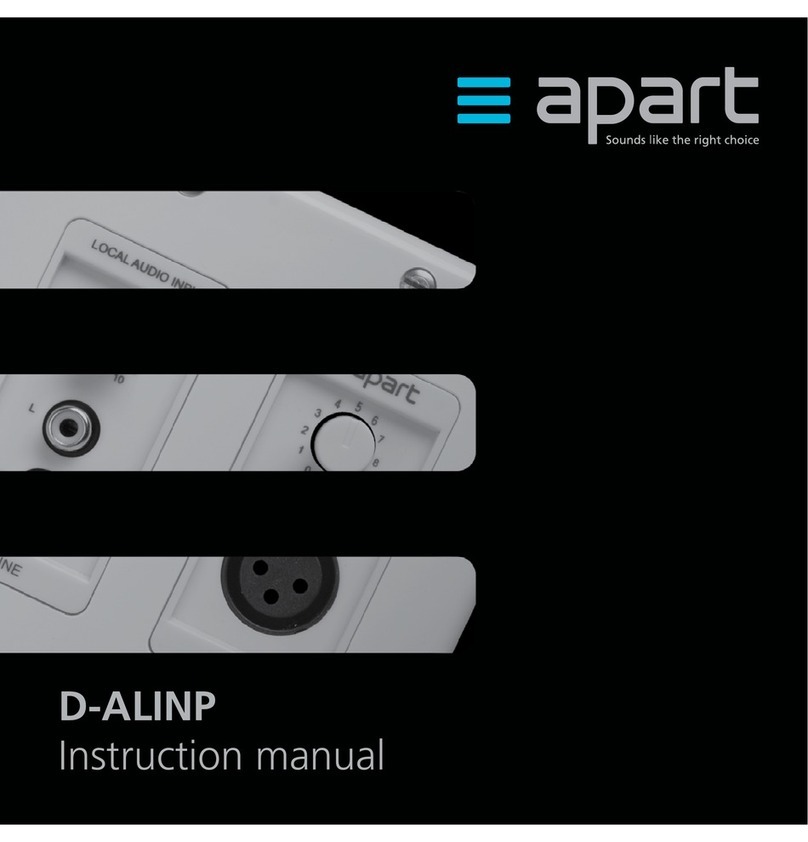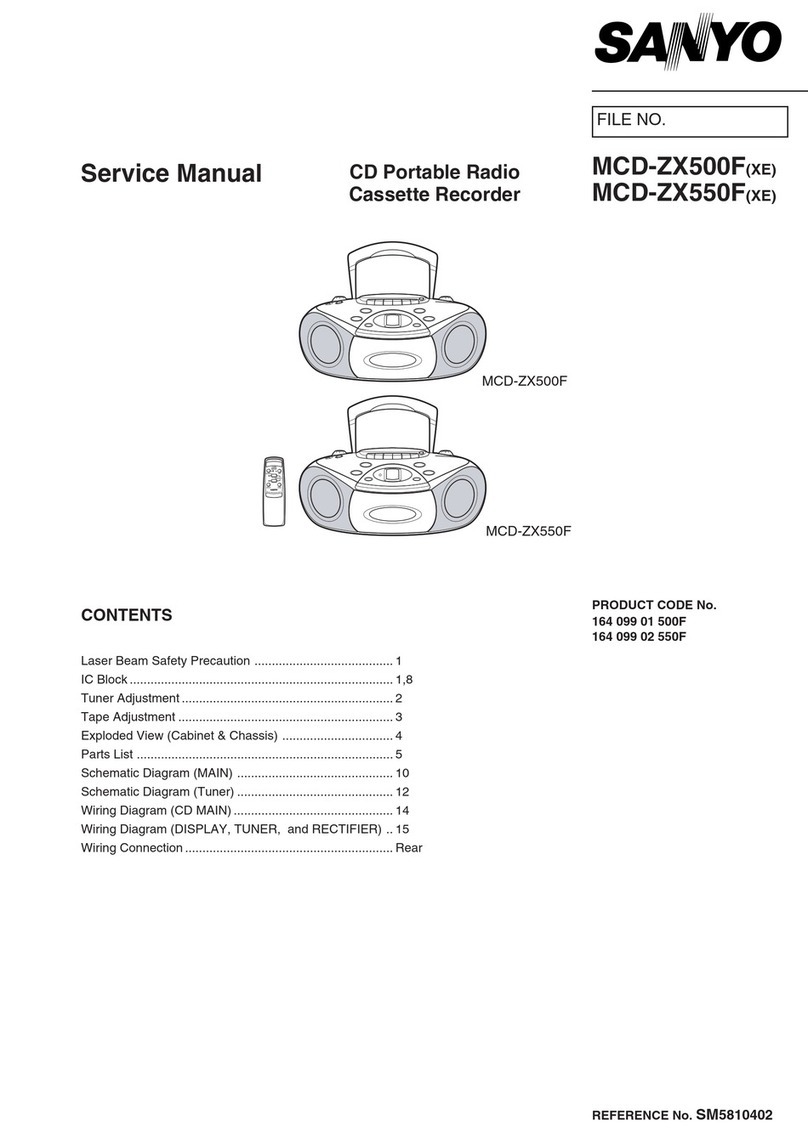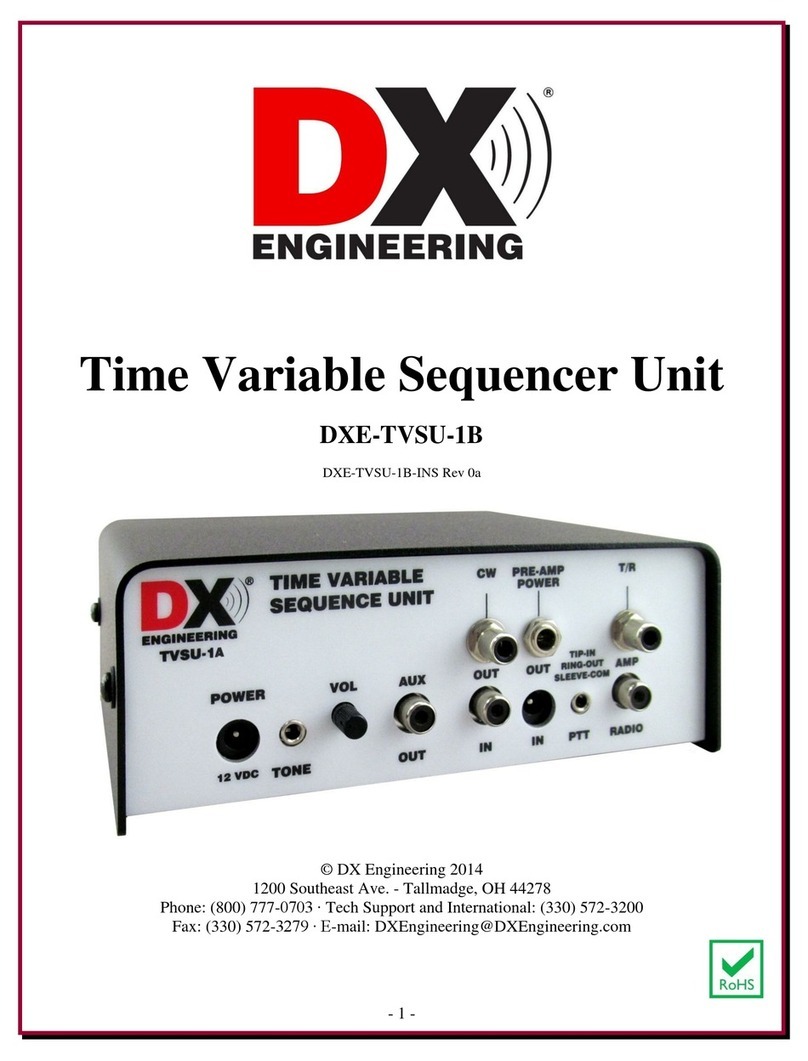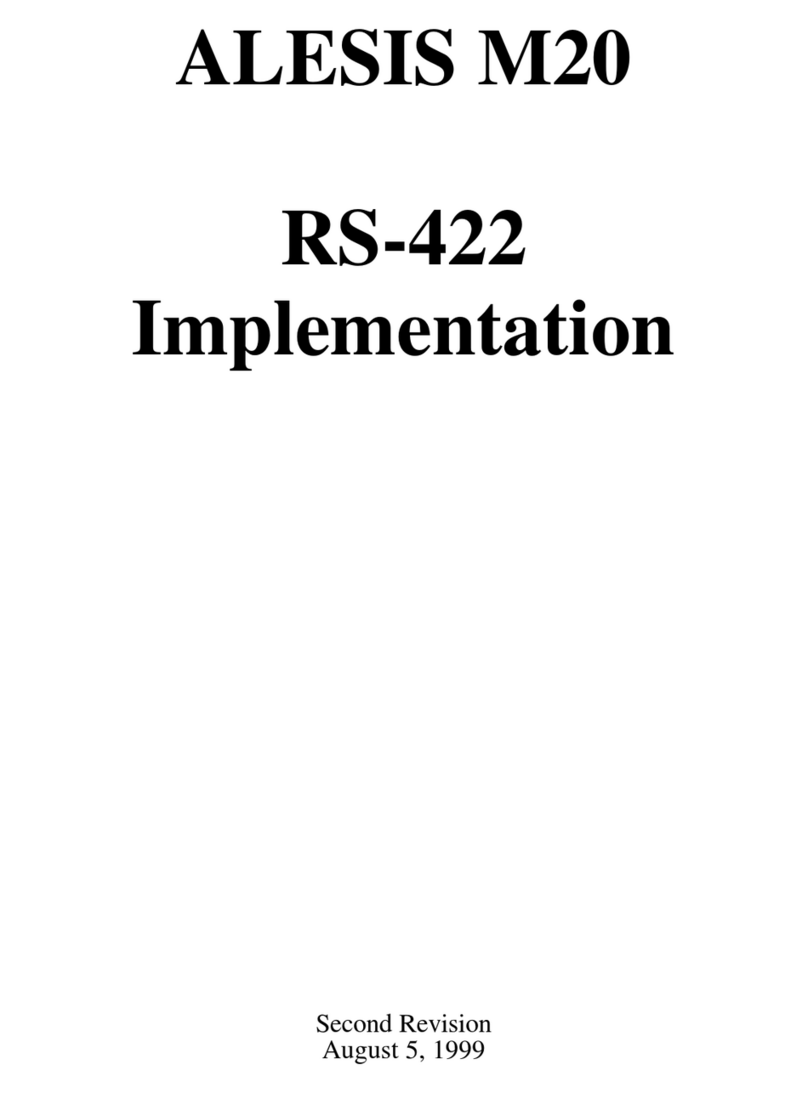Elektron Analog Heat +FX User manual




















Other manuals for Analog Heat +FX
1
Table of contents
Other Elektron Recording Equipment manuals

Elektron
Elektron Analog Heat MKII User manual

Elektron
Elektron Analog heat User manual

Elektron
Elektron Analog Heat MKII User manual

Elektron
Elektron MonoMachine SFX-6 Installation and operating instructions
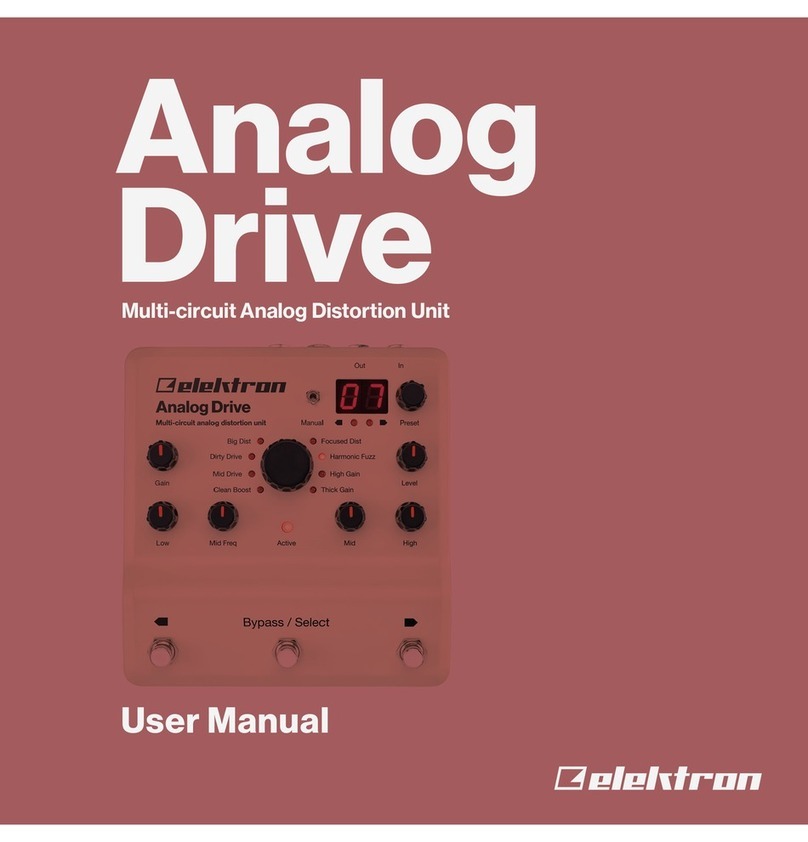
Elektron
Elektron analog drive User manual
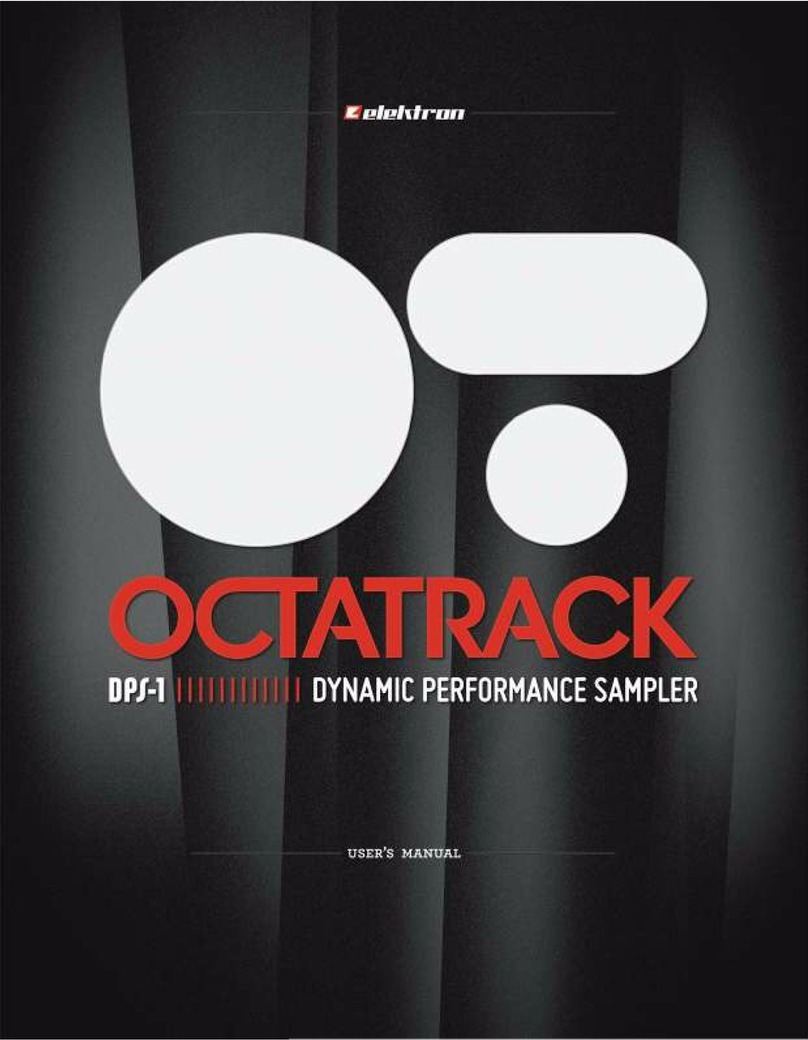
Elektron
Elektron Octatrack DPS-1 User manual

Elektron
Elektron Analog Heat +FX User manual
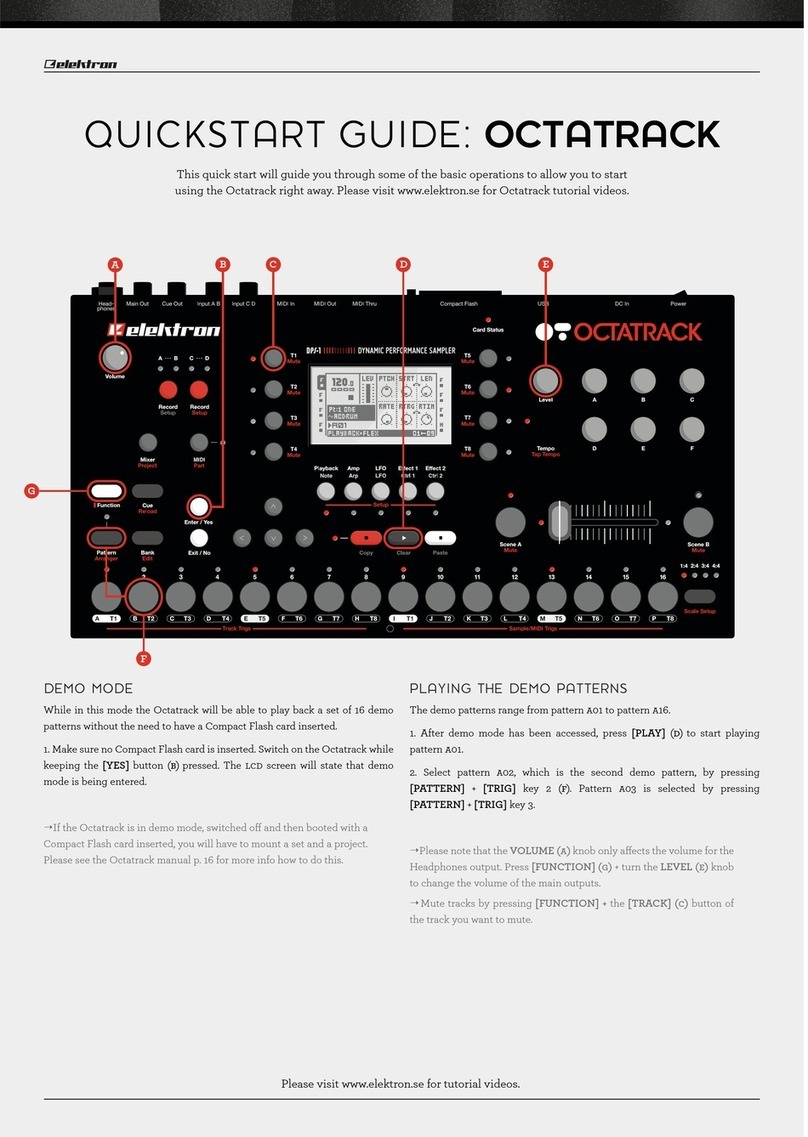
Elektron
Elektron Octatrack User manual
Popular Recording Equipment manuals by other brands

Marantz
Marantz CDR310 user guide

Sennheiser
Sennheiser SDC 8200 AO datasheet

Sony
Sony STR-DA30ES - Fm Stereo/fm-am Receiver Service manual

Renishaw
Renishaw NCi-6 installation guide

VADDIO
VADDIO WallVIEW HD-18 DVI/HDMI Installation and user guide

Broadcast Tools
Broadcast Tools Audio Sentinel Installation and operation manual
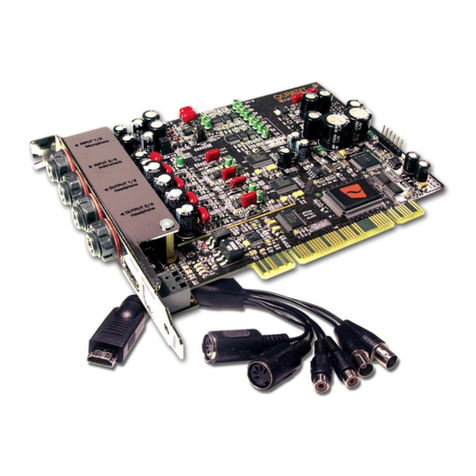
Infrasonic
Infrasonic QUARTET manual

Avid Technology
Avid Technology MC Control user guide

Allen-Bradley
Allen-Bradley PowerFlex 20-HIM-A6 user manual

SMC Corporation
SMC Corporation EX600-SDN2A Installation & maintenance manual
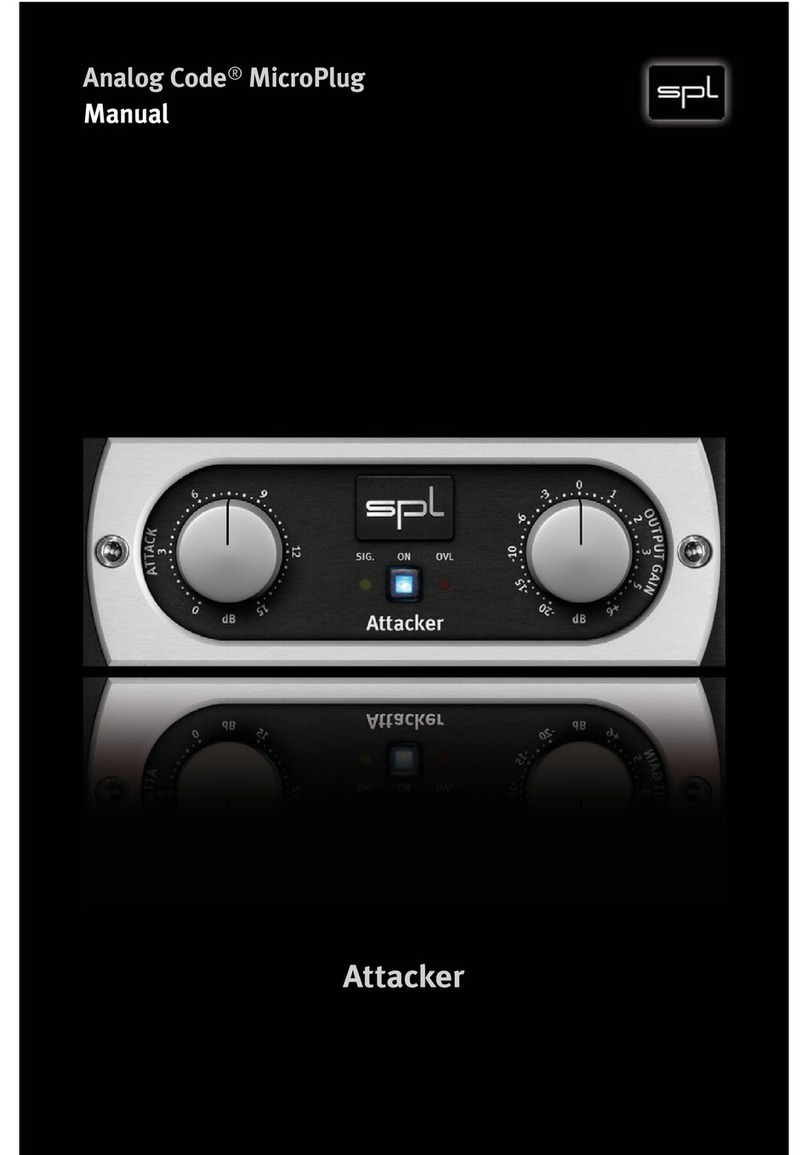
SPL
SPL Attacker2980 manual
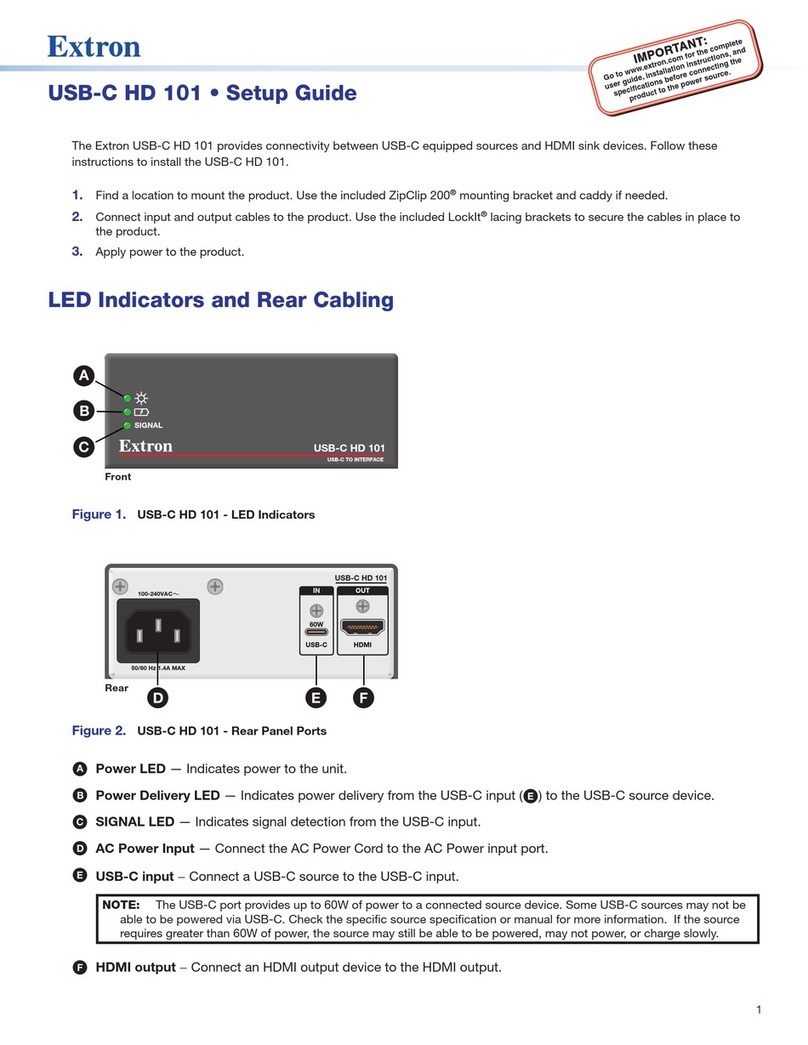
Extron electronics
Extron electronics USB-C HD 101 Setup guide