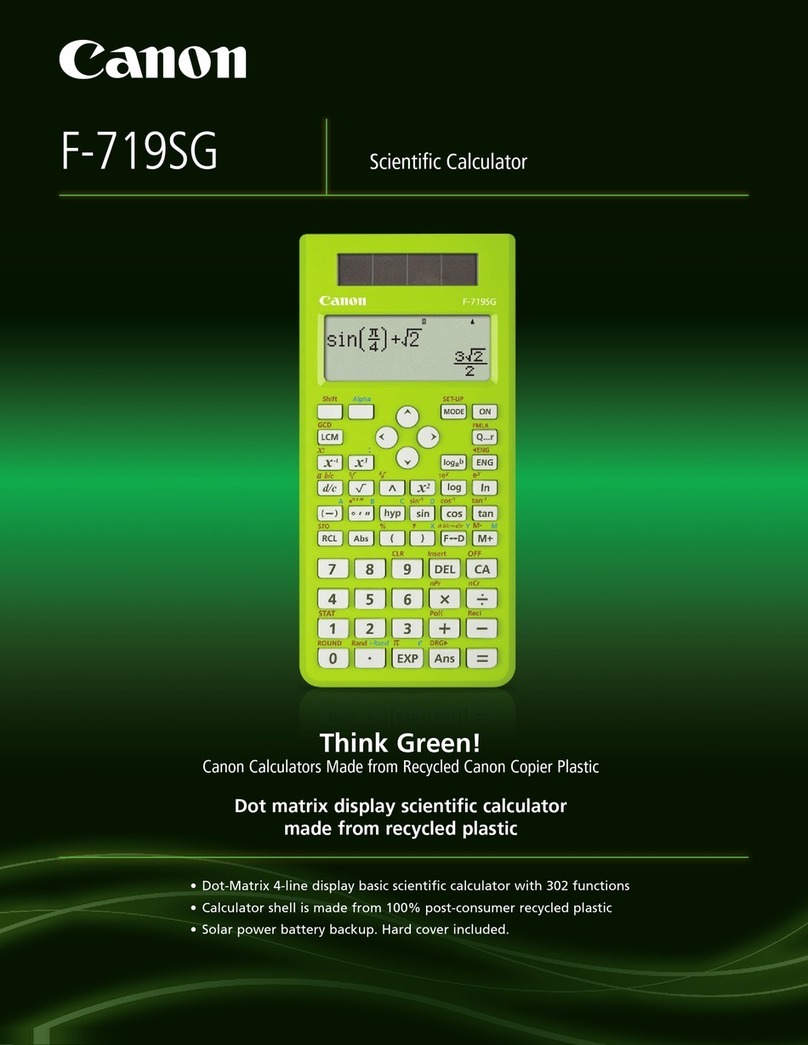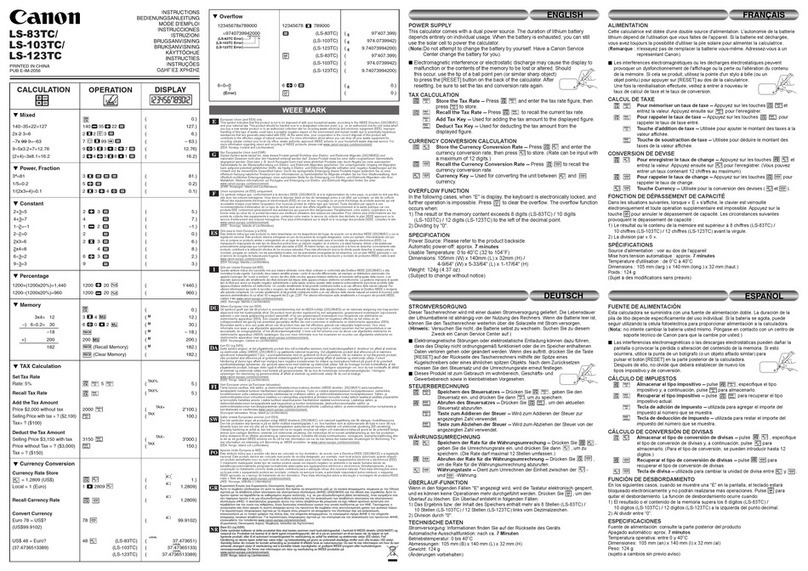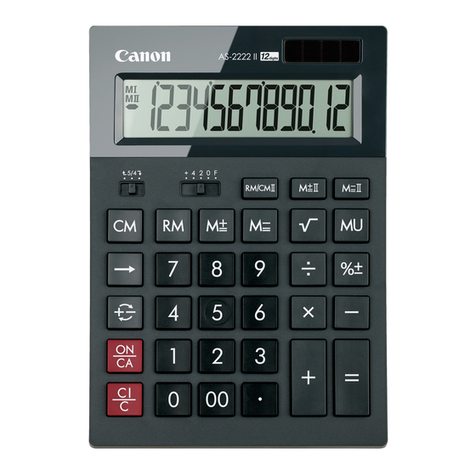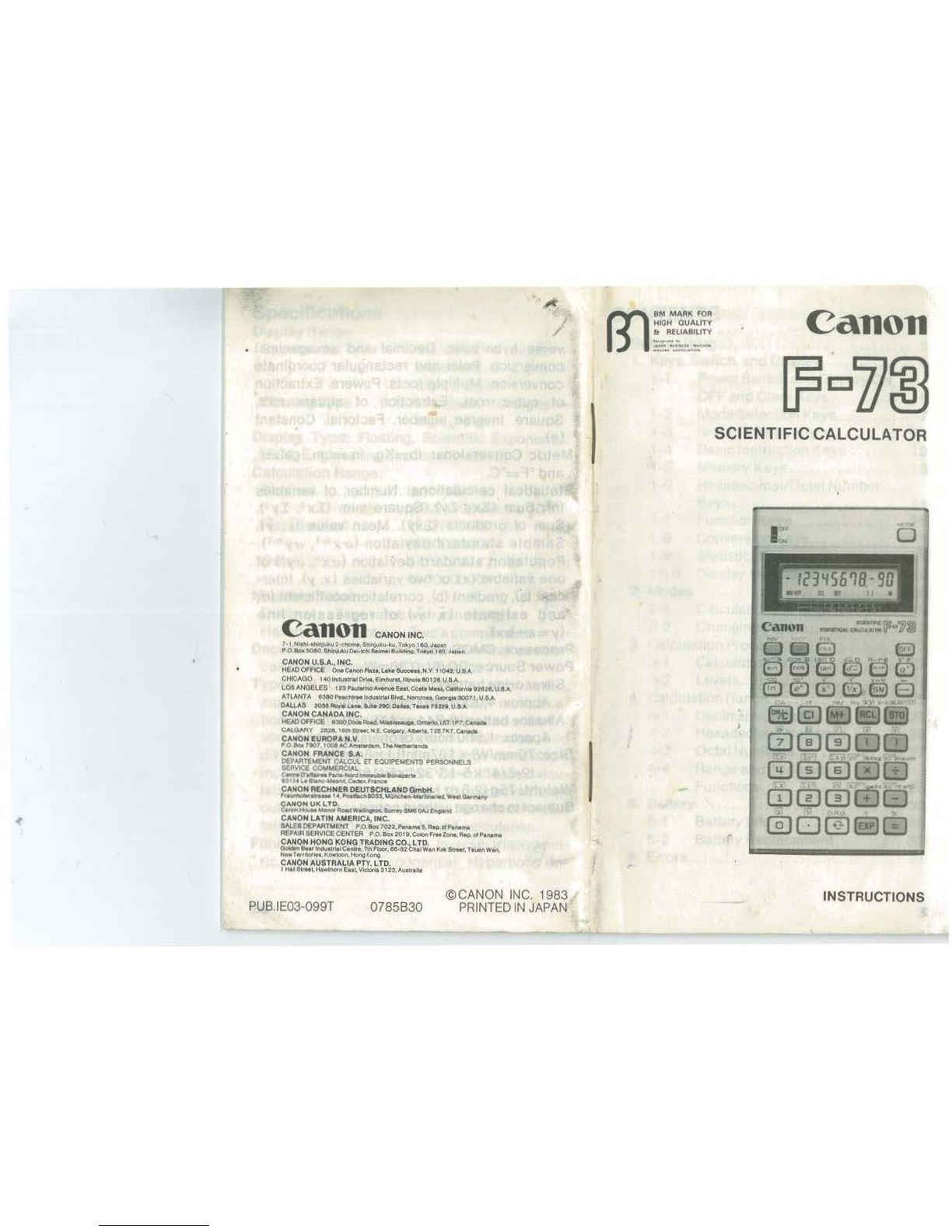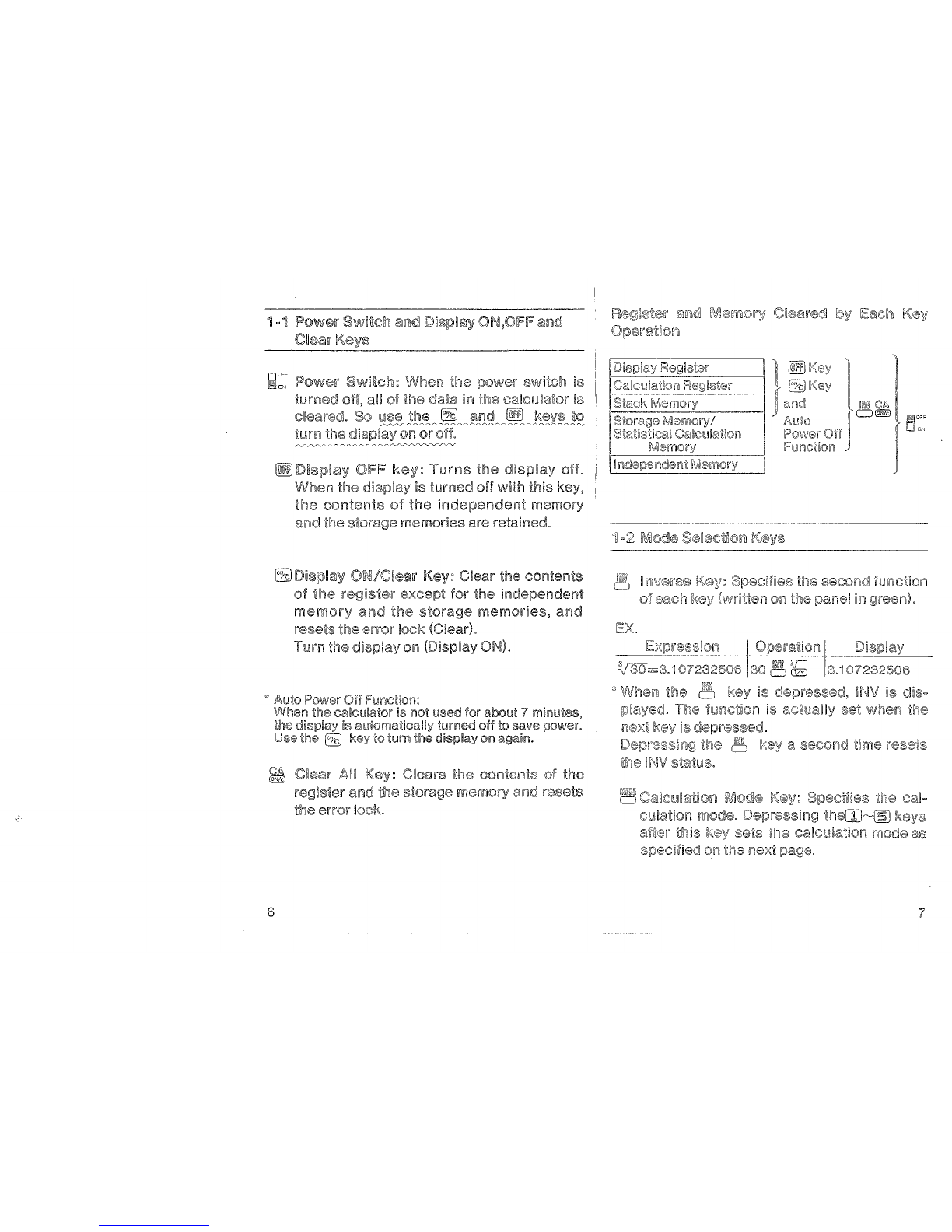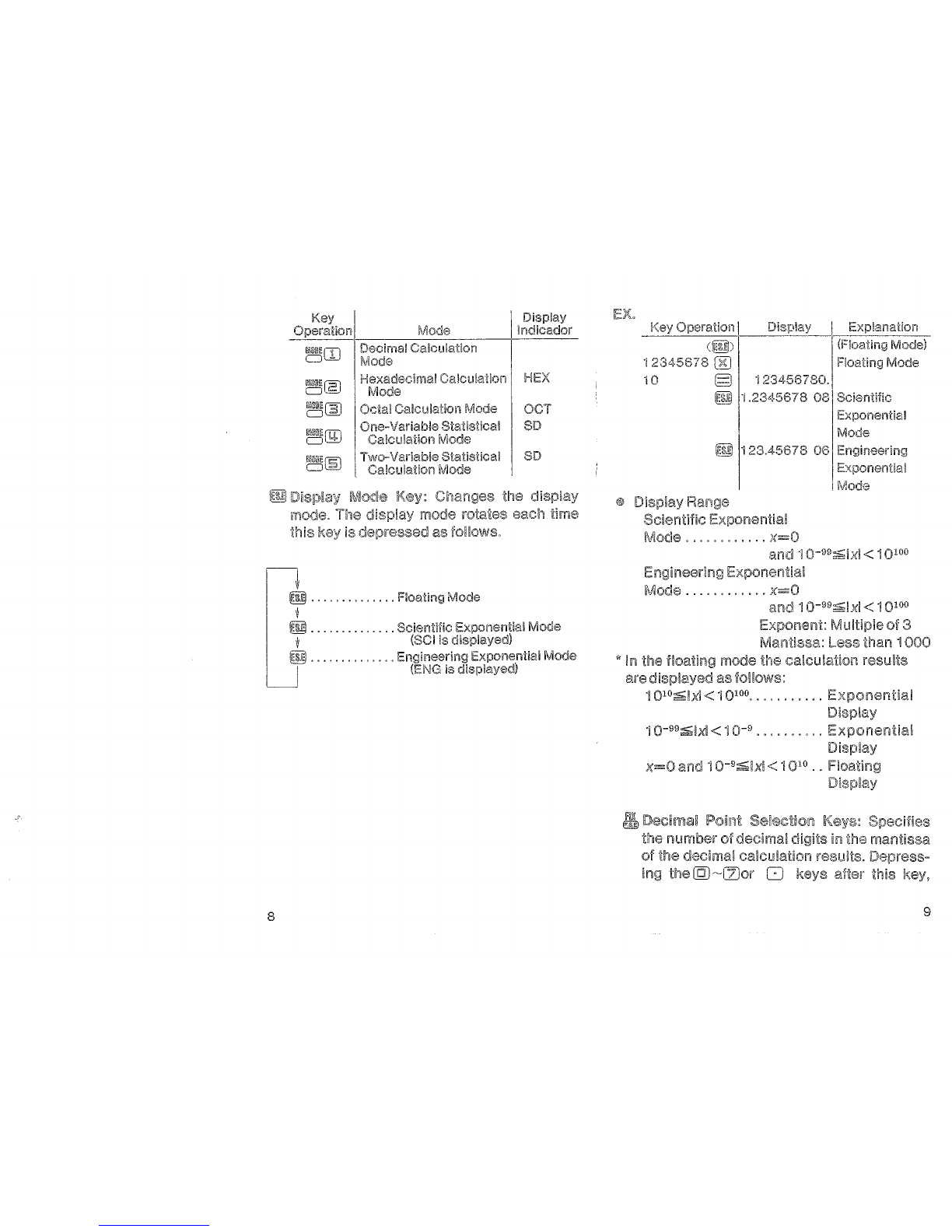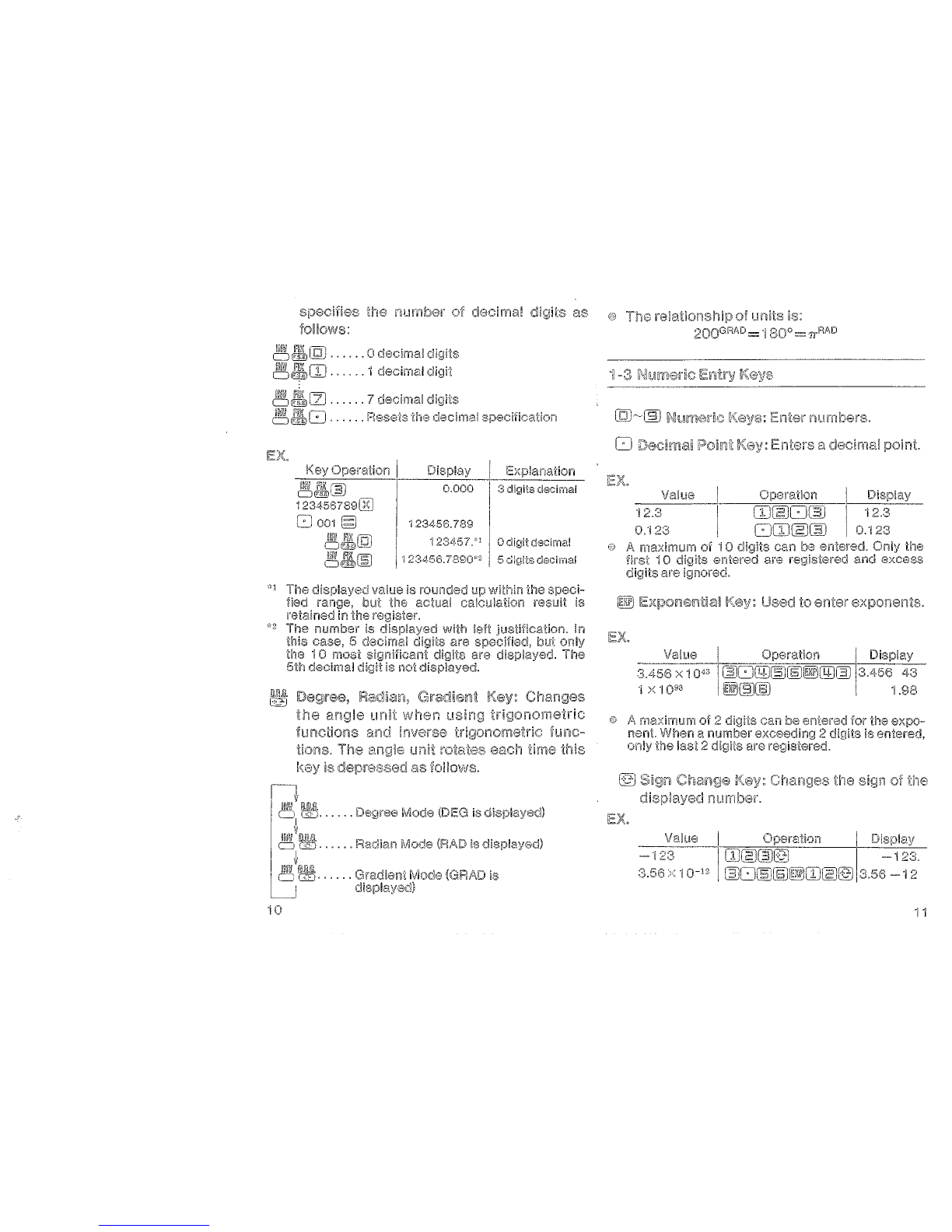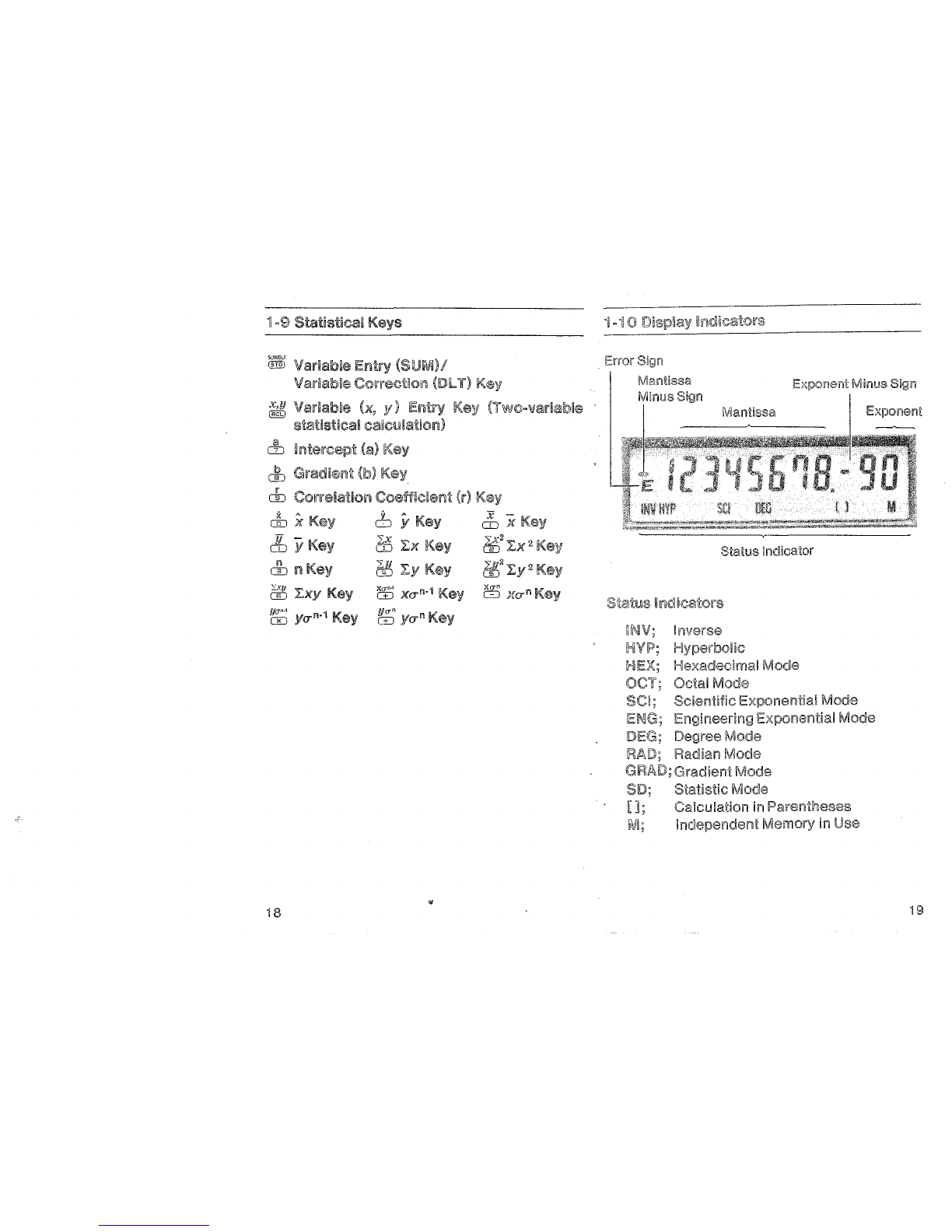Canon F-73 User manual
Other Canon Calculator manuals
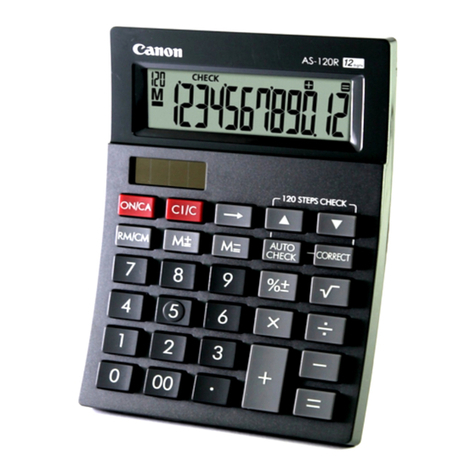
Canon
Canon AS-120R User manual

Canon
Canon F-719SG User manual
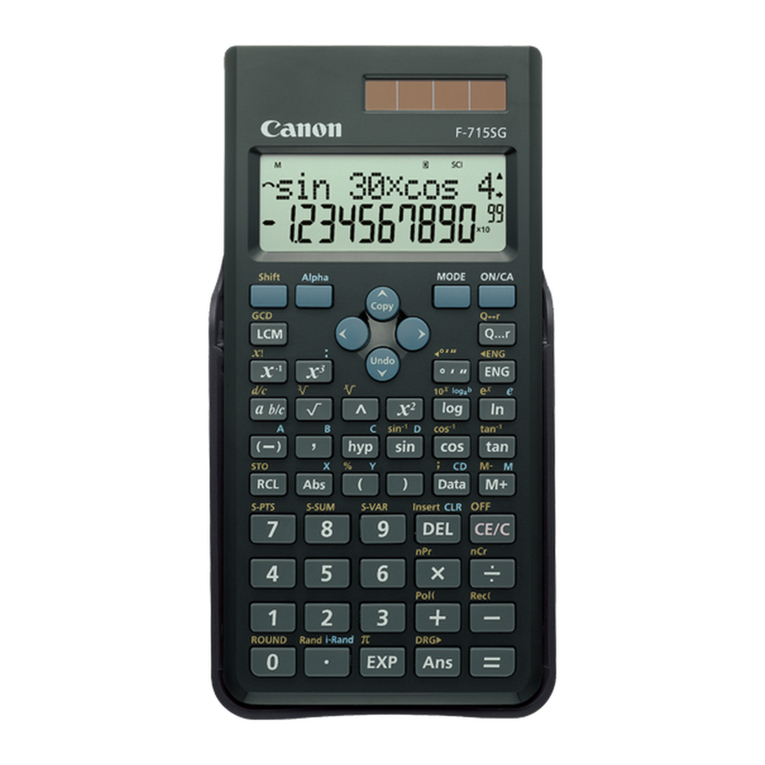
Canon
Canon F-715SG User manual

Canon
Canon TS-1200TG User manual
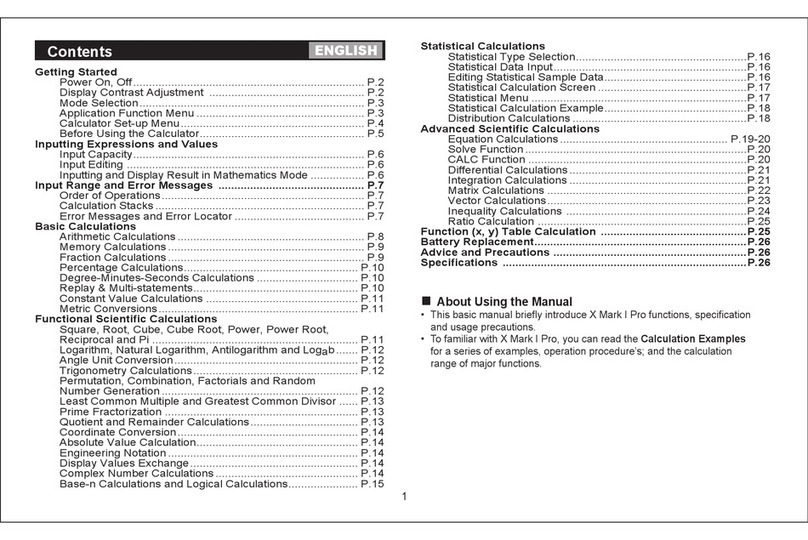
Canon
Canon X Mark I Pro Installation instructions
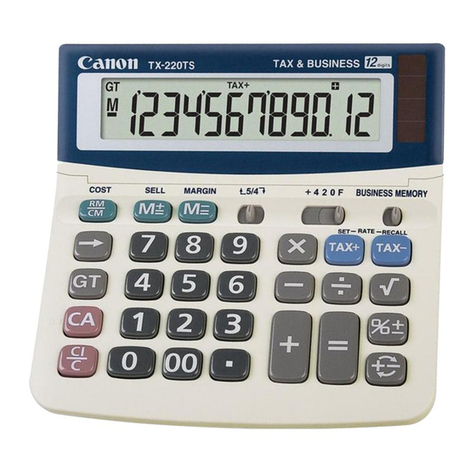
Canon
Canon TX-220TS User manual
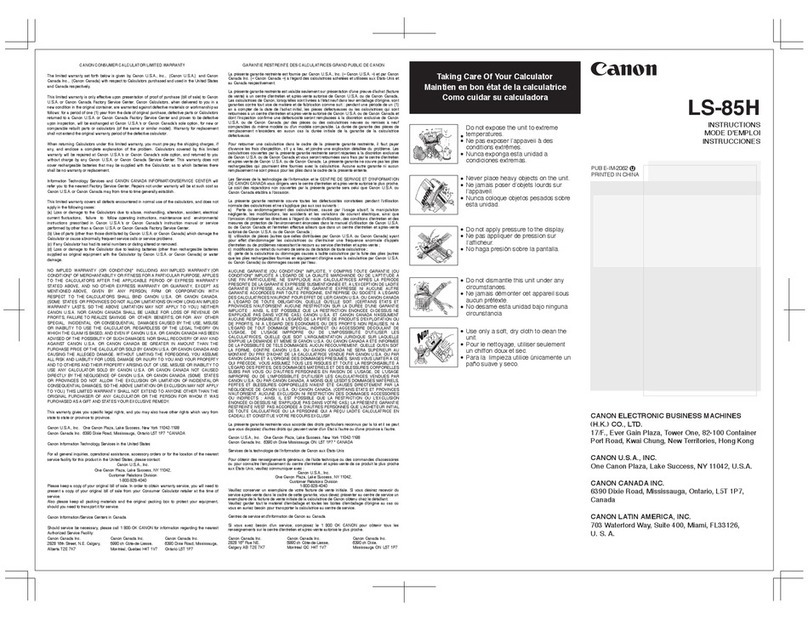
Canon
Canon LS-85H - Portable Display Calculator User manual
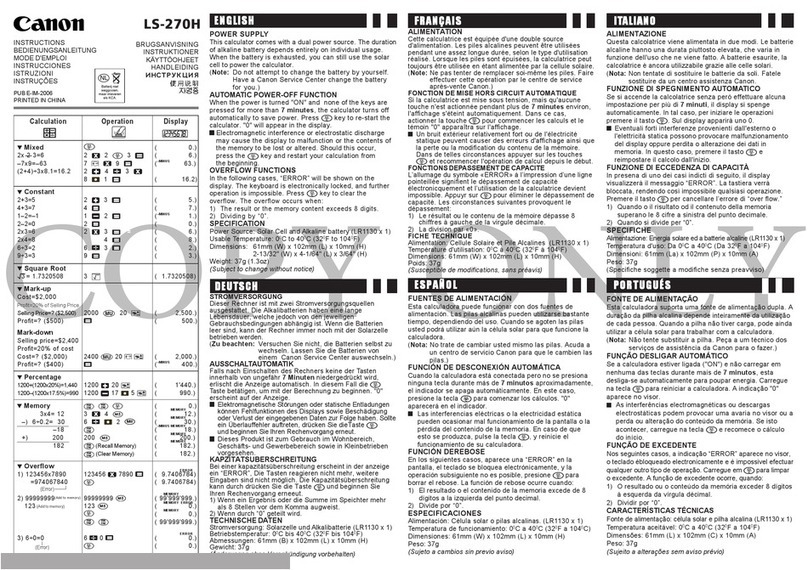
Canon
Canon LS-270H User manual
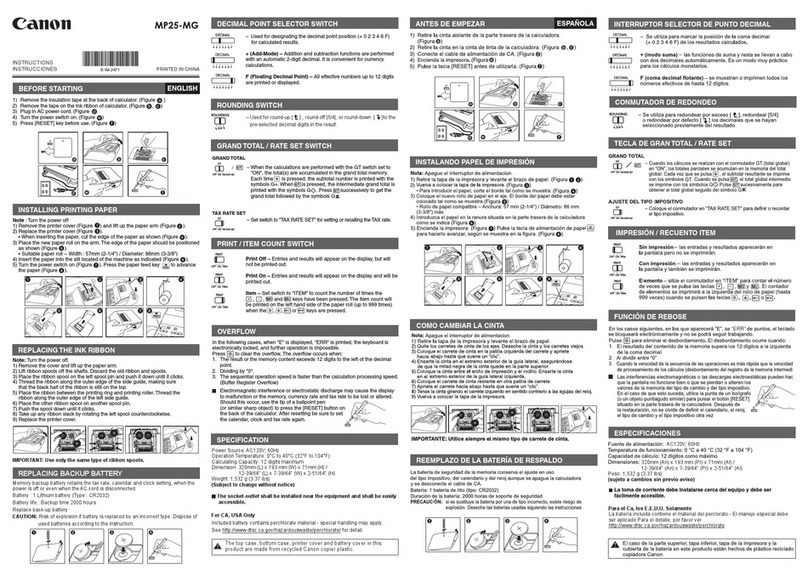
Canon
Canon MP25-MG User manual
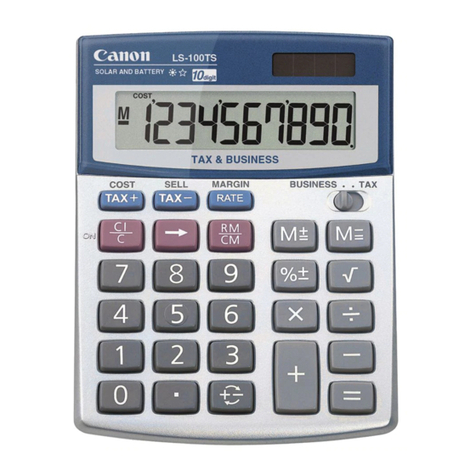
Canon
Canon LS-100TS - Basic Calculator User manual

Canon
Canon AS-444 II User manual

Canon
Canon LS-154TG User manual

Canon
Canon AS-1200 User manual
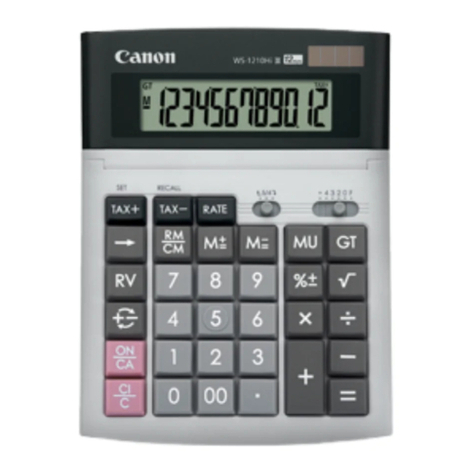
Canon
Canon WS-1210Hi III User manual

Canon
Canon F-717SGA User manual
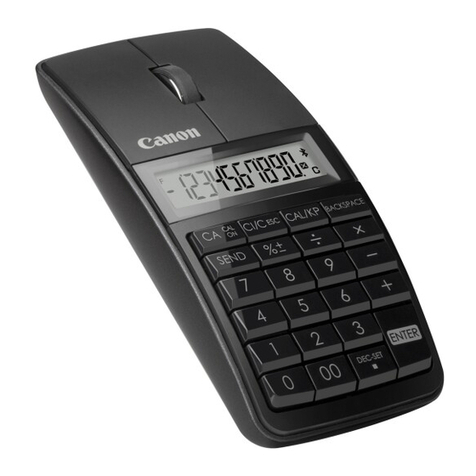
Canon
Canon X Mark I M User manual

Canon
Canon P1-DHV User manual

Canon
Canon KS-125WUC User manual

Canon
Canon LS 123K User manual
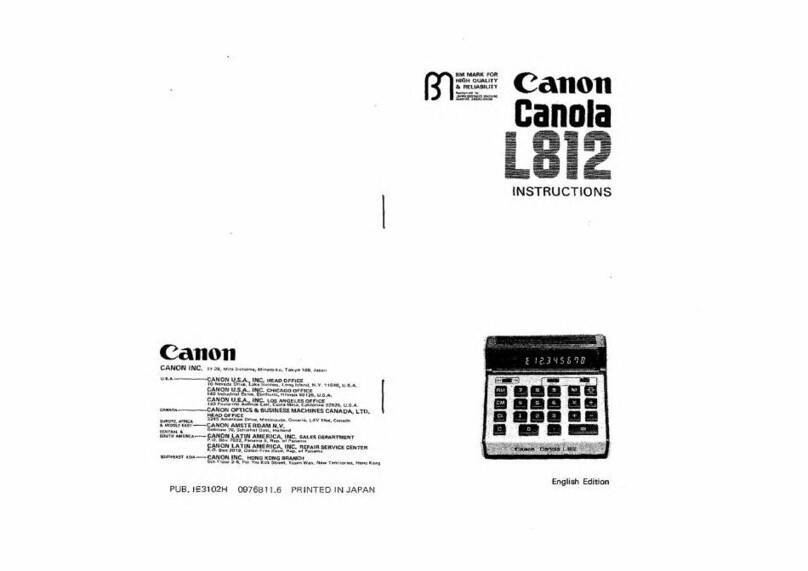
Canon
Canon Canola L812 User manual