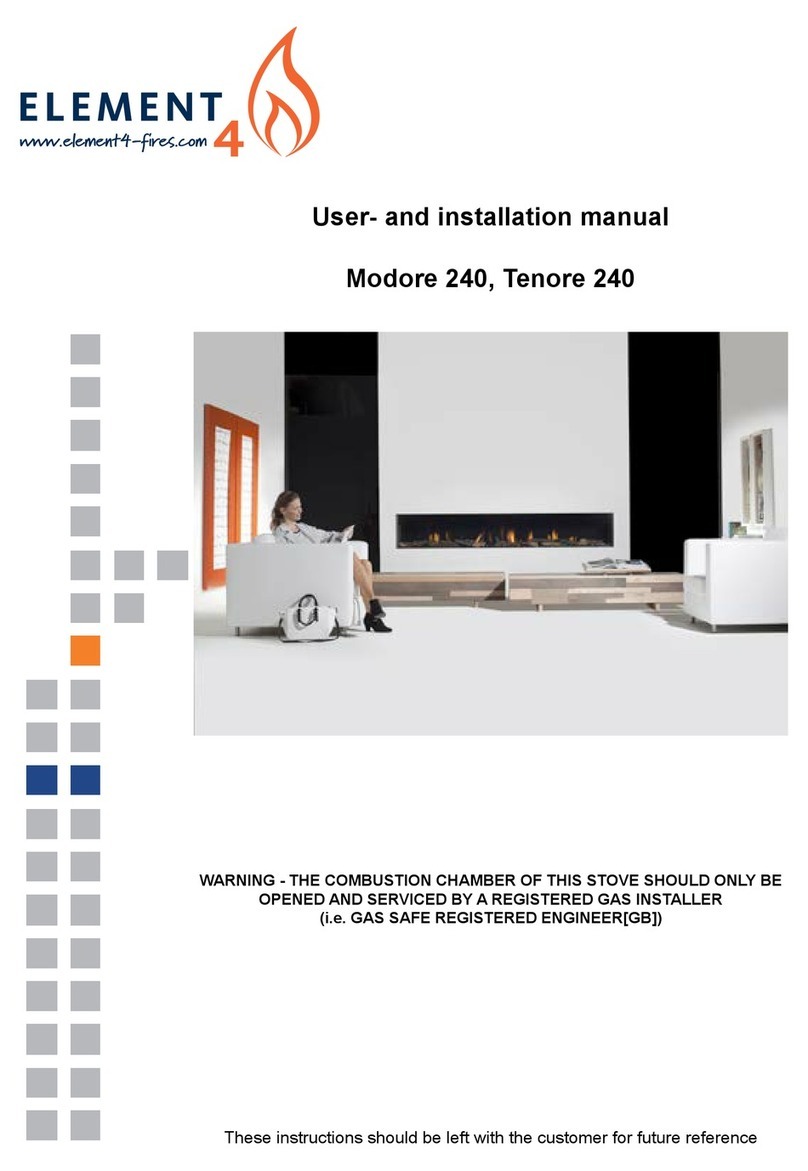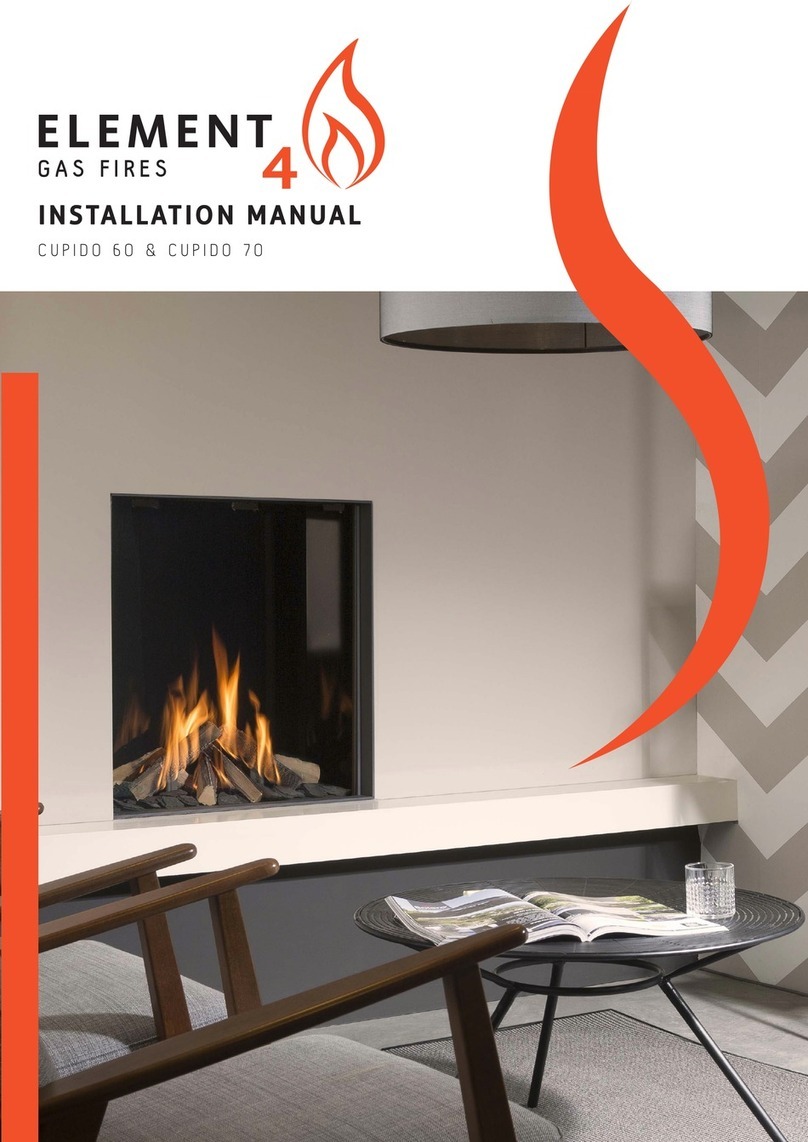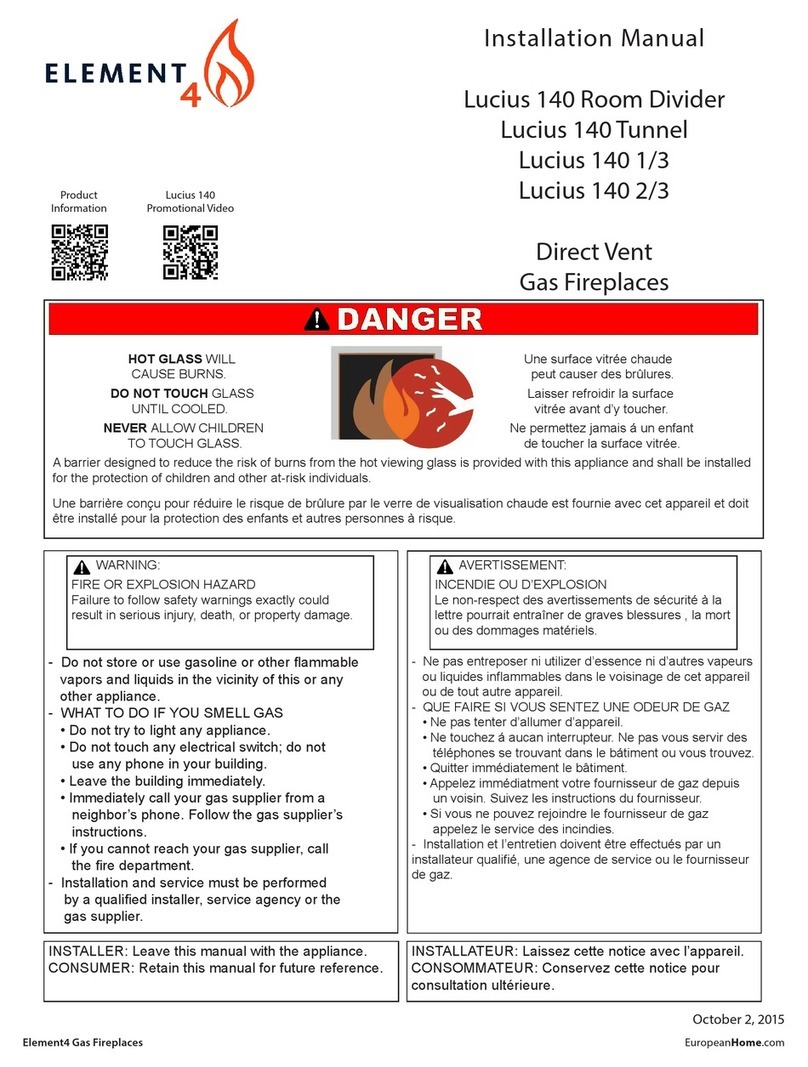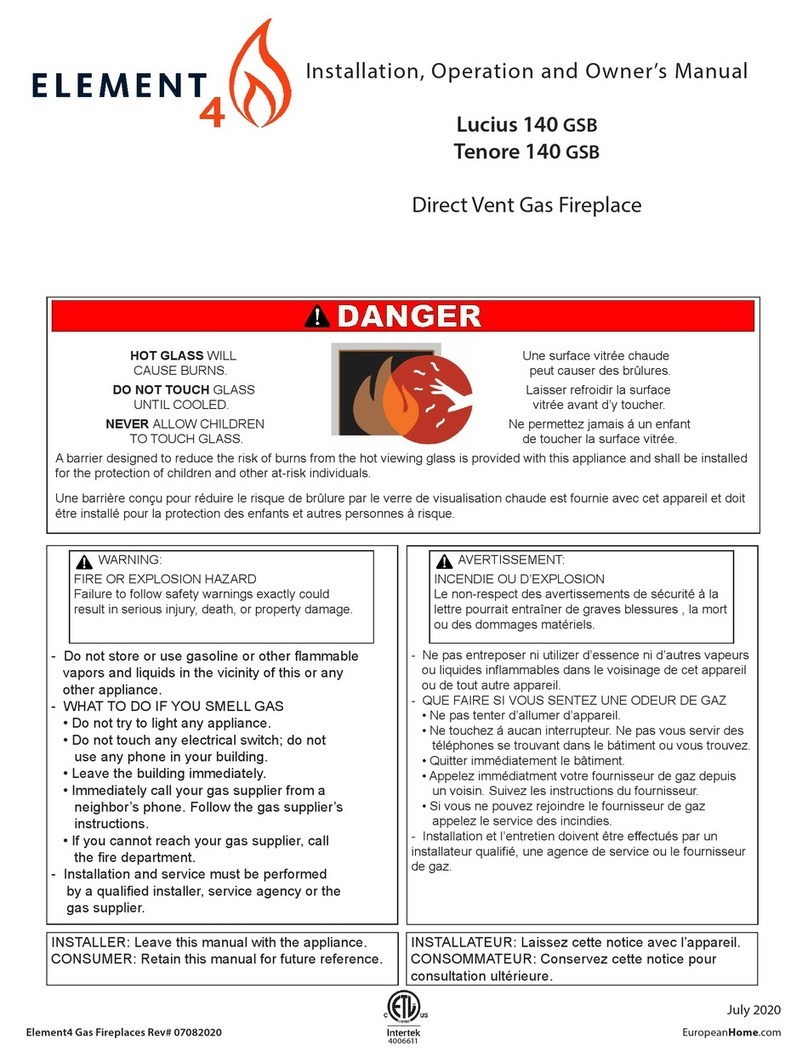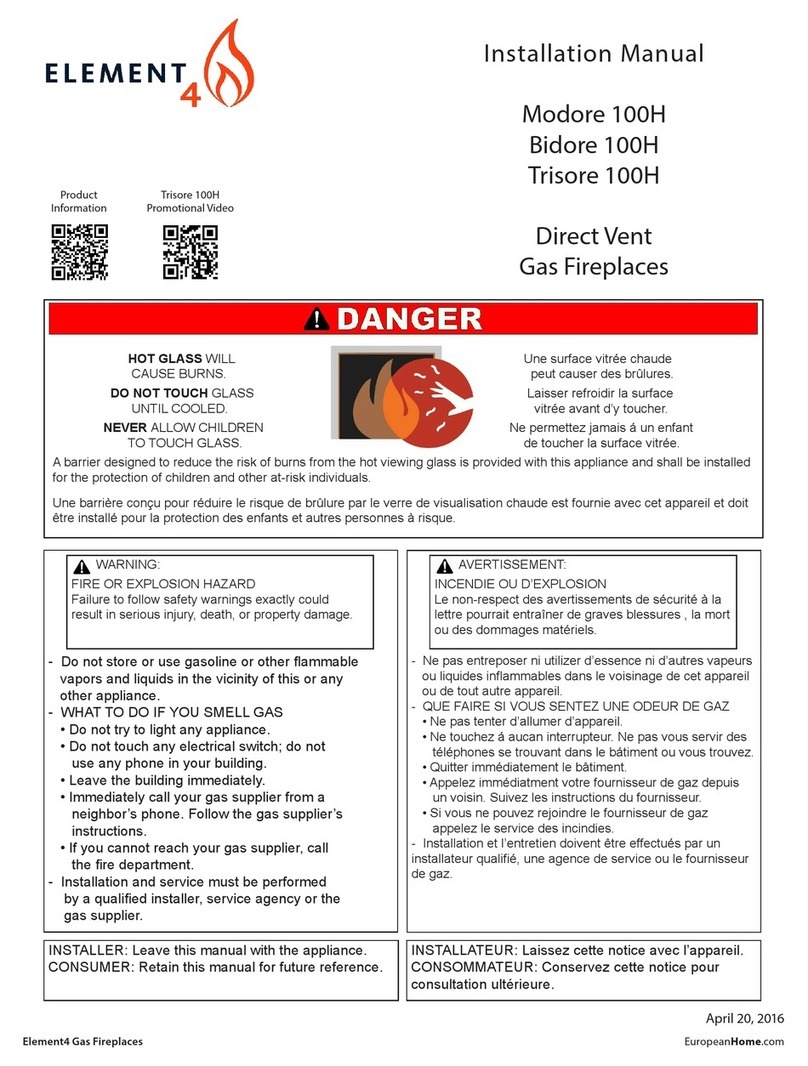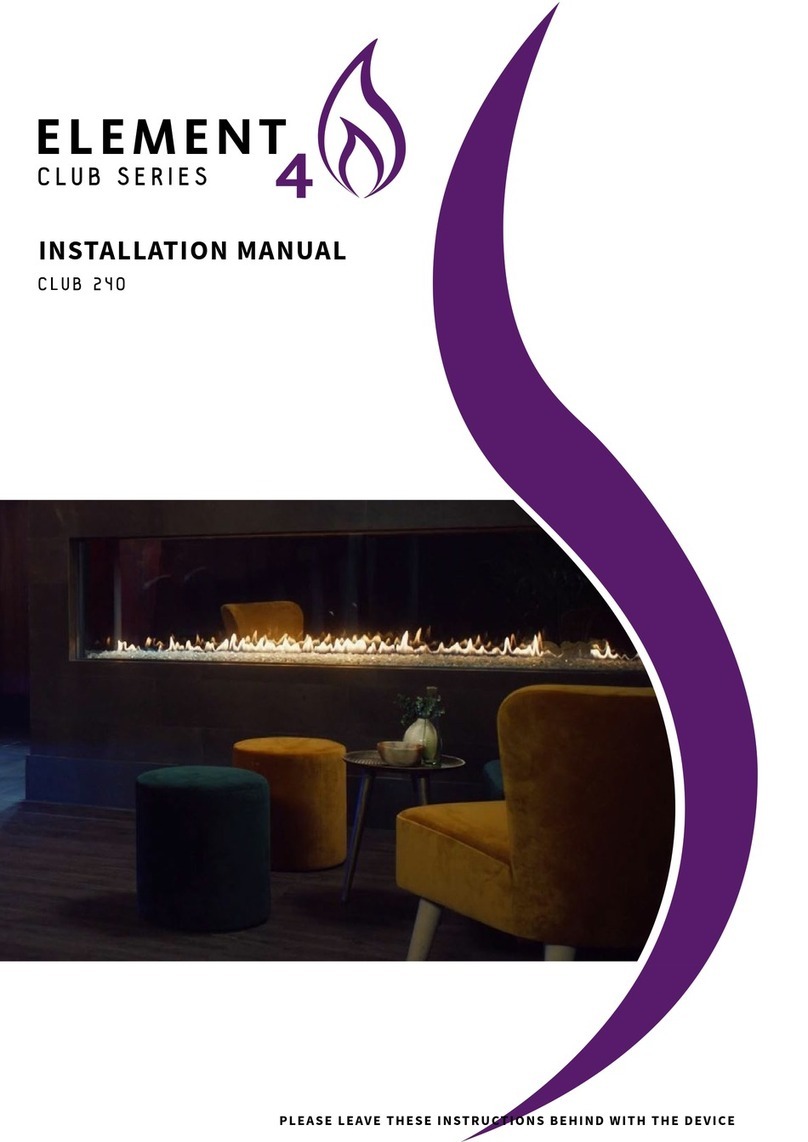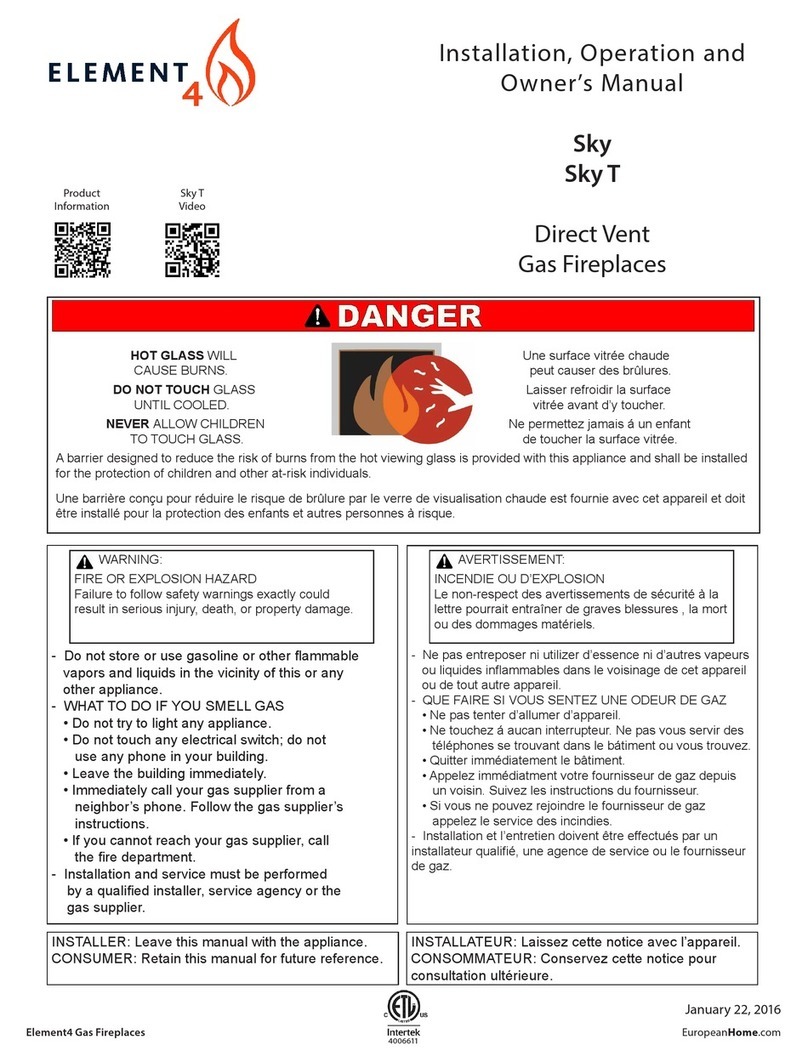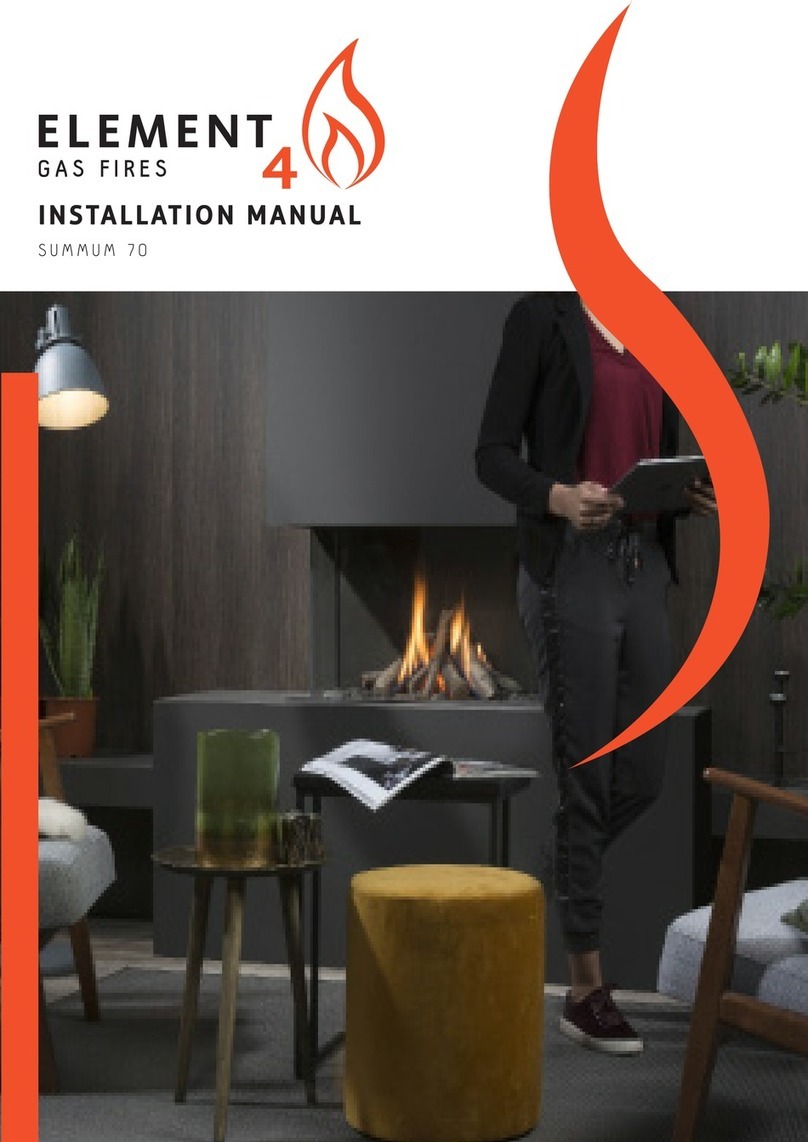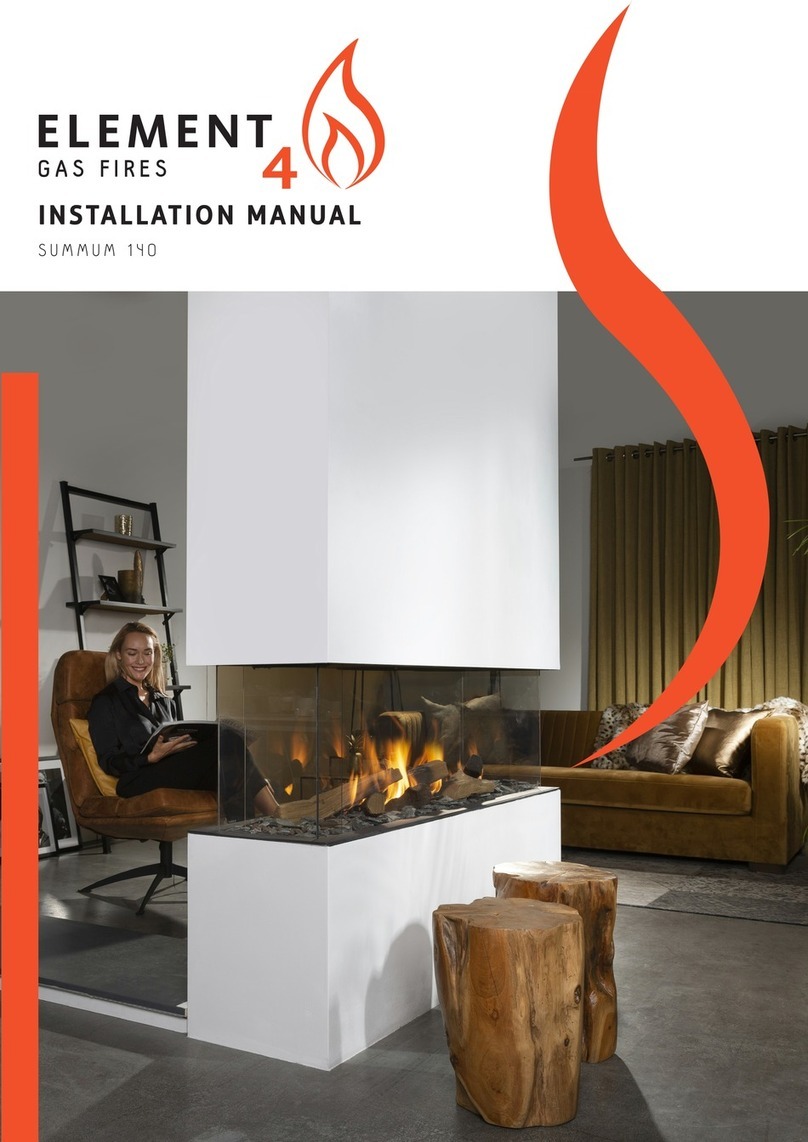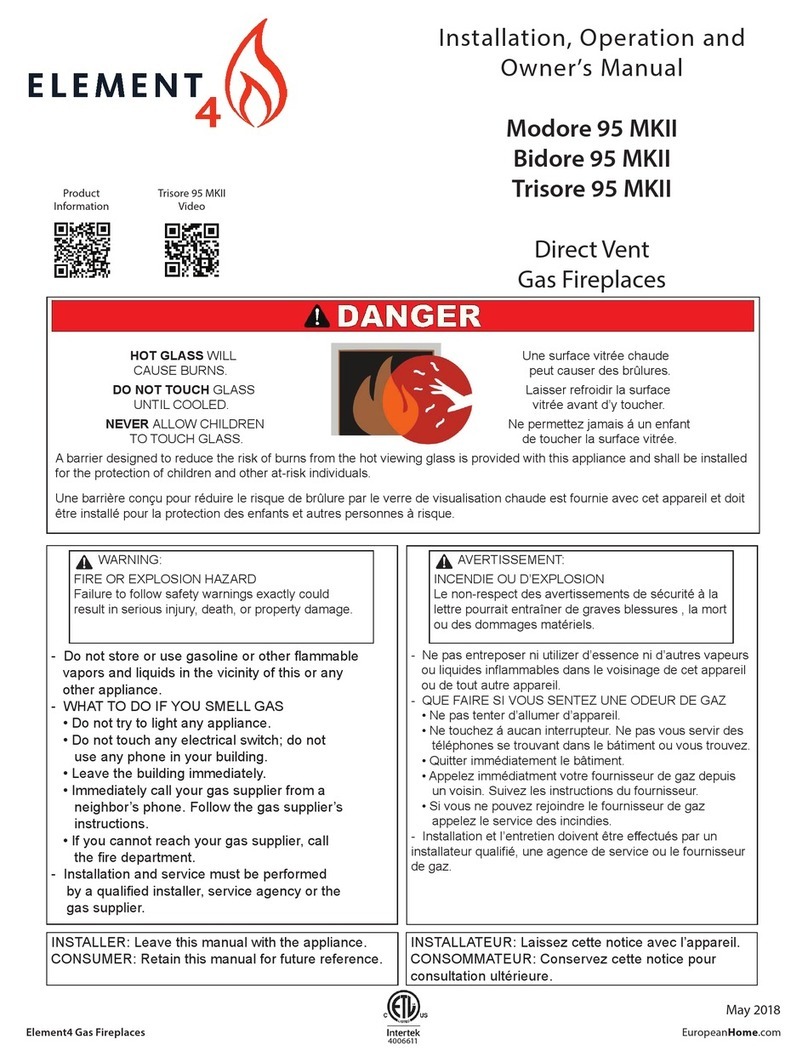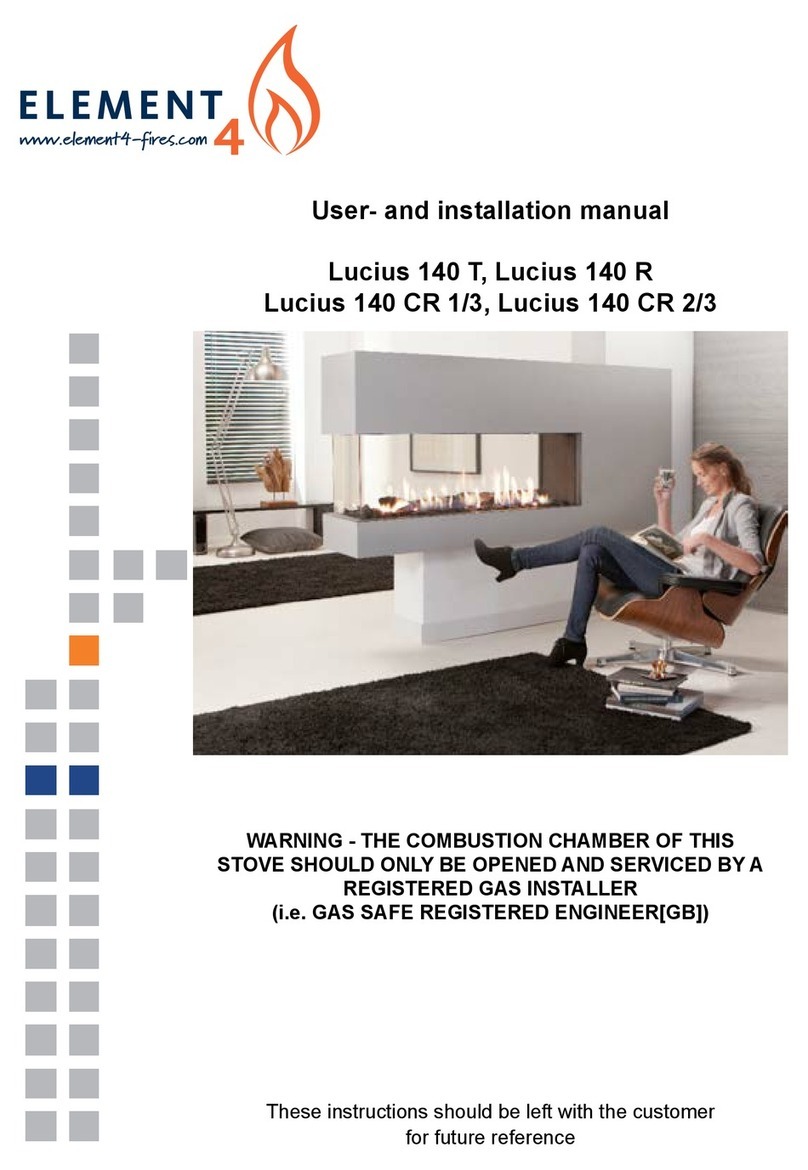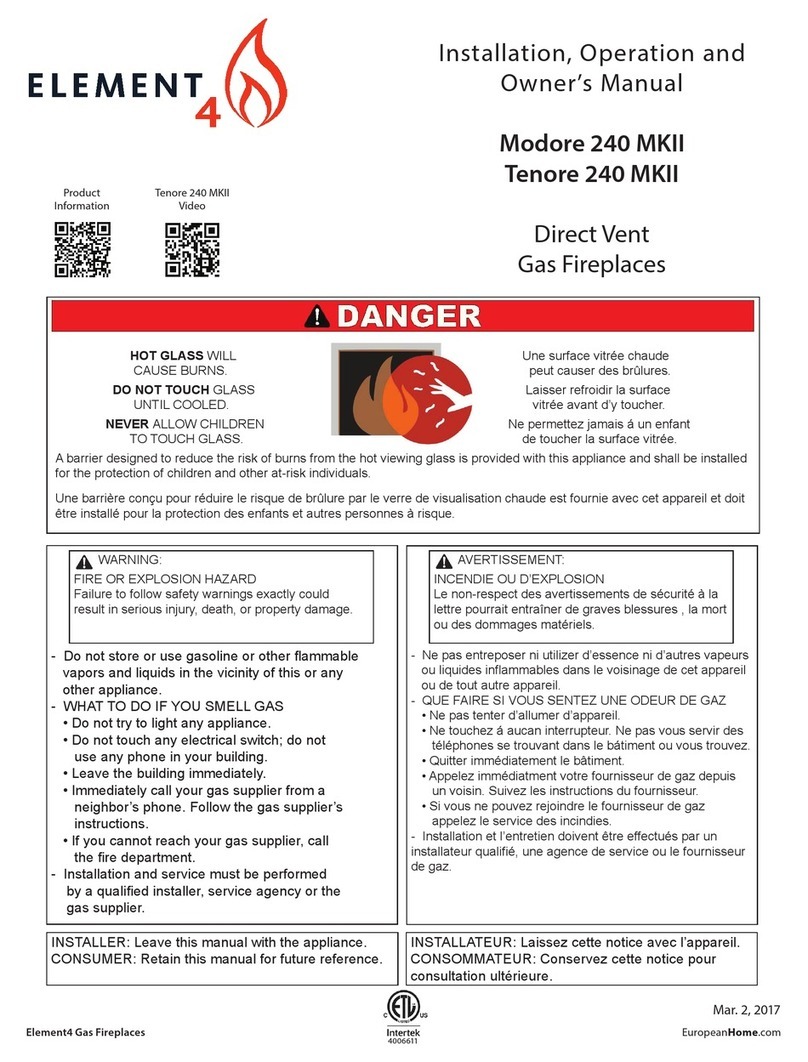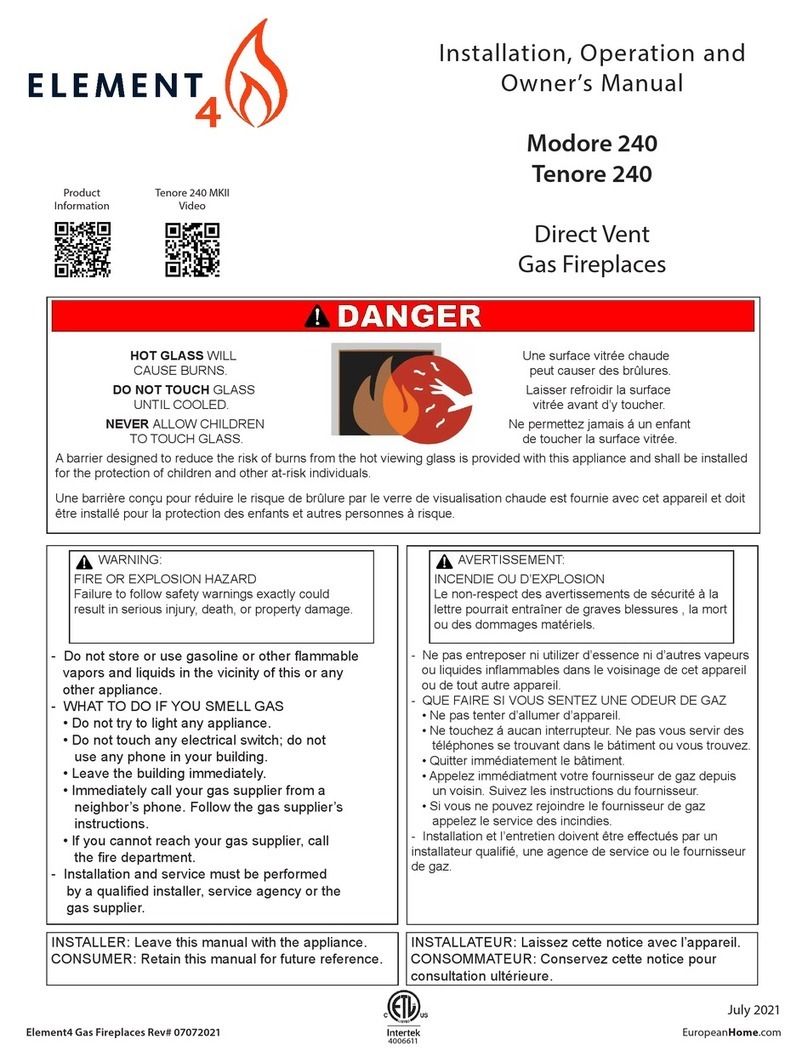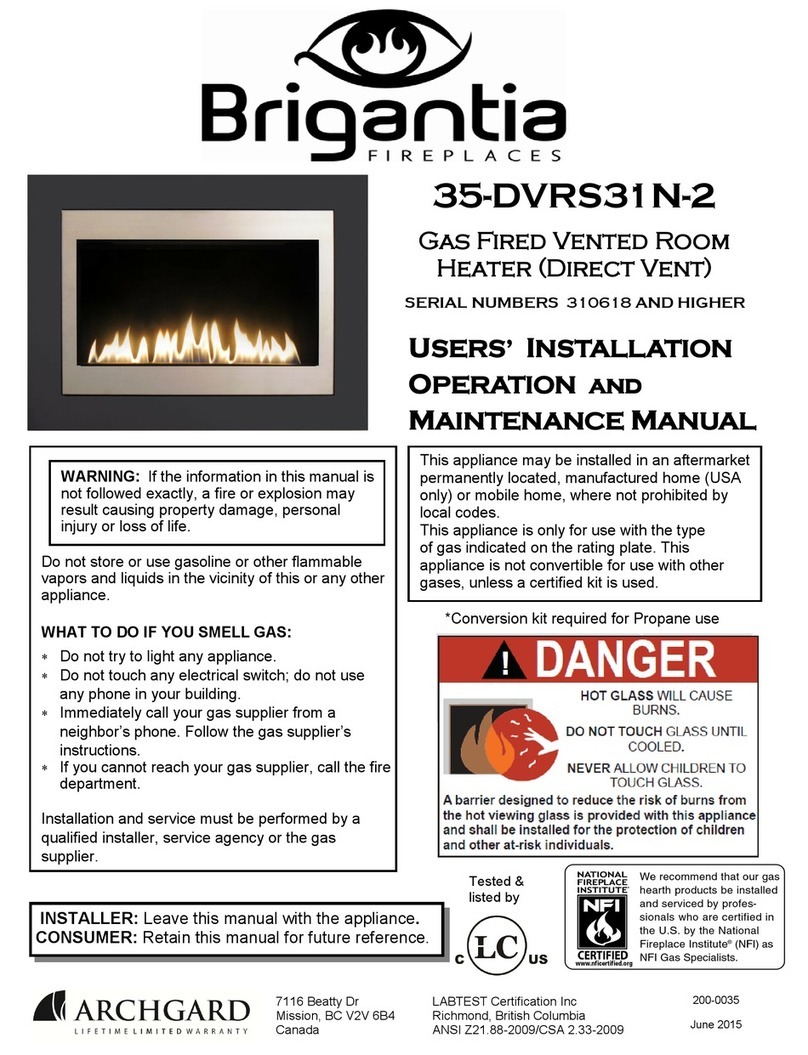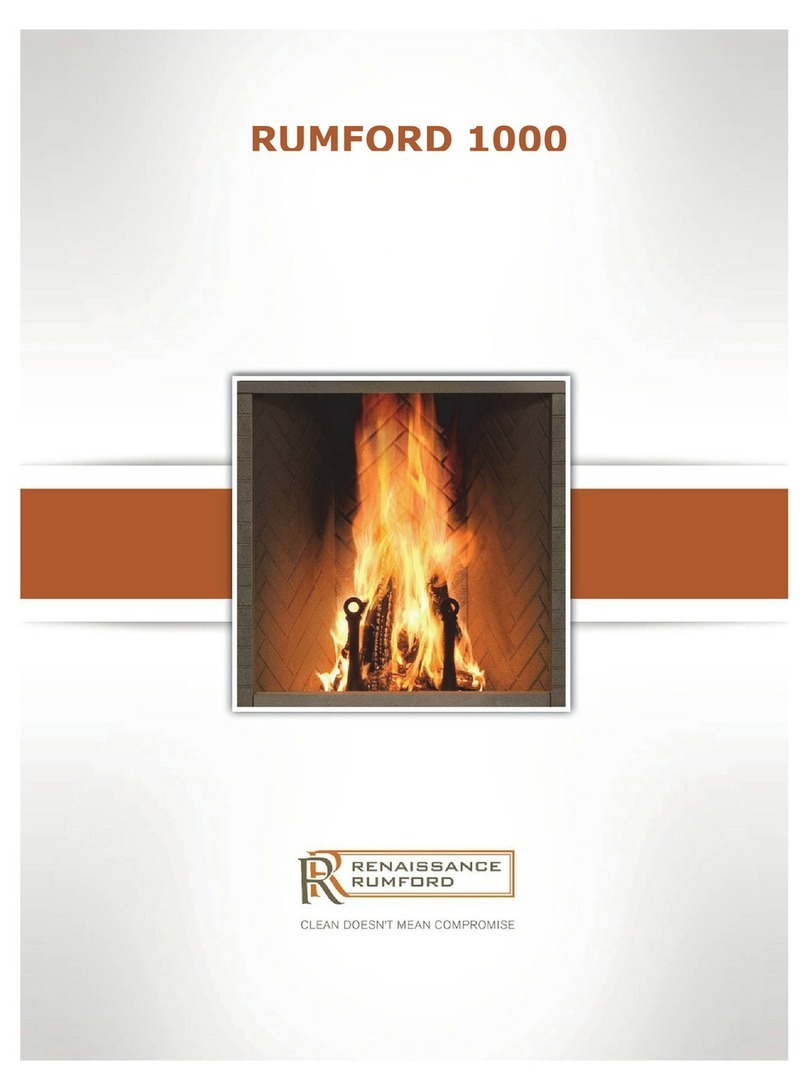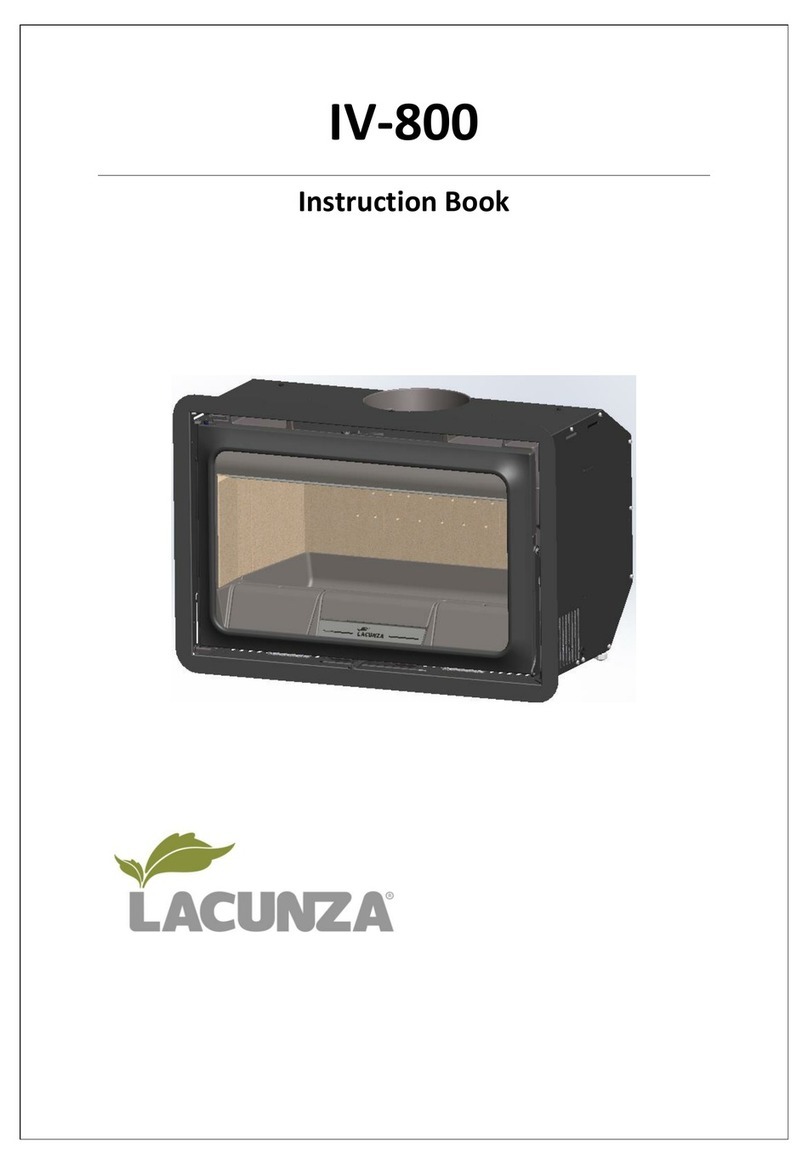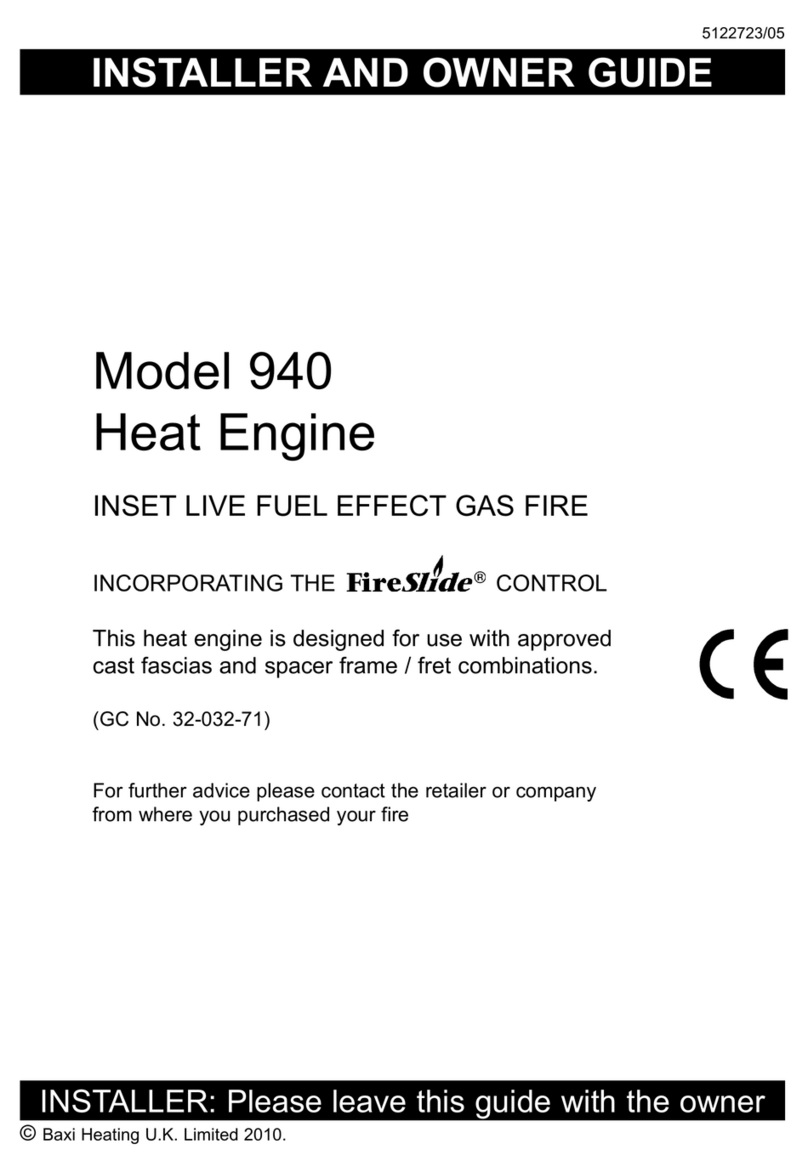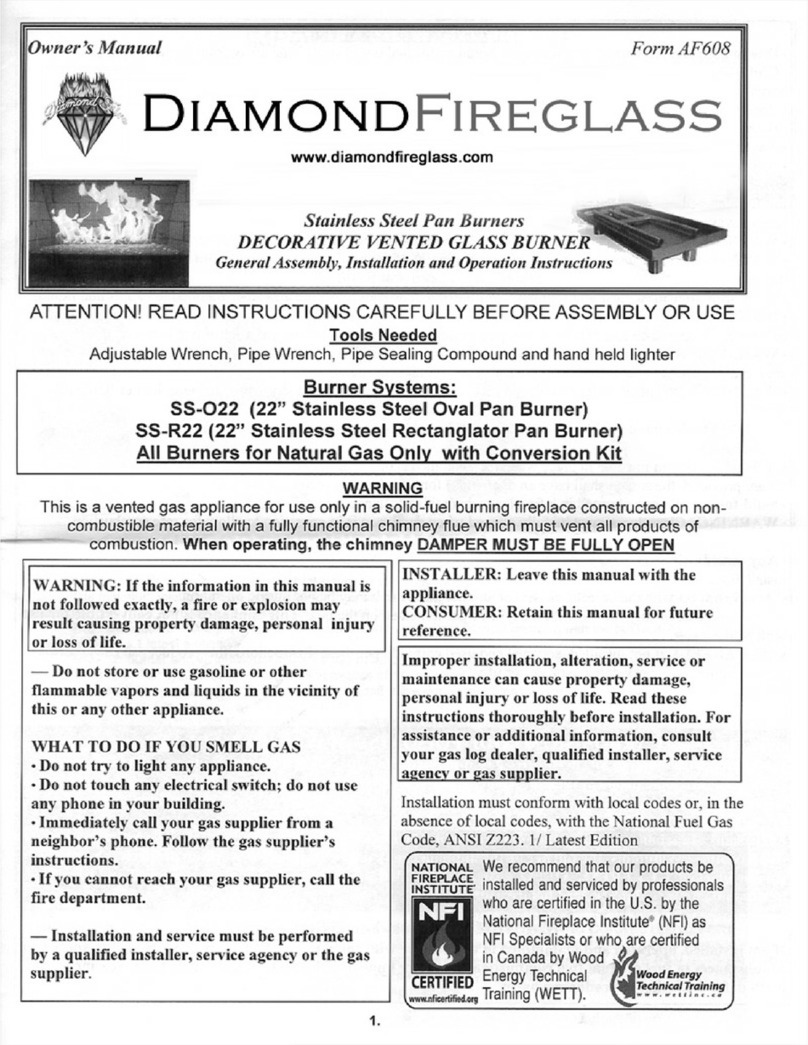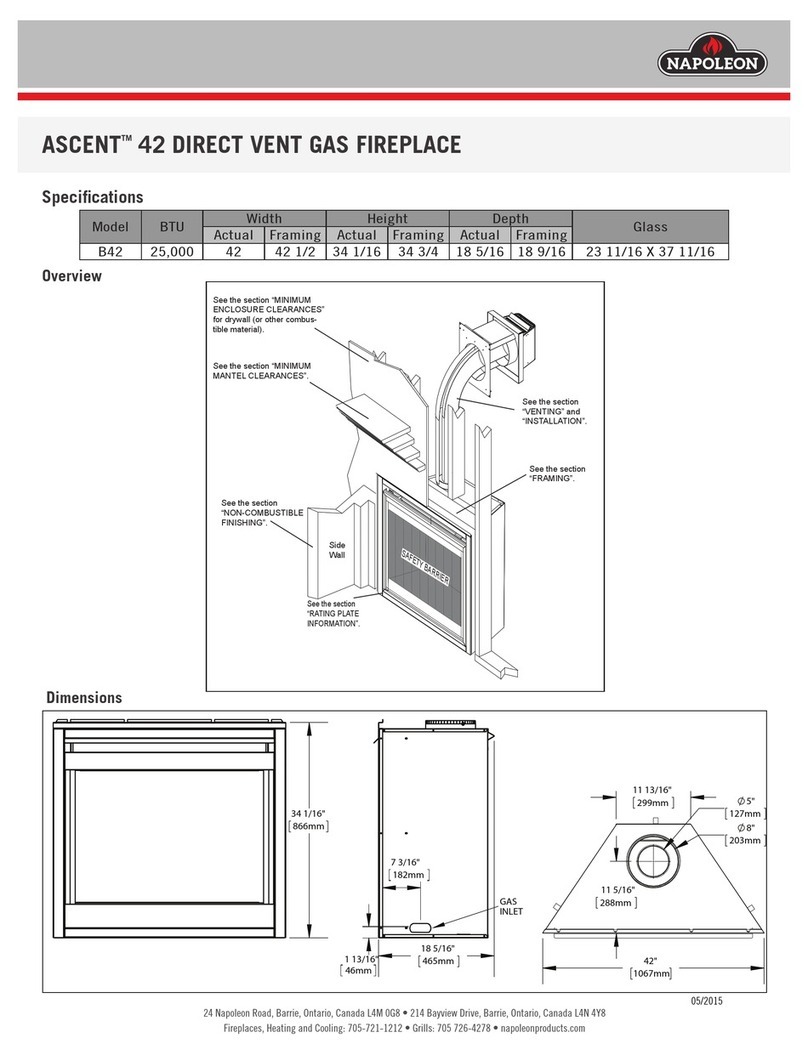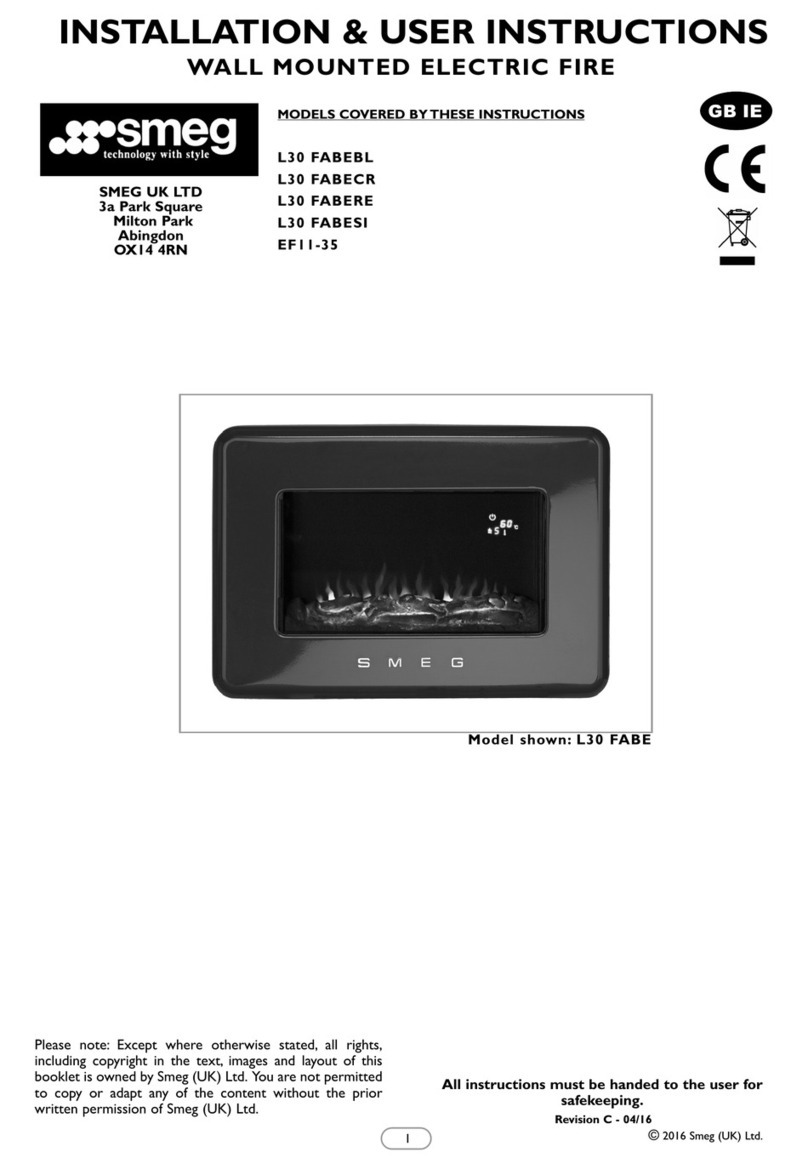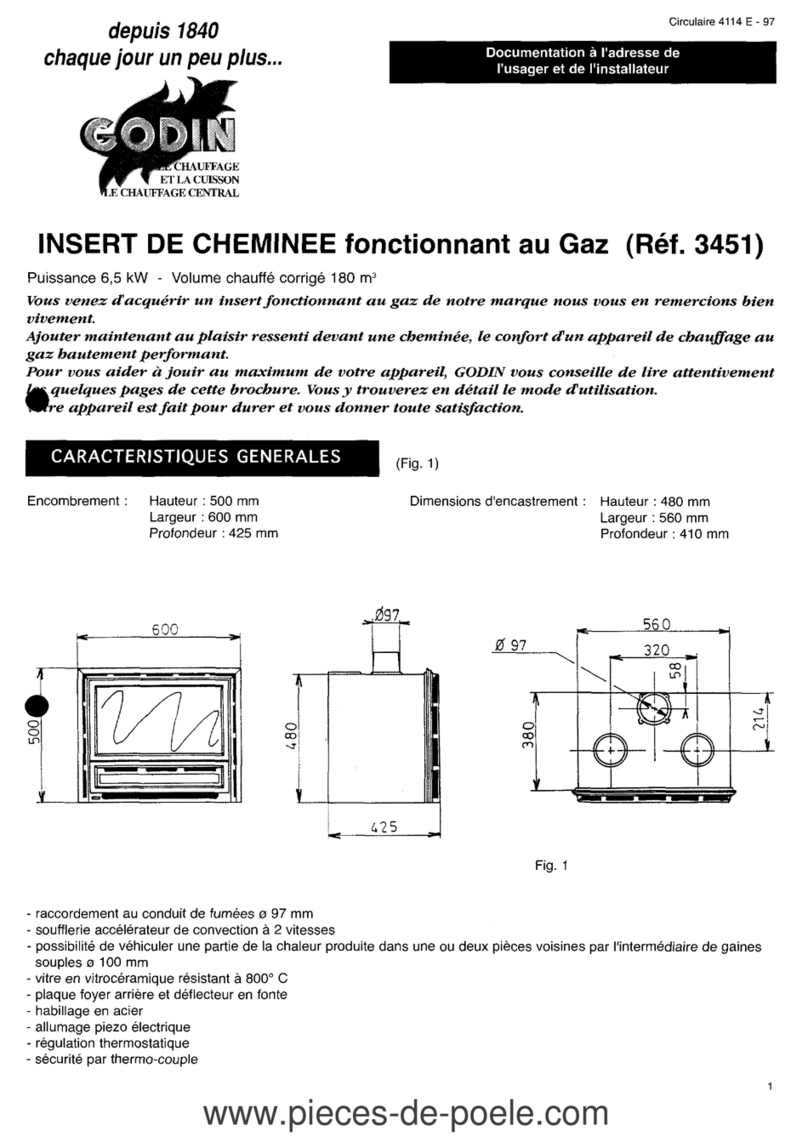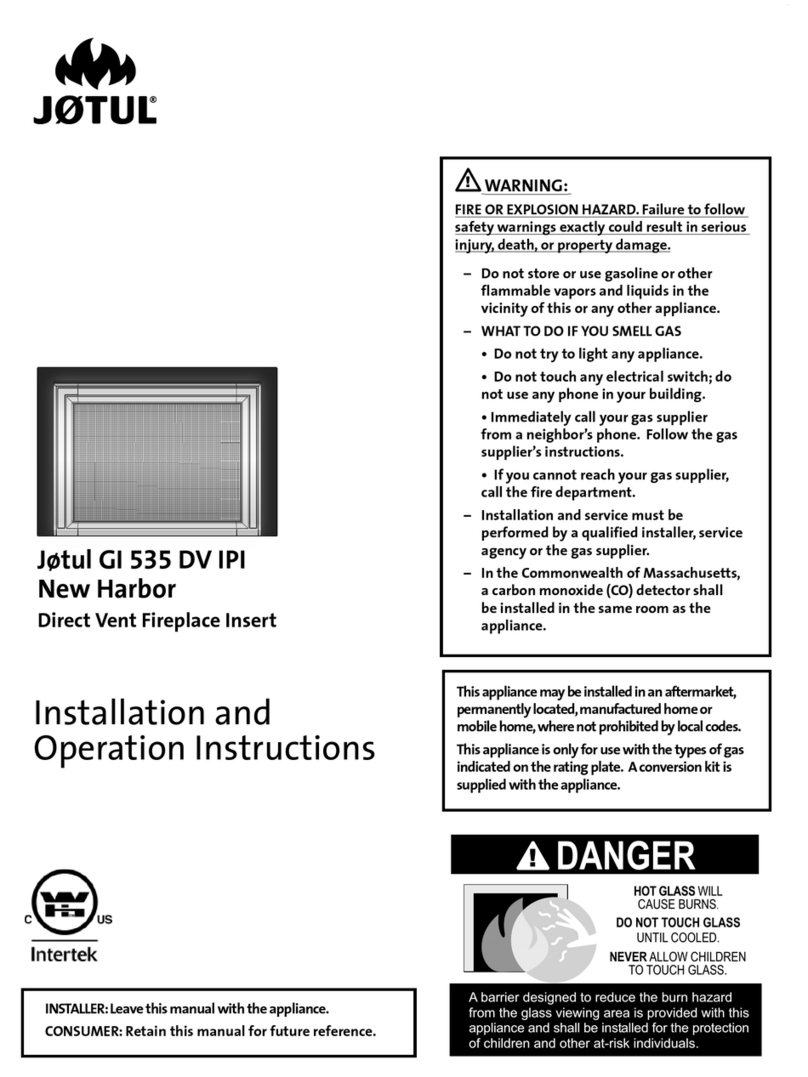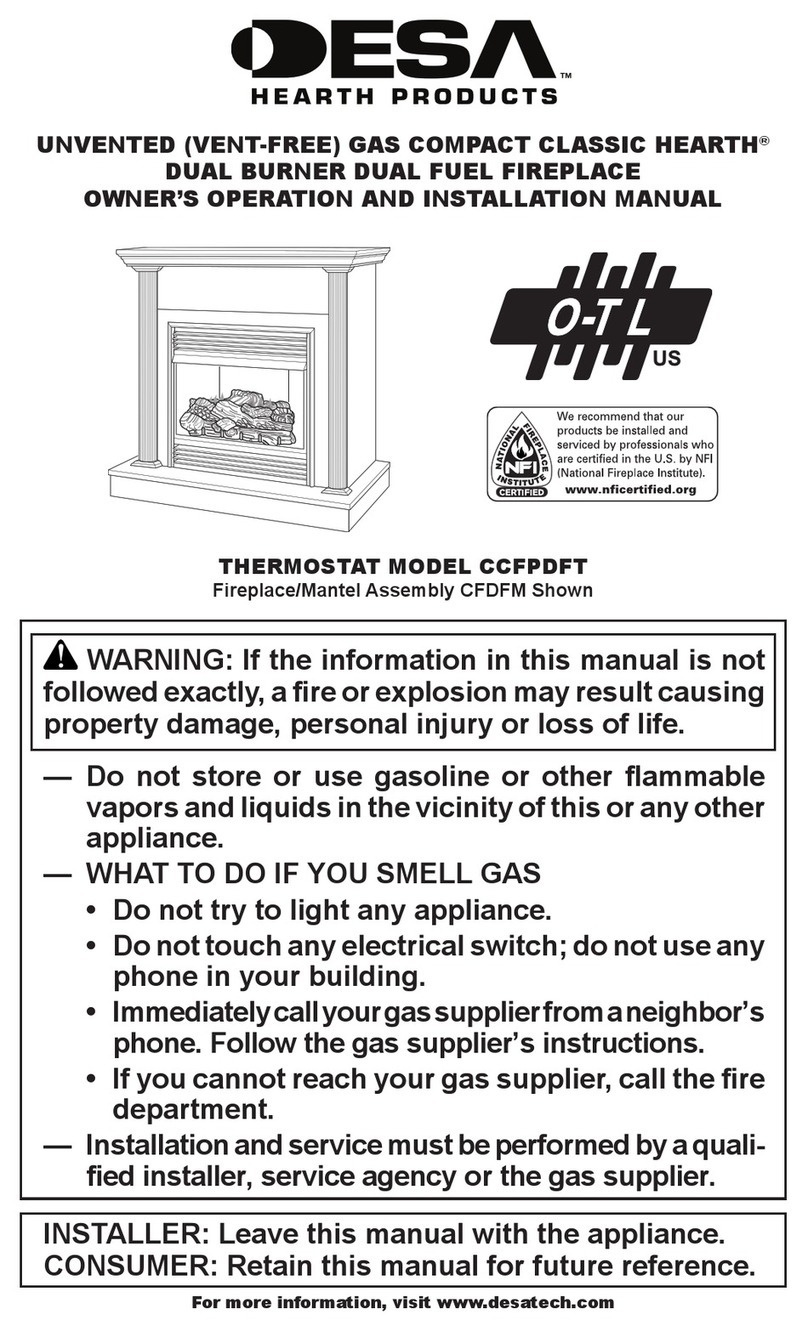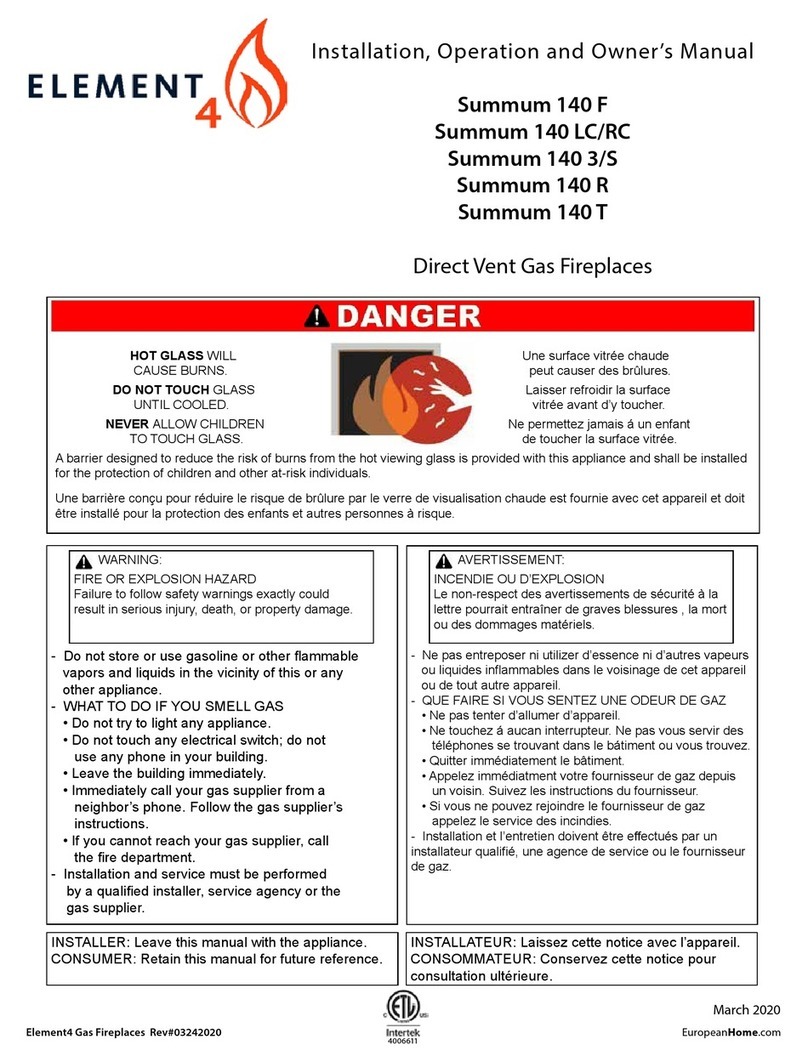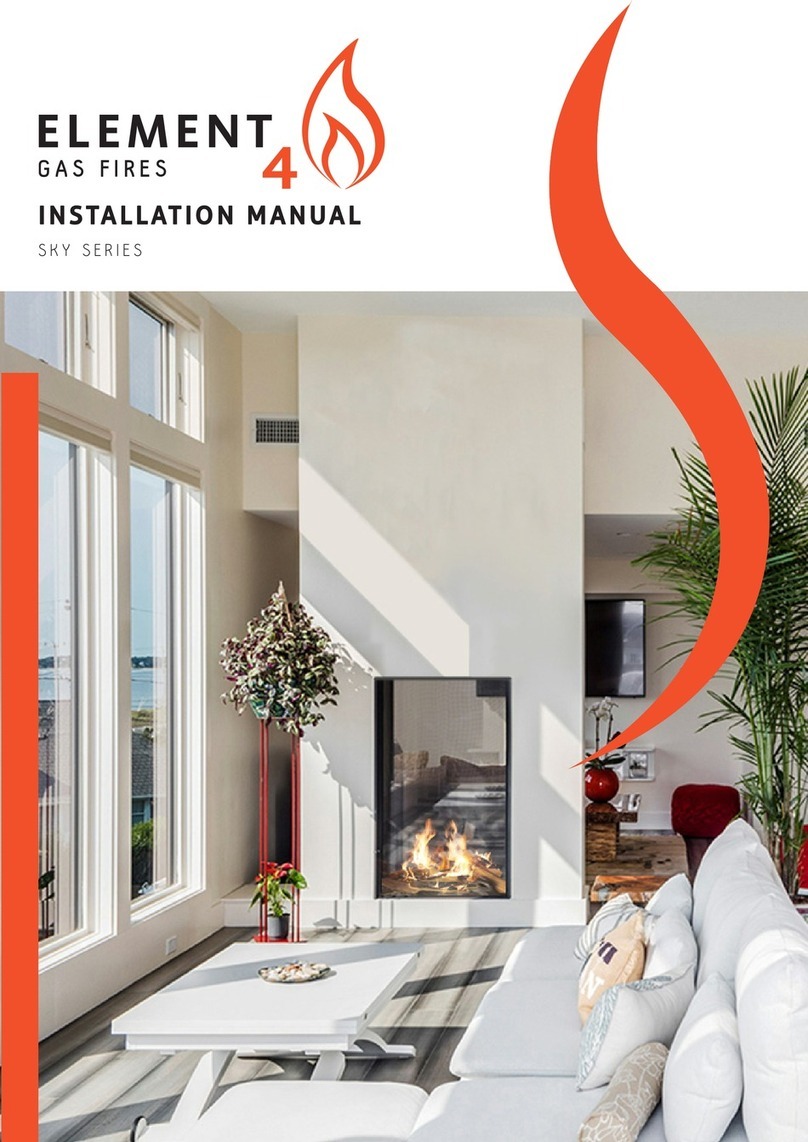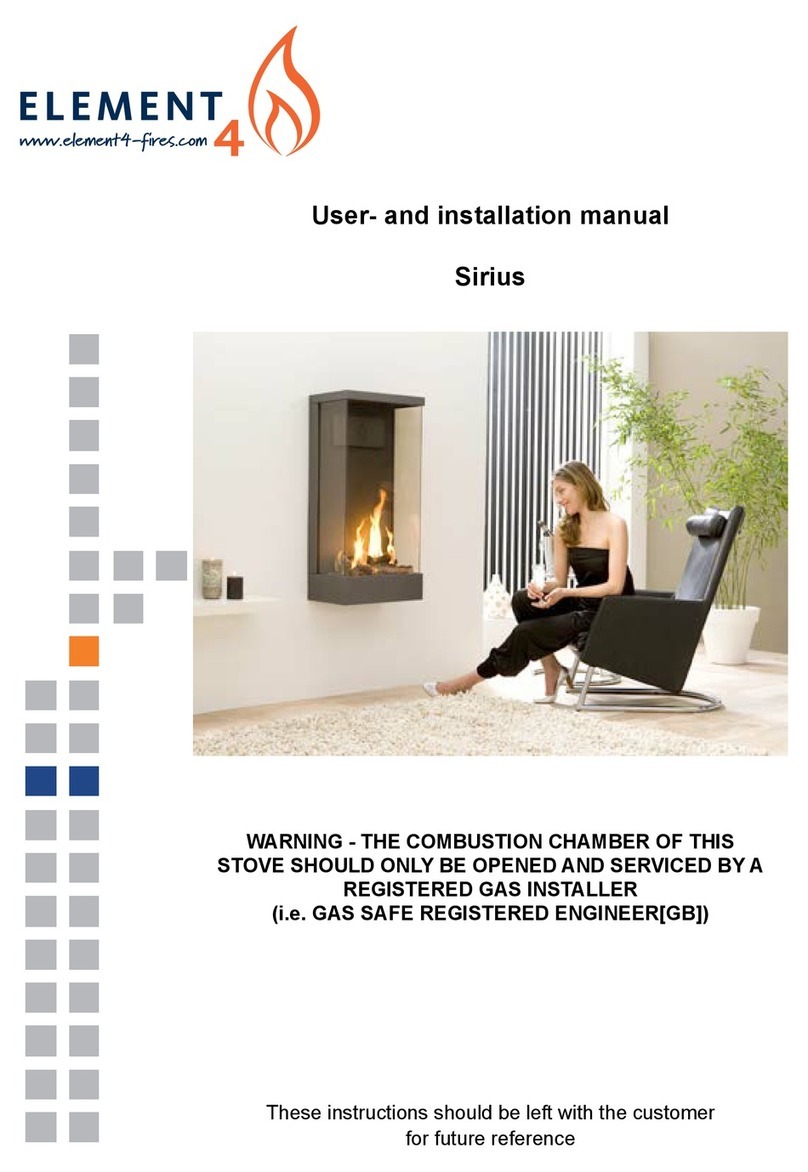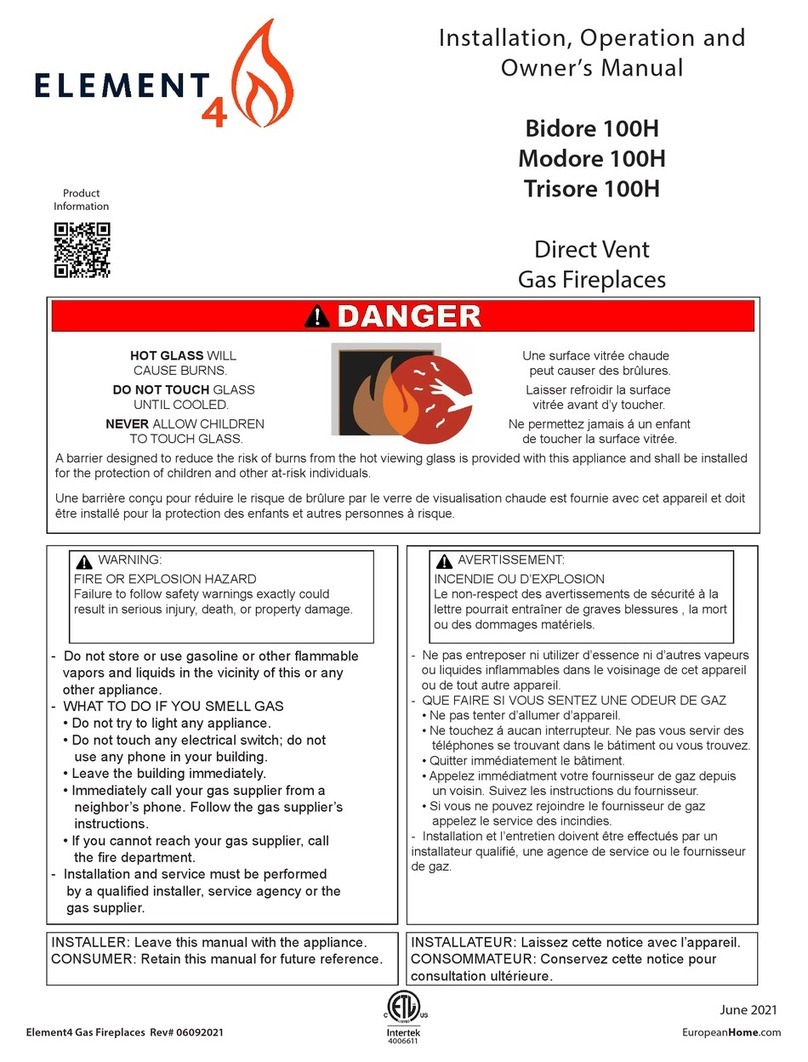5
USER INFORMATION
Remote control electronic ignition sys-
tem RCE GV60
The appliance is supplied with a remote control.
Ignition, controlling the ame height and switch-
ing off are performed by the remote control that
operates a receiver in the control hatch. For some
appliances, no control hatch is supplied. In that
case, the receiver is placed under the appliance.
The receiver and remote control are battery pow-
ered. The receiver requires 4
penlite (AA type) batteries, the remote control
requires 3 x AAA penlites .At normal use, the
batteries will have an average life of one year.
You can also use an optional adapter. Ask your
installer for information. In that case you will need
a 230 V connection near your appliance.
The appliance’s standard functions such as igni-
tion, controlling the ame height, standby (pilot
burner) position and switching off ,are performed
in the MAN position. In the display of the remote
you can see the letters MAN.
In addition, the remote control can also be used
to set a number of additional functions:
- temperature display in degrees Celsius or
Fahrenheit;
- time;
- thermostat function;
- timer for thermostat function.
Setting the communication code
Prior to putting the application into operation, a
communication code must be set between the
remote control and the receiver. The code is cho-
sen randomly from the 65000 available codes. As
a result, the chance that other remote controls
near you are using the same code and affect the
operation of your appliance is very small.
Follow the procedure described below:
Hold down the reset button on the receiver,
until you hear two consecutive sound signals
(see g. 2). After the second, longer signal, let
go of the reset button.
Press button
on the remote control within 20 seconds, until
you hear a sound signal: this is the conrma-
tion of a correct communication.
!Caution When installing a new remote control
or receiver, you must set a new communica-
tion code.
5
INFORMATIE VOOR DE GEBRUIKER
Afstandsbediening met volledig
electronische ontsteking (RCE4 GV60)
Het toestel wordt bediend met een afstandsbe-
diening (afb.1). Zowel het ontsteken, het regelen
van de vlamhoogte als het uitschakelen gebeurt
met behulp van de afstandsbediening, die een
ontvanger (afb.2) in het bedieningskastje aan-
stuurt. Bij sommige toestellen wordt geen bedie-
ningskastje geleverd. In dat geval is de ontvanger
onder het toestel aangebracht.
De ontvanger en de afstandsbediening worden
gevoed door batterijen. Voor de ontvanger zijn 4
penlite (type AA) batterijen nodig; voor de afstands-
bediening 3 penlites (type AAA). De levensduur
van de batterijen is bij normaal gebruik ongeveer
een jaar.
Als optie kan een netstroom adapter worden ge-
bruikt. Informeer hiernaar bij uw installateur.
U hebt dan een 230 V aansluiting nodig in de om-
geving van het toestel.
2
Met behulp van de afstandsbediening kunnen
een aantal extra functies ingesteld worden:
- temperatuurweergave in graden
Celsius of Fahrenheit;
- tijd;
- thermostaat functie;
- timer voor thermostaat functie.
Instellen communicatiecode
Voordat het toestel in gebruik wordt genomen,
moet een communicatiecode ingesteld worden
tussen de afstandsbediening en de ontvanger.
De code wordt willekeurig gekozen uit de 65000
codes die beschikbaar zijn. Hierdoor is de kans
klein dat andere afstandsbedieningen in uw om-
geving dezelfde code gebruiken en de werking
van uw toestel beïnvloeden.
Ga als volgt te werk:
Druk de reset-knop op de ontvanger in totdat
u achtereenvolgens twee geluidssignalen
hoort. Laat na het tweede, langere signaal
de reset-knop los.
Druk binnen 20 seconden op knop op
de afstandsbediening totdat u een geluid-
signaal hoort: dit is de bevestiging van de
goede communicatie. Als u een nieuwe
afstandsbediening of ontvanger installeert,
moet u opnieuw een communicatiecode in-
stellen.
2
1
10
Das Gerät wird mit Holzblöcken oder Kiesel geliefert.
Sollten Sie sich für die Holzblöcke entschieden haben, können diese jetzt wie auf den
Abbildungen hier unten eingelegt werden.
Verwenden Sie ausschließlich die mitgelieferten Holzblöcke.
Legen Sie das mitgelieferte schwarzen Dekorationsmaterial (Chips) auf den Heiz-
boden. Legen Sie nie mehr als eine Schicht Chips auf den Boden;
- !
10
Das Gerät wird mit Holzblöcken oder Kiesel geliefert.
Sollten Sie sich für die Holzblöcke entschieden haben, können diese jetzt wie auf den
Abbildungen hier unten eingelegt werden.
Verwenden Sie ausschließlich die mitgelieferten Holzblöcke.
Achten Sie darauf dass die Zündamme immer gut sichtbar ist!
Legen Sie das mitgelieferte schwarzen Dekorationsmaterial (Chips) auf den Heiz-
boden. Legen Sie nie mehr als eine Schicht Chips auf den Boden;
- !
1
25
INFORMATIE VOOR DE INSTALLATEUR
Afstandsbediening met volledig
electronische ontsteking (RCE GV60)
installeren
Hiervoor is geen externe stroombron nodig. De
ontvanger heeft slechts één invoerkabel Deze
kabel heeft een enkele plug. Deze plug past in
het aansluitblok aan de voorkant van het gasblok.
Plaats de batterijen eerst in de zender en dan
in de ontvanger. U heeft hiervoor 4 x 1,5V AA
alkaline nodig (zwarte ontvaanger) en 3 x AAA
(witte zender)
Druk op de reset knop van de ontvanger tot-
dat u een lange piep hoort. Druk dan op de
zender op de knop ”pijltje naar beneden” tot
u een korte piep hoort. De afstandsbediening
is nu klaar voor gebruik. Zie mogelijkheden bij
hoofdstuk informatie voor de gebruiker.
De ontvanger kan onder de haard of in de koof
geplaatst worden, mits de temperatuur daar niet
hoger is dan 60ºC. Vertel de gebruiker waar de
ontvanger zich bevindt in verband met het vervan-
gen van de batterijen.
Controleer het systeem.
5
USER INFORMATION
Remote control electronic ignition
system RCE GV60
The appliance is supplied with a remote control.
Ignition, controlling the ame height and switch-
ing off are performed by the remote control that
operates a receiver in the control hatch. For
some appliances, no control hatch is supplied.
In that case, the receiver is placed under the
appliance. The receiver and remote control are
battery powered. The receiver requires 4
penlite (AA type) batteries, the remote control
requires 3 x AAA penlites At normal use, the
batteries will have an average life of one year.
You can also use an optional adapter. Ask your
installer for information. In that case you will
need a 230 V connection near your appliance.
- temperature display in degrees Celsius or
Fahrenheit;
- time;
- thermostat function;
- timer for thermostat function.
Setting the communication code
Prior to putting the application into operation, a
communication code must be set between the
remote control and the receiver. The code is cho-
sen randomly from the 65000 available codes.
As a result, the chance that other remote controls
near you are using the same code and affect the
operation of your appliance is very small.
Follow the procedure described below:
Hold down the reset button on the receiver,
until you hear two consecutive sound signals
(see g. 2). After the second, longer signal, let
go of the reset button.
Press button
on the remote control within 20 seconds, until
you hear a sound signal: this is the conrma-
tion of a correct communication.
!Caution When installing a new remote control
or receiver, you must set a new communica-
tion code.
The appliance’s standard functions such as
ignition, controlling the ame
height, standby (pilot burner) position and
switching off are performed in the
MAN position, the manual control of the
remote control (see g. 1).
In addition, the remote control can also be
used to set a number of additional
functions:
1
2
1
2
2