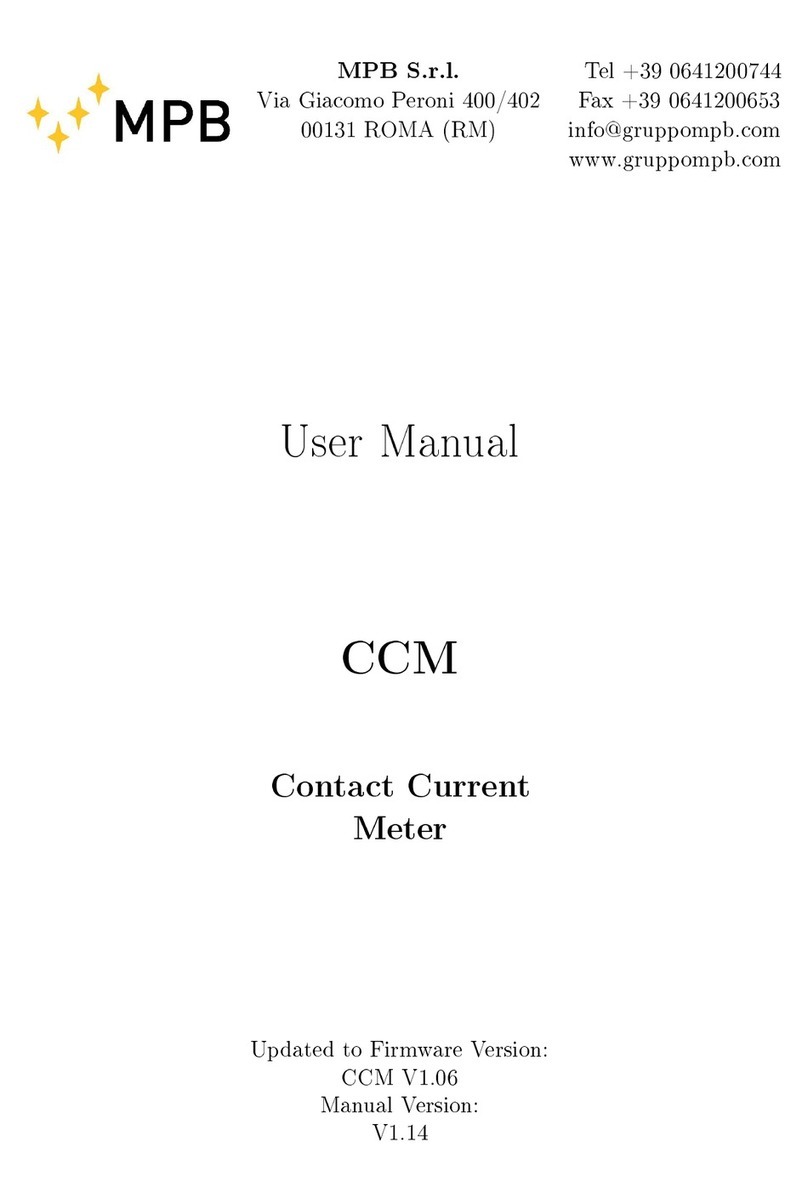Elen NDA 100/3-2 TH Series User manual


2
User Manual / NDA 100/3 TH(S) RG L30 230AC (PoE) LAN
1. Brief Description
The NDA 100/3-2 TH(S) series systems are electronic devices designed to monitor air
temperature and relative humidity. The measurements are made by a high-precision
digital sensor, which can be internal plug-in type (version THS) or external wired
(version TH). Measured values are displayed on a large size LED display, or can also
be viewed remotely on a PC and logged in a database for later review. For this purpose
various communication interfaces are offered: USB, RS485, LAN or PoE LAN and
DataLoggerTH software application is available for download. In case of LAN interface,
user can monitor the measured temperature and humidity on the local Intranet as well,
assuming his PC is located on the same LAN network.
2. Models Available
There are eight different display and four sensor types available. Their selection
depends on intended application. Some applications require displaying temperature
and humidity values without a need of logging measured values. Other may require
remote connection to a PC and data logging.
List of available display product types:
1. NDA 100/3-2 THS RL30 230AC USB
2. NDA 100/3-2 TH RL30 230AC USB
3. NDA 100/3-2 THS RG L30 230AC RS485
4. NDA 100/3-2 TH RG L30 230AC RS485
5. NDA 100/3-2 THS RG L30 230AC LAN
6. NDA 100/3-2 TH RG L30 230AC LAN
7. NDA 100/3-2 THS RG L30 PoE LAN
8. NDA 100/3-2 TH RG L30 PoE LAN
Meaning of the letter code:
NDA Numerical Displays for Air quality.
100/3-2 Digit height 100 mm, 3 digits temp., 2 digits humidity.
THS Display includes internal plug-in temp./humidity sensor.
TH Display has connection for external sensor.
RRed color LEDs.
RG Multi color LEDs (red/green/yellow).
USB/RS485/LAN/PoE LAN Display interface used for data logging
and setting display parameters.
List of available temperature and humidity sensor product types:
1. THS Sensor 52 12DC RS485
2. THS Sensor 52 24DC RS485-GI
3. THS Sensor 40 12DC LAN
4. THS Sensor 40 PoE LAN
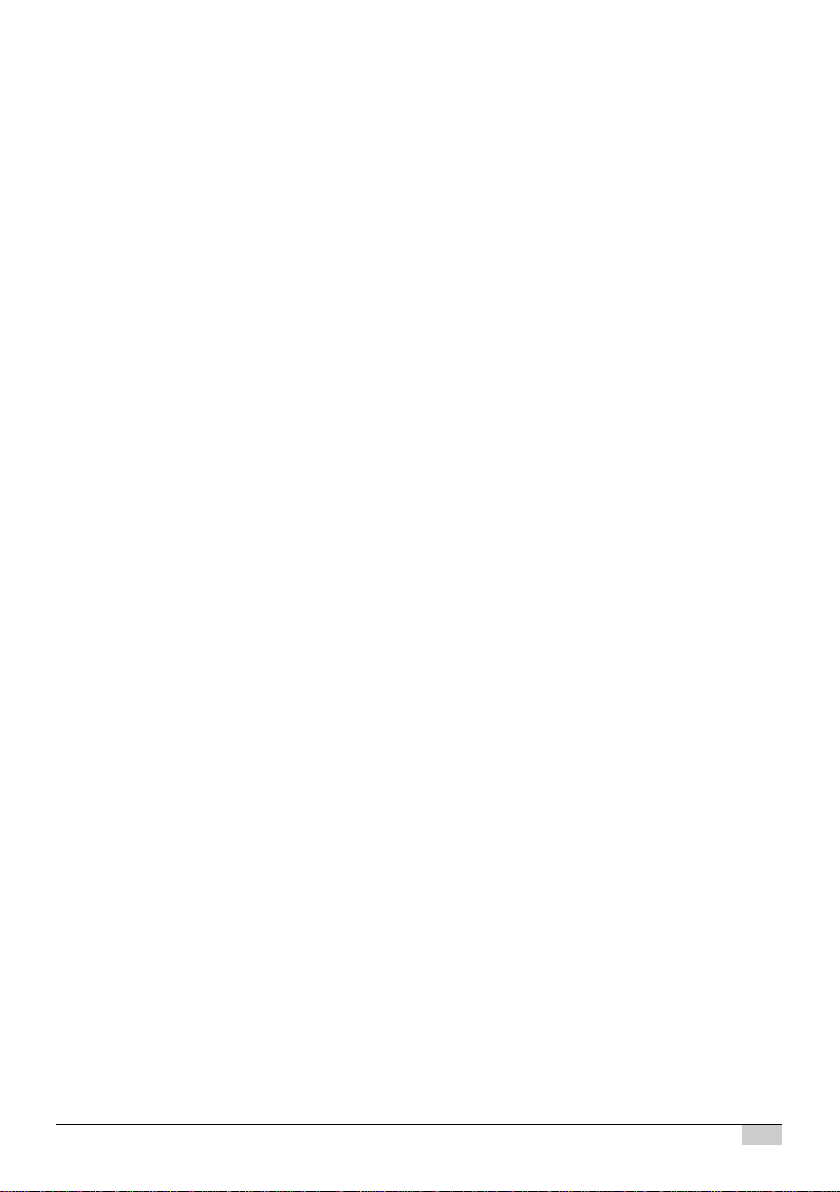
User Manual / NDA 100/3 TH(S) RG L30 230AC(PoE) LAN
3
Meaning of the letter code:
THS Sensor Temperature and Humidity Sensor.
52 or 40 Enclosure protection rating, IP 52 / IP 40.
12DC/24DC/PoE Power supply voltage.
RS485/LAN/PoE Communication interface.
3. Technical Specifications –LED Display
The large-size LED display consists of super-bright single color (version R) or multi-
color (version RG) 7-segment LED modules with 100 mm digit height and 120° wide
viewing angle. These parameters ensure excellent readability even from a far distance.
Its mechanical construction is made of aesthetic platinum color anodized aluminium
frame and gray tinted non-glare front glass. Back panel is made of steel, painted with
black powder paint. Display’s enclosure is suitable for use in indoor environment only.
Flexible power supply cable for connecting to power mains is attached to back panel of
display via cable gland. In case of product model with PoE interface, device is powered
directly from PoE LAN.
Display Parameters
•Number of viewing sides 1
•Digit height 100 mm
•Format of digits 88,8 °C + 88 %RH
•Fixed units label °C (°F), %RH (%HR, %r.F.) as required.
White letters on black background.
•LED elements Super-bright 7-segment LED modules,
suitable for indoor light conditions,
AlInGaP LED chips with long lifetime.
•LED color Red or multi-color Red/Green/Yellow.
Depends on product type ordered.
•Readability range Up to 40 meters.
•Enclosure protection class IP 30, indoor use only.
•Frame construction Anodized aluminium frame, steel back panel coated
with black powder paint.
•Frame color Platinum grey.
•Front cover Non-glare PMMA glass, grey tinted, 3 mm thick.
•Brightness control Automatic, depending on ambient light conditions, or
direct control of brightness level set by user.
•Power supply 100-240 VAC, 50/60Hz, flexible power cord 2m.
•Data connections Depends on product type purchased:
USB, RS485 (for data logging), RS485 (for external
sensor), LAN, PoE
•Dimensions 470 x 350 x 59 mm
•Weight 4,4 kg
•Operating temperature 0°C to +50°C
•Mounting Wall installation bracket included.

4
User Manual / NDA 100/3 TH(S) RG L30 230AC (PoE) LAN
4. Technical Specifications –Temperature / Humidity Sensor
The measurements of air temperature and humidity are performed by a high-accuracy
and precision digital sensor. The sensor device can be internal plug-in type (version
THS) or external wired (version TH).
Sensor Parameters
•Sensor type Sensirion SHT31-DIS
•Temperature range -40°C to +80°C
•Temperature accuracy ±0,3°C typical (±0,2°C for T > 0°C)
•Temperature resolution 0,1°C
•Relative humidity range 0% to 100% RH (displays up to 99%)
•Relative humidity accuracy +/-2% RH typical (more)
•Relative humidity resolution 1% RH
•Connection, version THS Internal plug-in sensor.
3,5 mm Jack connector, sensor unit plugs into
bottom side of display frame.
•Connection, version TH External wired sensor.
Cable with preinstalled connector.
Cable length 5 m.
Other lengths possible on request.
5. Connections
Power Supply Connection
Important! - Powering of display should be performed after the sensor (internal or
external) and data line cables (if applicable) have been connected.
All display models, except for the version with PoE interface, are designed for input
power 100–230 VAC, 50 / 60 Hz. Flexible power supply cable with EU type 2-prong
plug is attached directly to display from the back panel. To apply power, insert the
power cable plug into the power mains socket.

User Manual / NDA 100/3 TH(S) RG L30 230AC(PoE) LAN
5
Internal Plug-in Sensor Connection (NDA…THS version)
If your display delivery includes internal plug-in temperature and humidity sensor
(NDA…THS version) insert the sensor device into the opening hole in the bottom side
of display frame. To ensure proper electrical connection the connector of the sensor
must be inserted all the way in. The connector type is 3,5 mm Jack.
External Sensor Connection (NDA…TH version)
If you purchased external sensor “THS Sensor 52 12DC RS485” as an optional
accessory, your display includes input connector for this sensor.
External sensor has a 4-wire cable with EUROCLAMP connector already preinstalled.
Plug this connector into its corresponding connector “P1” (green color connector)
located on the PCB board. All PCB connectors are accessible on the back panel of
large size LED display under a small door plate. The door plate is secured by two
screws which must be removed first. Once you remove the door plate, attach the sensor
cable connector into its corresponding PCB connector. Then insert and screw the door
plate back again. Use the slots in the door plate to route the cable. External
temperature/humidity sensor is powered directly from the large size LED display. No
additional external power supply is necessary.
LAN Ethernet TCP/IP Communication Connection
LAN communication is performed via standard Ethernet TCP/IP protocol. Socket RJ45
is located on the PCB board under a small cover door plate on the back panel of large
size LED display. The door plate is secured by two screws which must be removed
first. Once you remove the door plate, attach the LAN cable connector into its
corresponding PCB connector. Then insert and screw the door plate back again. Use
the slots in the door plate to route the cable.
You can plug standard CAT5 type LAN cable from LAN network port (e.g. switch or
hub) directly into this socket. Please see table below for pinout description.
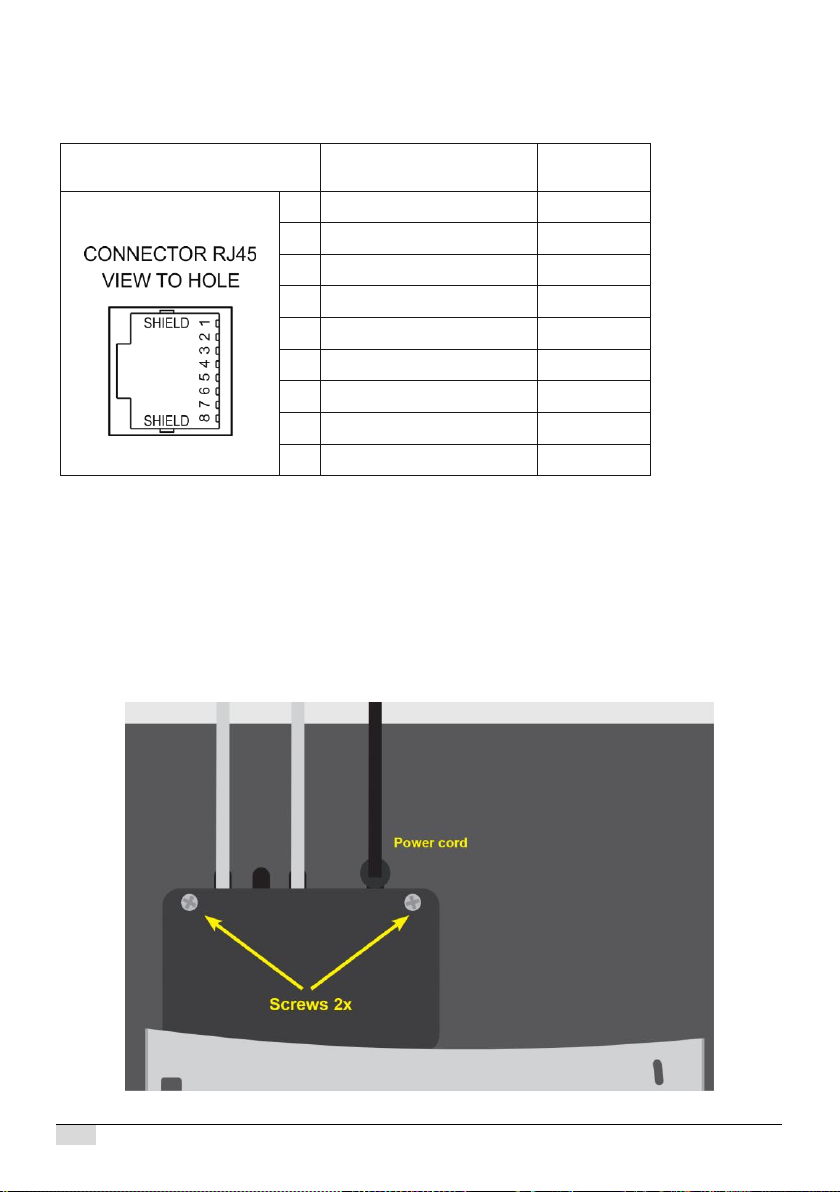
6
User Manual / NDA 100/3 TH(S) RG L30 230AC (PoE) LAN
LAN Interface Connector –P9
Ethernet 10/100 RJ45 shielded connector is used.
Connector view
Signal
Direction
1
TX+
output
2
TX-
output
3
RX+
input
4
NC (LAN), +Vdc (PoE)
5
NC (LAN), +Vdc (PoE)
6
RX-
input
7
NC (LAN), -Vdc (PoE)
8
NC (LAN), -Vdc (PoE)
shield
The IP address, SubNet Mask and Gateway of display have been programed at factory.
These values are printed on a label located on the back side of display. Factory default
IP address is 192.168.0.69.
You can change the factory set IP address, Subnet mask and Gateway via web
browser as described later in this manual.
Details of Cable Connections:

User Manual / NDA 100/3 TH(S) RG L30 230AC(PoE) LAN
7
6. Internet Web Browser Connection
Reading Measured Values
Display has a programmed web server. This feature allows remote connection with
display using a standard PC based Internet web browser (Internet Explorer, Mozilla
Firefox, etc. ) Simply enter the numeric IP address of display into browser’s URL field
(For example: “192.168.0.69”). Browser will connect with the correspond display and
will show its displayed values. See screenshot below.
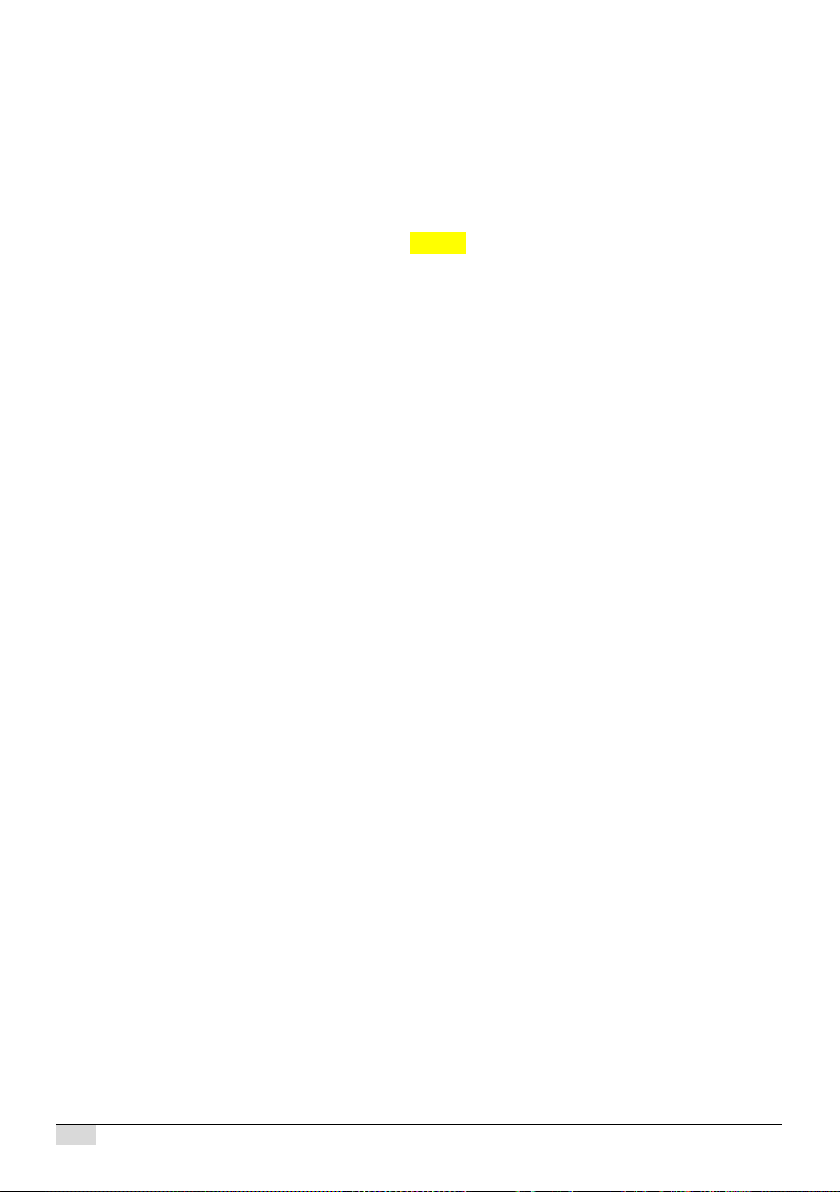
8
User Manual / NDA 100/3 TH(S) RG L30 230AC (PoE) LAN
You can view more displays at the same time by opening several tabs on your browser
and entering their corresponding IP addresses into each tab’s URL field.
Configuring Display
When connected with display via its IP address in the web browser, you can enter the
Administrator menu. This can be done by entering the Password in top right field of
the browser window. Default password is “admin”. The password can be changed later
in the administrator menu.
Press Login button or Enter to access the web server configuration menu. The web
server configuration menu will appear in the browser’s window. See screenshot on the
next page.
The configuration menu provides many options to the user. Following is a short
description of each option.
Note: Do not forget to press the Set button after making each change.
Otherwise the change will be discarded.

User Manual / NDA 100/3 TH(S) RG L30 230AC(PoE) LAN
9

10
User Manual / NDA 100/3 TH(S) RG L30 230AC (PoE) LAN
TEMPERATURE
Temperature
Displays temperature value currently on display.
Offset
-9,9°C to +9,9°C.
Allows user to implement offset correction to measured
values from -9,9°C to +9,9°C. Default value is 0. Please be
cautious when using this feature because sensors are already
calibrated from factory. Under normal circum-stances there
should be no need to change it.
Temperature Units
Celsius / Fahrenheit
Display color
Sets the color of display’s LEDs to red/green/yellow.
Valid for displays with color LEDs only (version RG).
Alarms
- Upper limit
- Lower limit
Allows signalization when values exceed limit values.
Sets the upper limit value for the alarm.
Sets the lower limit value for the alarm.
Color temperature
On/Off, special feature used with color LEDs.
Display’s LED color will change automatically in dependence
on displayed temperature value.
Blinking display
When the alarm’s upper or lower limits are exceeded display
will be blinking.
Thermostat Relay
Allows to set the thermostat on/off when exceeding
upper/lower temperature limits.
Used in special applications (displays with built-in relays).
HUMIDITY
Humidity
Similar options as described for the temperature menu above
are possible for humidity as well.
Sensor No. 1 settings:
This menu allows user to configure the type of sensor used and its parameters.
Note: Do not forget to press the Set button after making each change.
Otherwise the change will be discarded. When finished with settings, click the
Refresh button.
Sensor No.1 connect
Internal / RS485 / Ethernet / None
Select what type of sensor should be paired with display.
Internal –display is equipped with plug-in internal sensor.
RS485 –external sensor is attached to display via cable.
Ethernet –LAN type sensor is paired with display.
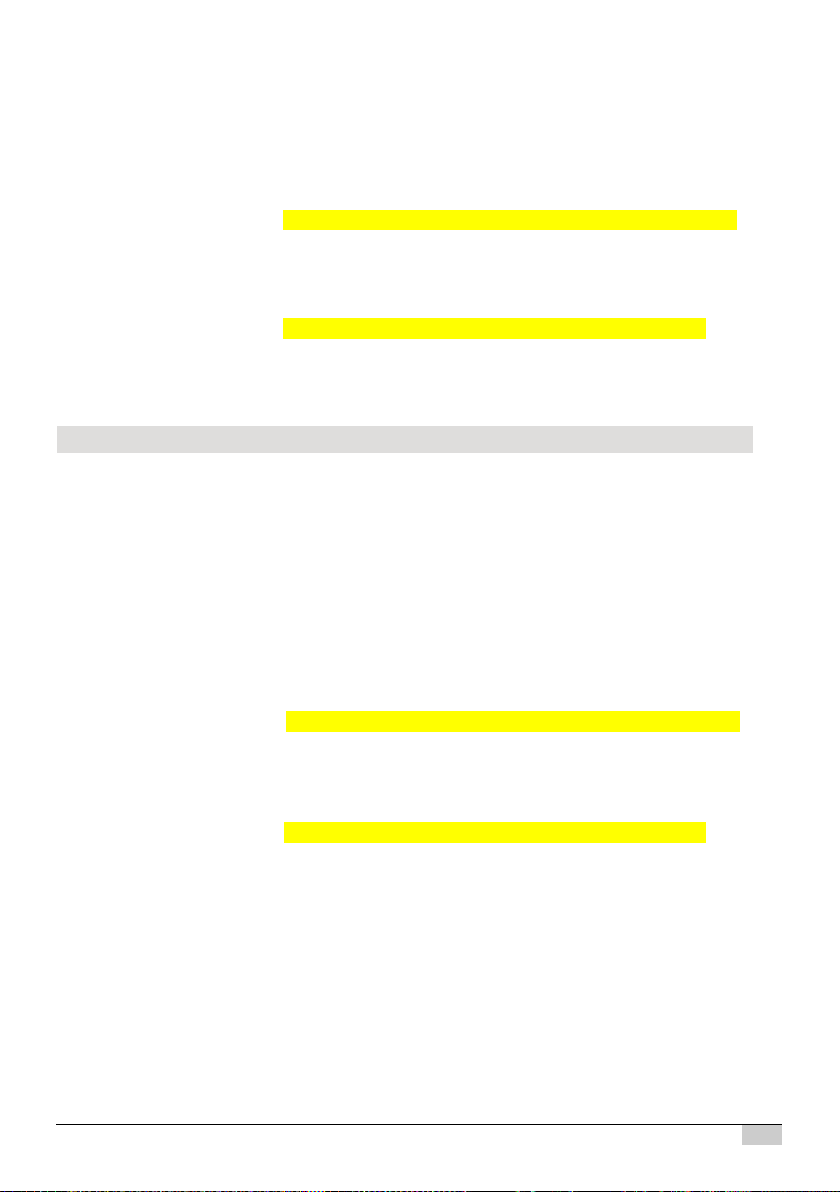
User Manual / NDA 100/3 TH(S) RG L30 230AC(PoE) LAN
11
Sensor No. 1 IP address
Valid for Ethernet LAN type external sensors only.
Enter corresponding sensor IP address.
This sensor’s IP address will be paired with display’s IP
address. Measured values from the sensor with this IP
address will be displayed on the large size display.
(Display’s IP address is in the URL field of the browser.)
If external RS485 sensor is used, IP address is not used.
Sensor No. 1 TCP/IP port
Valid for Ethernet LAN type external sensors only.
Enter corresponding sensor port number.
Default port number is 10001.
If external RS485 sensor is used, IP Port is not used.
Sensor No. 1 ID
1 - 255
Enter sensor RS485 bus ID number.
Sensor No. 2 settings
Sensor No.2 connect
RS485 / Ethernet / None.
Select what type of sensor should be paired with display.
RS485 –external sensor is attached to display via cable.
Ethernet –LAN type sensor is paired with display.
Sensor No. 2 IP address
Valid for Ethernet LAN type external sensors only.
Enter corresponding sensor IP address.
This sensor’s IP address will be paired with display’s IP
address. Measured values from the sensor with this IP
address will be displayed on the large size display.
(Display’s IP address is in the URL field of the browser.)
If external RS485 sensor is used, IP address is not used.
Sensor No. 2 TCP/IP port
Valid for Ethernet LAN type external sensors only.
Enter corresponding sensor port number.
Default port number is 10001.
If external RS485 sensor is used, IP Port is not used.
Sensor No. 2 ID
1 - 255
Enter sensor RS485 bus ID number.

12
User Manual / NDA 100/3 TH(S) RG L30 230AC (PoE) LAN
Display settings
Display mode
Sensor No. 1
Sensor No. 2
Average from 2 sensors
Sensor No. 1 / Sensor No. 2 / Average from 2 sensors
Display will show measured value from sensor No. 1 as
configured above.
Display will show measured value from sensor No. 2 as
configured above.
Display will show average value from 2 sensors.
Address for RS485 bus
1 –255
Designates internal RS485 address ID number of display.
Brightness mode
Automatic
Direct
Automatic / Direct
Automatic control of brightness according to ambient light
conditions, via built-in light sensor.
Direct control of brightness via fixed brightness level
entered by user.
Default factory setup is automatic.
Brightness level /
curve slope
1 –100
If Direct mode is selected above, this value sets fixed LED
brightness level from 1 to 100.
If Automatic mode is selected above, this value sets the
slope of brightness regulation curve.
Default factory value is 90.
MAC address
Shows MAC address of connected display.
User cannot change this field.
IP address
Shows IP address of display (same IP address as in the
URL field of the browser). Factory default IP address is on
the label located on the back panel of display.
Enter new IP address according to your LAN setting.
Subnet mask
Shows factory default Subnet mask of connected display.
Enter new Subnet mask according to your LAN.
Gateway address
Shows factory default Gateway address of connected
display.
Enter new Gateway address according to your LAN.
TCP/IP port
Shows factory default TCP/IP port: 10001
Note: Do not forget to press the Set button after making each change.
Otherwise the change will be discarded. When finished with settings, click the
Refresh button.

User Manual / NDA 100/3 TH(S) RG L30 230AC(PoE) LAN
13
It is possible to reset the IP address back to factory default value by pressing and
holding the RESET button for 5seconds. The RESET button is located near the
external sensor connector P1 on the back panel.
Change administrator password
Enter new password if you want to change it.
Default password is “admin”.
Click on the “save new password” button when finished.
Current password Enter current password.
New password Enter new password, max. 10 characters.
Confirm new password Re-enter new password.
This manual suits for next models
10
Table of contents
Popular Measuring Instrument manuals by other brands
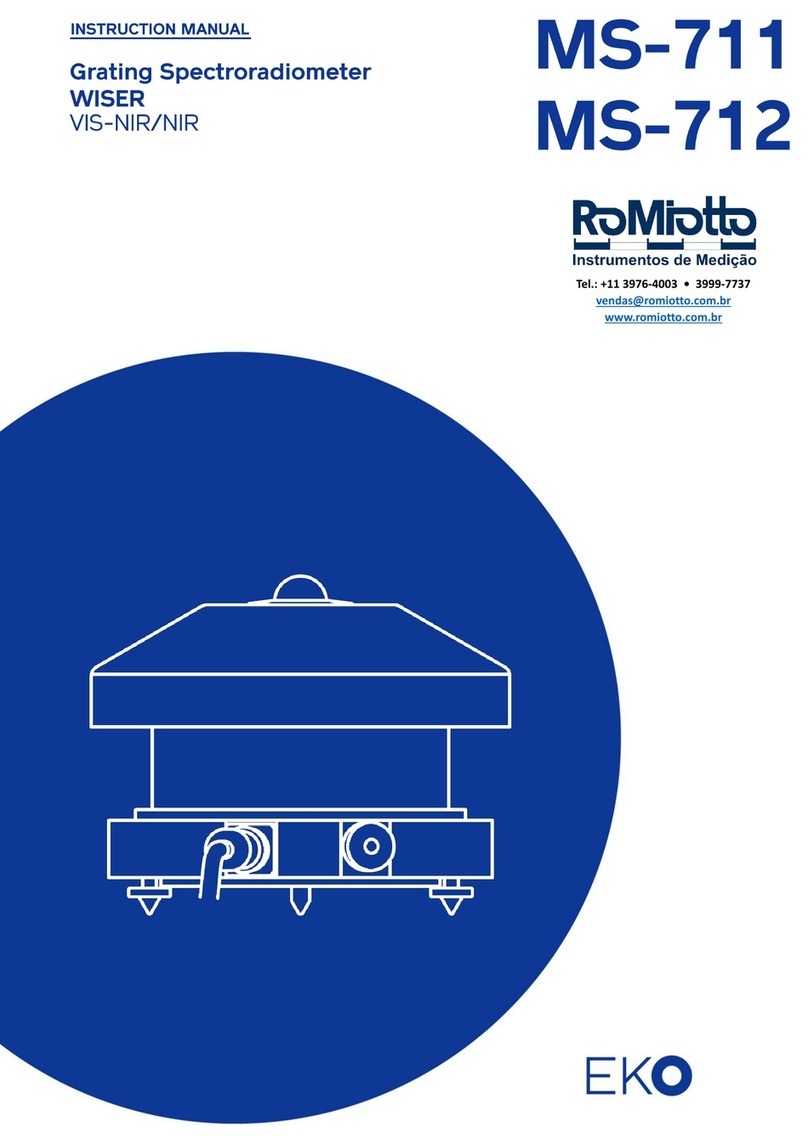
EKO
EKO RoMiotto MS-711 instruction manual
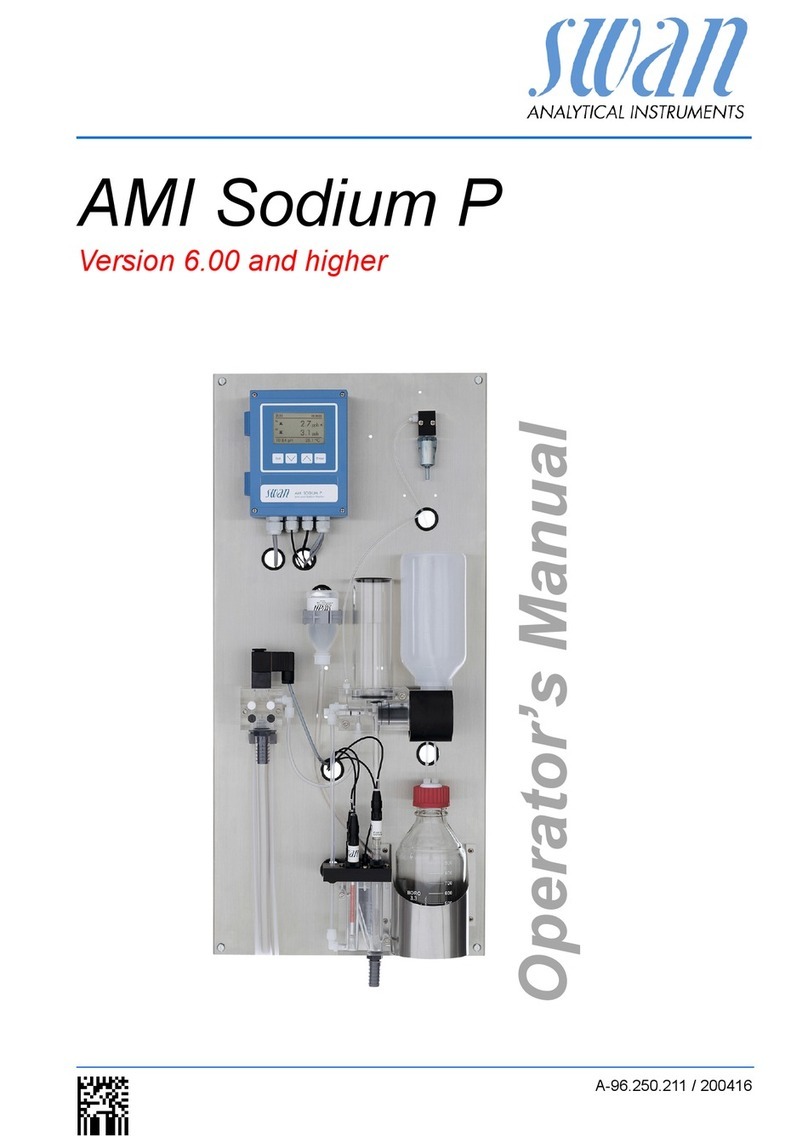
Swan Analytical Instruments
Swan Analytical Instruments AMI Sodium P Operator's manual

Simex
Simex SRT-147 user manual

Omicron
Omicron CP TD1 user manual

JONARD TOOLS
JONARD TOOLS PON-50 instruction manual

Spectris
Spectris Servomex SERVOPRO NanoChrome Operator's manual