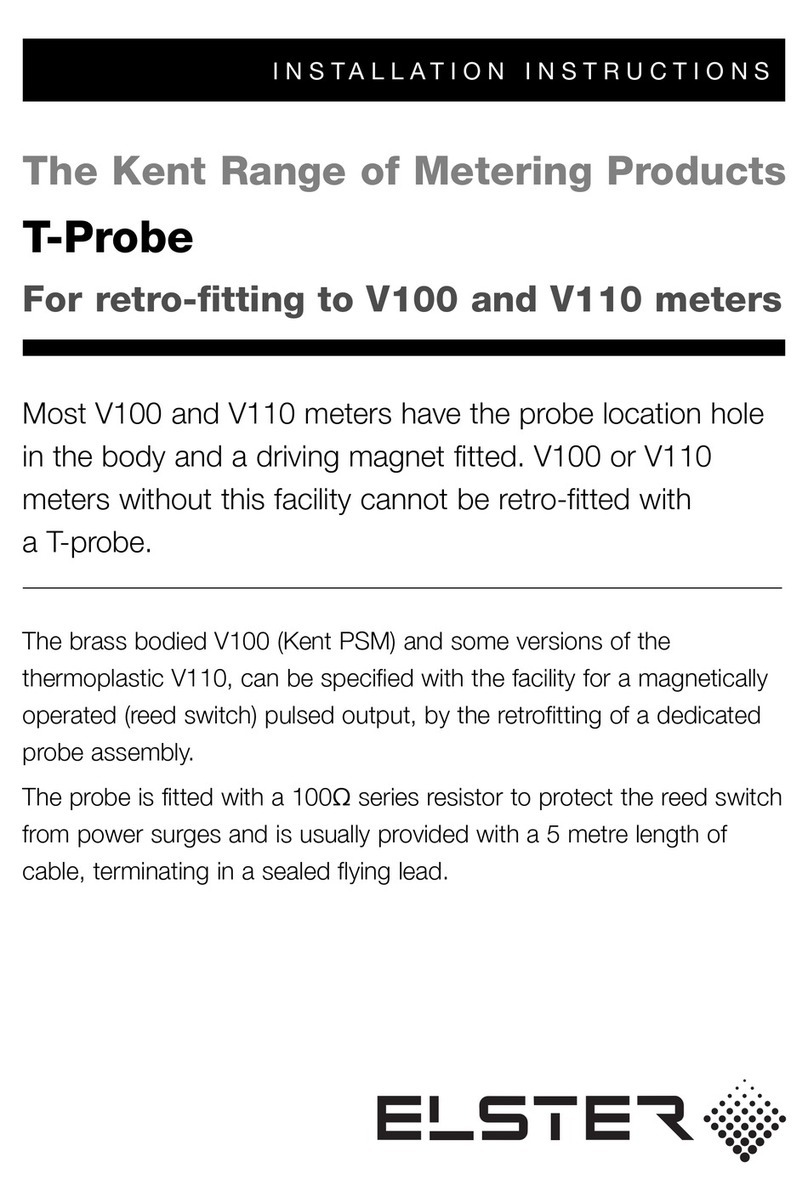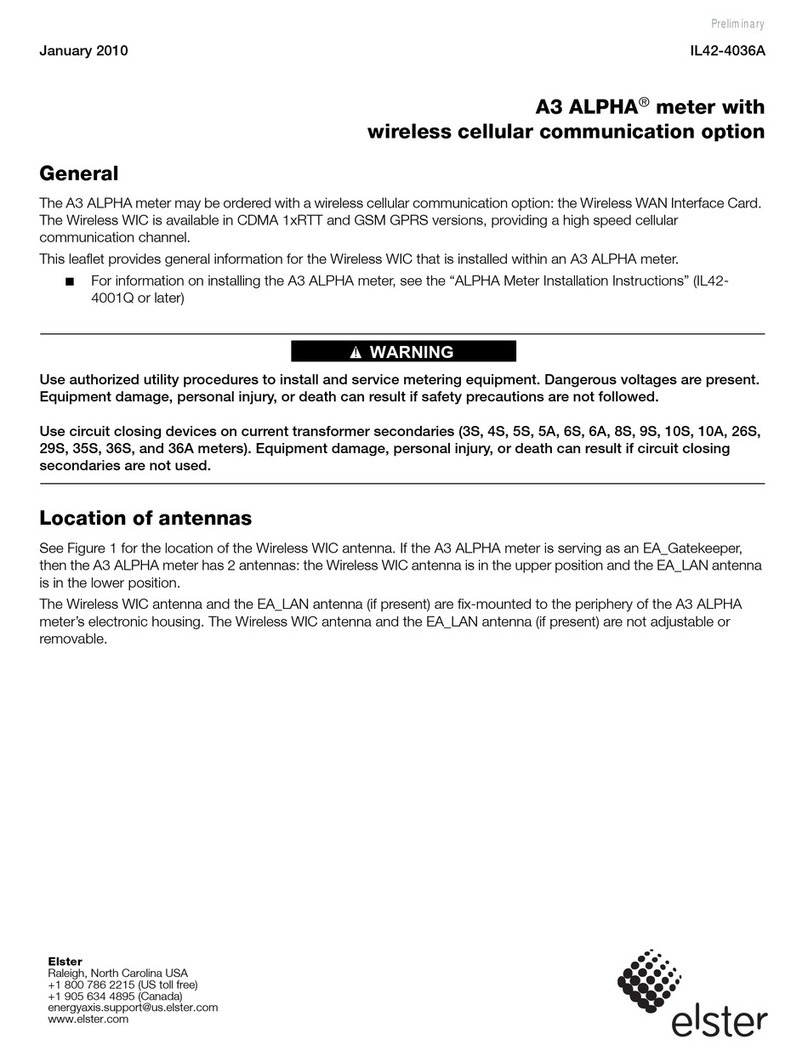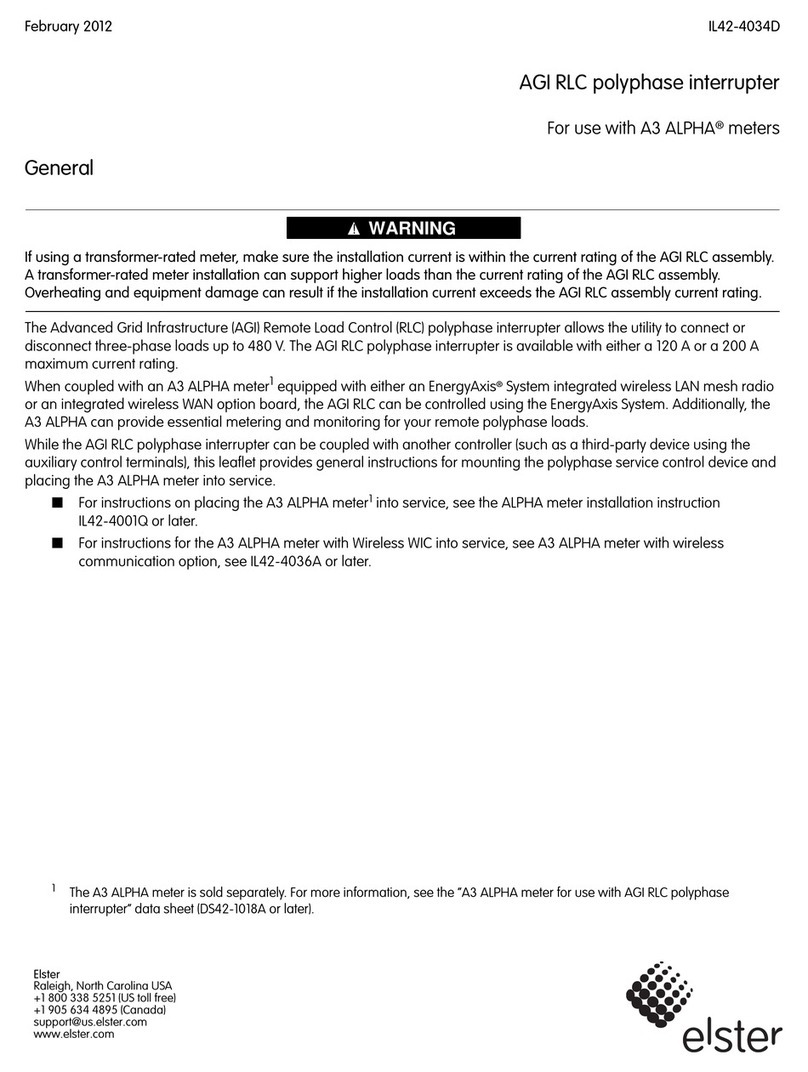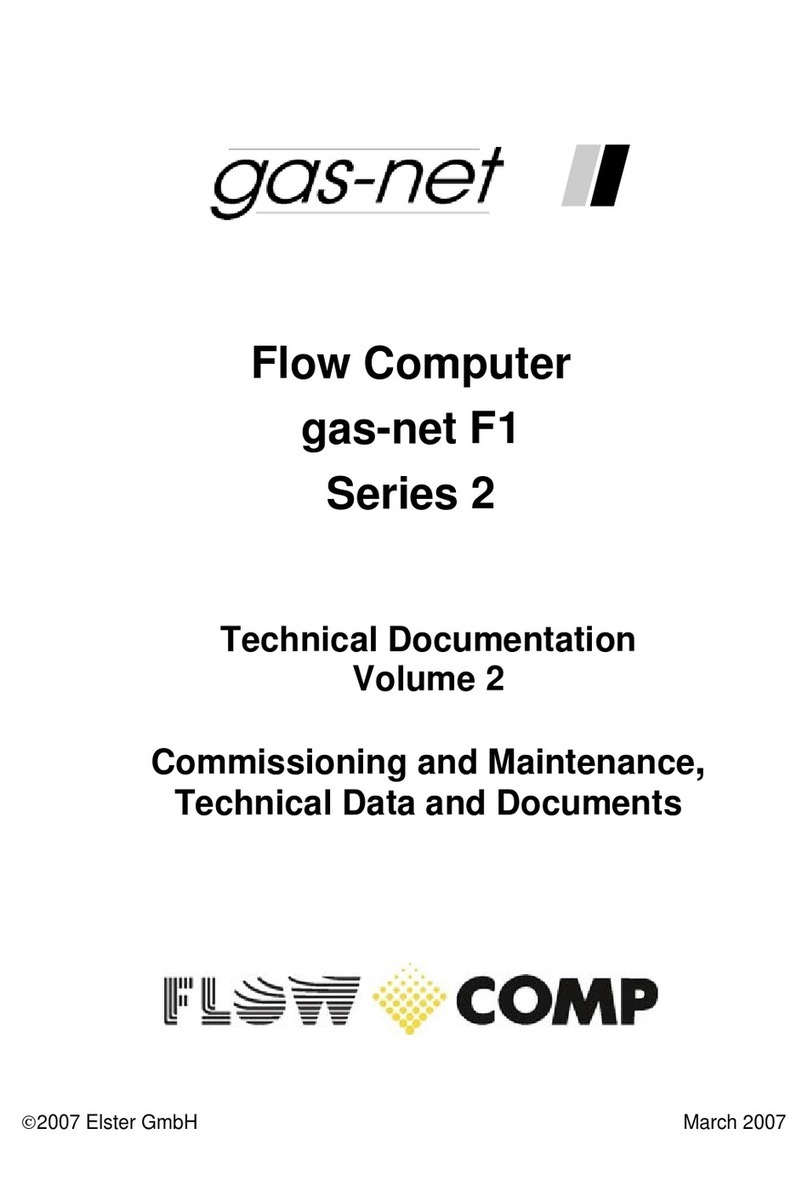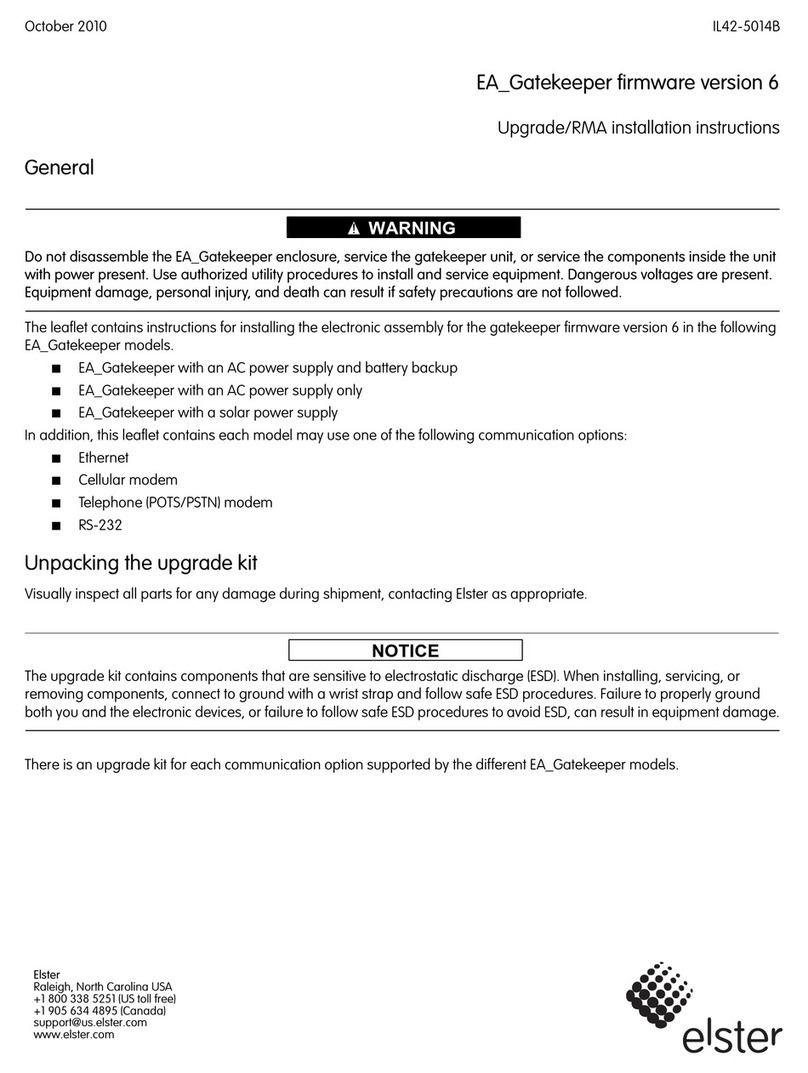Temperature-VolumeCorrectorTC210
4ELSTERHandelGmbH
Contents
ISafetyinformation.............................................................................................6
II Itemssupplied and accessories.......................................................................7
Part 1.........................................................................................................................9
1Brief description..............................................................................................10
1.1 Functionsand performancefeatures....................................................................10
2Operation..........................................................................................................12
2.1 Frontplate............................................................................................................12
2.2 Display..................................................................................................................13
2.2.1 Values...........................................................................................................13
2.2.2 Specialcharacters........................................................................................13
2.2.3 Indicating arrows...........................................................................................14
2.2.4 Keypad..........................................................................................................15
2.3 Userinterfacestructure........................................................................................16
2.3.1 Mainmenu (Userlist)....................................................................................16
2.3.2 Structureof the archive"ARC1" and the submenus"U1" –"U3"..................17
2.4 Changing values...................................................................................................18
2.4.1 Differentiatingbetween values(dataclasses)...............................................18
2.4.2 Entryerrors...................................................................................................19
2.4.3 Exampleof changing values.........................................................................20
2.4.4 Quitting asubmenu orthe archive................................................................21
2.4.5 Exampleofinitiatingfunctions......................................................................22
2.5 Securingthe values(access rights)......................................................................23
2.5.1 Calibration lock.............................................................................................23
2.5.2 Supplier'sand customer'slocks....................................................................23
2.5.3 Supplier'slock: Status, closure, opening, changingthe combination............24
2.5.4 Customer'slock : Status, closure, opening, changing thecombination........27
3Functional description....................................................................................28
3.1 Mainmenu (Userlist)...........................................................................................29
3.2 Archive.................................................................................................................32
3.2.1 Reading outthe archive................................................................................32
3.3 Submenus............................................................................................................33
3.3.1 Statusregister...............................................................................................33
3.3.1.1 Messagesinthe systemstatus(SR.Sy).................................................33
3.3.1.2 Messagesinthe statusregisters1, 2, 5and 6.......................................35
3.3.2 System..........................................................................................................38
3.3.3 Service..........................................................................................................41
4Putting into operation subject to calibration................................................47