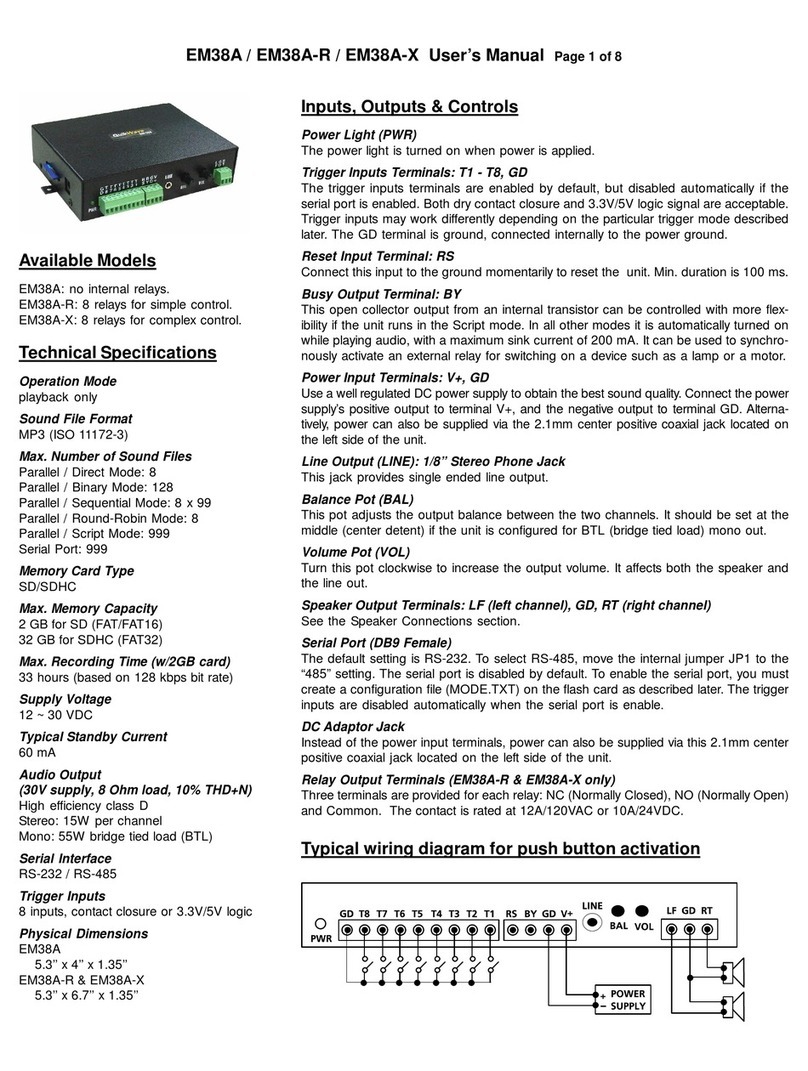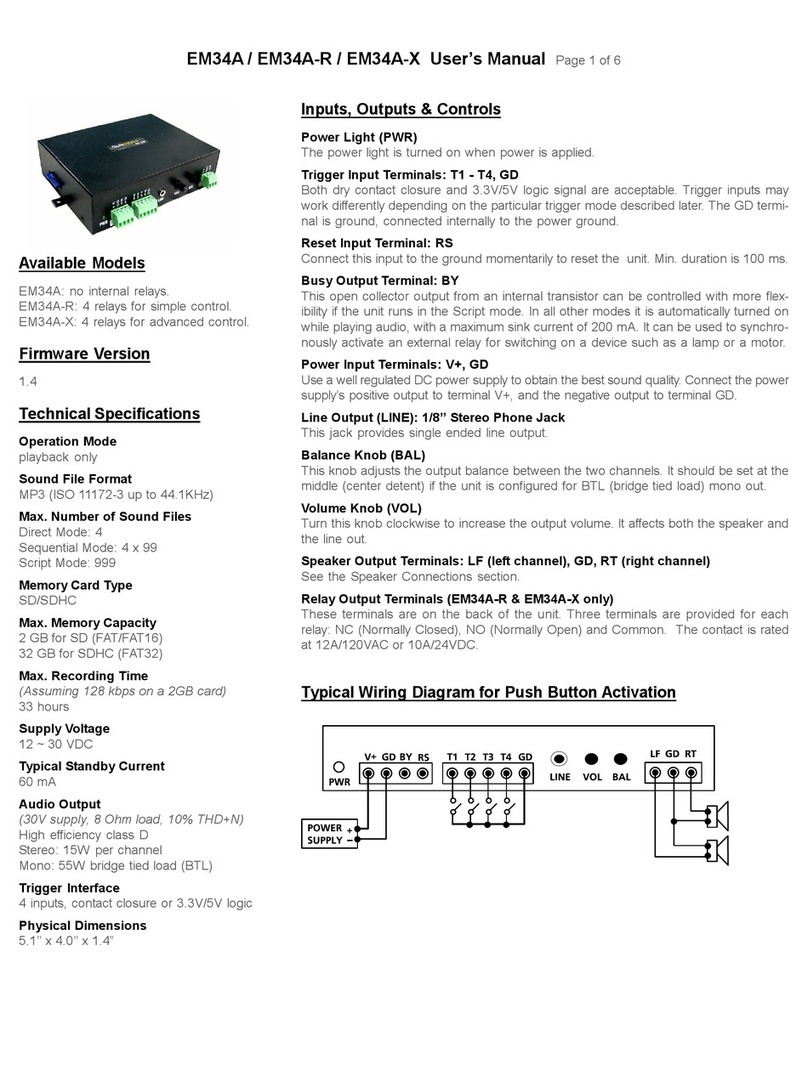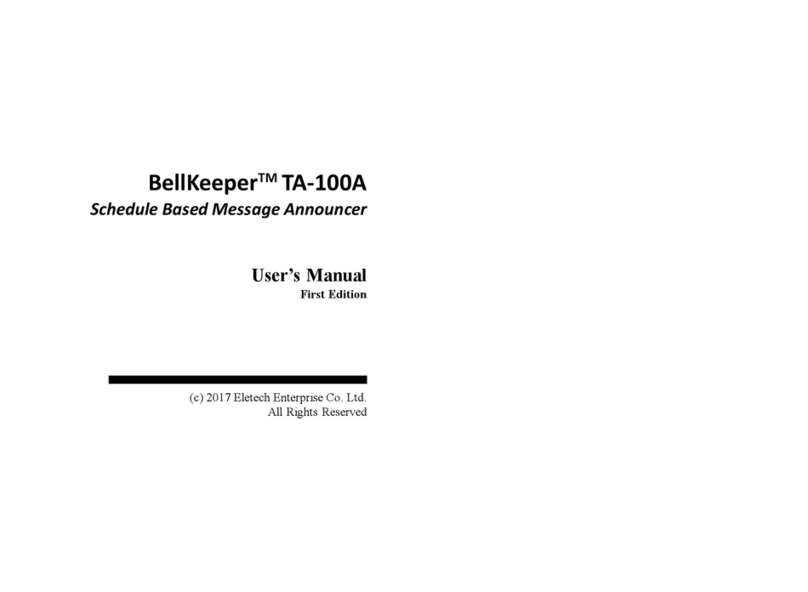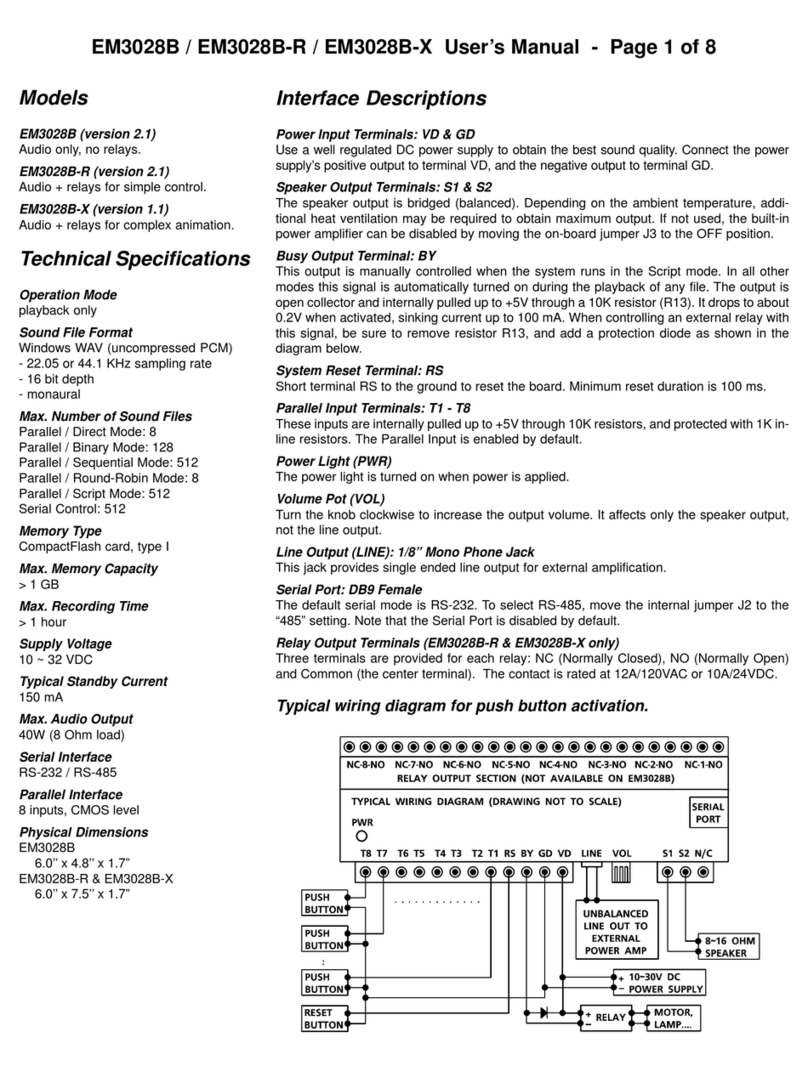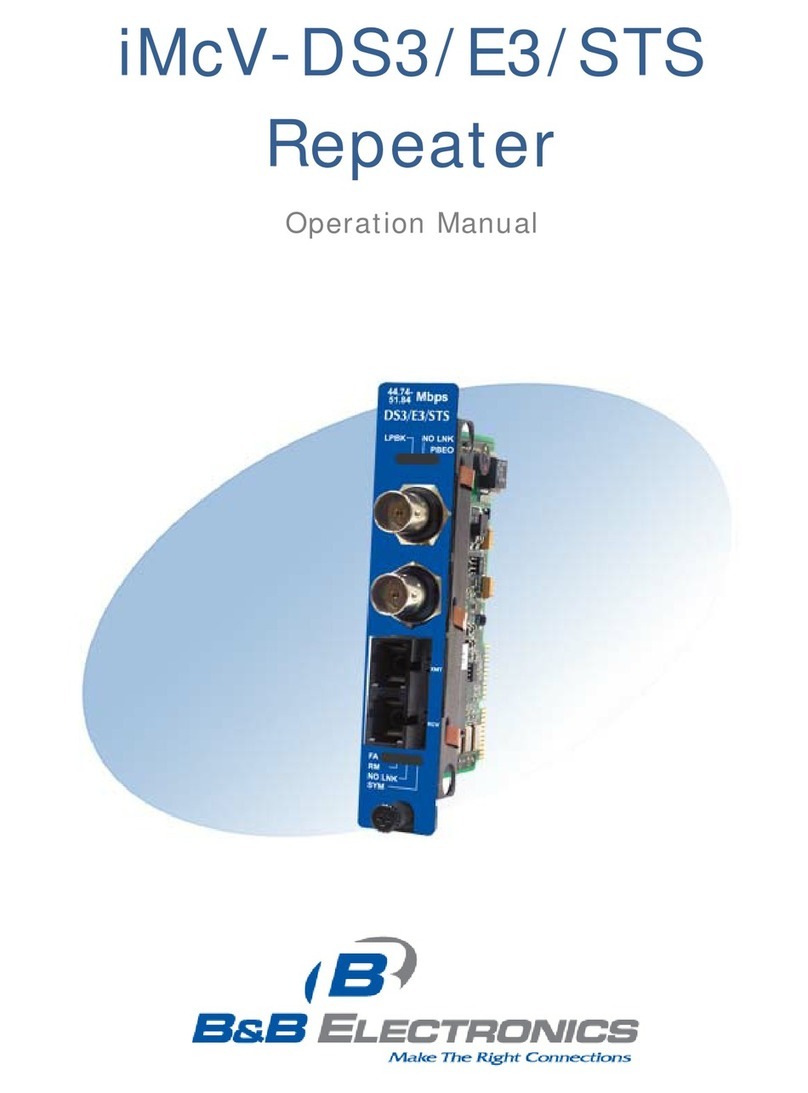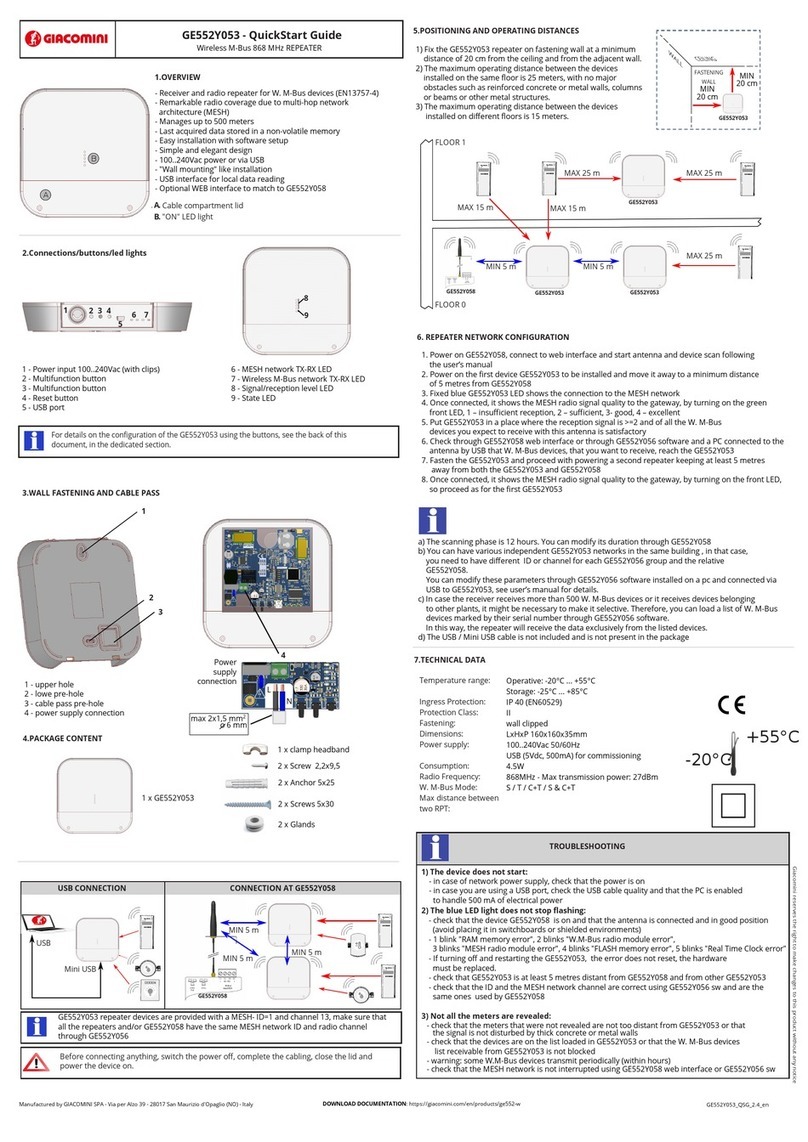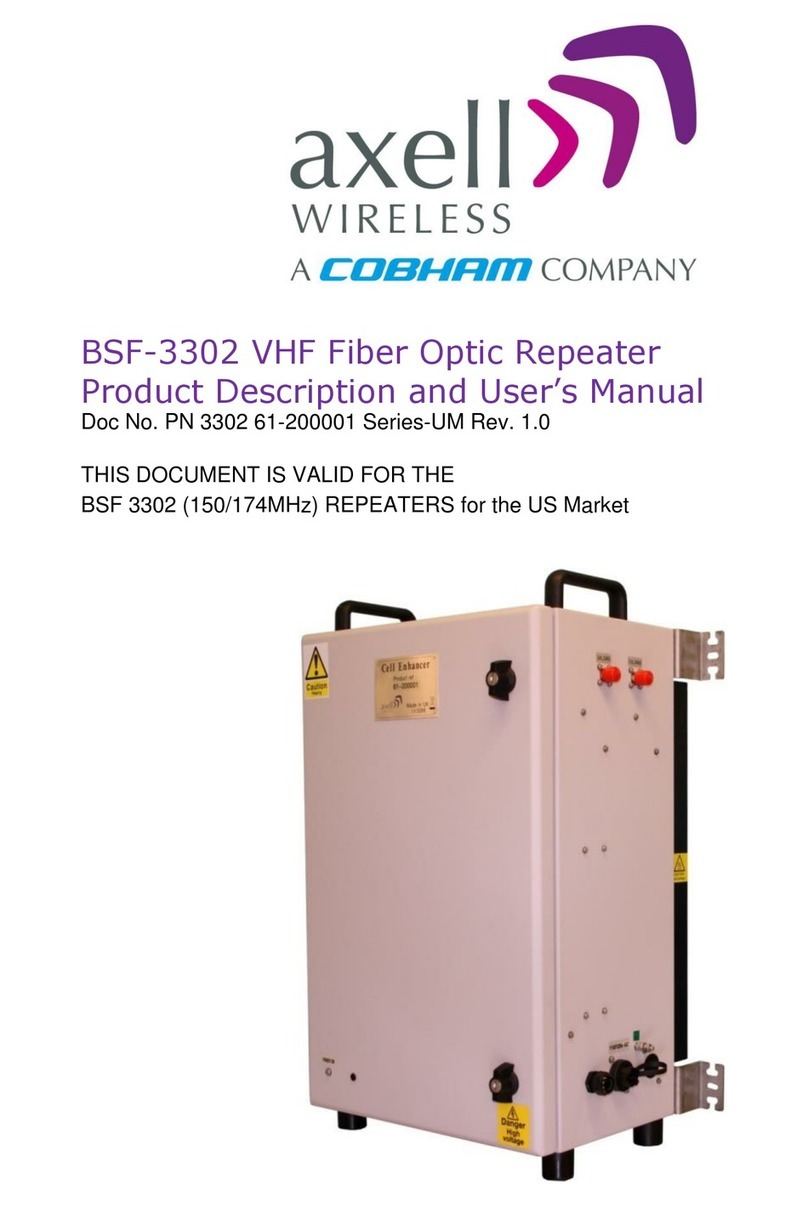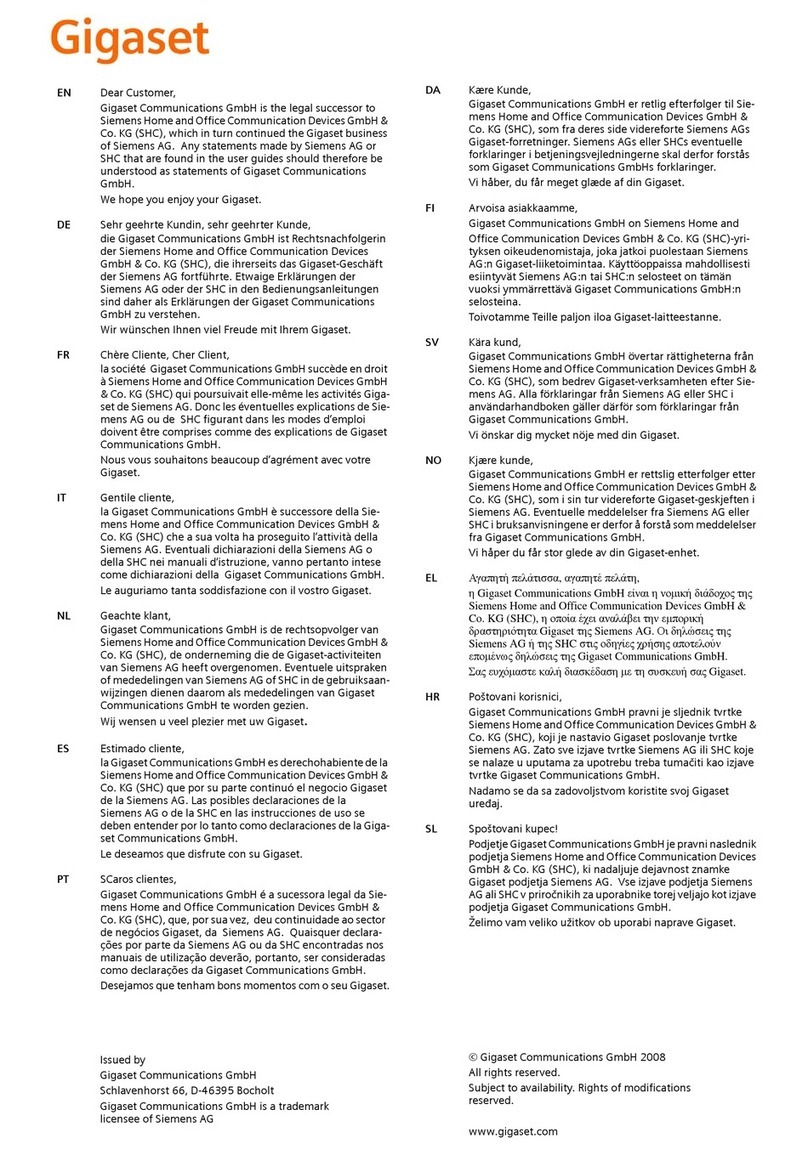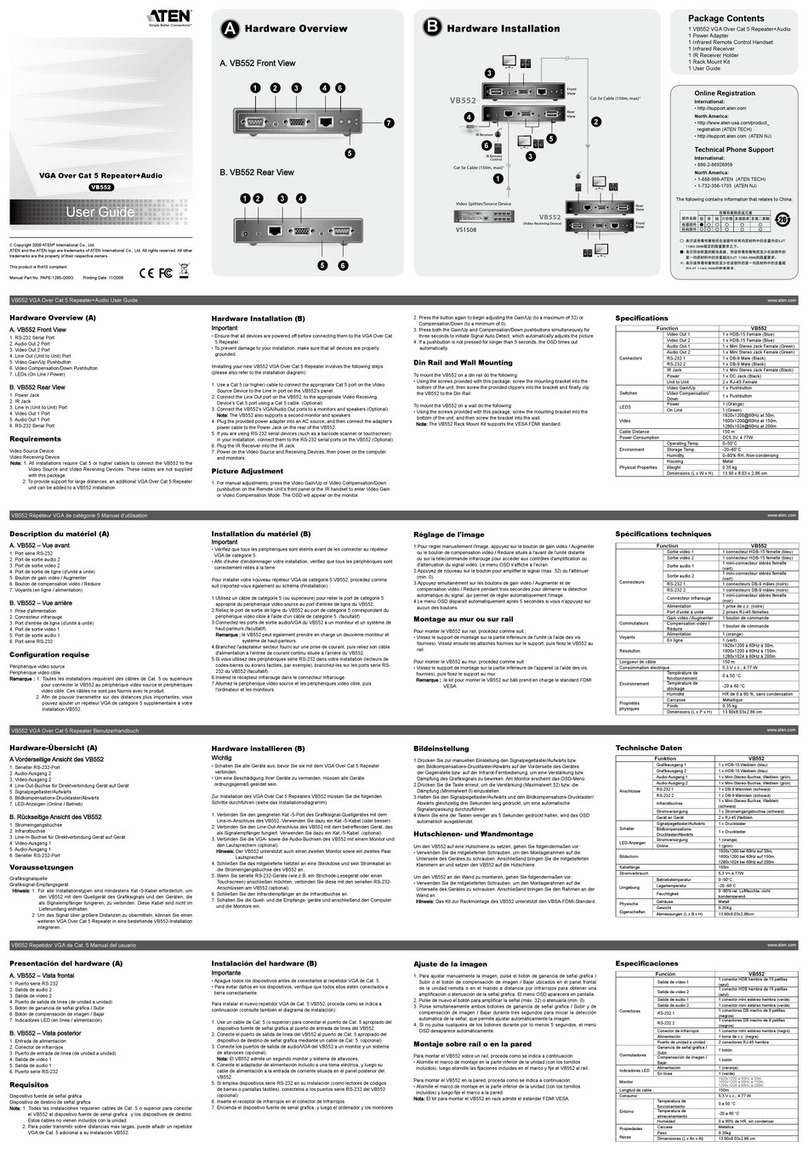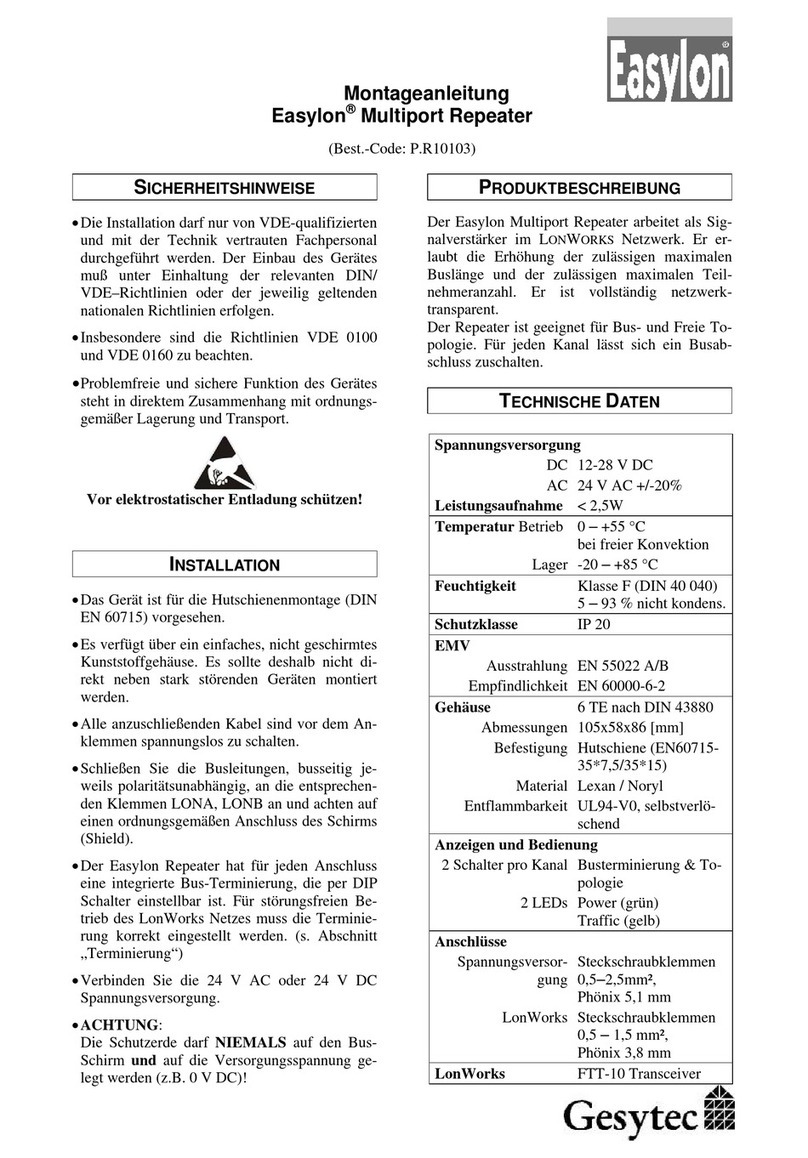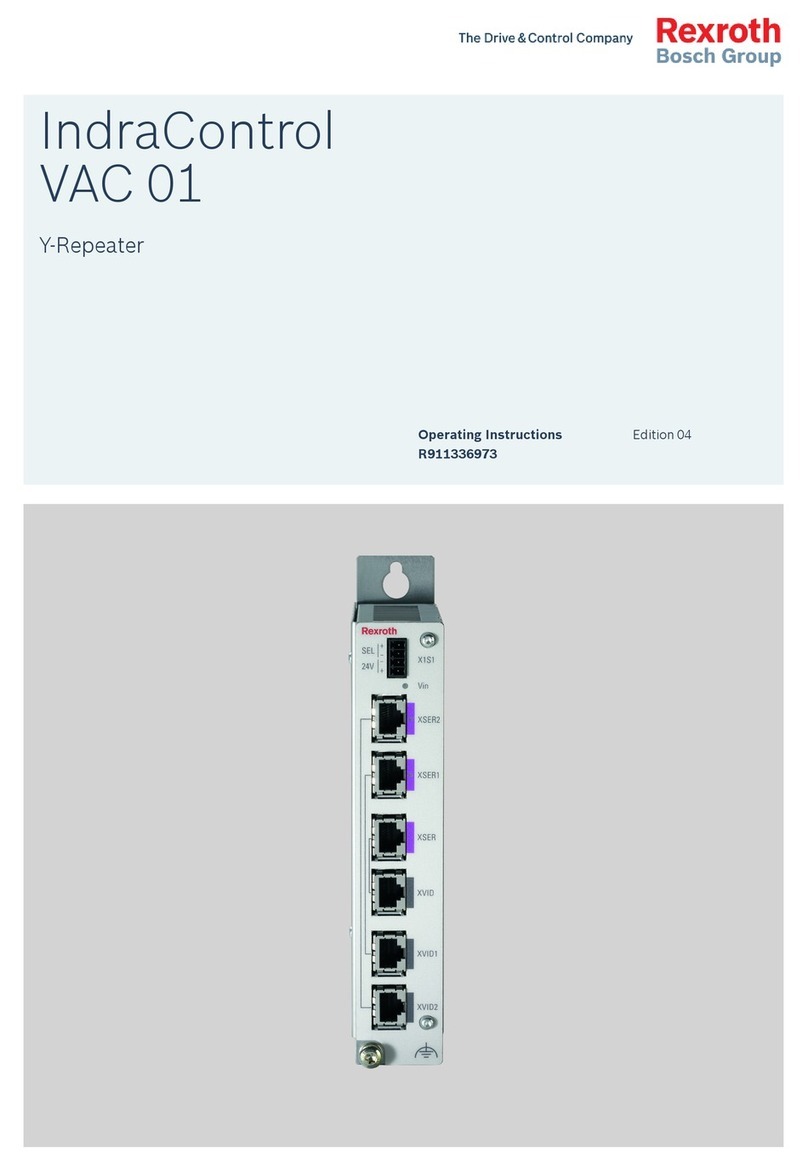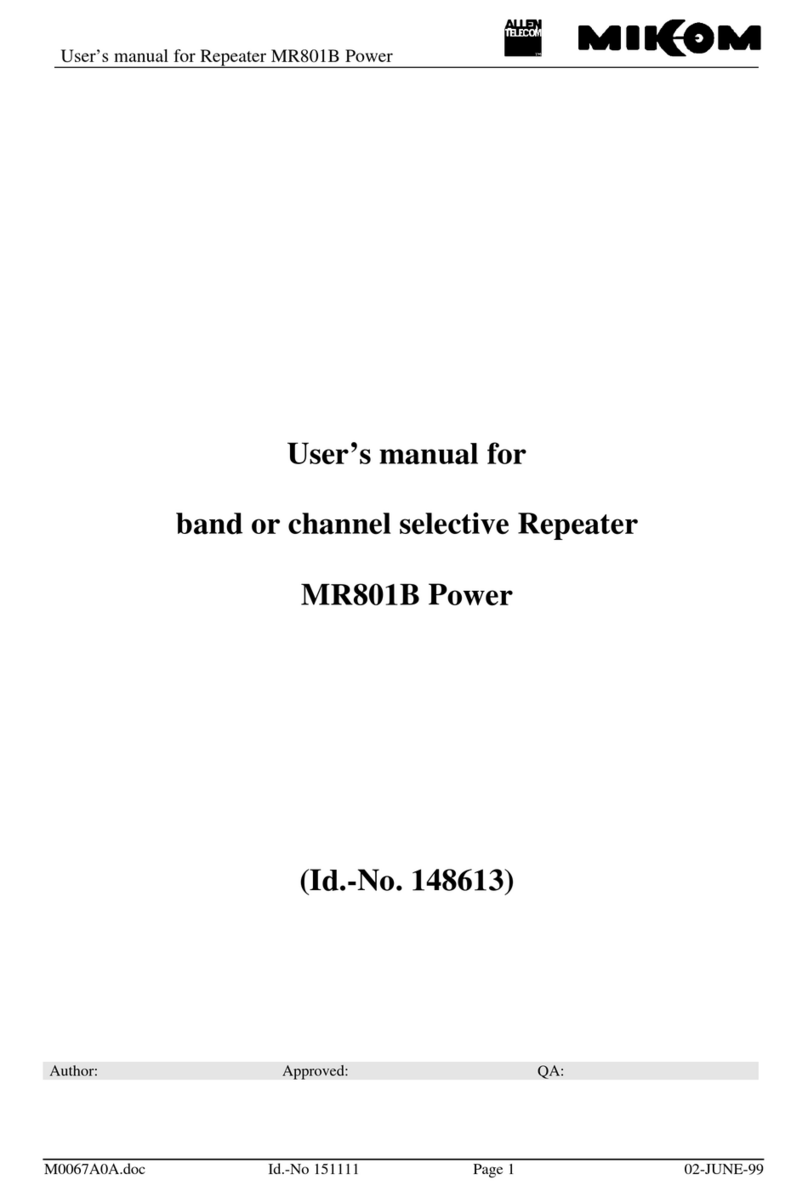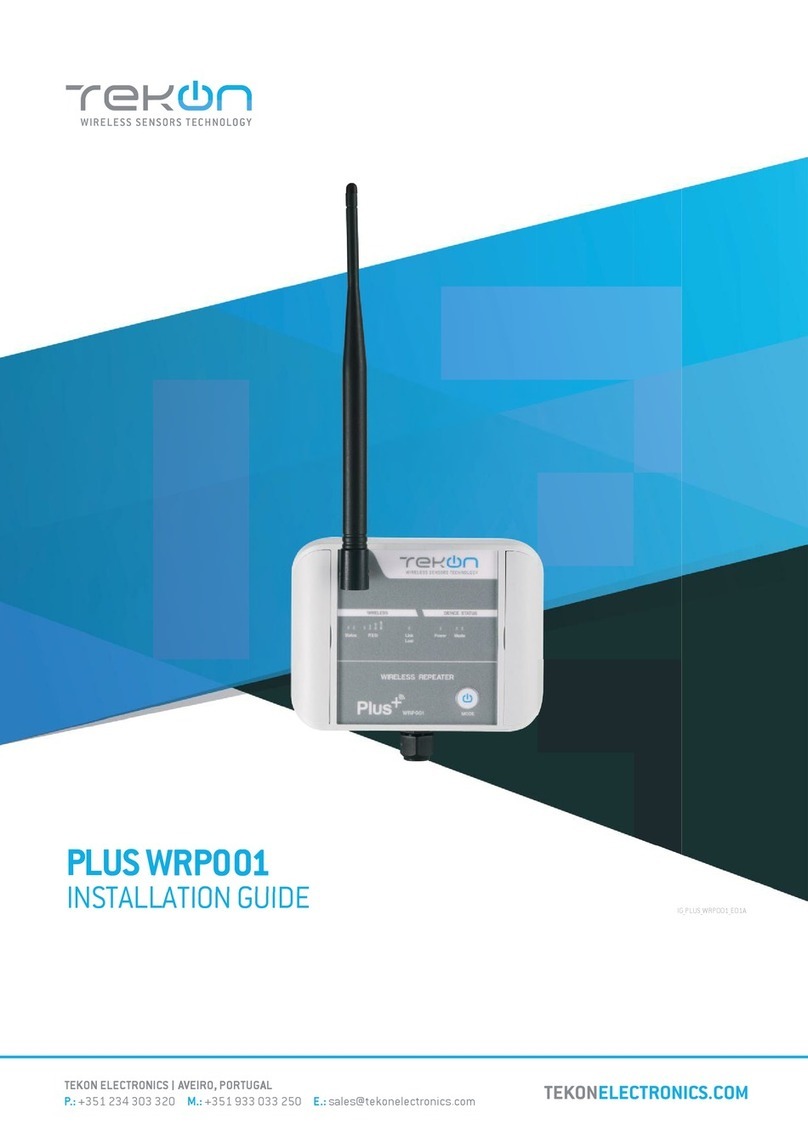Eletech EM3038A User manual

EM3038A / EM3038A-R / EM3038A-X User’s Manual - Part One / Page 1 of 4
Available Models
EM3038A (version 2.5)
Audio only, no relays.
EM3038A-R (version 2.5)
Audio + relays for simple control.
EM3038A-X (version 1.6)
Audio + relays for complex animation.
* Em3038A-X supports WAV files only.
Technical Specifications
Operation Mode
playback only
Sound File Format
Windows WAV (uncompressed PCM)
MP3 (ISO 11172-3)
Max. Number of Sound Files
Parallel / Direct Mode: 8
Parallel / Binary Mode: 128
Parallel / Sequential Mode: 792
Parallel / Round-Robin Mode: 8
Parallel / Script Mode: 999
Serial Control: 999
Memory Type
Type I CompactFlash card formatted with
FAT16 or FAT32 file system
Max. Memory Capacity
2 GB for FAT16
2 TB for FAT32
Max. Recording Time (w/2GB card)
33 hours (near CD quality MP3)
200 minutes (CD quality WAV)
Supply Voltage
10 ~ 32 VDC
Typical Standby Current
150 mA
Max. Audio Output
10W/channel (4 Ohm load)
Serial Interface
RS-232 / RS-485
Parallel Interface
8 inputs, CMOS logic level
Physical Dimensions
EM3038A
6.0’’ x 4.8’’ x 1.7”
EM3038A-R & EM3038A-X
6.0’’ x 7.5’’ x 1.7”
User’s Manual Parts
Part One: parallel interface
Part Two: serial port & application notes
* Part Two is available upon request.
Interface Descriptions
Power Input Terminals: VD & GD
Use a well regulated DC power supply to obtain the best sound quality. Connect the power
supply’s positive output to terminal VD, and the negative output to terminal GD.
Speaker Output Terminals: LF (left channel) & RT (right channel)
The speaker outputs are single ended (unbalanced). Depending on the ambient tempera-
ture, additional heat ventilation may be required to obtain maximum output. If the built-in
power amplifier is not to be used, it can be disabled by moving the on-board jumper J3 to the
OFF position.
Busy Output Terminal: BY
This output is manually controlled when the system runs in the Script mode. In all other
modes this signal is automatically turned on during the playback of any file. The output is
open collector and internally pulled up to +5V through a 10K resistor (R11). It drops to about
0.2V when activated, sinking current up to 100 mA. When controlling an external relay with
this signal, be sure to remove resistor R11, and add a protection diode as shown in the
diagram below.
System Reset Terminal: RS
Short terminal RS to the ground to reset the board. Minimum reset duration is 100 ms.
Parallel Port Terminals: T1 - T8
These inputs are internally pulled up to +5V through 10K resistors, and protected with 1K in-
line resistors. The Parallel Port is enabled by default.
Power Light (PWR)
The power light is turned on when power is applied.
Volume Pot (VOL)
Turn the knob clockwise to increase the output volume. It affects both the speaker output
and the line output.
Line Output (LINE): 1/8” Stereo Phone Jack
This jack provides single ended line output for external amplification.
Serial Port: DB9 Female
The default serial mode is RS-232. To select RS-485, move the internal jumper J2 to the
“485” setting. Note that the Serial Port is disabled by default.
Relay Output Terminals (EM3038A-R & EM3038A-X only)
Three terminals are provided for each relay: NC (Normally Closed), NO (Normally Open)
and Common (the center terminal). The contact is rated at 12A/120VAC or 10A/24VDC.
Typical wiring diagram for push button applications

EM3038A / EM3038A-R / EM3038A-X User’s Manual - Part One / Page 2 of 4
Parallel Trigger Modes
The Trigger Mode defines how the playback is to be triggered via
the Parallel Interface which has 8 inputs labeled T1 through T8. All
inputs are internally connected to +5V through 10K resistors. If left
unconnected, an input is at +5V (logic “1”). These Trigger Modes
do not apply when the system is controlled via the Serial Port.
Direct Trigger (default)
In this mode each input directly triggers a corresponding file: T1 =
File 001, T2 = File 002, ......, T8 = File 008.
A trigger is valid when the input is shorted to the ground for at least
50 ms. The Direct Trigger is prioritized from T1 (the highest) to T8
(the lowest). However, it does not mean a higher priority input can
interrupt a lower one. It only means that if multiple triggers are
applied at the same time, the highest priority wins.
Binary Trigger
Use the Binary Trigger to trigger up to 128 different files ranging
from 001 to 128. The Binary Trigger is often preferred when the
system is controlled by an external controller because it requires
less I/O ports in most cases.
To trigger a particular file, the first step is to signal the file number
on T1 (LSB) ~ T7 (MSB). The signal must be in the binary format
with +5V being logic “1”, and 0V (the ground) being logic “0”. For
example, to signal File 007 (binary code “0000111”), T1 ~ T3 should
be at +5V, and T4 ~ T7 should be at 0V. Note that, as a special
case, the binary code for File 128 is “0000000”.
The second and the last step is to short T8 to the ground for at
least 50 ms while maintaining the signal on T1 ~ T7. Afterwards,
signals on T1 ~ T7 don’t matter any more.
Sequential Trigger
Use the Sequential Trigger to sequentially trigger up to 99 different
files per input as described below. However, the total number of
files cannot exceed 512 unless the memory card is formatted with
the FAT32 file system.
T1 triggers File 001 ~ 099
T2 triggers File 201 ~ 299
......
T8 triggers File 801 ~ 899
Each trigger on the same input activates the next file in the se-
quence. The sequence automatically restarts when either the end
of the sequence is reached or there is a break in the sequence.
For example, if there are only three files on the flash card: 001,
002, and 004, the system will only sequence from 001 to 002. File
004 will never be played because File 003 is missing.
The Sequential Trigger is prioritized from T1 (the highest) to T8
(the lowest). However, it does not mean a higher priority input can
interrupt a lower one. It only means that if multiple triggers are
applied at the same time, the highest priority wins.
Round-Robin Trigger
This mode is very similar to the Direct Trigger mode except that the
inputs are not prioritized. So if multiple inputs are tied to ground
then their files will be played one after another, instead of just the
highest priority one. Round-Robin mode can only be used in con-
junction with Non-interruptible Playback and Script Playback.
Parallel Playback Modes
Non-interruptible Playback (default)
The file is played once per trigger. The playback is not interruptible
except by the system reset. Looping is possible by applying a con-
stant trigger on the input.
Interruptible Playback
The file is played once per trigger if not interrupted. Any input (in-
cluding itself) can interrupt the playback later. Looping is possible
by applying a constant trigger on the input.
Holdable Playback
The file is played for as long as the input is triggered, looping if
necessary. It is not interruptible except by the system reset.
Script Playback
Please see the Script Playback Mode section for descriptions.
Parallel Trigger Polarity
Close Contact
The input is constantly triggered when it’s at 0V (ground).
Open Contact
The input is constantly triggered when it’s at 5V (open).
Make Contact
The input is triggered once when it’s connected to the ground.
Break Contact
The input is triggered once when it’s disconnected from the ground.
The Q Mode
The Q mode is disabled by default, and enabled by adding a letter Q
as the fourth letter in the configuration file MODE.TXT. If the Q mode
is enabled, the left channel output is inverted. For stereo files, this
creates a virtual surround. For mono files, this creates a 4x more
powerful differential output, but the balance control must be set at
the middle and the speaker (8 Ohm recommended for this mode)
must be connected to the LEFT and the RIGHT terminals.
Relay Control (EM3038A-R / EM3038A-X only)
The relays are controlled differently in different modes:
QWA mode (EM3038A-X only)
Relays are controlled in sync with audio playback. By using the
Windows based QWAplay program, cue data are embedded into
WAV files to generate QWA files. EM3038A-X automatically enters
the QWA mode when playing QWA files.
Serial Interface mode
Relays are controlled by serial commands. Please see the Serial
Commands section for descriptions.
All script modes: DS, BS, and RS
Relays are controlled by script commands. Please see the Script
Playback Mode section for descriptions.
All other modes
A relay will turn on when the corresponding file is being played.
Relay #1 corresponds to file #001, relay #2 corresponds to file
#002, and so on. For example, relay #8 will be turned on when file
#008 is being played.

EM3038A / EM3038A-R / EM3038A-X User’s Manual - Part One / Page 3 of 4
Script Playback Mode
Instead of playing just a single file, Script Playback mode executes
a script of commands for each trigger. Note that the Busy output
will not turn on/off automatically in the Script mode. It must be manu-
ally turned on/off using the BN/BF commands.
Written in the configuration file using plain ASCII text, the script
consists of multiple lines each containing the commands for a par-
ticular trigger in the following format:
?nnn=Command1,Command2...
Here “nnn” is the trigger number and “?” is one of the following:
N - Non-interruptible
Execution of this trigger is not interruptible.
I - Interruptible
Execution of this trigger can be interrupted by any trigger including
itself.
H - Holdable
Execution of this trigger continues for as long as the trigger is
present, repeating itself if necessary. The execution stops immedi-
ately when the trigger is no longer present.
In the DS and RS modes, there are 8 direct triggers (001 ~ 008,
corresponding to T1 ~ T8). In the BS mode, there are 128 direct
triggers (001 ~ 128, corresponding to the binary code on T1 ~ T7).
In addition to the direct triggers, there are also indirect triggers. An
indirect trigger can be activated only by jumping from another trig-
ger using the Jump command.
In the DS and RS modes, there are 991 indirect triggers (009 ~
999). In the BS mode, there are 871 indirect triggers (129 ~ 999).
These are the script commands:
Fnnn - play File #nnn
Example: F168 plays file #168.
Wnnnnn - wait nnnnn units of 0.1 second
Maximum value for nnnnn is 65535 (6553.5 seconds).
Example: W00020 = wait 2 seconds.
Note: W00000 = wait forever.
Jnnn - jump to trigger #nnn
Example: J007 jumps to trigger 007.
BF - turn off the Busy output
Use this command to turn the Busy output off.
BN - turn on the Busy output
Use this command to turn the Busy output on.
XNn - turn on relay #n (EM3038A-R & EM3038A-X only)
Example: XN8 turns on relay #8.
XNN - turn on all relays (EM3038A-R & EM3038A-X only)
Example: XNN turns on all relays.
XFn - turn off relay #n (EM3038A-R & EM3038A-X only)
Example: XF6 turns off relay #6.
XFF - turn off all relays (EM3038A-R & EM3038A-X only)
Example: XFF turns off all relays.
Xnnn - send binary to relay (EM3038A-R & EM3038A-X only)
Example: X63 turns on relay #1~6 because 63 = binary 00111111.
END
Always add the word END at the end of the entire script. You may
add any comments for your own reference after END.
Important Notes
- All command letters must be in upper case.
- Script lines must be separated by carriage returns (the Enter key).
- A script line is limited to 128 characters, excluding ‘=’ and ‘,’. If
more space is needed, use the Jump command.
Automatic Execution of Script 000
Upon powerup or reset, the system will automatically executes script
000 once if it exists.
Script Examples
DS
N001=F007,W00030,BN,F899,BF,J168
I168=F001,W36000,J168
H033=F273
END
DS is not really a script command, but it tells the system to enter the
Direct Script mode. You can also use RS or BS to enter the Round-
Robin Script mode or the Binary Script mode.
When the T1 input is triggered, the system start executing trigger
N001. Since this trigger is non-interruptible, it will always executes
to the end. Trigger N001 is executed as the following:
- play file #007,
- wait 3 seconds,
- turn on the Busy output,
- play file #899,
- turn off the Busy output,
- jump to trigger 168 (I168).
Trigger I168 is executed as the following:
- play file #001,
- wait 60 minutes,
- jump back to itself.
Since trigger I168 is interruptible, this endless loop can be broken
by any future trigger.
Trigger H033 will never be executed because it is an indirect trig-
ger in the DS mode, yet it is not jumped to by any other trigger.
Background Music Example
The automatic execution feature can be used to play background
music while no trigger is being executed. For example,
DS
I000=F123,J000
N001=F001,J000
N002=F002,J000
N003=F003,J000
END
Here file #123 is looped from power-up but can be interrupted by
trigger inputs T1, T2, and T3. After interruption, it always jumps to
trigger 000 so file #123 starts to loop again, although from the be-
ginning instead of where it left off.

EM3038A / EM3038A-R / EM3038A-X User’s Manual - Part One / Page 4 of 4
System Configuration File
By default, the system works in the following mode:
Parallel Control
Direct Trigger
Non-Interruptible Playback
Close Contact
To operate the system in other modes, you need to create a plain
text file called “MODE.TXT” with a line of three letters:
First Letter: Trigger Mode
D = Direct
B = Binary
S = Sequential
R = Round Robin
Second Letter: Playback Mode
N = Non-interruptible
I = Interruptible
H = Holdable
S = Script
Third Letter: Trigger Polarity
C (or no letter) = Close Contact
O = Open Contact
M = Make Contact
B = Break Contact
For serial control (RS-232/RS-485), instead of the three letters
described above, put a two-digit number ranging from 01 to 99.
This number becomes the address of this unit on the RS-485 bus
and therefore should be unique.
For Script modes, enter the script starting from the second line. Be
sure to add the word END at the end of the Script.
After editing the configuration file, be sure to save it as a “plain text
file”, “ASCII text file”, or simply “text file”. The system may not work
if the configuration file is not created properly.
File Number Assignment
Sound files on the flash card must be assigned a unique file num-
ber for identification purpose. The file number must be a three digit
number within the following range:
For Direct Trigger: 001 ~ 008
For Binary Trigger: 001 ~ 128
For Sequential Trigger and Serial Control: 001 ~ 999
Simply add the file number to the beginning of the original filename,
e.g. “001tiger.wav”. Note that if you want to store the maximum
number of files (512) on a single flash card, you should keep the
filenames (including the file number) within 8 characters. Any
filename longer than 8 characters will reduce the number of files
you can store on the flash card.
Trouble Shooting Guide
1. Plays no sound at all.
a. File numbers are not assigned properly.
b. The system is in the wrong mode due to missing or incorrect
configuration file.
c. If the flash card is inserted when the power is on, the system
may not work. To fix this problem, turn the power off for a few
seconds to reset the system.
d. Some CF cards, especially if they have been used in digital
cameras, need to be reformatted with the FAT16 file system.
e. The output volume may have been set too low. Try turning it up.
2. Plays a wrong File.
a. File numbers are not assigned properly.
b. The system is in the wrong mode due to missing or incorrect
configuration file.
3. Plays trashy sounds.
It’s probably due to unsupported file formats such as 8-bit resolu-
tion or ADPCM coding. Re-digitize or convert the file into a sup-
ported format.
4. Playback speed is too slow/fast.
Unsupported sampling rates may result in wrong playback speed.
Re-digitize or convert the file into a supported sampling rate.
5. Plays a popping/bursting noise once in a while.
The speed of the flash card is too slow. Use a faster flash card or
convert the file to a lower sampling rate.

EM3038A / EM3038A-R / EM3038A-X User’s Manual - Part Two / Page 1 of 4
Serial Interface
When the serial interface is enabled, all parallel inputs T1 ~ T8 are
disabled and all Parallel Modes are no longer applicable. But there
is a serial mode command to read the parallel inputs.
The serial interface consists of a female DB9 serial port supporting
both RS-232 (default setting) and RS-485. To support RS-485, you
must move the internal jumper J2 to the “485” setting.
On the DB9 connector, three pins are used for RS-232: pin 2 for
RX, pin 3 for TX, pin 5 for ground. Two pins on the same connector
are used for RS-485: pin 1 for negative, pin 9 for positive.
The hardware protocol is fixed at 9600 baud, eight data bits, no
parity and one stop bit (9600, 8N1). Other protocols may be sup-
ported by special request.
For RS-232 applications, the system (a DCE device) is connected
to a DTE device (such as a PC) with a regular serial cable (not a
null modem cable). For RS-485 applications, up to 32 systems,
each assigned with a unique address, can be daisy chained on the
same bus with a 2-wire cable.
To enable the Serial Mode on the system, the configuration file
must contain a two-digit code ranging from 00 to 99. These two
digits are the only text required for the configuration file. If the code
is 00, the system enters the RS-232 mode. If the code is within 01
to 99, the system enters the RS-485 mode and uses the code as
its address on the RS-485 bus.
Both the RS-232 mode and the RS-485 mode use the same soft-
ware protocol except that in the RS-232 mode, the address byte is
not used (see below).
The communication protocol uses software handshake on a per-
byte basis. That is, for every byte it receives, the system sends an
confirmation byte to the DTE. The DTE must not send the next byte
until it receives the confirmation, otherwise commands may not be
received properly.
A communication session always starts with an initial process. The
DTE always initiates the communication by sending an ASCII ‘A’
followed immediately by the binary code for the RS-485 address.
For the RS-232 mode the address code is not used/sent. The de-
vice should respond by sending back an ASCII “a” within 100 ms.
Otherwise the initial process has failed and should be restarted.
After the initial process the DTE can issue the command one byte
at a time. For each byte sent, the DTE should wait to receive a
proper confirmation within 100 ms. If the confirmation is missing or
invalid, the whole session must be aborted.
The initial process must precede each and every command.
Testing the Serial Port
The serial port can be easily tested by using a Windows utility pro-
gram called “HyperTerminal”. HyperTerminal allows you to send
and receive data through the PC’s serial port. All you need to do is
type the letters on the keyboard to send them, and watch the screen
for received data.
The first step is to create a text file called “MODE.TXT” on the flash
card. Put only two letters in the file: 66. This will put the player into
the RS-485 mode with an address of 66. You may use Windows
Notepad or Wordpad to create the file, just be sure to save the file
as “text only”.
In addition to the MODE.TXT file, you also need to put a test sound
file on the flash card. For testing purpose, this sound file should be
called “001.WAV”.
The next step is to connect the player to the PC using a “straight
through” serial cable, not a “null modem” one. A straight through
cable has pin 2 connected to pin 2, pin 3 connected to pin 3, and
pin 5 connected to pin 5. Those are the only three pins we use.
Other pins, whether connected or not, do not matter.
Power up the player and run HyperTerminal on the PC. This pro-
gram is usually found under
Start>Programs>Accessories>Communications>HyperTerminal
Make a new connection on the COM port to which the player is
connected, with the following parameters:
Bits per second = 9600
Data bits = 8
Parity = None
Stop bits = 1
Flow control = None
Now we are ready to send the following commands to the player.
We Type Player Responds
------------------------------------------------------
A -
B a (see notes below)
F f
0 0
0 0
1 1
At this point the player should start playing the test sound file, and
the test is considered successful.
Note that we typed ‘B’ as the RS-485 address code because the
binary value ofASCII ‘B’ is 66 - the number we put in the MODE.TXT
file earlier. If we had used 00 in the MODE.TXT file earlier to put
the system into the RS-232 mode, then this ‘B’ should not be typed.
If you made a mistake and typed a wrong letter during the test, the
player will either respond with a letter ‘e’ (for error) or not respond
at all, depending on the situation. In this case, you need to re-type
the command from the very beginning.

EM3038A / EM3038A-R / EM3038A-X User’s Manual - Part Two / Page 2 of 4
Serial Commands
The communication protocol uses software handshake on a per-
byte basis. That is, for every byte it receives, the system sends an
confirmation byte to the DTE. The DTE must not send the next byte
until it receives the confirmation byte.
Play File
DTE Sends: F### (### is the three-digit file number)
System Confirms: f### (### is the same file number as above)
If the file exists, it will be played once. If the file does not exist, the
system will simply ignore the command.
If the system is playing/paused when the ‘F’ letter is received, it will
return the error code ‘e’ instead of ‘f’. At this point the command
should be aborted. You should use the Stop Playback command to
stop the currrent playback first before starting a new one.
Loop File
DTE Sends: L### (### is the three-digit file number)
System Confirms: l### (### is the same file number as above)
If the file exists, it will be played repeatedly. If the file does not exist,
the system will simply ignore the command.
If the system is playing/paused when the ‘L’ letter is received, it will
return the error code ‘e’ instead of ‘l’ (lower case L). At this point
the command should be aborted. You should use the Stop Play-
back command to stop the currrent playback first before starting a
new one.
Stop Playback
DTE Sends: S
System Confirms: s
If the system is not playing/paused, it will simply ignore the com-
mand. Otherwise it will terminate the current playback.
Pause Playback
DTE Sends: P
System Confirms: p
If the system is not playing, it will simply ignore the command.
When the system is being paused, its Busy output (terminal BY) is
still active.
Resume Playback
DTE Sends: R
System Confirms: r
If the system is not paused, it will simply ignore the command.
Busy?
DTE Sends: B
System Confirms: b (if playing/paused) or s (otherwise)
Query Parallel Input Status
DTE Sends: Q
System Confirms: one status byte read from the parallel input
This command is usually used when the parallel inputs are con-
nected to switches, sensors and/or other similar devices, and you
want to know the on/off status of these devices. Note that, although
the status of these devices can be read, they cannot be used to
trigger the audio because the Parallel Interface is disabled when
the Serial Port is enabled.
The status byte has T1 as the LSB and T8 as the MSB. Note that
an input is at logic “1” when connected to +5V or left unconnected,
and it is at logic “0” when connected to 0V (the ground).
This command can be issued at any time.
Script Command
DTE Sends: C###C (### is one line of script commands)
System Confirms: c###c (### is an echo of the script line)
For example, if you send “CF001W00020F002C” then the system
would confirm with “cf001w00020f002c” as the characters are be-
ing received. Upon receipt of the second ‘C’, the system would
execute this script line as described below: play file 001 (F001),
wait 2 seconds (W00020), play file 002 (F002).
Refer to the ‘Script Playback Mode’ section for details on how to
write the script.
Relay On (EM3038A-R & EM3038A-X only)
DTE Sends: XN# (# is the relay number)
System Confirms: xn# (# is the same relay number as above)
For example, “XN5” turns on relay #5. To turn on all relays, use
“XNN”. This command can be issued at any time.
Relay Off (EM3038A-R & EM3038A-X only)
DTE Sends: XF# (# is the relay number)
System Confirms: xf# (# is the same relay number as above)
For example, “XF8” turns off relay #8. To turn off all relays, use
“XFF”. This command can be issued at any time.
Send Binary to Relay (EM3038A-R & EM3038A-X only)
DTE Sends: Xnnn (nnn is a 3-digit number with leading zeros)
System Confirms: xnnn (nnn is the same number as above)
For example, “X005” turns on relay #1 and #3 and turns off all
others because the binary code for 005 is 00000101.
Serial Command Error Code
The system will confirm with an “e” if an invalid command is re-
ceived, or if a valid command is received at the wrong time. At this
point, the command should be aborted.
Trouble Shooting Guide
1. The DTE device receives strange characters.
Make sure the DTE device’s serial port setting is 9600 baud, 8
data bits, no parity, 1 stop bit.

EM3038A / EM3038A-R / EM3038A-X User’s Manual - Part Two / Page 3 of 4
Application Example
Using Normally Open Push Buttons
1. Play without interruption.
Intended Operation
- Press button #1 to play file #001 once.
- Press button #2 to play file #002 once.
- When playing, pressing any button has no effect.
Required Text in MODE.TXT
None, this is the default mode (DN).
Notes
- The button can be released or held down when playing.
- If the button is held down at the end of the sound, the sound
will be played again.
- If both buttons are pressed or held down at the same time,
button #1 prevails.
2. Allow interruption during playback.
Intended Operation
- Press button #1 to play file #001 once.
- Press button #2 to play file #002 once.
- Playing can be interrupted by pressing any other button.
Required Text in MODE.TXT
DI
Notes
- When playing, pressing the same button again has no
effect.
3. Play the sound only once even if the button is held down.
Intended Operation
- Press button #1 to play file #001.
- Press button #2 to play file #002.
- Don’t repeat the sound even if the button is held down.
Required Text in MODE.TXT
DS
N001=F001,J888
N002=F002,J888
H888=J888
END
Notes
- The system will stay in the “H888=J888” endless loop for as
long as the button is held down.
4. Play only when the button is held down.
Intended Operation
- Press & hold button #1 to play file #001.
- Press & hold button #2 to play file #002.
Required Text in MODE.TXT
DH
Notes
- Playing stops as soon as the button is released. If the same
button is pressed again later, playing re-starts from the
beginning of the file instead of where it left off.
- If both buttons are held down, button #1 prevails. To play
both sounds alternately when both buttons are held down,
use the RH mode.
5. Play different sounds each time when the same button is
pressed.
Intended Operation
- Press button #1 to play file #001 the first time, file #002 the
second time, and etc.
- Button #2 sequences through file #201, #202...
- When playing, pressing any button has no effect.
Required Text in MODE.TXT
SN
Notes
- Up to 99 files can be assigned to each button and file
numbers but be consecutive.
- To allow playback interruption, use the SI mode.
- To play onlywhen the button is held down, use the SH mode.
In the SH mode, the same sound will repeat for as long as
the button is held down. To advance to the next sound, the
button must be released first.
6. EM3028B-R: Turn on a different relay for each sound.
Intended Operation
- Turn on relay #1 when playing file #001.
- Turn on relay #2 when playing file #002.
Required Text in MODE.TXT
Only the mode letters are required, for example: DH.
7. EM3028B-R: Turn on multiple relays for each sound.
Intended Operation
- Press button #1 to play file #007 and turn on relays #1 & 2.
- Press button #2 to play file #008 and turn on relays #2 & 3.
Required Text in MODE.TXT
DS
N001=XN1,XN2,F007,XFF
N002=XN2,XN3,F008,XFF
END
Notes
- XFF is used to turn off all relays.
8. EM3028B-X: Control relays during audio playback.
The relays will be controlled automatically when playing QWA
files. There is no required text in MODE.TXT.

Application Example
Automatic Playback on Power-up
1. Repeat continuously on power-up.
Intended Operation
- Play file #001 on power-up if switch #1 is turned on.
- Play file #002 on power-up if switch #2 is turned on.
.........
- Play file #008 on power-up if switch #8 is turned on.
- If more than one switch is turned on, play all corresponding
files sequentially
- Repeat the file(s) until power is turned off.
Required Text in MODE.TXT
RN
Notes
- A direct short can be used if there is only one sound file.
- If priority is required, use DN instead of RN. In this case
switch #1 has the highest priority, switch #2 has the sec-
ond highest priority, and switch #8 has the lowest priority.
If more than one switch is turned on, only the file for the
switch of the highest priority will be played.
2. Repeat at intervals on power-up.
Intended Operation
- Same as the example above but play files at intervals.
Required Text in MODE.TXT
RS
N001=F001,W06000
N002=F002,W06000
.....
N008=F008,W06000
END
Notes
- W06000 is a delay loop of 6000 x 0.1 second = 10 minutes,
so the file(s) will be played at an interval of 10 minutes, one
file at a time.
Application Example
Using Normally Closed Switches & Sensors
Normally closed switches and sensors are often used in security
systems.
1. Play when the switch/sensor opens, with no priorities.
Intended Operation
- Play file #001 when sensor #1 opens.
- Play file #002 when sensor #2 opens.
- Repeat the sound for as long as the sensor is open.
- If multiple sensors are open at the same time, play all
corresponding files sequentially.
Required Text in MODE.TXT
RNO
Notes
- Unused inputs must be connected to the ground, as shown
in the wiring diagram.
2. Play when the switch/sensor opens, with priorities.
Intended Operation
- Same as the example above, but if multiple sensors are
open at the same time, the sensor of the highest priority
prevails.
Required Text in MODE.TXT
DNO
Notes
- The sensor connected to T1 has the highest priority, and
the sensor connected to T8 has the lowest priority.
3. Play when the switch/sensor opens, but don’t repeat.
Intended Operation
- Play file #001 when sensor #1 opens.
- Play file #002 when sensor #2 opens.
- Do not repeat the sound.
Required Text in MODE.TXT
DSB
N001=F001,J999
N002=F002,J999
H999=J999
END
Notes
- The system will stay in the “H999=J999” endless loop for as
long as the sensor is open. The system will not respond to
other sensors until this one is closed.
EM3038A / EM3038A-R / EM3038A-X User’s Manual - Part Two / Page 4 of 4
This manual suits for next models
2
Table of contents
Other Eletech Repeater manuals
Popular Repeater manuals by other brands
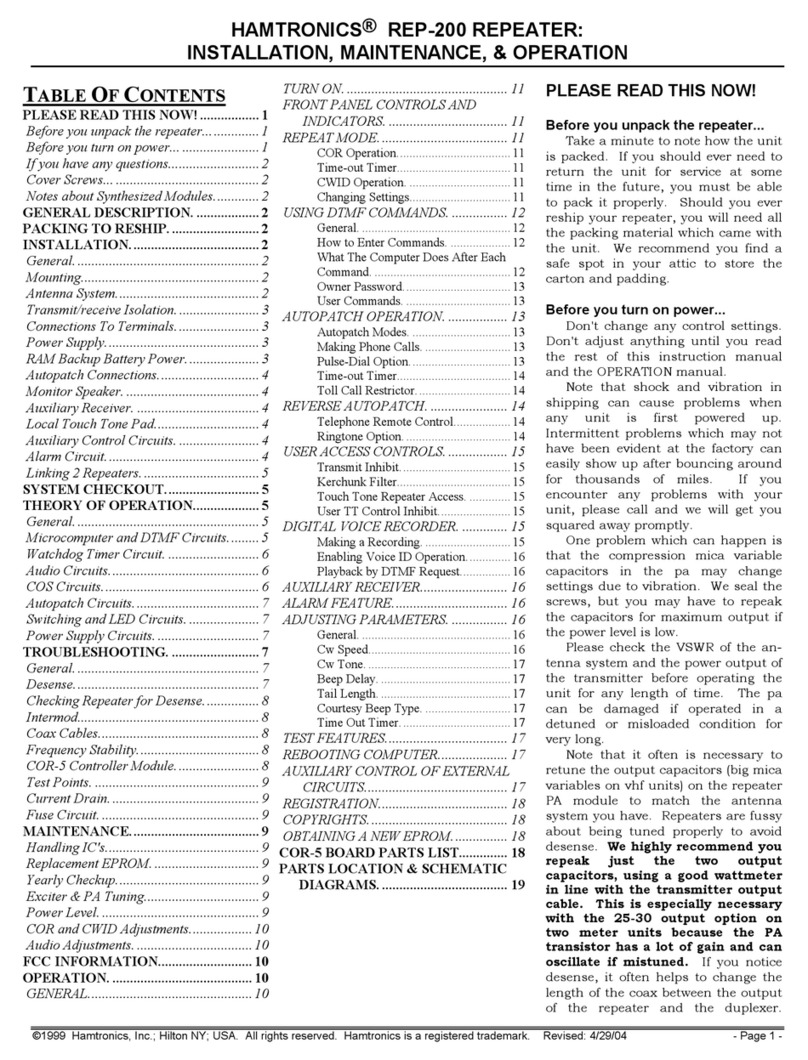
HAMTRONICS
HAMTRONICS REP-200 Installation, maintenance & operation guide

Eminent
Eminent EM4591 user manual

Coiler
Coiler Pisces product manual
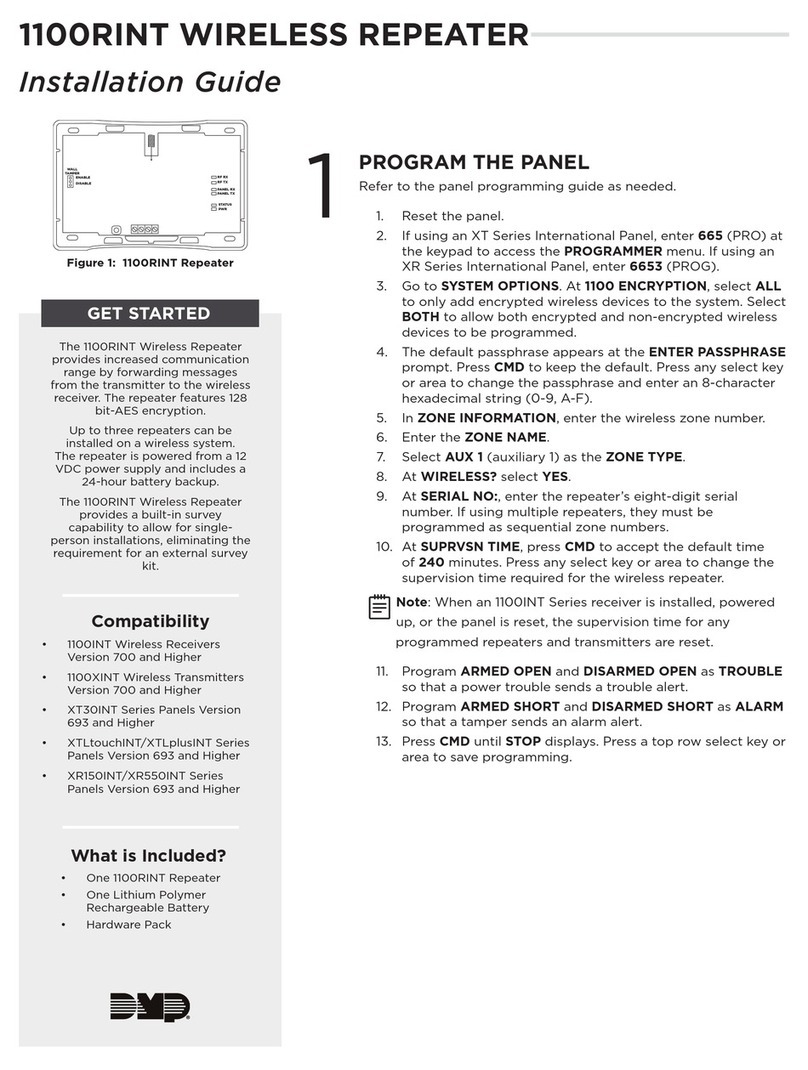
DMP Electronics
DMP Electronics 1100RINT installation guide

Halemeier
Halemeier IRR-60/20-12 installation instructions

HAI
HAI UPB Installation and operating instructions