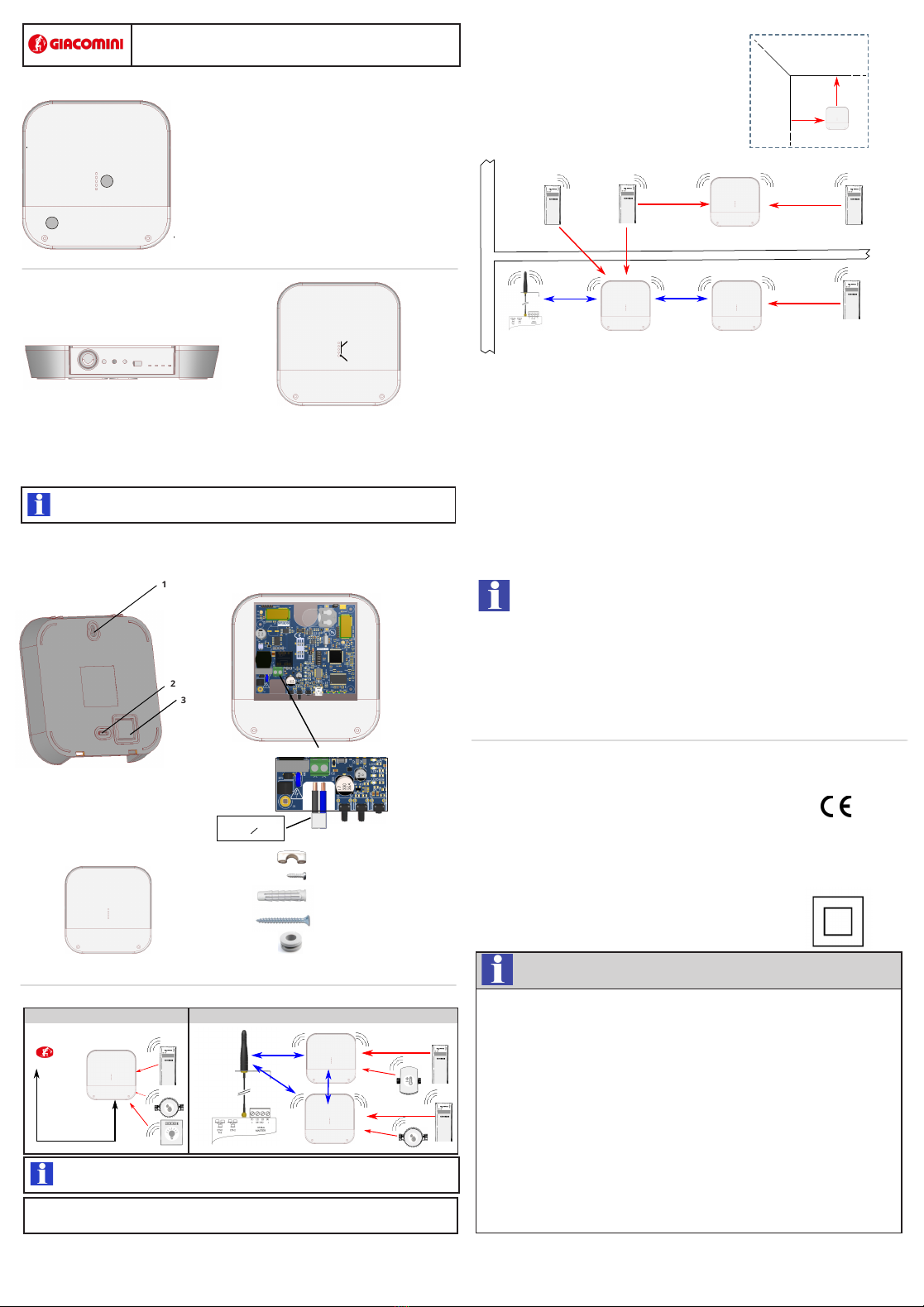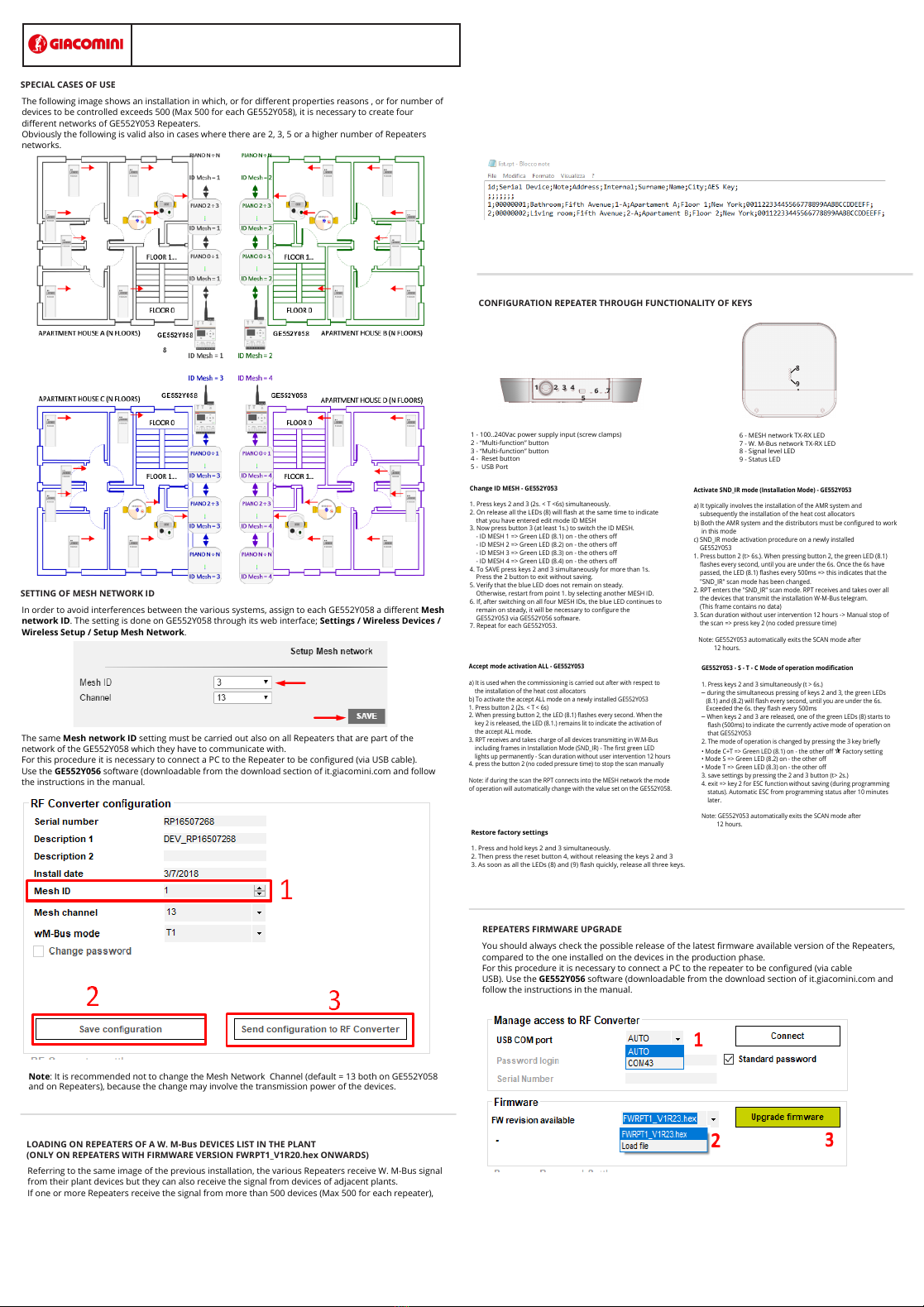SPECIAL CASES OF USE
The following image shows an installation in which, or for different properties reasons , or for number of
devices to be controlled exceeds 500 (Max 500 for each GE552Y058), it is necessary to create four
different networks of GE552Y053 Repeaters.
Obviously the following is valid also in cases where there are 2, 3, 5 or a higher number of Repeaters
networks.
In order to avoid interferences between the various systems, assign to each GE552Y058 a different Mesh
network ID. The setting is done on GE552Y058 through its web interface; Settings / Wireless Devices /
Wireless Setup / Setup Mesh Network.
The same Mesh network ID setting must be carried out also on all Repeaters that are part of the
network of the GE552Y058 which they have to communicate with.
For this procedure it is necessary to connect a PC to the Repeater to be configured (via USB cable).
Use the GE552Y056 software (downloadable from the download section of it.giacomini.com and follow
the instructions in the manual.
SETTING OF MESH NETWORK ID
Note: It is recommended not to change the Mesh Network Channel (default = 13 both on GE552Y058
and on Repeaters), because the change may involve the transmission power of the devices.
LOADING ON REPEATERS OF A W. M-Bus DEVICES LIST IN THE PLANT
(ONLY ON REPEATERS WITH FIRMWARE VERSION FWRPT1_V1R20.hex ONWARDS)
Referring to the same image of the previous installation, the various Repeaters receive W. M-Bus signal
from their plant devices but they can also receive the signal from devices of adjacent plants.
If one or more Repeaters receive the signal from more than 500 devices (Max 500 for each repeater),
REPEATERS FIRMWARE UPGRADE
You should always check the possible release of the latest firmware available version of the Repeaters,
compared to the one installed on the devices in the production phase.
For this procedure it is necessary to connect a PC to the repeater to be configured (via cable
USB). Use the GE552Y056 software (downloadable from the download section of it.giacomini.com and
follow the instructions in the manual.
CONFIGURATION REPEATER THROUGH FUNCTIONALITY OF KEYS
Change ID MESH - GE552Y053
1. Press keys 2 and 3 (2s. < T <6s) simultaneously.
2. On release all the LEDs (8) will flash at the same time to indicate
that you have entered edit mode ID MESH
3. Now press button 3 (at least 1s.) to switch the ID MESH.
- ID MESH 1 => Green LED (8.1) on - the others off
- ID MESH 2 => Green LED (8.2) on - the others off
- ID MESH 3 => Green LED (8.3) on - the others off
- ID MESH 4 => Green LED (8.4) on - the others off
4. To SAVE press keys 2 and 3 simultaneously for more than 1s.
Press the 2 button to exit without saving.
5. Verify that the blue LED does not remain on steady.
Otherwise, restart from point 1. by selecting another MESH ID.
6. If, after switching on all four MESH IDs, the blue LED continues to
remain on steady, it will be necessary to configure the
GE552Y053 via GE552Y056 software.
7. Repeat for each GE552Y053.
Activate SND_IR mode (Installation Mode) - GE552Y053
a) It typically involves the installation of the AMR system and
subsequently the installation of the heat cost allocators
b) Both the AMR system and the distributors must be configured to work
in this mode
c) SND_IR mode activation procedure on a newly installed
GE552Y053
1. Press button 2 (t> 6s.). When pressing button 2, the green LED (8.1)
flashes every second, until you are under the 6s. Once the 6s have
passed, the LED (8.1) flashes every 500ms => this indicates that the
"SND_IR" scan mode has been changed.
2. RPT enters the "SND_IR" scan mode. RPT receives and takes over all
the devices that transmit the installation W-M-Bus telegram.
(This frame contains no data)
3. Scan duration without user intervention 12 hours -> Manual stop of
the scan => press key 2 (no coded pressure time)
Note: GE552Y053 automatically exits the SCAN mode after
12 hours.
Accept mode activation ALL - GE552Y053
a) It is used when the commissioning is carried out after with respect to
the installation of the heat cost allocators
b) To activate the accept ALL mode on a newly installed GE552Y053
1. Press button 2 (2s. < T < 6s)
2. When pressing button 2, the LED (8.1) flashes every second. When the
key 2 is released, the LED (8.1.) remains lit to indicate the activation of
the accept ALL mode.
3. RPT receives and takes charge of all devices transmitting in W.M-Bus
including frames in Installation Mode (SND_IR) - The first green LED
lights up permanently - Scan duration without user intervention 12 hours
4. press the button 2 (no coded pressure time) to stop the scan manually
Note: if during the scan the RPT connects into the MESH network the mode
of operation will automatically change with the value set on the GE552Y058.
GE552Y053 - S - T - C Mode of operation modification
1. Press keys 2 and 3 simultaneously (t > 6s.)
─during the simultaneous pressing of keys 2 and 3, the green LEDs
(8.1) and (8.2) will flash every second, until you are under the 6s.
Exceeded the 6s. they flash every 500ms
─When keys 2 and 3 are released, one of the green LEDs (8) starts to
flash (500ms) to indicate the currently active mode of operation on
that GE552Y053
2. The mode of operation is changed by pressing the 3 key briefly
• Mode C+T => Green LED (8.1) on - the other offFactory setting
• Mode S => Green LED (8.2) on - the other off
• Mode T => Green LED (8.3) on - the other off
3. save settings by pressing the 2 and 3 button (t> 2s.)
4. exit => key 2 for ESC function without saving (during programming
status). Automatic ESC from programming status after 10 minutes
later.
Note: GE552Y053 automatically exits the SCAN mode after
12 hours.
Restore factory settings
1. Press and hold keys 2 and 3 simultaneously.
2. Then press the reset button 4, without releasing the keys 2 and 3
3. As soon as all the LEDs (8) and (9) flash quickly, release all three keys.