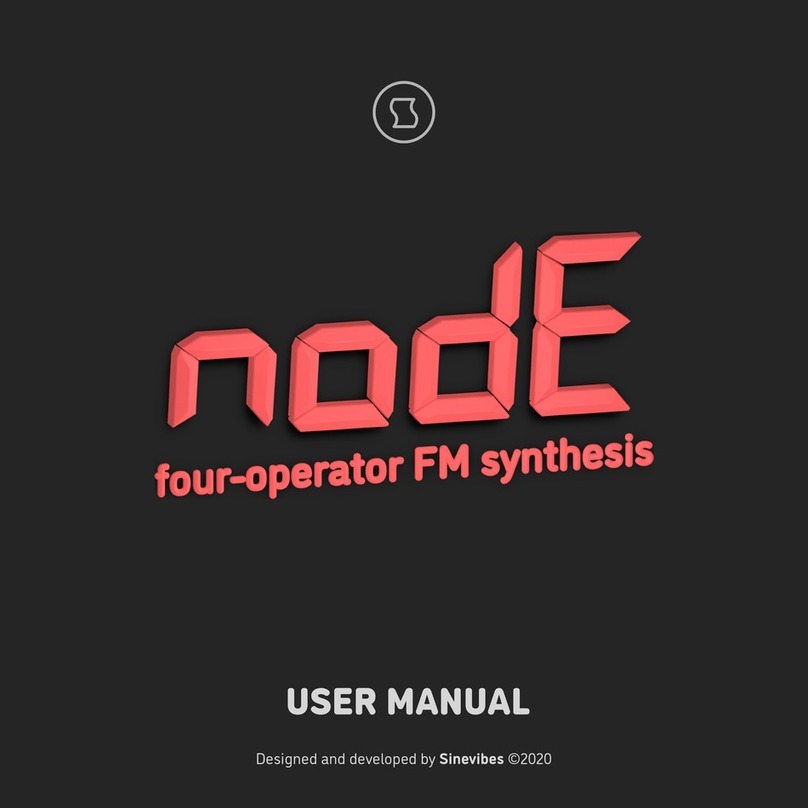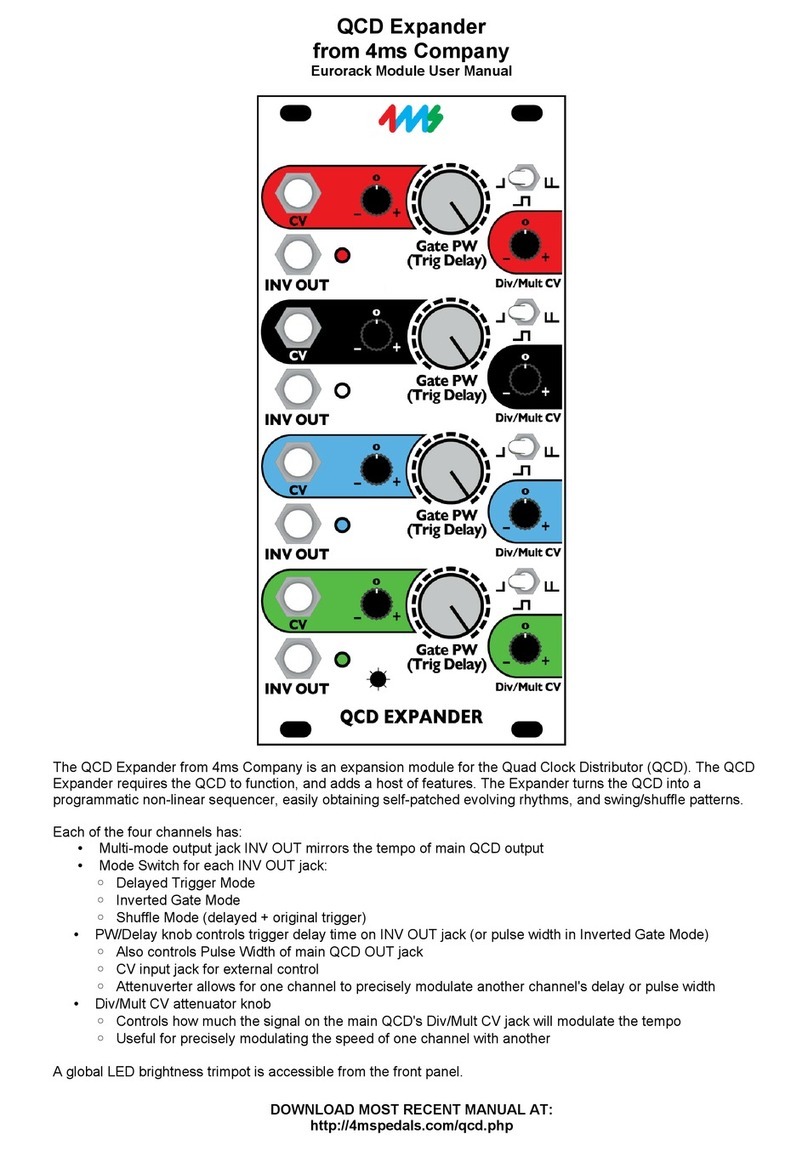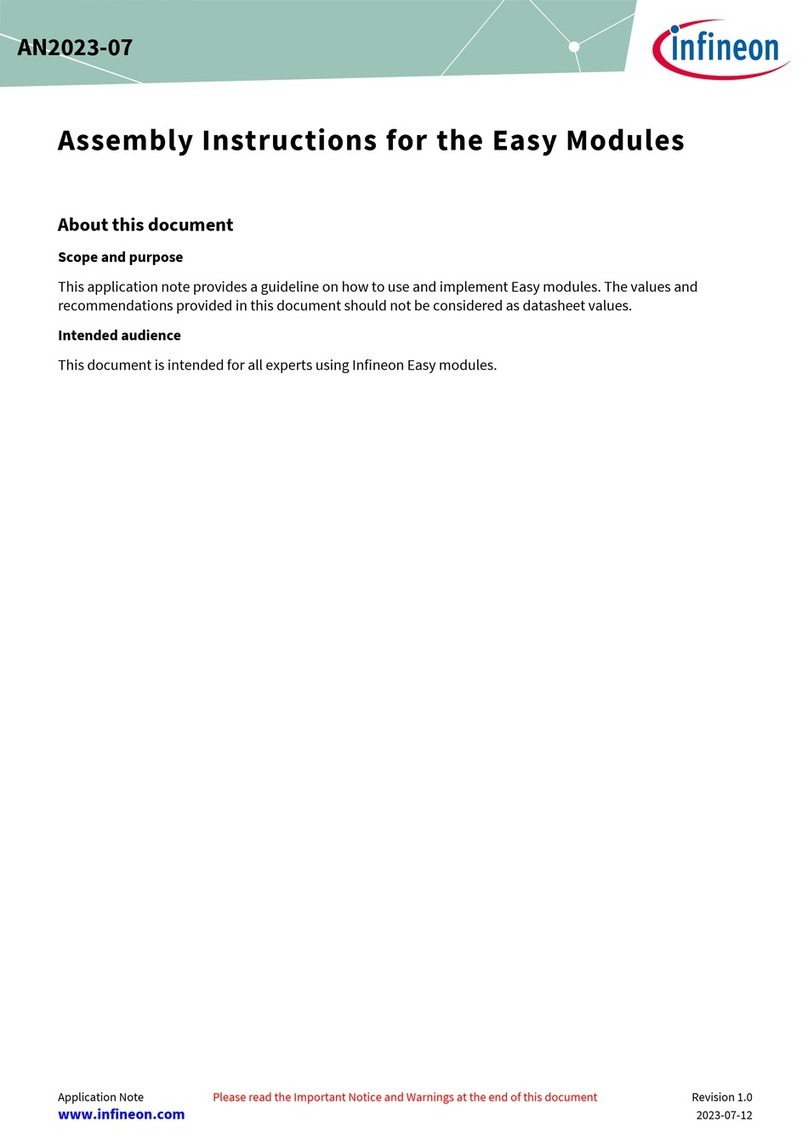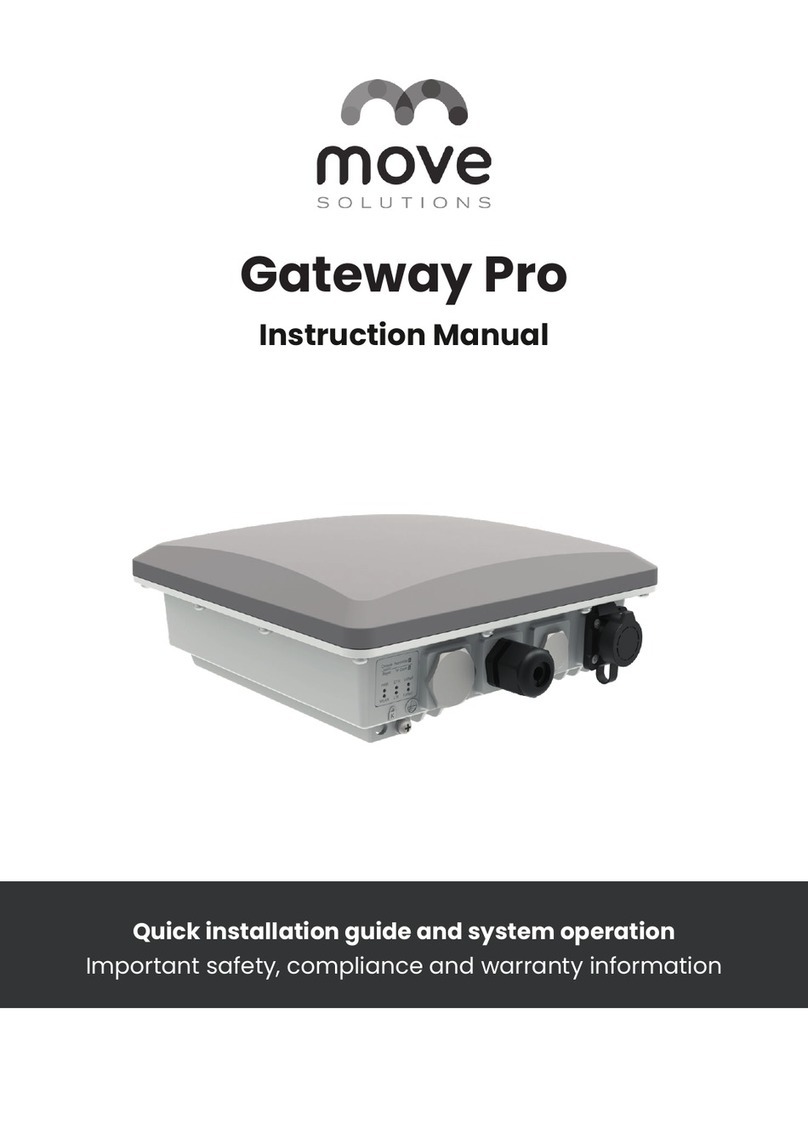Elettronica Progetti Multi-Pull EP095Mini User manual

Doc.: EP095Mini-WiFi-E-rev1.doc
Rev.: 1
Issue Date : 21-11-15
Rev. 0 Issue Date: 01-09-14
Page no. 1 of 24
E.P. Elettronica Progetti s.r.l.
Via Traspontina, 25
00040 Ariccia (Roma) – Italy
tel.: +39 069342181
fax: +39 069344987
www.elettronicaprogetti.com
INSTRUCTIONS FOR INSTALLATION AND USE OF
CONTROL UNIT EP095Mini WiFi
INDEX
1. GENERAL INFORMATION...................................................2
2. COMPOSITION..................................................................2
3. TECHNICAL CHARACTERISTICS OF THE UNIT ......................2
4. OPERATION ......................................................................3
4.1 Selecting discipline .........................................................4
4.10 Zeros............................................................................6
4.2 Connecting shooters.......................................................5
4.3 Starting a round (START).................................................5
4.4 Stopping a round (PAUSE) and repeating a shot along the
sequence..........................................................................5
4.5 Delay between shots.......................................................5
4.6 Sensitivity.......................................................................5
4.7 End of a round................................................................5
4.8 Reset..............................................................................5
4.9 Coin mode......................................................................5
5. DISCIPLINES......................................................................7
5.1 Test for Trap...................................................................7
5.10 Manual DTrap...............................................................8
5.11 DTrap 7 - 8 - 9...............................................................8
5.12 Skeet 2013....................................................................8
5.13 Shoot Off Skeet (after Qualification) .............................9
5.14 Final Skeet (Used for Semifinal and Medal Match) ........9
5.15 Final Skeet Shoot Off (Used for SH after Medal Match) ..9
5.16 Test for Skeet................................................................9
5.17 Custom Skeet (3 schemes)..........................................10
5.18 Skeet Timer ................................................................10
5.19 Compak Fitasc (40 schemes).......................................11
5.2 Mini Trap – 25 or 15 targets for training..........................7
5.20 Compak 2014 (40 schemes)........................................11
5.21 Custom Compak (10 schemes).....................................12
5.22 Test Compak...............................................................12
5.23 Multi Compak.............................................................12
5.24 Manual Sporting .........................................................13
5.25 Custom Sporting (10 schemes) ....................................13
5.26 Remote WiFi...............................................................13
5.27 Helices . Elicio.............................................................13
5.3 American Trap (one multidirectional trap machine).........7
5.4 Universal Trap ................................................................7
5.5 Down the Line ................................................................7
5.6 Double Trap 2013/30......................................................7
5.7 Shoot Off DTrap (after Qualification or after Semifinal)...7
5.8 Final DTrap (Used for Semifinal and Medal Match) .........8
5.9 Final DTrap Shoot Off (Used for SH after Medal Match) ...8
6. PROGRAM MODE ...........................................................13
6.1 Number of Targets........................................................15
6.10 Skeet Custom 1-2-3.....................................................16
6.11 Name with ChipCard...................................................16
6.12 Automatic Shoot-Off...................................................16
6.13 New Password............................................................16
6.14 Pause
select the time delay...................................................... 16
6.15 Clutter Adjustment..................................................... 17
6.16 Target Delete/Back .................................................... 17
6.17 Skeet Lamps Delay ..................................................... 17
6.18 Helices: coin correspondance ..................................... 17
6.19 ISSF TV Finals ............................................................. 17
6.2 Coin box mode............................................................. 15
6.20 Preferred Disciplines .................................................. 17
6.21 Remote Change Discipline.......................................... 17
6.22 DTL: only trap 8.......................................................... 17
6.23 DTL: single point......................................................... 17
6.24 Fitasc Preferred.......................................................... 18
6.25 Traps in Manual Sporting............................................ 18
6.26 WiFi........................................................................... 18
6.27 Sound at the End Round............................................. 18
6.28 Skeet Timer 0,2/3 sec................................................. 18
6.29 Trap WiFi ................................................................... 18
6.3 Coin Box Sequence....................................................... 15
6.30 Phonopull
all open ......................................................................... 18
6.30 Time Out.................................................................... 18
6.31 Delay of shots ............................................................ 18
6.31 Sound at the No Bird.................................................. 19
6.32 Sound at the Pause .................................................... 19
6.33 Sound at the Start ...................................................... 19
6.34 Chip memo config. ..................................................... 19
6.35 Chip memo compak custom 1/10 ............................... 19
6.4 Coin Box Targets .......................................................... 15
6.5 Trap Pulse Duration...................................................... 15
6.6 Reaction Time.............................................................. 15
6.7 Scoreboard Targets...................................................... 15
6.8 Automatic No-Bird ....................................................... 15
6.9 Sporting Custom from 1 to 10....................................... 15
7. CHIP CARD..................................................................... 20
7.1 Master Card................................................................. 20
7.2 To select shooters with Chip Cards ............................... 20
7.3 Report Card ................................................................. 20
8. INSTALLATION ............................................................... 21
8.1 Plug for Traps - J1......................................................... 21
8.2 Plug for Stand Lamps and No-Bird push-button – J2...... 22
8.3 Plug for external coin box – J3 ...................................... 23
8.4 Plug for scoreboard or monitor – J4.............................. 23
8.5 Plug for referee box – J5............................................... 23
8.6 Plug for push buttons for referee box – J6 .................... 23
8.7 Jack for speaker – J8..................................................... 23
8.8 Lamps for Skeet ........................................................... 23
8.9 Junction Box mod. EP096I1 .......................................... 23
9. GUARANTEE AND ASSISTANCE ....................................... 24

Doc.: EP095Mini-WiFi-E-rev1.doc
Rev.: 1
Issue Date : 21-11-15
Rev. 0 Issue Date: 01-09-14
Page no. 2 of 24
E.P. Elettronica Progetti s.r.l.
Via Traspontina, 25
00040 Ariccia (Roma) – Italy
tel.: +39 069342181
fax: +39 069344987
www.elettronicaprogetti.com
1. GENERAL INFORMATION
The “EP095Mini” control unit allows a shooting range to be run, in a fully automatic way, in the overall disciplines
suitable today.
This unit can be connected to many additional units like scoreboards, monitors, PC in order to increase the facilities on
the shooting ground and meet wider requirements up to easy management of the most important international
competitions.
The shooting range can be completely controlled by the “EP095Mini” unit, which has the following features:
no pre-set rounds for Universal Trench. According to the rules, there are infinite shooting patterns.
10 rounds for sporting and 3 rounds for skeet that can be customised by the range operator
possibility to adjust the delay between two consecutive shots between 1 and 5 sec.
1 to 6 shooters can be connected for each series
control of 8 traps
20 millisecond typical delay between shooter’s call and trap release
well protected against interference, other gunshots, metallic noises made by the rifle, knocks on the microphones,
etc.....
possibility to insert automatic No-Bird
possibility to stop round at any time from main console or from referee’s remote control and repeat or skip over a
shot, once or several times, and to vary the number of shooters during round
capability to show, at any time, round number, active microphone and shooter shooting next
trap testing, 8 traps are activated in sequence in order to test and adjust them
isolated RS485 interface to transfer information to monitors, digital scoreboards, Personal Computer
capability to drive 10 lamps (5 or 8 to indicate active microphone and 2 for Pull and Mark in Skeet)
internal chip-card reader
possibility to add a coin box in order to operate the range with no need for personnel
internal counter of released clays
automatic storage of all relevant data, in case of power failure
2. COMPOSITION
The unit “EP095Mini” consists of the following elements:
main console
remote control box for the referee, with 10 mt. cable
switch-box, with 3 push-buttons, connected to the referee control box with a 30 mt. cable long
3. TECHNICAL CHARACTERISTICS OF THE UNIT
Voltage input: 110VAC 240VAC
Frequency mains: 47Hz 63Hz
Maximum power consumption: 40 W
Output to trap relays: 12V DC 2 Amp
Operating temperature range: -10°C +45°C
Internal protections: 2 A fuse on input,
automatic short circuit protection on 12VDC output
Protection from lightening: varistors, transil, and gas discharge
Dimensions of the main console: 370 x 270 x 135 mm.
Total weight: 3.3 Kg.
Data interface: isolated RS485
For WiFi: frequency 868 Mhz max output: 27dBm

Doc.: EP095Mini-WiFi-E-rev1.doc
Rev.: 1
Issue Date : 21-11-15
Rev. 0 Issue Date: 01-09-14
Page no. 3 of 24
E.P. Elettronica Progetti s.r.l.
Via Traspontina, 25
00040 Ariccia (Roma) – Italy
tel.: +39 069342181
fax: +39 069344987
www.elettronicaprogetti.com
4. OPERATION
The following figures show the main console front panel and the referee’s remote control front panel.
Front panel of main unit
Front panel of referee control box Front panel of switch-box for zeros
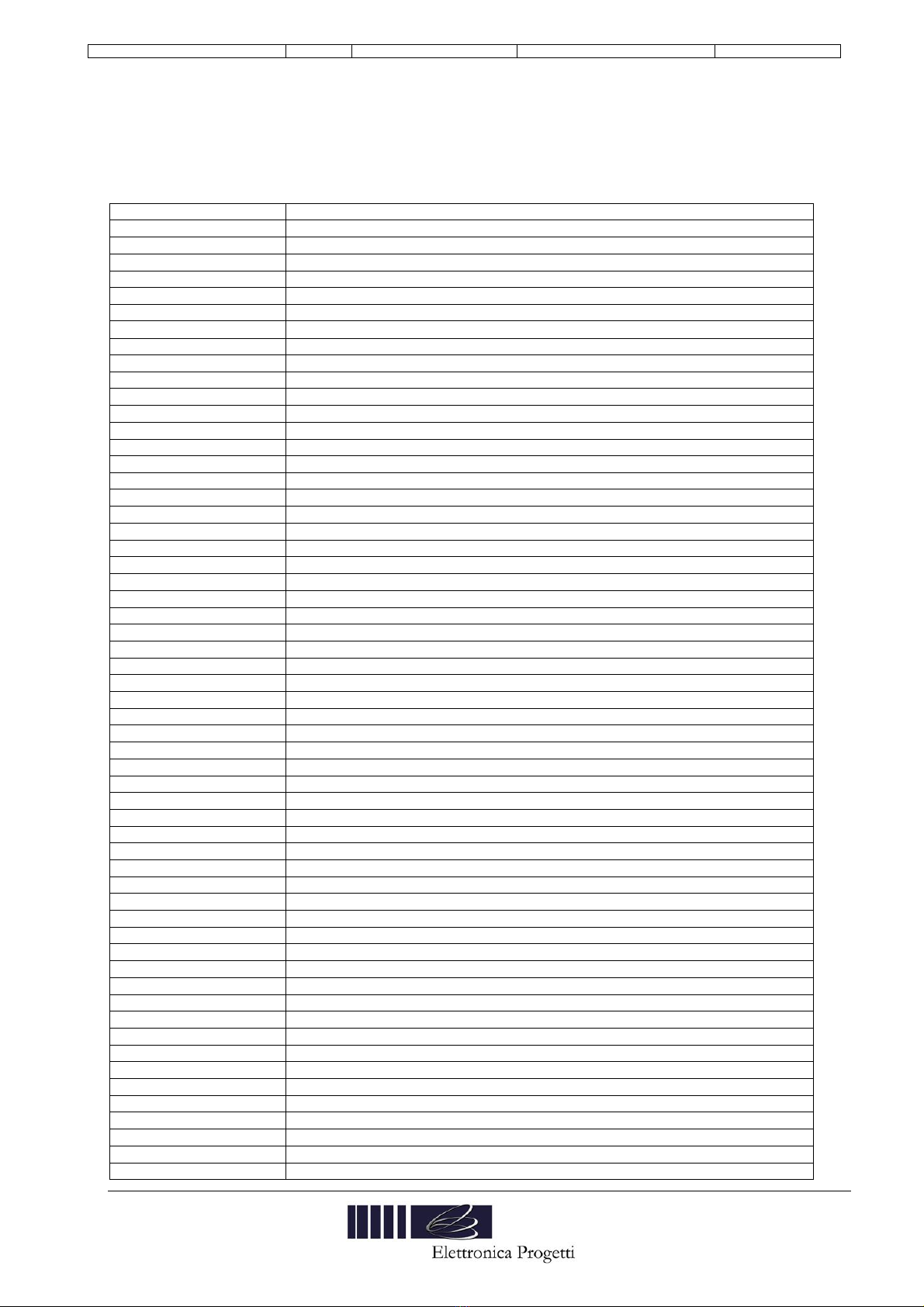
Doc.: EP095Mini-WiFi-E-rev1.doc
Rev.: 1
Issue Date : 21-11-15
Rev. 0 Issue Date: 01-09-14
Page no. 4 of 24
E.P. Elettronica Progetti s.r.l.
Via Traspontina, 25
00040 Ariccia (Roma) – Italy
tel.: +39 069342181
fax: +39 069344987
www.elettronicaprogetti.com
4.1 Selecting discipline
Using the buttons on same line of display, choose the required discipline before starting a new series. All shooters
must be deselected to modify the discipline. If enabled (see para 6 “Program Mode”) it's possible to change the
discipline by using the "No-Bird" button of the referee box.
The list of supported disciplines are:
Code on Display Discipline description
TRAP
Test Trap Test for 8 Trap machines
Mini Trap 25 Mini round for trap, 25 targets
Mini Trap 15 Mini round for trap, 15 targets
Americ. Trap American Trap discipline, only with a multi-directional trap machine (output #8)
Univ. Trap Universal Trap discipline
Down the Line “Down the Line” discipline, only with a multi-directional trap machine (output #8)
DOUBLE TRAP
D.Trap 2013/30 Double Trap 2013 / 30 targets
Sh.Off D. Trap Shoot-Off for ISSF Double Trap after qualification
Final DTrap Medals matches for DTrap
Final DTrap SH Shoot Off Round for DTrap after Medals matches
Manual D.Trap Training for Double Trap: manual double 7-8/8-9/7-9
D.Trap 7-8-9 Training for Double Trap: manual single 7-8-9
SKEET
Skeet 2013 ISSF Skeet discipline 2013
Sh.Off Skeet Shoot-Off for ISSF Skeet after qualification
Final Skeet Medals matches for Skeet
Final Skeet SH Shoot Off Round for Skeet after Medals matches
Test Skeet Test for Skeet, Pull – Mark - Double
Skeet Custom 1 Custom skeet no. 1
Skeet Custom 2 Custom skeet no. 2
Skeet Custom 3 Custom skeet no. 3
Skeet Timer Manual Skeet discipline
COMPAK
Compak Fitasc Compak Sporting International – 40 new sequences – 1 old sequence
Compak 2014 Compak Sporting International – 40 new sequences with new rotation 2014
Cust. Compak 1 Custom Compak no. 1
Cust. Compak 2 Custom Compak no. 2
Cust. Compak 3 Custom Compak no. 3
Cust. Compak 4 Custom Compak no. 4
Cust. Compak 5 Custom Compak no. 5
Cust. Compak 6 Custom Compak no. 6
Cust. Compak 7 Custom Compak no. 7
Cust. Compak 8 Custom Compak no. 8
Cust. Compak 9 Custom Compak no. 9
Cust. Compak 10 Custom Compak no. 10
Test Compak Test for Compak Trap machines
Multi Compak Compak Fitasc with different schemes for every shooter
SPORTING
Manual Sporting Manual Target release with external box PULLT-M
Sporting 1 Custom sporting no. 1
Sporting 1 Custom sporting no. 1
Sporting 2 Custom sporting no. 2
Sporting 3 Custom sporting no. 3
Sporting 4 Custom sporting no. 4
Sporting 5 Custom sporting no. 5
Sporting 6 Custom sporting no. 6
Sporting 7 Custom sporting no. 7
Sporting 8 Custom sporting no. 8
Sporting 9 Custom sporting no. 9
Sporting 10 Custom sporting no. 10
Remote WiFi Unit controlled by the EP095CM wifi manual controller (Only with WiFi version)
HELICES
For Helices ZZ of Elicio Gonzales
Helices-Elicio Discipline for Helices
Heli5 Squad Discipline for Helices: squad rotation
Heli5 Competition Discipline for Helices: Competition rotation

Doc.: EP095Mini-WiFi-E-rev1.doc
Rev.: 1
Issue Date : 21-11-15
Rev. 0 Issue Date: 01-09-14
Page no. 5 of 24
E.P. Elettronica Progetti s.r.l.
Via Traspontina, 25
00040 Ariccia (Roma) – Italy
tel.: +39 069342181
fax: +39 069344987
www.elettronicaprogetti.com
4.2 Connecting shooters
Shooters can be connected or disconnected by using the six switches under the display.
By setting on up position the switch the relevant shooter is connected. By setting the same switch on down position the
shooter is disconnected. Led ON means shooter connected.
4.3 Starting a round (START)
Once the discipline and the number of shooters have been chosen, operate as following in order to start the sequence
of shoots:
- press the “START” button on the main console, or
- press the “START” button on the referee control box, or
- press the push-button no. 3 on the referee’s box
The active microphone, the round and the selected shooter for the next shot will appear on the display screen.
4.4 Stopping a round (PAUSE) and repeating a shot along the sequence
A round can be stopped at any time. Press button PAUSE from the main console or from the referee control box and
the round comes to halt. It is then possible to connect or disconnect shooters. Pressing push button no. 3 on the
switch-box for zeros, allows to repeat the last shot. By pressing button PAUSE and after that BACK or FORWARD
buttons, it is possible to go backwards and forwards, in order to repeat one or more shots along the sequence.
It's possible also pushing the unit in PAUSE mode by pressing for more than 2 sec. the button no. 3 on the switch-box
for zeros. A small sound will inform you about that. To return on START mode, press again the same button or other
Start buttons on main consolle or on the referee box.
4.5 Delay between shots
After every shot, automatically is setted a time delay that can be adjusted between 1 to 5 sec. by using “Program
Mode”.
4.6 Sensitivity
Knob “SENSITIVITY” adjusts the microphone sensitivity to external noises. It is suggested set the sensitivity between 5
and 6, in order to have a fast trap release and a good immunity to external noises. But the correct value depends from
many factors, then it's necessary to test on the range the right value for your application.
4.7 End of a round
At the end of a round, the unit is automatically set in the “PAUSE” position. A small sounf will inform you about that.
Entering inside “Program Mode”, can be possible to disable this sound at the end of the round. By pressing button
FORWARD the unit is automatically reset. If START button is pressed, a new round will start with same shooters of
previous round.
4.8 Reset
At any time, it is possible to go back to initial menu by pressing button RESET. This action cancels the round data.
Press the button for 3 sec to Reset the unit.
4.9 Coin mode
The unit can be used with or without a coin box. The Unit can be used with an external “Coin Box” (connected to plug
J3) or by using the internal “Chip Card Reader”. When a coin box is used, the operation is limited to a fixed maximum
number of targets for round. To set this number it’s necessary to enter inside “Program Mode” by using a password.
If for example 3 extra targets for round are stored, a round with 1 shooter can shot a maximum of 28 targets (for trap).
A round with 2 shooters can shot a maximum of 56 targets, till a round with 6 shooters with a maximum number of
shots of 168 targets. The unit will count one target for single shot, and two targets for double shots. When the unit
end the round, a timer of 8 sec. will starts, then it’s possible to repeat only two targets (one double or two singles), then
the unit will automatically reset.
For Chip Card operation, refer to paragraph #7 to know the operating procedures.
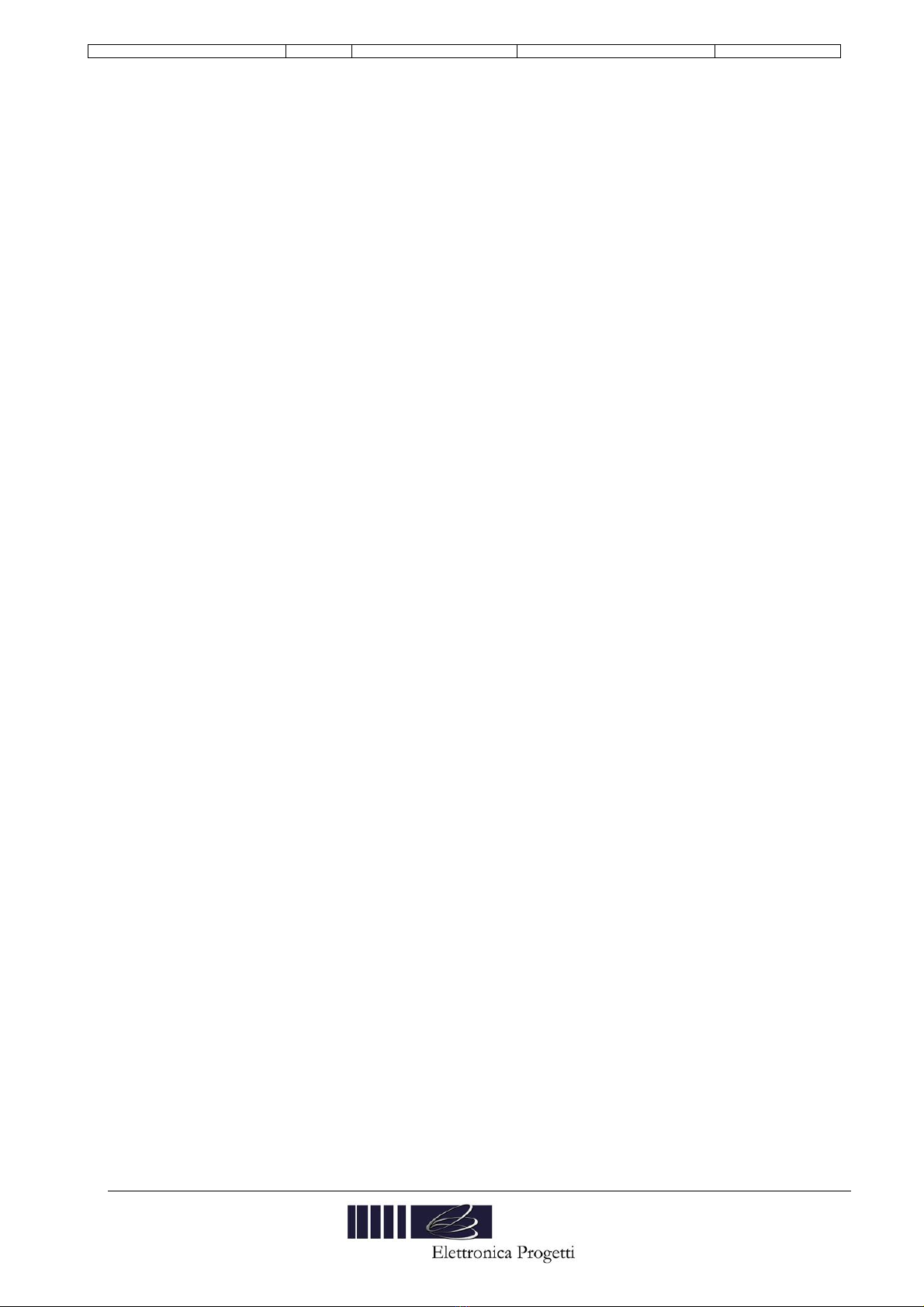
Doc.: EP095Mini-WiFi-E-rev1.doc
Rev.: 1
Issue Date : 21-11-15
Rev. 0 Issue Date: 01-09-14
Page no. 6 of 24
E.P. Elettronica Progetti s.r.l.
Via Traspontina, 25
00040 Ariccia (Roma) – Italy
tel.: +39 069342181
fax: +39 069344987
www.elettronicaprogetti.com
4.10 Zeros
The buttons 1 and 2 of the switch-box for zeros are used to send a Zero to the external units. A sound, different for
first and second zero, is produced. The button no. 2 is enabled only for double target, then the button no. 1 is used for
zero on first target and button no. 2 for zero on the second target.
In case of mistake, it's possible to modify on the external units the hit/miss by using the following procedure:
- put the unit in "Pause"
- push again the button no. 1 or no. 2 to modify the miss to hit or the hit to miss. No sound will be produced
for this operation
- put the unit in "Start" to continue the round

Doc.: EP095Mini-WiFi-E-rev1.doc
Rev.: 1
Issue Date : 21-11-15
Rev. 0 Issue Date: 01-09-14
Page no. 7 of 24
E.P. Elettronica Progetti s.r.l.
Via Traspontina, 25
00040 Ariccia (Roma) – Italy
tel.: +39 069342181
fax: +39 069344987
www.elettronicaprogetti.com
5. DISCIPLINES
5.1 Test for Trap
Is used in order to test the 8 traps (before competition or for maintenance).
Press START button.
Press FORWARD button to release target.
Press BACK button to go back along the sequence without release targets.
5.2 Mini Trap – 25 or 15 targets for training
For the Mini Trap discipline for training, can be selected 25 or only 15 targets. The trap machines used are only 3:
trap 7 (right target), trap 8 (centre target), trap 9 (left target). Every shooter will shot in random mode 2 left, 2 right and
1 centre target from every stand for the 25 targets discipline. For the 15 targets disciplines, every shooter will shot
from every stand 1 left, 1 right and 1 centre target.
The microphones of 5 stands must be connected to the first 5 inputs of the 8 total available.
The stand lamps will indicate the active microphone in order to advice the shooter when is possibile to call the target.
5.3 American Trap (one multidirectional trap machine)
For the American Trap discipline only the output no. 8 is used in order to release targets The microphones of 5 stands
must be connected to the first 5 inputs of the 8 total available.
The stand lamps will indicate the active microphone in order to advice the shooter when is possibile to call the target.
5.4 Universal Trap
This discipline is compliance the International rules. The microphones of 5 stands must be connected to the first 5
inputs of the 8 total available. The stand lamps will indicate the active microphone in order to advice the shooter when
is possibile to call the target. The outputs for traps are from 1 to 5.
5.5 Down the Line
For the Down the Line discipline only the trap no. 8 is used in order to release targets Only 5 shooters are enabled to
participate to the round. The microphones of 5 stands must be connected to the first 5 inputs of the 8 total available.
The stand lamps will indicate the active microphone in order to advice the shooter when is possibile to call the target.
Rotation of shooters on the 5 stands will follow the “Down-the-line” rule, that is a shooter must shot 5 targets before to
move to the next stand.
By using ADJ1, it's possible to enable only one microphone (ADJ1 on 0 position), or it's possible to enable all
microphones at same time (ADJ1 on max position)
By "Program Mode" it's possible to select only trap no. 8 or 5 traps (from 6 till 10). Compliance the CPCA rules it's
possible also to enable the "1 point rule" (normal rule that means hit=1 point, miss= 0 point) or the "3 points rule" that
means: hit with first shot = 3 points, hit with second shot = 2 points, miss = 0 points.
5.6 Double Trap 2013/30
This discipline is compliance the International rules. The microphones of 5 stands must be connected to the first 5
inputs of the 8 total available. The stand lamps will indicate the active microphone in order to advice the shooter when
is possibile to call the target.
The trap machines used for Double Trap are no. 2 - 3 - 4
5.7 Shoot Off DTrap (after Qualification or after Semifinal)
This discipline is compliance the International rules. The microphones of 5 stands must be connected to the first 5
inputs of the 8 total available. The stand lamps will indicate the active microphone in order to advice the shooter when
is possibile to call the target. This discipline must be selected for a shoot-off after semifinal.
To remove a shooter from the sequence, press PAUSE button, deselect the shooter, then press START button.
Shoot Off after qualification (9.15.5.3)
All tied athletes must line up behind Station 1 in the order decided by their interim qualification ranking (highest ranking athlete to
shoot first). Starting on Station 1, they must shoot at regular doubles (Scheme C) until the tie(s) are broken;
Before the shoot-off starts, the Referee must show one regular double (Scheme C)
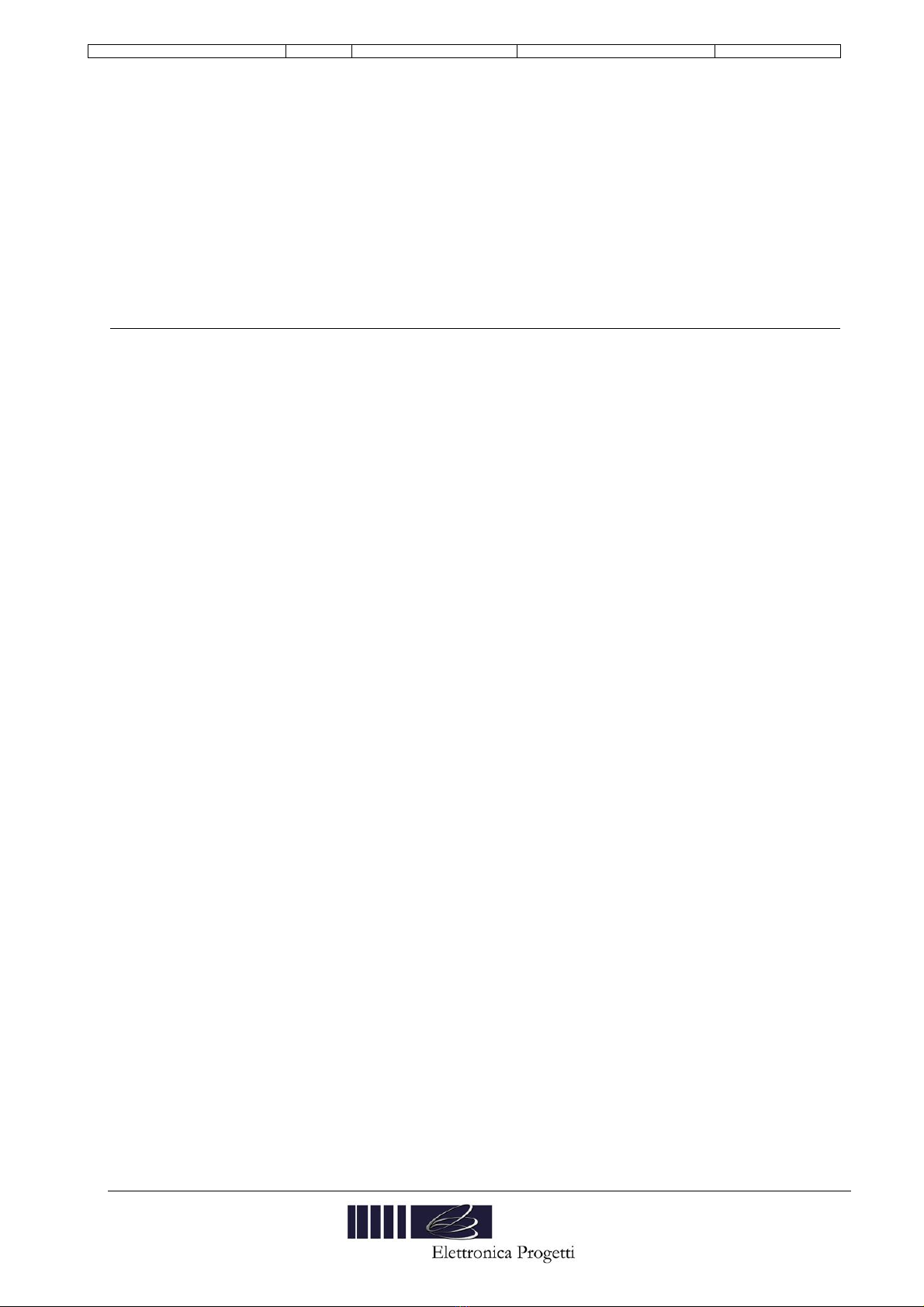
Doc.: EP095Mini-WiFi-E-rev1.doc
Rev.: 1
Issue Date : 21-11-15
Rev. 0 Issue Date: 01-09-14
Page no. 8 of 24
E.P. Elettronica Progetti s.r.l.
Via Traspontina, 25
00040 Ariccia (Roma) – Italy
tel.: +39 069342181
fax: +39 069344987
www.elettronicaprogetti.com
5.8 Final DTrap (Used for Semifinal and Medal Match)
This discipline is compliance the International rules. The microphones of 5 stands must be connected to the 5
respectively inputs of the 8 total available. The stand lamps will indicate the active microphone in order to advice the
shooter when is possibile to call the target.
Semifinal and Medal Match (9.17.2.7)
Each Semifinal and Medal Match Stage consists of 15 Doubles. In the Semifinal, athletes will occupy stations 1-2-3-4-5-6 in Bib
Number order (9.17.2.3, lowest Bib Number on Station 1). After each athlete has shot on a station, he must move to the next station.
During each Semifinal Stage, finalists will shoot three (3) Doubles on each station (one scheme “A”, one scheme “B” and one scheme
“C”) randomly selected. In the Medal Matches, Athletes will shoot on Stations 2-3-4 only. The two (2) athletes will at the start occupy
Stations 2 and 3 (lowest Bib Number on Station 2). Athletes shoot one Double on each station and then advance. During each Medal
Match Stage, finalists will shoot five (5) doubles (two scheme “A”, two scheme “B” and one scheme “C”) randomly selected.
A timing system to control the 12-second preparation time limit must be used during the Semifinal and Medal Match Stages.
5.9 Final DTrap Shoot Off (Used for SH after Medal Match)
This discipline is compliance the International rules. The microphones of 5 stands must be connected to the 5
respectively inputs of the 8 total available. The stand lamps will indicate the active microphone in order to advice the
shooter when is possibile to call the target.
To remove a shooter from the sequence, press PAUSE button, deselect the shooter, then press START button.
Shoot-off Procedures (9.17.2.9)
Ties involving second or fourth place at the end of a Semifinal or ties at the end of Medal Matches will be broken by shoot-offs. In case
of more than one tie at the end of a Semifinal, the lowest position tie will be broken first. The starting positions for tied athletes in
shoot-offs will be decided according to the Bib Numbers (lowest number shoots first). Shootoffs will be conducted according to the
following rules.
All tied athletes at the end of the Semifinal must line up behind Station 1 in Bib Number order. Finals shoot-offs will use Scheme C
only. The first athlete must on command move onto the station, load and call for the Double. After shooting, the athlete must leave the
station and go to stand a minimum of 1 m immediately behind the next station. All athletes remaining in the tie must in turn do likewise.
The first athlete must not move onto a station until the Referee commands “START.” The athlete(s) who miss the most targets on the
respective station are the losers and must retire. This process will continue on Stations 2, 3 4 ,5 until all ties are broken. All tied
athletes at the end of a Medal Match must do likewise but using Stations 2,3 and 4 only.
5.10 Manual DTrap
This discipline is Used for training. By using the 3 buttons on the switch-box for zeros, it's possible to manually release
the following targets:
- button no. 1: a double on scheme A, traps 7 and 8 (out 2 and 3)
- button no. 2: a double on scheme B, traps 8 and 9 (out 3 and 4)
- button no. 3: a double on scheme C, traps 7 and 9 (out 2 and 4)
The microphones of 5 stands must be connected to the 5 respectively inputs of the 8 total available. The stand lamps
will indicate the active microphone in order to advice the shooter when is possibile to call the target.
5.11 DTrap 7 - 8 - 9
This discipline is Used for training. By using the 3 buttons on the switch-box for zeros, it's possible to manually release
the following targets:
- button no. 1: a single target from trap 7 (out 2)
- button no. 2: a single target from trap 8 (out 3)
- button no. 3: a single target from trap 9 (out 4)
The microphones of 5 stands must be connected to the 5 respectively inputs of the 8 total available. The stand lamps
will indicate the active microphone in order to advice the shooter when is possibile to call the target.
5.12 Skeet 2013
This discipline is compliance the International rules. The microphones of 8 stands must be connected to the 8
separate inputs available. Then all microphones are well balanced.
The stand lamps will indicate the active microphone in order to advice the shooter when is possibile to call the target.
The outputs for trap machines used are:

Doc.: EP095Mini-WiFi-E-rev1.doc
Rev.: 1
Issue Date : 21-11-15
Rev. 0 Issue Date: 01-09-14
Page no. 9 of 24
E.P. Elettronica Progetti s.r.l.
Via Traspontina, 25
00040 Ariccia (Roma) – Italy
tel.: +39 069342181
fax: +39 069344987
www.elettronicaprogetti.com
- Pull: trap 1
- Mark: trap 4
Compliance the International rule, it’s possibile to drive external lamps for Pull and Mark that switch-on when shooter
call the target and switch-off when target exit.
The outputs for trap machines used in order to drive these lamps are:
- Lamp for Pull: trap 2
- Lamp for Mark: trap 5
5.13 Shoot Off Skeet (after Qualification)
This discipline is compliance the International rules. The microphones of 8 stands must be connected to the 8
separate inputs available. Then all microphones are well balanced.
The stand lamps will indicate the active microphone in order to advice the shooter when is possibile to call the target.
To remove a shooter from the sequence, press PAUSE button, deselect the shooter, then press START button.
Shoot Off after qualification (9.15.5.4)
Before the shoot-off starts, the first athlete must stand immediately behind Station 4 and be permitted to see one (1) regular Double
All tied athletes will then shoot in turn on Station 4 in the order decided by their interim Qualification ranking (highest ranking athlete to
shoot first);
After the Referee declares "START," the first athlete must move on to the station, load and shoot at a regular Double (high/low). He
must then leave the station and go to the rear of the athletes who have yet to shoot;
All athletes in the tie must in turn do likewise;
The athlete(s) who miss the most number of targets after each Double are the losers and must retire;
All those who are still tied must remain, and the first athlete
must then move on to the station, load and shoot at a reverse Double (low/high). He must then leave the station and go to the rear of
the athletes who have yet to shoot;
All athletes still in the tie must in turn do likewise; and If any ties remain unbroken, this procedure of shooting at a regular Double and
a reverse Double must continue until all results are determined.
5.14 Final Skeet (Used for Semifinal and Medal Match)
This discipline is compliance the International rules. The microphones of 8 stands must be connected to the 8
separate inputs available. Then all microphones are well balanced.
The stand lamps will indicate the active microphone in order to advice the shooter when is possibile to call the target.
Semifinal and Medal Match (9.17.2.7)
Each Semifinal and Medal Match Stage consists of 8 Doubles (16 targets). Finalists shoot on Stations 3-4-5-4 in that order (lowest Bib
Number shoots first). Finalists shoot one (1) regular Double and one (1) reverse Double on each station.
An electronic timing system to control the 30-second preparation time limit must be used during the Semifinal and Medal
Match Stages.
5.15 Final Skeet Shoot Off (Used for SH after Medal Match)
This discipline is compliance the International rules. The microphones of 8 stands must be connected to the 8
separate inputs available. Then all microphones are well balanced.
The stand lamps will indicate the active microphone in order to advice the shooter when is possibile to call the target.
To remove a shooter from the sequence, press PAUSE button, deselect the shooter, then press START button.
Shoot-off Procedures (9.17.2.9)
Ties involving second or fourth place at the end of a Semifinal or ties at the end of Medal Matches will be broken by shoot-offs. In case
of more than one tie at the end of a Semifinal, the lowest position tie will be broken first. The starting positions for tied athletes in
shoot-offs will be decided according to the Bib Numbers (lowest number shoots first). Shootoffs will be conducted according to the
following rules.
Ties are broken by returning to Station 3 where the tied athletes shoot a regular Double; if the tie is not broken with the first Double,
they shoot a reverse Double on that station; if the tie is not broken they advance to Station 4 to shoot a regular Double, and if the tie is
not broken a reverse Double; this sequence continues on Station 5 and then back to Station 3, etc. until the tie is broken.
Tie-Breaking, Fifth and Sixth Places (9.17.2.8).
The two (2) finalists who are eliminated after the Semifinal will be ranked according to their Semifinal scores. Ties will be broken by
applying the countback rule to Semifinal scores. If the tie is not broken, tied athletes will be ranked according to their Qualification
ranking.
5.16 Test for Skeet
Is used in order to test the 2 traps (before competition or for maintenance).
Press START button.
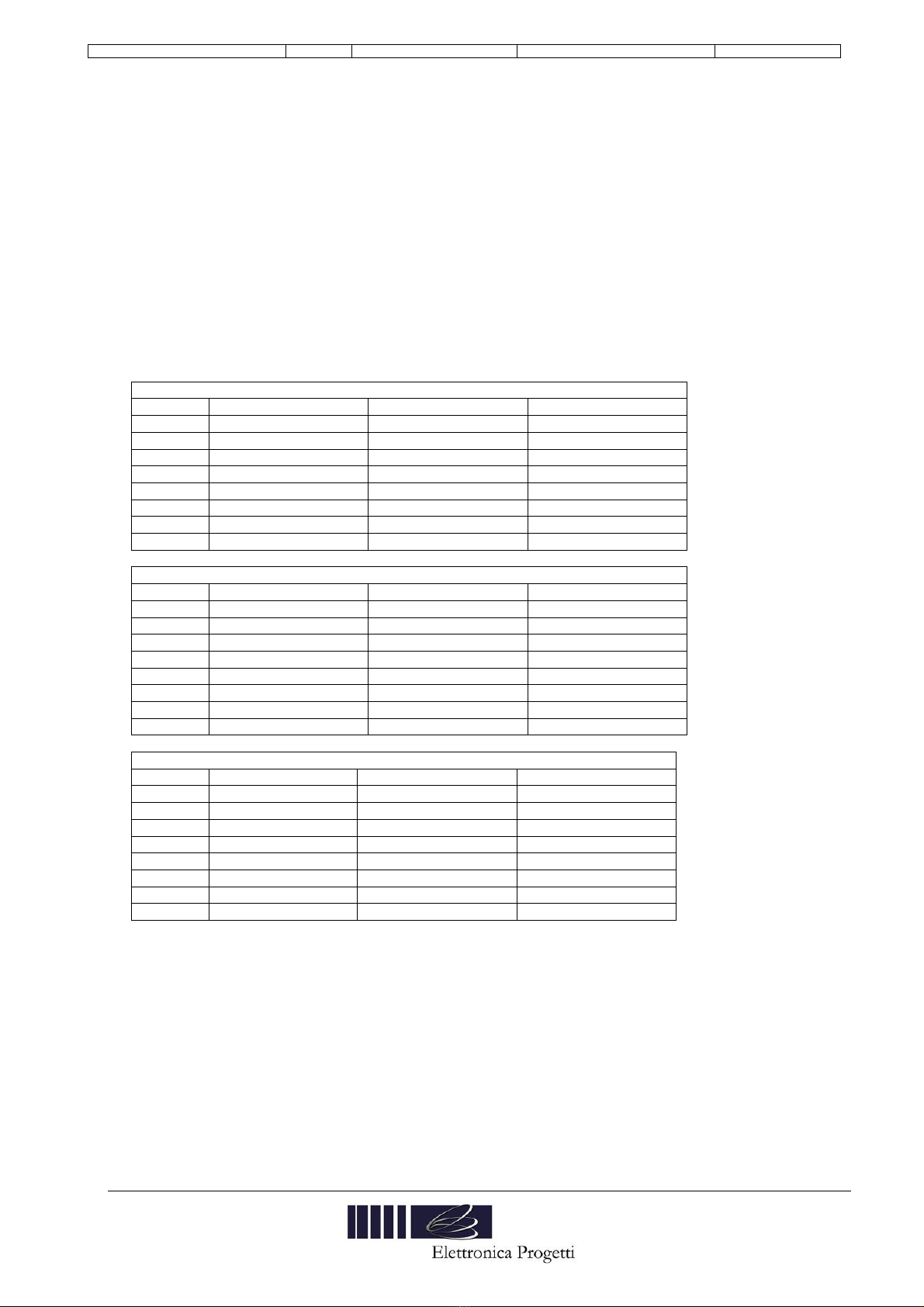
Doc.: EP095Mini-WiFi-E-rev1.doc
Rev.: 1
Issue Date : 21-11-15
Rev. 0 Issue Date: 01-09-14
Page no. 10 of 24
E.P. Elettronica Progetti s.r.l.
Via Traspontina, 25
00040 Ariccia (Roma) – Italy
tel.: +39 069342181
fax: +39 069344987
www.elettronicaprogetti.com
Press FORWARD button to release target. Will be released first Pull, then Mark, then Double.
Press BACK button to go back along the sequence without release target.
5.17 Custom Skeet (3 schemes)
For all 3 custom skeet it’s possibile to set a maximum of 5 targets for every stand and a maximum of 8 stands.
Then the operator have many possibilties and several schemes are possibile.
Setting the sequence it’s possible:
- to set targets with random delay between 0.2 and 3 sec. from shooter call
- to set targets without any delay shooter call
The microphones of 8 stands must be connected to the 8 separate inputs available. Then all microphones are well
balanced.
The stand lamps will indicate the active microphone in order to advice the shooter when is possibile to call the target.
The sequences stored by default inside the unit are the following:
Sequence #1 targets with random delay 0,2 – 3 sec.
Stand First Target Second Target Third Target
#1 Pull Pull+Mark
#2 Pull Mark Pull+Mark
#3 Pull Mark Pull+Mark
#4 Pull Mark
#5 Pull Mark Pull+Mark
#6 Pull Mark Pull+Mark
#7 Pull+Mark
#8 Pull Mark
Sequence #2 targets without delay
Stand First Target Second Target Third Target
#1 Pull Mark Pull+Mark
#2 Pull Mark Pull+Mark
#3 Pull Mark
#4 Pull Mark Pull
#5 Pull Mark
#6 Pull Mark Pull+Mark
#7 Pull Mark Pull+Mark
#8 Pull Mark
Sequence #3 targets with random delay 0,2 – 3 sec
Stand First Target Second Target Third Target
#1 Pull Mark Pull+Mark
#2 Pull Mark Pull+Mark
#3 Pull Mark Pull+Mark
#4 Pull Mark
#5 Pull Mark
#6 Pull Mark
#7 Pull Mark
#8
5.18 Skeet Timer
The Skeet Timer discipline is normally used for training. The target release is made by pushing the 3 buttons of
switch-box connected to referee box. All microphones are disabled.
The correspondence of the 3 buttons is:
- push-button no. 1: Pull
- push-button no. 2: Mark
- push-button no. 3: Double
Targets can have a random delay between 0.2 and 3 sec. or can be "immediate" Entering inside “Program Mode”,
can be possible to enable or disable this random delay. During “Coin Box Mode” a fixed maximum number of targets
is available for every shooter, like other discipline operating in “coin box mode”.

Doc.: EP095Mini-WiFi-E-rev1.doc
Rev.: 1
Issue Date : 21-11-15
Rev. 0 Issue Date: 01-09-14
Page no. 11 of 24
E.P. Elettronica Progetti s.r.l.
Via Traspontina, 25
00040 Ariccia (Roma) – Italy
tel.: +39 069342181
fax: +39 069344987
www.elettronicaprogetti.com
5.19 Compak Fitasc (40 schemes)
The discipline of Compak is compliance the International rules. The microphones of 5 stands must be connected to
the first 5 inputs of the 8 total available.
The stand lamps will indicate the active microphone in order to advice the shooter when is possibile to call target.
There are 41 available sequences, 40 are compliance new regulation, the number 41 represent the old Compak with
only 5 trap machines.
The outputs for trap machines used are:
A trap no. 1
B trap no. 2
C trap no. 3
D trap no. 4
E trap no. 5
F trap no. 6
Operate as follow to start a new round:
- Reset the unit
- Select shooters on the main consolle
- Press Start Button on the main consolle: the display will show the last used scheme
If is pressed the Start button of the referee box, the round will start immediately with the last used setting (number
of scheme and type of rotation). This function is used if the Coin Box mode is selected.
- Select, if necessary, another scheme by using the Up and Down arrows of the main consolle
- Press Start Button on the main consolle: the display will show the type of Rotation of shooters. There are two
possibilities: Fitasc (normal rotation compliance the rule of Fitasc). Training (rotation without the pause for a
shooter, used to proceed on the round more quickly). Select the requested type of rotation by using the BACK or
FORWARD buttons of the main consolle
- Starting the round: press START button on the referee box or on the main consolle.
Depending the scheme have been selected, the double will be "immediate" or "on-Report"
It’s possible to set shoots like the following:
- first target: for all targets it’s possibile to delay the target release between 0 and 1 sec. adjustable by using
the ADJ1 knob on the main unit
- second target: - for "immediate" double the ADJ2 is disabled
- for double "on-report" the ADJ2 knob can delay between 0 and 1 sec. the second target after
the shot.
5.20 Compak 2014 (40 schemes)
The discipline of Compak is compliance the International rules. The microphones of 5 stands must be connected to
the first 5 inputs of the 8 total available.
Rotation of shooters on the stand is compliance the new rule of Fitasc, shooters shoot continuously.
Operate as follow to start a new round:
- Reset the unit
- Select shooter no. 1 on the display of the referee box it's possible to see the last used scheme
- Select, if necessary, another scheme by using the the RED button of the referee box or pressing the
START button on the main consolle and then using the Up and Down arrows of the main consolle
- Starting the round: press START button on the referee box or on the main consolle.
Now the unit is ready to operate compliance the new rule with the selected scheme with second target immediate or on-
report, depending the Official Fitasc rules.
Every time a shooter terminate his 25 targets and will exit from the range, a new shooter automatically will be inserted
starting from stand no. 1
To terminate the round press the button of shooter no. 6. After a shot the correspondance led will go on and when a
shooter terminate his round any new shooter will be automatically inserted starting from stand no. 1. Then when the
last shooter terminate his 25 targets, the units will go in Pause.
Operation with Chip Card:
If the chip card mode is enabled, it's necessary to operate like the following:
- Reset the unit
- Insert a chip card inside the unit: the display of main consolle will show the credit available on the card
- Press the Yellow button on the main consolle to book the shooter: the cost of a round will be detracted from
the card and the display will show the residue on the card

Doc.: EP095Mini-WiFi-E-rev1.doc
Rev.: 1
Issue Date : 21-11-15
Rev. 0 Issue Date: 01-09-14
Page no. 12 of 24
E.P. Elettronica Progetti s.r.l.
Via Traspontina, 25
00040 Ariccia (Roma) – Italy
tel.: +39 069342181
fax: +39 069344987
www.elettronicaprogetti.com
- Remove the card: on the display of main consolle and also on the display of the referee box will appear
the last used scheme
- Select, if necessary, another scheme by using the the RED button of the referee box. Note that the possible
available schemes are at maximum 8 and are those selectable during programming
- Starting the round: press START button on the referee box or on the main consolle.
During the round, if another shooter want to shoot, it's necessary that he put inside the unit his card. The display of
main consolle will show the credit available on the card. If this new shooetr want to shoot, it's necessary to press the
Yellow button on the main consolle to book the shooter. Immediately the display of the referee box will show the
scheme that is running, but by pressing the RED button of the referee box, this new shooter can select another
scheme. Of course the unit will show only the schemes with same number of shoots for stand.
5.21 Custom Compak (10 schemes)
For all five custom compak or sporting sequences it’s possibile to set a maximum of 5 turns and a maximum of 3
targets for every stand.
Then the operator have many possibilties and several schemes are possibile. For example it’s possible to have a
sequence with 5 turns and all single targets, or a sequence with 4 turns, 3 with single and one with double targets. Or
for example a sequence with 3 turns, 1 with single and 2 with double targets.
Setting the sequence it’s possible:
- first target: always it’s possibile to have a target with a time delay between 0 and 3 sec. in fixed mode or
random mode
- second target: only for double the second target can be released:
- after the shot of first target (on report) + a time delay between 0 and 3 sec. adjustable by the
program mode
- with a time delay between 0 and 3 sec. from first target
- third target: only for Sporting it’s possible to set a third target that can be released:
- after the shot of second target (on report) + a time delay between 0 and 3 sec. by the
program mode
- with a time delay between 0 and 3 sec. from second target
It’s possibile to set the delay between two consecutive stands like a “fixed” value (by the program mode) or an
“adjustable” value with step of 0.2 sec from 1 to 5 sec. That function is suggested when one shot is “long” (for example
after 6 or 7 sec. after target release) in order do not enable the following stand till previous shooter shots.
All customs sequences can be used like Custom Sporting disciplines (with shooter’s rotation like Trap) or like Custom
Compak disciplines (with shooter’s rotation like Compak).
The microphones of 5 stands must be connected to the first 5 inputs of the 8 total available.
The stand lamps will indicate the active microphone in order to advice the shooter when is possibile to call the target.
For 3 targets, to assign a zero, use first button of referee small box for first zero, and second button for second and
third zero.
5.22 Test Compak
The test Compak discipline can be used to test all trap machines before a competition. Select the discipline, press
START button, select the Compak sequenze to test, then by using the buttons with horizontal arrows on front panel of
the unit, will be possible to release targets and/or go back. Will be released before all single targets, then all doubles.
5.23 Multi Compak
This discipline will appear on the unit only in Chip Card Mode. This discipline allows to shoot for maximum 6 shooters
for every round, different schemes.
Operate as following:
- Reset the unit
- Insert a chip card inside the unit: the display of main consolle will show the credit available on the card
- Press the Yellow button on the main consolle to book the shooter: the cost of a round will be detracted from
the card and the display will show the residue on the card. On the display of main consolle and also on the
display of the referee box will appear the last used scheme
- Select, if necessary, another scheme by using the the RED button of the referee box. Note that the possible
available schemes are at maximum 8 and are those selectable during programming
- Remove the card

Doc.: EP095Mini-WiFi-E-rev1.doc
Rev.: 1
Issue Date : 21-11-15
Rev. 0 Issue Date: 01-09-14
Page no. 13 of 24
E.P. Elettronica Progetti s.r.l.
Via Traspontina, 25
00040 Ariccia (Roma) – Italy
tel.: +39 069342181
fax: +39 069344987
www.elettronicaprogetti.com
- Now another shooter can book in the same round operating as the first shooter. Of course, selecting a new
scheme, the unit will show only the schemes with same number of shoots for stand of the first shooter.
- It's possible to book, operating in the same way, till 6 shooters.
- Starting the round: press START button on the referee box or on the main consolle.
The round starts and rotation of shooters on the stand will follow the usual rotation of Compak till the end of the round.
Every shooter will shoot the target depending the selected scheme.
The ADJ1 and 2 will operate like in Compak Fitasc discipline.
5.24 Manual Sporting
This discipline can be used only with the PullT-M accessory, connected to the J5 plug, removing the plug of the referee
box.
Inside the "Program Mode" it's possible to select the only trap machines used for this discipline. This operation it's
necessary in order to enable the unit to discount a target in the chip card mode, only if a button corresponding to an
enabled trap machine is pressed.
5.25 Custom Sporting (10 schemes)
These discipline operate in the same mode of the 10 schemes programmed for Custom Compak, but the rotation of
shooters on the stand is like the Olympic Trap and not like the Compak.
5.26 Remote WiFi
Selecting this discipline, the unit can be controlled by an external unit (EP095CM-WiFi) that is used to manually release
targets. The EP095Mini must be equipped with the WiFi transreceiver to correct operate. The EP095CM-WiFi can
release a target by using the EP095Mini WiFi like a "driver". It's necessary to program the unit in order to select the
correspondance between the 15 traps connected to the EP095Mini unit and the 9 buttons of the EP095CM unit.
Also it's necessary to program the number of range same as the number programmed on the EP095CM.
5.27 Helices . Elicio
This discipline is used to drive the “Helices Machines of “Elicio Company”. The available schemes are:
- no. 1 helice
- no. 2 helices
- no. 3 helices
To operate with helices it’s necessary to select the following options:
1. number of scheme,then press Start.
2. number of helice’s machine: maximum are 5 (connected to outputs # 6-7-8-9-10). Operate on buttons and
then press Start.
3. mode of helice’s recharge: manual or automatic. Operate on buttons and then press Start.
4. if display have to show next machine or not. Operate on buttons and then press Start.
5. number of stand, between 1 to 5. Operate on shooter’s buttons, then press Start.
After these operations it’s possible to shot: lamp of selected stand will blink after 3 sec. then whitin a time delay of 30
sec. will be possible to call helice and shot.
Pushing the manual button of Pull (external button) the automatic recharge will be done of all machines.
To stop this helices function, it’s necessary to push Reset button.
During coin box mode all 5 selections will be the same made during the last operation without coin box mode.
6. PROGRAM MODE
To enter inside the Program Mode it’s necessary to operate like in the following:
press RESET button
select a discipline (no Test Trap or Skeet)
press START button
insert the password composed by 6 numbers (from 1 to 6) by using the six shooter’s push-buttons. The default
value of password is: 666666
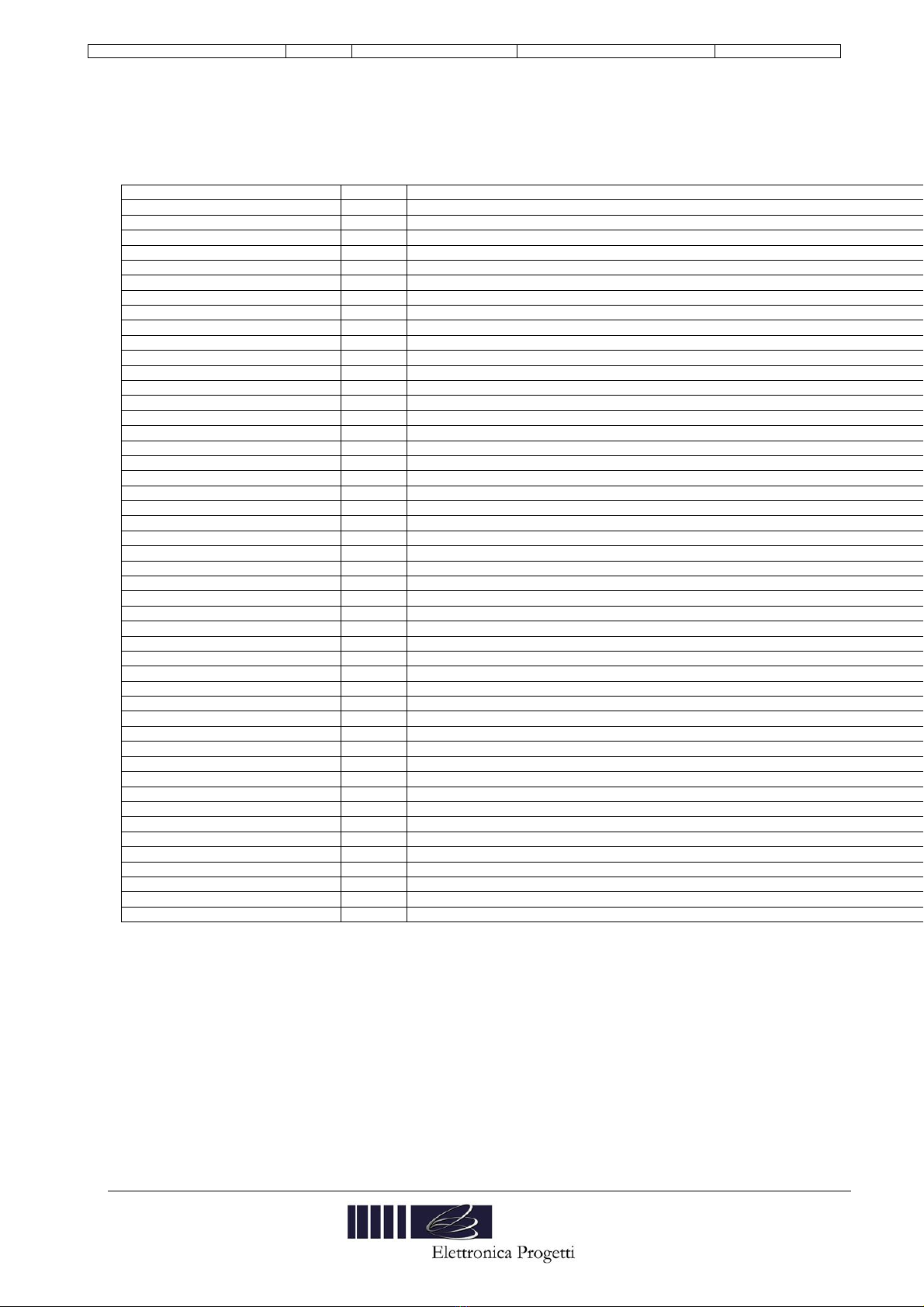
Doc.: EP095Mini-WiFi-E-rev1.doc
Rev.: 1
Issue Date : 21-11-15
Rev. 0 Issue Date: 01-09-14
Page no. 14 of 24
E.P. Elettronica Progetti s.r.l.
Via Traspontina, 25
00040 Ariccia (Roma) – Italy
tel.: +39 069342181
fax: +39 069344987
www.elettronicaprogetti.com
If password is ok, the display will show the first available program facility.
Press BACK or FORWARD button to select another program facility.
Press START button to confirm.
The program facilities are:
Programmazione sul Display Sec. Descrizione della Programmazione
Number of Targets 6.1 Delete the Internal Counter of targets
Coin Box Mode 6.2 Enable/Disable the external coin box
Coin Box Sequence 6.3 Sequenze of shooter’s selection during coin mode
Coin Box Targets 6.4 Maximum number of targets during coin box mode
Trap Pulse Duration 6.5 Duration of time activation of trap machine
Reaction Time 6.6 Enable/Disable transmission of “Reaction Time” to external units
Scoreboard Targets 6.7 Enable/Disable transmission of “Number of Targets” to Final Scoreboard
Automatic No-Bird 6.8 Enable/Disable of Automatic No-Bird
Sporting Custom 1 6.9 Set of custom sporting or compak sequences n. 1
Sporting Custom 2 6.9 Set of custom sporting or compak sequences n. 2
Sporting Custom 3 6.9 Set of custom sporting or compak sequences n. 3
Sporting Custom 4 6.9 Set of custom sporting or compak sequences n. 4
Sporting Custom 5 6.9 Set of custom sporting or compak sequences n. 5
Sporting Custom 6 6.9 Set of custom sporting or compak sequences n. 6
Sporting Custom 7 6.9 Set of custom sporting or compak sequences n. 7
Sporting Custom 8 6.9 Set of custom sporting or compak sequences n. 8
Sporting Custom 9 6.9 Set of custom sporting or compak sequences n. 9
Sporting Custom 10 6.9 Set of custom sporting or compak sequences n. 10
Skeet Custom 1 6.10 Set of custom skeet sequences n. 1
Skeet Custom 2 6.10 Set of custom skeet sequences n. 2
Skeet Custom 3 6.10 Set of custom skeet sequences n. 3
Name with ChipCard 6.11 Enable/Disable transmission of name of shooter during chip card mode to external units
Automatic Shoot-Off 6.12 Enable/Disable shoot-off procedure for final scoreboard
New Password 6.13 Set of new password
Pause: select the time delay 6.14 Setup of the time delay between two consecutive shoots
Clutter Adjustment 6.15 “Clutter Setting”, thedigital adjustment against gunshots and metallic noises
Target Delete/Back 6.16 Enable/Disable transmission of No-Bird to external units
Skeet Lamps Delay 6.17 Set delay time of skeet lamps
Helices: 1 coin=x helices 6.18 Set the number of helices for one coin
ISSF Finals for TV 6.19 Enable/disable the operating mode for ISSF TV
Preferred Disciplines 6.20 Enable/disable the preferred disciplines (max 8)
Remote Change Discipline 6.21
Enable/disable possibility to change the discipline by using the Red Button of the referee box
DTL: only trap 8 6.22 Enable/disable the preferred disciplines (max 8)
DTL: single point 6.23 Enable/disable the preferred disciplines (max 8)
Fitasc Preferred 6.24 Enable/disable the preferred disciplines for Fitasc (max 8)
Traps in Manual Sporting 6.25 Enable/disable the preferred disciplines for Fitasc (max 8)
WiFi 6.26 Enable/disable the preferred disciplines for Fitasc (max 8)
Sound at the End Round 6.27 Enable/disable the preferred disciplines for Fitasc (max 8)
Skeet Timer 0,2/3 sec. 6.28 Random Delay Setting for skeet timer
Trap WiFi. 6.29 Possibility to setup some traps with WiFi
Phonopull: all open 6.30 Enable the possibility to open all phonopulls
Delay of shots 6.31 Setup of delay of targets
Time Out 6.32 Possibility to enable the blinking of the stand lamp after the selected time out
Sound at the No Bird 6.33 Enable/disable the sound from the referee box at the no bird
Sound at the Pause 6.34 Enable/disable the sound from the referee box at the pause
Sound at the Start 6.35 Enable/disable the sound from the referee box at the start round
Chip memo config. 6.36 Possibility to store/recovery the unit configuration with a chip card
Chip memo compak custom 1/10 6.37 Possibility to store/recovery the custom compak schemes with a chip card

Doc.: EP095Mini-WiFi-E-rev1.doc
Rev.: 1
Issue Date : 21-11-15
Rev. 0 Issue Date: 01-09-14
Page no. 15 of 24
E.P. Elettronica Progetti s.r.l.
Via Traspontina, 25
00040 Ariccia (Roma) – Italy
tel.: +39 069342181
fax: +39 069344987
www.elettronicaprogetti.com
6.1 Number of Targets
The counter show the total number of targets released from 00000 to 99999.
To reset the counter press START button.
Press FORWARD button to exit without reset the counter,.
6.2 Coin box mode
To modify the coin box mode, that is the use of an external coin box, (coin mode YES or NOT), press BACK or
FORWARD button.
Then press START button to store and exit.
6.3 Coin Box Sequence
The display show the sequenze of shooter’s selection during coin mode.
Modify the sequence by using the 6 push-buttons of shooter’s selection.
Press FORWARD or BACK buttons to set the number of coins.
Press START button to store and exit.
6.4 Coin Box Targets
If coin box mode have been selected will be possible to select one of the following facilities:
- Round Target: a maximum number of targets are set for every shooter. For example if have been selected 3
targets and Trap discipline is used, every shooter can shot at maximum 25+3 = 28 targets. No
limits to repeat targets are setted.
- Game: no limit on number of targets and repetition of same target
By using all above facilities, after about 10 seconds the last target, the unit will reset automatically.
To select one of the above facilities, press BACK button.
If Game facility have been chosed, press START button to store and exit.
On the contrary press FORWARD button to select the number of repeat.
Press FORWARD or BACK buttons to select the number or target to repeat (round or stand).
Press START button to store and exit.
To set the unit for Chip Card, see point 7.1.
6.5 Trap Pulse Duration
The display show the time activation of trap machines (ms.).
Press FORWARD or BACK buttons to change time duration between 50ms and 950ms, step 50ms.
Press START button to store and exit.
6.6 Reaction Time
If the unit is connected to a remote recorder, it’s possibile to enable the transmission of the following information:
- delay between call of shooter and exit of target (step 0,1 sec.).
- reaction time of shooter, delay between exit of target and shoots (first and second) (step 0,05 sec.)
Press FORWARD or BACK buttons to enable or not the transmission. Press START button to store and exit.
6.7 Scoreboard Targets
If the unit is connected to a scoreboard, it’s possibile to enable the transmission of the Number of Targets.
Press FORWARD or BACK buttons to enable or not the transmission. Press START button to store and exit.
6.8 Automatic No-Bird
The automatic No-Bird function enable the next stand position only if there is a shot.
Press FORWARD or BACK buttons to enable or not the automatic No-Bird.
Press START button to store and exit.
6.9 Sporting Custom from 1 to 10
It’s possible to set 5 custom sequences that can be used in two mode: like “Sporting Sequences” or like “Compak
Sequences”. That means rotation of shooters along the stands can follow the rule of sporting or the rule of compak.

Doc.: EP095Mini-WiFi-E-rev1.doc
Rev.: 1
Issue Date : 21-11-15
Rev. 0 Issue Date: 01-09-14
Page no. 16 of 24
E.P. Elettronica Progetti s.r.l.
Via Traspontina, 25
00040 Ariccia (Roma) – Italy
tel.: +39 069342181
fax: +39 069344987
www.elettronicaprogetti.com
For all five custom sporting sequences it’s possibile to set a maximum of 5 turns and a maximum of 2 targets for every
stand (3 targets for sporting).
- Press FORWARD or BACK buttons to move along the sequence of shoots.
- Press the two push-buttons on same line of display to modify the type of shot.
a) First it’s necessary to set the maximum number of targets for every stand: 2 or 3. Select by using BACK button
and confirm by using FORWARD button.
b) Second it’s necessary to set if delay between two consecutive stands is fixed or can be adjustable externally by
using “Delay” knob on front panel. Select by using BACK button and confirm by using FORWARD button.
c) Third it’s necessary to set the number of turns: maximum 5. Select by using BACK button and confirm by using
FORWARD button.
After the above operation it’s possible to set the sequence by choosing for every stand:
First Target:
- number of trap machine (from 0 to 15 – 0 means no shot)
- delay between 0 and 3 sec. step 0.2 sec or a random delay between 0 and 3 sec.
Second or third Targets:
- number of trap machine (from 0 to 15 – 0 means no shot)
- delay between 0 and 3 sec. step 0.2 sec or a target after previous shot
-
Delay:
- delay to enable next stand, between 1,9 and 9,9 sec. step 0.2 sec
-
At the end of setting operation, press START button to store and exit.
6.10 Skeet Custom 1-2-3
For all 3 custom skeet it’s possibile to set a maximum of 5 targets for every stand and a maximum of 8 stands.
To set a skeet custom sequence it’s necessary to select the following:
select the number of targets for every stand:
- Press FORWARD or BACK buttons to move along the sequence of shoots
- Press the two push-buttons on same line of display to modify the number of targets on the selected stand.
- Press START button to confirm and proceed to the next step
- Select the type of targets: with random delay (0.2 – 3 sec or immediate):
- Press the two push-buttons on same line of display to modify the type of targets
- Press START button to confirm and proceed to the next step
- Select the targets for every stand:
- Press FORWARD or BACK buttons to move along the sequence of shoots
- Press the two push-buttons on same line of display to modify the targets (Pull – Mark – Double)
- Press START button to store and exit
6.11 Name with ChipCard
If the control unit is connected to an external unit able to show names of shooters, it’s possible to enable this function.
Press FORWARD or BACK buttons to set or not the function
Press START button to store and exit
6.12 Automatic Shoot-Off
If the control unit is connected to a scoreboard for finals, it’s possible to enable this function in order to simplify the
shoot-off operation.
Press FORWARD or BACK buttons to set or not the function
Press START button to store and exit
6.13 New Password
It’s possibile to select a new password.
Push the six push-buttons of six shooters in the new sequence that represent the new password.
Press START button to store and exit.
6.14 Pause: select the time delay.
It’s possibile to adjust the delay between two consecutive targets between 1,0 and 8,0 sec.
Press FORWARD or BACK buttons to set a fixed delay.
Press START button to store and exit.
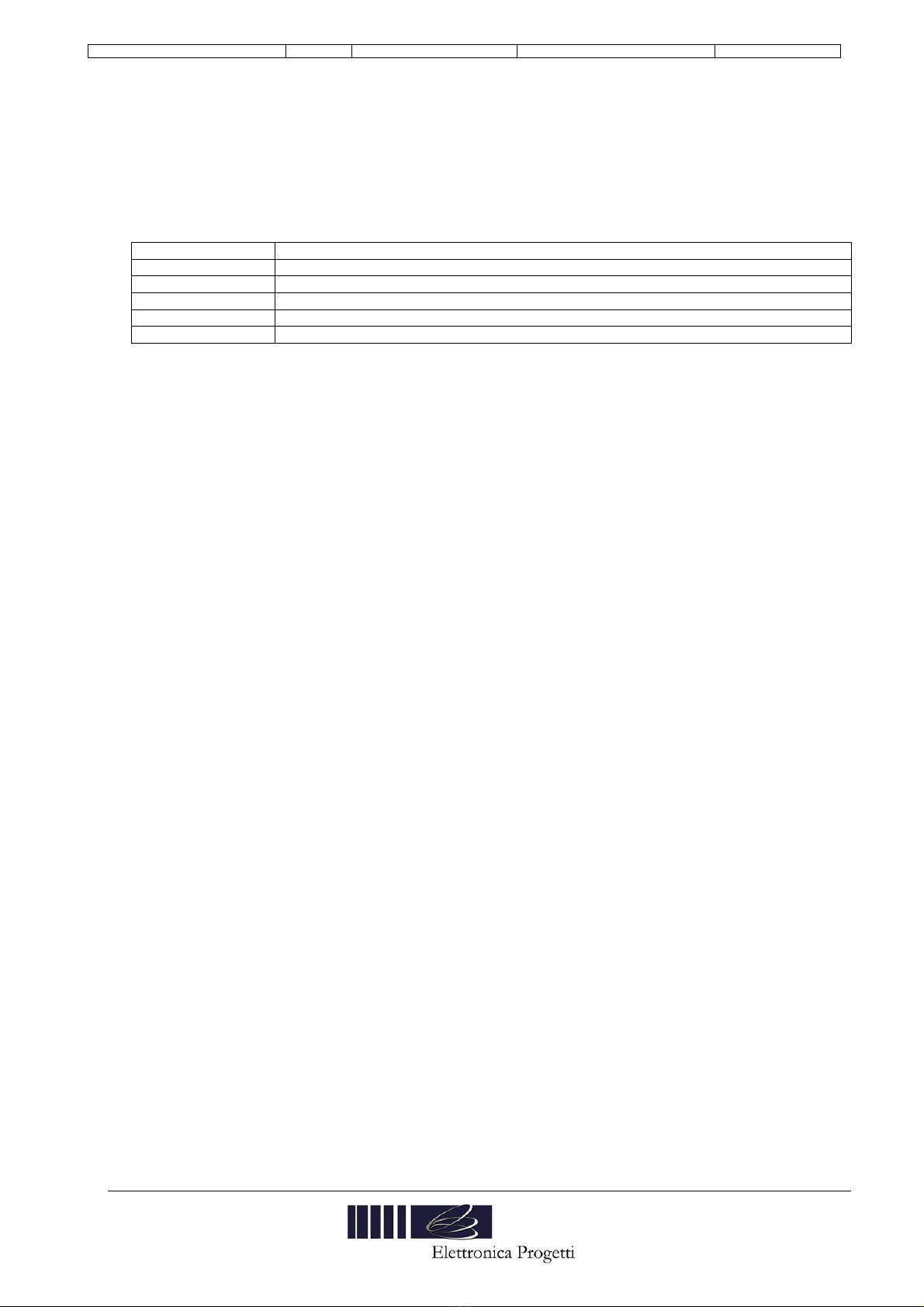
Doc.: EP095Mini-WiFi-E-rev1.doc
Rev.: 1
Issue Date : 21-11-15
Rev. 0 Issue Date: 01-09-14
Page no. 17 of 24
E.P. Elettronica Progetti s.r.l.
Via Traspontina, 25
00040 Ariccia (Roma) – Italy
tel.: +39 069342181
fax: +39 069344987
www.elettronicaprogetti.com
6.15 Clutter Adjustment
It’s possibile to set a “digital adjustment” of the unit in order to delete No-Birds due to bad shooting conditions like:
- shooting ranges very near or without separation
- stand roof not enough high
- floor whitout phono-absorbent materials
The “digital adjustment” named Clutter, find a solution to all above bad conditions, even if it’s not possibile to find a right
solution in all shooting conditions. Press FORWARD or BACK buttons to set the right Clutter level, 0 means no
Clutter, then press START button to store and exit.
Clutter Value Description
0 No Clutter
from 1 to 6 Clutter, no delay. 6 levels
from 7 to 12 Clutter, delay of 5ms. 6 levels
from 13 to 18 Clutter, delay of 10ms. 6 levels
from 19 to 24 Clutter, delay of 15ms. 6 levels
6.16 Target Delete/Back
If the unit is connected to a scoreboard, it’s possibile to enable the transmission of the message that will delete the last
target in case of No-Bird.
Press FORWARD or BACK buttons to enable or not the transmission. Press START button to store and exit.
6.17 Skeet Lamps Delay
Sometime the skeet machines have a small delay, then it’s necessary to introduce a small delay on the turn-off of skeet
lamps in order to compensate this delay and have a “lamp turn-off” and an “exit target” exactly at same time.
Press FORWARD or BACK buttons to change time delay between 0ms and 50ms, step 2ms.
Press START button to store and exit.
6.18 Helices: coin correspondance
To set how many helices will be shots with one coin. Select with FORWARD or BACK buttons, then press START
button to store and exit.
6.19 ISSF TV Finals
The ISSF TV Finals function enable the “Confirmation button” for the referee. During Final only after the confirmation
button have been pressed, the next stand is enabled and data is transmitted to ISSF TV.
Press FORWARD or BACK buttons to enable or not the automatic No-Bird.
Press START button to store and exit.
6.20 Preferred Disciplines
The Preferred Disciplines function enable only some preferred discipline. Maximum are 20.
Press FORWARD or BACK buttons to set the number of preferred disciplines: maximum 20, no preferred=0.
Press START button.
Select the preferred disciplines, then press FORWARD or BACK buttons in order to proceed.
Press START button to store and exit.
6.21 Remote Change Discipline
This function enable or disable the possibility to change the discipline by using the Red button of the referee box.
6.22 DTL: only trap 8
This function enable or disable the possibility to use the only trap no. 8 for the DTL discipline or the 5 traps, from no. 6
till no. 10.
6.23 DTL: single point
This function enable or disable the possibility to use the rule with only 1 point or 3 points compliance the CPCA rules.
With 1 point, every hit means 1 point. With 3 points: hit with first shot means 3 points, hit with the second shot means
2 points, miss means 0 points.

Doc.: EP095Mini-WiFi-E-rev1.doc
Rev.: 1
Issue Date : 21-11-15
Rev. 0 Issue Date: 01-09-14
Page no. 18 of 24
E.P. Elettronica Progetti s.r.l.
Via Traspontina, 25
00040 Ariccia (Roma) – Italy
tel.: +39 069342181
fax: +39 069344987
www.elettronicaprogetti.com
6.24 Fitasc Preferred
The Preferred Disciplines function enable only some preferred discipline for Fitasc Compak disciplines. Press
FORWARD or BACK buttons to set the number of preferred disciplines: maximum 8, no preferred=0.
Press START button.
Select the preferred disciplines, then press FORWARD or BACK buttons in order to proceed.
Press START button to store and exit.
6.25 Traps in Manual Sporting
By using the PullT-M accessory, connected to the J5 plug (removing the referee box), by pressing one button on this
external unit (from 1 to 8) a trap machine connected to the EP095MINI unit will release a target. If less than 8 traps
are used, it's possible to deselect some traps, in order to correctly operate with chip card. Example: if only 6 traps are
used, program this maximum number on the unit. When a button higher than 6 is pressed on PullT-M, the unit will not
decrement a target from the total credit, in case the chip card is used.
6.26 WiFi
It's possible to select at the beginning the mode to operate:
- no WiFi
- remote WiFi with the external EP095CM unit
- remote data trasmission
In case of the solution no. 2 will be necessary to "connect" every button of the EP095CM to one trap connected to the
EP095MINI unit. Buttons of EP095CM are 9, traps connected to the EP095MINI units are 8 for traps and 2 for skeet.
After that will be necessary to select a number of range same as the range selected into the EP095CM that will drive
the unit.
At the end will be necessary to select the power level used to interface the EP095CM. Normally level 1 is enough.
6.27 Sound at the End Round
This function enable or disable the possibility to have a sound at the end of the round. In case of "YES", the referee
box, at the end of every rounf will show "END" and a sound is produced. In case of "NO" the referee box, at the end of
every rounf will show "---" and no sound is produced.
6.28 Skeet Timer 0,2/3 sec.
This function enable or disable the possibility to have a random delay between 0,2 and 3 sec. during the Skeet Timer
discipline.
6.29 Trap WiFi
This function enable the possibility to setup some trap with wifi and not with cable. The WiFi module must be used in
that case. Entering inside this type of setup, the first row will show the output of the unit (from 1 to 8), and the second
row the type of setup: by cable or by wifi. To scroll all 8 outputs use the UP and DOWN arrows, to change the used
trap use the FORWARD and BACK arrows. To use WiFi it's necessary to enable the Remote wifi (see 6.26)
Press START to save the new configuration and exit.
6.30 Phonopull: all open
This function enable the possibility open all microphones at same time.
Press START to save the new configuration and exit.
6.31 Delay of shots
This function enable the possibility to add a delay between 0 sec and 3 sec to every targets. There is possibility to add
a delay to the first or second or third (just for triple discipline) target.
To scroll all 3 targets use the UP and DOWN arrows, to change the value of delay use the FORWARD and BACK
arrows.
Press START to save the new configuration and exit.
6.32 Time Out
This function enable the possibility to introduce a time out (between 8 sec and 35 sec) from the instant the led lamp of
the stand starts, indicating to the shooter that the unit is ready to shoot. After this time out the lamp will start to blink.
A stand become ready after a time delay (between 2 sec and 8 sec) from the last shoot of the previous shooter.

Doc.: EP095Mini-WiFi-E-rev1.doc
Rev.: 1
Issue Date : 21-11-15
Rev. 0 Issue Date: 01-09-14
Page no. 19 of 24
E.P. Elettronica Progetti s.r.l.
Via Traspontina, 25
00040 Ariccia (Roma) – Italy
tel.: +39 069342181
fax: +39 069344987
www.elettronicaprogetti.com
6.33 Sound at the No Bird
This function enable or disable the possibility to have a sound at the No Bird pressed from the referee.
6.34 Sound at the Pause
This function enable or disable the possibility to have a sound at the Pause pressed from the referee.
6.35 Sound at the Start
This function enable or disable the possibility to have a sound at the Start pressed from the referee.
6.36 Chip memo config.
This function enable the possibility to store inside a chip card the complete configuration of the unit or to recovery from
a chip card a previous stored configuration.
Select this function, select the store or recovery function (Store = from flash of the unit to external chip Recovery =
from an external chip to the flash of the unit).
Then insert a valid chip card and press START. The display will show the results of the operation.
6.37 Chip memo compak custom 1/10
This function enable the possibility to store inside a chip card one Compak Custom sequence or to recovery from a chip
card a previous stored sequence.
Select this function, select the store or recovery function (Store = from flash of the unit to external chip Recovery =
from an external chip to the flash of the unit).
Then insert a valid chip card and press START. The display will show the results of the operation.

Doc.: EP095Mini-WiFi-E-rev1.doc
Rev.: 1
Issue Date : 21-11-15
Rev. 0 Issue Date: 01-09-14
Page no. 20 of 24
E.P. Elettronica Progetti s.r.l.
Via Traspontina, 25
00040 Ariccia (Roma) – Italy
tel.: +39 069342181
fax: +39 069344987
www.elettronicaprogetti.com
7. CHIP CARD
If the unit have been setted to operate with chip card, to select shooters it’s necessary to use one valid chip card, the
six push-buttons on the main unit are disabled.
The chip cards are stored with “points” that represent a “credit” for shooters.
Every chip card can store a maximum value of 999 points.
Chip cards are protected with a secret password modified automatically from the units. Can be printed with logo of
club, name and address.
To operate with chip cards, it’s necessary to have a “chip card writer” + management software (mod. EP096AG3).
This software simplify the operation of the entire club and it’s possible to manage:
database of all shooters, divided into many type: members, guest, damas, junior,…
several prices for disciplines and type of shooters
charge chip card is very easy
print reports for day, month, year
it’s possibile to know immediately the situation of every shooter (point charged and discharged)
7.1 Master Card
To correctly operate on the EP095MINI with chip card, it’s necessary to introduce into his memory the prices for a
round of a selected discipline for all type of shooters, by using a MASTER CARD.
The Master Card is one special chip card that store the value of one round (expressed in points) for all type of shooters
(10) for a selected discipline.
To store a Master Card use the EP096AG3 writer, by using an empty chip card.
To store the EP095MINI unit with a Master Card operate as follow.
set the unit in coin mode with chip card
press RESET
introduce the Master Card inside the unit
the unit will automatically reconnect the Master Card and the display will inform about that
wait that on the display will appear: OK then exit the Master Card
Before to exit the Master Card it’s possibile to have information about the following:
- set the unit in chip card mode by pressing the shooter no. 3 push-button with Master Card inside the unit or the
external push-button used to insert shooters during chip-card mode
- total number of round by pressing the push-button of shooter no. 1 with Master Card inside the unit
- reset the counter of number of round by pressing the push-button of shooter no. 6 with Master Card inside the unit
- to check prices (expressed in points) for all type of shooters for the selected discipline by pressing the push-button
of shooter no. 2 with Master Card inside the unit
7.2 To select shooters with Chip Cards
Before to operate with chip cards it’s necessary to store inside the unit a Master Card to store prices for the selected
discipline (see. Above).
Then every shooter that want shot must be operate as follow:
- introduce a valid chip card inside the unit: immediately on the display will appear the name of shooter and the
credit on the chip card
- push the YELLOW button near the chip card reader, to select one shooter
- if the credit inside the chip card is valid, the shooter will be selected and on the display will appear the residue.
On the contrary a message will appear on the display.
- exit chip card
7.3 Report Card
It’s possibile to extract form the EP095MINI unit all rounds made with name of shooters and points used.
Introduce an empty Report Card inside the EP095MINI unit (normally at the end of a day). The unit automatically
reconnect the Report Card and will transfer all data regarding the rounds of the day.
Then use the Report Card to download into the database of your management software all information of the day.
Then will be possible to have FULL check about your shooting range: points charged on all chip cards and points used
from all shooters on every unit.
The Report Card is a chip card formatted like Report Card from the management software.
Rememeber that memory inside the EP095MINI unit allows to store a maximum number of 64 rounds (25 or 50
targets).
Table of contents