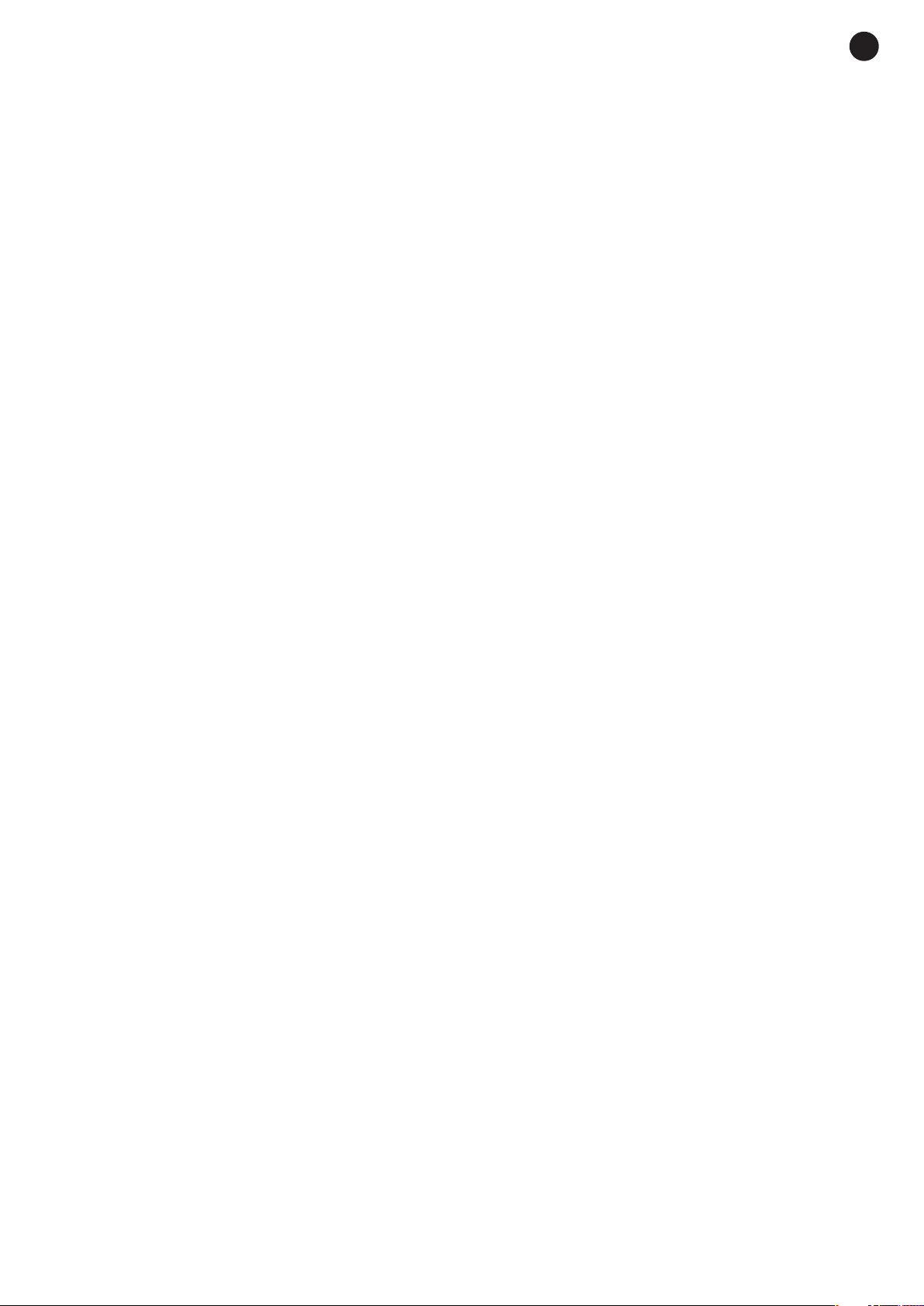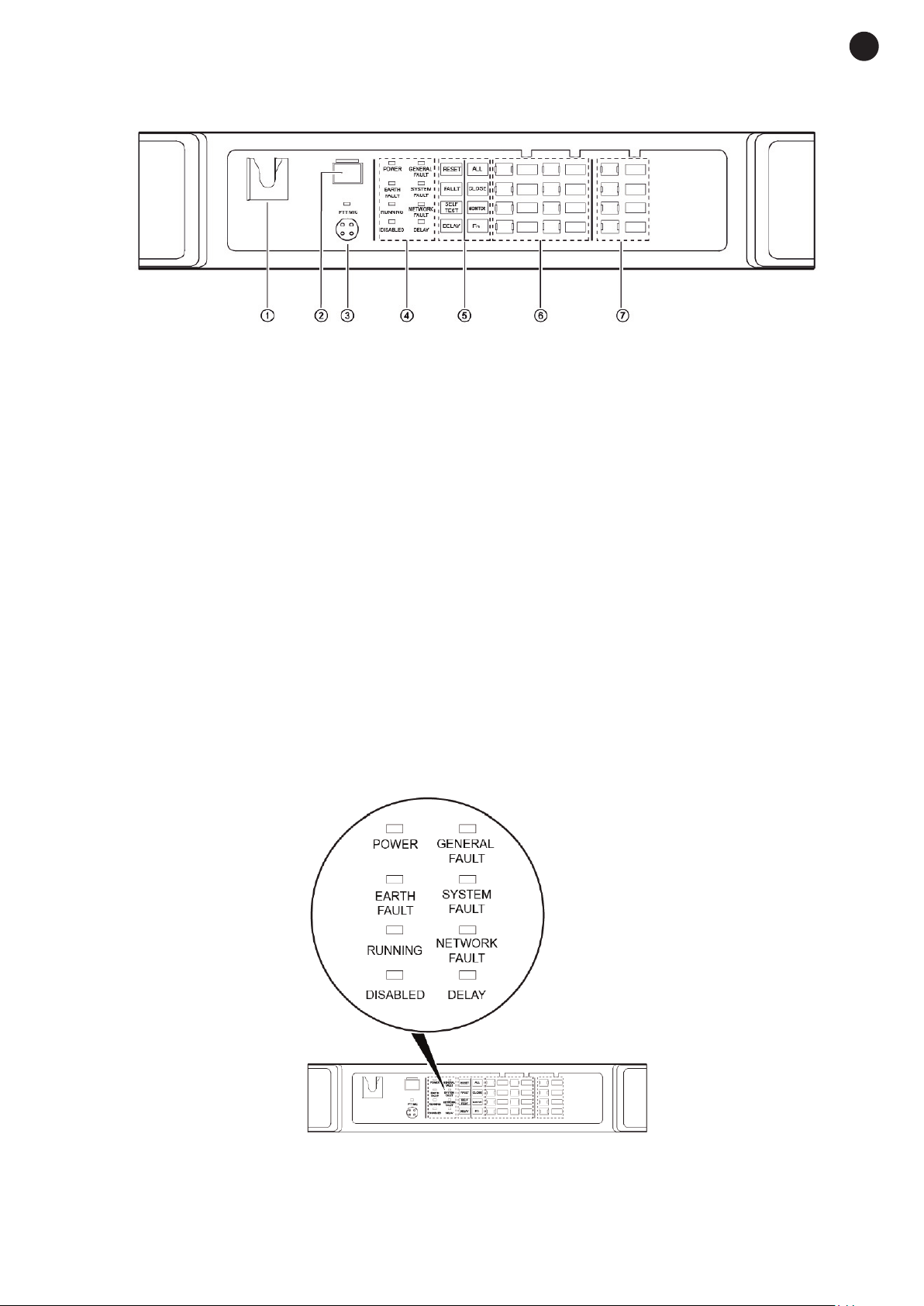USER MANAGEMENT FUNCTION
The user management functions allow adding, modifying, and deleting users, as well as controlling the user
privileges of corresponding users.
The system management software has three levels of privileges and user types, including Engineering
Organization, System Administrator, and System Operator.
-An Engineering Organization is a super user and has full operation authority. The Engineering Organization
can add and delete the System Administrator and System Operator, as well as set their privileges.
-A System Administrator can only set some general settings, broadcasting operations, and specific
functions permitted to by the Engineering Organization user. A System Administrator can set the
permissions for a System Operator.
-A System Operator can only operate according to functions set by the Engineering Organization and
System Administrator.
BROADCAST CONTROL FUNCTION
The broadcast control function allows for uniform management of all broadcasting services and management
of all broadcasting operations on the client-side of the broadcast controls.
SYSTEM STATE MANAGEMENT
The system state management function allows for monitoring the zone broadcasting states of all equipment.
The system automatically displays the states on the system interface. The system states are easy to query.
SYSTEM WARNING FUNCTION
The system warning function allows for the centralized management of equipment fault states, and
automatically records fault logs through the log management module.
When the system detects a fault, an audible and visual alarm is emitted. Fault equipment unit indicator lights
are yellow.
Users can identify the fault through the system management software.
LOG MANAGEMENT FUNCTION
The log management function allows for recording of all system operations and fault events, as well as
the automatic storage and analysis of such faults to identify their causes. The operation and fault logs are
stored in a separate memory module and cannot be deleted manually. The logs of the most recent year are
maintained, and logs exceeding this time limit are deleted by the system automatically.
Operation logs mainly contain records of equipment startup/shutdown events, manual/automatic operations,
and emergency broadcasting records. The logs contain the fault date, time, and operation code or command.
Fault logs mainly contain records of the fault time, code, recovery time and type.
All logs can be queried through the system management software according to conditions such as the time,
work group, or equipment so as to enable the ability to export the corresponding log files.
Log printing, such as the printing type, printing time, and fault level, can be set.
The log management module acquires system configuration information from the system management server
and does not require separate configuration.
VOICE SYNTHESIS FUNCTION
The voice synthesis function provides text-to-speech functionality. The function allows the user to input text
which is then synthesized into voice information files according to the third party voice information database.
This sound conversion is then broadcast in the designated broadcasting zones.
The voice synthesis function is used together with the broadcast control function.
AUDIO MANAGEMENT FUNCTION
The audio management function allows for uniform management and the ability to play sound files (in the WAV
format) stored on the server, respond to the system equipment or control server requests, and send single
or multiple sound files to the network.
The audio management function can convert different sound file formats to the format designated by the
system. Audio file playlists can be accessed through the system control server, and corresponding
broadcasting tasks are set.
- 3 -
EN
ZS-2000M_MANUAL_(DESCRIPTION)_(EN_ES)_A5c_20210208-2021.qxp_Maquetación 1 24/2/22 11:33 Página 3