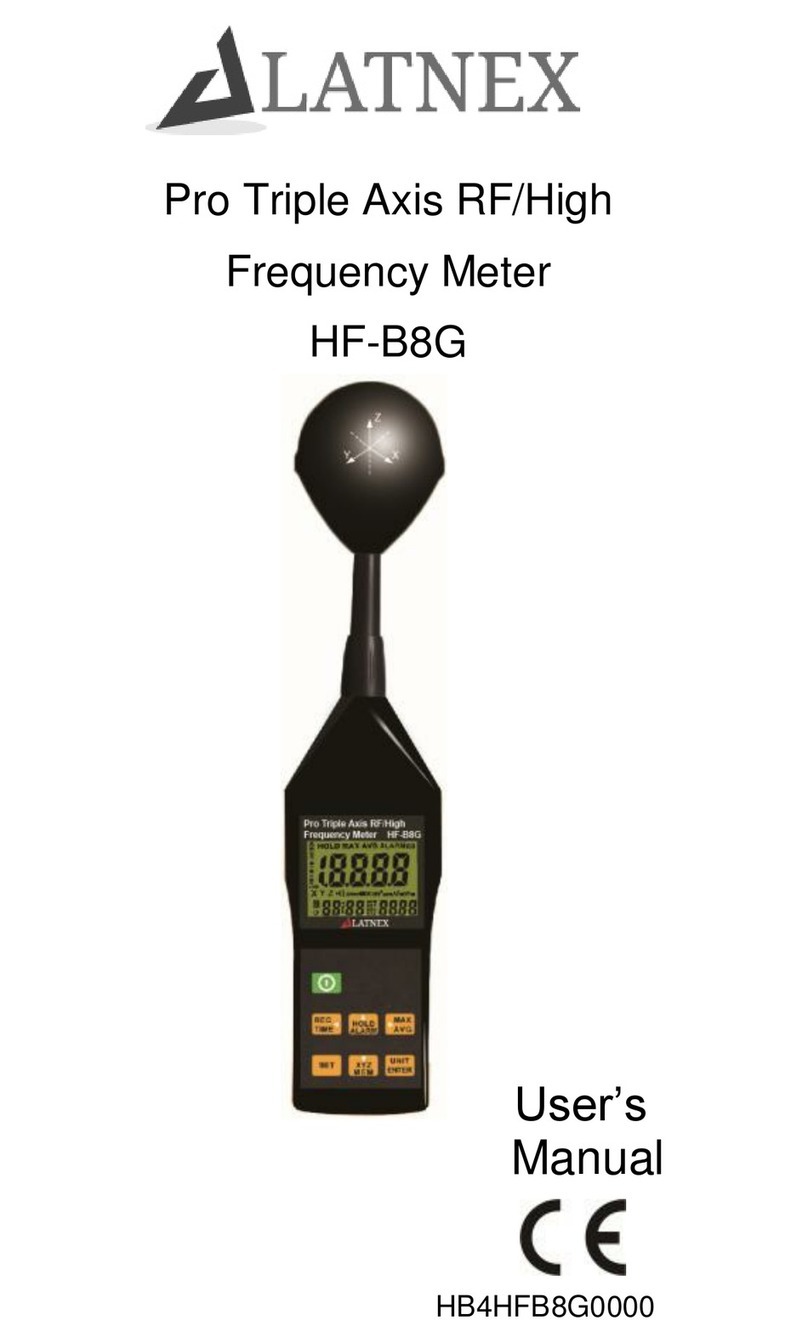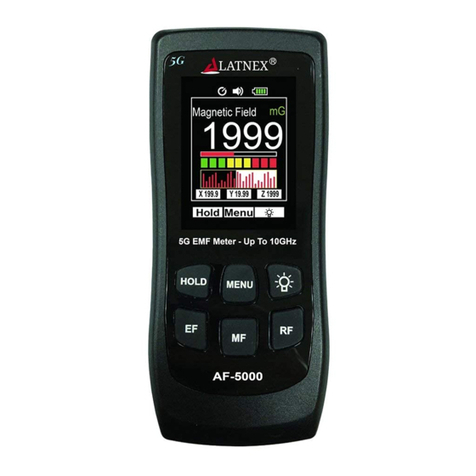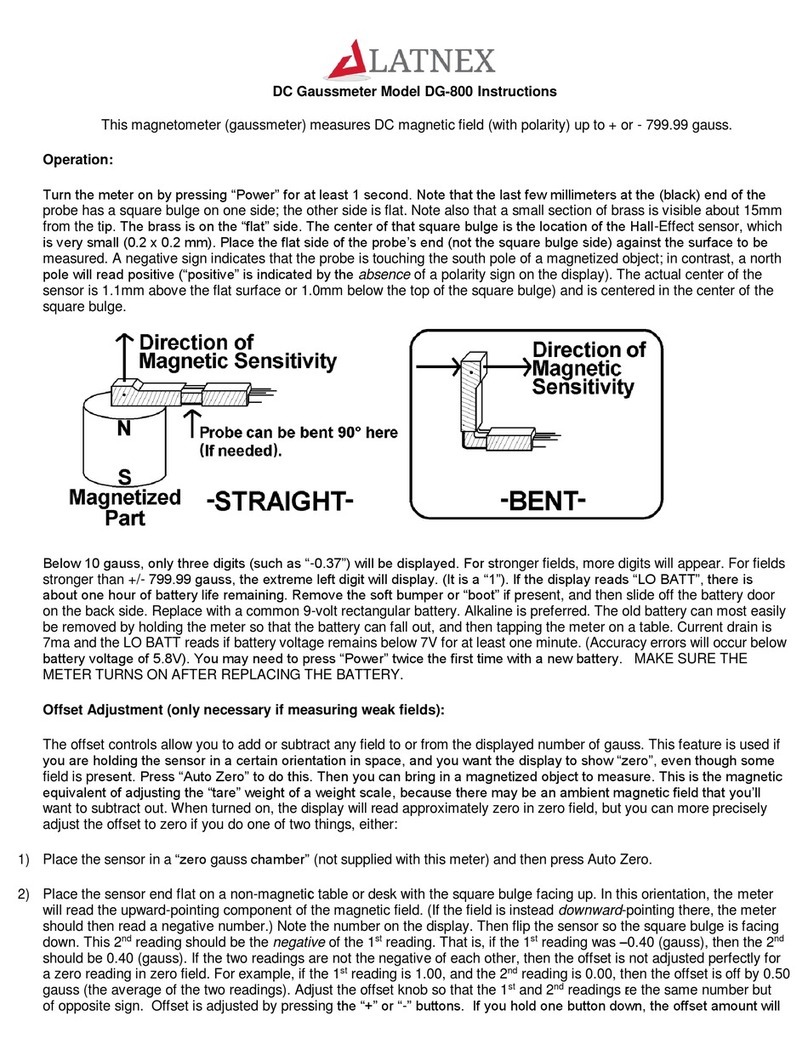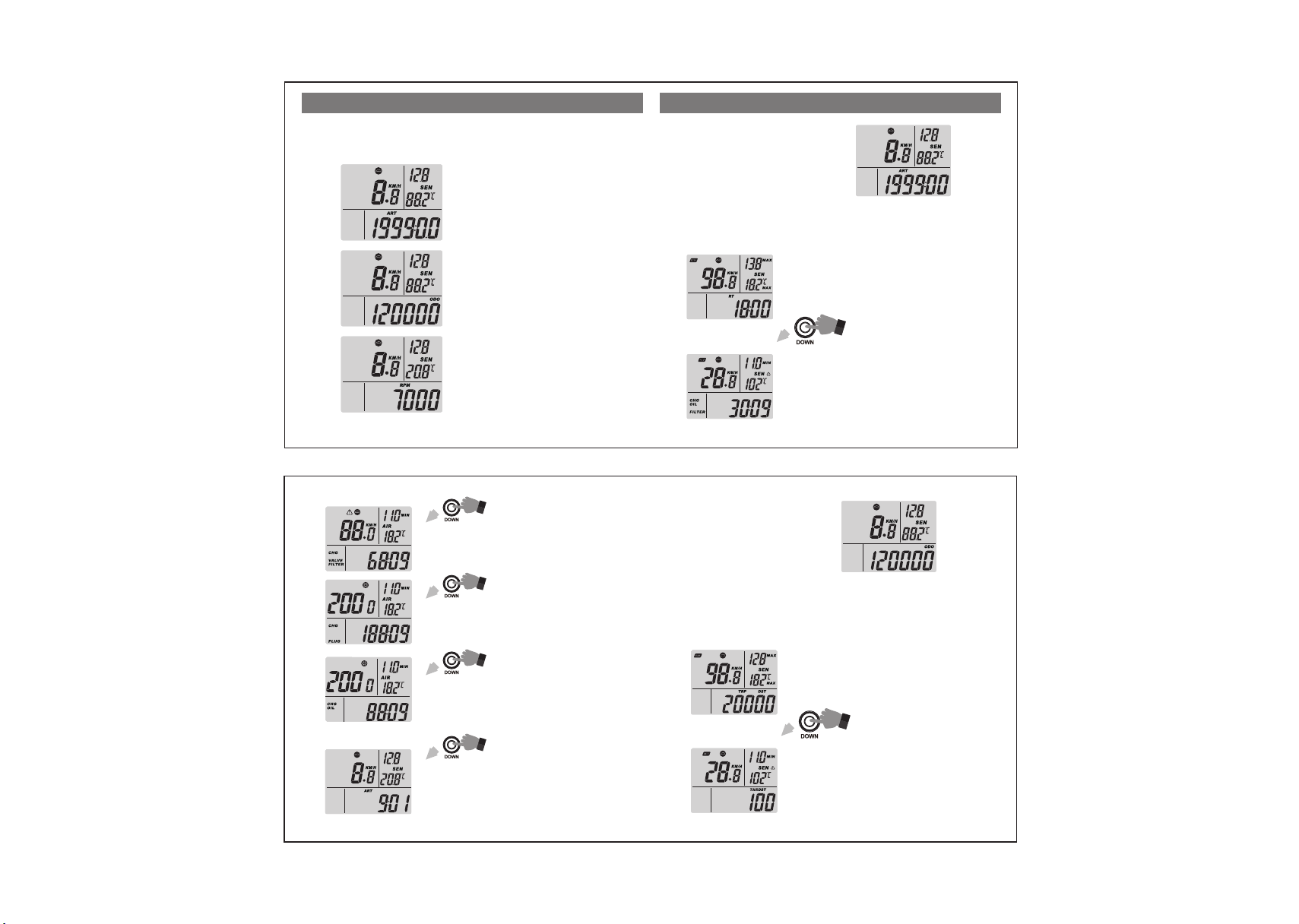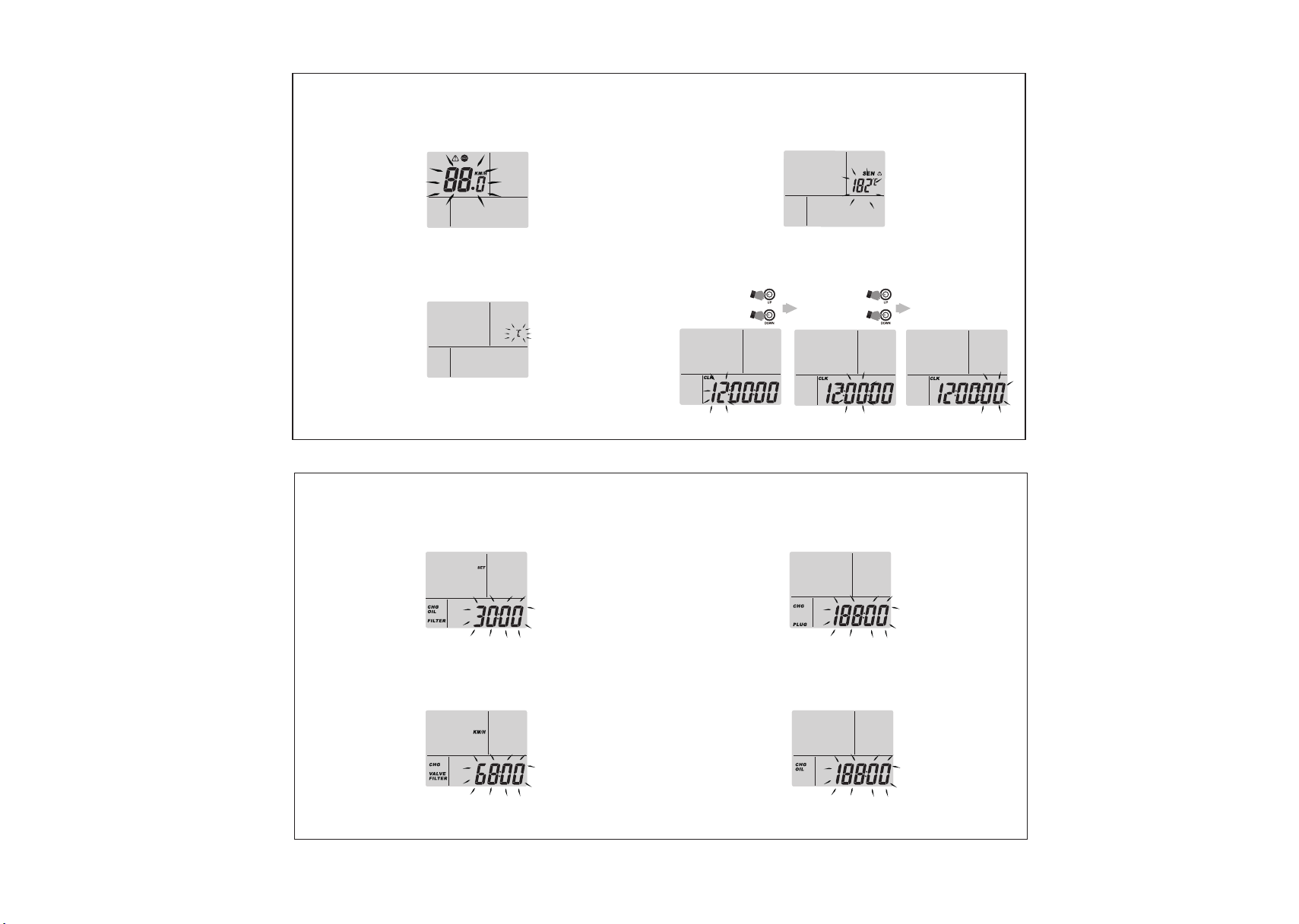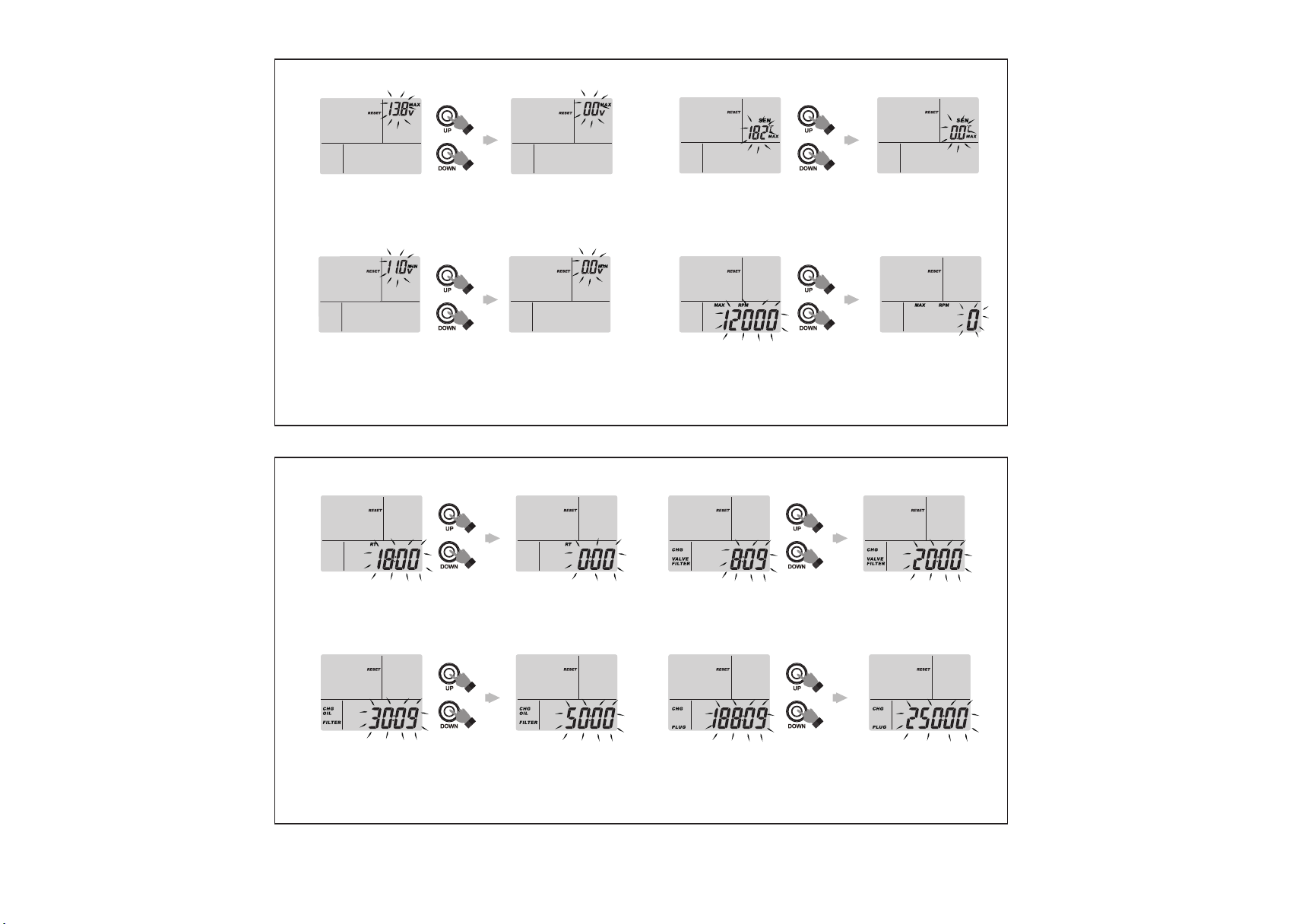2. Setup alert speed value (Defaults: 50KM/H)
3. Setup Temperature units (Defaults: C )
4. Setup Alert Temperature Value (Defaults: 100℃)
5. Setup Clock -H:M:S (Defaults: 12:00:00 ).
Press the “UP” or “DOWN” button until you get desired alert speed value ,
release the button and finish your confirm.( Press the “SET” button can enter
next setup) .
Press the “UP” or “DOWN” button until you get desired alert temperature value ,
release the button and finish your confirm.( Press the “SET” button can enter
next setup)
6. Setup Change Oil Filter Timer (Defaults: 50H )
7. Setup Change Valve Filter Timer (Defaults: 20H )
Press the “UP” or “DOWN” button until you get the change oil filter alert desired
hours , release the button and finish your confirm.( Press the “SET” button can
enter next setup)
8. Setup Change Plug Timer (Defaults: 250H )
Press the “UP” or “DOWN” button until you get change spark plug alert desired
hours , release the button and finish your confirm.( Press the “SET” button can
enter next setup)
Press the “UP” or “DOWN” button until you get the change valve filter alert
desired hours , release the button and finish your confirm.( Press the “SET”
button can enter next setup)
9. Setup Change OIL Timer (Defaults: 100H )
Press the “UP” or “DOWN” button until you get the change oil alert desired hours
, release the button and finish your confirm.( Press the “SET” button can enter
next setup)
Press the “UP” or “DOWN” button until you get desired clock value , release
the button and finish your confirm.( Press the “SET” button can enter next
setup)
Press the “UP” or “DOWN” button until you get desired temperature unit ,
release the button and finish your confirm.( Press the “SET” button can enter
next setup)
SET
SET
SET
SET SET SET
or or
SET
SET
SET
1:1
- 9 -
- 10 -
。