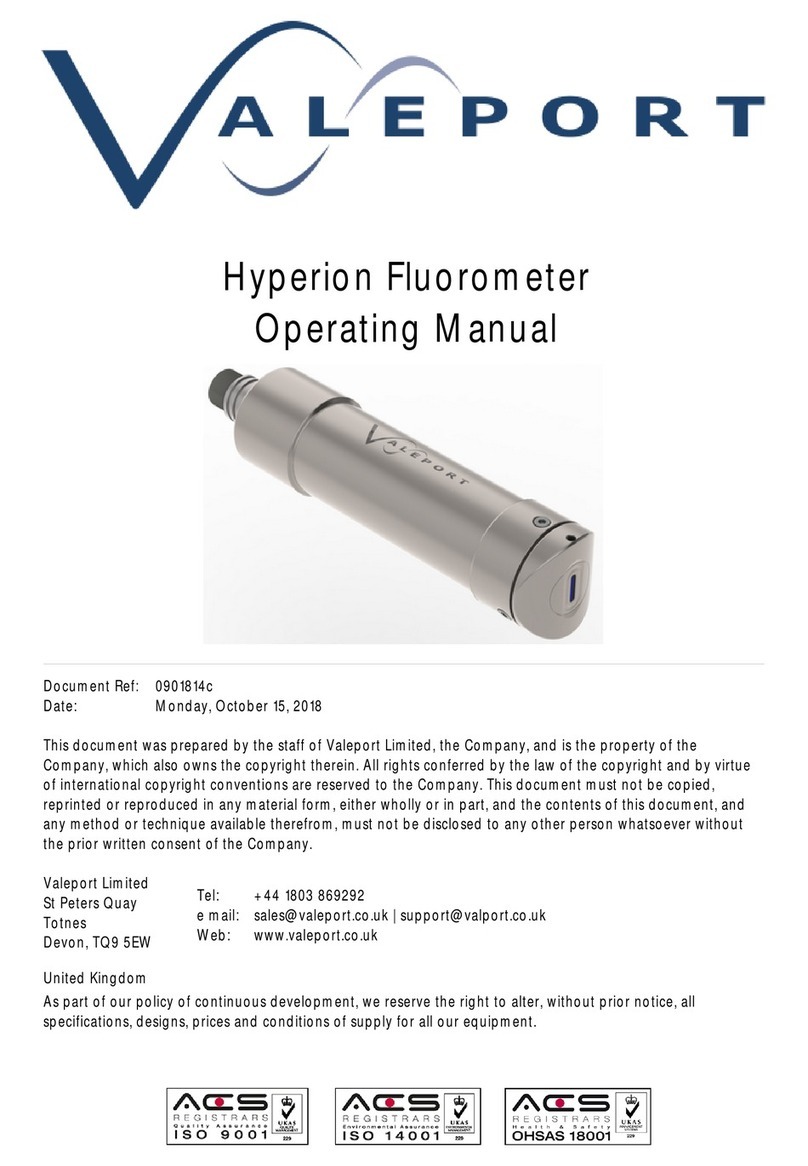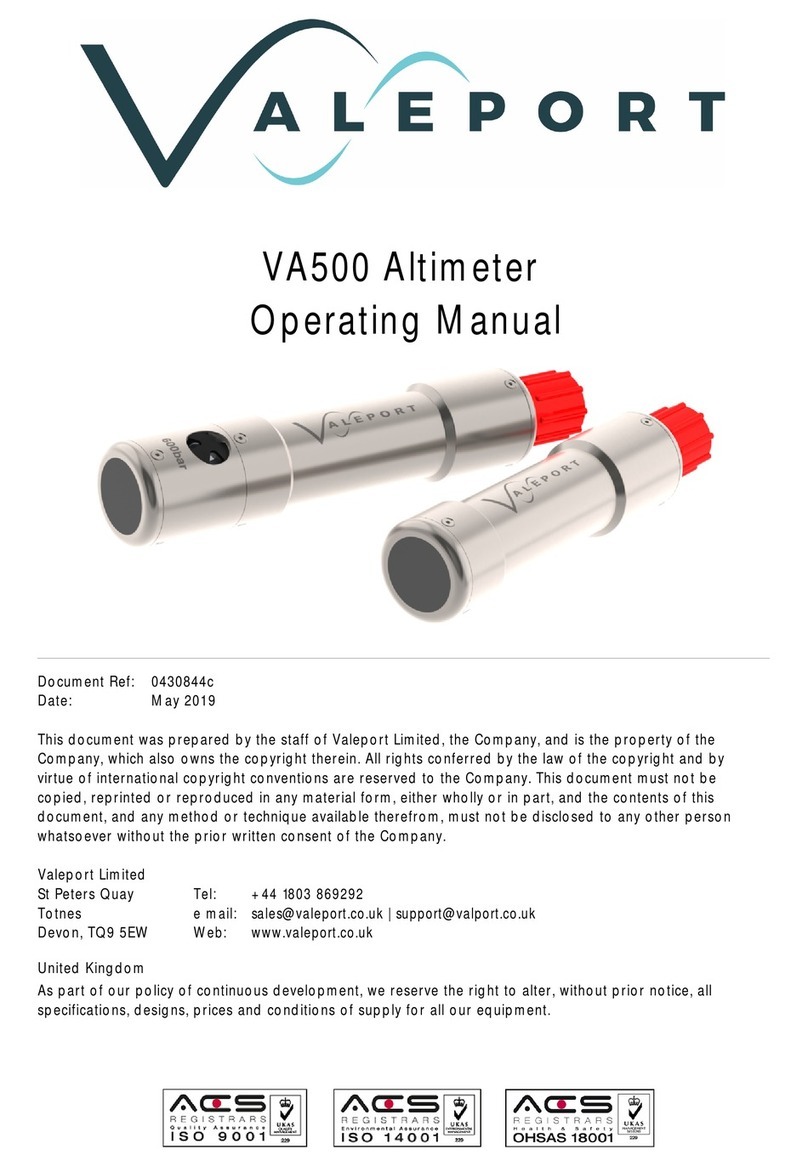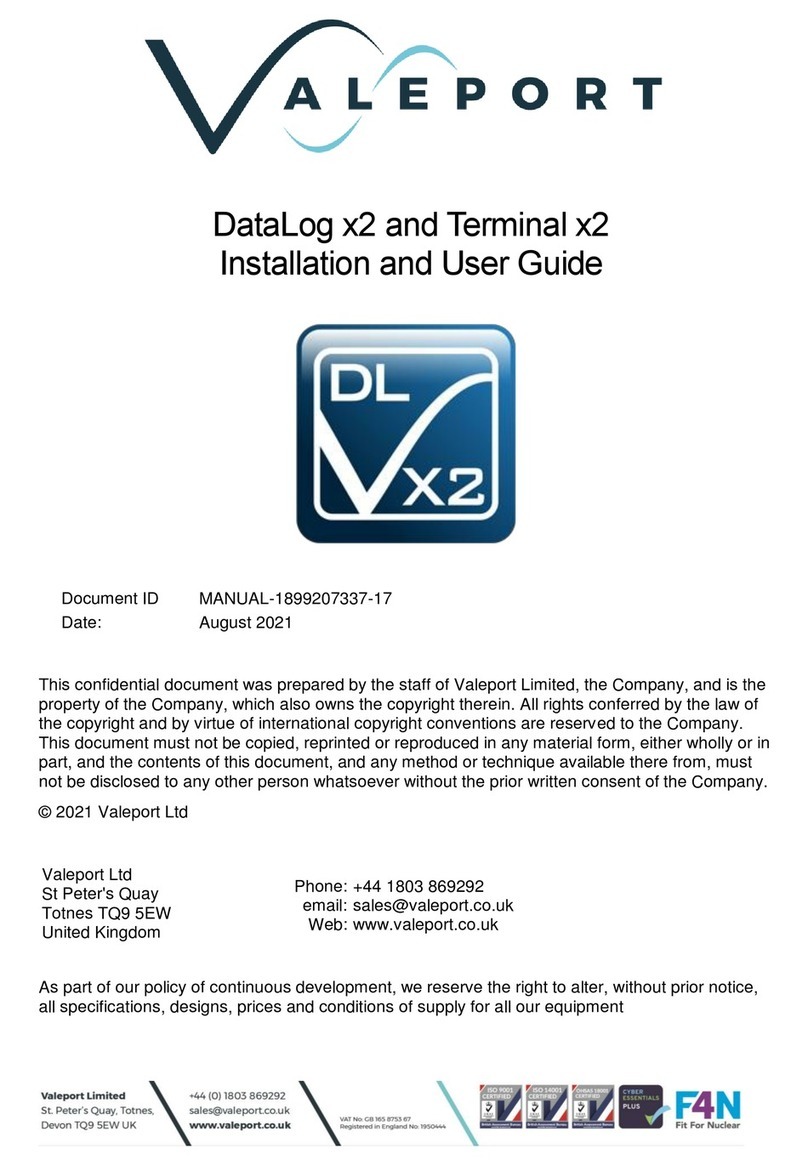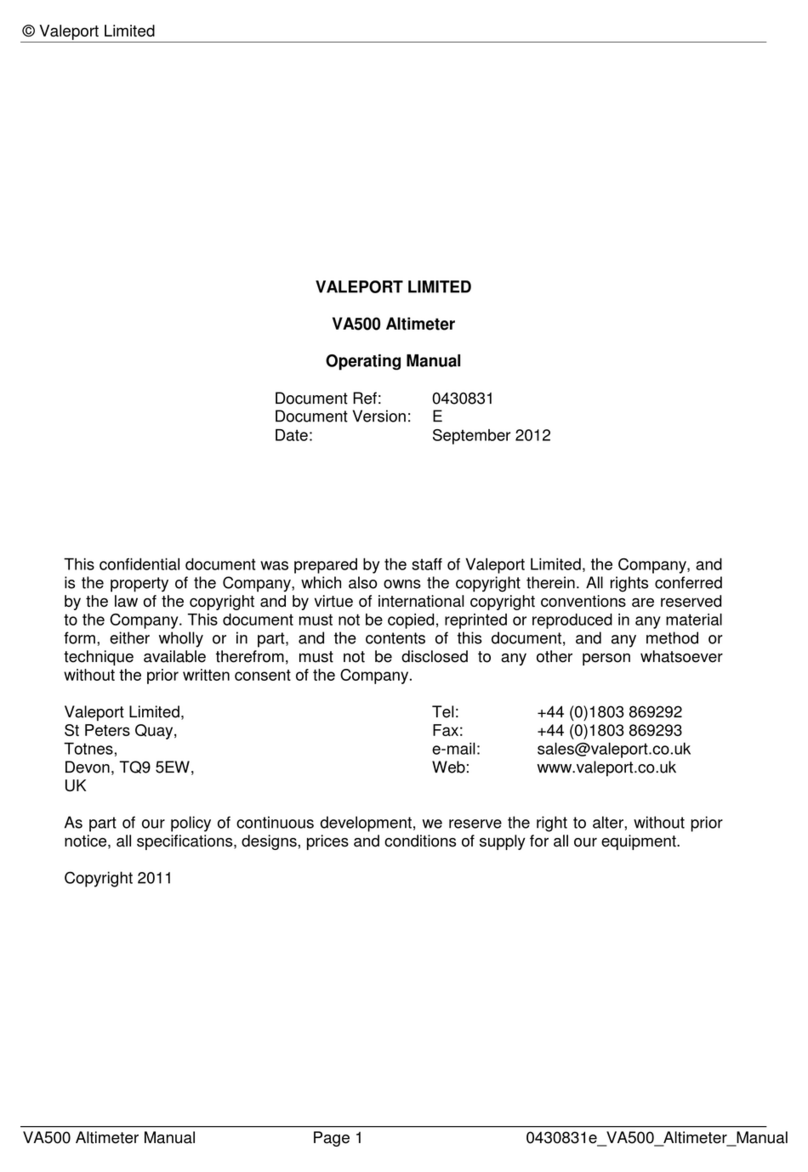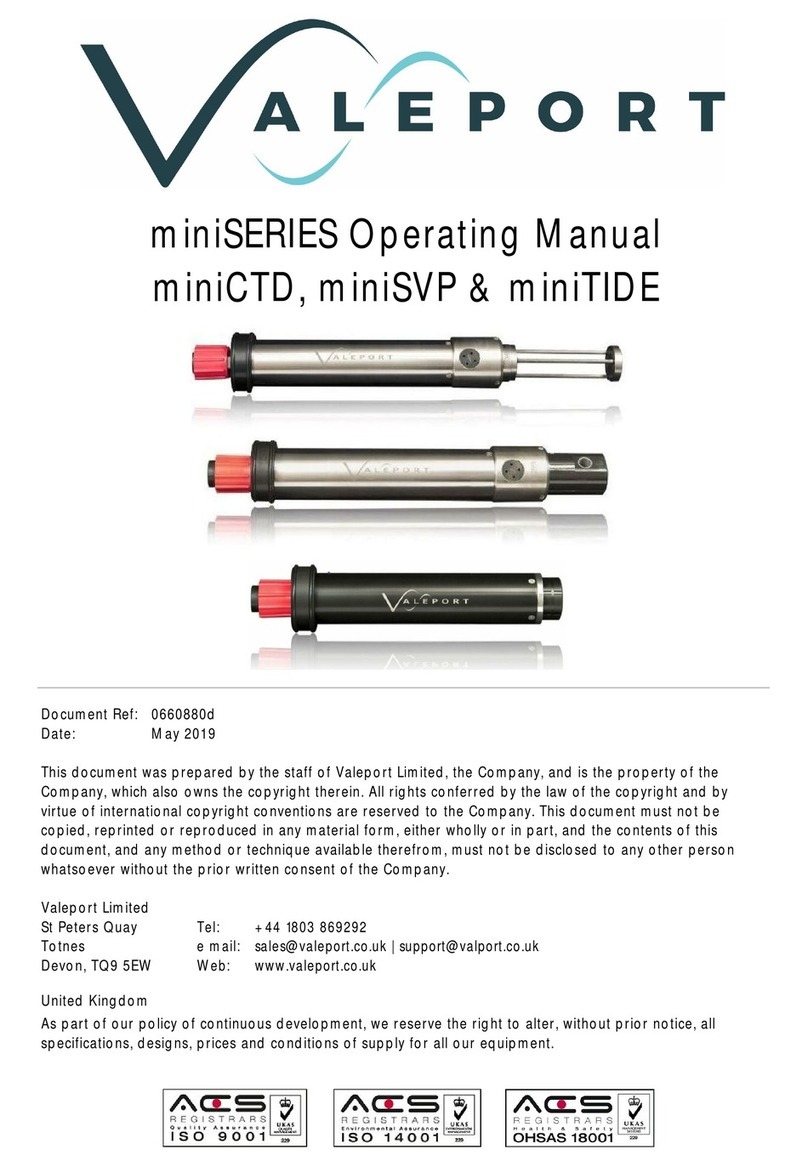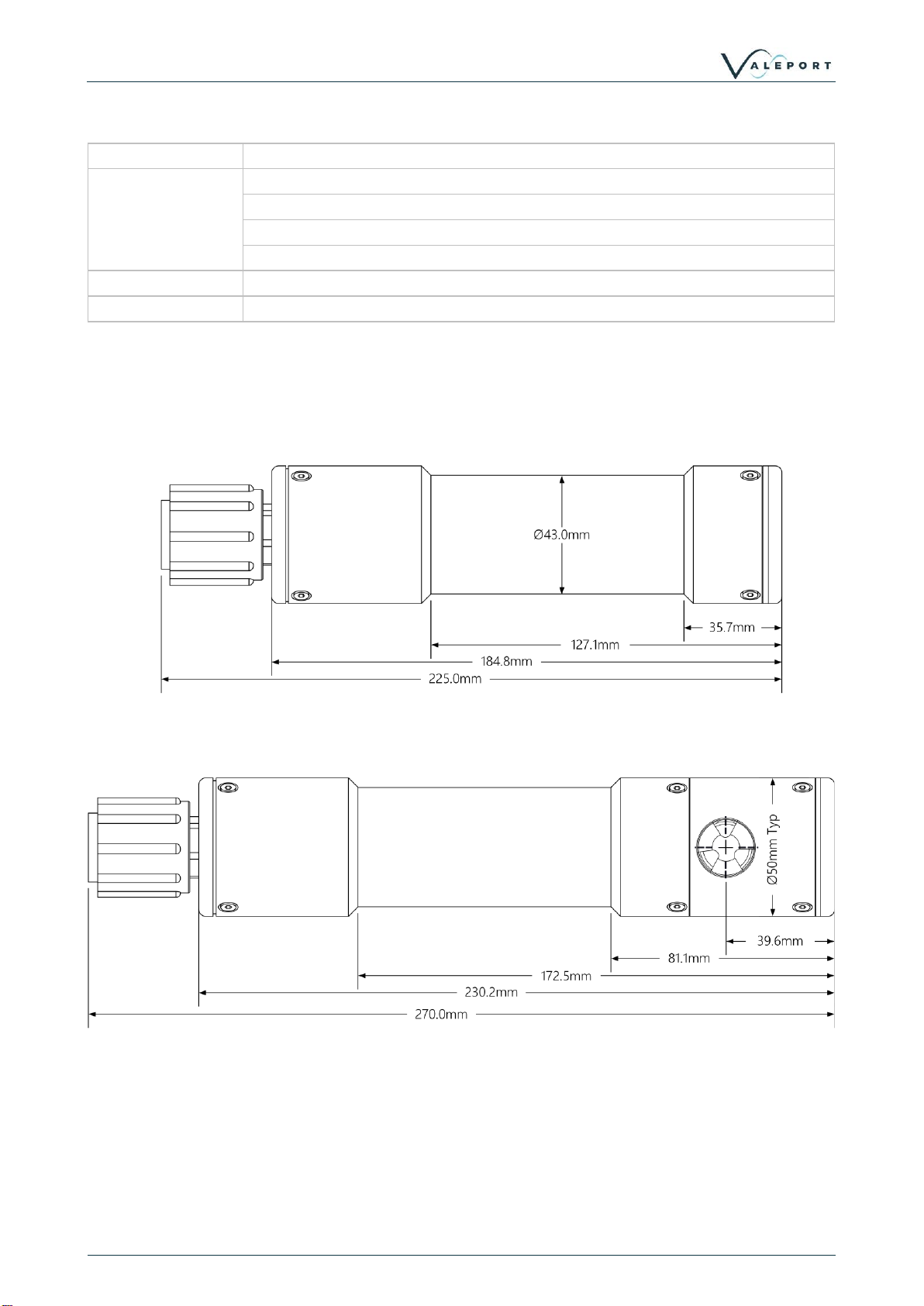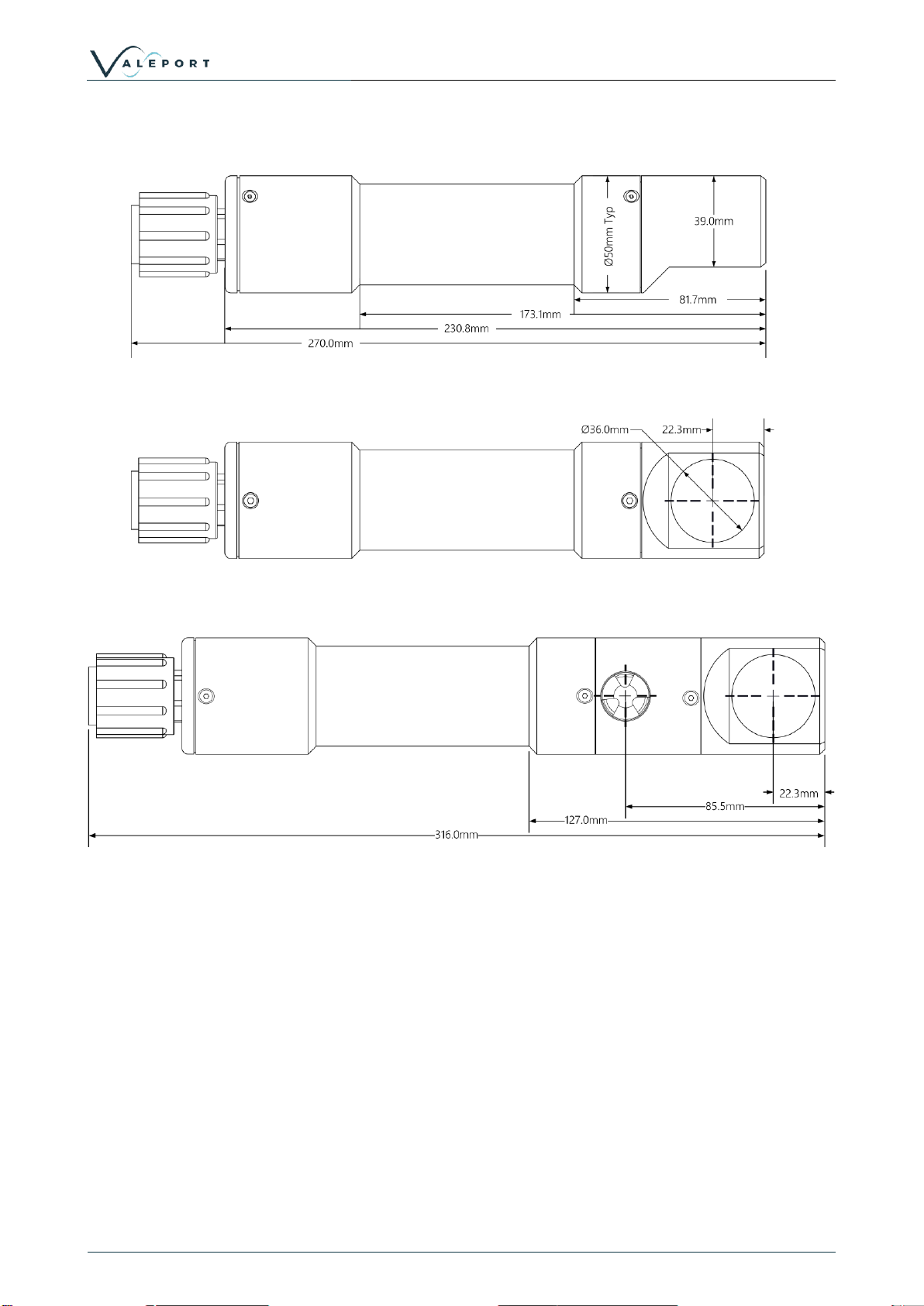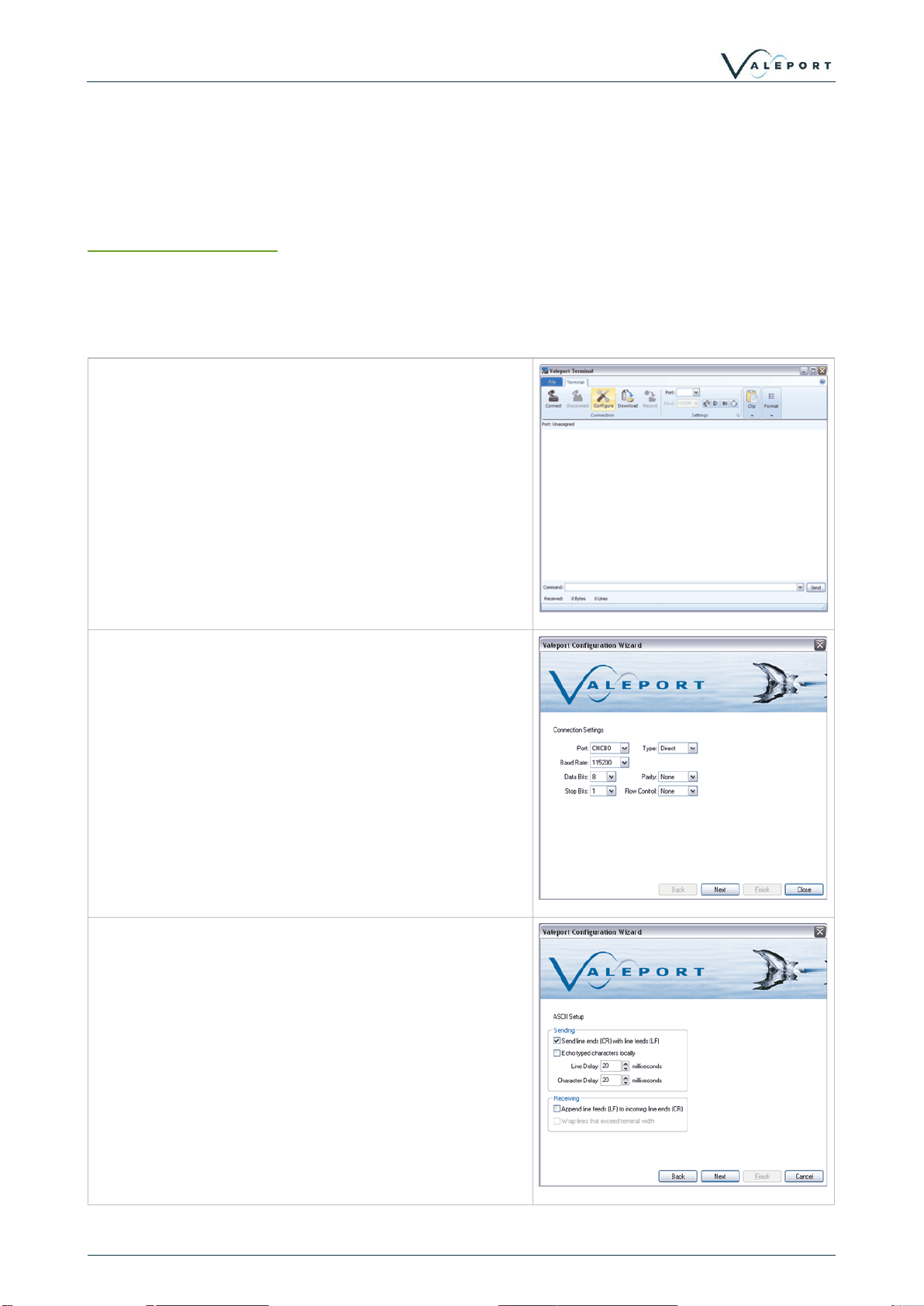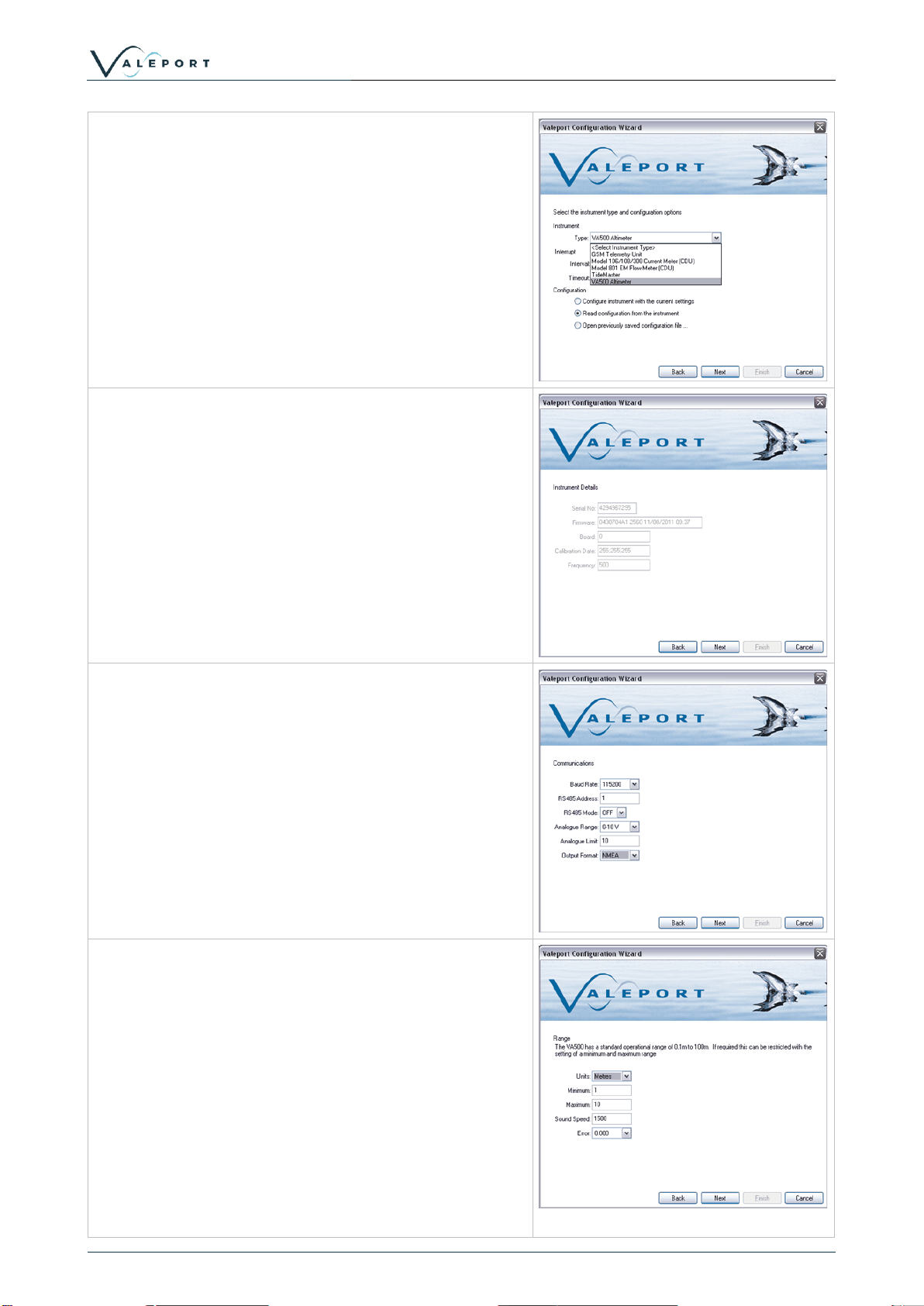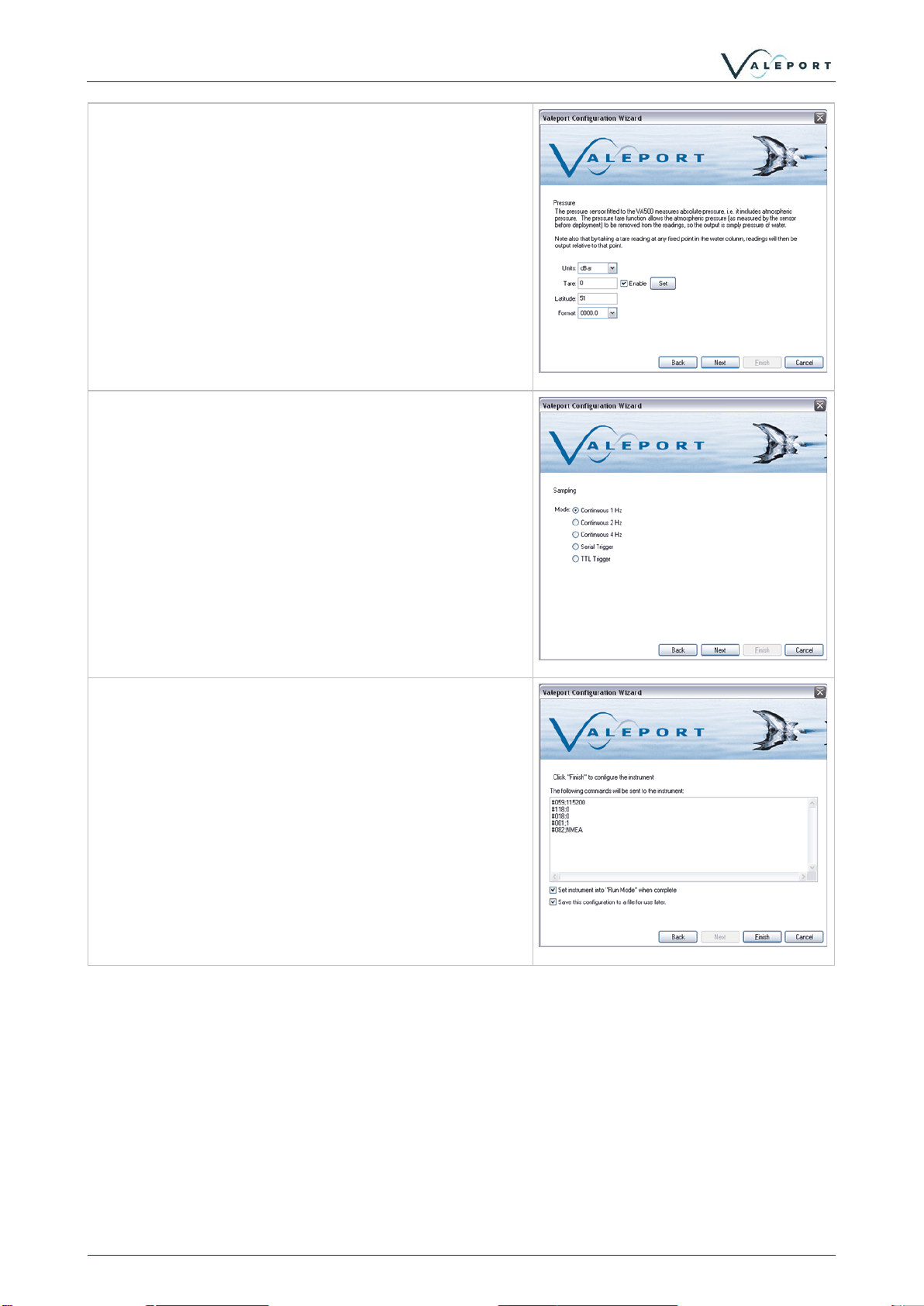Contents
1 Introduction..................................................................................................................................1
2 Specifications ..............................................................................................................................2
2.1 Acoustic........................................................................................................................................... 2
2.1.1 Acoustic Footprint.................................................................................................................. 2
2.2 Pressure.......................................................................................................................................... 2
2.3 Data Acquisition.............................................................................................................................. 2
2.4 Communications ............................................................................................................................. 3
2.5 Power Requirements....................................................................................................................... 3
3 Physical Characteristics..............................................................................................................4
3.1 Dimensions ..................................................................................................................................... 4
3.1.1 Standard VA500 Altimeter ..................................................................................................... 4
3.1.2 VA500 Altimeter with 90° Transducer.................................................................................... 5
4 Configuration and Operation.......................................................................................................6
4.1 Using the Configuration Wizard....................................................................................................... 6
4.2 Manually Configuring the Unit......................................................................................................... 9
4.3 Instrument Settings......................................................................................................................... 9
4.4 Range Settings.............................................................................................................................. 10
4.5 Communications Settings.............................................................................................................. 11
4.6 Sampling Regime.......................................................................................................................... 12
4.7 Output Format............................................................................................................................... 12
4.8 Pressure Settings.......................................................................................................................... 13
4.9 Appended DigiQuartz Data String (VA500P)................................................................................. 13
5 Output Data String Formats......................................................................................................14
5.1 Valeport NMEA Data String ($PRVAT) ......................................................................................... 14
5.2 $SDDBT Data String..................................................................................................................... 14
5.3 Tritech Data String........................................................................................................................ 14
5.4 Benthos Data String...................................................................................................................... 15
5.5 Appended DigiQuartz Data String (VP500P)................................................................................. 15
6 Care and Maintenance..............................................................................................................16
6.1 Connector Care............................................................................................................................. 16
7 Wiring Information.....................................................................................................................17
7.1 SubConn MCBH10F ..................................................................................................................... 17
7.1.1 Extended Y Lead - Power/232 Comms / Analogue.............................................................. 17
7.2 Non Standard Instrument Connectors........................................................................................... 18
7.2.1 6 Way Impulse MCBH 6 MP Pinout..................................................................................... 18
7.2.2 Test Lead with 6 way Female Impulse Connector ............................................................... 18
7.2.3 6 Way XSG-6-BCL Pinout.................................................................................................... 18
7.2.4 Test Lead with 6 Way Female RMG-6-FS Connector.......................................................... 19
7.2.5 6 Way MCBH6M SubConn Pinout....................................................................................... 19
7.2.6 Test Lead for 6 way SubConn MCIL6F Connector .............................................................. 19
8 Customer Specific Configurations.............................................................................................20
8.1 Seacon Connector ........................................................................................................................ 20
8.1.1 Physical Characteristics....................................................................................................... 20
8.1.2 Dimensions.......................................................................................................................... 20
8.1.3 SEACON 1508 Pin Out........................................................................................................ 21
9 Declarations of Conformity........................................................................................................22
9.1 EU Declaration of Conformity - CE Marking.................................................................................. 22
9.2 UK Declaration of Conformity - UKCA Marking............................................................................. 23