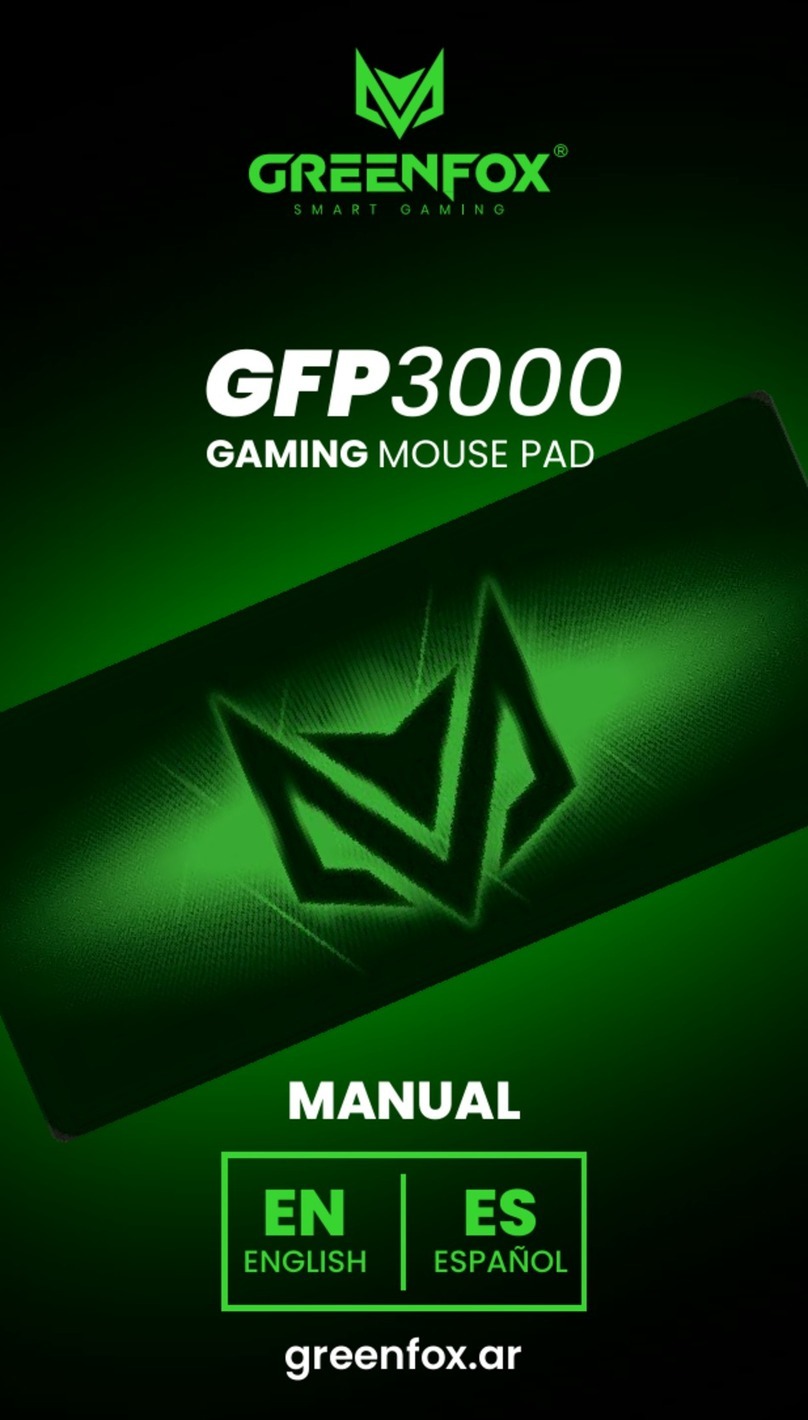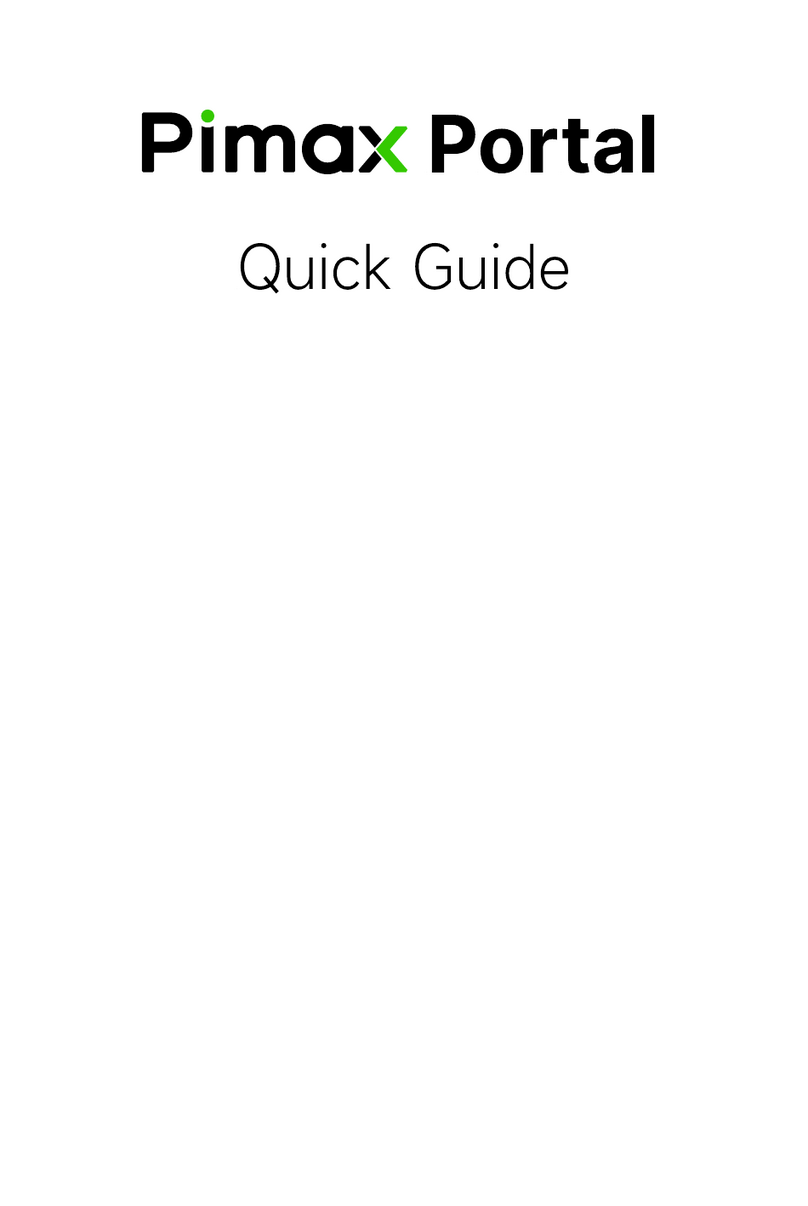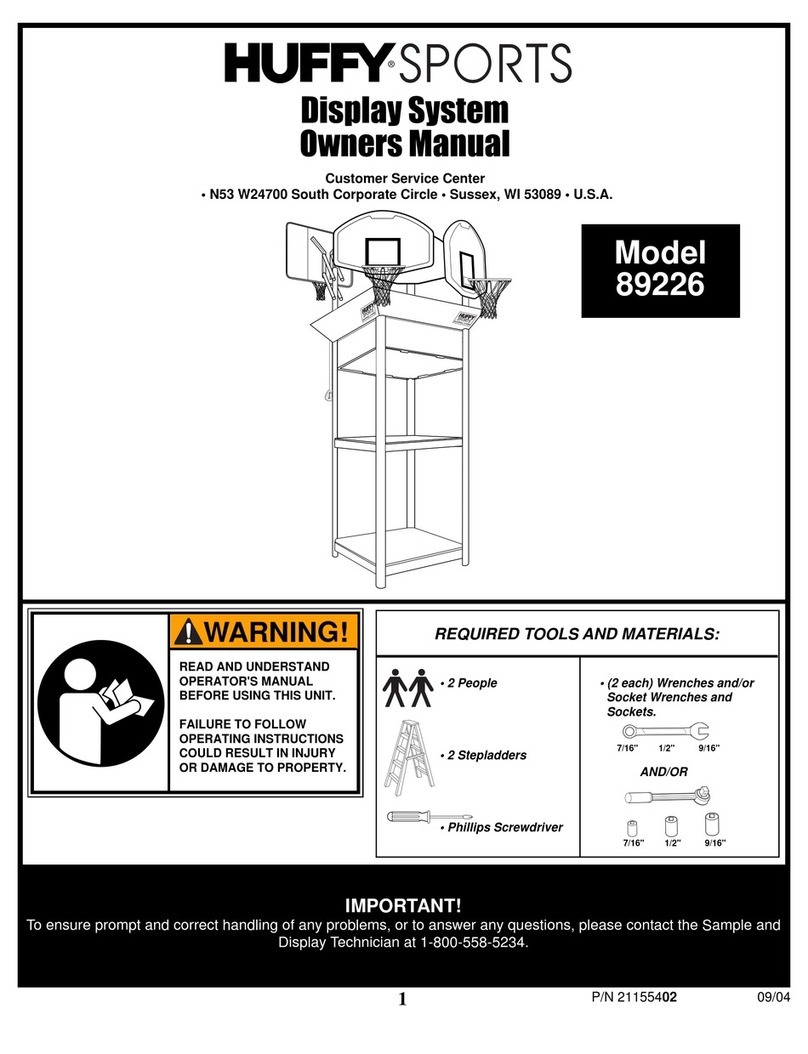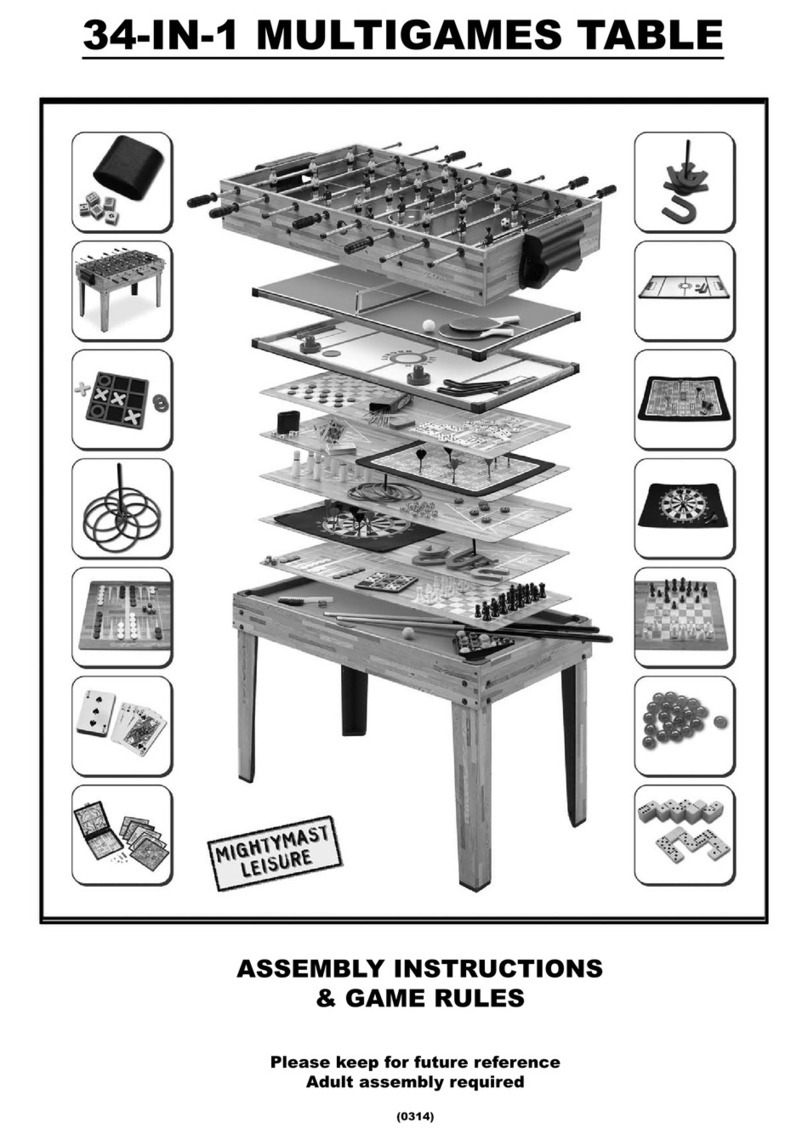Elgato Video Capture User manual
Other Elgato Video Gaming Accessories manuals
Popular Video Gaming Accessories manuals by other brands

MD SPORTS
MD SPORTS FS056Y19027 Assembly instructions
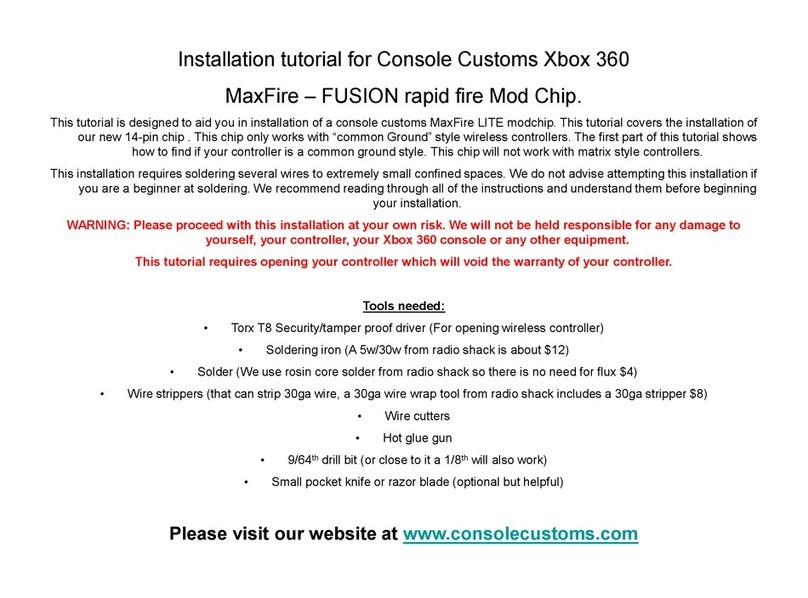
Console Customs
Console Customs MaxFire FUSION Rapid fire Installation Tutorial
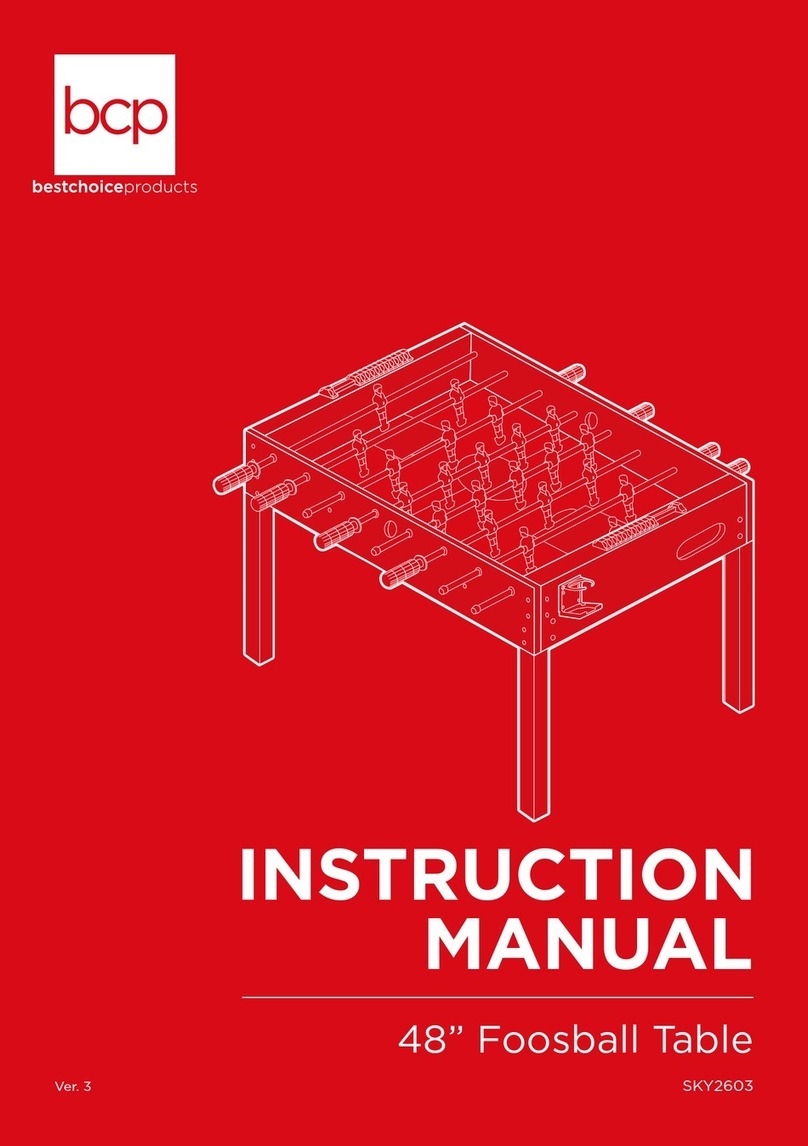
Best Choice Products
Best Choice Products SKY2603 instruction manual
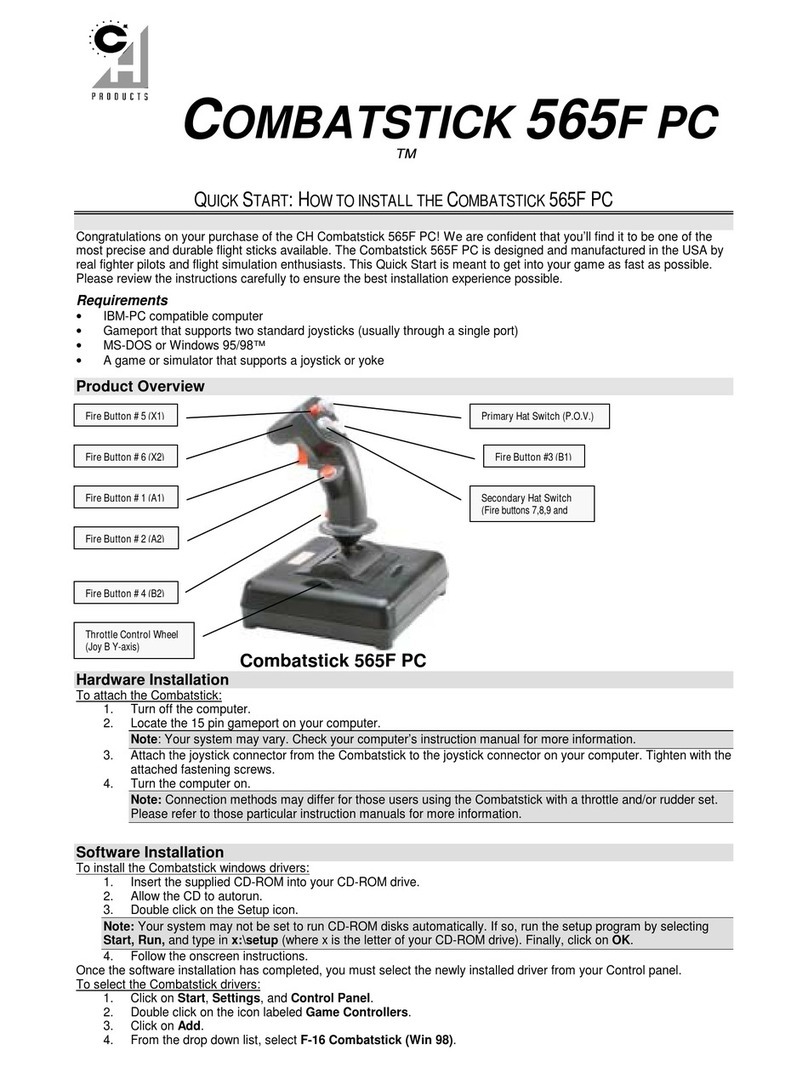
CH Products
CH Products Combatstick 565F PC quick start

tenalach
tenalach PLAY ANYWHERE HORSESHOES instructions

HORI
HORI Split Pad Compact instruction manual
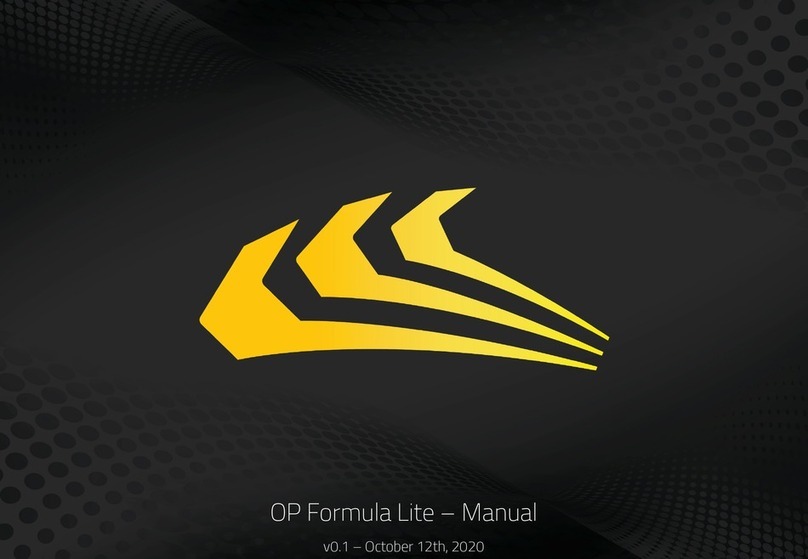
OverPower
OverPower OP Formula Lite manual

Granite Devices
Granite Devices Simucube 2 Accessory port Application guide
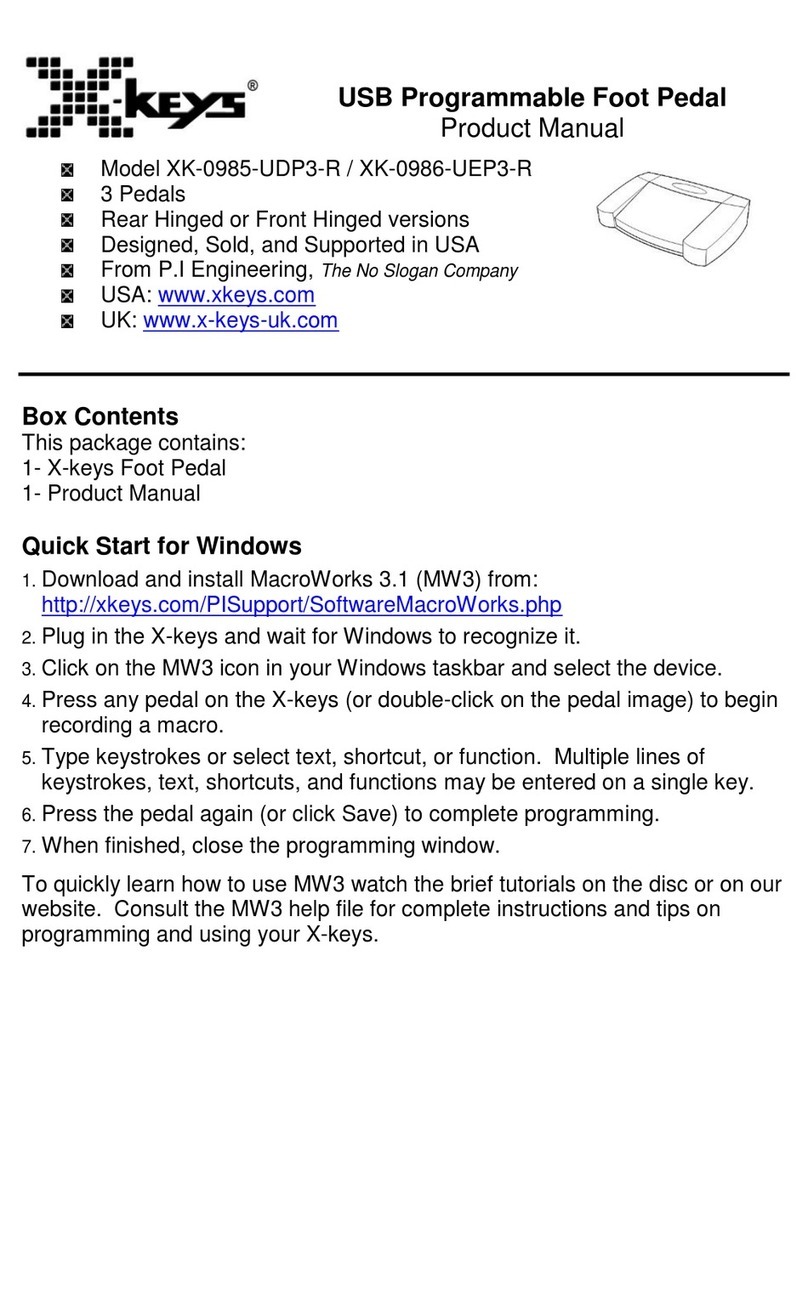
P.I. Engineering
P.I. Engineering X-keys XK-0985-UDP3-R product manual

DreamGEAR
DreamGEAR Gold Edition Quick Shot PLUS DGWII-1284 user guide

Tippmann
Tippmann X7 PHENOM Parts diagram
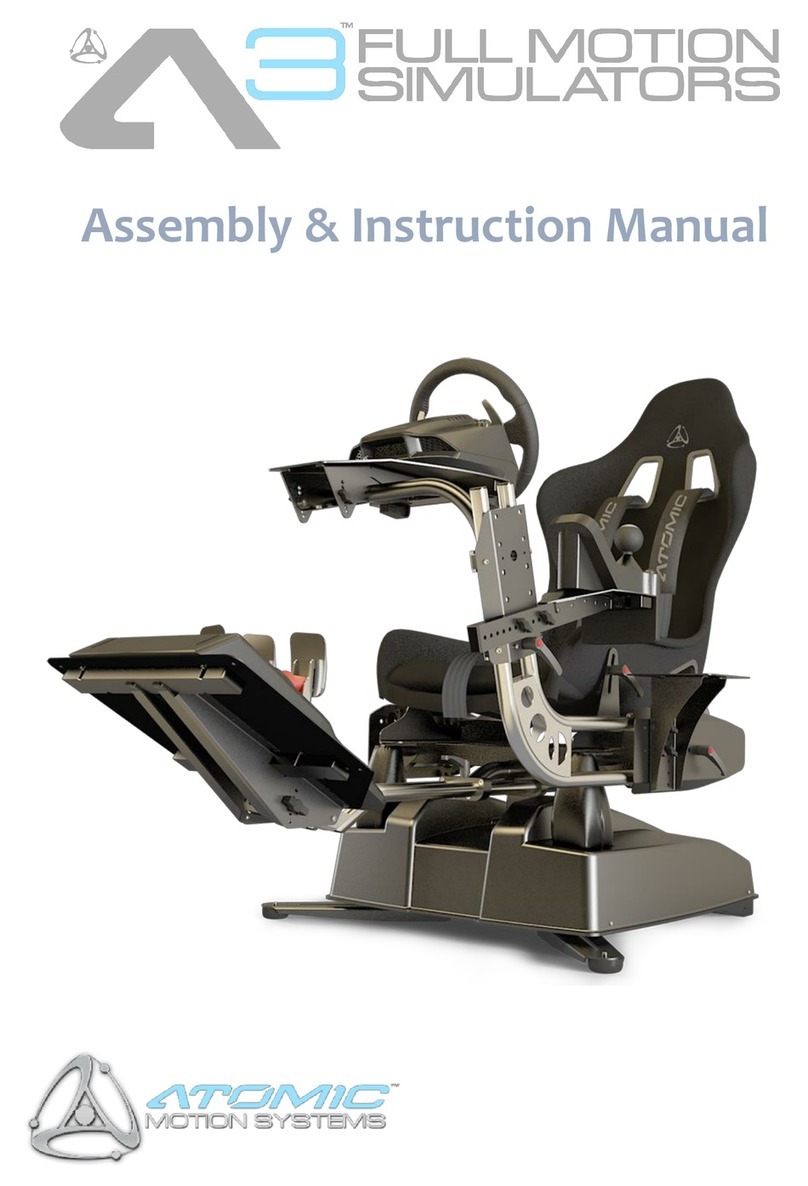
Atomic
Atomic A3 Assembly & instruction manual