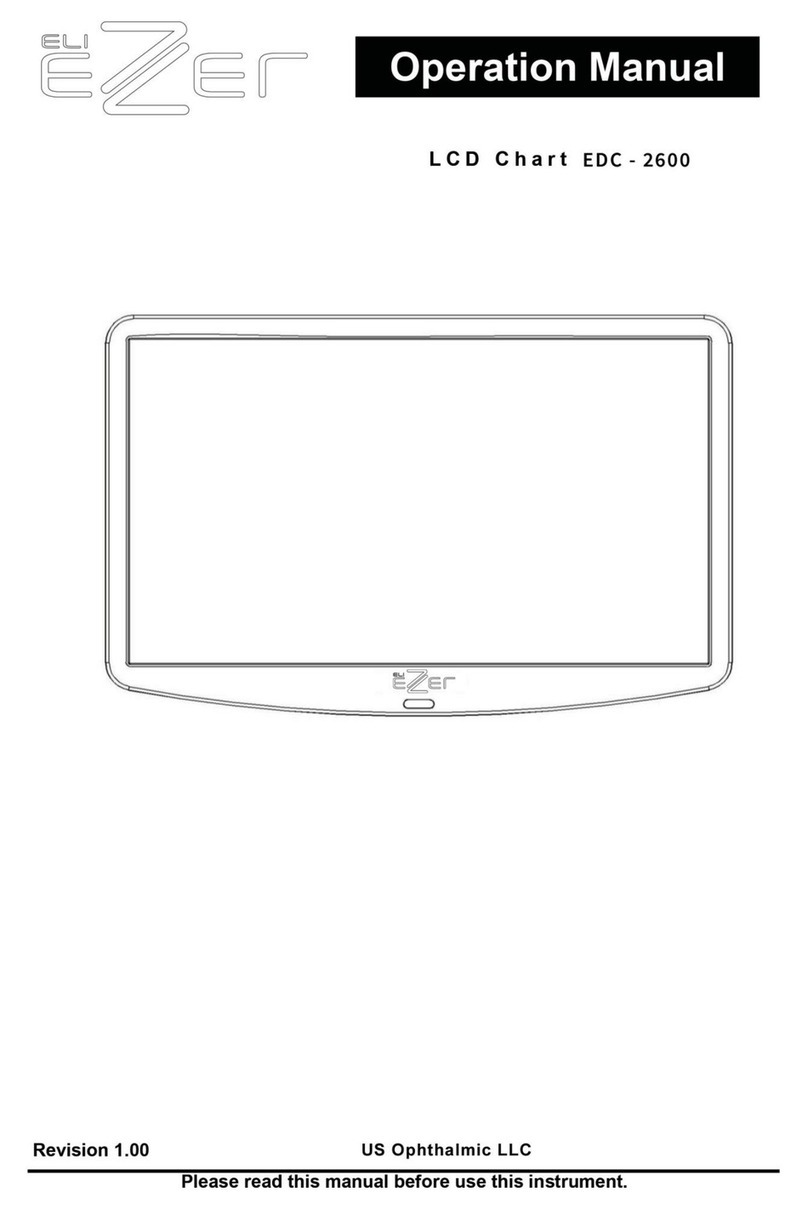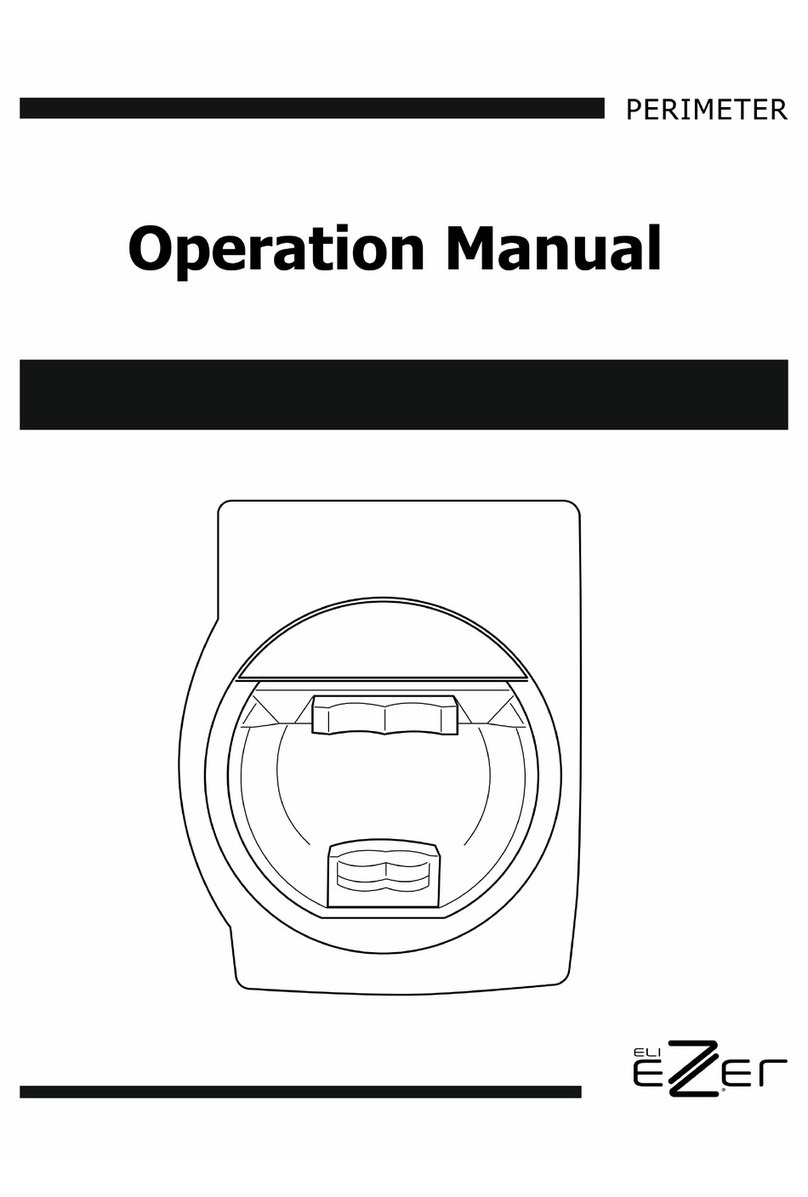Eli Ezer ERK-9000 User manual

AUTO REF / KERATOMETER ERK-9000
Revison1.00
2015.03.03
Operation Manual

R
Re
ef
fr
ra
ac
ct
to
om
me
et
te
er
r/
/K
Ke
er
ra
at
to
om
me
et
te
er
r
E
E
R
R
K
K
-
-
9
9
0
0
0
0
0
0

R
Re
ef
fr
ra
ac
ct
to
om
me
et
te
er
r/
/K
Ke
er
ra
at
to
om
me
et
te
er
r
E
E
R
R
K
K
-
-
9
9
0
0
0
0
0
0
Table of Contents
1. IMPORTANT NOTICE ................................................................................................................................... 1
1.1 Intended Use .......................................................................................................................................................................... 1
1.2 Classifications ......................................................................................................................................................................... 1
1.3 Caution ...................................................................................................................................................................................... 2
2. SAFETY ........................................................................................................................................................... 3
2.1 SAFETY INFORMATION ...................................................................................................................................................... 3
2.2 Symbol Information ............................................................................................................................................................. 4
2.3 Shape Of Plug ........................................................................................................................................................................ 5
2.4 General Safety Information .............................................................................................................................................. 6
2.5 Cautions in Installation , Storage and Transportion ............................................................................................ 7
2.6 Patient environment ............................................................................................................................................................ 8
2.7 Labels ......................................................................................................................................................................................... 9
3. Features ....................................................................................................................................................... 10
4. Notes for Using the Instrument ............................................................................................................. 11
5. Prerequisites for safety ............................................................................................................................ 13
5.1 Preparation before use .................................................................................................................................................... 13
5.2 Preparation when you use ............................................................................................................................................. 13
5.3 Instruction and operation sequence ......................................................................................................................... 13
5.4 Storage after use ................................................................................................................................................................ 13
6. Introduction ................................................................................................................................................ 14
6.1 Front side of body ............................................................................................................................................................. 14
6.2 Back side of body ............................................................................................................................................................... 15
6.3 Bottom side of body ......................................................................................................................................................... 16
6.4 GUI(User Interface) ............................................................................................................................................................. 17
7. Equipment Installation and Measurement Preparation ..................................................................... 19
7.1 Plugging .................................................................................................................................................................................. 19
7.2 Release stage fixing ........................................................................................................................................................... 19
7.3 Slit chin rest papers ........................................................................................................................................................... 19
7.4 Engage printing papers ................................................................................................................................................... 19
8. MENU Mode ............................................................................................................................................... 20
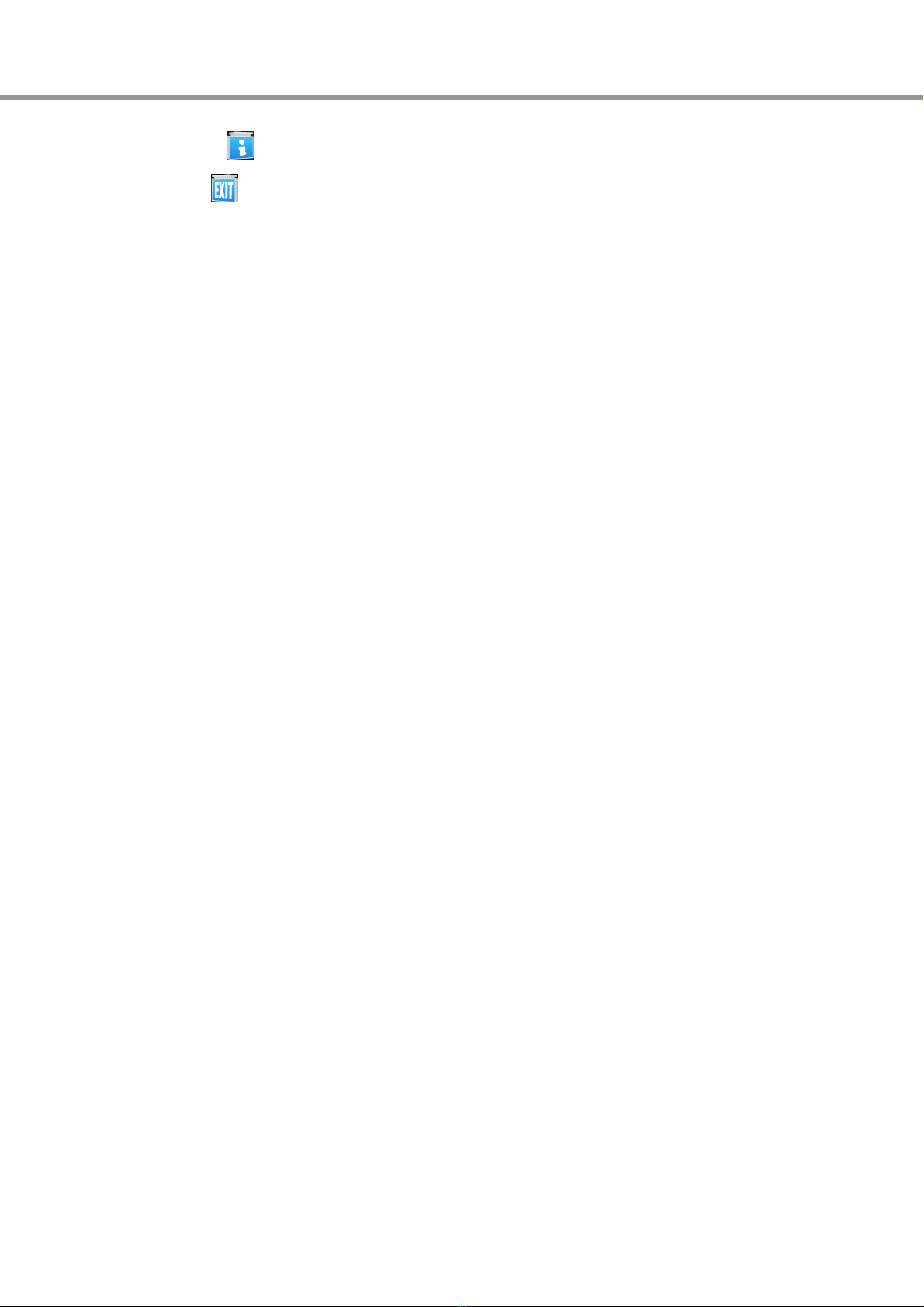
O
Op
pe
er
ra
at
ti
io
on
n
M
Ma
an
nu
ua
al
l
8.1 [INFOR ] Touch Button .............................................................................................................................................. 20
8.2 [EXIT ] Touch Button ................................................................................................................................................... 21
8.3 [REF]/[KER]/[RK]/[CLBC]/[SIZE]/[ILLUM] Touch Button ....................................................................................... 21
8.4 [DISPLAY] Touch Button .................................................................................................................................................. 21
8.5 [SETUP] Touch Button ....................................................................................................................................................... 21
8.6 [SLEEP] Touch Button ........................................................................................................................................................ 21
8.7 [RESET] Touch Button ....................................................................................................................................................... 21
9. Measurement Mode .................................................................................................................................. 22
9.1 RK Mode ................................................................................................................................................................................. 24
9.1.1 Select RK mode ........................................................................................................................................................... 24
9.1.2 Adjust the patient's eye .......................................................................................................................................... 24
9.1.3 Focus ................................................................................................................................................................................ 24
9.1.4 Measurement ............................................................................................................................................................... 24
9.1.5 Repeated measurements ........................................................................................................................................ 24
9.1.6 Measurement of opposite eye ............................................................................................................................. 24
9.1.7 PRINT ............................................................................................................................................................................... 25
9.2 REF mode................................................................................................................................................................................ 26
9.2.1 Select REF Mode ......................................................................................................................................................... 26
9.2.2 Adjust the patient's eye .......................................................................................................................................... 26
9.2.3 Focus ................................................................................................................................................................................ 26
9.2.4 Measurement ............................................................................................................................................................... 26
9.2.5 Repeated measures ................................................................................................................................................... 26
9.2.6 Opposite eye measurement .................................................................................................................................. 26
9.2.7 Print .................................................................................................................................................................................. 26
9.3 KER Mode ............................................................................................................................................................................... 27
9.3.1 Select KER mode ........................................................................................................................................................ 27
9.3.2 Adjust the patient's eye .......................................................................................................................................... 27
9.3.3 Focus ................................................................................................................................................................................ 27
9.3.4 Measurement ............................................................................................................................................................... 27
9.3.5 Repeated measures ................................................................................................................................................... 27
9.3.6 Opposite eye measurement .................................................................................................................................. 27

R
Re
ef
fr
ra
ac
ct
to
om
me
et
te
er
r/
/K
Ke
er
ra
at
to
om
me
et
te
er
r
E
E
R
R
K
K
-
-
9
9
0
0
0
0
0
0
9.3.7 Print .................................................................................................................................................................................. 27
9.4 Practice through the Model Eye.................................................................................................................................. 28
9.4.1 Power ON ...................................................................................................................................................................... 28
9.4.2 Installation ..................................................................................................................................................................... 28
9.4.3 Release unlock Stage ............................................................................................................................................... 28
9.4.4 Select RK mode or REF mode.............................................................................................................................. 28
9.4.5 Model eye position and focusing. ..................................................................................................................... 28
9.4.6 Measurement ............................................................................................................................................................... 28
9.5 CLBC Mode ............................................................................................................................................................................ 29
9.5.1 Attach contact lens ................................................................................................................................................... 29
9.5.2 Select CLBC Mode ..................................................................................................................................................... 29
9.5.3 Load model eye .......................................................................................................................................................... 29
9.5.4 Position and Focus .................................................................................................................................................... 30
9.5.5 Measurement ............................................................................................................................................................... 30
9.5.6 Repeated measurements ........................................................................................................................................ 30
9.5.7 PRINT ............................................................................................................................................................................... 30
9.6 SIZE Mode .............................................................................................................................................................................. 31
9.6.1 Select mode .................................................................................................................................................................. 31
9.6.2 Adjust the patient's eye .......................................................................................................................................... 31
9.6.3 Focusing ......................................................................................................................................................................... 31
9.6.4 Measurement ............................................................................................................................................................... 31
9.6.5 Repeated measurement .......................................................................................................................................... 32
9.6.6 Measurement of opposite eye ............................................................................................................................ 32
9.6.7 PRINT ............................................................................................................................................................................... 32
9.6.8 Return .............................................................................................................................................................................. 32
9.7 ILLUM Mode ......................................................................................................................................................................... 33
9.7.1 MODE selection .......................................................................................................................................................... 33
9.7.2 Adjust the patient's eye .......................................................................................................................................... 34
9.7.3 Focusing ......................................................................................................................................................................... 34
9.7.4 Light intensity adjust ................................................................................................................................................ 34
9.7.5 Observing / Image save .......................................................................................................................................... 34

O
Op
pe
er
ra
at
ti
io
on
n
M
Ma
an
nu
ua
al
l
9.7.6 Comparison of images through image list .................................................................................................... 35
9.7.7 The observing original image through Image view .................................................................................. 36
9.7.8 Return to the measurement mode. ................................................................................................................... 36
10. DISPLAY Mode ......................................................................................................................................... 37
10.1 Mode Selection ................................................................................................................................................................. 37
10.2 VD, CYL, STEP changes .................................................................................................................................................. 37
10.3 Print the measurement results ................................................................................................................................... 37
10.4 Delete the measurement results ............................................................................................................................... 37
10.5 Change the user name .................................................................................................................................................. 37
10.6 Back to the measurement mode. ............................................................................................................................. 37
11. SETUP Mode ............................................................................................................................................. 39
11.1 DISPLAY PAGE .................................................................................................................................................................... 39
11.1.1 STEP................................................................................................................................................................................ 39
11.1.2 CYL FORM ................................................................................................................................................................... 39
11.1.3 Vertex Distance ......................................................................................................................................................... 39
11.1.4 KERATO FORMAT .................................................................................................................................................... 39
11.1.5 PREVIEW ....................................................................................................................................................................... 39
11.2 MEASURE PAGE ................................................................................................................................................................. 40
11.2.1 SHOOTING MODE ................................................................................................................................................... 40
11.2.2 AUTO START .............................................................................................................................................................. 40
11.2.3 AUTO REPEAT ............................................................................................................................................................ 40
11.2.4 SPH SHIFT.................................................................................................................................................................... 40
11.3 PRINT PAGE......................................................................................................................................................................... 41
11.3.1 PRINT TYPE ................................................................................................................................................................. 41
11.3.2 PRINT NO. ................................................................................................................................................................... 41
11.3.3 AUTO CUTTING ........................................................................................................................................................ 41
11.3.4 DATE FORMAT .......................................................................................................................................................... 41
11.3.5 24H MODE .................................................................................................................................................................. 41
11.3.6 DATA FORMAT .......................................................................................................................................................... 41
11.4 SYSTEM PAGE..................................................................................................................................................................... 42
11.4.1 MENU MODE ............................................................................................................................................................. 42

R
Re
ef
fr
ra
ac
ct
to
om
me
et
te
er
r/
/K
Ke
er
ra
at
to
om
me
et
te
er
r
E
E
R
R
K
K
-
-
9
9
0
0
0
0
0
0
11.4.2 KEY SOUND ................................................................................................................................................................ 42
11.4.3 LCD BRIGHT ............................................................................................................................................................... 42
11.4.4 SCREEN OFF ............................................................................................................................................................... 42
11.4.5 VIDEO OUT ................................................................................................................................................................. 42
11.5 DATE&TIME PAGE ............................................................................................................................................................ 43
11.6 MESSAGE PAGE ................................................................................................................................................................. 44
11.7 CODE ...................................................................................................................................................................................... 44
12. Self Inspection and Maintenance ......................................................................................................... 45
12.1 Before Calling a Service Person ................................................................................................................................ 45
12.2 Replacement of printer paper .................................................................................................................................... 46
12.3 Replacement of chinrest paper ................................................................................................................................. 46
12.4 When Moving the Instrument ................................................................................................................................... 46
12.5 Fuse Replacement ............................................................................................................................................................ 47
12.6 Service Information ......................................................................................................................................................... 48
13. Specifications ........................................................................................................................................... 49
14. ACCESSARY ............................................................................................................................................... 50
15. Packing ...................................................................................................................................................... 51
15.1 Packing Foam Design .................................................................................................................................................... 51
15.2 Packaging step .................................................................................................................................................................. 51
16. EMC (ELECTROMAGNETIC COMPATIBILITY) ....................................................................................... 53
17. Disposal of waste products ................................................................................................................... 57


1
O
Op
pe
er
ra
at
ti
io
on
n
M
Ma
an
nu
ua
al
l
1. MPORTANT NOT CE
1.1 Intended Use
The Auto Refractor/Keratometer ERK-9000 is used to determine the initial objective
refractive values for a patient’s eye in the workflow of refraction to determine the optical
prescriptions for myopia, hyperopia and astigmatism
1.2 Classifications
[Classification under the provision of 93/42/EEC(MDD)] ClassⅡa
The ERK-9000 is classified as Class Ⅱa device
[Form of protection against electric shock] ClassⅠ
The ERK-9000 is classified as Class I
This product is always protected when you connect the power supply must be
connected to ground included Class I is a product in which the protection against
electric shock does not rely on basic insulation only, but which includes an additional
safety precaution in such a way that means are provided for the connection of the
product to the protective (ground) conductor in the fixed wiring of the installation in such
a way that accessible metal parts cannot become live in the event of a failure in the
basic insulation Use a power outlet which is equipped with a grounding terminal
[Degree of protection against electric shock] Type B Applied Part
The ERK-9000 is classified as a device with a Type B Applied Part
[Degree of protection against ingress of liquids] PX0
The ERK-9000 is classified as IPX0
[Degree of protection against flammability]
The ERK-9000 is classified as a device not suitable to be used in a potentially
flammable environment Do not use near flammable materials
[Method(s) of sterilization or disinfection recommended by the manufacturer]
The forehead rest and chinrest should be wiped using a cloth dampened with soapy
water as necessary
[Mode of operation]
Classification of ERK-9000 : continuous operation

2
O
Op
pe
er
ra
at
ti
io
on
n
M
Ma
an
nu
ua
al
l
1.3 Caution
This product may malfunction due to electromagnetic waves caused by portable
personal telephones, transceivers, radio-controlled toys, etc
Be sure to avoid having objects such as, which affect this product, brought near the
product
It should be used under the supervision of medical staff of hospital
The information in this publication has been carefully checked and is believed to be
entirely accurate at the time of publication ERK-9000 assumes no responsibility,
however, for possible errors or omissions, or for any consequences resulting from the
No use of the information contained herein
ERK-9000 reserves the right to make changes in its products or product specifications
at any time and without prior notice, and is not required to update this documentation to
reflect such changes
“ Do not modify this equipment without authorization of the manufacturer ”
“ If this equipment is modified, appropriate inspection and testing must be
conducted to ensure continued safe use of equipment”
Under copyright laws, this manual may not be copied, in whole or in part, without the prior written
consent of USO
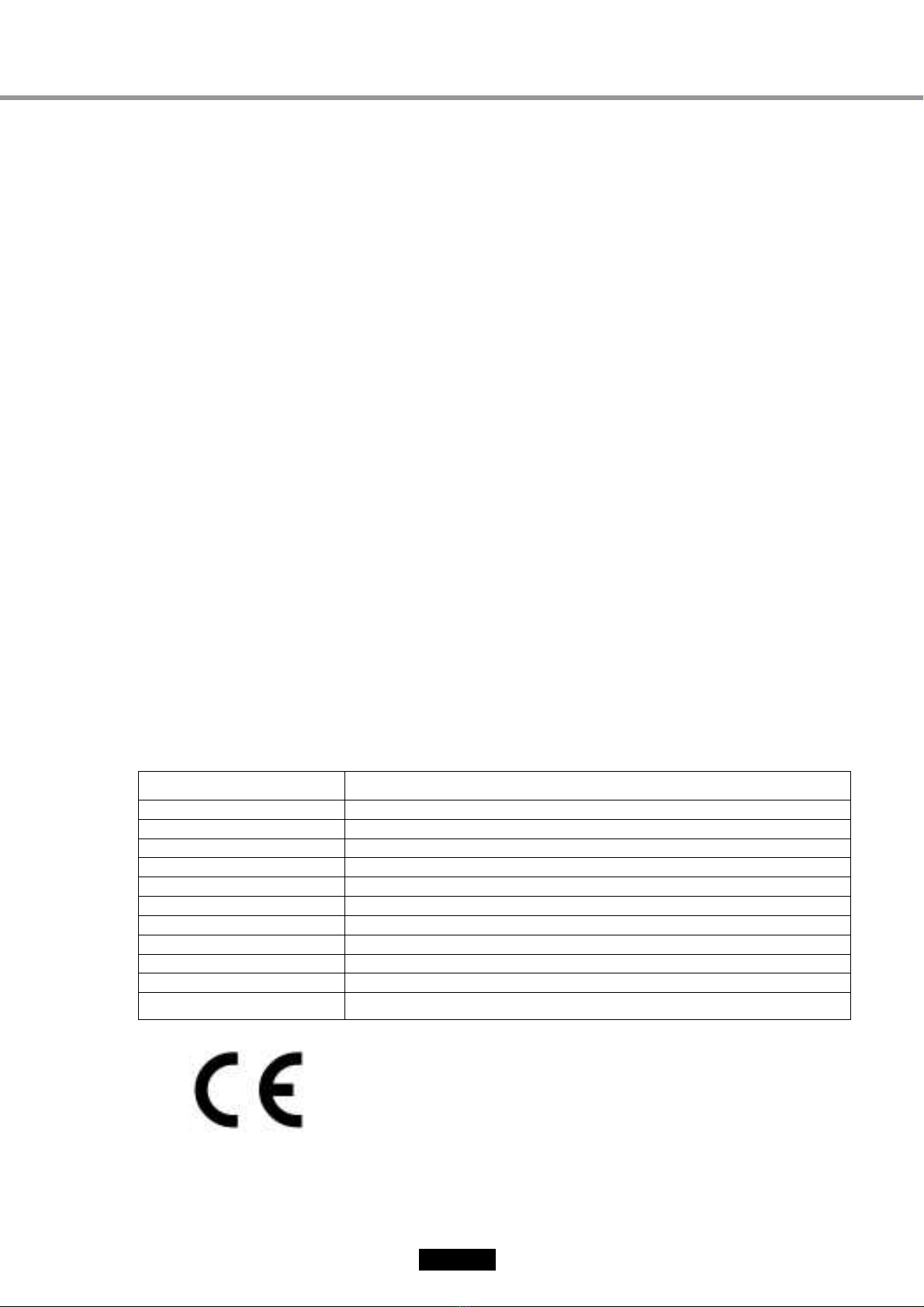
3
O
Op
pe
er
ra
at
ti
io
on
n
M
Ma
an
nu
ua
al
l
2. SAFETY
2.1 SAFETY INFORMATION
Accessory equipment connected to the analog and digital interfaces must be certificated
according to the respective IEC/EN standards (e g IEC/EN 60950 for data processing
equipment and IEC/EN 60601-1 for medical equipment)
Furthermore all configurations shall comply with the system standard EN 60601-1-2:2007
Everybody who connects additional equipment to the signal input part or signal output part
configures a medical system, and is therefore responsible that the system complies with the
requirements of the system standard EN 60601-1-1:2001
If in doubt, consult the technical service department or your local representative
For EU Countries
The following mark, the name & address of the EU Representative shows compliance of the
instrument with Directive
Council Directive 93/42/EEC of 14 June 1993
as amended by
Directive 2007/47/EC
concerning medical devices
ISO 15004
This report provides information about the hazard to the examinee’s eyed in compliance
with ISO 15004-1:2006, ISO 15004-2:2007 Ophthalmic instruments – Fundamental
requirements and test methods Part2– Light hazard protection This condition is satisfied
even when the instrument is operating at maximum light intensity and maximum aperture!
(Maximum intensity is the highest brightness the instrument is capable of delivering,
including the highest brightness achievable if overvoltage is provided) detailed radiation
information at normal usage of this instrument is like bellows
Radiation output: below 117 1 μW/cm2 Limit by ISO15004: 100 mW/cm2
Number Radiation output [μW/cm2]
1 107 0
2 117 1
3 115 5
4 115 7
5 103 6
6 103 7
7 108 8
8 109 0
9 105 6
10 105 8
average 109 1

4
O
Op
pe
er
ra
at
ti
io
on
n
M
Ma
an
nu
ua
al
l
2.2 Symbol Information
Symbol Descriptions
TYPE B EQUIPMENT
Protective earth (ground)
Alternating current
Off (power: disconnect to the mains)
On (power: connection to the mains)
Do not throw away the waste to inappropriate place
Crushing hazard sign
Hand hazard sign
Instruction for user manual
Operating instructions
CAUTION
Keep dry symbol
DO NOT Hand Hooks symbol
Fragile symbol
This way up symbol
Handle with care symbol
Do not build up more than 2 boxes
Manufacture
Europe Representative

5
O
Op
pe
er
ra
at
ti
io
on
n
M
Ma
an
nu
ua
al
l
Manufacture Date
Only one unit in the box
Temperature between - 40˚C ~ 70˚C
Humidity between 10%RH ~ 95%RH
Air pressure between 500hPa ~ 1060hPa
2.3 Shape Of Plug
Country Voltage/frequency Shape of plug
Mexico 110V/50Hz Type C&E
Argentina 220V/60Hz Type A
Peru 220V/60Hz Type A
Venezuela 110V/50Hz Type C&E
Bolivia & Paraguay 220V/60Hz Type A(Most common) / Type H(Infrequently)
Chile 220V/60Hz
Type A
Colombia 110V/50Hz
Type C
Brazil 220V/60Hz
127V/60Hz
Type A
Type C
Ecuador 110V/50Hz
Type C&E
USA 120V/60Hz
Type A(Hospital Grade)
Canada 120V/60Hz
Type A(Hospital Grade)

6
O
Op
pe
er
ra
at
ti
io
on
n
M
Ma
an
nu
ua
al
l
2.4 General Safety Information
If you see any warnings or cautions printed on the warning labels, follow the safety
instructions in this manual Ignoring such cautions or warnings while handling the
product may result in injury or accident Be sure to read and fully understand the
manual before using this product
Keep this manual in easy-to-access place
Safety Symbols and sign
This indicates hazardous situations which may result in crush your hand
This indicates hazardous situations which may result insert your hand
NOTE
This is used to emphasize essential information Be sure to read this information to avoid
incorrect operation

7
O
Op
pe
er
ra
at
ti
io
on
n
M
Ma
an
nu
ua
al
l
2.5 Cautions in Installation , Storage and Transportion
● Exposure to the direct sunlight or too bright indoor lights may influence on the result of
accurate measurement Use the appropriate Optometry room
● Keep the objective glass of the examinee side clean If it was stained, it may cause on
ERROR or inaccurate measurements
● In case you leave ERK-9000 without using for certain period, disconnect the power supply
and protect the unit with dust cover
● In case moving this ERK-9000, fix the stage by using clamping bolt and stage holding knob,
always keep power off, and then lift the bottom of the unit with both hands
● In case moving this ERK-9000, do not hold forehead
● In case moving and connect other device this ERK-9000, keep in touch with qualified
technician or service agent and place the equipment plain
● Get worked, store and move under the following environment conditions for proper operation
● Operation environment :
- Temperature : +10℃ ~ +40℃
- Humidity : 30% ~ 90% RH
- Atmospheric pressure range : 700 hPa ~ 1060 hPa
● Storage and Transportion environment :
- Temperature : -40℃ ~ +70℃
- Humidity : 10% ~ 95% RH
- Atmospheric pressure range : 500 hPa ~ 1060 hPa
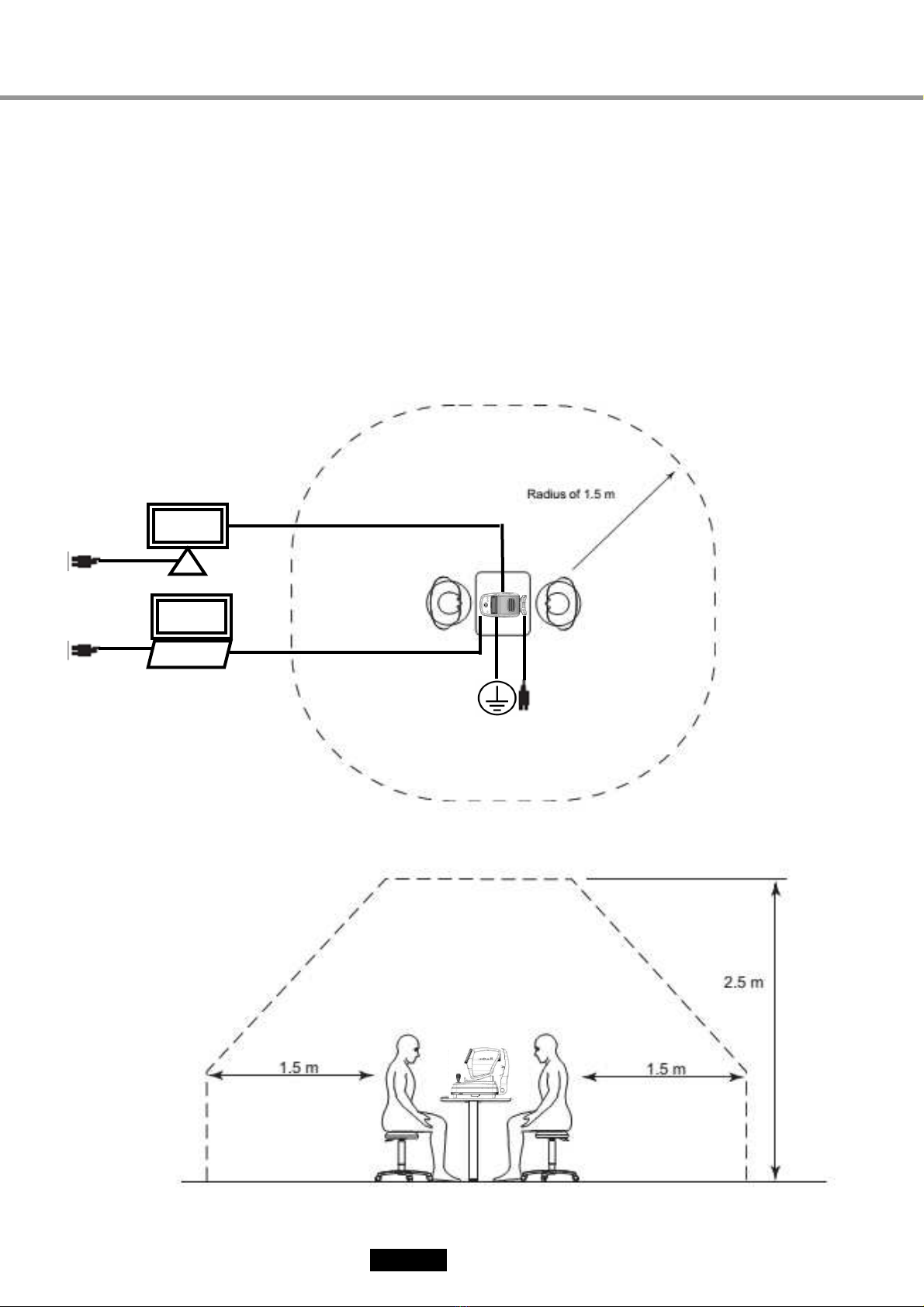
8
O
Op
pe
er
ra
at
ti
io
on
n
M
Ma
an
nu
ua
al
l
2.6 Patient environment
The patient environment represents a space where there is a possibility of direct contact
between the patient or the operator and third person
When another type of device is used in the patient environment, use a device that complies
with IEC 60601-1 If the devices that do not comply with IEC 60601-1 are used, it is necessary
to use an isolating transformer to power the device or to connect the devices to additional
protective grounding
①Patient environment (represented by dotted line, extending exactly 1.5 meters)
②equipment ③④ Peripheral equipment(EN XXXXX and IEC XXXXX)
⑥ Power cord(⑤included protective earth)
①
②
③
④
⑤
⑥
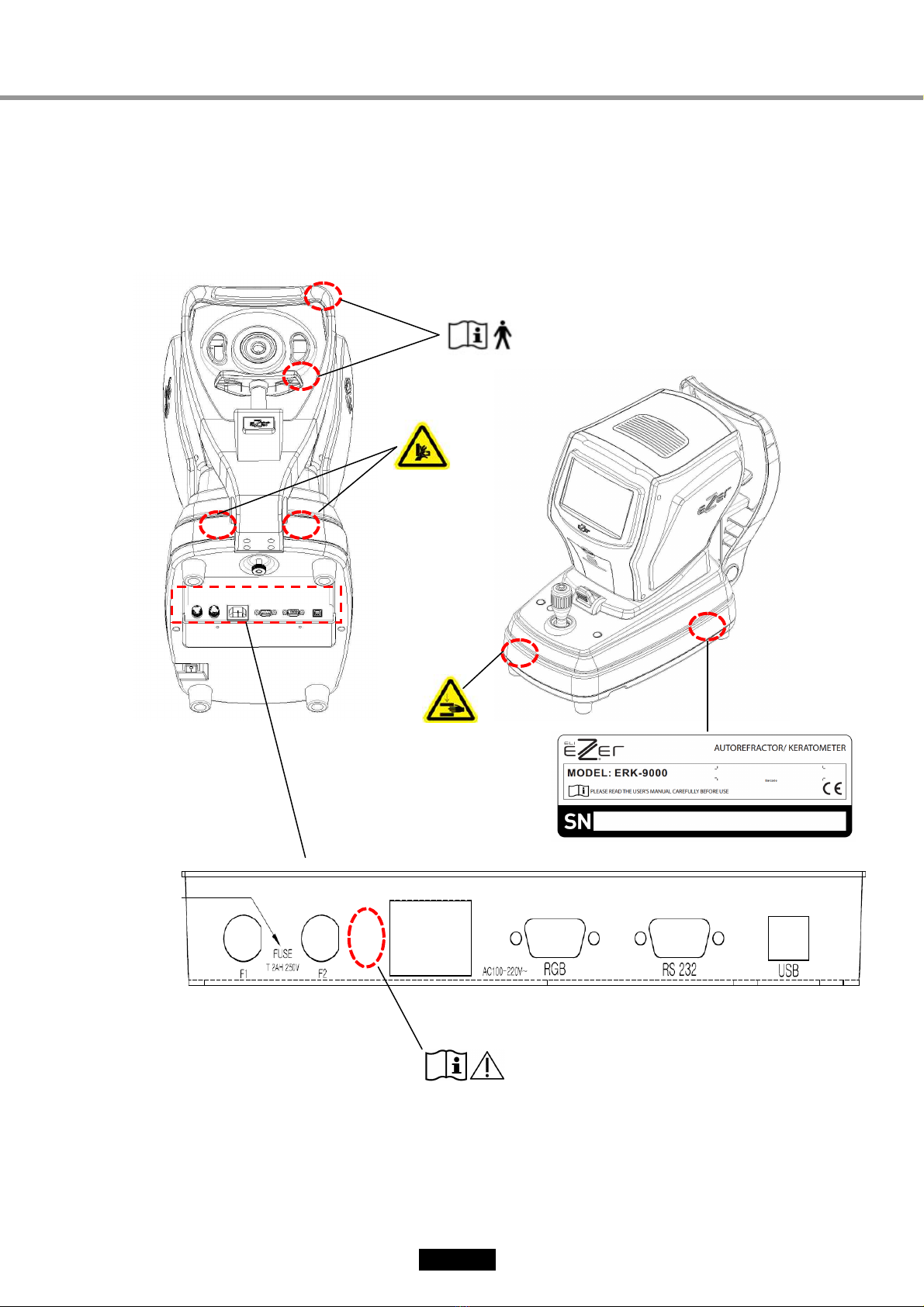
9
O
Op
pe
er
ra
at
ti
io
on
n
M
Ma
an
nu
ua
al
l
2.7 Labels
The following labels and indications are affixed to draw the operator’s attention
AC100-240 ~

10
O
Op
pe
er
ra
at
ti
io
on
n
M
Ma
an
nu
ua
al
l
3. Features
Various Measurements Supported
Not only the usual refractometry and keratometry, but also corneal diameter and
base curve of contact lens can be measured with this one instrument Thus,
measurements of eye and prescriptions for glasses and contact lenses can be
made more efficiently
Wide Dioptric Measurement Range
Because the ERK-9000 covers a wide measurement range, from -25D to +22D,
even an examinee with strong myopia can be measured
More accurate Measurement
The fogging method of the eye fixation target makes examinee’s eye
comfortable and enables to get more accurate measurement data
Simple and convenient user’s environment
Deliver more convenient user environment with wide viewed 7 0" TFT COLOR
LCD screen and with simple and intimate design
Developed illumination
This function is able to observe eye condition of the cataract or contact lens
surface It is able to save 2 images of each eye and continuous observation
Easy Connection with other Equipment
This instrument is designed to connect other Equipment such as LCD monitor

11
O
Op
pe
er
ra
at
ti
io
on
n
M
Ma
an
nu
ua
al
l
4. Notes for Using the nstrument
1 To avoid the risk of electric shock, this equipment as power protective
earth
connection must be connected
2 Ensure that the examinee has not placed his/her hand or fingers under the
chin rest Otherwise, hand or fingers may be hurt
3 Do not hit or drop the instrument The impact may cause damage to the
function of this instrument Please handle with care
4 Only operate the instrument with the power supply indicated on the rating
plate Otherwise, it may result in fire or electric shock
5. Never disassemble or modify This can cause fire or electric shock.
6 In case there is smoke, strange odor or noise during operation, disconnect
the power supply and consult the distributor
7 For replacement parts (battery, fuse, or other parts), please contact the
distributor from whom you purchased the product
8 The external connection device is used UL certificate device and the
specified power code, paper and fuse are used
1 A sudden heating of the room in cold areas will cause condensation on the
protective glass in the monitor screen and on optical parts inside the
instrument In this case, just wait until condensation disappears before
performing measurement
2 Keep the objective glass of the examinee side clean If it was stained, it
may cause on ERROR or inaccurate measurements
3 If you leave ERK-9000 without using for certain period, disconnect the
power supply and protect the unit with dust cover
4 When moving this ERK-9000, fix the stage by using clamping bolt and
stage holding knob, always keep power off, and then lift the bottom of the
unit with both hands
5 When moving this ERK-9000, do not hold forehead
6 When moving and connect other device this ERK-9000, keep in touch with
qualified technician or service agent and place the equipment plain
7 Please use chin rest paper that is proven to be safe
8 The patient should raise your hands in your lap when measuring
9 When S/W version up, check the label on the main board

12
O
Op
pe
er
ra
at
ti
io
on
n
M
Ma
an
nu
ua
al
l
10 Optometry chamber is 55 ~ 100 [lux] illumination suitable
1 Don’t use organic solvents such as alcohol, thinner, benzene, etc to clean
the surface of this instrument It may damage the instrument
2 Do not store alcohol, thinner and other flammable vapors and liquids in the
vicinity of this equipment
3 Do not turn off the instrument before finishing initialization It may cause
motor movement error
4 Do not use outdoors The instrument is designed to be used only indoors
5 Do not use Humidity or dusty environment
6 Never disassemble or modify this instrument because it may result in fire
or electric shock Also, since this instrument incorporates high-voltage
parts and other hazardous parts, touching them may cause death or
serious injury
7 Keep it away from other persons but qualified technician
8 Be sure to turn OFF the power switch before connecting or disconnecting
the cables Also, do not handle them with wet hands Otherwise, you may
get an electric shock that may result in death or serious injury
9 If you leave this instrument without using for certain period, disconnect the
power supply
10 This equipment may be able to be operated improper by micro waves from
cellular phones, walkie-talkie, remote controlled electric toys Keep it away
At the time of publishing the information in this book carefully identified and has been judged to
be correct However, there are mistakes and omissions that the USO, the use of the information
contained in this book is not responsible for the results that occurred
Table of contents
Other Eli Ezer Medical Equipment manuals
Popular Medical Equipment manuals by other brands

Pari
Pari eFlow rapid Instructions for use

HEINE
HEINE iC1 manual

Trudell Medical International
Trudell Medical International Aerobika Instructions for use

Barco
Barco Coronis 3MP Installation & user manual

Masimo
Masimo sedline Quick reference guide

Withings
Withings Sleep Installation and operating instructions
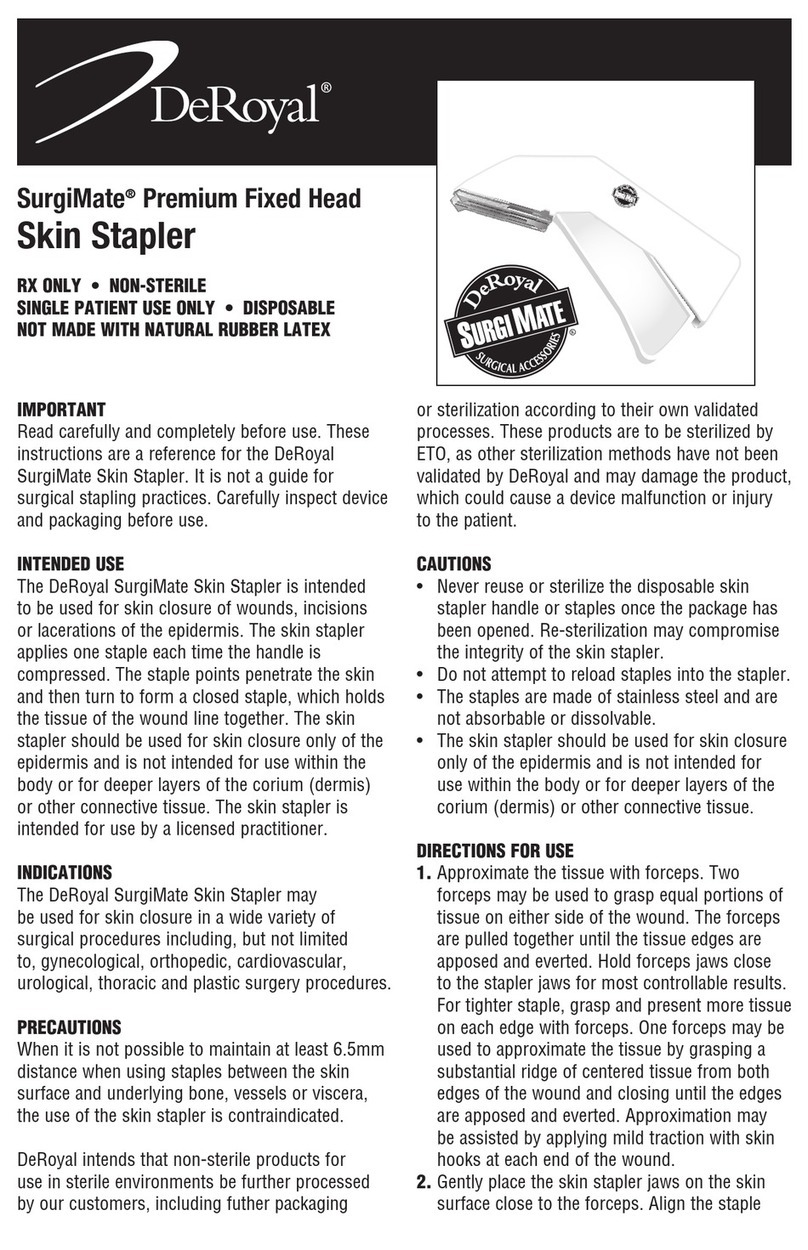
DeRoyal
DeRoyal SurgiMate instructions

otometrics
otometrics Otoscan user guide
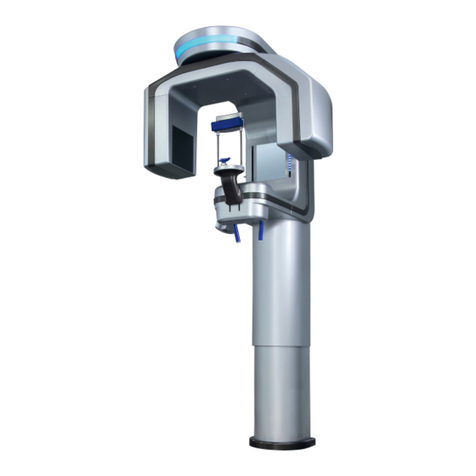
PreXion
PreXion PreXion3D Excelsior Service manual
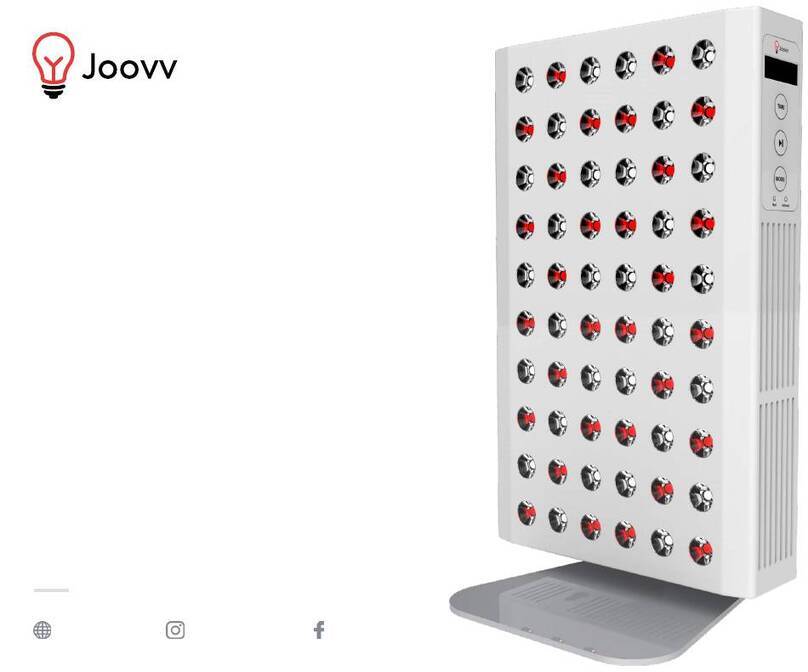
Joovv
Joovv Mini Stand user manual

Verathon
Verathon GlideScope Operation & maintenance manual

Bio Compression Systems
Bio Compression Systems SC-3004-DL-230 operating instructions