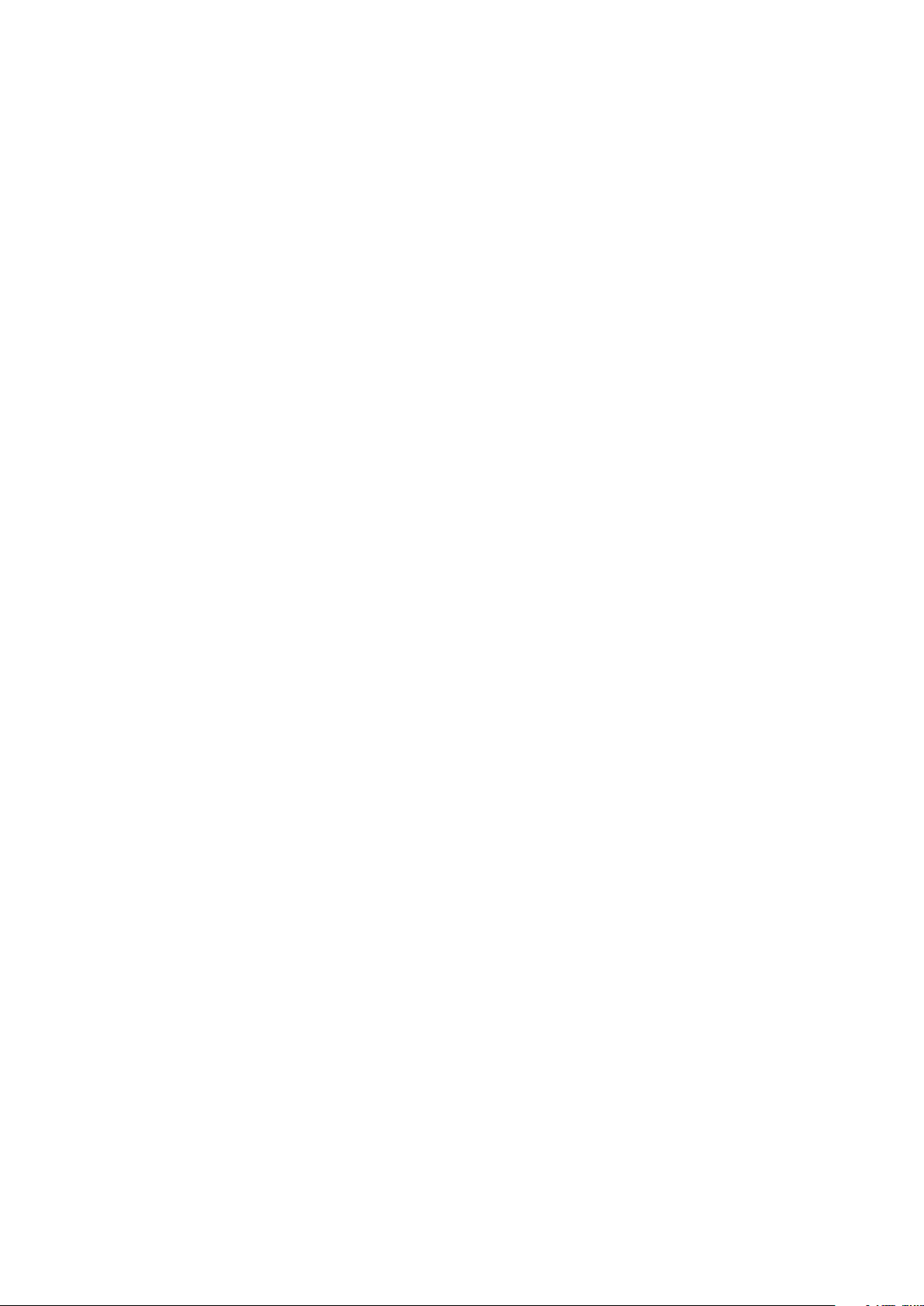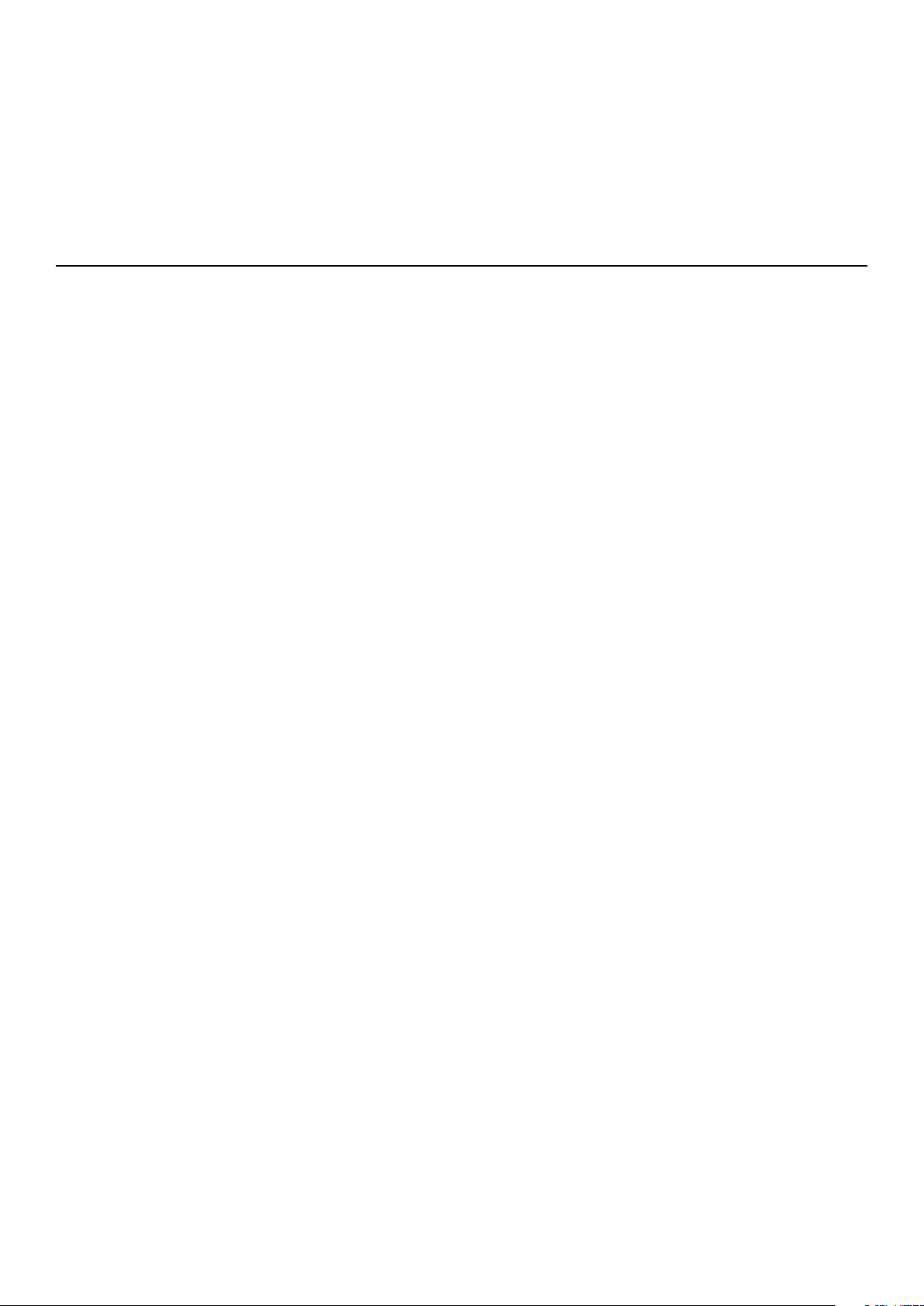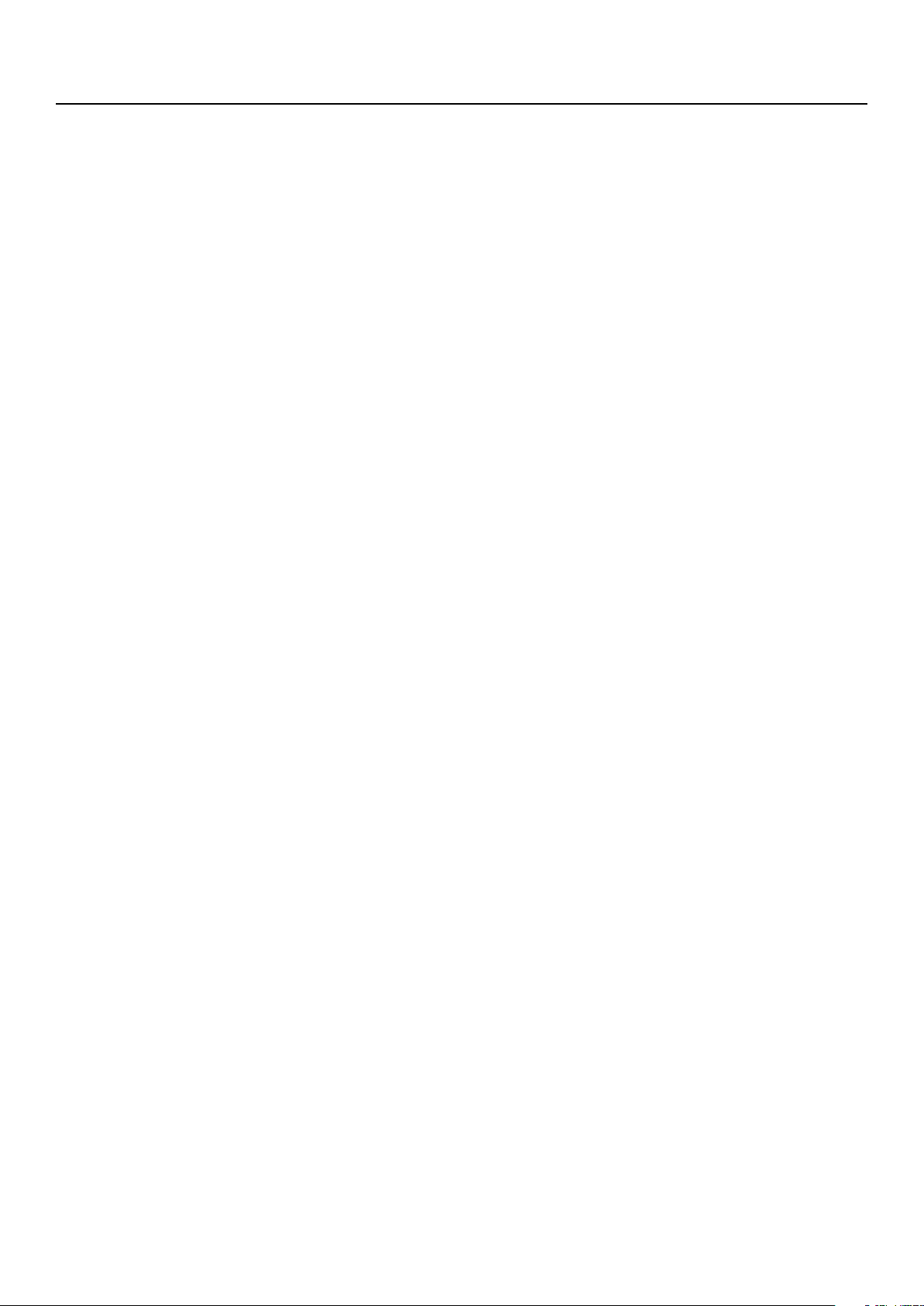EN-2
Sleep/Sleep Analyzer
v5.0 | April 2020
Table of contents
Minimum requirements.....................................................................4
OS version...............................................................................................................................................4
Sleep/Sleep Analyzer description................................................ 5
Overview..................................................................................................................................................5
Box contents..........................................................................................................................................5
Product description ...........................................................................................................................6
Setting up my Sleep/Sleep Analyzer .......................................... 7
Installing the Health Mate app ......................................................................................................7
Using my Sleep/Sleep Analyzer...................................................21
Positioning my Sleep/Sleep Analyzer......................................................................................21
Tracking my sleep ............................................................................................................................ 22
Monitoring my resting heart rate.............................................................................................. 24
Tracking my snoring........................................................................................................................ 25
Tracking my sleep apnea (Sleep Analyzer - EU users) ......27
Tracking my breathing disturbances (Sleep - US users)............................................... 29
Linking my Sleep/Sleep Analyzer to IFTTT.............................31
Creating automated scenarios................................................................................................... 33
Managing my data ...........................................................................35
Sharing my data with Apple Health........................................................................................ 35
Adding a Wi-Fi network.................................................................37
Dissociating my Sleep/Sleep Analyzer ....................................39
Performing a factory reset of your Sleep/Sleep Analyzer 41
Cleaning and maintenance........................................................... 42
Cleaning my Sleep/Sleep Analyzer ......................................................................................... 42
Deflating my Sleep/Sleep Analyzer ........................................................................................ 42
Updating the firmware of my Sleep/Sleep Analyzer......................................................43
Technology description................................................................. 44
Sleep apnea (Sleep Analyzer - EU users).............................................................................44