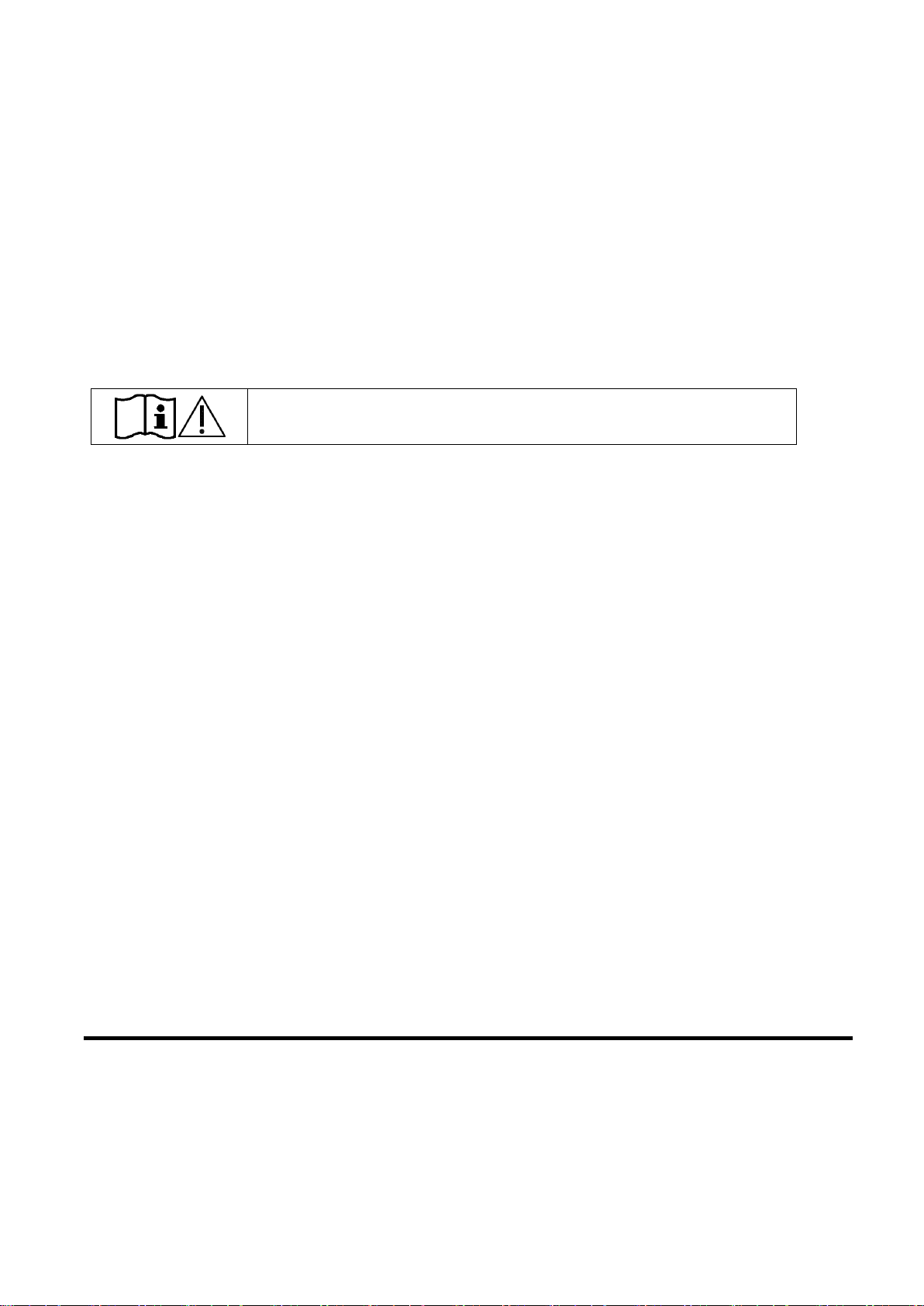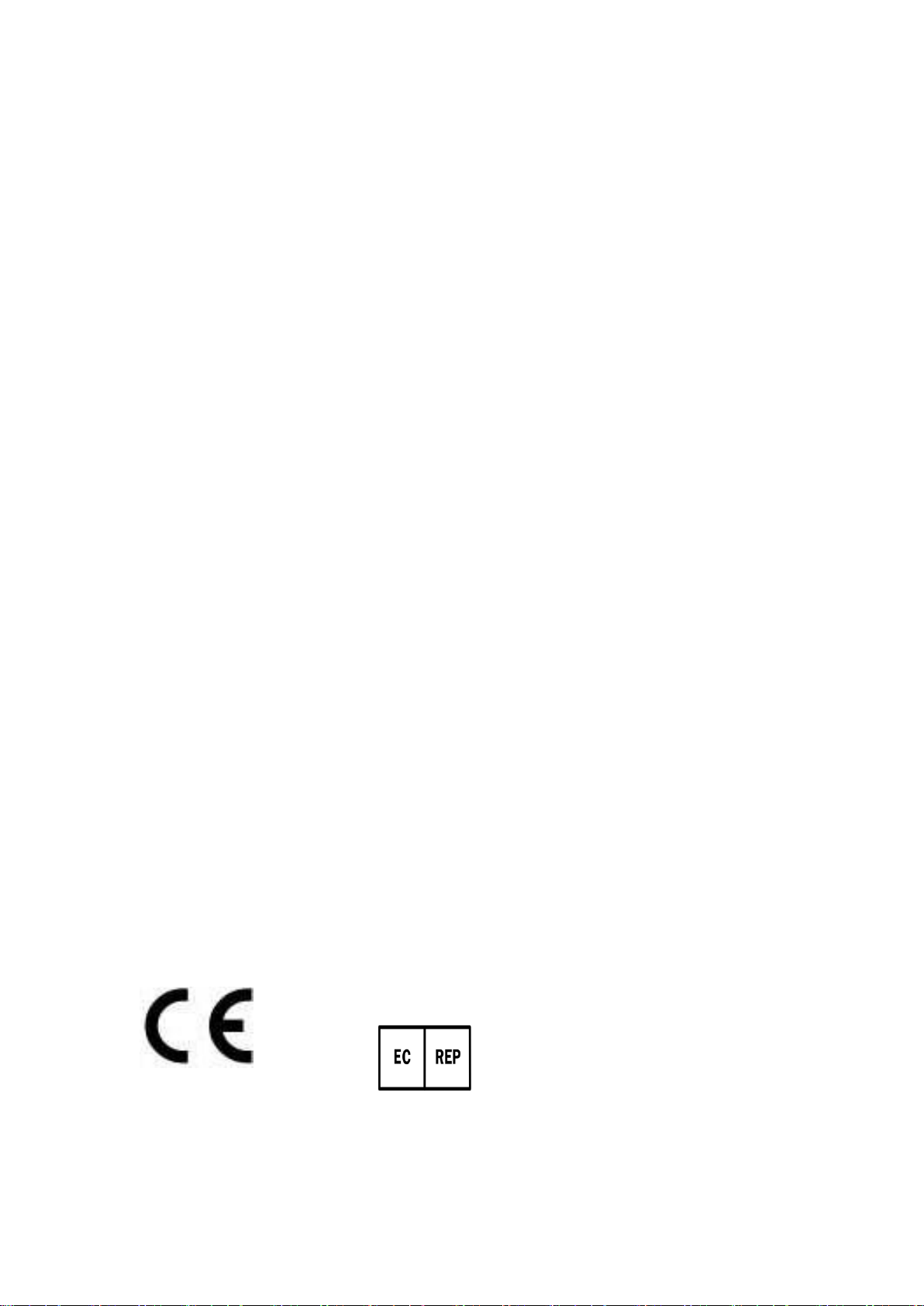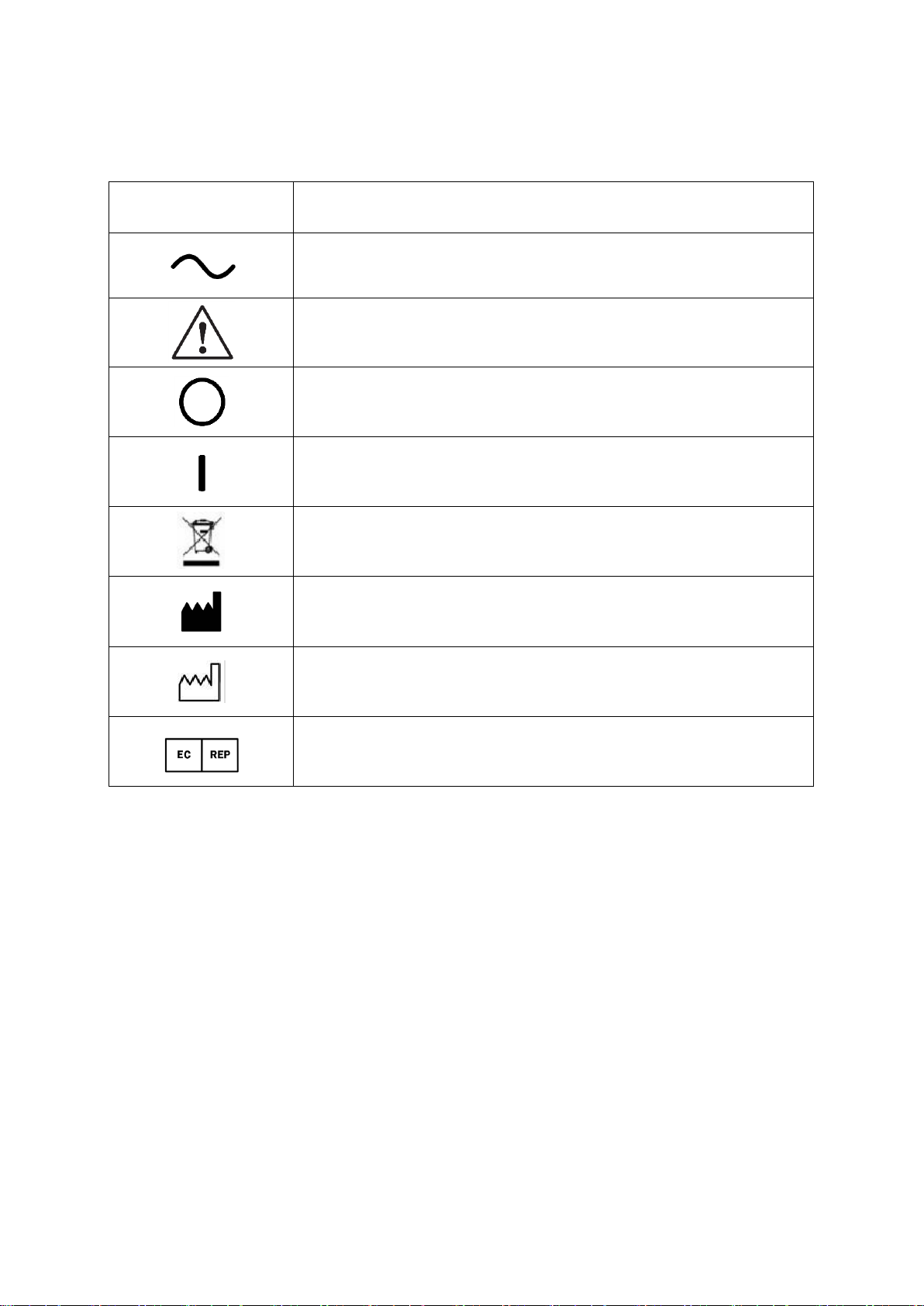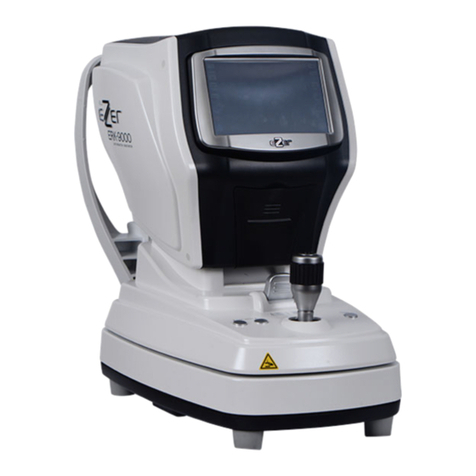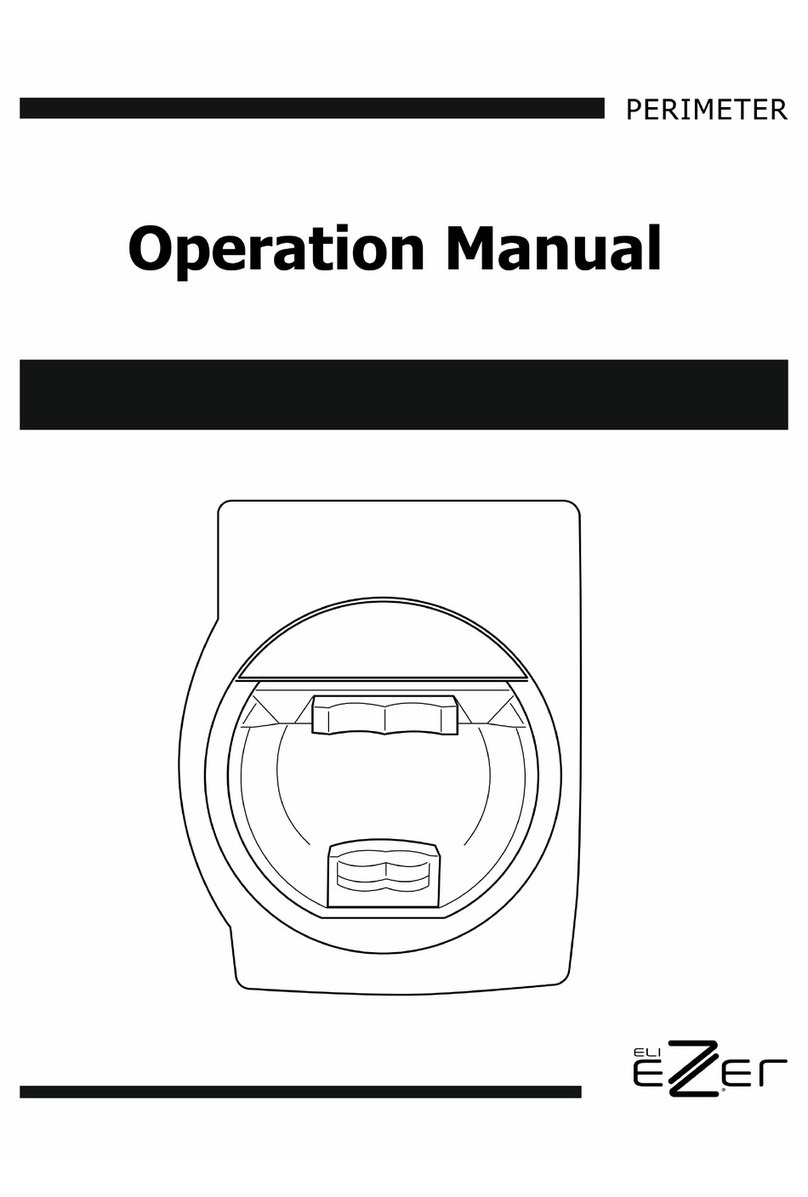IMPORTANT NOTICE
•
Intended Use
EDC-2600 is a digital chart that provides necessary chart for visual acuity measurement and
images for additional explainations.
The user can use the remote controller to show the desired chart and contents, and the program
function allows the optometrist to select and display chart when measuring.
It provides a variety of basic charts for visual acuity measurement and aids such as binocular
balance test, horizontal / vertical aniseikonia test, phoria test, and color vision test.
•
Classifications
[Classification under the provision of 93/42/EEC(MDD)] Class I
The EDC-2600 is classified as Class I a device
[Form of protection against electric shock] Class
Ⅰ
The EDC-2600 is classified as Class I.
This product is always protected when you connect the power supply must be connected to ground
included. Class I is a product in which the protection against electric shock does not rely on basic
insulation only, but which includes an additional safety precaution in such a way that means are
provided for the connection of the product to the protective (ground) conductor in the fixed wiring of
the installation in such a way that accessible metal parts cannot become live in the event of a failure
in the basic insulation. Use a power outlet which is equipped with a grounding terminal.
[Degree of protection against ingress of liquids] IPX0
The EDC-2600 is classified as IPX0
[Degree of protection against flammability]
The EDC-2600 is classified as a device not suitable to be used in a potentially
flammable environment. Do not use near flammable materials
[Mode of operation]
Classification of EDC-2600 : continuous operation