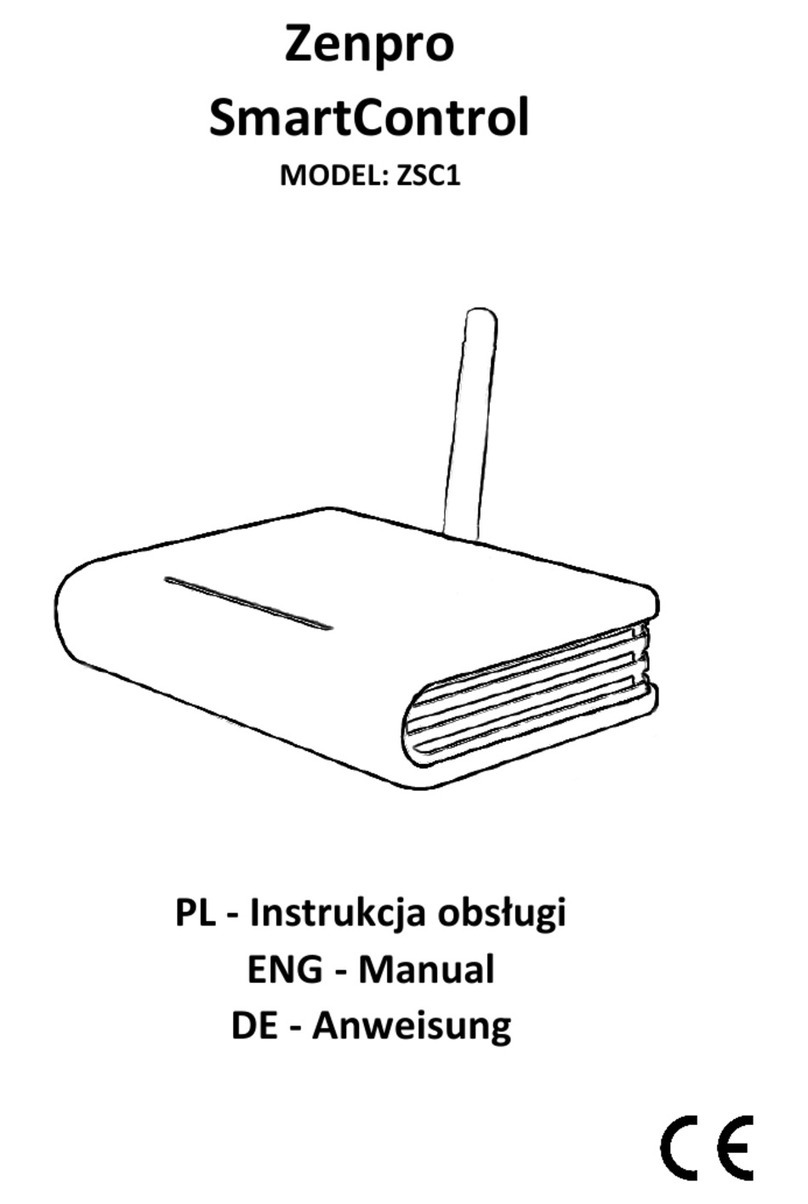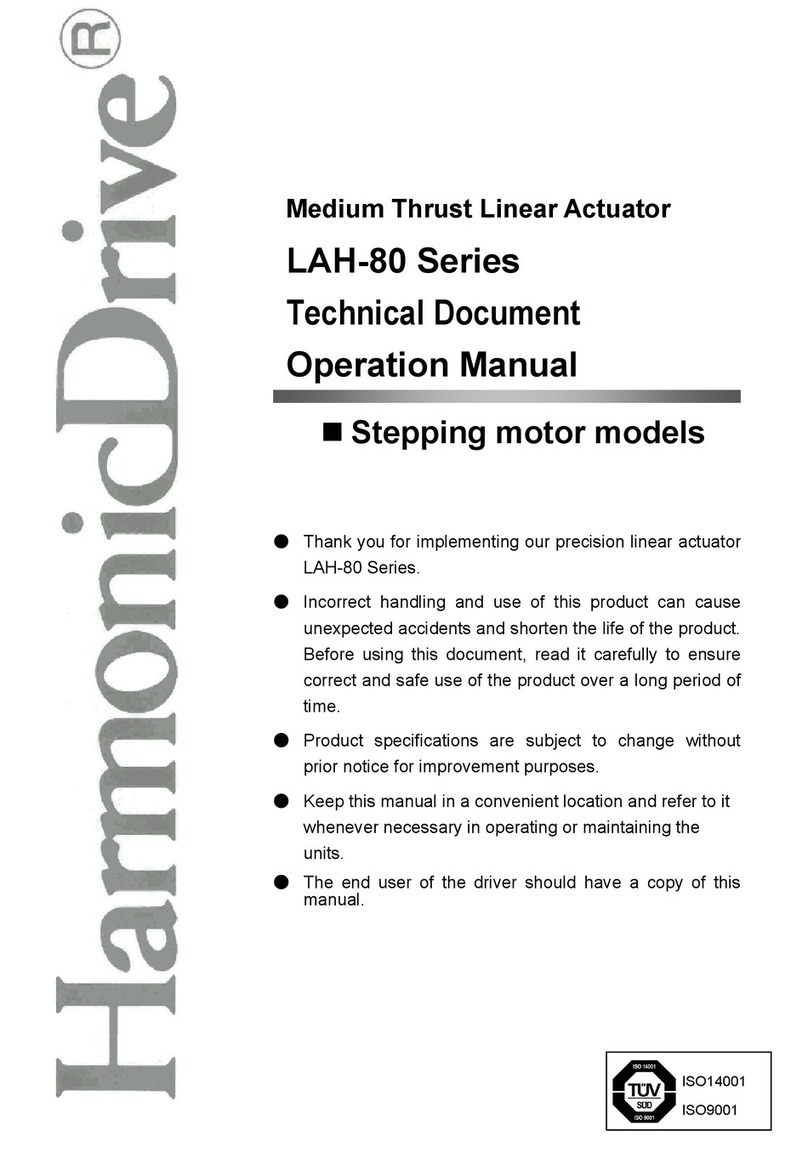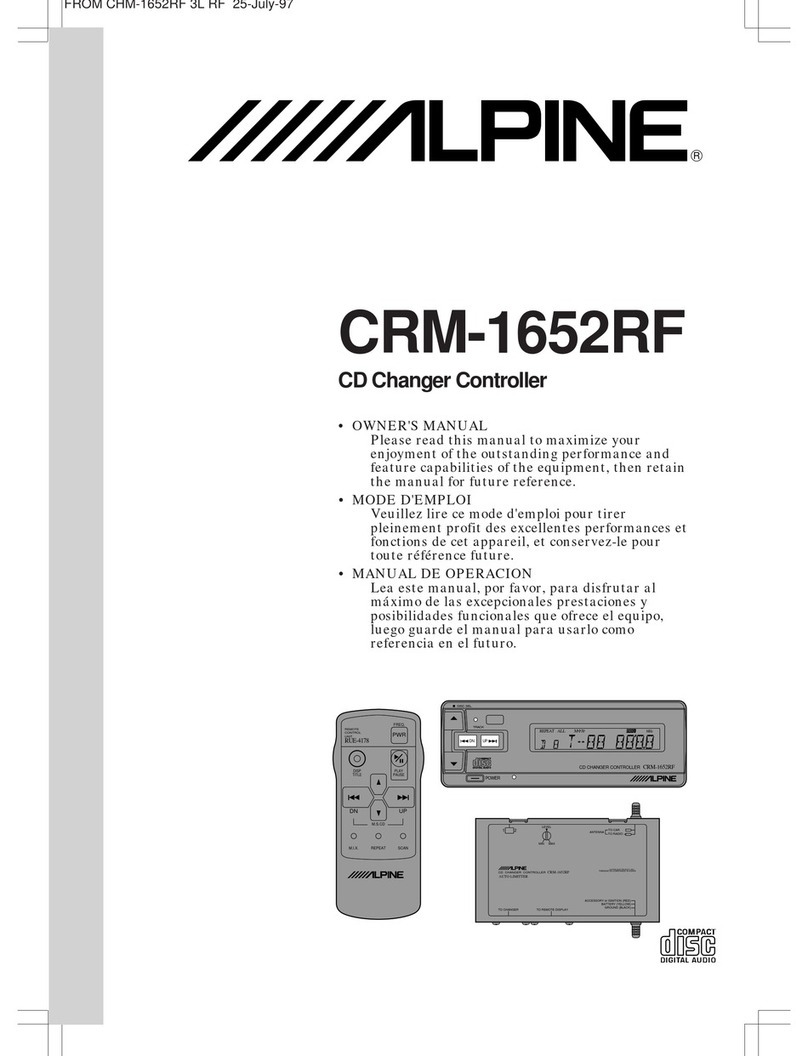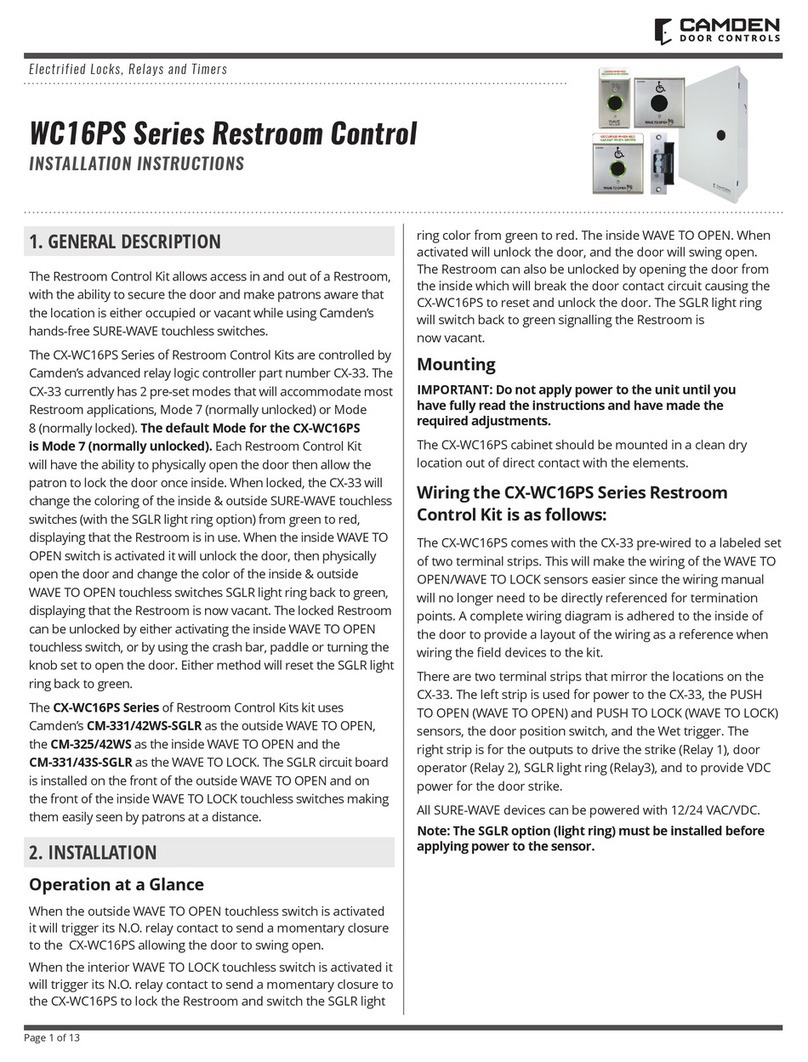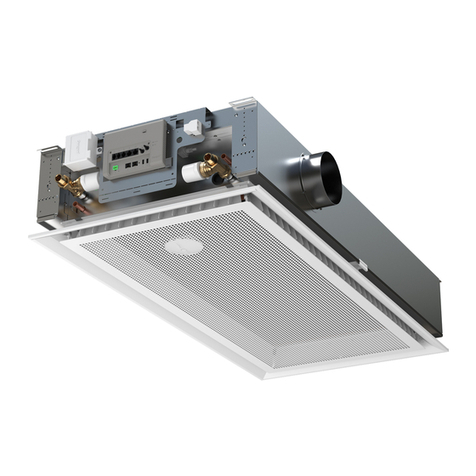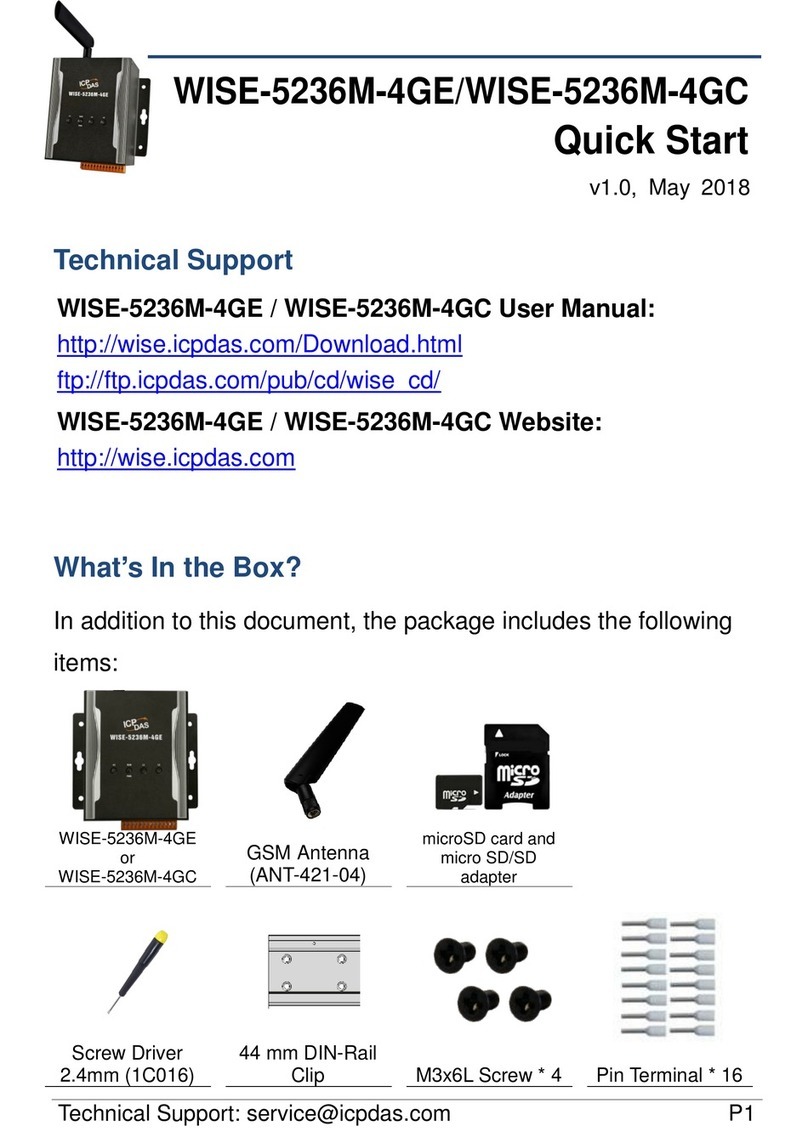Elife UNIDRIVE M series User manual

Brushless Edition - Rev. B
UNIDRIVE M Series
Application
Reference Manual

Elife International S.r.l.
Via del Giglio, 4 - 57037 Portoferraio - LI
Isola d’Elba - Toscana - Italy
Tel: +39 0565 944121 Fax: +39 0565 945726
email: [email protected]
This manual is copyrighted of Elife International. All rights are reserved. This manual must not be
copied in whole or in part, nor transferred to any other media or language, without express written
permission of Elife International.
Technical Manual Version: 1.0 #Pre2

Contents
1 Overview 1
2 Installation and Wiring 7
2.1 Mounting UNIDRIVE on-board . . . . . . . . . . . . . . . . . . . . . 7
2.2 Connections . . . . . . . . . . . . . . . . . . . . . . . . . . . . . . . . 9
2.2.1 High Power Connections . . . . . . . . . . . . . . . . . . . . . 9
2.2.2 Low Power Connections . . . . . . . . . . . . . . . . . . . . . 12
2.3 Standard Wiring Diagrams and Wiring Instructions . . . . . . . . . . 15
2.3.1 Standalone Mode . . . . . . . . . . . . . . . . . . . . . . . . . 15
2.3.2 PLC Mode . . . . . . . . . . . . . . . . . . . . . . . . . . . . . 19
2.3.3 EV Mode . . . . . . . . . . . . . . . . . . . . . . . . . . . . . 23
2.3.4 CAN Network Mode . . . . . . . . . . . . . . . . . . . . . . . 27
2.3.5 RS232 Mode . . . . . . . . . . . . . . . . . . . . . . . . . . . 30
2.4 Feedback Connector . . . . . . . . . . . . . . . . . . . . . . . . . . . 33
2.4.1 Resolver . . . . . . . . . . . . . . . . . . . . . . . . . . . . . . 34
2.4.2 SinCos Encoder . . . . . . . . . . . . . . . . . . . . . . . . . . 35
2.4.3 Hall Sensor . . . . . . . . . . . . . . . . . . . . . . . . . . . . 35
3 Configuration 37
3.1 Software Overview . . . . . . . . . . . . . . . . . . . . . . . . . . . . 37
3.2 Connect UNIDRIVE to your PC . . . . . . . . . . . . . . . . . . . . . . 38
3.3 Import and Export Parameter Values . . . . . . . . . . . . . . . . . . 38
3.4 Change Programmable Parameters . . . . . . . . . . . . . . . . . . . 39
3.4.1 Operating Mode and Controller Parameters . . . . . . . . . . 40
3.4.2 Motor and Acceleration Parameters . . . . . . . . . . . . . . . 42
3.4.3 Throttle Parameters . . . . . . . . . . . . . . . . . . . . . . . 42
3.4.4 CANopen®Parameters . . . . . . . . . . . . . . . . . . . . . . 43
3.4.5 Locked Parameters . . . . . . . . . . . . . . . . . . . . . . . . 44
3.4.6 Advanced Parameters . . . . . . . . . . . . . . . . . . . . . . 47
3.5 Auto-tuning UNIDRIVE Parameters . . . . . . . . . . . . . . . . . . . 50
3.5.1 Gain Parameters for closed-loop Current Control . . . . . . . 50
3.5.2 Offset Resolver/SinCos . . . . . . . . . . . . . . . . . . . . . . 51
3.6 EV Mode . . . . . . . . . . . . . . . . . . . . . . . . . . . . . . . . . . 53
i

4 Monitoring UNIDRIVE 57
4.1 LED Diagnostics . . . . . . . . . . . . . . . . . . . . . . . . . . . . . . 57
4.2 Reading Telemetry Data from Telemetry Panel . . . . . . . . . . . . . 57
4.2.1 Alarm Indicators . . . . . . . . . . . . . . . . . . . . . . . . . 60
4.2.2 Reset all Current Alarms . . . . . . . . . . . . . . . . . . . . . 61
4.2.3 Digital I/O and Drive State Indicators . . . . . . . . . . . . . . 62
4.2.4 The Target Velocity/Torque Track Bar . . . . . . . . . . . . . . 63
4.3 Plot and Log Telemetry Data in Real-Time . . . . . . . . . . . . . . . 64
5 Maintenance 67
A Troubleshooting: Alarm Messages 69
B Index of Programmable Parameters 77
List of Tables
1.1 The common features of all models of UNIDRIVE M Series ....... 3
1.2 An overview of the UNIDRIVE M Series Models . . . . . . . . . . . . . 3
2.1 A summary table of high-power connections, except the M4896-X Type. 10
2.2 Fuse size in accordance with the UNIDRIVE Type. . . . . . . . . . . . . 11
2.3 The pins’ description for the J1 - COMMAND connector. . . . . . . . . . . 12
2.4 UNIDRIVE I/O definitions for Standalone Mode. . . . . . . . . . . . . 16
2.5 UNIDRIVE I/O definitions for PLC Mode . . . . . . . . . . . . . . . . . 19
2.6 CAN bus address selector switch at the node set to 0. . . . . . . . . . . 22
2.7 UNIDRIVE I/O definitions for EV Mode. . . . . . . . . . . . . . . . . . 23
2.8 UNIDRIVE I/O definitions for Can Network Mode . . . . . . . . . . . . 27
2.9 UNIDRIVE I/O definitions for RS232 Mode. . . . . . . . . . . . . . . . 30
2.10
Pinout Description of the
J2 - FEEDBACK
connector (See Figure 2.14) to
connect a Resolver to your UNIDRIVE. . . . . . . . . . . . . . . . . . . 34
2.11
Pinout Description of the
J2 - FEEDBACK
connector (See Figure 2.14) to
connect a SinCos Encoder to your UNIDRIVE. . . . . . . . . . . . . . . 35
2.12
Pinout Description of the
J2 - FEEDBACK
connector (See Figure 2.14) to
connect a Hall Sensor to your UNIDRIVE. . . . . . . . . . . . . . . . . 35
4.1 Description of Digital I/O indicators in Telemetry Panel. . . . . . . . . 62
4.2 Plotting and logging telemetry data with Telemetry Panel. . . . . . . . 65
B.1 Index of UNIDRIVE Programmable Parameters in alphabetical order. . 77
ii

1
Overview
UNIDRIVE
is the new family of drivers designed to drive the various types of
low-voltage servomotors, specifically for use in battery powered devices.
The compact form was made possible thanks to the high efficiency of the design,
manufactured with state-of-art electronic components.
UNIDRIVE is highly configurable, a wide range of programmable parameters allow
you to customize your system for your needs.
The main key features include:
•Designed to drive from 24 V to 96 V Brushless, Brushed and AC ServoMotors.
•
The different types of feedback are supported:
Absolute Resolver
,SinCos
Encoder,Hall Sensors,Sensorless,Incremental Encoder,Tachometer.
•Advanced algorithms for predictive speed and tourque control.
•
CANopen
®
communication protocol
1
: CiA
®
DS301 and CiA
®
DSP402 (Interface
Profile Velocity and Interpolated Position Mode and Torque Profile Mode)
•
Electromagnetic Holding Brake Output with DPR System (Dynamic Power
Reduction)
•Dedicated Safe Torque Off (STO) input
•Telemetry of the Internal functions
•Integrated Fuse Holder (only up 80 V)
•
European Conformity
C
, and designed and tested in accordance with the
EMC
emission (EN 61000-6-4) and immunity (EN 61000-6-2) standards. UNIDRIVE
is compliant with EN 60950-1 safety requirements.
1Elife International is a Member of CiA®- CAN in Automation
1

Specification:
Four Quadrant Regenerative Operation
Space Vector Modulation Technology
Sinusoidal and Trapezoidal Commutation Methods
Programmable Gain Setting
Fully Configurable Velocity and Position Limits
PIDF and PID + FF Velocity Loop
On-the-fly Mode and Gain Set Switching
Emergency Deceleration Ramp and Safe Torque Off (STO) Input
Programmable Input/Output:
ëTwo High Powered Digital Outputs
ëOne 12-bit Analog Output 0÷10 V êTwo 12-bit Analog Inputs 0÷10 V
êEight Digital Inputs Single Ended ëFive Digital Outputs Singled Ended
(a) Electrical Box Version
Size: 250x150x75 mm
(b) Fan Cooler Version
Size: 250x190x150 mm
Figure 1.1: UNIDRIVE series M enables you to drive from 24 V to 96 V Brushless, Brushed
and AC ServoMotors. It’s available in two configurations: (a) Electrical Box with container
and (b) with factory-installed cooling fan.
2Chapter 1 Overview

Table 1.1: The common features of all models of UNIDRIVE M Series
VALUE
PWM Operating Frequency: 6103 Hz
Electrical Insulation at Heat Sink: 500 V (minimum)
Digital Input Pin Current: 1.0 mA @24 V
Digital Input Pin Voltage: up to 36 V
Digital Output Pin Current: up to 250 mA
Digital Output Pin Voltage: From 6 to 30 V
Power Output Current:
(for brake and power relay) up to 2 A
Power Output Voltage:
(for brake and power relay) From 6 to 30 V
Analog Input/Output Voltage: From 0 to 10 V
Package Environmental Rating: IP 66
4.1 Kg (Electrical Box Version)
Weight:
10.2 Kg (with Fan Cooler)
250x150x57 mm (Electrical Box Version)
Dimensions H x W x D:
250x190x150 mm (with Fan Cooler)
A broad range of models enable us to satisfy every requirements and to suggest
the best solution for your system. An overview of the
UNIDRIVE M
Series Models
is shown in Table 1.2. For other models, have a look at UNIDRIVE S Series and
UNIDRIVE H Series for lower power models or at UNIDRIVE P Series for higher power
models.
Table 1.2: An overview of the UNIDRIVE M Series Models
DRIVER CONTINUOUS RMS
PHASE CURRENT *
NOMINAL VOLTAGE SUPPLY
(Operating Range)
MAXIMUM
OUTPUT POWER
M2424-4-X up to 150 Arms 24 V
(18 Vmin - 32 Vmax ) 4 KW
M2424-8-X up to 300 Arms 24 V
(18 Vmin - 32 Vmax ) 8 KW
M2424-10-X up to 400 Arms 24 V
(18 Vmin - 32 Vmax ) 10 KW
Continued on next page . . .
3

. . . continued from previous page
DRIVER CONTINUOUS RMS
PHASE CURRENT *
NOMINAL VOLTAGE SUPPLY
(Operating Range)
MAXIMUM
OUTPUT POWER
M2436-4-X up to 150 Arms 36 V
(18 Vmin - 55 Vmax ) 4 KW
M2436-8-X up to 300 Arms 36 V
(18 Vmin - 55 Vmax ) 8 KW
M2436-10-X up to 400 Arms 36 V
(18 Vmin - 55 Vmax ) 10 KW
M2436-14-X up to 450 Arms 36 V
(18 Vmin - 55 Vmax ) 14 KW
M2448-4-X up to 150 Arms 48 V
(18 Vmin - 80 Vmax ) 4 KW
M2448-8-X up to 300 Arms 48 V
(18 Vmin - 80 Vmax ) 8 KW
M2448-10-X up to 400 Arms 48 V
(18 Vmin - 80 Vmax ) 10 KW
M2448-16-X up to 450 Arms 48 V
(18 Vmin - 80 Vmax ) 16 KW
M4896-8-X up to 150 Arms 96 V
(43 Vmin - 150 Vmax ) 8 KW
M4896-16-X up to 300 Arms 96 V
(43 Vmin - 150 Vmax ) 16 KW
M4896-20-X up to 400 Arms 96 V
(43 Vmin - 150 Vmax ) 20 KW
*The value of the maximum continuous RMS phase current is ensured with an appropriate heat sink
4Chapter 1 Overview

Product Identification Label
Most of information about your UNIDRIVE - such as serial number, model, customer
information, etc - can be found on a label located on the front of the UNIDRIVE (see
figure below). Some of these information might be requested when you contact the
technical assistance.
2448- -0
S/N: 00001579
Portoferraio - ITALY
www.elifeinternational.com
P/N: 1-01-0002-00
Customer Code:00000143
HW. rev. B
UNIDRIVE TYPE
HARDWARE REVISION
OF UNIDRIVE
THE CUSTOMER
CODE IDENTIFIES
YOU AS A ELIFE
CUSTOMER
THE SERIAL
NUMBER CODE
UNIQUELY
IDENTIFIES YOUR
UNIDRIVE
M8
Compliance with the EU regulatory requirement for electrical and electronic equipment.
When your UNIDRIVE is no more usable, can’t be treated as generic garbage, but
must be disposed of at a collection point for recycling of electrical and electronic
equipment, in compliance with the
WEEE
regulation (Waste of Electrical and
Electronic Equipment).
5

6

2
Installation and Wiring
2.1 Mounting UNIDRIVE on-board
The UNIDRIVE can be mounted in any orientation, but you must choose a location
in order to keep the controller
clean
and
dry
, aways from sunlight, water and ice.
When you mount the UNIDRIVE on-board you should
ensure an effective heat
dissipation between the UNIDRIVE and the vehicle surface.
UNIDRIVE has a LED light on the front of the device that visually explains what
the driver is doing (see Section 4.1), if you want it to be visible you should take
this into consideration before choosing the location where your UNIDRIVE will be
mounted.
Warning
In order to ensure the proper functioning of the UNIDRIVE you must keep the
controller clean and dry and ensure an effective heat exchange between the
UNIDRIVE and the vehicle surface.
UNIDRIVE M Series is available in two configuration: in
Electrical Box Version
(Figure 1.1a) or with factory-installed Cooling Fan (Figure 1.1b).
UNIDRIVE with Cooling Fan
If your UNIDRIVE has a factory-installed cooling fan, you just make sure that the
installation location chosen guarantees a sufficient air flow to the cooler.
UNIDRIVE in Electrical Box Version
Otherwise, if you have chosen UNIDRIVE in Electrical Box Version, you must ensure
that the installation on board guaranteeing an adequate heat exchange between the
UNIDRIVE and the vehicle surface. In Figure 2.1 is shown a suggested installation
method in order to ensure an effective heat dissipation between the UNIDRIVE and
the vehicle board.
7

ALUMINIUM PLATE
THREADED METAL INSERT
D2
H2
D1
H1
VEHICLES BOARD
UNIDRIVE M Series
Figure 2.1:
A recommended installation method in order to ensure an effective heat
dissipation between the UNIDRIVE and the vehicle surface. The D2(H2) size listed in
figure must be greater than D1(H1) size. A thermal grease should be used on both sides of
aluminum plate to improve the heat exchange between UNIDRIVE and the vehicle board.
The additional aluminum plate is not included on UNIDRIVE.
Tips and Advice
A thermal grease should be used on the rear side of the UNIDRIVE heatsink to
improve the heat exchange between UNIDRIVE and the vehicle surface.
If the installation method shown in Figure 2.1 is not sufficient to ensure an effective
heat dissipation from the UNIDRIVE, you should install a Fan Cooler or a Liquid
Cooler on your UNIDRIVE.
8Chapter 2 Installation and Wiring

2.2 Connections
UNIDRIVE on the front, see Figure 2.2, has different types of connectors:
High Power Connections
The three-phase alternating-current generated by UNIDRIVE
is supplied through the
U
,
V
,
W
terminals. The
F+
,
B-
are the positive
1
and
negative terminals to connect to your battery.
Low Power Connections
A 35-pin male connector (
J1 - COMMAND
) for low power
logic control.
Feedback Connections
A 9-pin female low power connector (
J2 - FEEDBACK
) to
connect your feedback board.
Figure 2.2:
UNIDRIVE has different types of connectors that can be categorized in: High
Power Connections (
U
,
V
,
W
,
F+
,
B-
,
B+
), Low Power Connections (
J1 - COMMAND
) and
Feedback Connector (J2 - FEEDBACK). The fuse isn’t included in M4896-X Type.
2.2.1 High Power Connections
High power connections are provided by: 3-phase supply terminals (
U
,
V
,
W
) and
two terminals for battery connections (F+ or B+,B-).
In order to connect correctly UNIDRIVE, you should use the following instructions:
1.
Except the
M4896-X
Type, you must mount an appropriately sized fuse (See
Table 2.2) between F+ and B+ terminal to avoid damage to the controller.
1For M4896-X Type you must connect an external fuse to the B+ terminal, see Section 2.2.1.
2.2 Connections 9

Figure 2.3: UNIDRIVE M Series - High-power connections.
Note
All UNIDRIVE models, except the
M4896-X Type
, have a fuse already
installed.
2.
Connect the
battery positive
cable to the
F+
terminal and the
battery negative
cable to the B- terminal.
For
M4896-X
Type you must connect an external fuse to the
B+
terminal
(see Table 2.2 and the Wiring Diagrams).
3.
Connect the U, V, and W motor phases to the 3-phase supply terminals
(U,V,W).
Note
The
tightening torque
must be
14 N·m
for phase connections (
U
,
V
,
W
) and
11 N·mfor battery connections (F+,B-,B+).
Table 2.1: A summary table of high-power connections, except the M4896-X Type.
TERMINAL CONNECT TO
F+ Battery positive terminal to the fuse link
B+ Fuse terminal
B- Battery negative terminal
U,V,W U, V, and W motor phases
10 Chapter 2 Installation and Wiring

Warning
Make sure when you connect the high-power cables that the feedback cable
passes as far as possible from the power cables and they are not located close
to each other, in order to avoid electromagnetic interference.
Table 2.2: Fuse size in accordance with the UNIDRIVE Type.
UNIDRIVE TYPE FUSE RATING
M2448-4 , M4896-8 * 80 A
M2436-4 100 A
M2424-4 , M2448-8 , M4896-16 * 150 A
M2436-4 , M2448-8 , M4896-20 * 200 A
M2436-10 250 A
M2424-8 , M2448-16 300 A
M2436-14 350 A
M2424-10 400 A
* The models that are written in boldface require an external fuse.
2.2 Connections 11

2.2.2 Low Power Connections
The low power logic control connections are provided by a 35-pin male connector
(J1 - COMMAND). The pins’ description is given in Table 2.3.
112
13 23
35
24
Table 2.3: The pins’ description for the J1 - COMMAND connector.
PIN I/O TYPE DESCRIPTION OPERATING RANGE
1KEY (+BATT)
Internal logic circuits power
supply, it should be protected
with 2A delayed fuse, type T
From 18 to 80 V
(Only for M4896-X Type:
From 43 to 160 V)
2OUTPUT GND Digital output common /
3BRAKE
Brake supply with
programmable dynamic power
reduction
Output Voltage in according
to the Input voltage on PIN 5
IMAX=2 A
4
LINE
CONTACTOR
OUT
Driver main contactor output
Output Voltage in according
to the Input voltage on PIN 5
IMAX=2 A
5+24V INPUT
Power supply for output pins, it
should be protected with 4A
delayed fuse, type T
From 6 to 30 V
6OUT1 Encoder A emulator, single
phase
Output Voltage in according
to the Input voltage on PIN 5
IMAX=250 mA
7OUT2 Encoder B emulator, single
phase
Output Voltage in according
to the Input voltage on PIN 5
IMAX=250 mA
Continued on next page . . .
12 Chapter 2 Installation and Wiring

. . . continued from previous page
PIN I/O TYPE DESCRIPTION OPERATING RANGE
8PWR POT
Speed potentiometer supply
output. The value of output
voltage can be selected in
Potentiometer Supply option
(See Section 3.4.6, Pag. 49)
VOUT= 5 or 10 V
IMAX=250 mA
9ANALOG OUT Analog output From 0 to +10 V
10 TX1 RS232
TX output – module 1, it is used
to download firmware update Standard RS232
11 RX1 RS232
RX output – module 1, it is used
to download firmware update Standard RS232
12 SAFETY Safety Input VMAX = 36 V, High > 11 V
13 GND INPUT Digital inputs common /
14 IN1 Digital input 1 VMAX = 36 V, High > 11 V
15 IN2 Digital input 2 VMAX = 36 V, High > 11 V
16 IN3 Digital input 3 VMAX = 36 V, High > 6 V
17 IN4 Digital input 4 VMAX = 36 V, High > 11 V
18 OUT3 Digital Output 3
Output Voltage in according
to the Input voltage on PIN 5
IMAX=250 mA
19 AIN /
WIPER POT 1
Single ended analog input 1 /
Wiper input for speed throttle
From 0 to +10 V
From 0 to +5 V
20 AIN /
WIPER POT 2
Single ended analog input 2 /
Wiper input for aux throttle From 0 to +10 V
21 TX2 RS232
TX output – module 2, it is used
to communicate with RS232 in
order to realize Telemetry panel
Standard RS232
22 RX2 RS232
RX Input – module 2, it is used
to communicate with RS232 in
order to realize Telemetry panel
Standard RS232
23 SERIAL GND RS232 Common for modules 1
and 2 /
24 -BATT
Common ground, it should be
connected to the negative
terminal of battery
/
25 IN5 Digital input 5 VMAX = 36 V, High > 11 V
Continued on next page . . .
2.2 Connections 13

. . . continued from previous page
PIN I/O TYPE DESCRIPTION OPERATING RANGE
26 IN6 Digital input 6 VMAX = 36 V, High > 11 V
27 IN7 Digital input 7 VMAX = 36 V, High > 11 V
28 IN8 Digital input 8 VMAX = 36 V, High > 11 V
29 OUT4
Drive fault alarm output, it
changes its current state
whenever an alarm is present.
See Section 3.4.1, Pag. 41
Output Voltage in according
to the Input voltage on PIN 5
IMAX=250 mA
30 OUT5 Digital Output 5
Output Voltage in according
to the Input voltage on PIN 5
IMAX=250 mA
31 ANALOG GND Analog Common /
Potentiometer Low Input /
32 SERVICE Do not use /
33 CAN-
CAN_L bus line (dominant low)
Standard CAN
34 CAN+ CAN_H bus line (dominant
high) Standard CAN
35 GND CAN CAN bus common /
Concluded
Note
The digital inputs have over-voltage protection up to battery voltage.
14 Chapter 2 Installation and Wiring

2.3 Standard Wiring Diagrams and Wiring Instructions
This section contains standard wiring diagrams to be used to connect your
UNIDRIVE
M Series
on your system. The following wiring diagrams cover only the standard
operating mode in which the UNIDRIVE works to drive a Brushless Servomotor.
It’s also possible to connect two or more UNIDRIVE together for specific application
(e.g: steering wheel control) and drive different types of servomotor. These advanced
installations will not be dealt with in the present manual.
Warning
The following wiring diagrams and operating instructions should be read
carefully and completed before wiring your UNIDRIVE up on your system.
The wiring diagram must be chosen in according to the operating mode
(PLC, Standalone, EV , CAN, RS323) that suits your needs.
Note
For M4896-X Type you should mount an external fuse, see Section 2.2.1.
2.3.1 Standalone Mode
The Standalone mode is designed to drive your motor with only two inputs: a throttle
and a emergency input.
Other optional inputs can be used to extend the functionality of this operating mode
(See Table 2.4).
For the correct functioning of this operating mode, special attention must be paid
to choose the correct value of Analog Input (See Section 3.4.4) in according to the
throttle characteristics.
Note
If you’ve installed a 0-10V or 0-5V throttle the rotation direction of the motor
should be given through the FORWARD and the BACKWARD input.
When
throttle is put to neutral position
- before bridge activation - you can indicate
if the brake should be locked or unlocked (HANDBRAKE input) and the speed mode
(FAST/SLOW input).
2.3 Standard Wiring Diagrams and Wiring Instructions 15

Table 2.4: UNIDRIVE I/O definitions for Standalone Mode.
PIN I/O
TYPE NAME DESCRIPTION
14 IN1 BACKWARD
High = Backward, Low = Stop.
This input is only processed if FORWARD
input is low.
Optionala
15 IN2 FORWARD High = Forward, Low = Stop
(only if BACKWARD is low) Optionala
16 IN3
FAST/SLOW
High = Slow mode, Low = Fast mode.
This input is processed only before bridge
activation
Optionalb
17 IN4
HANDBRAKE
High = Unlocked, Low = Locked.
This input is processed only before bridge
activation
Optional
26 IN6
EMERGENCY
Emergency input should always be
supplied, otherwise UNIDRIVE stops
motor rotation and unlocks motor brake.
Mandatory
28 IN8 ALARM
RESET
It’s possible to reset all running alarms
with a rising edge signal (transition from
low to high)
Optional
18 OUT3 STATUS
It gets steady high when motor is
running and blinking when motor is
stopped. It’s low when there is an alarm.
29 OUT4 ALARM
Alarm output, it changes its current state
whenever an alarm is present. See
Section 3.4.1, Pag. 41
30 OUT5 REVERSE
It is the output to connect to buzzer, it
gets high when the rotation direction is
backward.
aMandatory only for 0–10V or 0-5V throttle.
bMandatory if you want to switch between Fast and Slow mode, see Section 3.4.2.
The Fast and Slow modes are designed to meet two different purposes:
Slow mode
It’s programmable so that the vehicle indoor moves slowly with accurate
operation.
Fast mode It allows a faster velocity for outdoor long distance path.
It’s scheduled both the configuration of the maximum motor velocity and the
maximum velocity at Slow mode (See Section 3.4.2).
The
wiring diagram
for standalone mode is shown in Figure 2.4 for any UNIDRIVE
M Series Type, except the M4896-x Type (Figure 2.5).
16 Chapter 2 Installation and Wiring
Table of contents