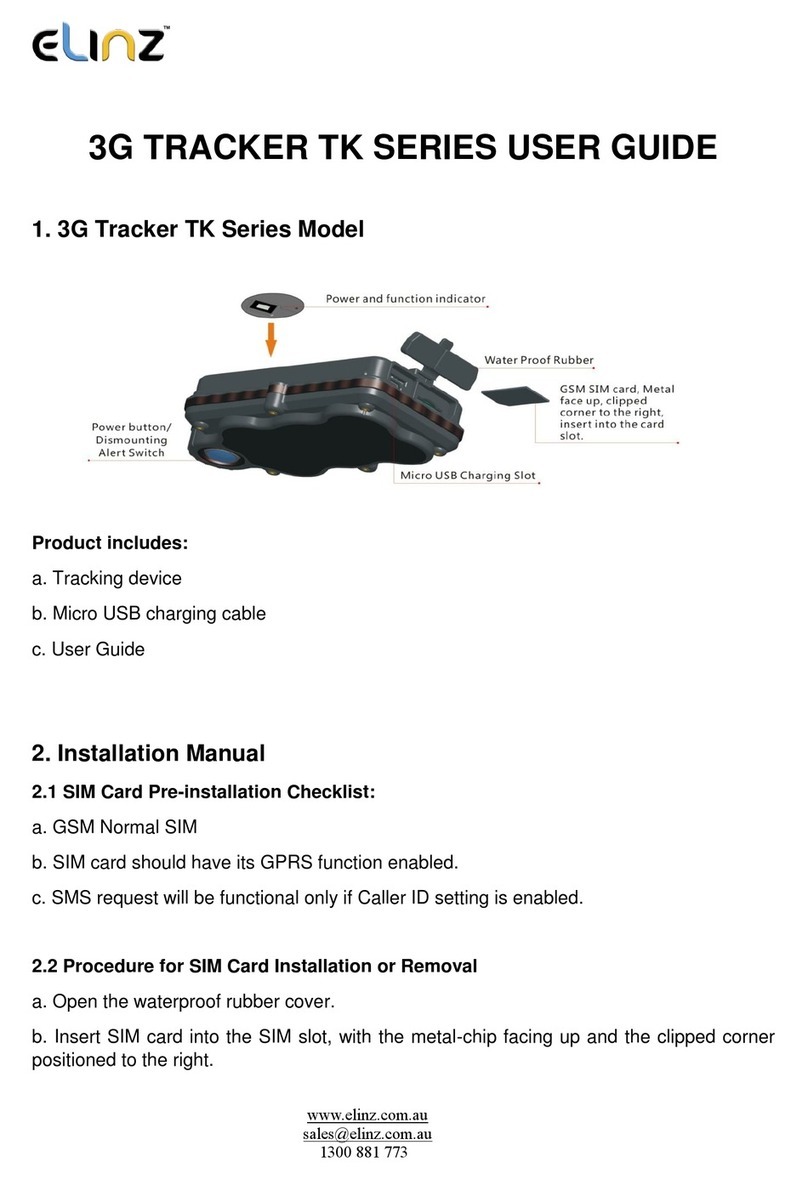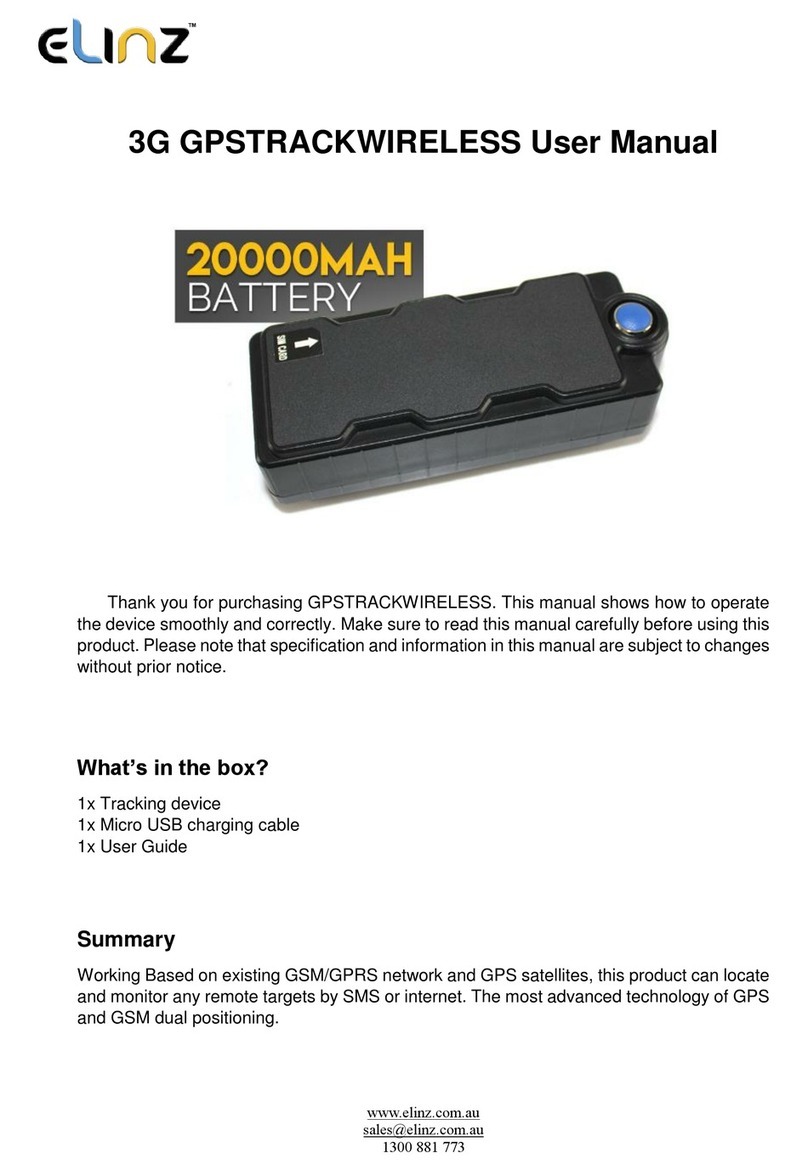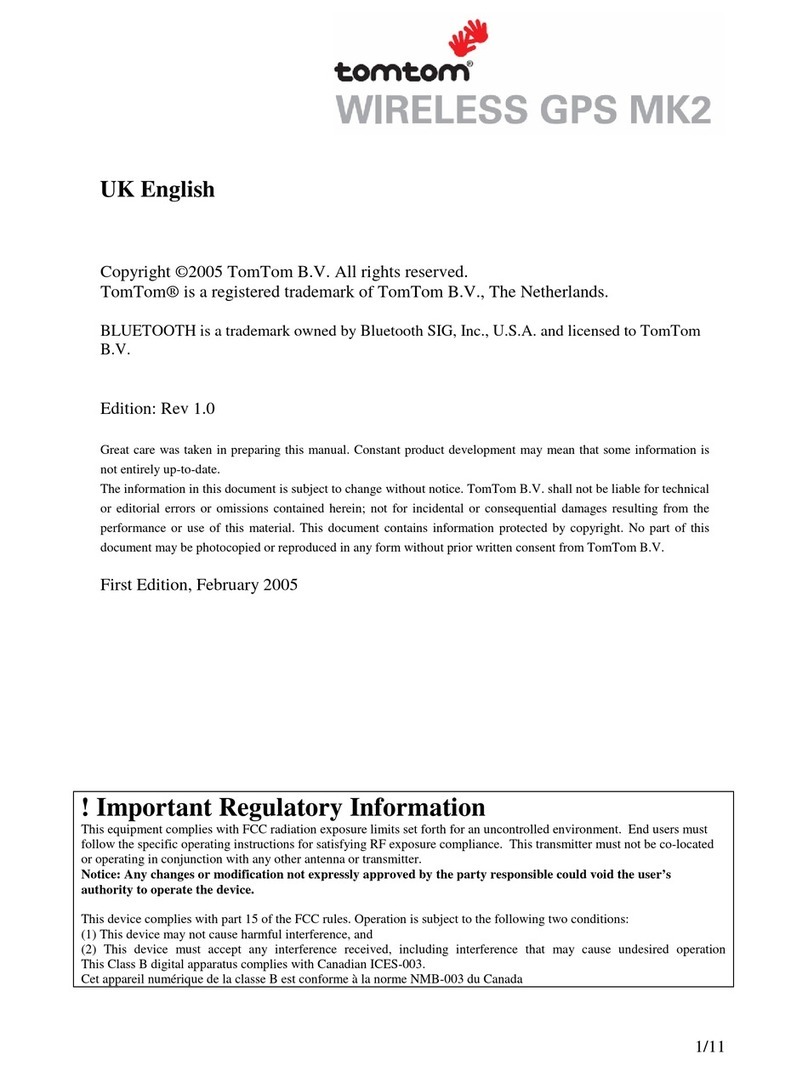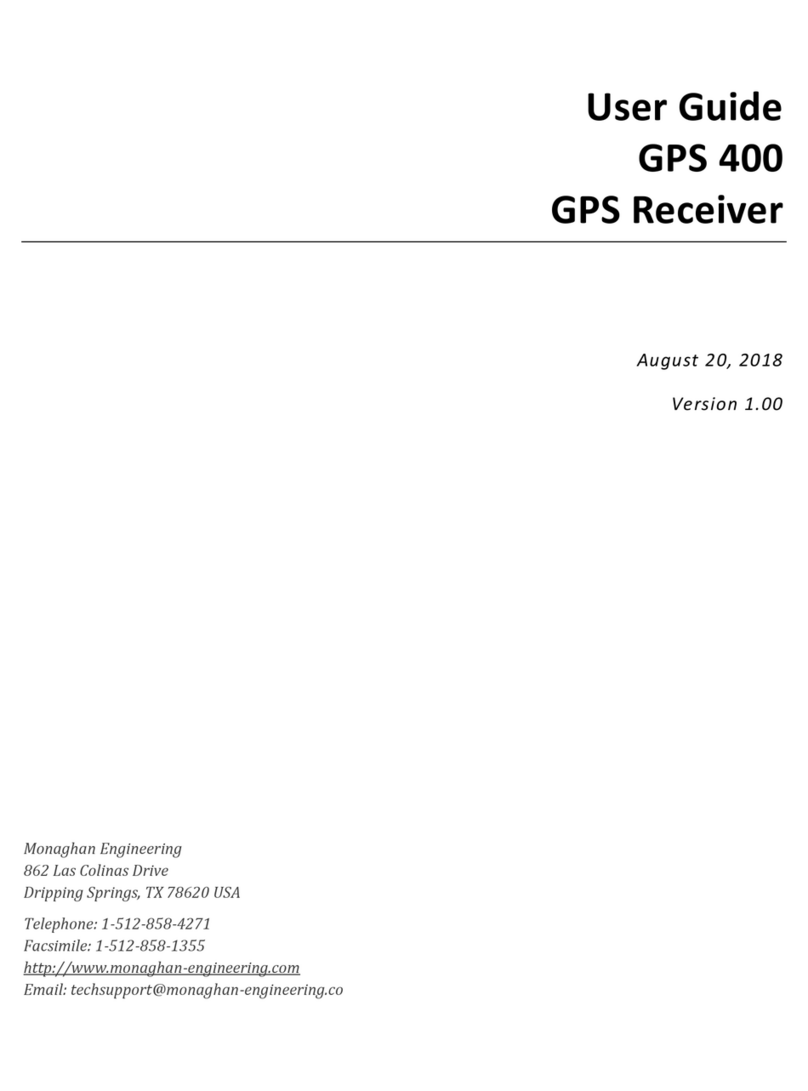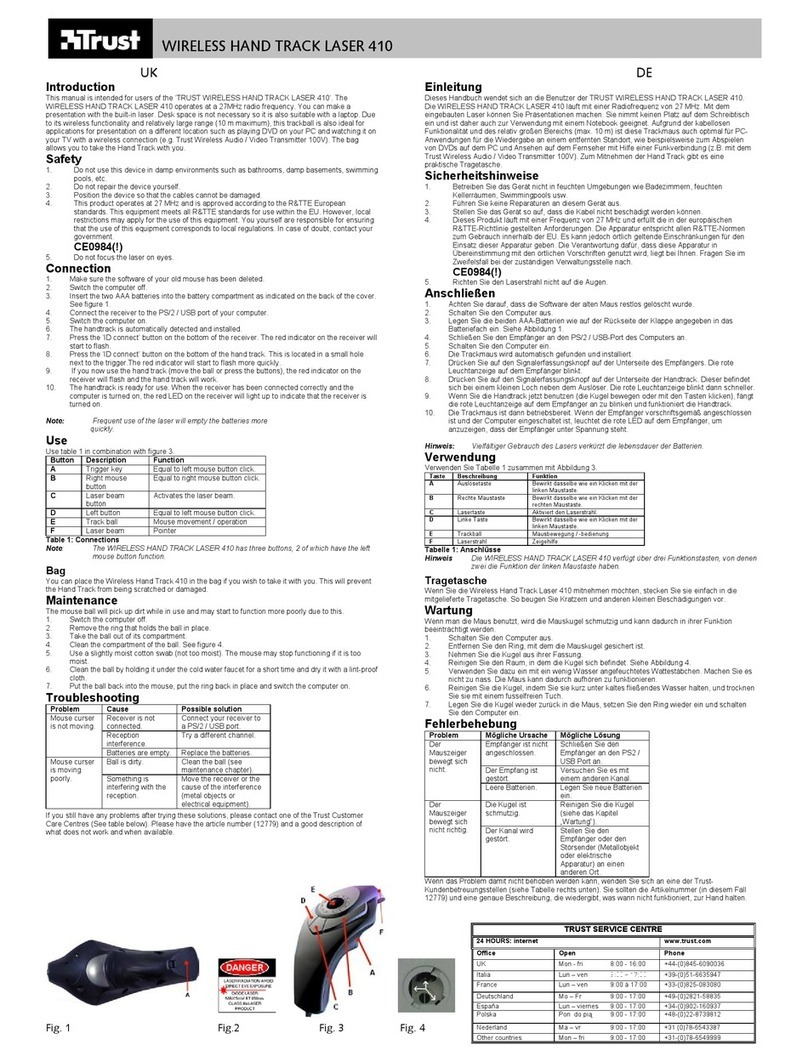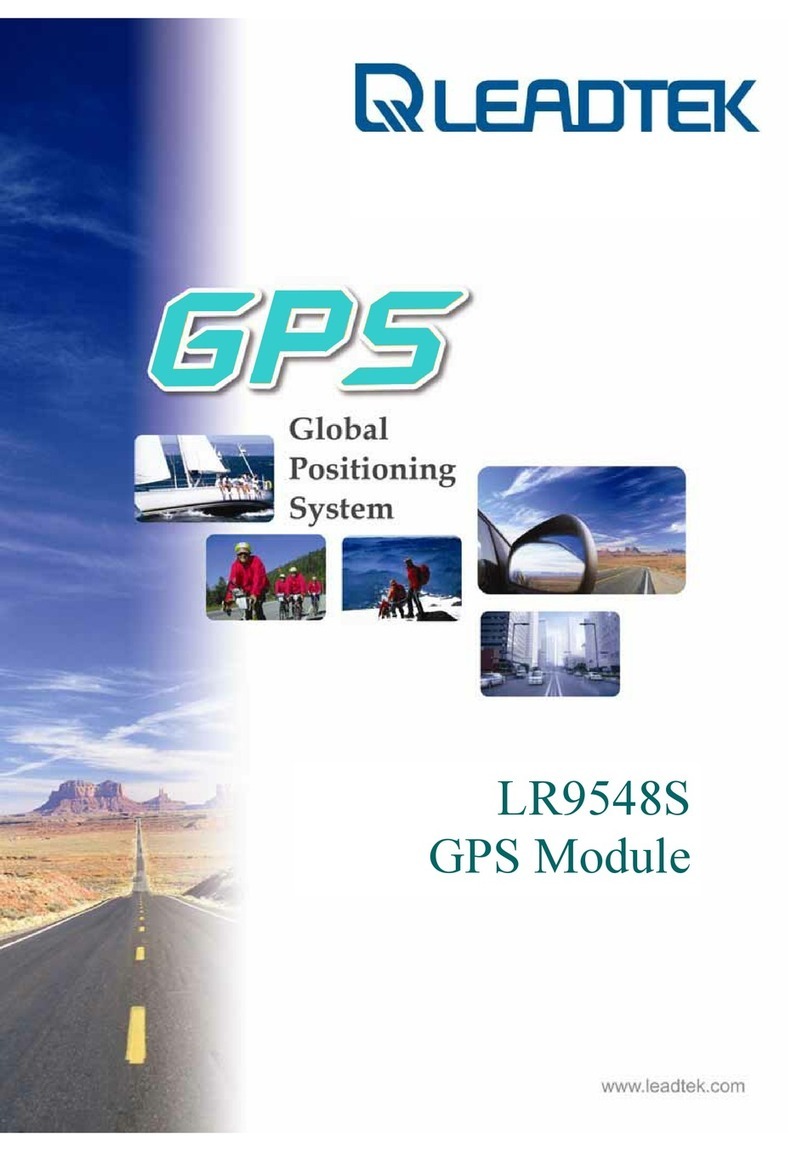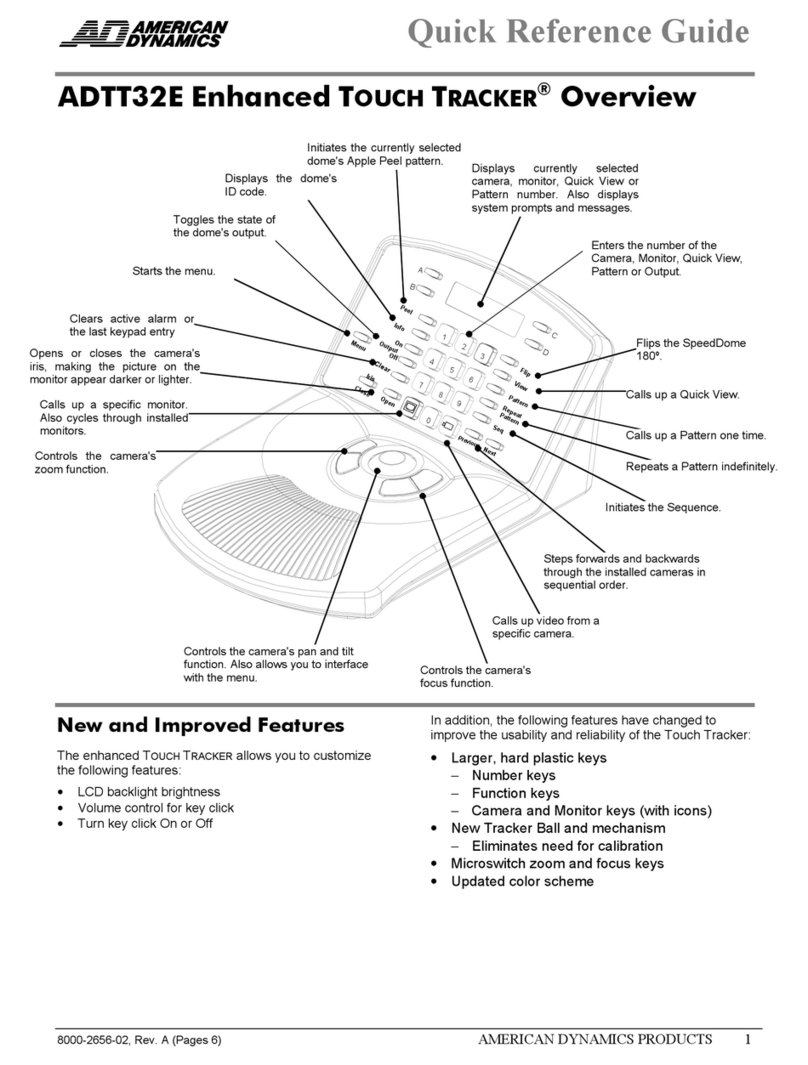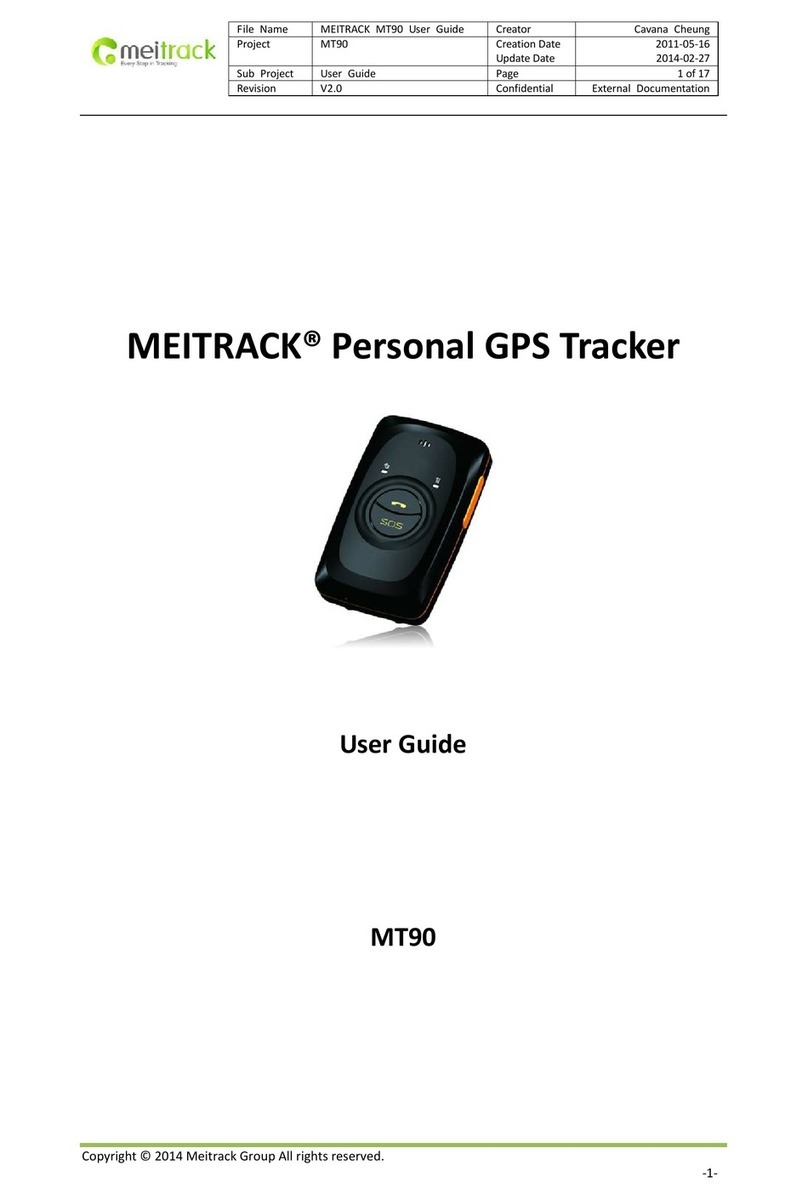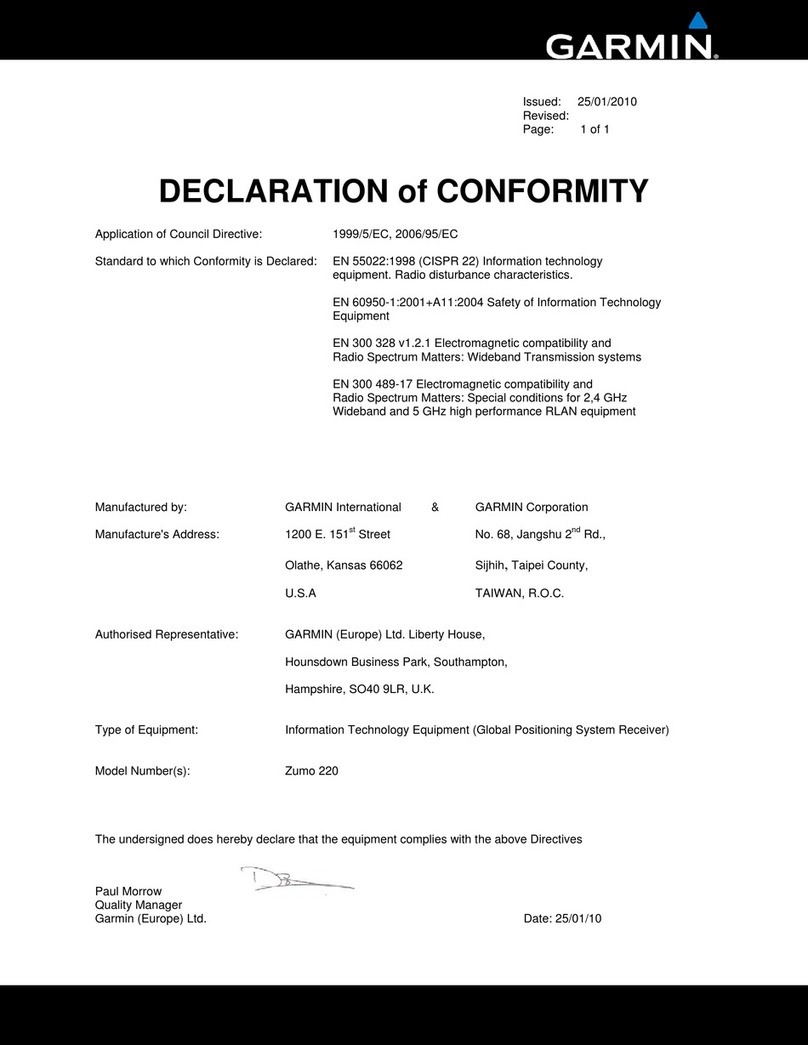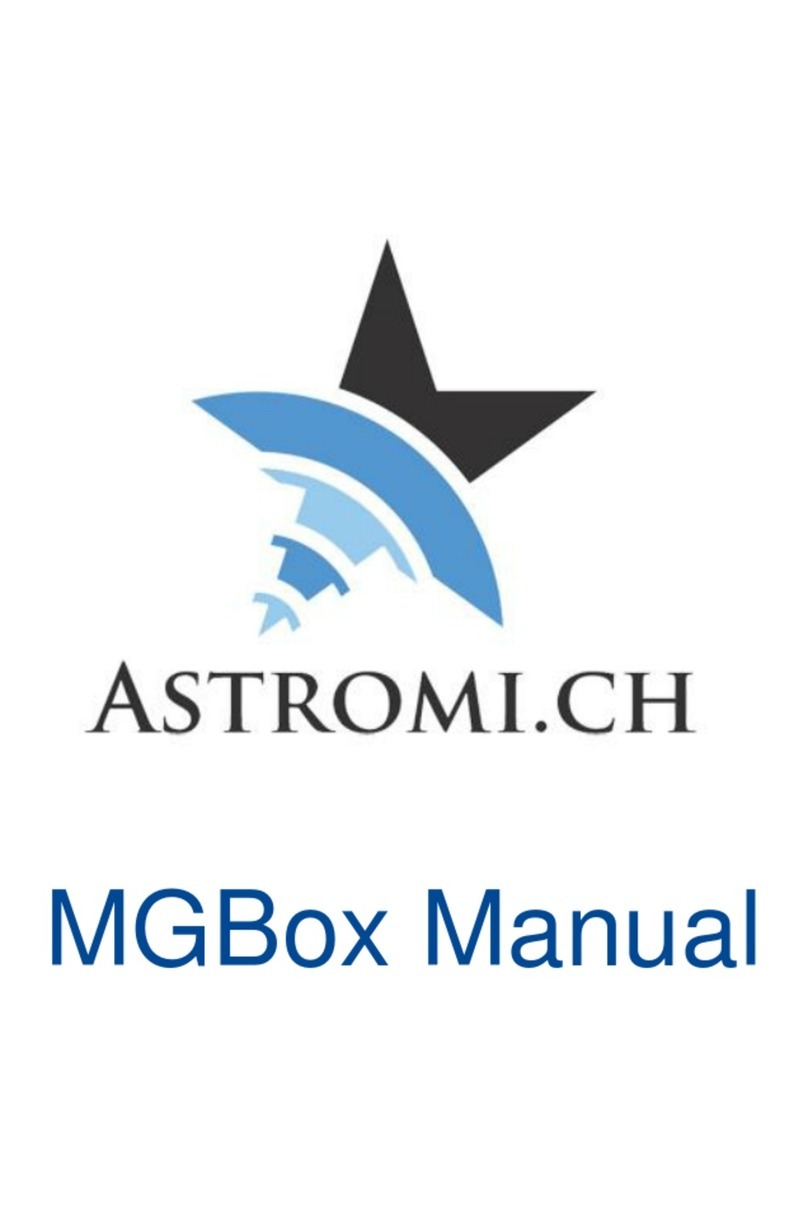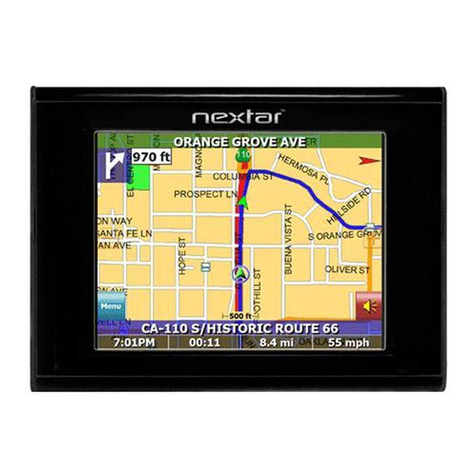Elinz GPSTRACKWIRE4G User manual

Page | 1

Page | 2
GENERAL INFORMATION
GPSTRACKWIRE4G is a wired GPS/aGPS dual positioning tracker that is designed to transmit its
location at intervals of your choice. It also contains LBS (Land Based System) to give
approximate location based on mobile phone cell sites if, for some reason there is no satellite
GPS reception. LBS will show which cell tower area the tracker is within –not an actual accurate
location.
The tracker allows free access to a 3rd party mobile APP and online PC website. The APP is a
powerful tool and is used for tracker location, historical travel as well as issuing commands that
control how the tracker operates. Location data is stored on the website for a continuing
3months period. More detailed travel history and reporting functions can be found on the
website.
Please read this manual to familiarize yourself with its features and how it works.
HOW DOES GPS TRACKING WORKS?
The tracker uses fixed orbit GPS satellites to find its location on the earth. The tracker therefore
needs to be able to ‘see’ the sky in order the receive satellite information. This product may not
function correctly if the vehicle is parked undercover where it cannot ‘see’ the GPS satellites.
The tracker requires its own mobile SIM card so it can send GPS locations to the website and
the mobile APP. It also allows for sms communications.
Locations are automatically uploaded to the website using inexpensive mobile data. The
website saves the location data for up to 3months.
The mobile APP is used to display the information stored on the website. The APP and the
website are also used to control and change tracker settings. The tracker, APP and website
work seamlessly together with virtually no delay in operation.
The trackers 4G SIM card must voice, sms and data capability
The only ongoing cost is for the SIM card usage payable to the SIM provider. Due to the nature
of this product, a Pre-Paid SIM card is sometimes more than sufficient, but ensure ‘auto top-up’
is selected when registering the SIM phone number with the service provider.

Page | 3
SIM CARD INSTALLATION
Before installing, please test the SIM card in a mobile phone before inserting into the tracker to
ensure it is working. Can it send/receive texts, phone calls and get onto the internet? Has it
sufficient credit if Pre-Paid type?
1. Open the top cover and insert your Sim card.
2. Slide the switch to ON position.

Page | 4
WIRING DIAGRAM
WIRING LABELS
RED Wire to Positive (+VE)
Black Wire to Ground (-VE)
ORANGE Wire to ACC
GREEN Wires to Fuel Pump Positive Supply (+VE) Optional
A Relay is included in the package but using this relay is optional. The tracking functions of this
device would work properly without using the relay but if you wish to disable your vehicle
remotely it must be connected like in the diagram above.
Remote Vehicle Immobilization –This feature allows you to remotely disable your vehicle in
case of theft or unauthorized use by sending SMS command 555 to the tracker.

Page | 5
GETTING STARTED
1. Set admin number
The tracker needs to know your mobile phone number so it can communicate with you.
Send this text message from your phone to the trackers SIM number;
admin123456<space>your mobile number starting with country code.
Example: admin123456 +61409999999
2. Set APN
We preset the APN to ALDI mobile, if you are using an ALDI SIM card you can skip this step, but
if you are using other Telco then you have to setup the APN as per the Telco info.
APN (Access Point Name)
The APN (Access Point Name) is the address of the SIM card provider’s data connection. Open
and login into the mobile APP and check if there is a message at the top of the screen ‘not
enabled’, this means that the website has not received any data from the tracker. One reason
may be the APN needs to be set. Contact your SIM card provider for the correct APN.
Telstra
telstra.internet or telstra.wap
Optus
connect or yesinternet or connectme
Vodafone AUS
live.vodafone.com
Aldi
mdata.net.au
To set the APN, send this text message: apn123456 xxxxxxxxxx
Example: apn123456 telstra.internet

Page | 6
DOWNLOAD THE MOBILE APP
Open Google Play Store or Apple App Store and search for LKGPS2 and download the Android
or IOS APP. Or scan the QR Code below.
The mobile APP gives you full control of the trackers features as well as showing real time
location and historical travel. The APP can only be used on Apple or Android smartphones and
tablets. Not compatible with Windows Smart Phones.
APP LOGIN
For single user please select “IMEI/ID”
Then input the ID number of your device
and the default password "123456".
The IMEI/ID is printed on the tracker.
If you have more than one tracker, contact us so we can help you create your own User
account. You can choose your own username and password to login. This allows you to monitor
and track all your trackers on your mobile phone or the website with just one login.

Page | 7
APP TRACKING
WEBSITE TRACKING
Visit www.lkgps.net and log onto to the website as you would for the mobile APP.
The website stores all the location data. Travel is more detailed with engine start times, stop
times etc. Reports can be saved and printed. If you have more than one tracker, contact us to
request a username account and your own password that allows you to monitor and tracker all
devices.

Page | 8
SMS TRACKING
If you are not using the APP or website or are you are using a mobile phone without the APP, you can
still find a trackers location by simply texting the tracker to request location:
Send this text message: where or G123456#
You will receive a text reply. Tap the blue link ‘to view’ portion of the text message and the
mobile phones own maps open to show the location.
If you require a status update as well as the link, send this text: G123456#
WHATS INCLUDED
1x GPS Tracker
1x Power Cable
1x Relay
1x User Manual
1x Aldi Sim (Optional)
CAUTION
This product contains a small battery which has harmful chemicals. Don’t dismantle, drop,
bump, puncture or treat it violently. Do not get wet. Never incinerate. Never submerge to
water.
This GPS tracking device uses the 4G GSM mobile network for sending data and texts. We are
not responsible or liable if the mobile network becomes unavailable for any reason.
The purchase of this product provides access to a mobile APP and website. These are operated
by a 3rd party and we have no control over the design or operation. We accept no liability or
responsibility if the APP or website become unavailable or access terms change.

Page | 9
SMS Commands
Function
Command Format
Reply
Example
APN
apn123456<space>content
apn ok
apn123456 telstra.internet
apnuser123456<space>content
apnuser ok
apnpasswd123456<space>content
apnpasswd ok
Admin Number
admin123456<space>admin phone number
admin ok
admin123456 +61409999999
Position
G123456# or where
Google map
where
Time Zone
timezone123456<space>GMT No.
timezone ok
timezone123456 10
Time Sleep
sleep123456 time
sleep time ok
Immobilizer ON
555
Cut oil OK
Immobilizer OFF
666
Shock Sleep (default)
sleep123456 shock
sleep shock ok
No Sleep
sleep123456 off
sleep off ok
Upload Frequency
upload123456<space>time
upload ok
upload123456 120
Arm
111 or SF
Arm delay in 0s
Disarm
000 or CF
Restart
rst
restart ok
Reset to factory default
format
No reply
SPECIFICATIONS
Network:
LTE/WCMDA/GSM
Bands:
LTE-FDD : B1/B2/B3/B4/B5/B7/B8/B28
LTE-TDD : B40 WCDMA : B1/B2/B5/B8
GSM : 850/900/1800/1900mHz
LTE chip:
Sim7600SA
GPS chip:
UBLOX
GPS sensitivity:
-165dBm
GPS accuracy:
5m
Cold status:
35-80s
Warm status:
35s
Hot status
1s
Working voltage:
9-95v
Battery:
180mAh
Standby:
3hours
Storage Temp:
-40°C to +85°C
Operation Temp:
-20°C to +55°C
Humidity:
5%--95% non-condensing
For questions, support, or warranty claims feel free to contact us at 1300 881 773, send us an
email at sales@elinz.com.au or chat with us.
www.elinz.com.au
Table of contents
Other Elinz GPS manuals