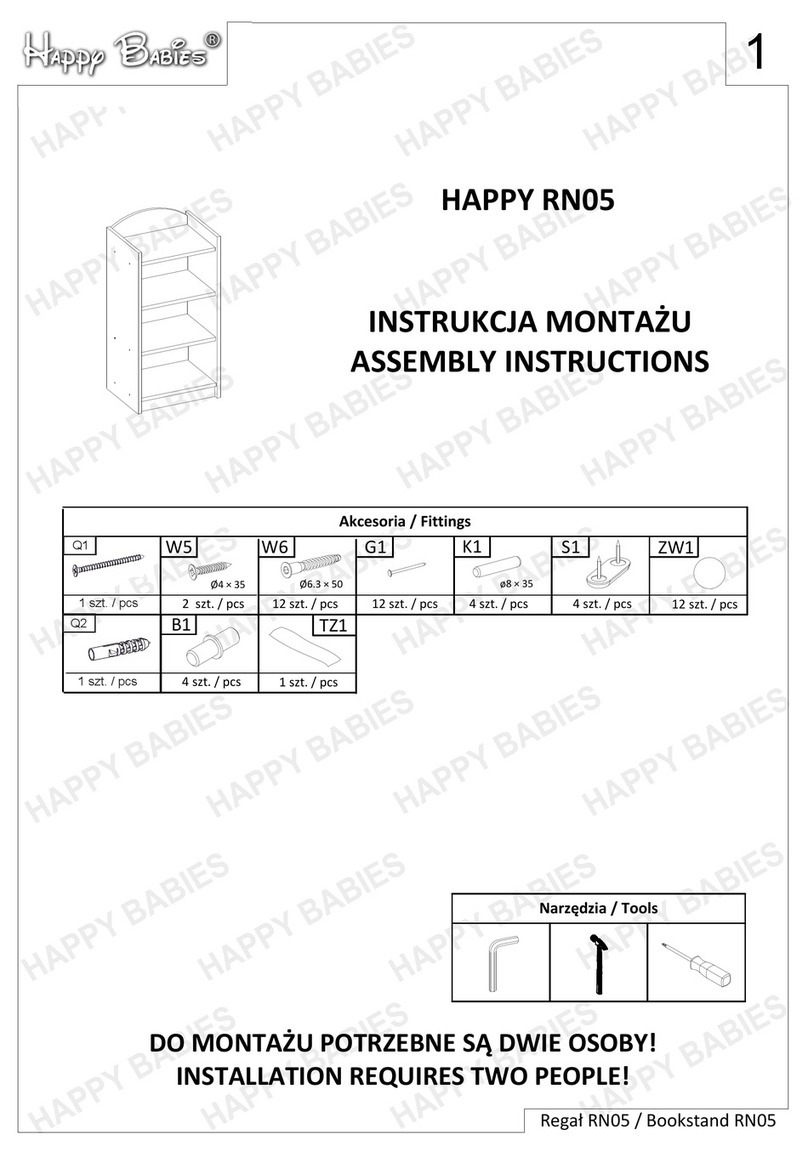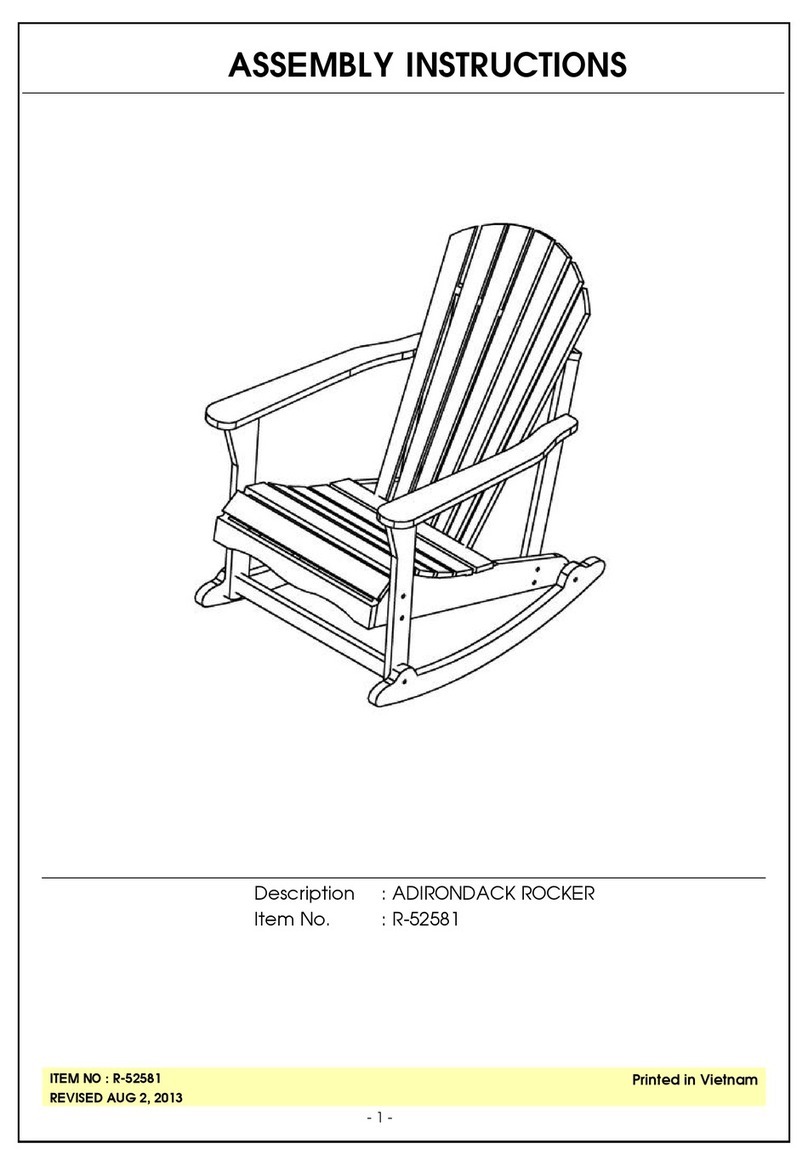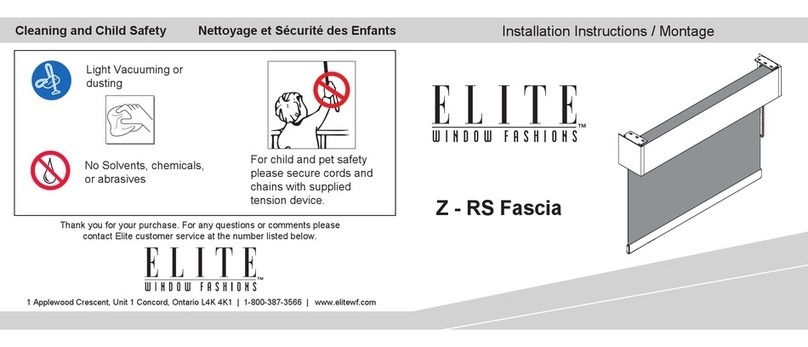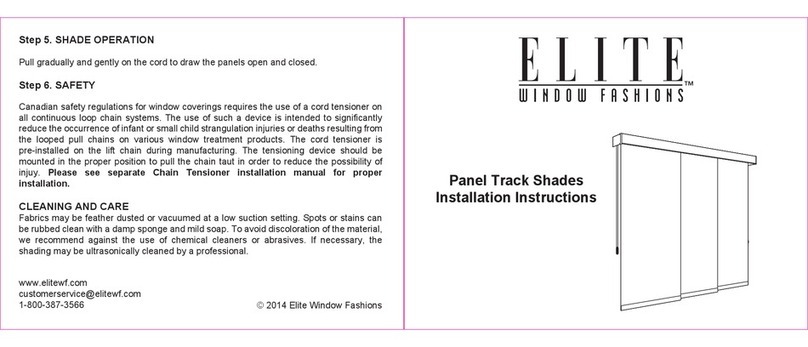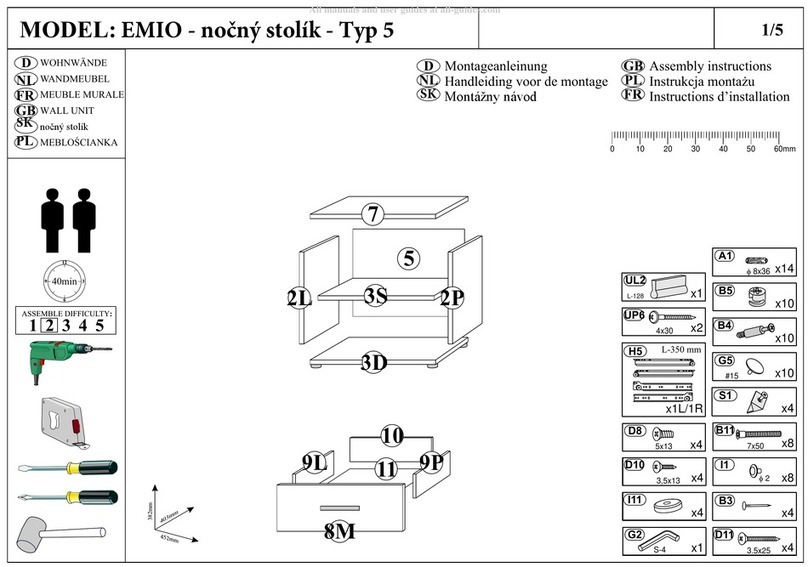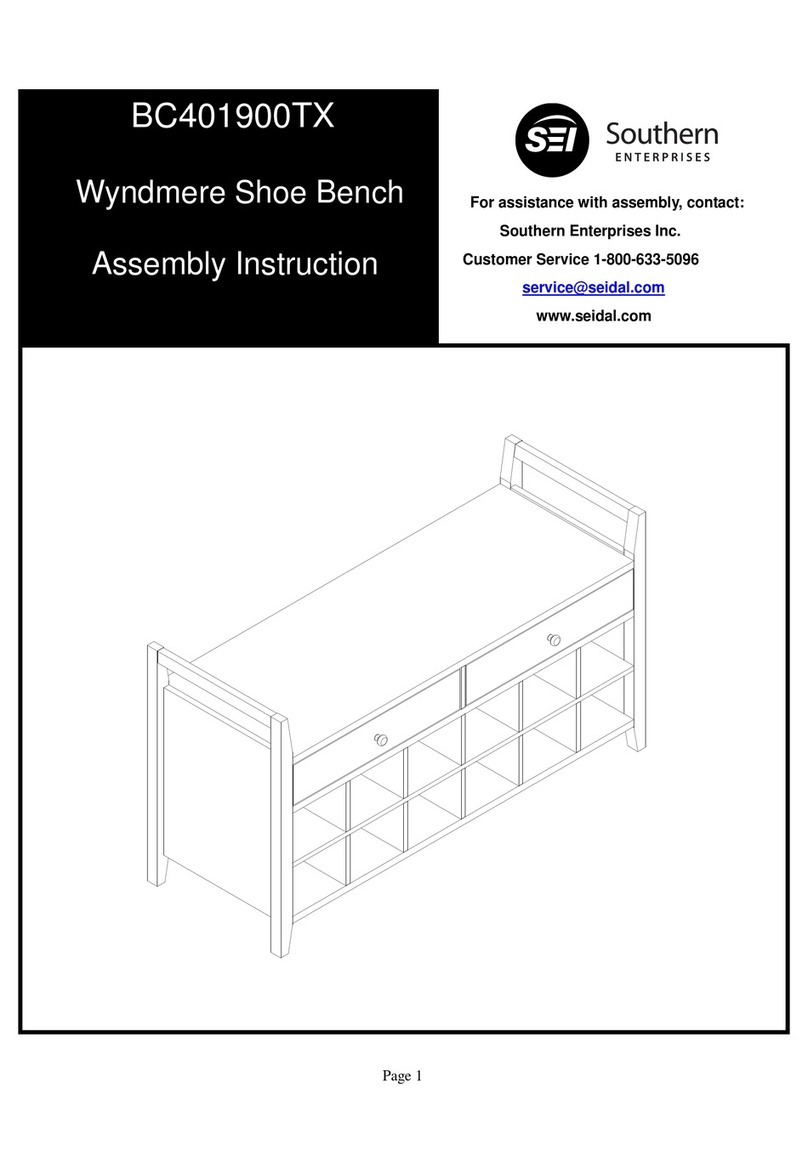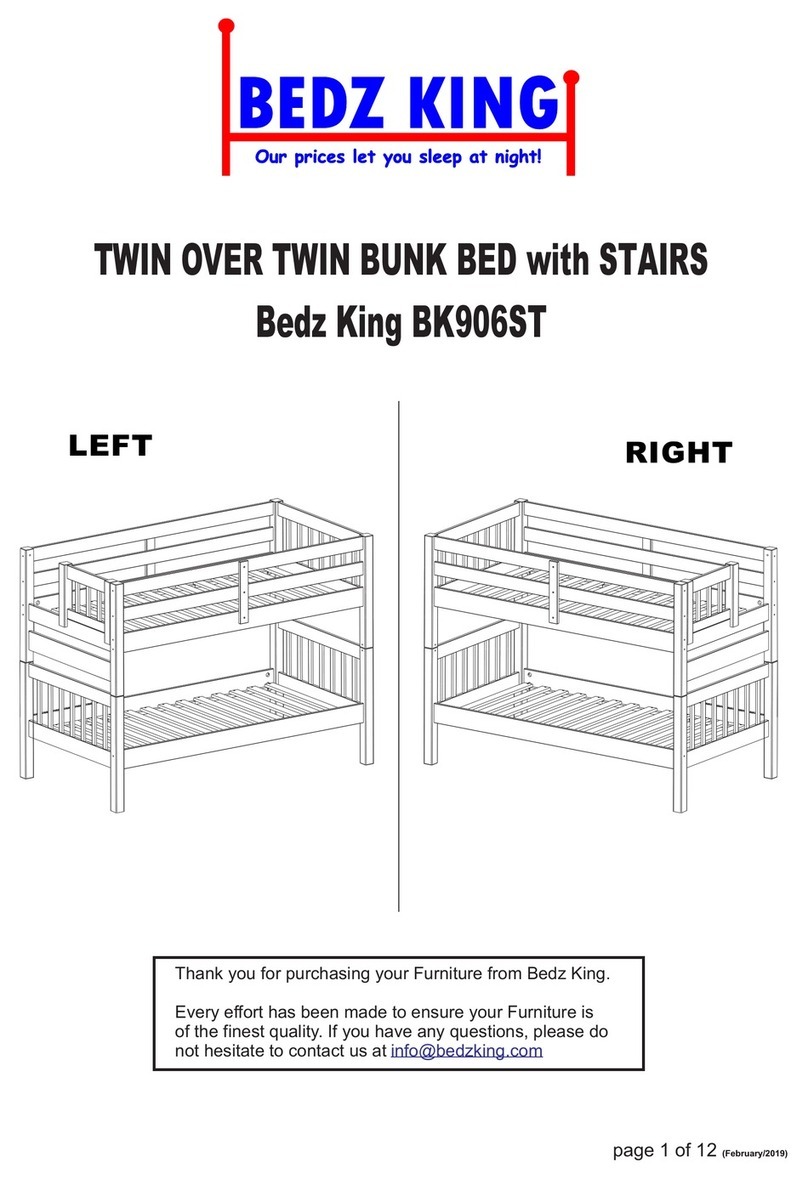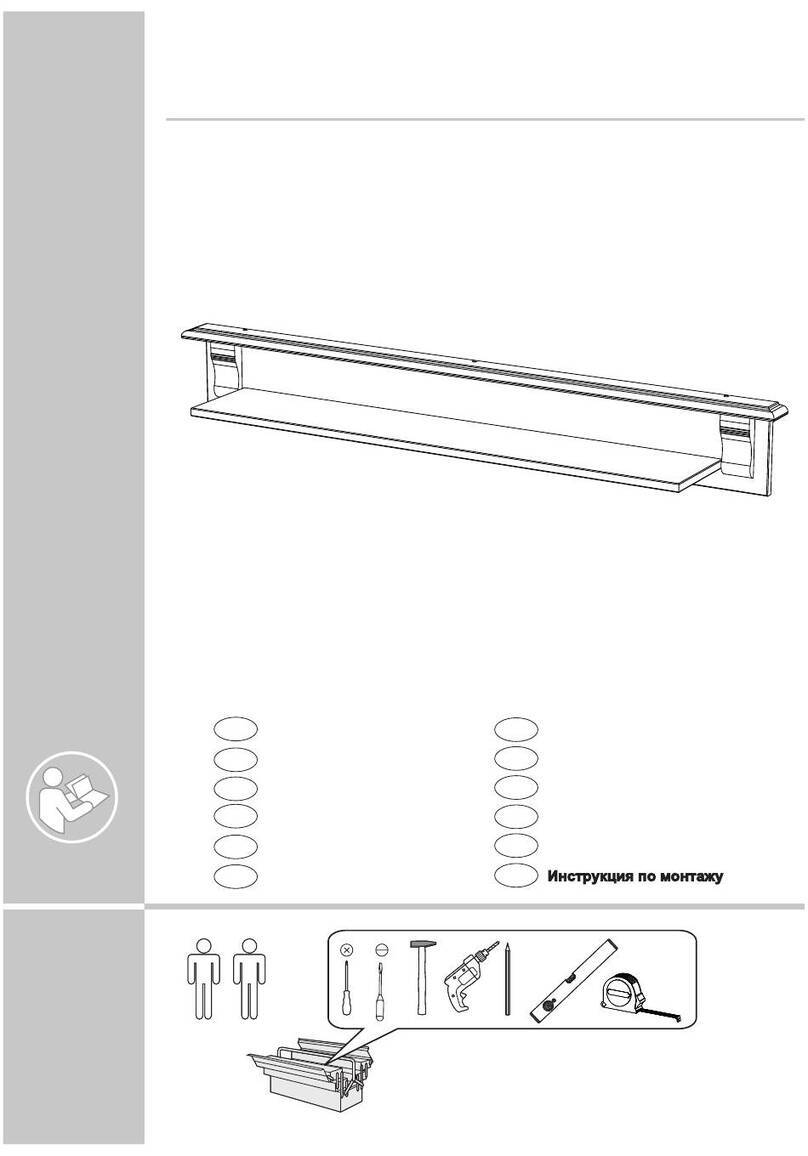1) Select the channel of the shade you want to adjust.
2) Press and hold the Limit button marked “L” on your remote for 5-6 seconds until the motor jogs.
3) Press “down” button to send shade down. WARNING: MOTOR WILL NOT STOP ON ITS OWN!
4)
adjusted in small increments by pressing “up” or “down” buttons.
5) CONTINUE TO STEP 6.
6) Press “up” button to send shade up. WARNING: MOTOR WILL NOT STOP ON ITS OWN!
7) Press “stop” button when shade is 2” - 3” from top to prevent damage to the shade. Once stopped, shade can be
8)
Pg. 2
Pairing a New Motor to Your Handheld Remote or Wall Remote
Removing a Motor From Your Handheld Remote or Wall Remote
(Don’t worry, this will not erase the motor’s limit positions)
1) Press and hold the red button on the motor for 4-5 seconds (motor will cycle through two distinct sets of jogs). The
motor has now been removed from all paired channels on all remotes.
Copyright ©2017 Elite Window Fashions™ | 1 Applewood Crescent, Unit 1 Concord, Ontario, Canada L4K 4K1
www.elitewf.com
follow us on:
Setting A “Favourite” Intermediate Stop Position
1) Bring shade to desired intermediate stop position (i.e 50% height, window transom, latch etc).
2) Press and hold the “Limit” and “Up” buttons simultaneously until the motor jogs.
1) Press and hold the red button on motor for 1-2 seconds until the shade jogs.
2) Select the desired channel to which you want to program the motor.
3) Using a pen or paperclip, gently press the conrm button marked “C” on the remote. The shade will jog to conrm
successful programming.
Operating Shades as Group: By default, when all LED lights on your remote are on, it will control ALL shades within
range. If you wish to create your own group on another channel, simply repeat steps 1-3 for additional motors but pair
the motors to the same channel.
ATTENTION: Before attempting any of the programming functions in this section, you must ensure the motor is NOT
grouped on the same channel with any other motor(s).
Follow these steps to isolate a grouped motor for individual programming:
a) Disconnect the power from other motor(s) by either unplugging the battery wand(s) or DC transformer(s) OR
b) Temporarily removing all other shades from the group channel (see section above for removing a motor).
Setting New Upper and Lower Limits
Reverse Motor Rotation Direction
1) Press and hold the “Limit” and “Stop” buttons simultaneously until the motor jogs.